- Sub Categories
-
 Uncertainty modeling ppt sample download
Uncertainty modeling ppt sample downloadPresenting Uncertainty Modeling PPT Sample Download template. This slide is designed by a team of professionals. The slideshow is also compatible with Google Slides and completely editable in PowerPoint and other related software. Alter the template according to your wish. Add your company name or logo to the layout. The template can be converted into numerous images and document formats such as JPG, PDF, etc. with ease.
-
 Comparison example of ppt
Comparison example of pptPresenting comparison example of ppt. This is a comparison example of ppt. This is a three stage process. The stages in this process are comparison, arrows, business, chart, marketing.
-
 Comparison presentation powerpoint templates
Comparison presentation powerpoint templatesPresenting our Comparison Presentation PowerPoint Templates. This PPT theme is available in both 4:3 and 16:9 aspect ratios. Choose this PPT graphic to display apt and suitable comparative graphs, charts, and images. This PPT layout is 100% adaptable allowing you to modify the font, color, font size, and shapes. This PPT presentation is also Google Slides compatible making it easily accessible. Without further ado, click the download button!
-
 Bar chart sample ppt files
Bar chart sample ppt filesPresenting Bar Chart Sample PPT Files . This slide is completely customizable and you can make any kind of changes as per your requirements. Change the colors of this slide and make alterations in the font size and font type. We offer you high-resolution images that do not hamper the quality when viewed on widescreen. You can also download this in the standard screen. This is fully adaptable to Google Slides. Download this now in JPG and PDF formats. Add your own text in the text placeholders.
-
 Clustered column presentation visual aids
Clustered column presentation visual aidsPresenting clustered column presentation visual aids. This is a clustered column presentation visual aids. This is a two stage process. The stages in this process are business, marketing, graph, success, finance.
-
 Dashboard snapshot sample ppt files
Dashboard snapshot sample ppt filesPresenting dashboard sample ppt files. This is a dashboard snapshot sample ppt files. This is a one stage process. The stages in this process are dashboard, marketing, measure, success, finance.
-
 Demand forecasting presentation visuals
Demand forecasting presentation visualsPresenting Demand Forecasting Presentation Visuals which is designed by our professionals for your convenience. Save your presentation into formats like PDF, PNG, and JPG. The slide is readily available in both 4:3 and 16:9 aspect ratio. The template is compatible with Google Slides, which makes it easily accessible. You can also customize the color, fonts, font size, and font types of the template as per the requirement.
-
 Line chart ppt sample file
Line chart ppt sample filePresenting the Line Chart PPT Sample File template. The slideshow is easy to download and can be saved in multiple images or document formats such as JPEG, PNG or PDF. The layout supports both the standard and widescreen sizes. It is compatible with Google Slides and MS PowerPoint. Modification is allowed for style, size, color, background and other attributes of the slide. High-quality images ensure that quality remains the same even when size is enlarged.
-
 Pie chart ppt infographic template
Pie chart ppt infographic templatePresenting pie chart ppt infographic template. This is a pie chart ppt infographic template. This is a four stage process. The stages in this process are chart, percentage, business, marketing, strategy.
-
 Sales forecasting ppt background graphics
Sales forecasting ppt background graphicsPresenting Sales Forecasting PPT Background Graphics which is fully customizable. You can open your presentation into formats like PDF, PNG, and JPG. The slide is easily available in both 4:3 and 16:9 aspect ratio. The template is compatible with Google Slides, which makes it easily accessible. Alter the color, fonts, font size, and font types of the template as per the requirement.
-
 Sales forecasting ppt examples professional
Sales forecasting ppt examples professionalPresenting Sales Forecasting PPT Examples Professional which is designed professionally for your convenience. Freely access your presentation in both 4:3 and 16:9 aspect ratio. The template is compatible with Google Slides, which makes it easily accessible. Edit the color, fonts, font size, and font types of the template as per the requirement. Open and save your presentation into formats like PDF, PNG, and JPG.
-
 Supply chain management budget forecasting ppt images gallery
Supply chain management budget forecasting ppt images galleryPresenting supply chain management budget forecasting ppt images gallery. This is a supply chain management budget forecasting ppt images gallery. This is a four stage process. The stages in this process are donut, finance, business, marketing, percentage.
-
 Uncertainty modeling sample of ppt presentation
Uncertainty modeling sample of ppt presentationPresenting Uncertainty Modeling Sample Of PPT Presentation. Individualize this template as per your needs. Match it with your presentation theme by changing its colors, background, font type, and font size. It can be viewed on standard screen and widescreen without any fear of pixelation. Get this slide by converting into various file formats, including JPG, and PDF file formats. Its adaptability with Google Slides makes it accessible at once. Download this template now and deliver quality presentations in no time.
-
 Dashboard snapshot powerpoint guide
Dashboard snapshot powerpoint guidePresenting the Dashboard Snapshot PowerPoint Guide template. The can be downloaded and saved in general image or document formats such as JPEG and PDF. Slideshow supports both the standard(4:3) and widescreen(16:9) sizes. Further, it is compatible with Google Slides and MS PowerPoint. You are free to alter the style, size, background and other attributes of the layout. High-quality graphics will ensure that the quality remains the same even you increase their size.
-
 Demand forecasting powerpoint images
Demand forecasting powerpoint imagesPresenting Demand Forecasting PowerPoint Images template. The layout is 100% customizable in PowerPoint and other related office suites. You are free to alter the font type, size, and slide colors and other attributes. The layout is also compatible with Google Slides and can be saved in common image or document formats such as JPG or PDF. High-quality graphics and icons ensure that picture quality remains the same even when the user enlarges their size.
-
 Donut pie chart powerpoint layout powerpoint presentation
Donut pie chart powerpoint layout powerpoint presentationPresenting Donut Pie Chart Powerpoint Layout. Easy to download PPT layout and can be saved in different formats like JPG, PDF and PNG. This PowerPoint slide is completely editable so you can modify, font type, font color, shape and image according to your requirements. This Google Slides compatible PPT is available in 4:3 and 16:9 aspect ratios.
-
 Filled radar powerpoint show
Filled radar powerpoint showPresenting filled radar powerpoint show. This is a filled radar powerpoint show. This is a five stage process. The stages in this process are scatter, percentage, finance, analysis, marketing.
-
 Line chart powerpoint slide design ideas
Line chart powerpoint slide design ideasPresenting Line Chart PowerPoint Slide Design Ideas. Modify the slide as per your requirements. You can save this slide in PDF, JPEG and PNG formats without any problem. The template is having compatibility with Google Slides. High-quality graphics ensure that original quality is always retained. Available in both standard screen and widescreen ratios
-
 Sales forecasting powerpoint slide templates
Sales forecasting powerpoint slide templatesPresenting sales forecasting powerpoint slide templates. This is a sales forecasting powerpoint slide templates. This is a two stage process. The stages in this process are bar, business, success, marketing, graph.
-
 Sales forecasting ppt background designs
Sales forecasting ppt background designsPresenting sales forecasting ppt background designs. This is a sales forecasting ppt background designs. This is a two stage process. The stages in this process are line, business, success, marketing, graph.
-
 Stacked line ppt background designs
Stacked line ppt background designsPresenting stacked line ppt background designs. This is a stacked line ppt background designs. This is a three stage process. The stages in this process are line, business, success, marketing, graph.
-
 Uncertainty modeling presentation visuals
Uncertainty modeling presentation visualsPresenting Uncertainty Modeling Presentation Visuals. You can add or edit text anywhere in the PowerPoint template. Its compatibility with Google Slides makes it accessible at once.You can make the necessary alterations in the font color, font size, and font style of the slide as it is entirely customizable. The color of text and background can also be formatted. Transform and save the slide in PDF and JPG formats as well. Get this high-quality slide to add value to your presentation and present it in front of thousands of people on standard screen and widescreen.
-
 Area chart ppt icon
Area chart ppt iconPresenting Area Chart PPT Icon template. The slide is extremely easy to download and can be saved in the popular image or document formats such as JPEG and PDF. The slideshow supports both the standard and widescreen sizes. It is having compatibility with Google Slides and other office suites. Alter the style, size, and the background of the slides. High-quality graphics ensure that pixelation does not occur.
-
 Bar graph ppt samples
Bar graph ppt samplesPresenting Bar Graph PPT Samples PowerPoint slide. This PPT presentation is Google Slides compatible hence it is easily accessible. You can download and save this PowerPoint layout in different formats like PDF, PNG and JPG. This PPT theme is available in both 4:3 and 16:9 aspect ratios. As this PowerPoint template is 100% editable, you can modify color, font size, font type and shapes as per your requirements.
-
 Bubble chart presentation examples
Bubble chart presentation examplesPresenting bubble chart presentation examples. This is a bubble chart presentation examples. This is a four stage process. The stages in this process are business, marketing product, management.
-
 Combo chart presentation portfolio
Combo chart presentation portfolioPresenting combo chart presentation portfolio. This is a combo chart presentation portfolio. This is a ten stage process. The stages in this process are business, marketing, product, sales in percentage, percentage.
-
 Competitor positioning presentation slides
Competitor positioning presentation slidesPresenting competitor positioning presentation slides. This is a competitor positioning presentation slides. This is a two stage process. The stages in this process are competitor, own company, company growth, graph, donut.
-
 Dashboard presentation examples
Dashboard presentation examplesPresenting Dashboard Presentation Examples which is completely editable. You can easily download this template into various formats like PDF, PNG, and JPEG. This slide is compatible with Google Slides. You can make as many changes as you want on the slide without any complications. Access this slide in both 4:9 and 16:9 ratio.
-
 Donut pie chart ppt slide examples
Donut pie chart ppt slide examplesPresenting Donut Pie Chart PPT Slide Examples template. The layout can be downloaded and saved in general image or document formats such as JPEG and PDF. The slide supports both the standard(4:3) and widescreen(16:9) aspect ratios. It is also compatible with Google Slides and other related software. Modify the style, size, and the background of the slides. High-quality graphics retain the quality of images.
-
 Donut pie chart presentation design
Donut pie chart presentation designPresenting Donut Pie Chart Presentation Design PowerPoint slide. Easy to download PPT layout and can be saved in different formats like JPG, PDF and PNG. This PowerPoint slide is completely editable so you can modify, font type, font color, shape and image according to your requirements. This Google Slides compatible PPT is available in 4:3 and 16:9 aspect ratios.
-
 Line chart ppt samples
Line chart ppt samplesPresenting Line Chart PPT Samples. Alter the font color, size, and style. The color of the diagram and background can be formatted. Save your time with an easily available, completely editable PPT slide. You can add or edit text anywhere in the PowerPoint template. Its compatibility with Google Slides makes it accessible at once. You can customize and save the slide in PDF and JPG formats as well. Can be viewed on standard screen and full screen as well.
-
 Market segmentation business markets ppt examples
Market segmentation business markets ppt examplesPresenting Market Segmentation Business Markets PPT Examples PowerPoint slide. You can download and save this PowerPoint layout in different formats like PDF, PNG and JPG. This PPT theme is available in both 4:3 and 16:9 aspect ratios. As this PowerPoint template is 100% editable, you can modify color, font size, font type, and shapes as per your requirements. This PPT presentation is Google Slides compatible hence it is easily accessible.
-
 Market segmentation evaluation segment size and growth potential ppt background
Market segmentation evaluation segment size and growth potential ppt backgroundPresenting Market Segmentation Evaluation Segment Size And Growth Potential PPT Background icon. The layout is easy to download and can be saved in numerous images or document formats like JPEG and PDF. The slide supports both the standard and widescreen aspect ratios. It is compatible with Google Slides and other office suites. You can modify the style, size, and the background of the slides. High-quality graphics will ensure that quality of any component is not hampered.
-
 Radar chart powerpoint slide rules
Radar chart powerpoint slide rulesPresenting radar chart powerpoint slide rules. This is a radar chart powerpoint slide rules. This is a two stage process. The stages in this process are product, radar chart, business, shapes.
-
 Scatter chart powerpoint slide themes
Scatter chart powerpoint slide themesPresenting scatter chart powerpoint slide themes. This is a scatter chart powerpoint slide themes. This is a two stage process. The stages in this process are product, in percentage, business, percentage, growth.
-
 Scatter chart powerpoint templates
Scatter chart powerpoint templatesPresenting scatter chart powerpoint templates. This is a scatter chart powerpoint templates. This is a nine stage process. The stages in this process are sales in percentage, business, percentage, growth.
-
 Scatter chart powerpoint themes
Scatter chart powerpoint themesPresenting scatter chart powerpoint themes. This is a scatter chart powerpoint themes. This is a six stage process. The stages in this process are financial year, business, percentage, growth, profit.
-
 Stacked bar ppt background designs
Stacked bar ppt background designsPresenting stacked bar ppt background designs. This is a stacked bar ppt background designs. This is a two stage process. The stages in this process are unit count, in percentage, product, business, marketing.
-
 Stacked line ppt background images
Stacked line ppt background imagesPresenting stacked line ppt background images. This is a stacked line ppt background images . This is a three stage process. The stages in this process are stacked line, analysis, marketing, strategy, business.
-
 Stock chart ppt design
Stock chart ppt designPresenting stock chart ppt design. This is a stock chart ppt design. This is a five stage process. The stages in this process are high, volume, low, close, product.
-
 Volume high low close chart ppt images gallery
Volume high low close chart ppt images galleryPresenting volume high low close chart ppt images gallery. This is a volume high low close chart ppt images gallery. This is a five stage process. The stages in this process are high, volume, low, close, product.
-
 Area chart powerpoint slide graphics
Area chart powerpoint slide graphicsPresenting Area Chart PowerPoint Slide Graphics. This PPT layout is Google Slides compatible. You can easily download this PowerPoint theme in various formats like PDF, JPG and PNG. As this PPT slide is customizable, you can modify color, font size, font type, and shapes. This PowerPoint template is readily available in both 4:3 and 16:9 wide aspect ratios.
-
 Bar graph powerpoint slide ideas
Bar graph powerpoint slide ideasPresenting Bar Graph PowerPoint Slide Ideas. Customize the font color, font style, and font size. You can resize and reshape the icon as per your requirement. Change the color of the background. This slide is compatible with Google Slides. Convert and save this slide in PDF or JPG formats. It can be projected on a standard screen and widescreen size.
-
 Clustered column powerpoint slide images
Clustered column powerpoint slide imagesPresenting clustered column powerpoint slide images. This is a clustered column powerpoint slide images. This is a two stage process. The stages in this process are financial year, sales in percentage, product.
-
 Combo chart powerpoint slide influencers
Combo chart powerpoint slide influencersPresenting combo chart powerpoint slide influencers. This is a combo chart powerpoint slide influencers. This is a four stage process. The stages in this process are profit, combo chart, product.
-
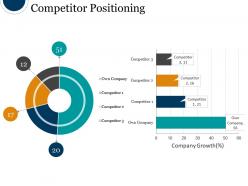 Competitor positioning powerpoint slide information
Competitor positioning powerpoint slide informationPresenting competitor positioning powerpoint slide information. This is a competitor positioning powerpoint slide information. This is a four stage process. The stages in this process are competitor, positioning, company growth, business, process.
-
 Dashboard snapshot powerpoint slide inspiration
Dashboard snapshot powerpoint slide inspirationPresenting Dashboard Snapshot PowerPoint Slide Inspiration template. Transform this layout into various image or document formats like JPEG, JPG or PDF. Slide supports both the standard(4:3) and widescreen(16:9) aspect ratios. Further, it is compatible with Google Slides and MS PowerPoint. Modify the style, size, background and other attributes of the presentation. High-quality graphics will ensure that the quality is not affected.
-
 Donut pie chart powerpoint slide presentation examples
Donut pie chart powerpoint slide presentation examplesPresenting Donut Pie Chart PowerPoint Slide Presentation Examples which is completely editable. Open and save your presentation in various formats like PDF, JPG, and PNG. This template is compatible with Google Slides which makes it easily accessible at once. This slide is available in both 4:3 and 16:9 aspect ratio. Alter the font, color, font size, and font types of the slides as per your needs.
-
 Donut powerpoint slide introduction
Donut powerpoint slide introductionPresenting Donut PowerPoint Slide Introduction. This PPT slide is available in 4:3 and 16:9 aspect ratios. You can download this PPT theme in various formats like PDF, PNG and JPG. This PowerPoint template is completely editable and you can modify the font size, font type and shapes as per your requirements. Our PPT layout is compatible with Google Slides.
-
 High low close chart powerpoint slide presentation guidelines
High low close chart powerpoint slide presentation guidelinesPresenting high low close chart powerpoint slide presentation guidelines. This is a high low close chart powerpoint slide presentation guidelines. This is a one stage process. The stages in this process are volume, high, low, product.
-
 Line chart powerpoint slide presentation sample
Line chart powerpoint slide presentation samplePresenting Line Chart PowerPoint Slide Presentation Sample. This PPT theme is available in both 4:3 and 16:9 aspect ratios. This PowerPoint template is customizable so you can modify the font size, font type, color and shapes as per your requirements. This PPT presentation is Google Slides compatible hence it is easily accessible. You can download and save this PowerPoint layout in different formats like PDF, PNG, and JPG.
-
 Radar chart ppt background designs
Radar chart ppt background designsPresenting radar chart ppt background designs. This is a radar chart ppt background designs. This is a two stage process. The stages in this process are radar chart, business, product, process, marketing.
-
 Scatter chart ppt background graphics
Scatter chart ppt background graphicsPresenting scatter chart ppt background graphics. This is a scatter chart ppt background graphics. This is a one stage process. The stages in this process are in percentage, in years, scatter chart, product.
-
 Scatter chart ppt background images
Scatter chart ppt background imagesPresenting scatter chart ppt background images. This is a scatter chart ppt background images. This is a five stage process. The stages in this process are scatter chart, product, in price.
-
 Stacked bar ppt background template
Stacked bar ppt background templatePresenting Stacked Bar PPT Background Template. This PPT presentation is Google Slides compatible hence it is easily accessible. You can download and save this PowerPoint layout in different formats like PDF, PNG and JPG. This PPT theme is available in both 4:3 and 16:9 aspect ratios. This PowerPoint template is customizable so you can modify the font size, font type, color and shapes as per your requirements.
-
 Stacked column ppt design
Stacked column ppt designPresenting Stacked Column PPT Design template. The presentation is fully editable in PowerPoint. Our team has used the best PowerPoint templates, images, icons, and layouts currently available. The slideshow can be made inclusive of impressive, editable data visualization tools such as charts, graphs, and tables. Easily transform it into common image or document formats such as JPEG or PDF.
-
 Stacked line ppt design templates
Stacked line ppt design templatesPresenting Stacked Line PPT Design Templates. You can change the color, font size, font type and shapes of this PPT layout according to your needs. This PPT template is compatible with Google Slides and is available in both 4:3 and 16:9 aspect ratios. This ready to use PowerPoint presentation can be downloaded in various formats like PDF, JPG and PNG.
-
 Stock chart ppt diagrams
Stock chart ppt diagramsPresenting stock chart ppt diagrams. This is a stock chart ppt diagrams. This is a five stage process. The stages in this process are stock chart, product, high, close, volume, low.
-
 Financial ppt sample presentations
Financial ppt sample presentationsPresenting this set of slides with name - Financial Ppt Sample Presentations. This is a three stage process. The stages in this process are Business, Marketing, Percentage, Finance, Measure.
-
 Comparison powerpoint slide designs
Comparison powerpoint slide designsPresenting this set of slides with name - Comparison Powerpoint Slide Designs. This is a two stage process. The stages in this process are Comparison, Management, Business, Marketing, Planning.
-
Innovative and attractive designs.
-
Awesomely designed templates, Easy to understand.
-
Awesomely designed templates, Easy to understand.
-
Content of slide is easy to understand and edit.
-
Very unique, user-friendly presentation interface.
-
Good research work and creative work done on every template.
-
Top Quality presentations that are easily editable.
-
Easy to edit slides with easy to understand instructions.
-
Great designs, Easily Editable.
-
Amazing product with appealing content and design.






