- Sub Categories
-
 Progress bar graph layout powerpoint guide
Progress bar graph layout powerpoint guidePresenting a PPT slide named Progress Bar Graph Layout PowerPoint Guide. You can completely edit this slide as per your requirement. The font color, font size, font style, background color and the color of the diagram are all editable and can be changed. The dummy text in the slide can be rewritten. It’s a data-driven or Excel-linked template and hence can be customized accordingly. A collection of editable and high-quality icons ensures a better design for your presentation. The slide is compatible with Google Slides and can be saved in JPG, JPEG or PDF formats.
-
 Progress bar graph powerpoint ideas
Progress bar graph powerpoint ideasPresenting the slide named Progress Bar Graph PowerPoint Ideas. This template is professionally designed and is completely editable. The font color, font size, font style, background color and the color of the diagram can be altered as per your suitability. The text in the template can be replaced with your desired content. The slide is compatible with Google Slides and can be easily saved in JPG or PDF format. You can customize the template conveniently by changing the data in the excel sheet, as this template is Excel-linked.
-
 Progress bar layout powerpoint images
Progress bar layout powerpoint imagesYou can download this PPT completely free of cost. You just have to edit the data in a pre-designed format and present it. You can insert fonts and icons to this ready-made slide. All these slides are fully compatible with Google Slides. This presentation can be downloaded in JPG and PDF formats. It can be viewed in the 16:9 ratio widescreen size and the ratio of 4:3 standard screen size.
-
 Progress bar template powerpoint slide
Progress bar template powerpoint slidePresenting Progress Bar Template Powerpoint Slide.The designs are 100% editable in this PowerPoint template. The font size, font color, graphic colors, and slide background can be customized without any hassle. The users can add or remove the text according to their needs. This template includes a progress bar template which is designed by keeping compatibility with Google Slides in mind. It is available in both standard and widescreen size.
-
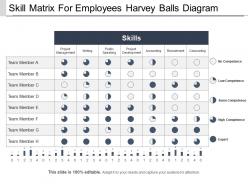 Skill matrix for employees harvey balls diagram ppt background
Skill matrix for employees harvey balls diagram ppt backgroundPresenting this set of slides with name- Skill Matrix for employees Harvey Balls Diagram PPT Background. Get easy access to this customizable template. You can change the color, text and font size as per your need. You can add or delete the content wherever required. Its compatibility with Google Slides makes it readily available. The PPT slide is available both in standard as well widescreen size. Convert and save this PPT slide in both PDF and JPG format.
-
 Lead management crm powerpoint show
Lead management crm powerpoint showPresenting lead management crm powerpoint show. This is a lead management crm powerpoint show. This is a five stage process. The stages in this process are lead management, lead generation, lead creation.
-
 Lead management dashboard snapshot powerpoint slide
Lead management dashboard snapshot powerpoint slideThis PPT includes 1 dashboard template which can be easily edited as per your preference. The infographic slide can be instantly downloaded just with a click. It is excel linked and data-driven. It can be used by any business organization and management. The image quality does not degrade even if viewed in any size of the screen. Compatible with Google Slides. Available in two slide size designs- Standard and widescreen.
-
 Email marketing analytics report example of ppt
Email marketing analytics report example of pptPresenting Marketing Analytics Report PowerPoint Slide Show. Modify the colors, font size and font type as per your needs. You just need to replace the sample text with your text and your presentation will be ready in minutes. This slide is linked to an Excel sheet and can be transformed into JPG and PDF formats. You may add or remove the number of fields according to your requirements. Get this template now in standard screen and widescreen.
-
 Key marketing analytics sample of ppt
Key marketing analytics sample of pptPresenting Key Marketing Analytics Sample Of PPT. The colors can be customized according to the need. The fonts, colors, hexagons can be altered according to the company’s needs. The PPT is completely editable and very easy to download. It is compatible with Google Slides. Appropriate for standard as well as widescreen. Save it in formats like PDF, JPG and PNG.
-
 Marketing analytics assessment powerpoint templates
Marketing analytics assessment powerpoint templatesPresenting Marketing Analytics Assessment PowerPoint Templates.The designs are 100% editable in this PowerPoint template. The font size, font color, graphic colors, and slide background can be customized without any hassle. The users can add or remove the images according to their needs. This template includes one slide which is designed by keeping compatibility with Google Slides in mind. It is available in both standard and widescreen.
-
 Marketing analytics dashboard powerpoint slide clipart
Marketing analytics dashboard powerpoint slide clipartPresenting Marketing Analytics Assessment PowerPoint Templates. The designs are 100% editable in this PowerPoint template. The font size, font color, graphic colors, and slide background can be customized without any hassle. The users can add or remove the images according to their needs. This template includes one slide which is designed by keeping compatibility with Google Slides in mind. It is available in both standard and widescreen.
-
 Marketing analytics data powerpoint slide deck samples
Marketing analytics data powerpoint slide deck samplesPresenting Marketing Analytics Data Powerpoint Slide Deck Samples. Get this fully customizable slide in which you are free to make any changes. You can change the colors, the font type, and the font size as well. Reshape the icon as per your requirement and save this in various formats including JPG and PDF. This is compatible with Google Slides and can be linked to an Excel sheet. Download this now in standard screen and widescreen.
-
 Marketing analytics kpis powerpoint slide designs
Marketing analytics kpis powerpoint slide designsPresenting the slide named Marketing Analytics KPIs PowerPoint Slide Designs. This template with high-quality graphics is professionally designed. With an option to change the size, style, and color of the font, this slide is editable. You can customize the text and color of the diagram as well as the background as per your discretion. The slide is compatible with Google Slides, which make it easily accessible. This PPT slide is excel-linked. You can customize and save the file as JPG or PDF.
-
 Marketing analytics overview powerpoint slide influencers
Marketing analytics overview powerpoint slide influencersPresenting the slide named Marketing Analytics Overview PowerPoint Slide Influencers. You can change the shape, color, and graphics of any component in the slide. The text is completely editable. Its compatibility with Google Slides makes it accessible anywhere. This template can be saved in both PDF and JPG formats. You can link this slide to an Excel sheet and make changes accordingly. Avail it in both standard and widescreen size.
-
 Marketing analytics report powerpoint slide show
Marketing analytics report powerpoint slide showPresenting marketing analytics report powerpoint slide show. This is a marketing analytics report powerpoint slide show. This is a eleven stage process. The stages in this process are market analysis, marketing analytics, web analytics, marketing optimization.
-
 Marketing analytics websites powerpoint topics
Marketing analytics websites powerpoint topicsPresenting marketing analytics websites powerpoint topics. This is a marketing analytics websites powerpoint topics. This is a six stage process. The stages in this process are market analysis, marketing analytics, web analytics, marketing optimization.
-
 Online marketing analytics ppt design templates
Online marketing analytics ppt design templatesPresenting a slide named Online Marketing Analytics PPT Design Templates. Customize the font color, font style, and font size. You can resize and reshape the icon as per your requirement. Change the color of the background. Export this slide anywhere as it is compatibility with Google Slides. Convert and save this template as PDF or JPG formats. Download it in standard and widescreen size. This slide is data-driven and can be linked to Excel sheet.
-
 Social media marketing analytics framework ppt example
Social media marketing analytics framework ppt exampleImages can be resized and colored. Color, style and position can be standardized. Supports font size which can be read from a distance. PPT slide is compatible with the all the versions of microsoft. Beneficial for businessman, representatives of big or small organizations for setting marketing goals. The PowerPoint slide is Google Slides friendly and can be saved in different formats like PDF, PNG and JPG.
-
 Year in review business powerpoint ideas
Year in review business powerpoint ideasPresenting Year In Review Business PowerPoint Ideas. Get this Excel linked PPT slide and deliver quality presentations to your audience. You are free to make changes in any part of the slide. Modify the colors as per your choice, change the font type and font size and save this in JPG and PDF formats. This is entirely compatible with Google Slides and can be viewed on the standard screen and widescreen.
-
 Year in review powerpoint slide background
Year in review powerpoint slide backgroundPresenting a slide named Year-In-Review PowerPoint Slide Background. Alter the font color, size, and style. The color of the diagram and background can be formatted. Save your time with an easily available, completely editable PPT slide. The slide can be linked to the Excel sheet. Design the PowerPoint slide with a range of editable icons. You can add or edit text anywhere in the PowerPoint template. Its compatibility with Google Slides makes it accessible at once. You can customize and save the slide in PDF and JPG formats as well.
-
 New business journey ppt slide
New business journey ppt slidePresenting New Business Journey PPT Slide. Individualize this PPT layout as per your requirements. You are free to change anything in this PPT slide. The colors, the font type, font size, and the background, everything is under your control. We offer you a high-resolution graphics template that is entirely compatible with Google Slides. Convert and save this slide in various formats, including JPG and PDF formats. Download this slide design in 2 screen sizes i.e., standard screen and widescreen.
-
 Bull market analysis sample of ppt
Bull market analysis sample of pptPresenting Bull Market Analysis Sample Of PPT slide. This slide is complete;y editable and goes well with Google Slides as well. Change the colors and the font of this template. It is linked to the excel sheet. Convert it into PDF and JPG formats along with the other forms. It is made up of high-resolution graphics because of which it can be clearly viewed on widescreen. Avail this slide in 2 screen sizes i.e., standard screen (4:3) and widescreen (16:9).
-
 Bull market bar graph powerpoint templates
Bull market bar graph powerpoint templatesPresenting Bull Market Bar Graph PowerPoint Templates. Made up of high-resolution graphics. Easy to download and can be saved in a variety of formats. Access to open on a widescreen preview. Compatible with the Google Slides and PowerPoint software. Edit the style, size, and the background of the slide icons as per your needs. Useful for business owners and managers. It can be viewed on a standard screen and widescreen without any fear of pixelation.
-
 Bull market chart powerpoint graphics
Bull market chart powerpoint graphicsPresenting Bull Market Chart PowerPoint Graphics. This template is 100% editable. You can change anything in this slide as per your liking. Transform and save this in JPG, PNG, JPEG, and PDF formats. It is completely adaptable with Google Slides and can be viewed on a standard screen (4:3) and widescreen (16:9). Alter the colors, font type, and font size of the slide.
-
 Task completion dashboard chart presentation backgrounds
Task completion dashboard chart presentation backgroundsPresenting Task Completion Dashboard Chart Presentation Backgrounds. Customize the template as per your needs. This means the users can edit all the elements of this presentation, such as a change of color, movement of an object, or add any other item in a few simple steps. The slide is made up of high-resolution graphics that don’t infer in quality when projected on a widescreen. The slide is compatible with multiple numbers of software. Avail it in standard screen and widescreen size.
-
 Task completion dashboard presentation examples
Task completion dashboard presentation examplesPresenting Task Completion Dashboard Presentation Examples. It is a professionally designed template with relevant visual content. Get easy access to the customizable slide. You can edit the color, and the font size of the slide. Background and the number of fields can be altered too. The slide is compatible with Google Slides and can be exported in PDF, JPEG or JPG formats. Avail it in standard screen and full-screen size.
-
 Task completion graph sample ppt files
Task completion graph sample ppt filesPresenting Task Completion Graph Sample PPT Files. Use this completely customizable and easy-to-edit PPT slide. You can format the font size, color, and style of the PPT slide. Background color can be altered too. Add your desired content anywhere in the slide. Its compatibility with Google Slides makes it readily accessible. Convert and save it in PDF, JPEG, or JPG formats. Avail it in 2 screen sizes i.e., standard screen and widescreen. It can be clearly viewed on full screen without any fear of pixelation.
-
 Monthly profit and loss chart example of ppt
Monthly profit and loss chart example of pptPresenting Monthly Profit And Loss Chart Example Of PPT. Get this customizable PPT slide and make amendments in this template to match it with your presentation theme. Alter the colors, background, font size, and font type. Transform and save in various formats. Its adaptability with the Google Slides and the other major Microsoft versions makes it accessible at once. Get this high-resolution graphics template in standard screen size and widescreen size.
-
 Profit and loss chart yearly powerpoint slide backgrounds
Profit and loss chart yearly powerpoint slide backgroundsPresenting Profit And Loss Chart Yearly PowerPoint Slide Backgrounds. This PPT slide is professionally made and easily customizable. A mere click can easily edit the font style, font color, and font size. Access this presentation easily anywhere as it is compatible with Google Slides. Transform it in PDF or JPG formats. Add or delete content from the given slide as per your convenience. Present it in front of thousands of people in widescreen. It is also available in standard screen size.
-
 Profit and loss monthly ppt examples professional
Profit and loss monthly ppt examples professionalPresenting Profit And Loss Monthly PPT Examples Professional. This template is very easy to access, download it with just a click. This slide can be customized according to the requirement. The template is available in both standard and widescreen formats. You can change the color, texts, fonts, and other features as per your needs. Save it in formats like PDF, JPG and PNG. This template is also compatible with Google Slides. It is made up of high-resolution graphics that do not deteriorate when projected on fullscreen.
-
 Profit and loss presentation background images
Profit and loss presentation background imagesPresenting this PowerPoint slide named Profit and Loss Presentation Background Image. A readymade, completely editable slide is readily available. Add the desired content anywhere in the PPT slide. Customize the font style, font color, and font size according to the requirement. Enhance the appearance of the slide with an array of editable icons available. The template is compatible with Google Slides. Avail this PPT slide in both standard as well as widescreen size. You can convert and save the slide to PDF and JPG formats.
-
 Profit and loss waterfall chart ppt infographic template
Profit and loss waterfall chart ppt infographic templatePresenting the Profit And Loss Waterfall Chart PPT Infographic Template. You can edit this template in PowerPoint. The PPT layout is customizable. You can link the slide to your excel sheet and the graph will change accordingly. The slide is available in both standard and wide screen formats. You can change the colors of the chart and bars and the background as well to suit your needs. So go ahead and make your presentation with a few clicks.
-
 Profit and loss yearly ppt presentation examples
Profit and loss yearly ppt presentation examplesPresenting Profit And Loss Yearly PPT Presentation Examples. You can easily download this template to access its full version. This template allows you to resize it and make changes in the fonts, colors, and background as per your needs. This slide is compatible with Google Slides and can be downloaded in formats such as PDF, JPG, and PNG. The slide designs are available in both the designs- standard(4:3) and widescreen(16:9).
-
 Trend analysis business sample of ppt
Trend analysis business sample of pptPresenting a PowerPoint slide named Trend Analysis Business Sample of PPT. Create a compelling presentation with this PPT diagram, which is both professional and editable. The PPT slide is compatible with Google Slides and can be fetched at once. You can save it as both PDF and JPG formats. This PPT slide is data-driven can be linked to Excel sheet.
-
 Trend analysis chart powerpoint templates
Trend analysis chart powerpoint templatesPresenting a PowerPoint slide named Trend Analysis Chart PowerPoint Templates. Create a compelling presentation with this PPT diagram, which is both professional and editable. Customize colors, choose font styles, and size. You can choose from a wide variety of icons. Resize and scale the images to fit any content. The PPT slide is compatible with Google Slides and can be fetched at once. You can save it as both PDF and JPG formats. This PPT slide is data-driven and can be linked to Excel sheet.
-
 Trend analysis chart template good ppt example
Trend analysis chart template good ppt examplePresenting Trend Analysis Chart Template Good Ppt Example. This PPT presentation is thoroughly researched by the experts and the slide consists of appropriate content that can be modified. It is fully customizable. You can add or delete the content as per your need. Not just this, you can also make the required changes in the texts and shapes. Download this professionally designed PPT, add your content and present it with confidence.
-
 Trend analysis graph powerpoint graphics
Trend analysis graph powerpoint graphicsPresenting Trend Analysis Graph PowerPoint Graphics.The designs are 100% editable in this PowerPoint template.The font size, font color, graphic colors, and slide background can be customized without any hassle. The users can add or remove the images according to their needs. This template is designed by keeping compatibility with Google Slides in mind. It is available in both standard and widescreen size.
-
 Trend analysis of financial statements powerpoint layout
Trend analysis of financial statements powerpoint layoutPresenting a PowerPoint slide named Trend Analysis of Financial Statements PowerPoint Layout. This template with high-quality graphics is completely editable and professionally designed. With an option to change the size, style, and color of the font, this slide is ready to use. You can customize the text and color of the diagram as well as the background as per your discretion. The PPT slide is compatible with Google Slides, which makes it easily accessible. You can customize and save the file as JPG or PDF formats. Once the graph is linked to excel, it automatically changes based on the data.
-
 Trend analysis powerpoint slide
Trend analysis powerpoint slidePresenting trend analysis PowerPoint template. Access to edit the content, style, size and orientation of the PPT slides. Extremely spacious to cover all the aspects of the company profile. High resolution images do not pixelate when projected on wide screen. Personalize the PPT with your company name and logo. Modify the presentation elements as per the need of an hour. Compatible with numerous software and format options. Used by entrepreneurs, marketers, managerial department, stakeholders and students. Self-explanatory and intellectual slide charts.
-
 Trend analysis report powerpoint shapes
Trend analysis report powerpoint shapesPresenting Trend Analysis Report PowerPoint Shapes. Customize the slide as per your wants. You are free to change anything in the slide. Modify the colors, background, font type, and font size. It can be transformed and saved in various formats like JPG, PNG, PDF, and JPEG. The slide goes well with the Google Slides and major Microsoft versions. It can be viewed on standard screen size and widescreen size as well.
-
 Trend analysis sample powerpoint show
Trend analysis sample powerpoint showPresenting a PowerPoint slide named Trend Analysis Sample PowerPoint Show. Create a compelling presentation with this PPT diagram, which is both professional and editable. Customize colors, choose font styles, and size. You can choose from a wide variety of icons. Resize and scale the images to fit any content. The PPT slide is compatible with Google Slides and can be fetched at once. You can save it as both PDF and JPG format. This PPT slide is data-driven and linked to the Excel sheet.
-
 Action and result assessment template 1 powerpoint slides
Action and result assessment template 1 powerpoint slidesPresenting Action And Result Assessment Template Example Of PPT. This template is very easy to access, download it with just a click. This slide can be customized according to the requirement. The template is available in both standard and widescreen formats. You can change the color, texts, fonts, and other features as per your needs. You can save it in formats like PDF, JPG and PNG. This template is also compatible with Google Slides. Can also be projected on full screen because of its splendid pixel quality.
-
 Action and result growth template powerpoint topics
Action and result growth template powerpoint topicsPresenting Action And Result Growth Template PowerPoint Topics. You can customize colors, choose font styles and sizes. The PPT slide is compatible with Google Slides and can be fetched at once. You can avail this slide in standard screen size and widescreen size. The template works completely on your command. Change anything in the slide and match it to your presentation theme. Convert and save it in JPG, PDF, JPEG and PNG formats.
-
 Action tracker powerpoint guide
Action tracker powerpoint guidePresenting Action Tracker PowerPoint Guide. The slide is entirely customizable. Change the background, colors, font type, and size as per your needs. Save it in formats like JPG and PDF. Completely compatible with the Google Slides. Avail this template in standard screen and widescreen as well.
-
 Sample action tracker powerpoint layout
Sample action tracker powerpoint layoutPresenting a PPT template named Sample Action Tracker PowerPoint Layout. You can completely edit this slide as per your requirements. The font color, font size, font style, background color, and the color of the diagram are all editable and can be changed. The dummy text in the slide can be rewritten. A collection of editable and high-quality icons ensure better design for your presentation. Choose from an array of these icons to enhance your presentation. The slide is compatible with Google Slides and can be saved in both JPG and PDF formats.
-
 Balanced performance summary ppt background
Balanced performance summary ppt backgroundPresenting Balanced Performance Summary PPT Background which is professionally designed and 100% editable. You can customize the color, fonts, font size and font types as per the requirement. This slide is adaptable with the Google Slides which makes it easily accessible at once. Can be converted into formats like PDF, JPG and PNG. It is available in both standard and widescreen. You can modify the shape of the diagram which makes your presentation look even more engaging.
-
 Competitive performance summary template ppt design
Competitive performance summary template ppt designIntroducing Competitive Performance Summary Template PPT Design. You can easily download this template to access its full version. This template allows you to resize it and make changes in the fonts, colors, images, icons as per your needs. The slide is compatible with Google Slides and other formats such as PDF, JPG, and PNG. The slide designs are available in both the sizes- standard(4:3) and widescreen(16:9).
-
 Corporate performance summary ppt diagrams
Corporate performance summary ppt diagramsPresenting a PPT template named Corporate Performance Summary PPT Diagram. You can edit the color, style and size of the font. You can replace and rewrite the text as per your requirement. Add or delete the content anywhere in the deck of PPT slides. We at SlideTeam offer you with high-quality visuals and graphics to enhance your presentation. Provide your audience with the needful visual aid by using this template. This PowerPoint slide is compatible with Google Slides. You can export the slide anywhere in any format like JPG or PDF formats.
-
 Financial performance summary ppt example
Financial performance summary ppt examplePresenting Financial Performance Summary PPT Example. It is professionally designed and 100% editable. You can alter the color, font, font size and font types of the slide. This template is easily adaptable with Google Slides which makes it easily accessible at once. Can be converted into various formats like JPG, PDF and PNG. It is available in both standard and widescreen.
-
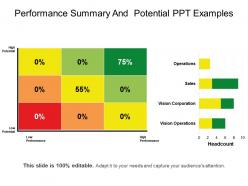 Performance summary and potential ppt examples
Performance summary and potential ppt examplesPresenting Performance Summary And Potential PPT examples which is professionally designed. This slide is 100% editable and you can change the shape and size of the diagram to make your presentation even more engaging. The template is adaptable with Google Slides which makes it easily accessible at once. You can modify the color, font, font size and font types of the slide as per your requirement. Can be converted into formats like PDF, JPG and PNG.
-
 Performance summary bar graph line ppt icon
Performance summary bar graph line ppt iconPresenting the slide named Performance Summary Bar Graph Line PPT Icon. Customize this easy to use template with font colour, font size and font style of your choice. You can easily arrange the bar categories sequentially for best readability. The text in the template can be rewritten. The colour of the background and bar graph can be changed. You can choose from a wide variety of icons that we offer and can replace them in accordance with your purpose. This template is compatible with Google Slides. You can save this slide in both PDF and JPG formats.
-
 Performance summary quarter bar graph ppt images
Performance summary quarter bar graph ppt imagesPresenting Performance Summary Quarter Bar Graph PPT Images. Customize the slide as per your needs. Match it to your organizational presentation theme. Alter the colors, font style, font type and the background of the slide. The slide can be saved into formats like JPG, JPEG, PNG and PDF file formats. It goes well with the Google Slides and with the major Microsoft versions. Can be viewed on a standard screen and widescreen size because of its splendid pixel quality.
-
 Performance summary twitter facebook google plus ppt inspiration
Performance summary twitter facebook google plus ppt inspirationPresenting Performance Summary Twitter Facebook Google Plus PPT Inspiration. You can easily download this template to access its full version. This template allows you to resize it and make changes in the fonts, colors, images, icons as per your needs. The slide is compatible with Google Slides and other formats such as PDF, JPG, and PNG. The slide designs are available in both the sizes- standard(4:3) and widescreen(16:9). Project it in front of a large segment because of its splendid pixel quality.
-
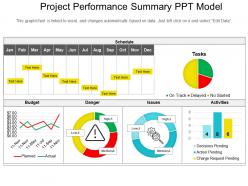 Project performance summary ppt model
Project performance summary ppt modelPresenting a PPT template named Project performance Summary PPT Model. It is a professionally designed template with relevant visuals and subject driven content. Get easy access to the customizable slide which is linked with the Excel sheet. You can edit the colour, text and font size as per your need. You can add or delete the content if required. The slide is compatible with Google Slides and can be exported in both PDF as well as JPG formats. You can avail this PPT slide both in standard as well as widescreen size.
-
 Quarterly performance summary five circles ppt presentation
Quarterly performance summary five circles ppt presentationPresenting a PPT template named Quarterly Performance Summary Five Circles PPT Presentation. You can edit the color, style and size of the font. You can replace and rewrite the text as per your requirement. Add or delete the content anywhere in the PPT slide. Provide your audience with the needful visual aid by using this template. This PPT slide is Excel-linked. This PowerPoint slide is compatible with Google Slides. You can export the slide anywhere in any format like JPG or PDF formats.
-
 Quarterly performance summary four circles ppt sample
Quarterly performance summary four circles ppt samplePresenting Quarterly Performance Summary Four Circles PPT Sample. The template is completely customizable. You are free to make any change in the slide as per your wants. This template allows you to resize it and make changes in the fonts, colors, images, icons as per your needs. The slide is compatible with Google Slides and other formats such as PDF, JPG, and PNG. The slide designs are available in both the sizes- standard(4:3) and widescreen(16:9). Project it in front of a large segment because of its splendid pixel quality.
-
 Quarterly performance summary ppt slide
Quarterly performance summary ppt slidePresenting a PPT template named Quarterly Performance Summary PPT Slide. It is a professionally designed template with relevant visuals and subject driven content. Get easy access to the customizable slide. The PowerPoint slide is completely editable for your convenience. You can edit the color, text and font size as per your need. You can add or delete the content if required. The slide is compatible with Google Slides and can be exported in both PDF as well as JPG formats. You can avail this PPT slide both in standard as well as widescreen size.
-
 Quarterly performance summary six circles ppt sample file
Quarterly performance summary six circles ppt sample filePresenting Quarterly Performance Summary Six Circles PPT Sample File. Customize the slide as per your needs. The template can be downloaded quickly. Our templates are 100% editable. The colors, texts, fonts, images can be altered according to the theme of the organisation. You can easily save the PPT in any format like PDF, JPG and PNG. It is Google Slides friendly. It is available in both the slide design sizes- 4:3 and 16:9. Does not pixelate when viewed on widescreen.
-
 Quarterly performance summary three circles ppt samples
Quarterly performance summary three circles ppt samplesPresenting Quarterly Performance Summary Six Circles PPT Sample File. Customize the slide as per your needs. The template can be downloaded quickly. Our templates are 100% editable. The colors, texts, fonts, images can be altered according to the theme of the organization. You can easily save the PPT in any format like PDF, JPG and PNG. It is Google Slides friendly. It is available in both the slide design sizes- 4:3 and 16:9. Does not pixelate when viewed on widescreen.
-
 Relative performance summary ppt slide design
Relative performance summary ppt slide designPresenting relative performance summary ppt slide design. This is a relative performance summary ppt slide design. This is a nine stage process. The stages in this process are performance analysis, performance assessment, performance evaluation, performance summary.
-
Great designs, really helpful.
-
Much better than the original! Thanks for the quick turnaround.
-
Great experience, I would definitely use your services further.
-
Easily Editable.
-
Very unique and reliable designs.
-
Awesomely designed templates, Easy to understand.
-
Out of the box and creative design.
-
Thanks for all your great templates they have saved me lots of time and accelerate my presentations. Great product, keep them up!
-
Easily Understandable slides.
-
Top Quality presentations that are easily editable.






