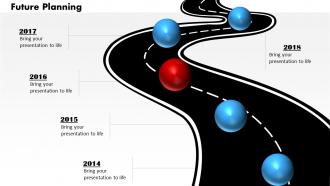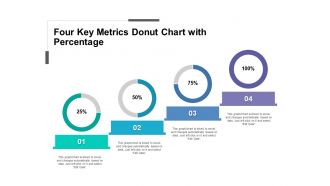Popular news media has extensively covered how Bill Gates, the founder of Microsoft, represents a one-in-3000,000 chance of extraordinary interest and curiosity, combined with world-class infrastructure in computer and programming at the Lakeside School, Seattle, Washington. This happened 50 years ago. Earlier this year (2023), seven months ago, Gates made a post on LinkedIn thanking his school.
Cut to today, and you will scarcely find any business being run either without a computer or sans customized software. Software is the culmination of making machines work and learn. Today, software appears to be guiding the new-age revolution of Artificial Intelligence (AI).
Program implementation plans follow the same logic. Find the best-in-class templates on the topic here.
This blog, however, is on the process of software implementation in your business. The aim is to ensure minimum bugs and a near-zero rate of passing all user tests of requirements on functionality and performance. It also showcases SlideTeam Templates that start with why software implementation is essential to the impact and cost of the major activity.
Software project plans are the precursor to implementation. Find the best templates for software project plans here.
Businesses usually face the difficulty of going from the current state to the future state, and we use gap analysis to showcase the efficacy of shifting to software.
Our presentation templates start from gap analysis to arrive at a completely integrated software in your company, resolving a major pain point. This complete guide on software implementation is your one-stop shop to enter the Fastlane of doing business, where traditional inefficiencies of the past are done away with.
This is a hands-on task where you have to be with the developer and guide him to the exact solution you want. Doing this yourself can be costly, with no real results forthcoming. With our slides, you save both the time and the money spent in doing what is a specialist’s job.
These 100% editable and customizable templates provide you with both structure and a starting point. You also get the capability to customize each template according to the audience profile you will address.
Let’s explore.
Template 1: Software Implementation Project Plan PowerPoint Presentation Slides
This PPT Template divides your software implementation project plan into six segments. The 63-slide complete deck depicts key issues that an organization faces and why software implementation is essential. Major strategies to implement software, like project portfolio timelines and others, are also included. The presentation template also offers slides on the impact of software implementation on business operations, the cost involved, and dashboards on four major implemented packages. Get the template now!
Template 2: HRMS Software Implementation Plan PPT Presentation Slides
This PPT Template has three major goals that it helps users achieve. It depicts how to automate and streamline business processes to enhance employee productivity, facilitate safe and efficient storage of employee data, and eliminate manual work, saving lots of time. It also covers the introduction of new employee-friendly policies and HRMS implementation. The complete deck illustrates solutions like a document management system, applicant tracking and recruiting system, employee onboarding and performance appraisal, etc. The slide also highlights a timeline for HRMS implementation, followed by a cost and budget plan and HR and manager responsibilities. These also depict the impact of the new software implementation and dashboards that help assess its effectiveness.
Template 3: Gap Analysis Representing Present Software Implementation Scenario
This slide represents organizations' understanding of gaps they want to fill with effective software implementation. The tabular format makes it clear what is the focus of the organization and what type of software will work. The current state to the desired state matrix is drawn up, and the gap acts as the third final column. For instance, the two major strategies to fill the gap are implementing effective software in the organization and automating manual processes. Reducing the number of security breaches and lowering IT costs per year are both goals that software implementation helps accomplish.
Template 4: Comparative Analysis for Software Testing Tools
Selecting the best software customized to your needs requires a fair bit of work on the comparative analysis of tools, which this PPT Template does for you. It includes comparison on the basis of open source, the capability to handle documents, meeting support, and data collection. You also need to know if your software supports code review/management. With a Yes/No format, the slide ensures you always get what you want from your software. A blessing, this comparative chart shows how you want your business processed to be organized and helps save a lot of time and effort for the business. Get it now!
Template 5: Key Business Solutions Offered by Implemented Software
The PPT Solution depicts details related to software solutions, such as Enterprise Resource Planning (ERP), Customer Relationship Management, project management human resources management, etc. Each of the solutions is explained on the functionalities and impact these have on business processes and the increased efficiency these provide. For instance, the CRM offers the functionality of data-driven solutions for maintaining and retaining customers. The impact hoped for is an increase in crime satisfaction rate by 25%. Another example is using an HRMS solution, which provides personalized reports and tailor-made reports, with employee productivity going up by 14%. Download this slide to do your own analysis and move to software implementation.
Template 6: Sales Software Performance Measurement Dashboard
This PPT Slide represents a dashboard to track and measure the performance of a sales dashboard. It includes tasks related to KPIs, such as sales activity, product details, purchase orders, etc. The slide depicts software that covers all major activities needed for a great sales operation at work. Inventory details, sales activity, and top-selling items are covered. The sales activity pictorial showcases quantities on four major activities to be packed, shipped, delivered, and invoiced. The implementation of software, if done in this pattern, definitely makes the lives of a lot of people easier.
Template 7: HRMS & its Contribution to Company’s Growth PPT Template
Software implementation in HRMS makes a major difference in four broad areas; this makes it indispensable. This PPT Template lists the four areas where HRMS contributes greatly to the company. It ensures that the system will cover payroll and benefits, recruitment, onboarding, performance, engagement, and training. The slide also helps automate and manage all HR processes, and it maximizes employee engagement and increases operational efficiency.
Template 8: New HRMS as a Solution Provided to Businesses Presentation Template
With a new HRMS, all areas and major functions of recruiting, onboarding, and retaining special human resources are covered. This PPT Slide includes features such as document management, applicant tracking, recruitment, onboarding, administration, performance appraisal, and management, etc. These are the 10 domains that the HR department is always trying to up its game. The idea is to be able to ensure productivity is defined well for all stakeholders and is also rewarded whenever needed. Use this template to depict the all-around improvement your HRMS brings to the organization.
Template 9: Timeline for HRMS Implementation PPT Presentation
When implementing software in as critical an organization as human resources, a timeline is essential for best results. This PPT Template depicts the timeline for implementing HRMS, which is a six-week-long methodical process. The slide depicts steps such as account configuration (Weeks1-2), pilot team-testing (Week 3), user training and onboarding (Week 4-5), and monitoring (Week 6). When implementing, please be clear that it a continuum of time, rather than clear demarcations. Get this template now!
Template 10: Overall Impact of Implementing HRMS in Organization
This PPT Template covers the positive impact of implementing HRMS in the organization. It includes the impact on employees, managers, HR, and CEO/CFO. For employees, there is role clarity, improved employee experience, increased engagement, and an opportunity to share feedback. Managers can use this deck to coordinate teams and create better productivity. The HR department can use this deck to gather strategic insights and automate time-consuming tasks. Finally, the CEO/CFO finds that they get complete visibility of goals and engagement and get the information needed to make better strategic decisions. Get this template now!
GIVE THE PROBLEM, SOFTWARE WILL FIND A SOLUTION
Today, software is an industry worth billions of dollars. For every business problem you might face, a solution is around the corner in some combination of codes. Now, the challenge is more about creating a solution and then ensuring 100% implementation across the organization or business. There are protocols for software implementation, and the like that make it work better. Our templates delineate the process, and you can follow them to the T and ensure a smooth software implementation.
Designing software is not a child’s play. Find the top 5 software design templates here.
P.S. Inclusion and equity are the buzzwords if you want to be more diverse in your organization. Find best-in-class training on diversity, inclusion and equity with a click here.






 Customer Reviews
Customer Reviews