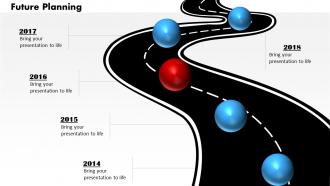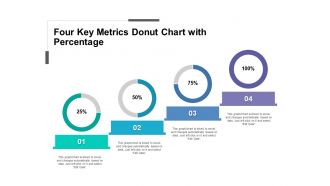SAAS or Software As A Service is the fastest evolving and most-embraced utility in the business world today. The reason is crystal clear. It is buffet of application softwares that offers:
- Zero trouble of installation
- Need-basis use and payment
- Zero worries of maintenance
Other than this, products can be accessed by anyone with an internet service.
Among the popular SAAS applications that are extensively in use are: Google workspace, Zoom.Inc, Shopify, and AWS. Their ease in use in data management, communication, business workflow, and a plethora of other operations makes these the user’s first choice and a confirmed purchase.
Businesses that deploy SAAS to stir up engagement rate and thereby sales are, therefore, obliged to track progress too. This is achievable with SAAS dashboards that help business owners/software developers track correct metrics to see how their cloud-based application hubs are doing.
With this need in mind, SlideTeam has compiled a list of most-downloaded SAAS dashboard templates. With these SAAS dashboard templates, you can track metrics like customer lifecycle, retention, lead breakdown, and sales performance over a period. You don't need to be a PowerPoint expert as these SAAS dashboard templates are content-ready and 100% editable. All you have to do is plug the data, and let the Excel-linked graphs plot the trends.
Moreover, these SAAS dashboards can be linked with a real-time software and the updates showcased via appealing visuals. Hurry! Grab these expert-preparations now!
Template 1: SAAS Customer Lifecycle Metrics Dashboard
Monitor SAAS metrics to understand your customer's life cycle of engagement with your service. Track parameters, such as customer lifetime value, Monthly Recurring Revenue (MRR), monthly account retention rate, etc with dedicated graphs and pie charts. Distinguish between leads and customers with parameters like Lead to win conversion,Customer Lifetime Value (LTV) to Customer Acquisition Cost (CAC) ratio, and qualified lead to win ratio to evaluate how well leads have been converting. The dedicated graphs, charts, and diagrams presented in this slide will help you project a clear visualization of the trends on these metrics on a half-yearly basis.
Template 2: Monthly MRR Retention SAAS Dashboard
Use this SAAS dashboard template to calculate and display the Monthly Recurring Revenue (MRR) statistics for your business. Record and present the MRR values under retention rates for retention and expansion with vivid graphs and pie charts. Track subscription cancellation on a daily basis and calculate losses/ wins in losing and retaining customers. You can monitor referrals,in terms of current and closed and also keep a close watch on the current customer number. Download now.
Template 3: SAAS Metrics Dashboard Depicting Customer Acquisition Cost
Use this SAAS metrics dashboard to analyze customer acquisition cost and draw trends of their churn values. Track the new onboardings on a monthly and daily basis and point out days with the highest acquisitions. Plot CAC trend, (Committed Monthly Recurring Revenue) CMRR among other values and highlight other key metrics with special mention of their uptrend or downtrend values. Download now!
Template 4: SAAS Lead Breakdown Marketing Dashboard
Use this SAAS Lead breakdown marketing dashboard to monitor leads and their variety. Categorize leads into trials and non-trials and perform Malicious Process Monitoring with this dashboard template. Other key conversion metrics associated with leads like web users to leads, lead to trial, web users to trial are also easily monitored with this SAAS dashboard template. You can also track sessions of country-wise leads and distinguish leads by roles to study their nature and to service them better. Download now.
Template 5: KPI Metrics Dashboard To Measure Sales Performance of SAAS Company
With this KPI metrics dashboard template, you can measure the sales performance of a SAAS Company. Track the sales metrics like total count, average sale, count of sales, average impression, average CTR etc. Perform a detailed analysis of sales by categorizing them into organic, referred,and direct and showcase the percentage with bar graphs as shown. You can also showcase the trends in sales by month, product, and state. State-wise revenue collection can also be depicted and the data arranged in decreasing order of their value of revenue collection as shown. All of this information can be very easily represented with Excel-linked graphs and charts of this dashboard template. Download now.
Template 6: SAAS Metrics Dashboard Indicating Net Cashflow and MRR
This SAAS dashboard PPT Template is useful in analyzing financials of your software company. Demonstrate the key metrics like MRR and net cash flow for particular SAAS product or service design. Use Excel-linked charts and graphs to showcase monthly variation in these parameters as you paint a picture of your business profits. You can also track customer addition, annual run rate, and MRR breakdown. Get it now from the link below.
Template 7: SAAS Metrics Dashboard Illustrating Customer Conversion Rate
With this graph-rich dashboard design, you can measure SAAS metrics to study custom conversion rate and the revenue trends. Highlight monthly revenue alongside average revenue per account and extend this information to showcase the new accounts added per month. This template’s primary focus is to track the addition, retention, and churn rate of customers, and to identify the best strategies to target new accounts and onboard them. Graphs, charts, and metrics of this dashboard template will help you in that. Download now.
Template 8: Dashboards by Function Executive SAAS Management Dashboard
Here’s a SAAS management dashboard template to track revenue and customer-related attributes. Track statistics related to paying customers, and categorize them into new and lost paying members over the year. Use this template to track the MRR of the last 12 months, track CAC, Average Revenue per Paying User (ARP), and CLTV parameters.Demonstrate these metrics via graphs and charts to help stakeholders see what success looks like. Download now.
Template 9: SAAS Security Analysis With KPI Dashboard
To analyze the privacy and security of your SAAS, use this dashboard template to monitor incident rates as well as to analyze risks. Track the quarterly occurrence of incidents and categorize these based on severity. Based on this information, categorize risks into high, low, and medium to determine the overall risk score for your SAAS. You can also track quarterly incidents by their type such as malware, authentication, or Distributed Denial-of-Service (DDoS). Download now.
Template 10: KPI Metrics Dashboard for SAAS Startups
Here’s a crucial design template for SAAS startups to monitor the performance of their software products. Track visitors, signups, and paying customers with dedicated line charts as shown. You can aso monitor the MRR and APRA to locate the monthly peaks of revenue and performance of your business. Excel-linked bar graphs and charts enhance the visualization of these key metrics. Download now.
Claim these design-ready SAAS dashboard templates now and improve upon ways that make your products and services useful and profitable.
PS: If the question or building vs buying software brings all think tanks of your organization to a halt, explore the solution with presentation slides showcased in this blog.






 Customer Reviews
Customer Reviews





















![Top 10 Product Specification Templates With Samples and Examples [Free PDF Attached]](https://www1.slideteam.net/wp/wp-content/uploads/2022/11/product-specification-templates-1013x441.jpg)