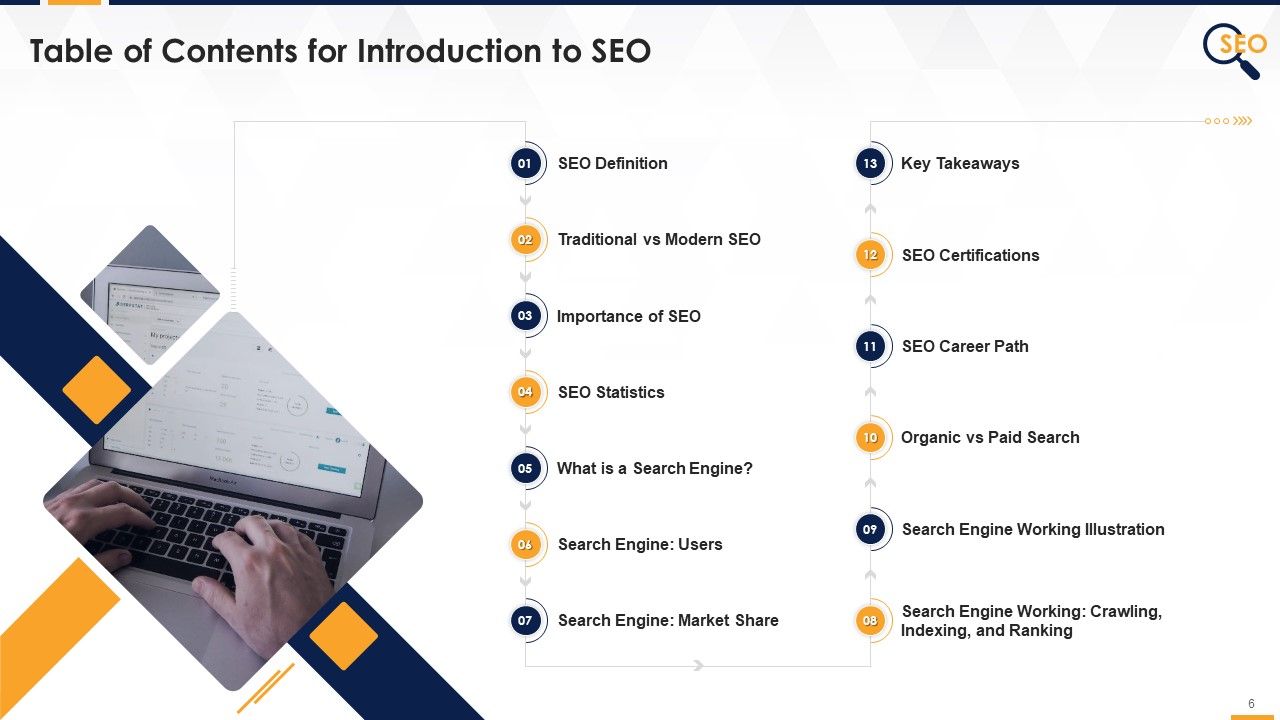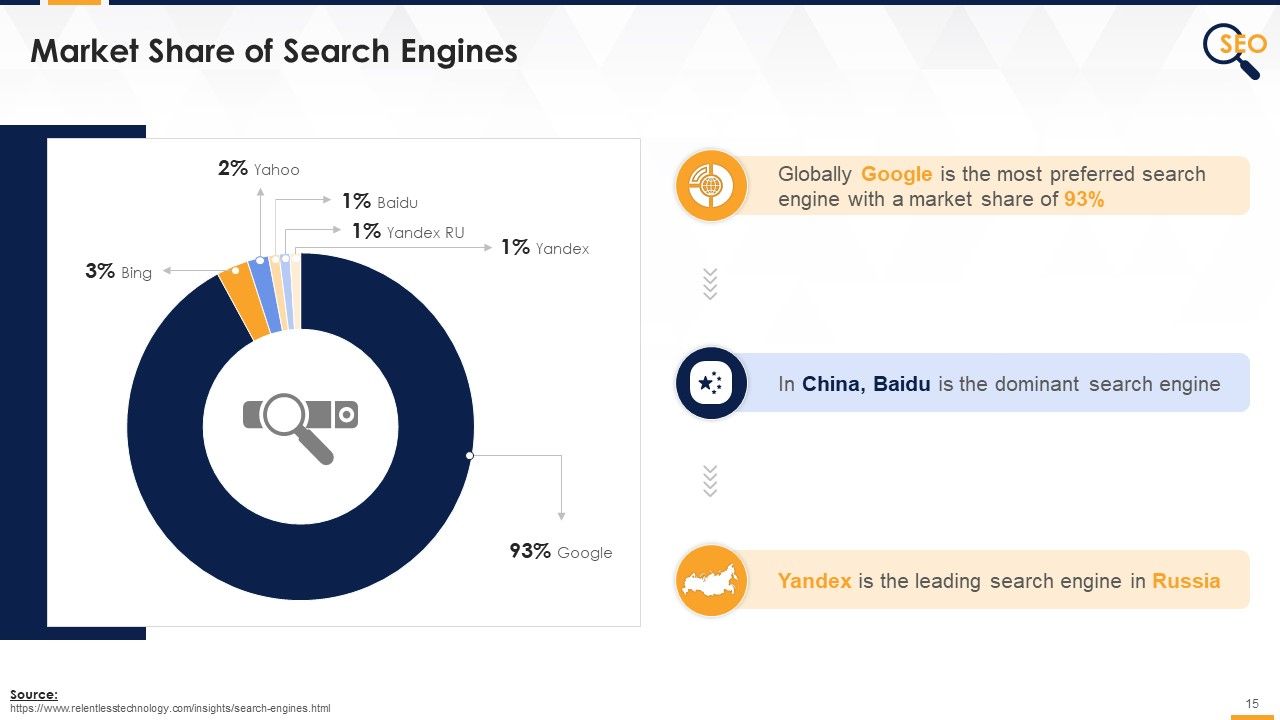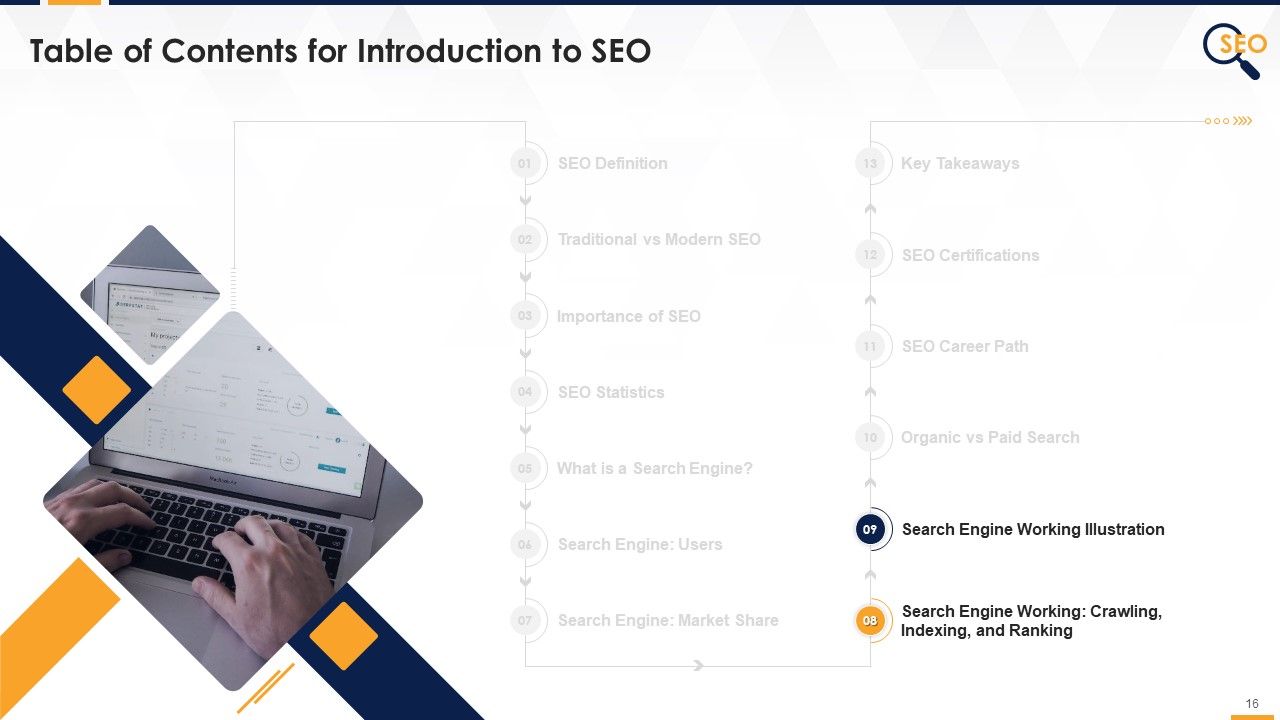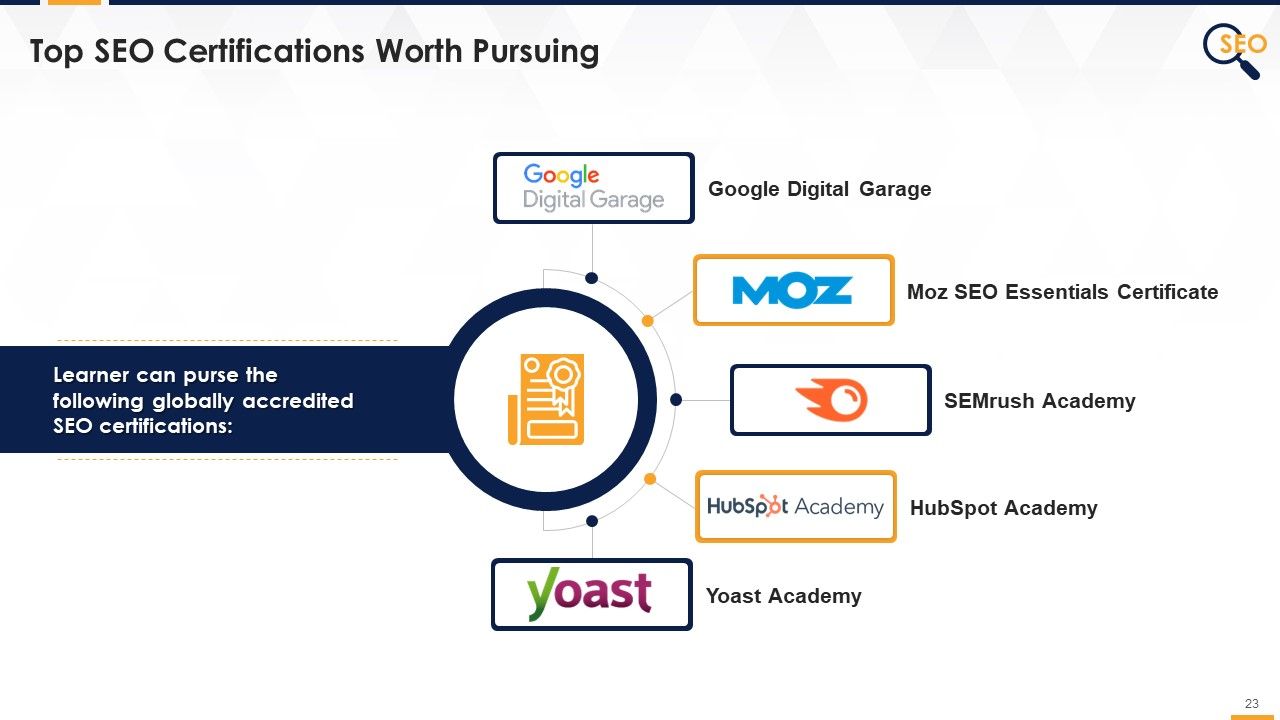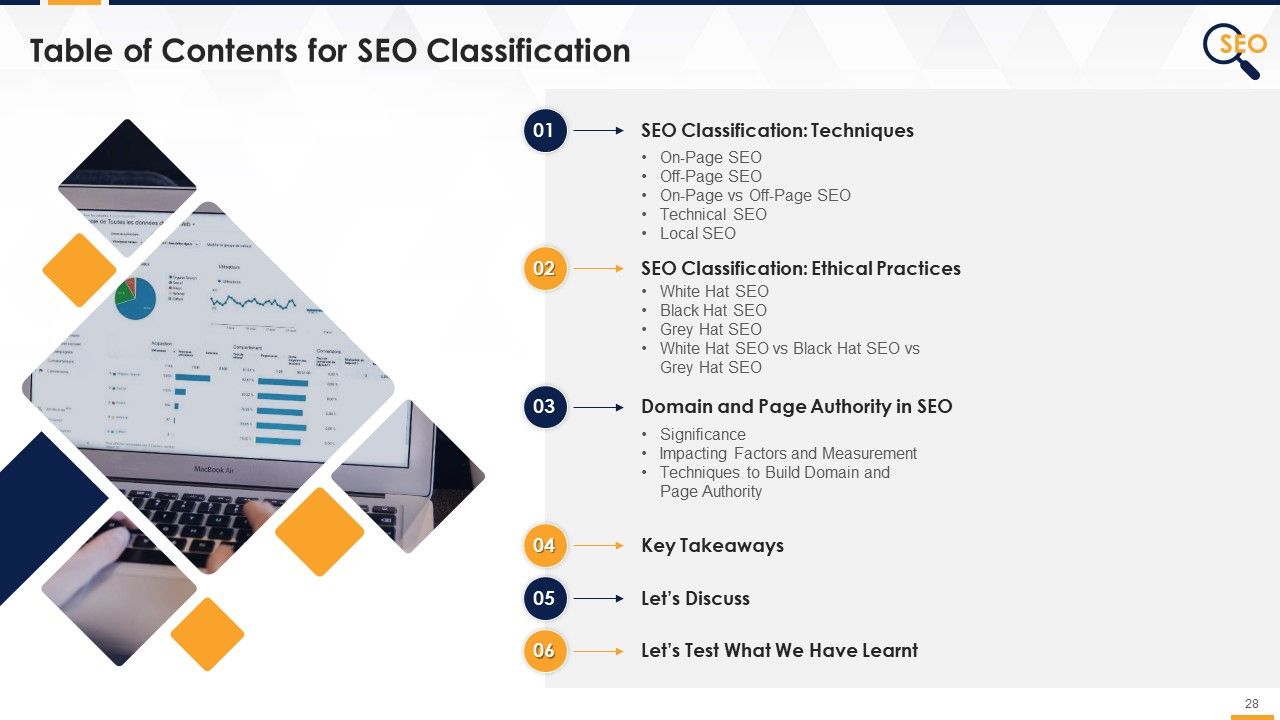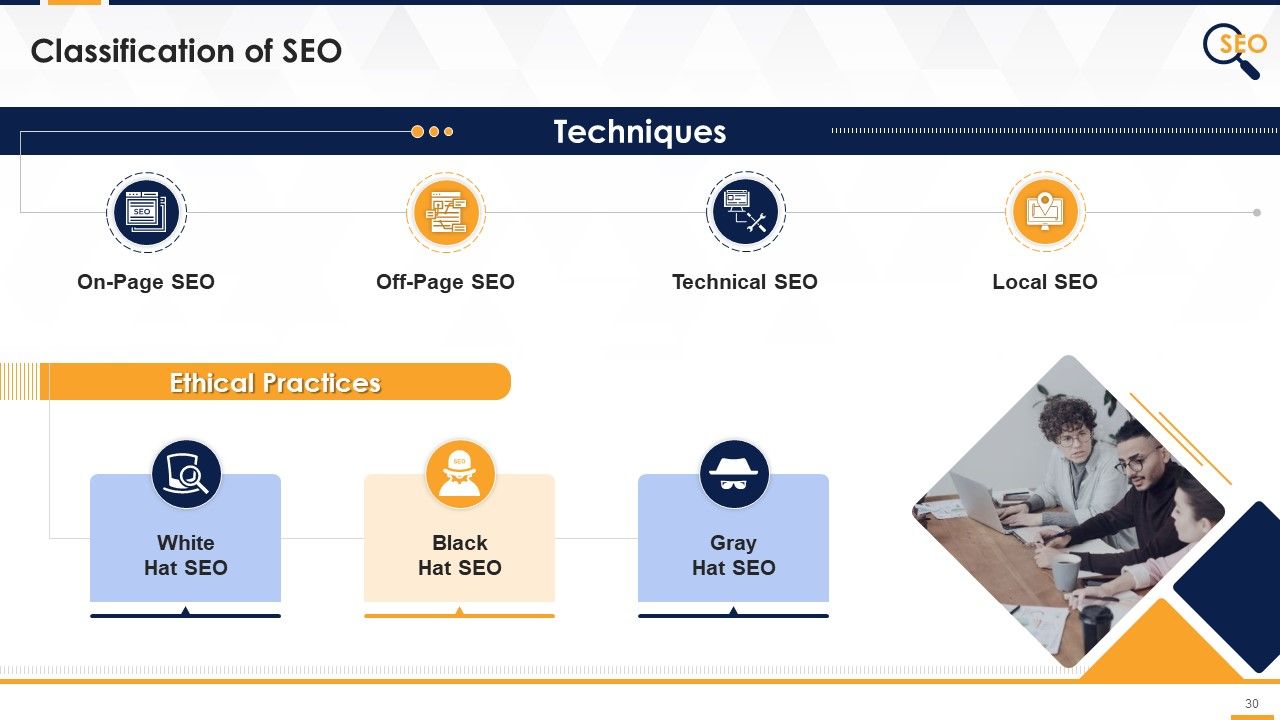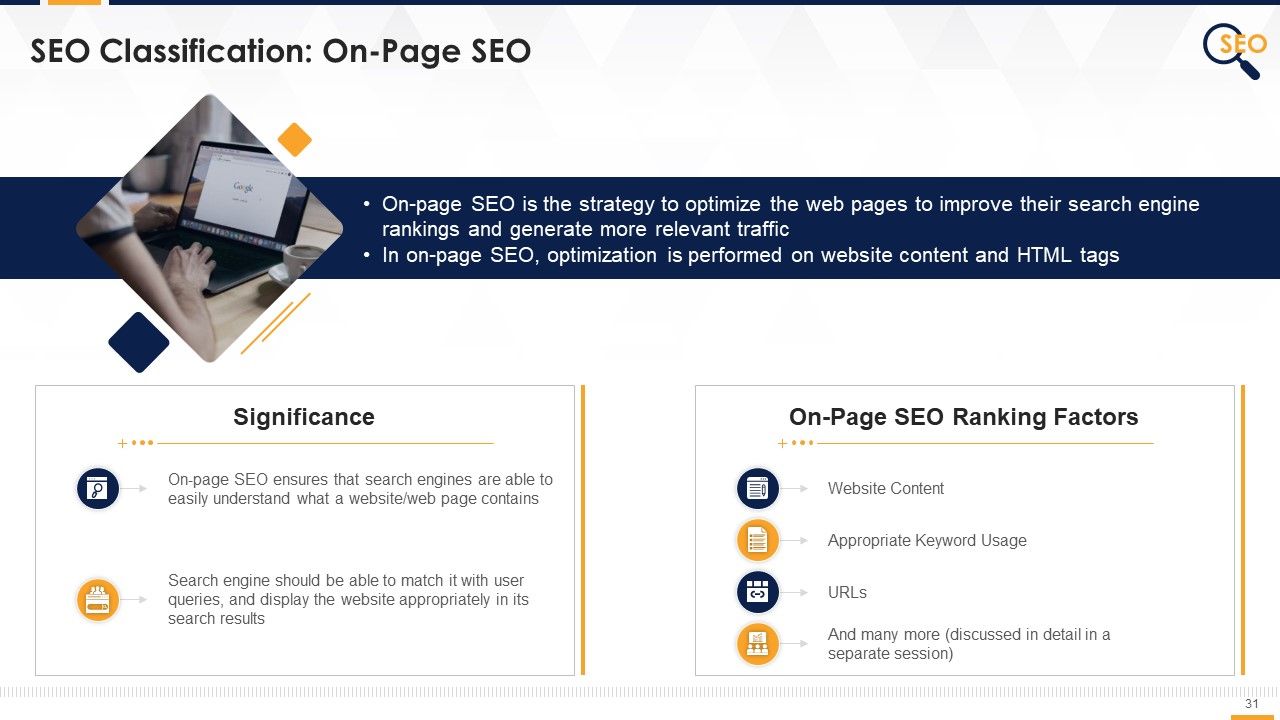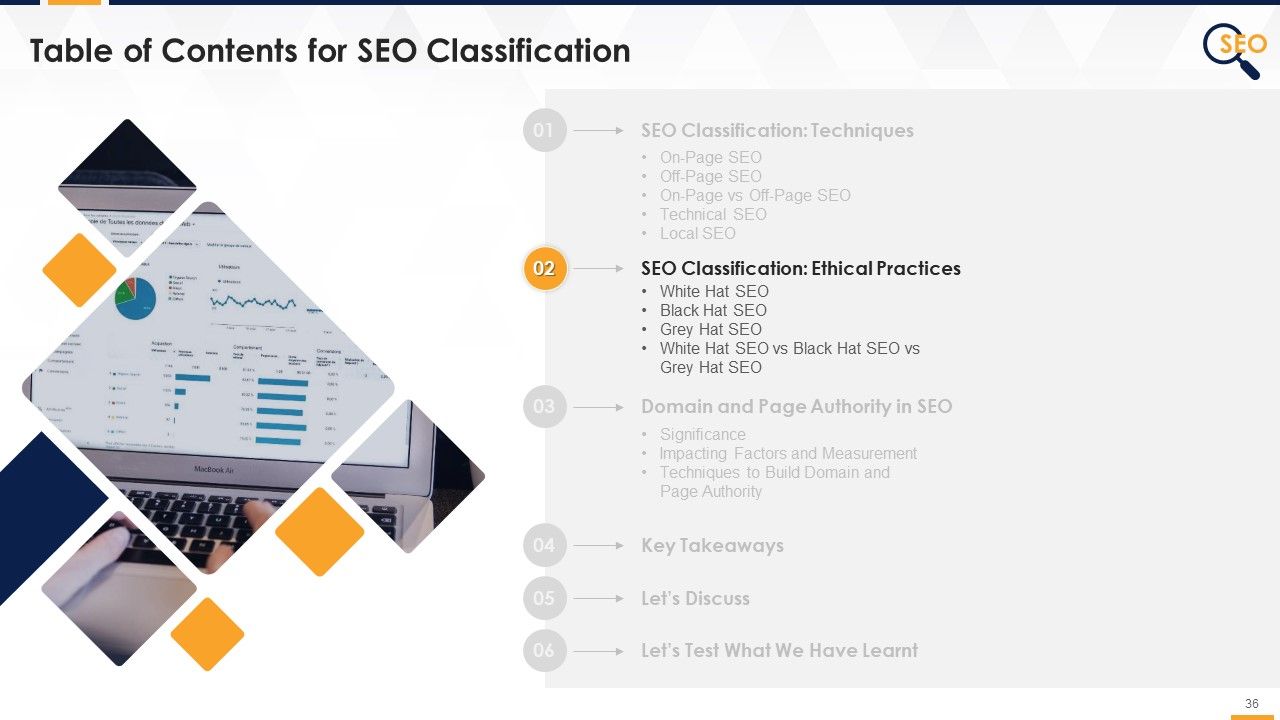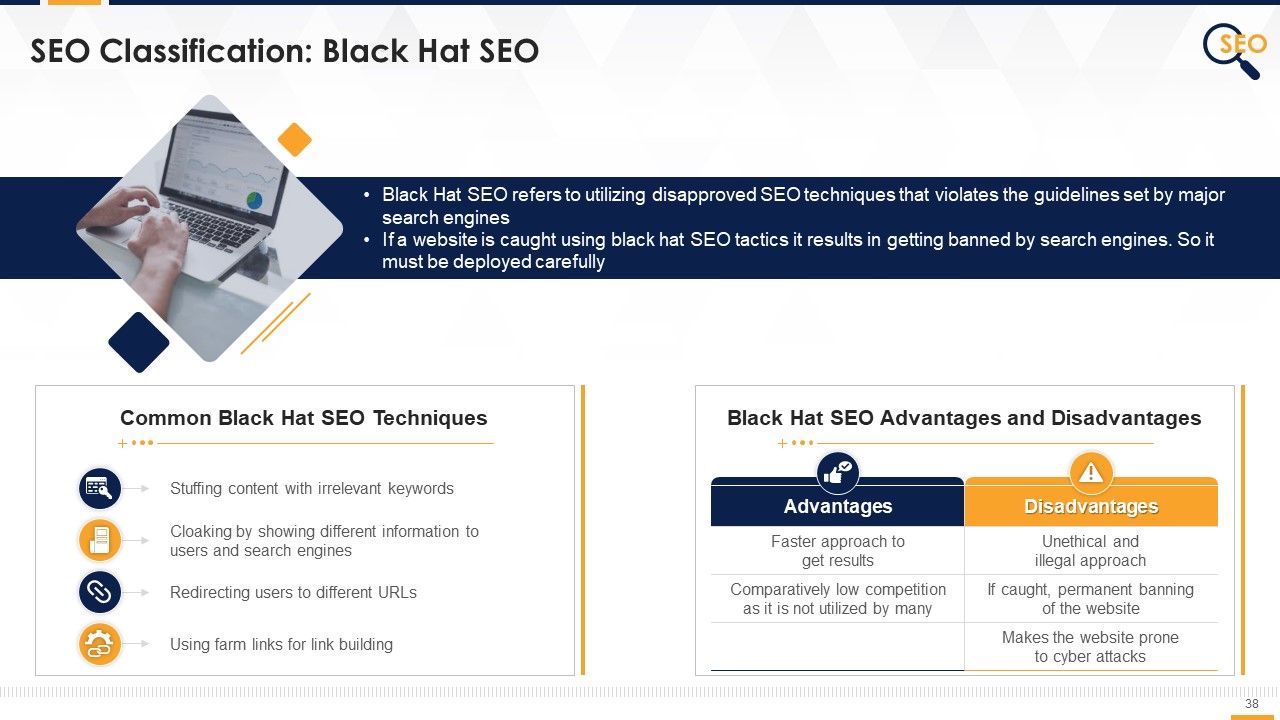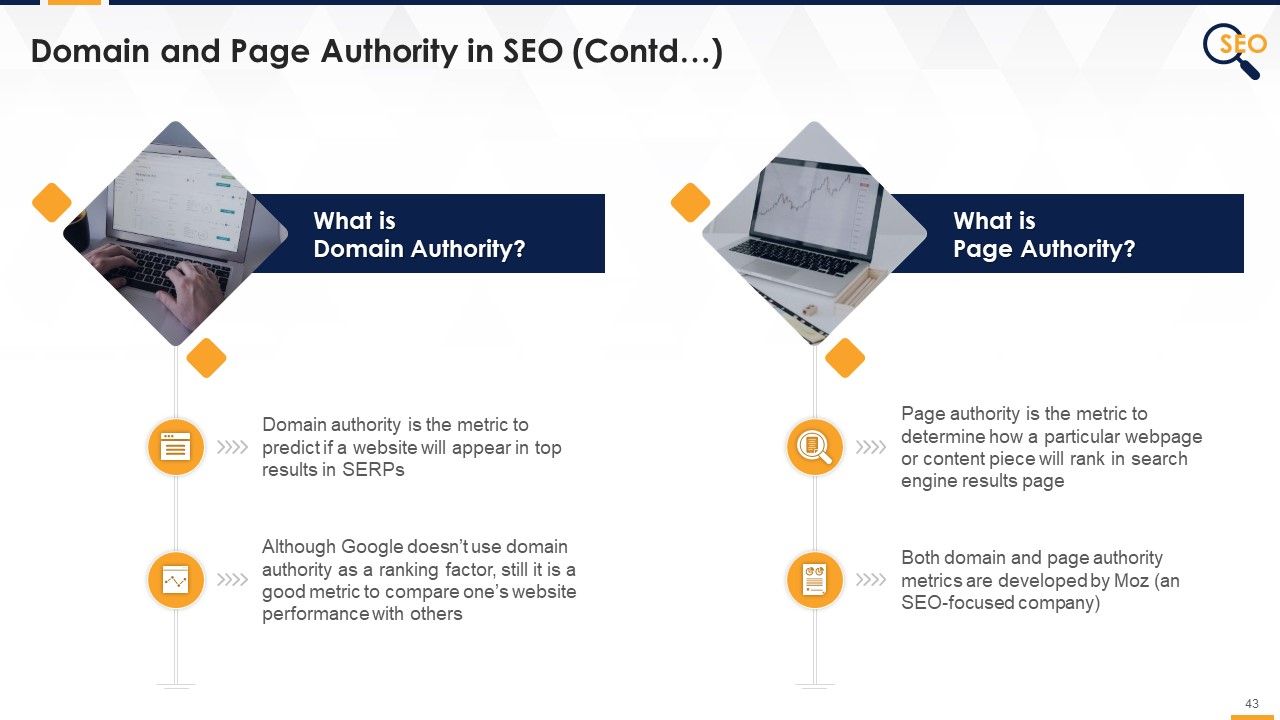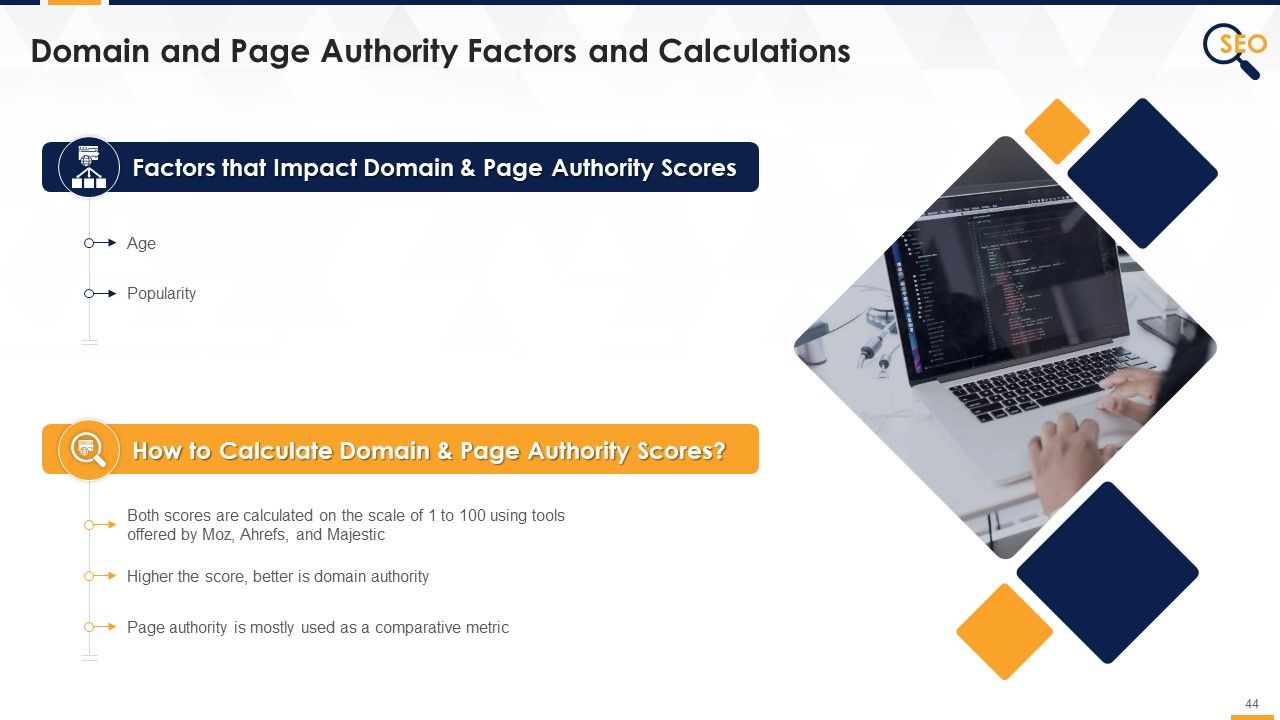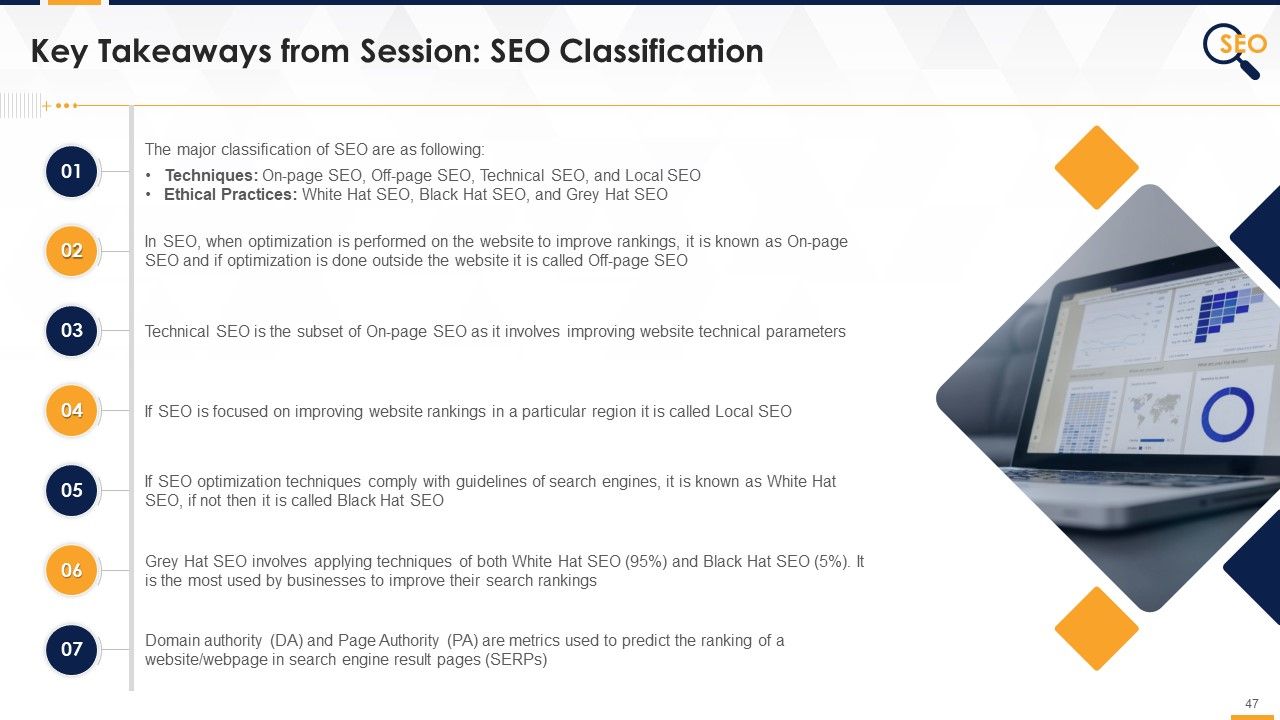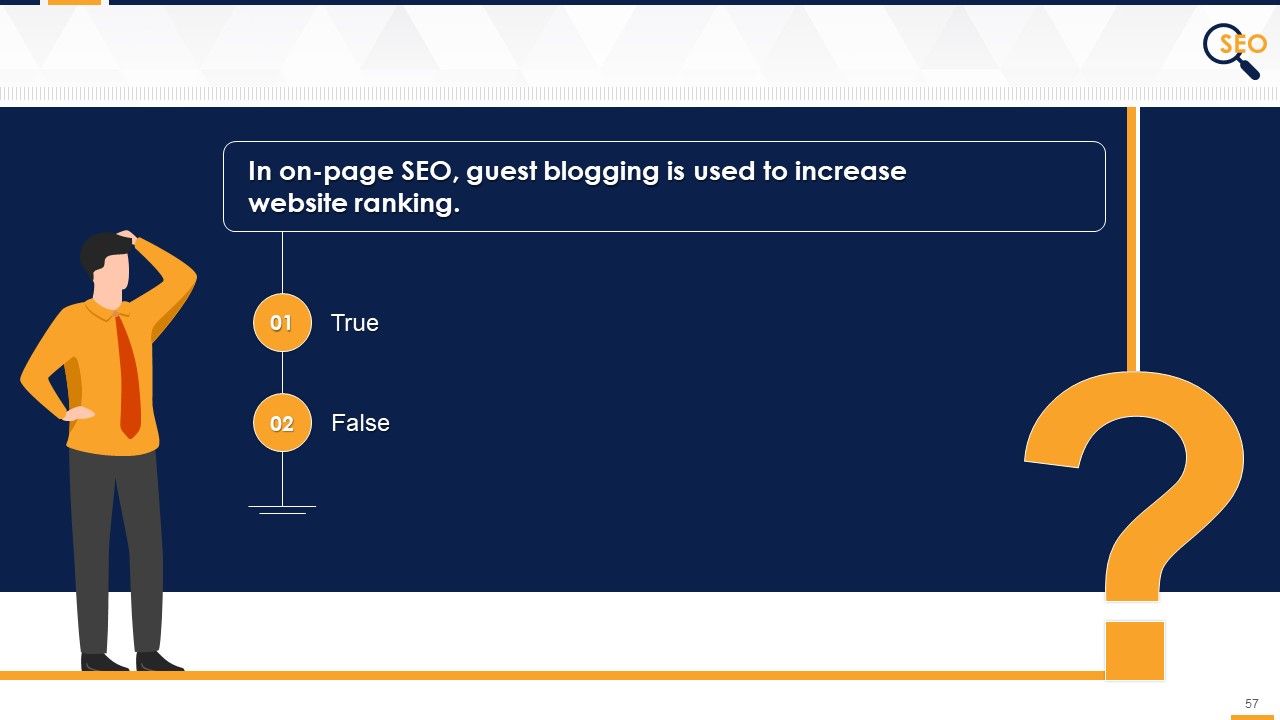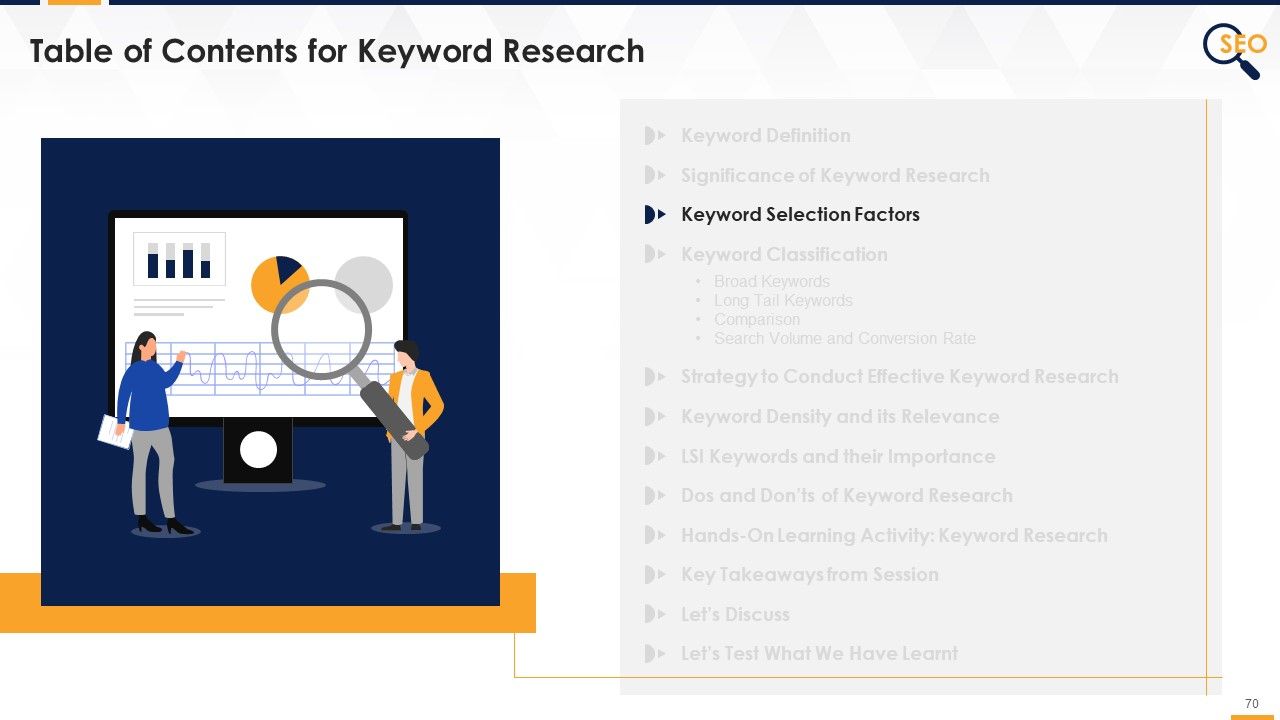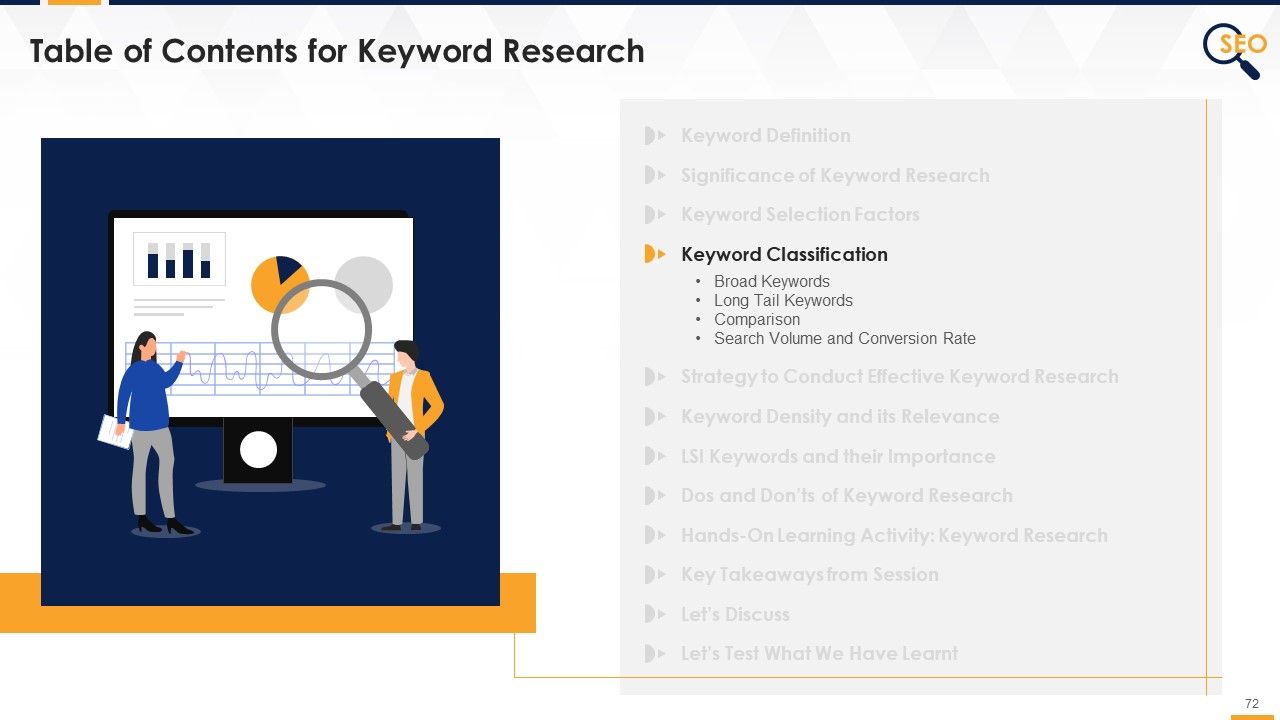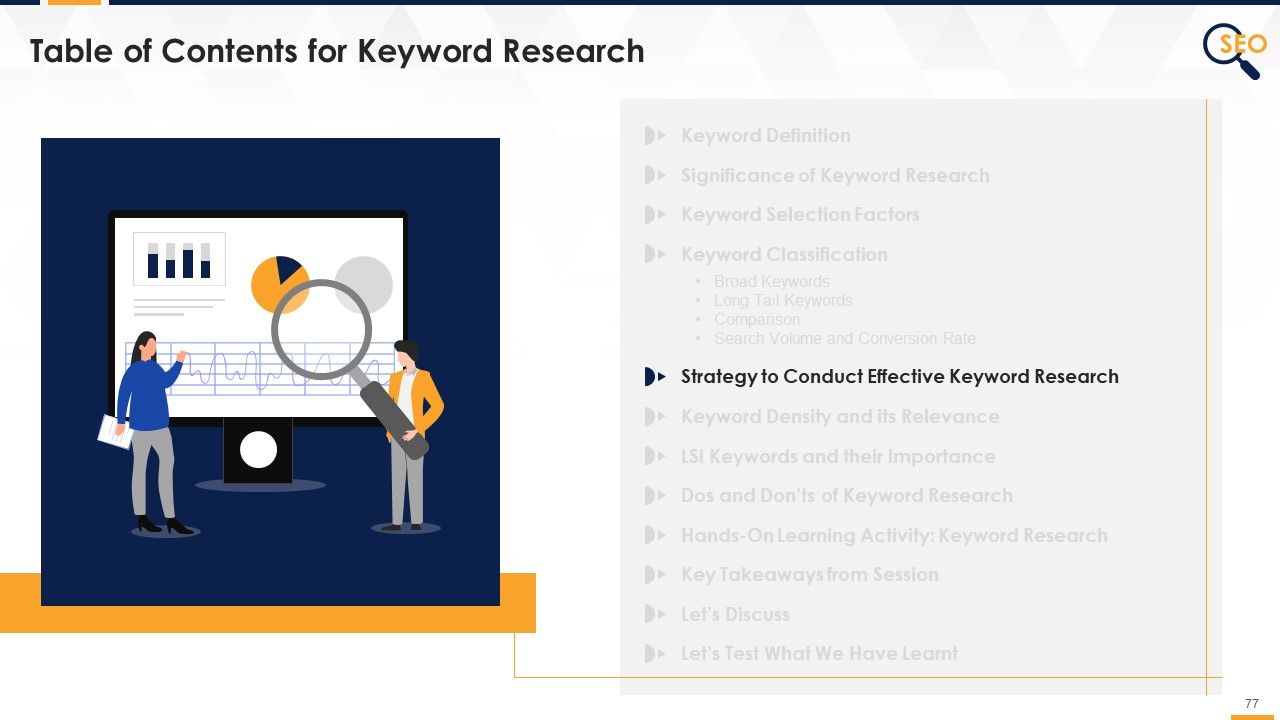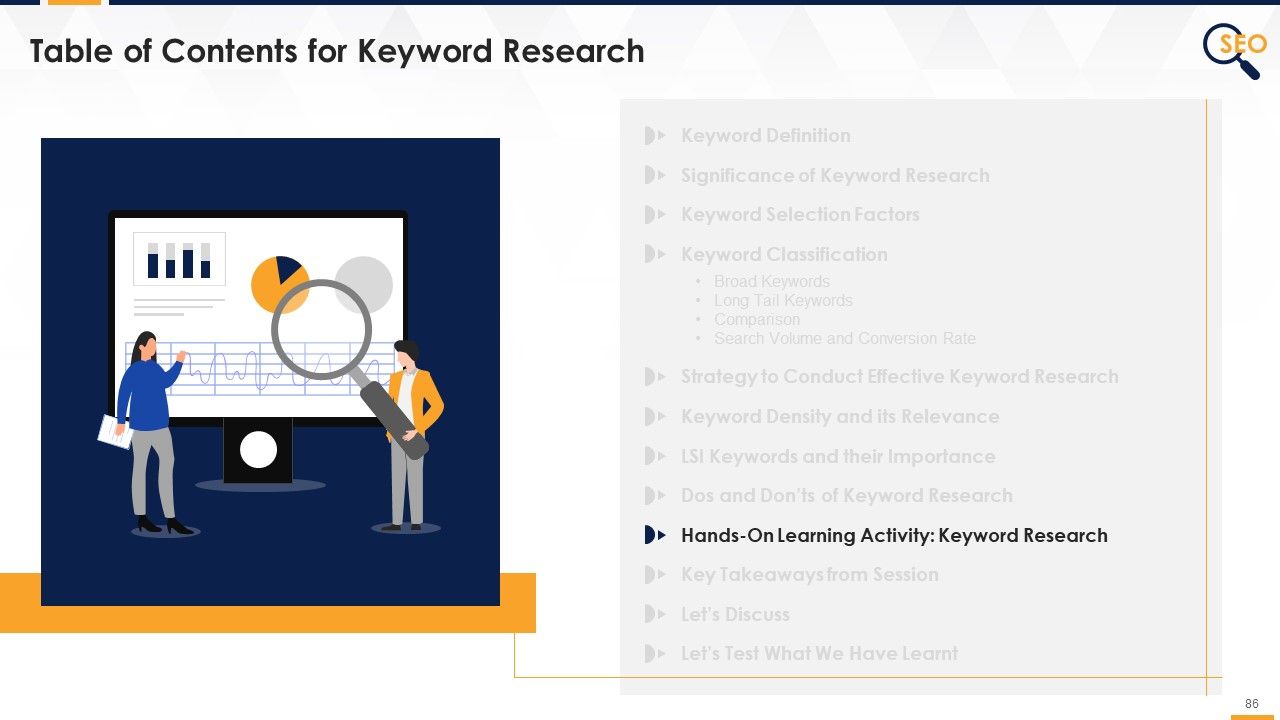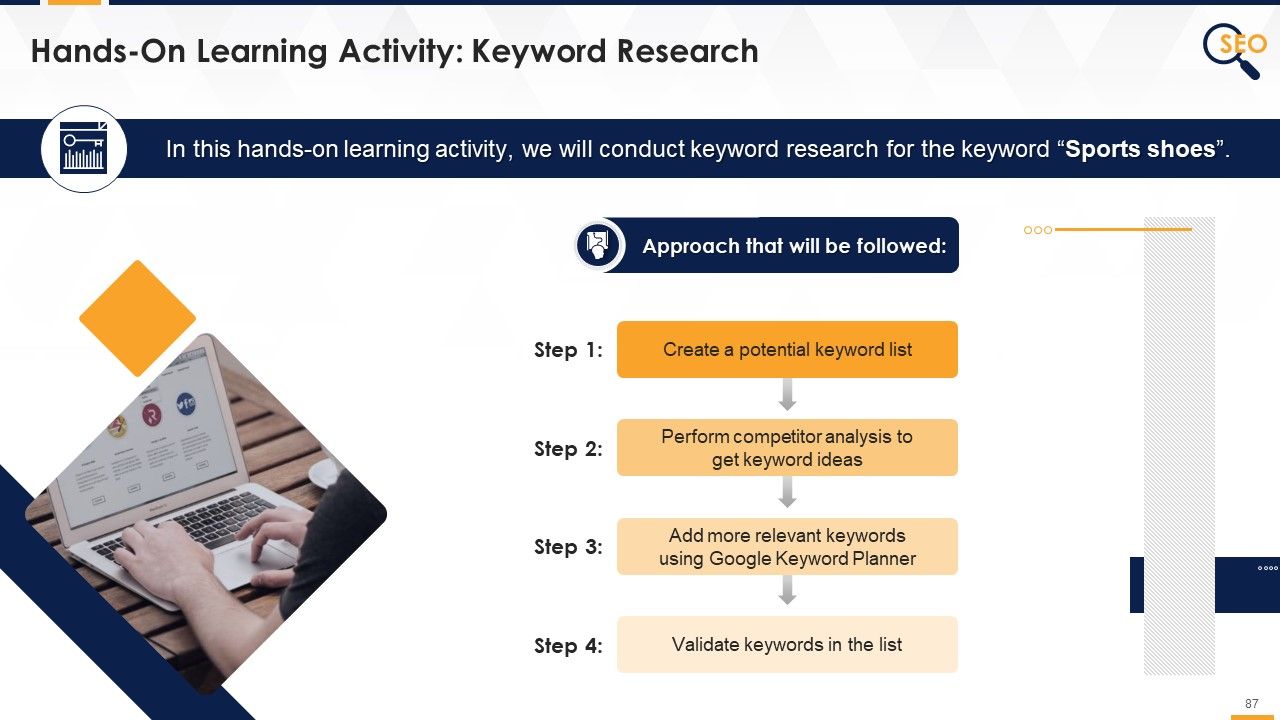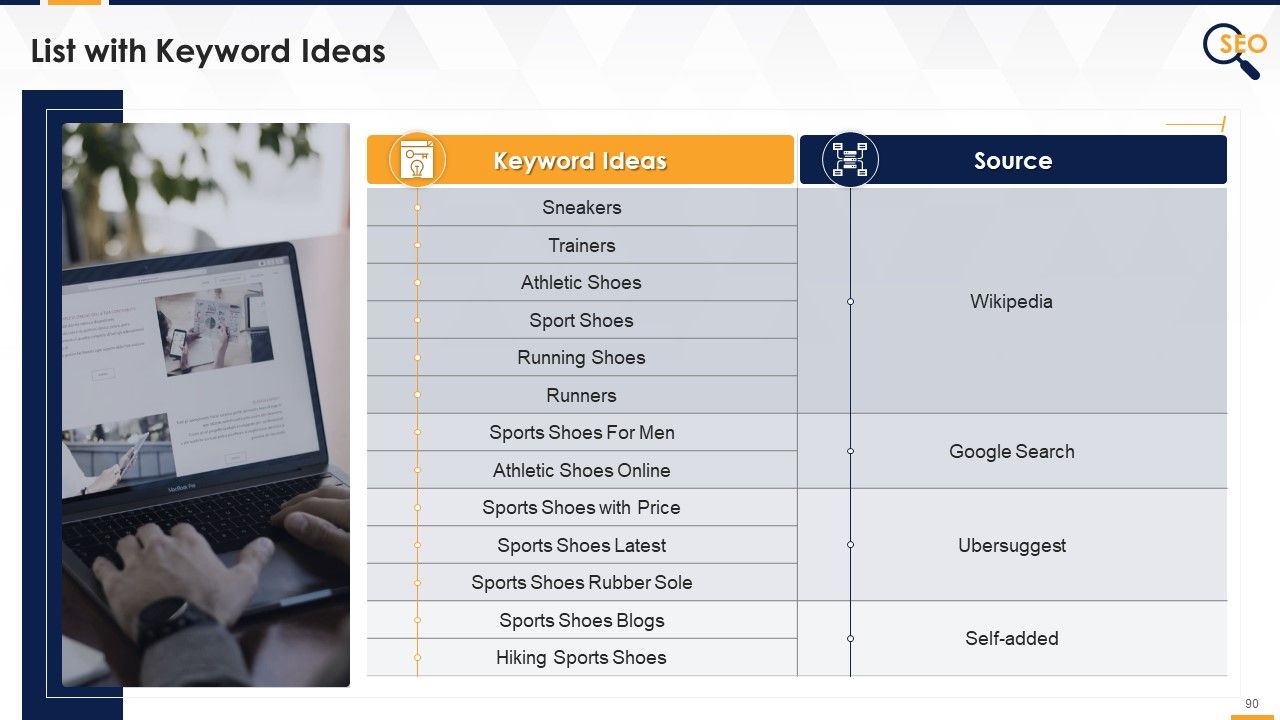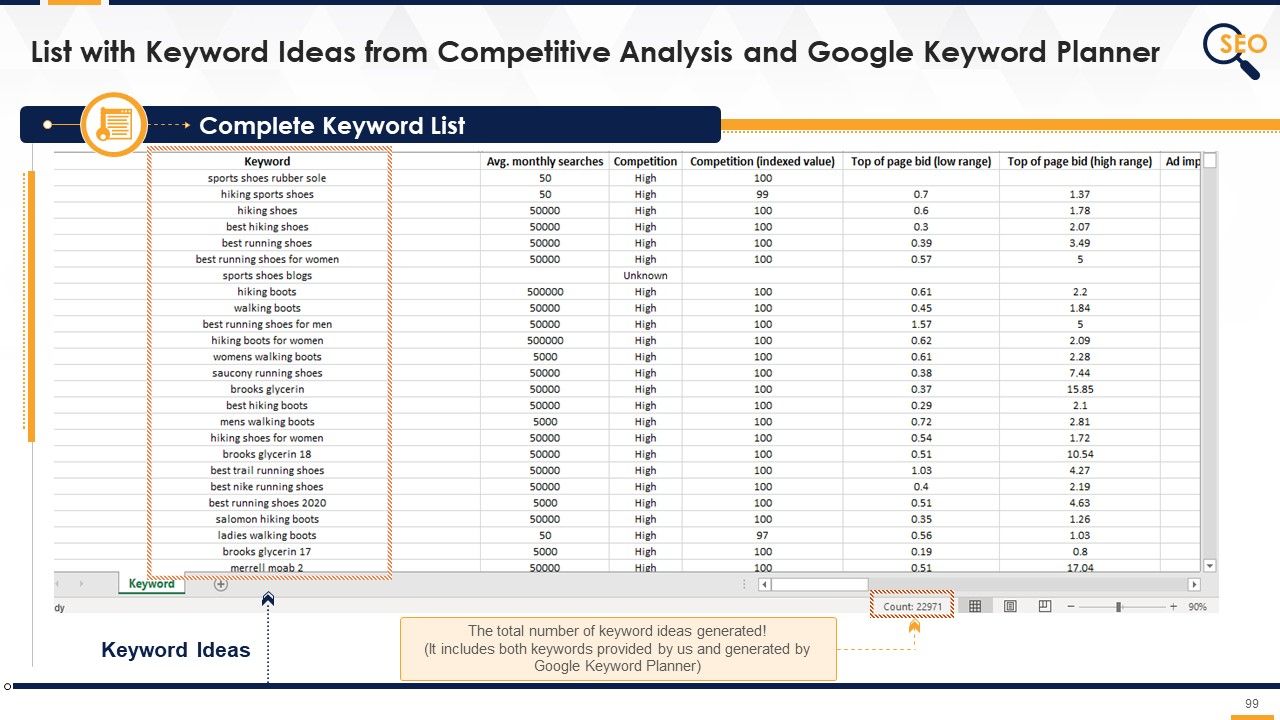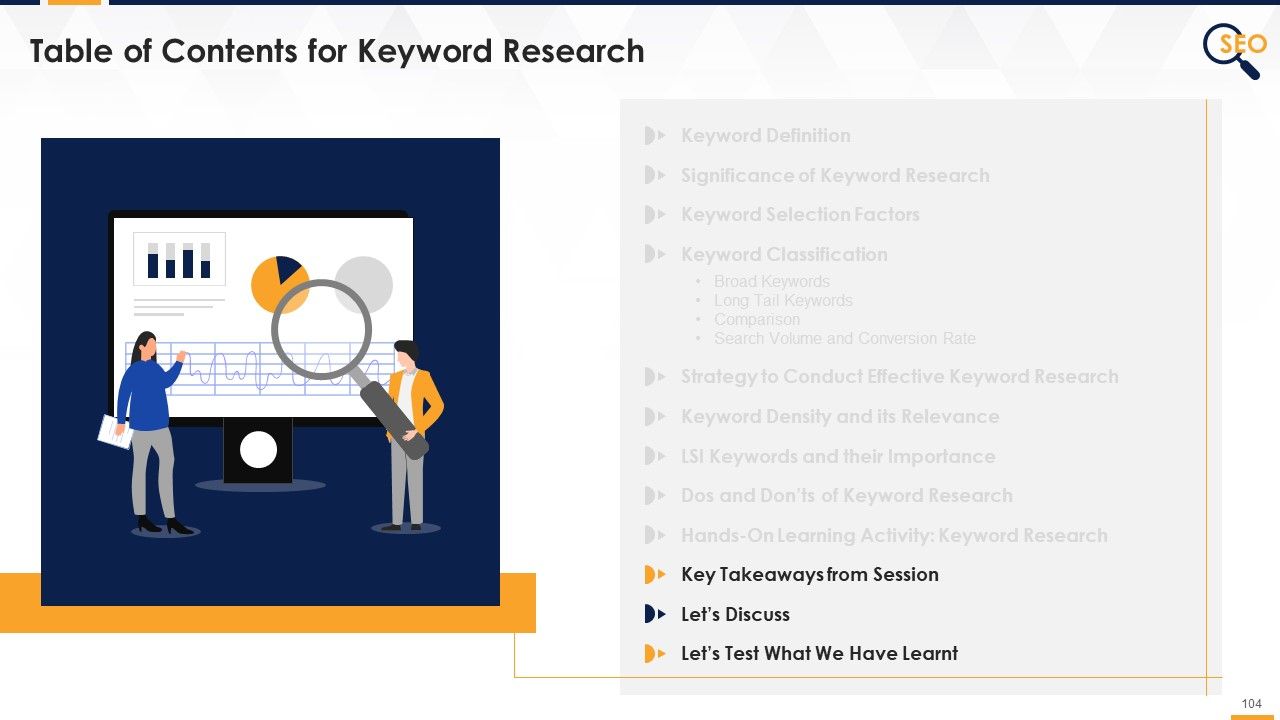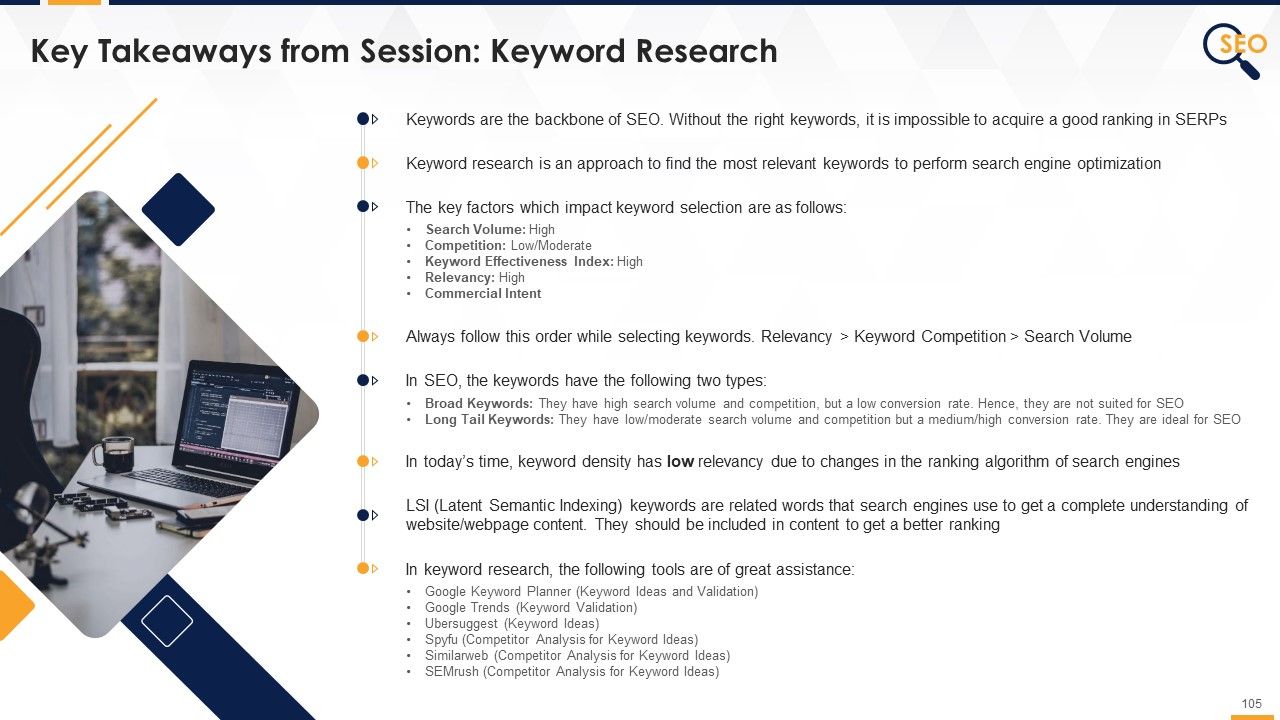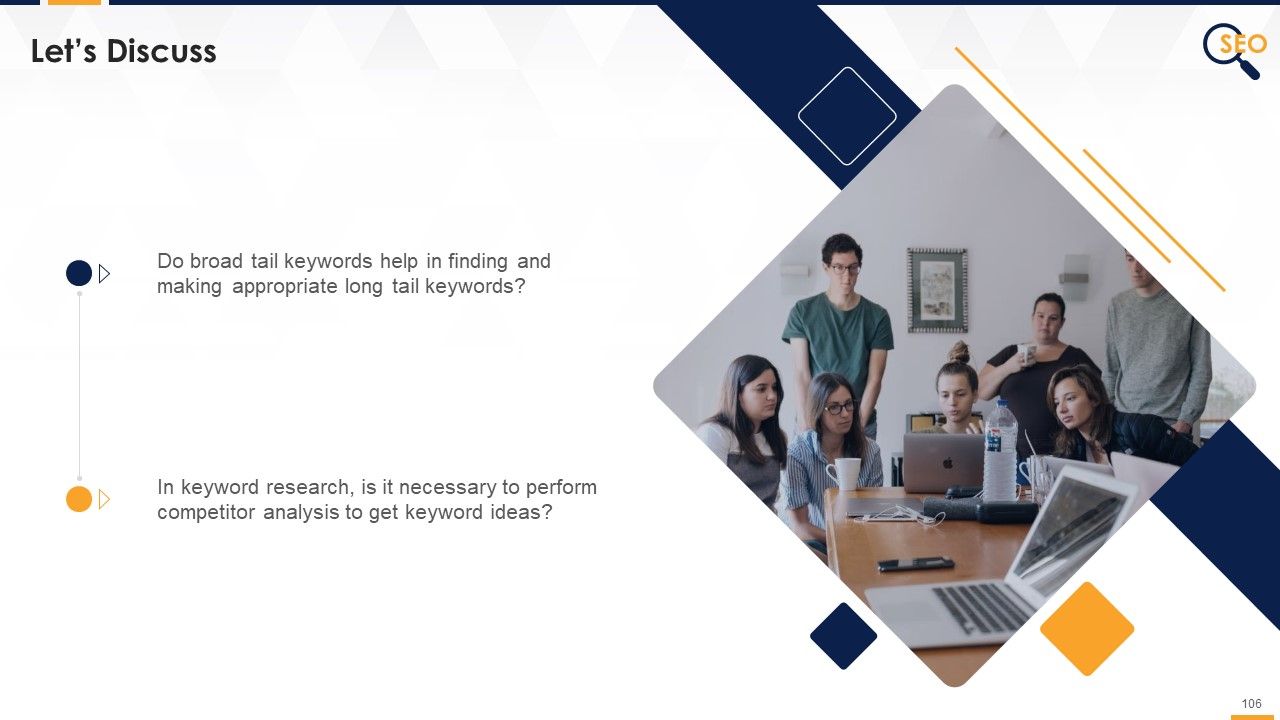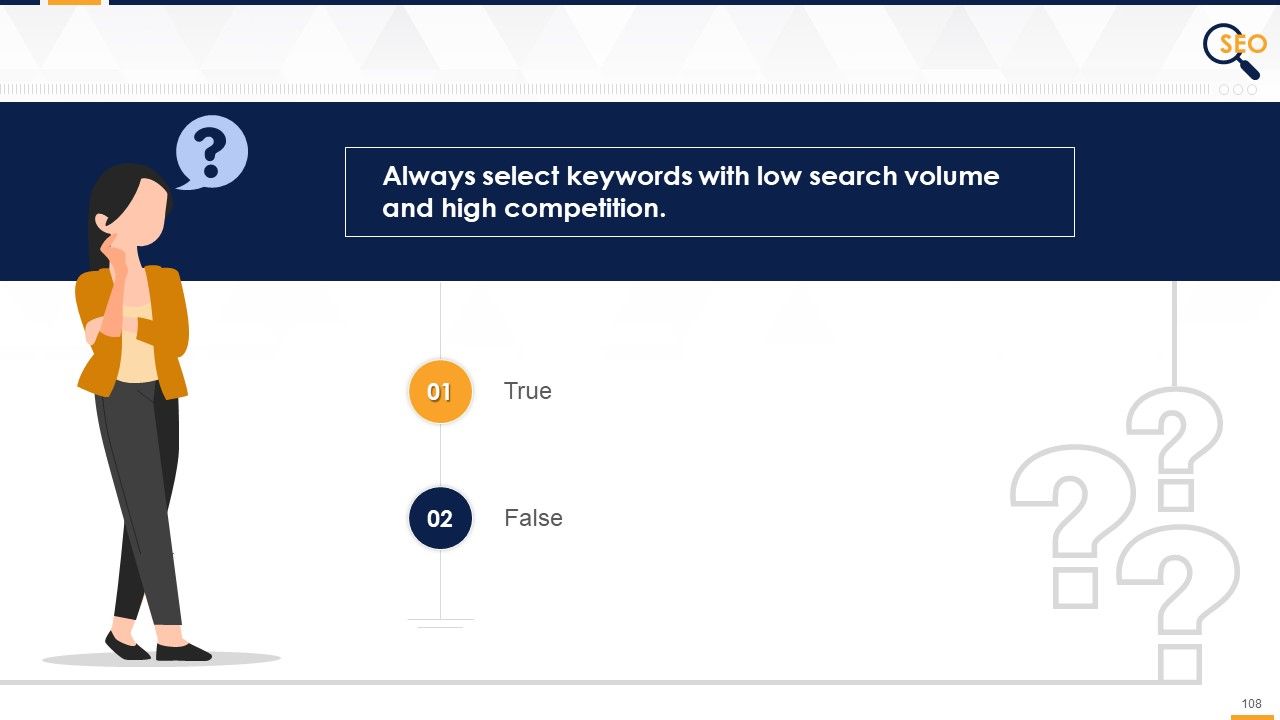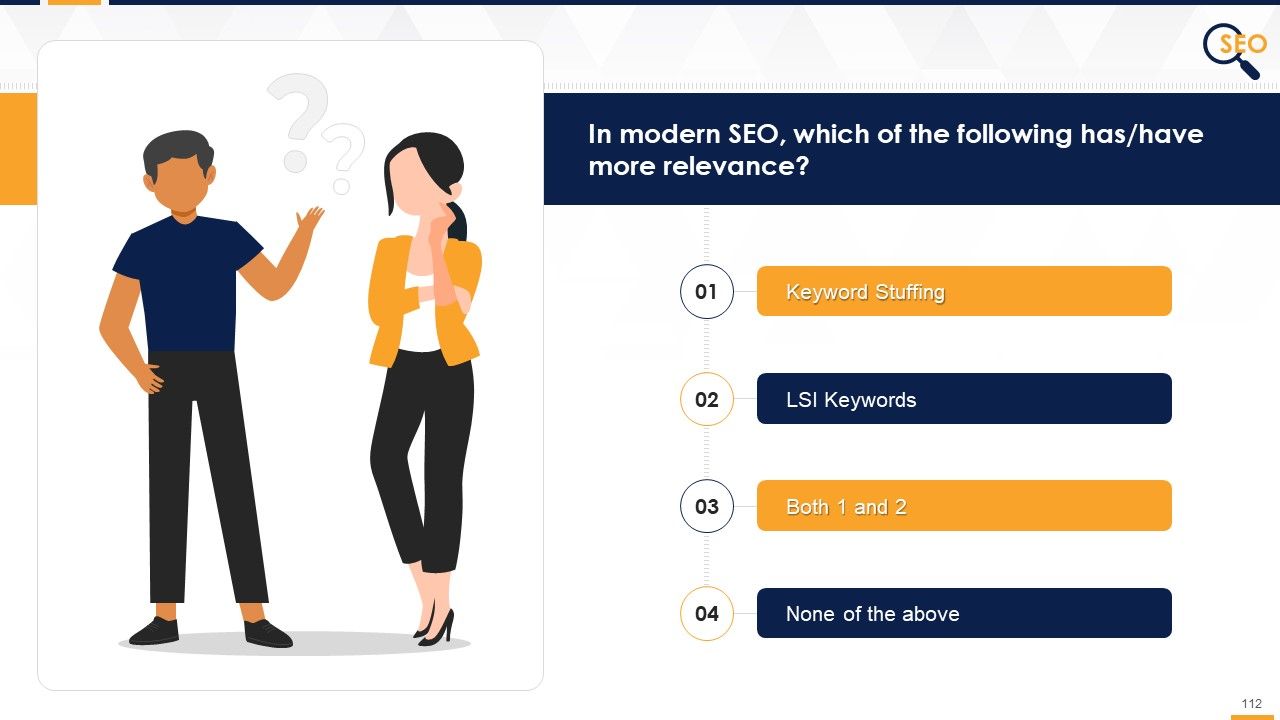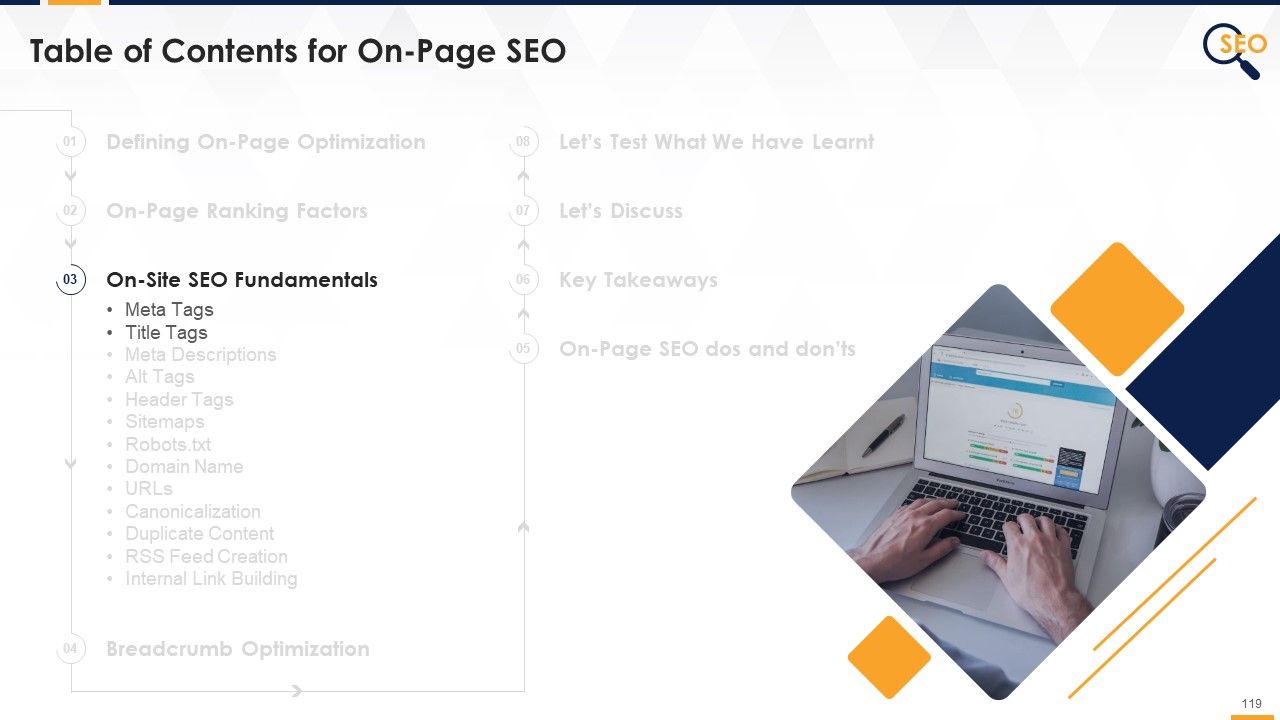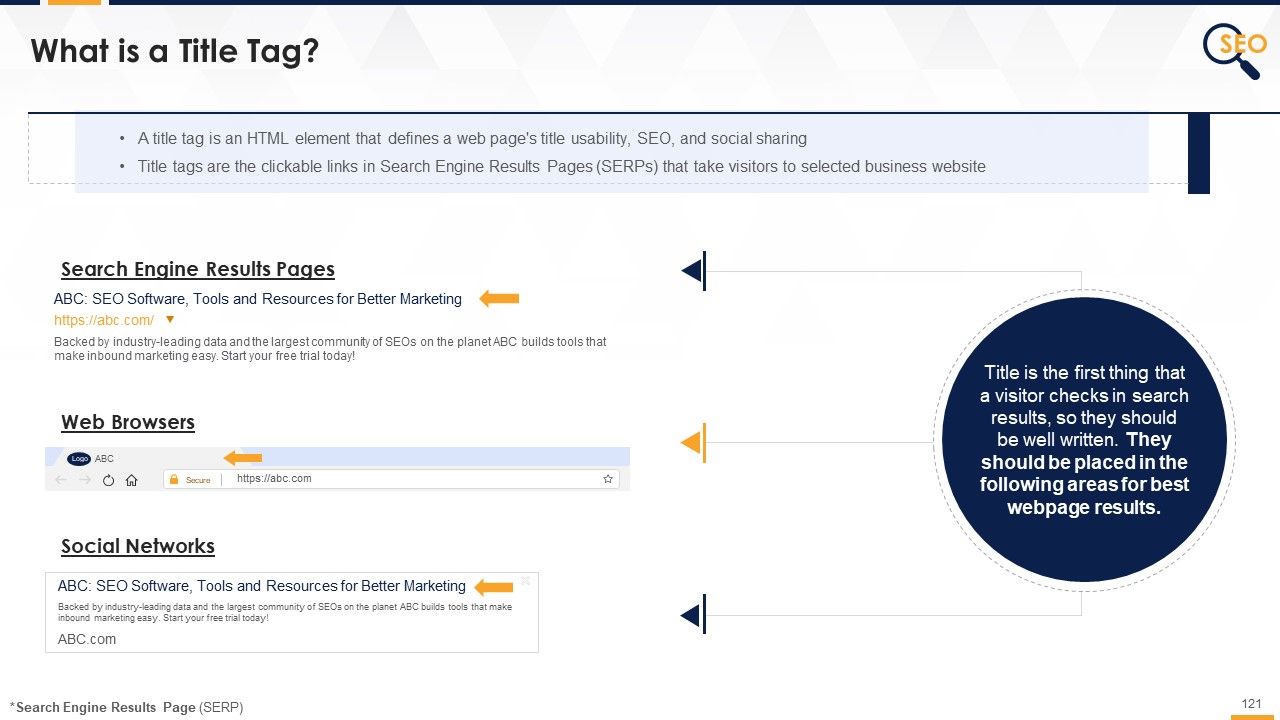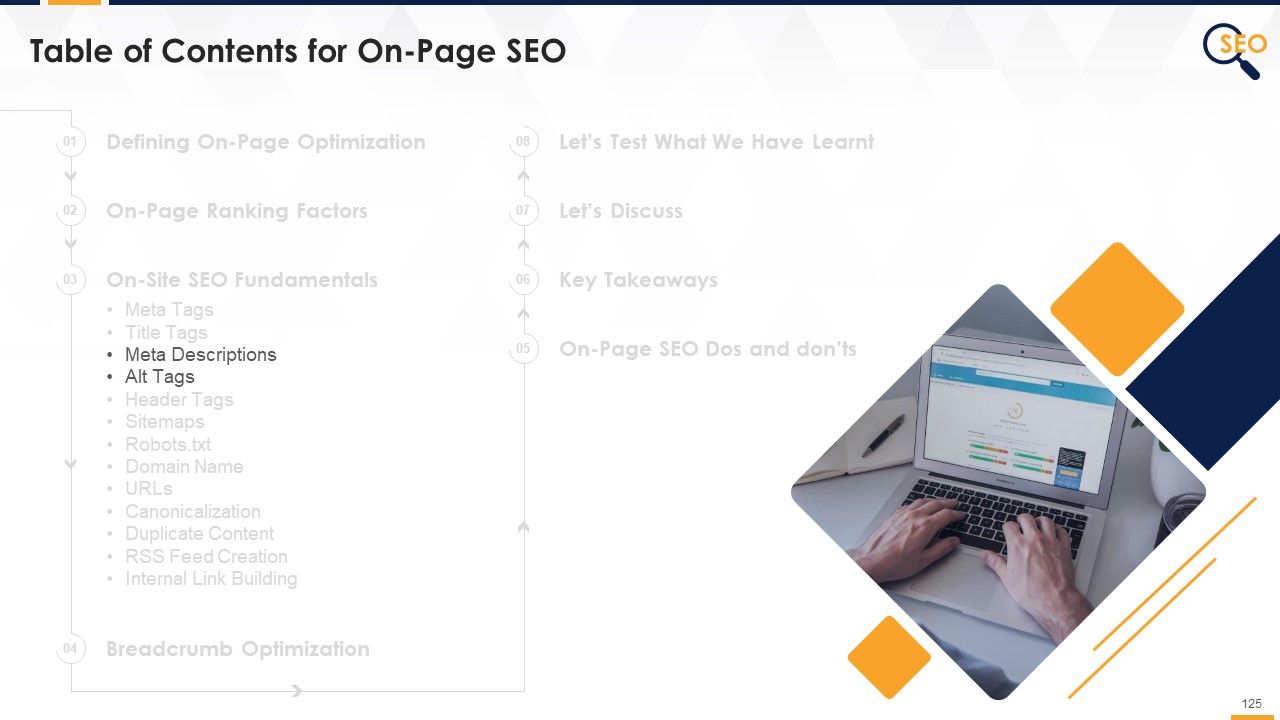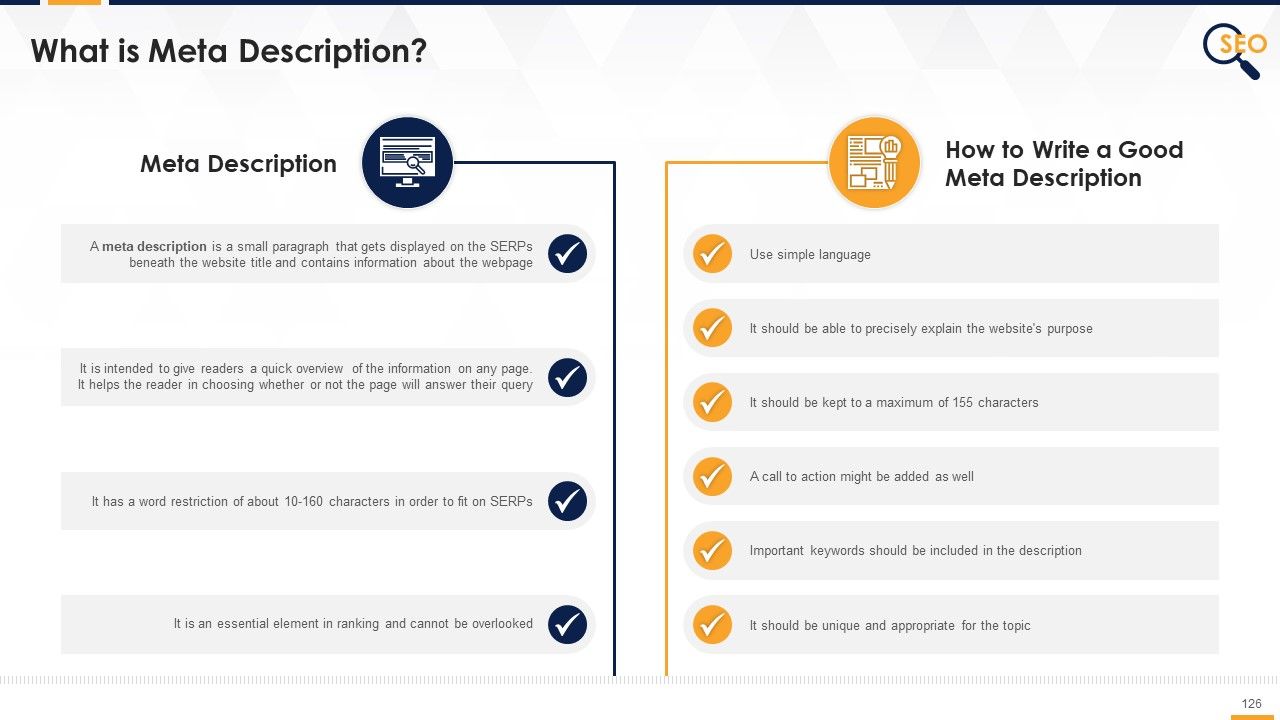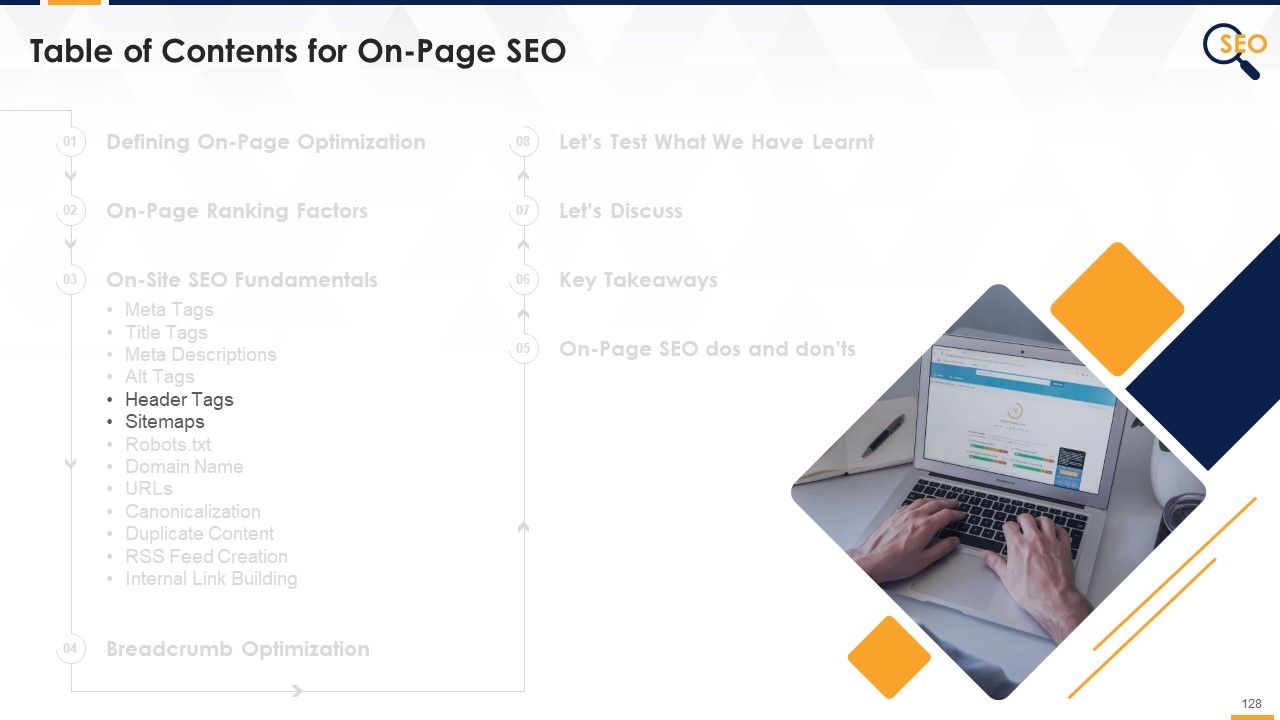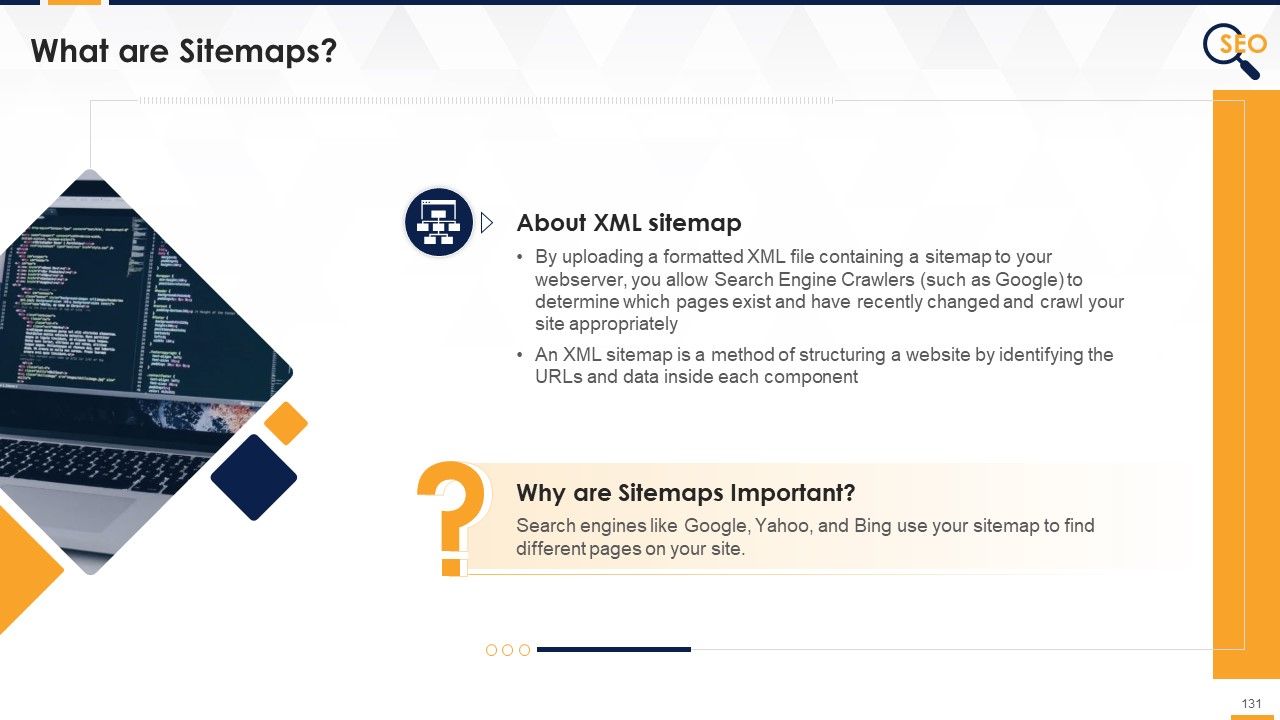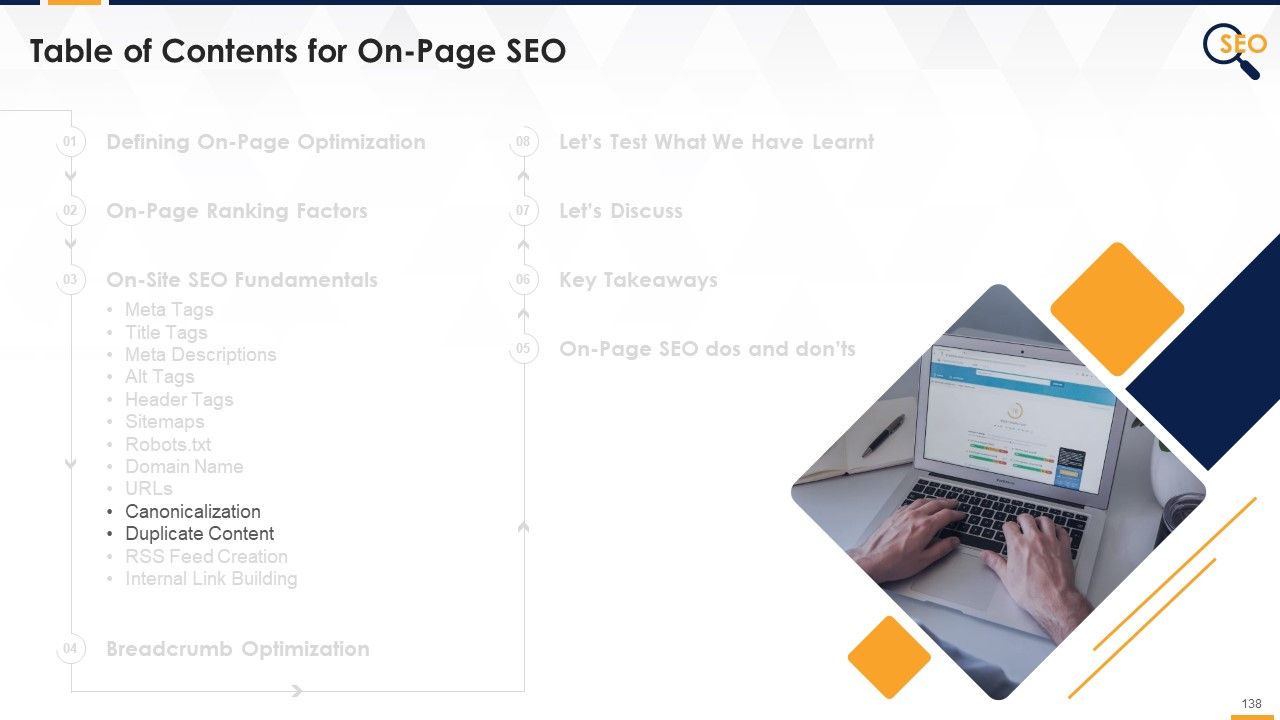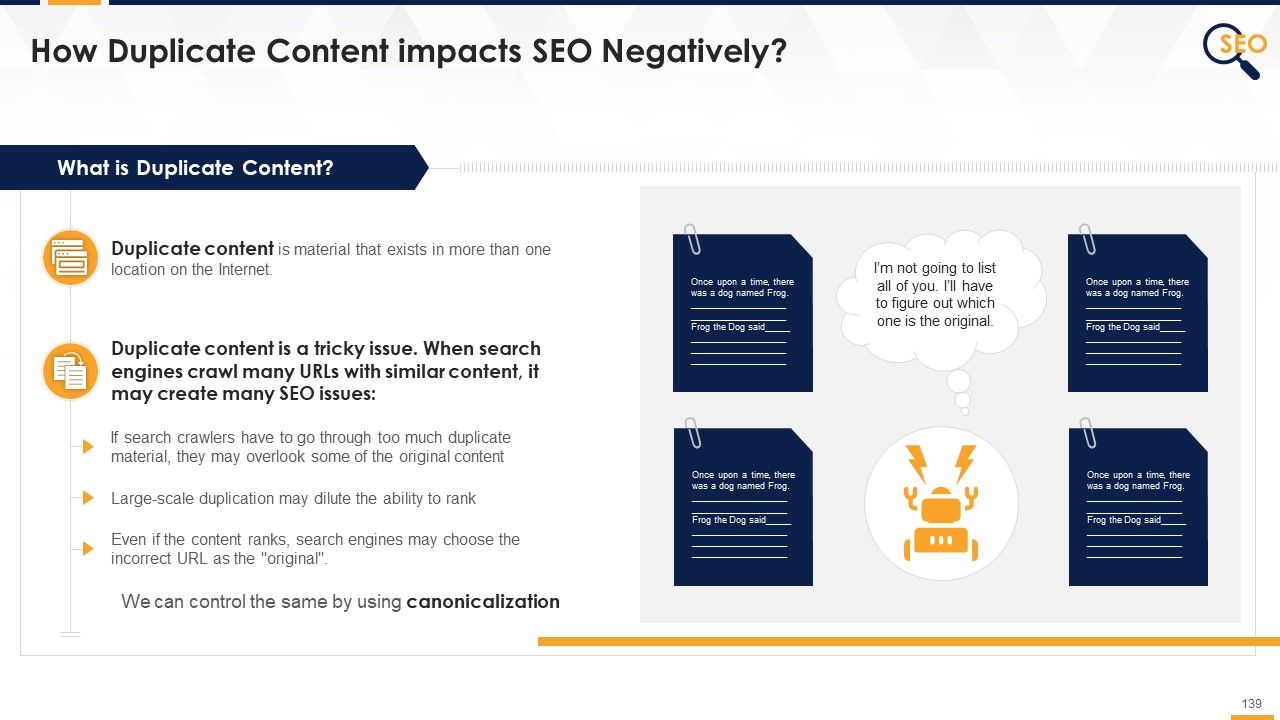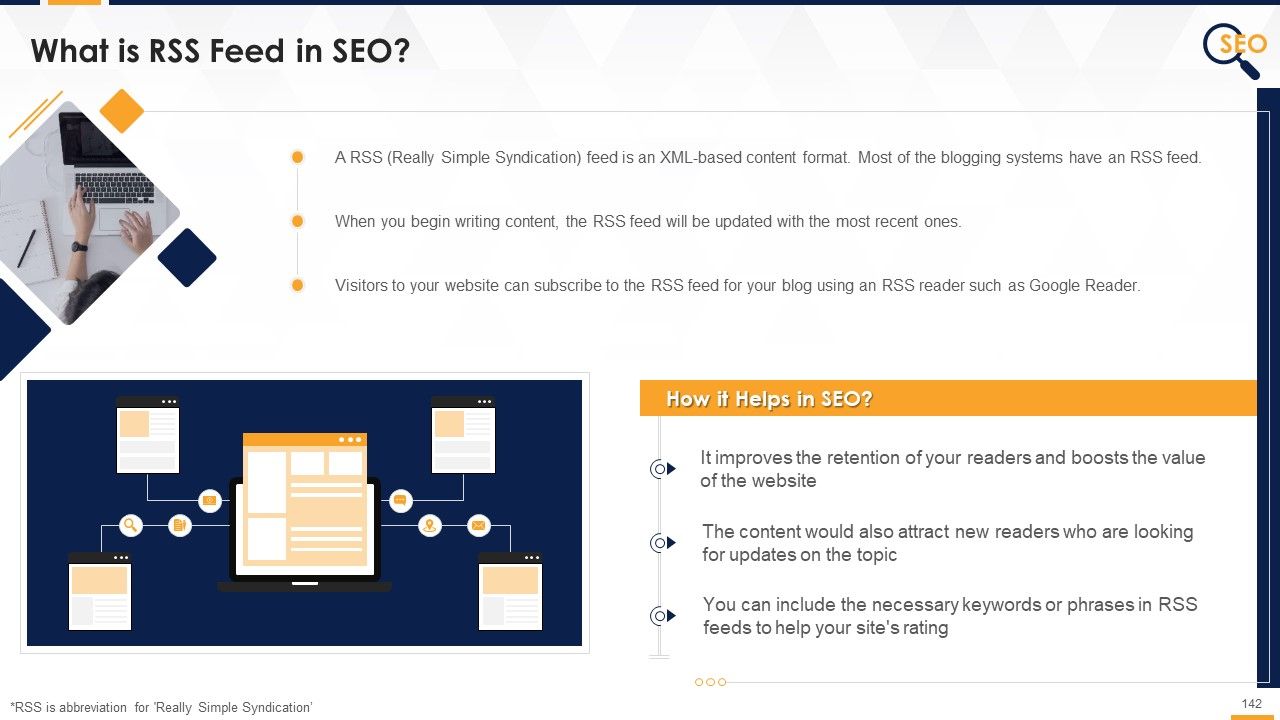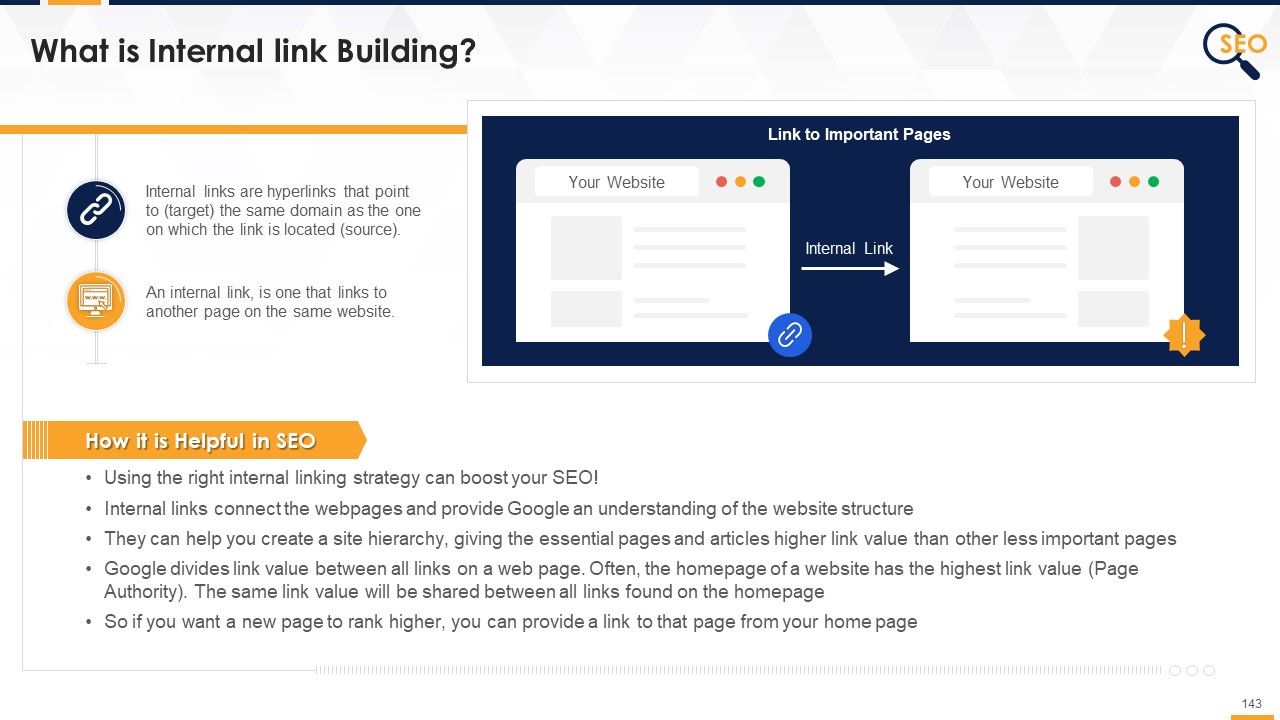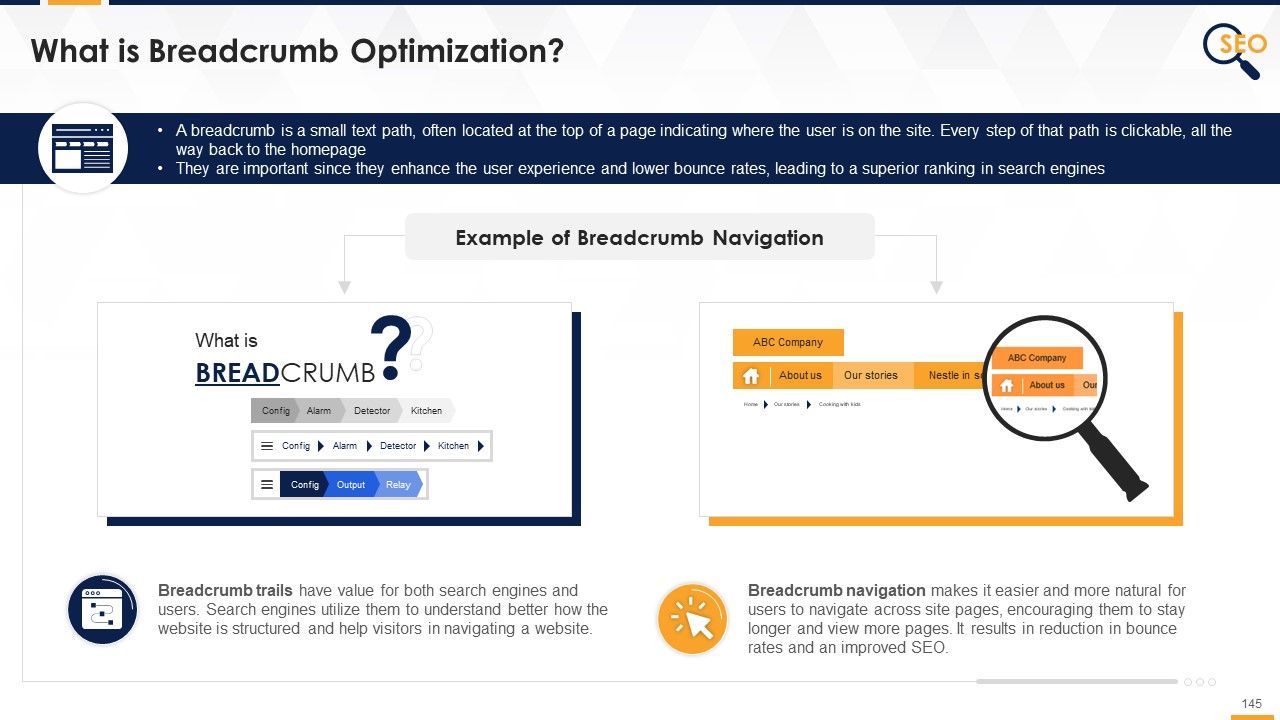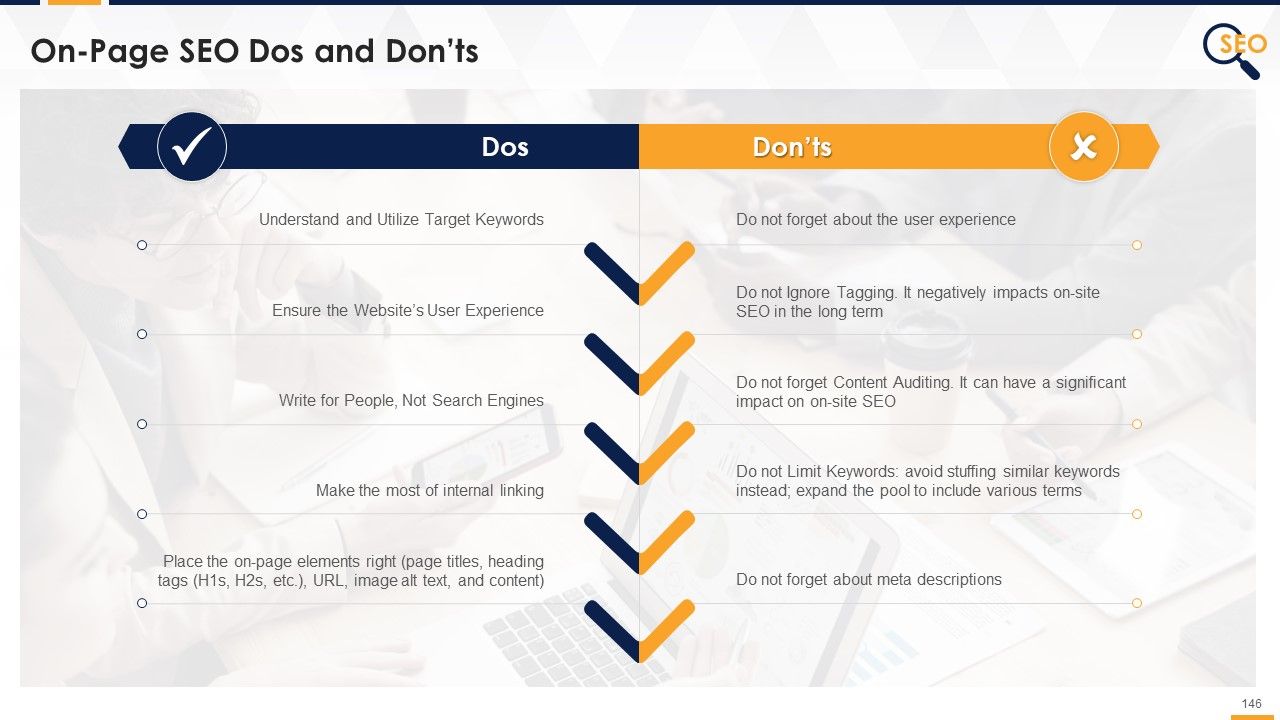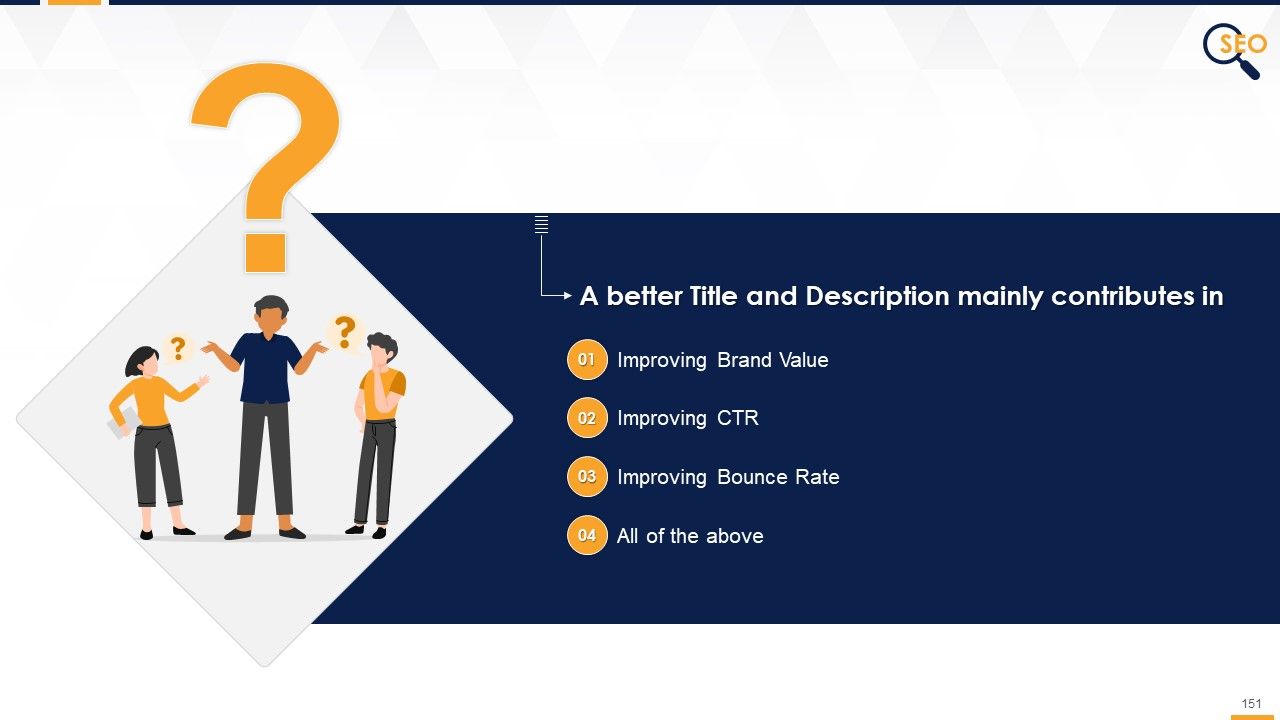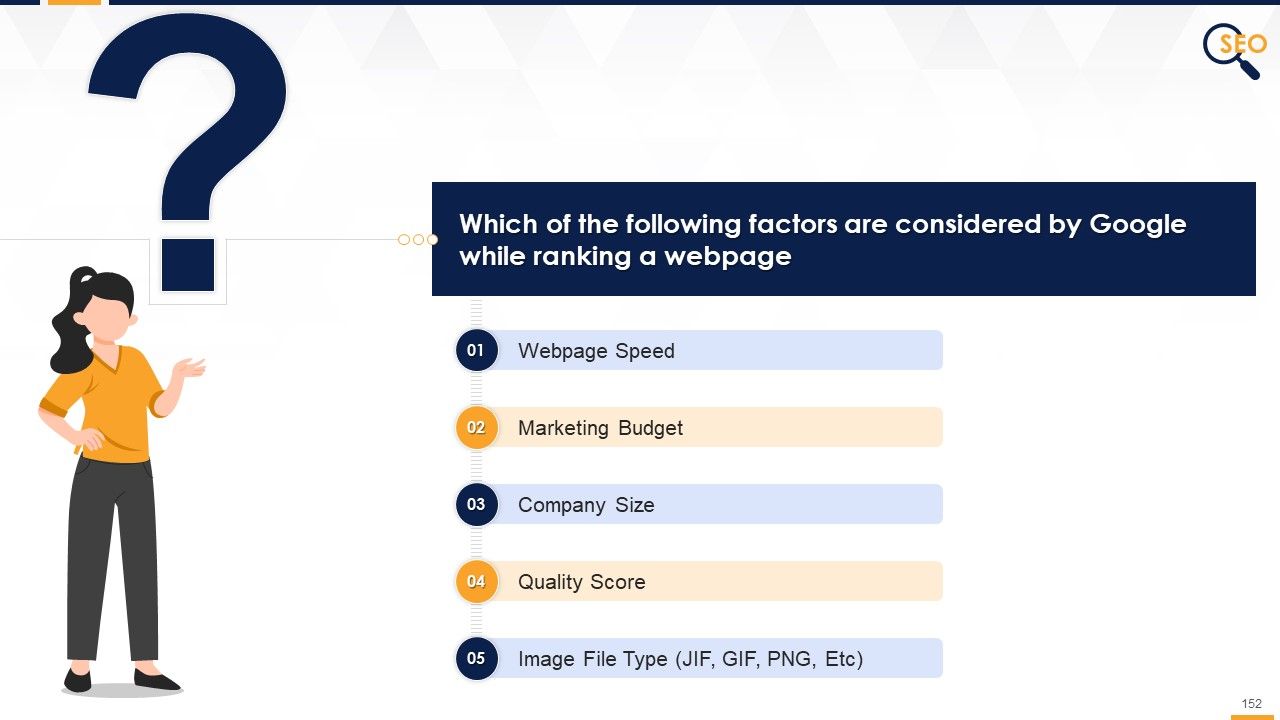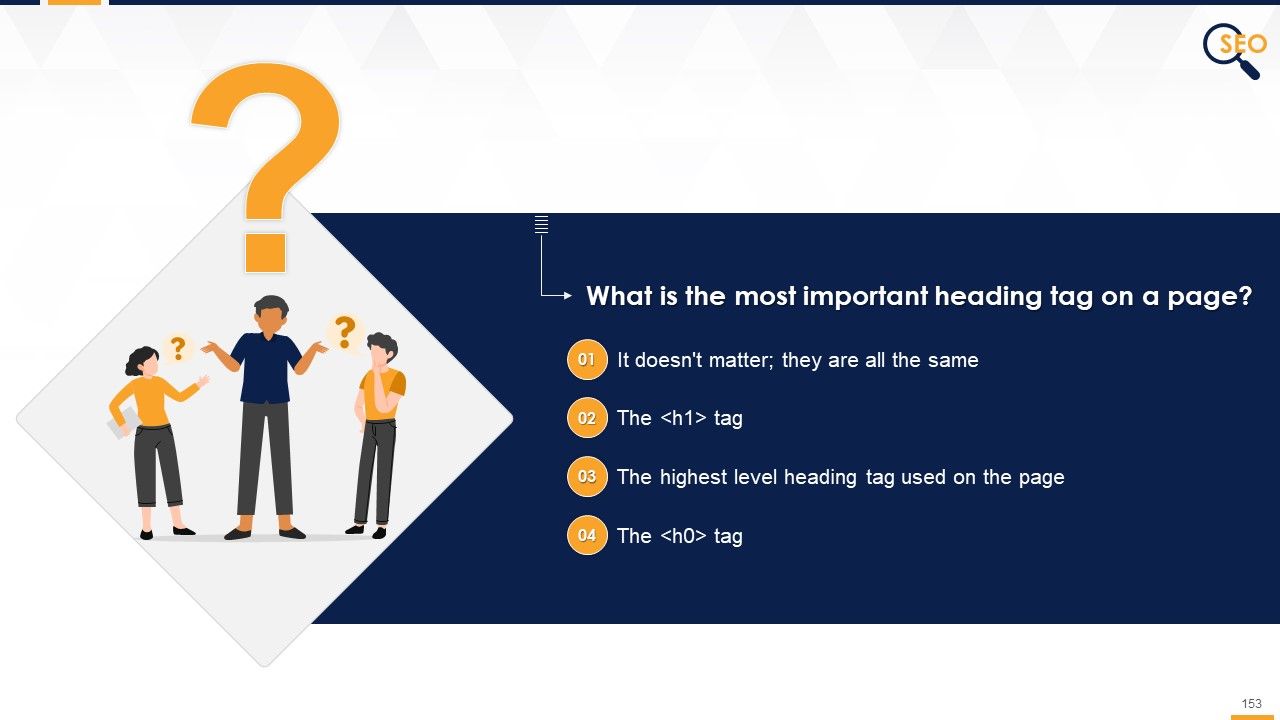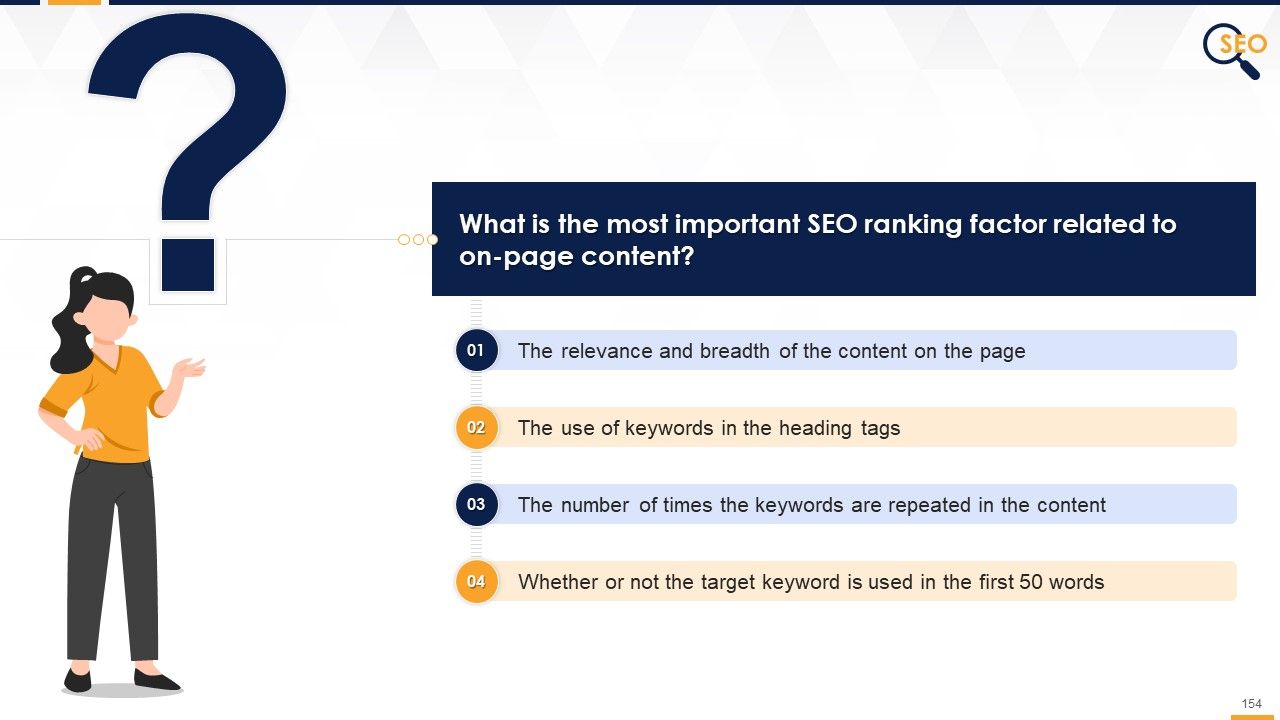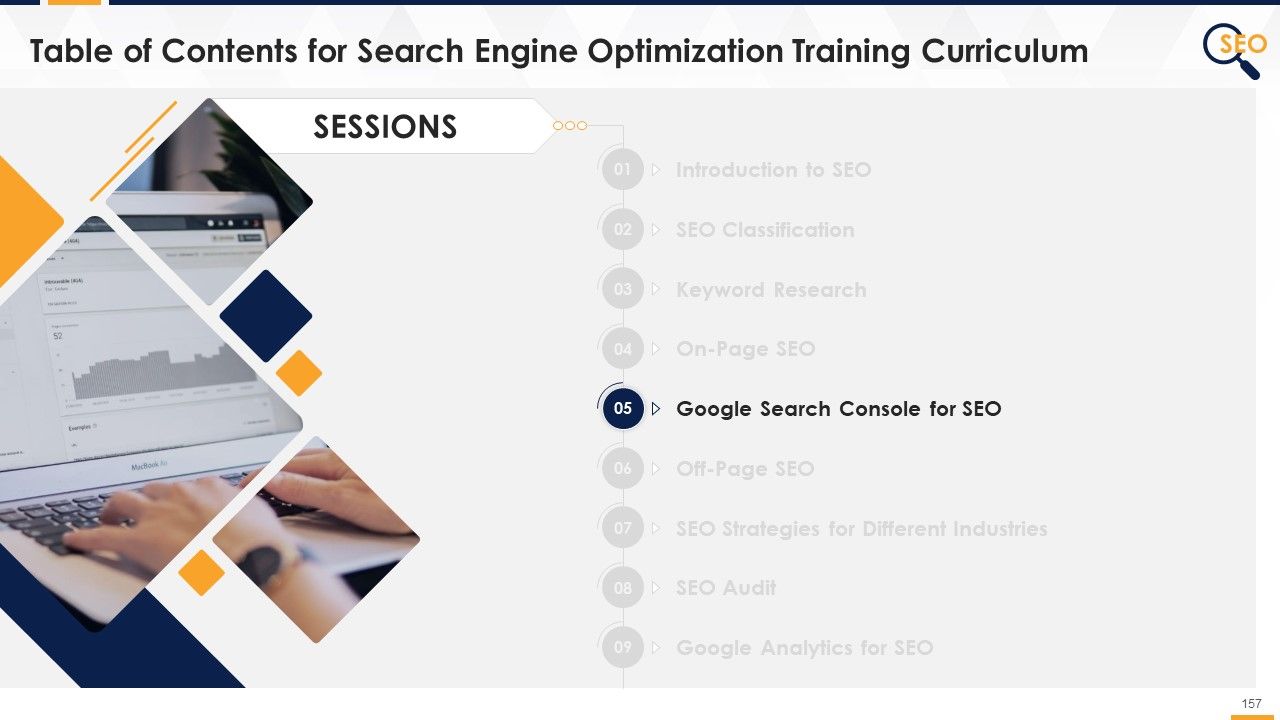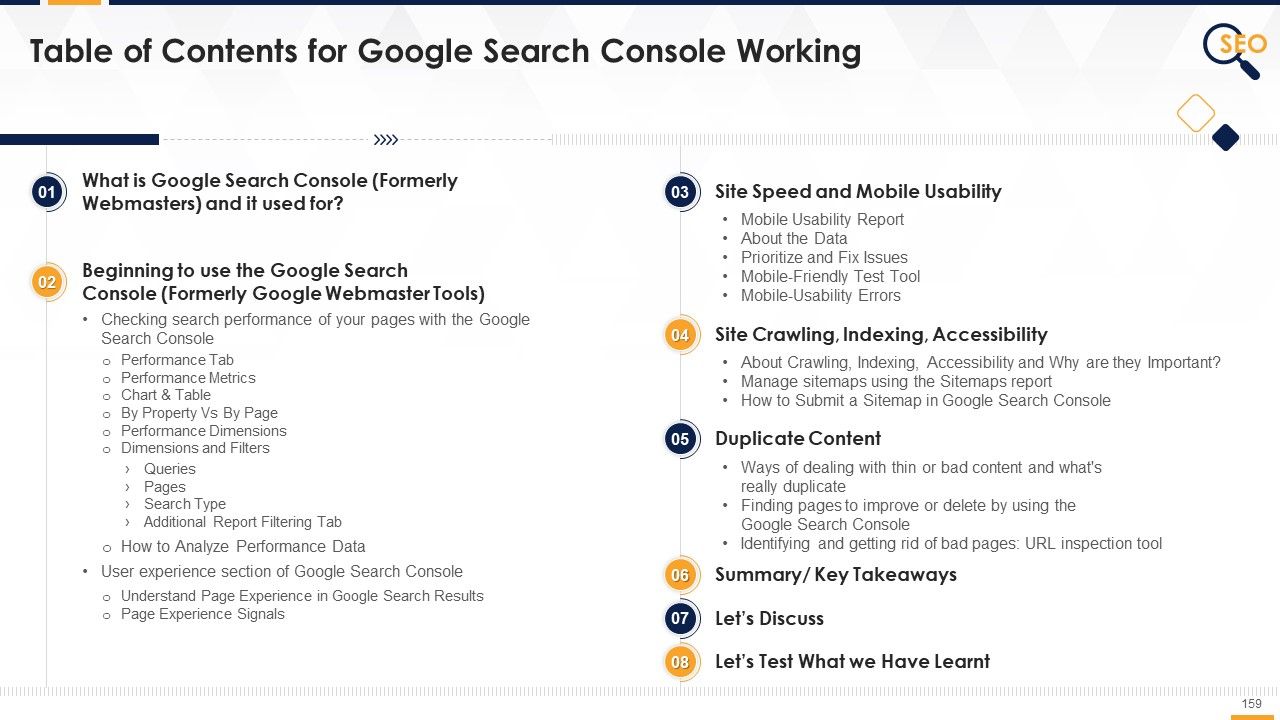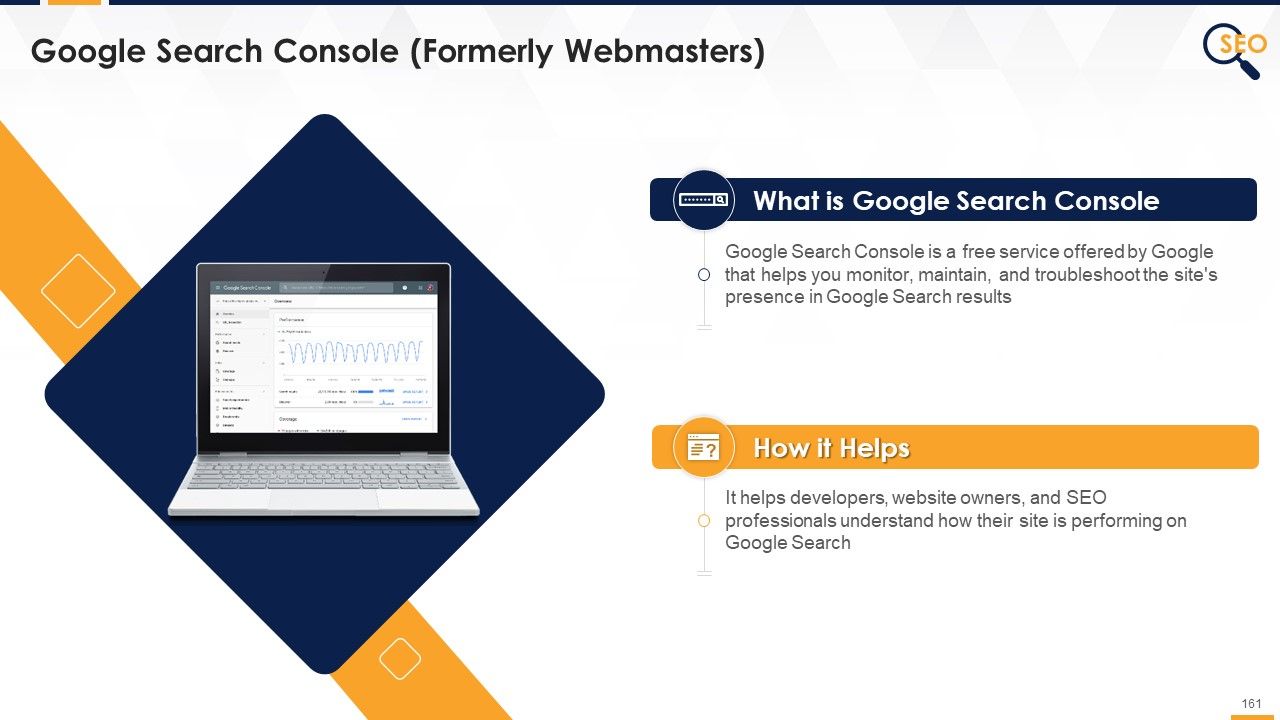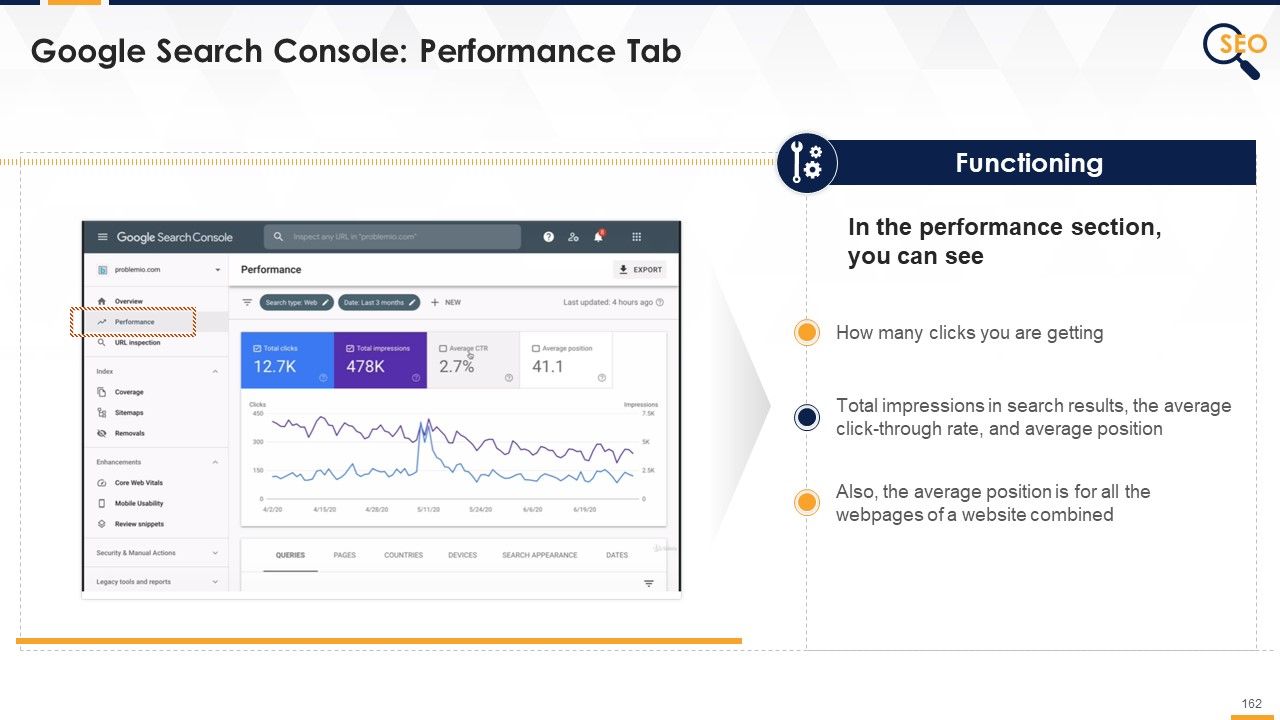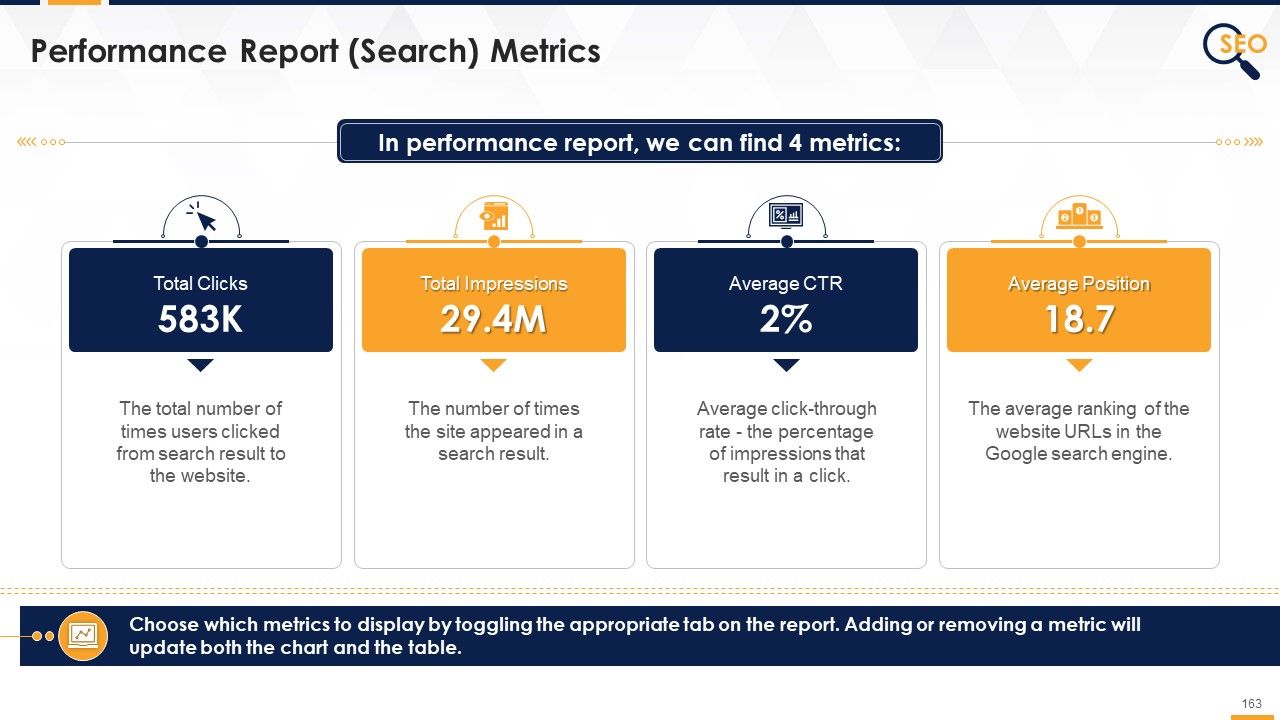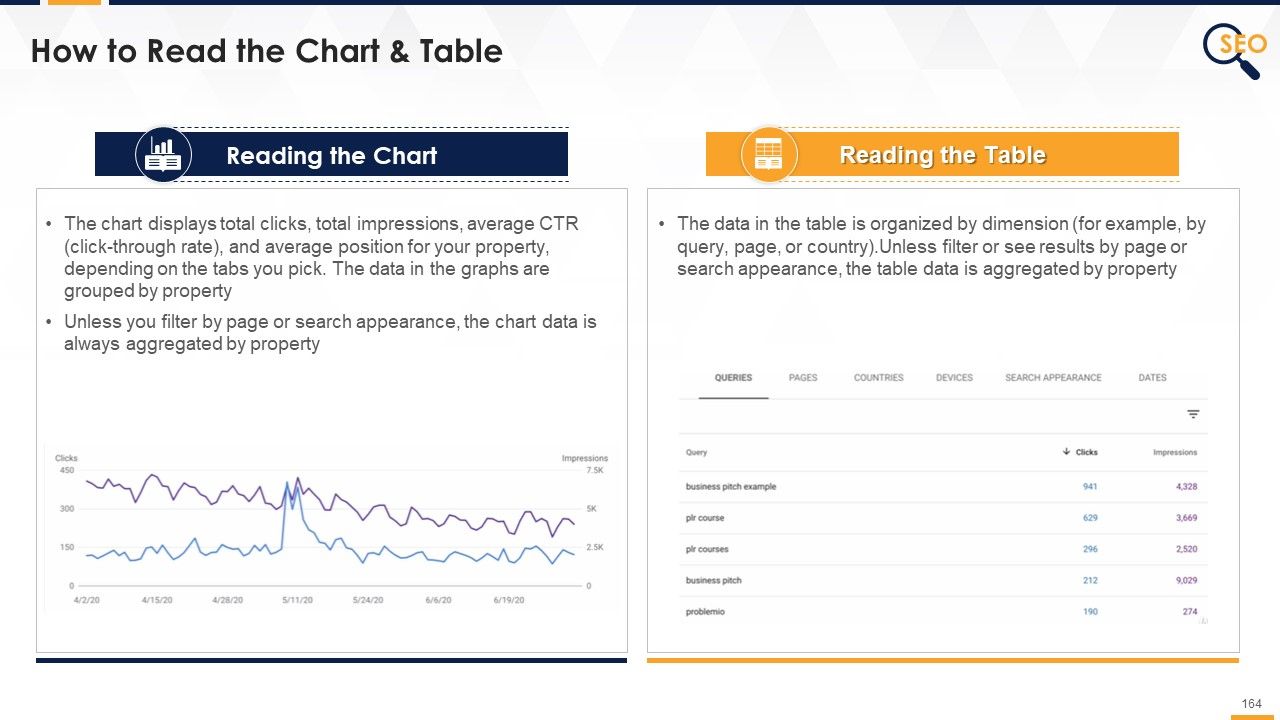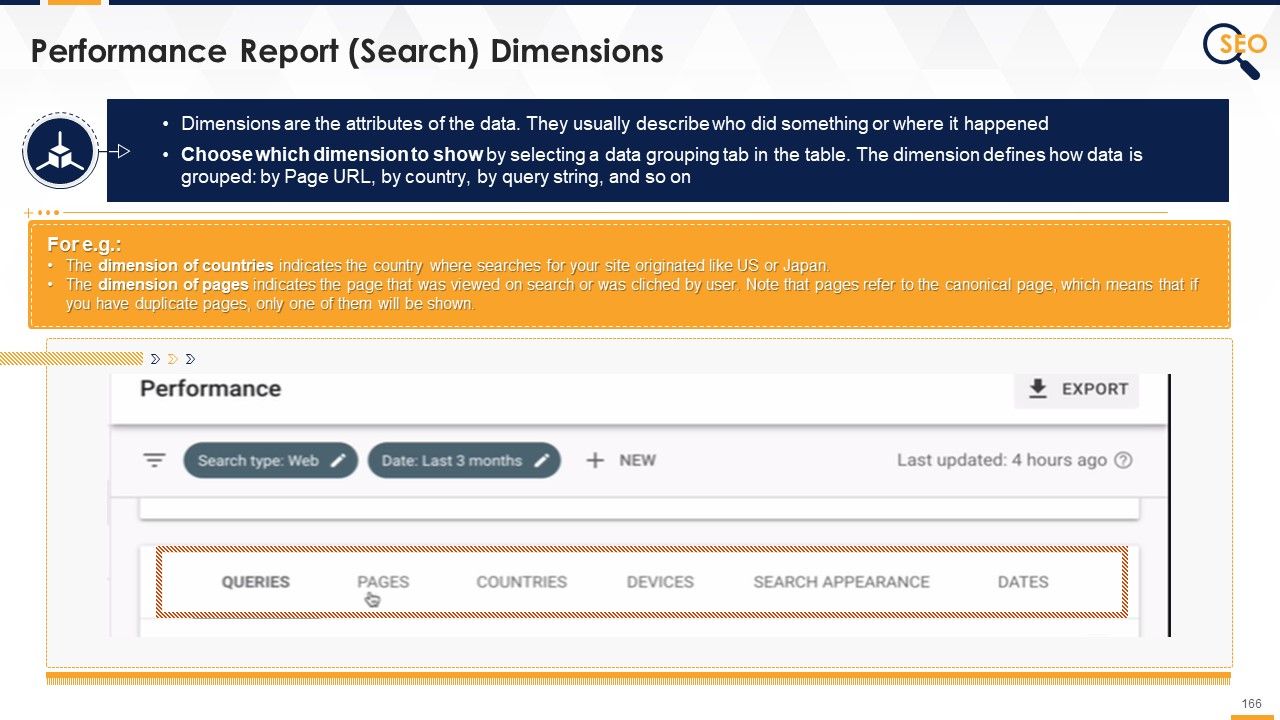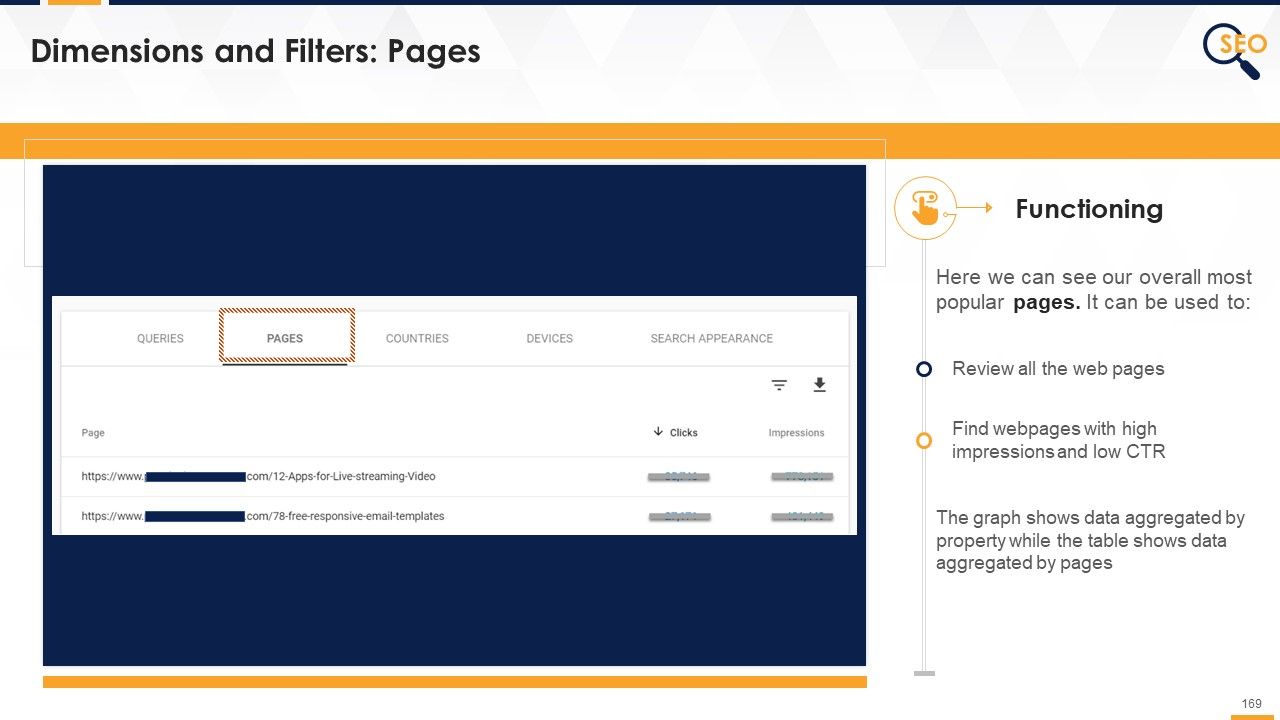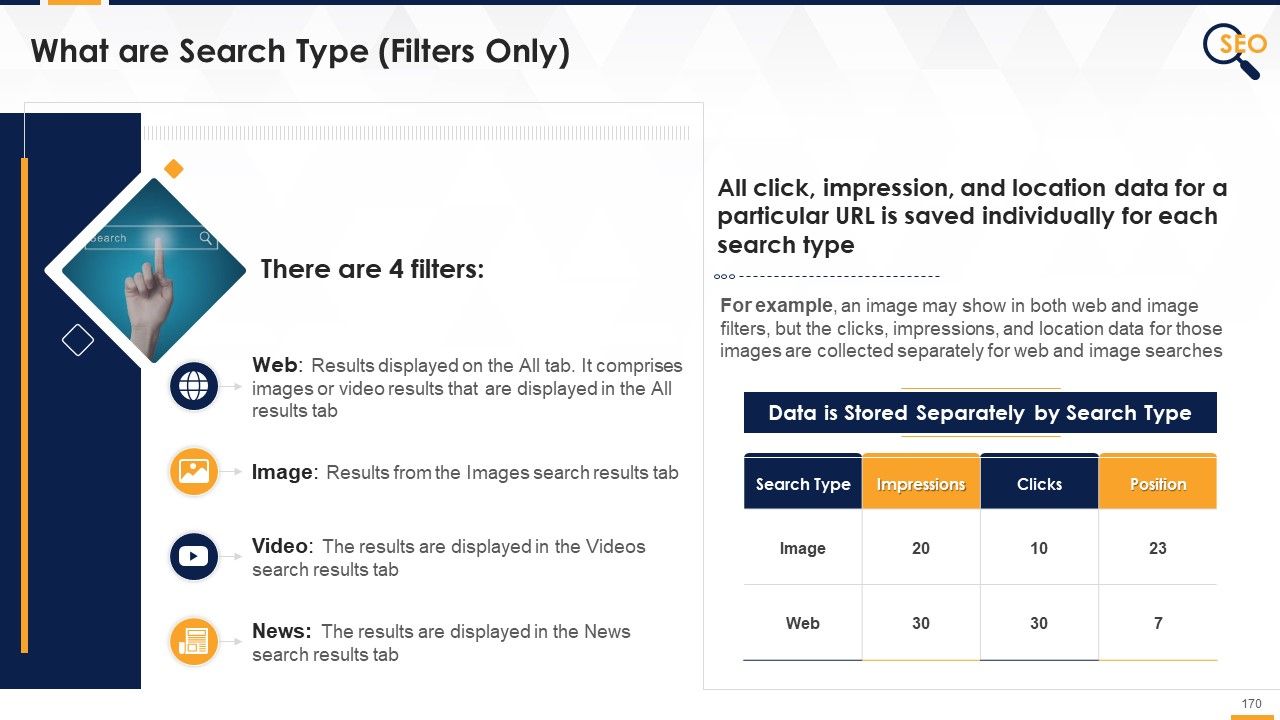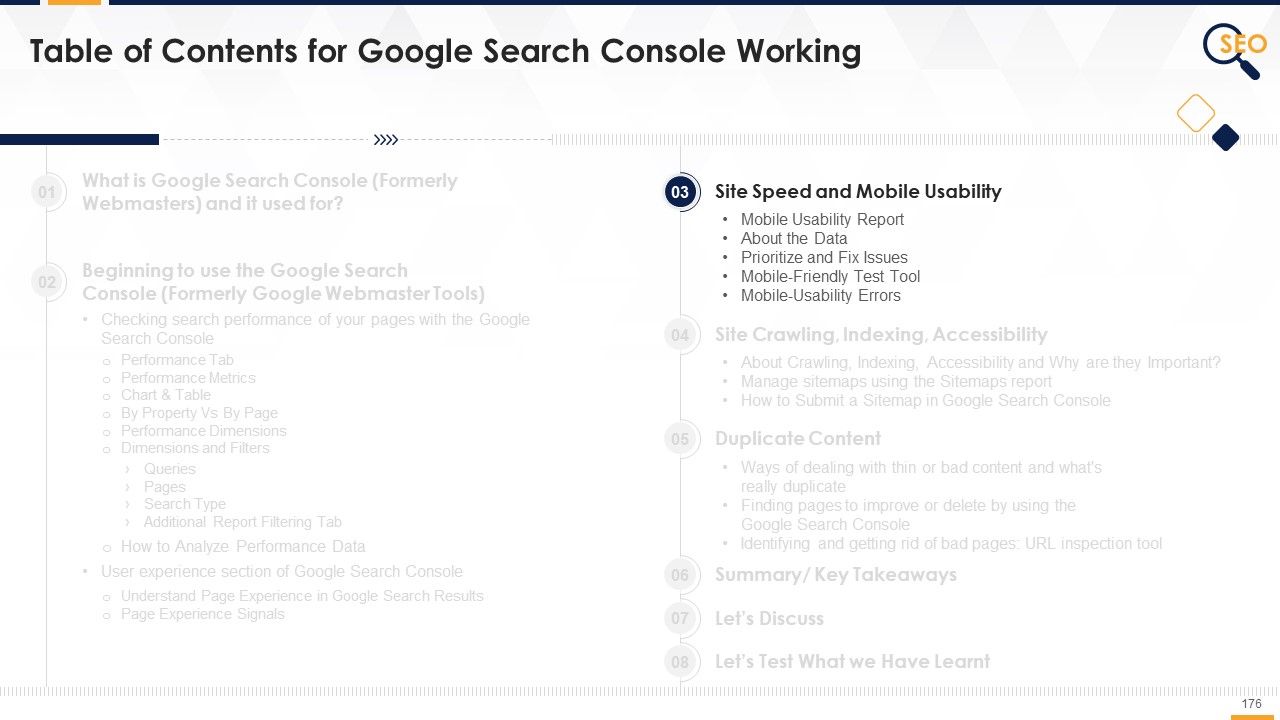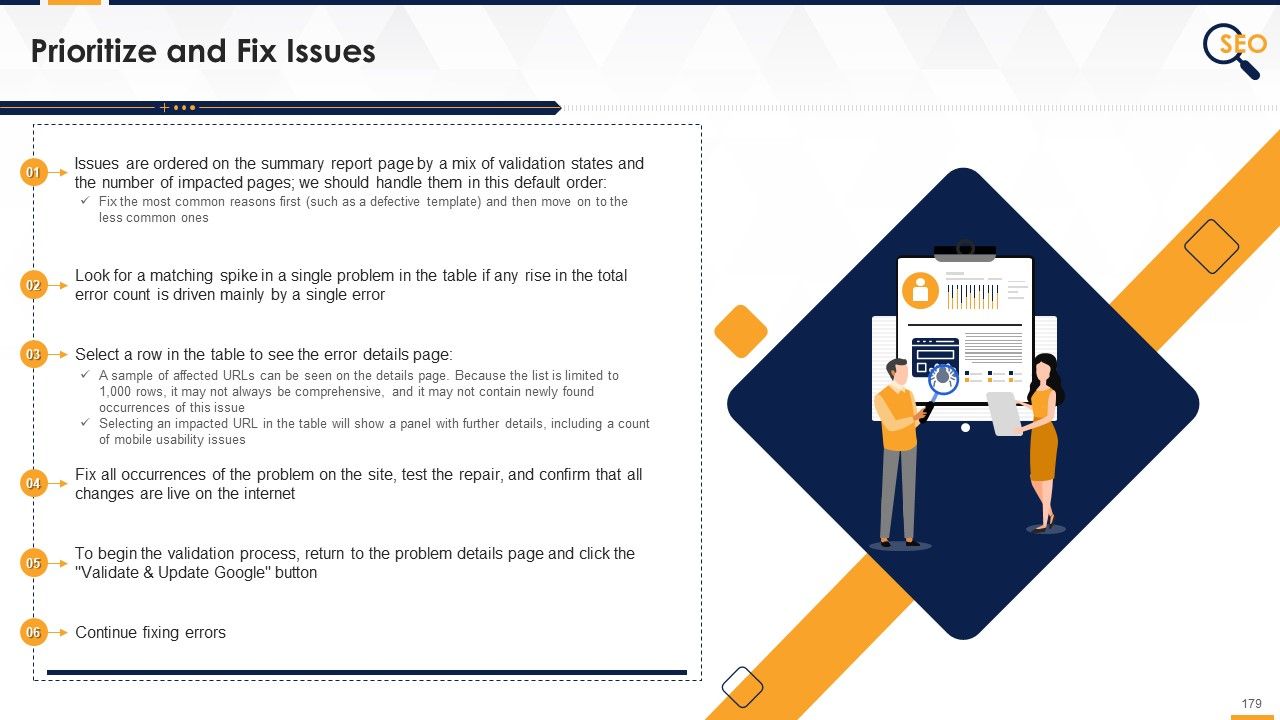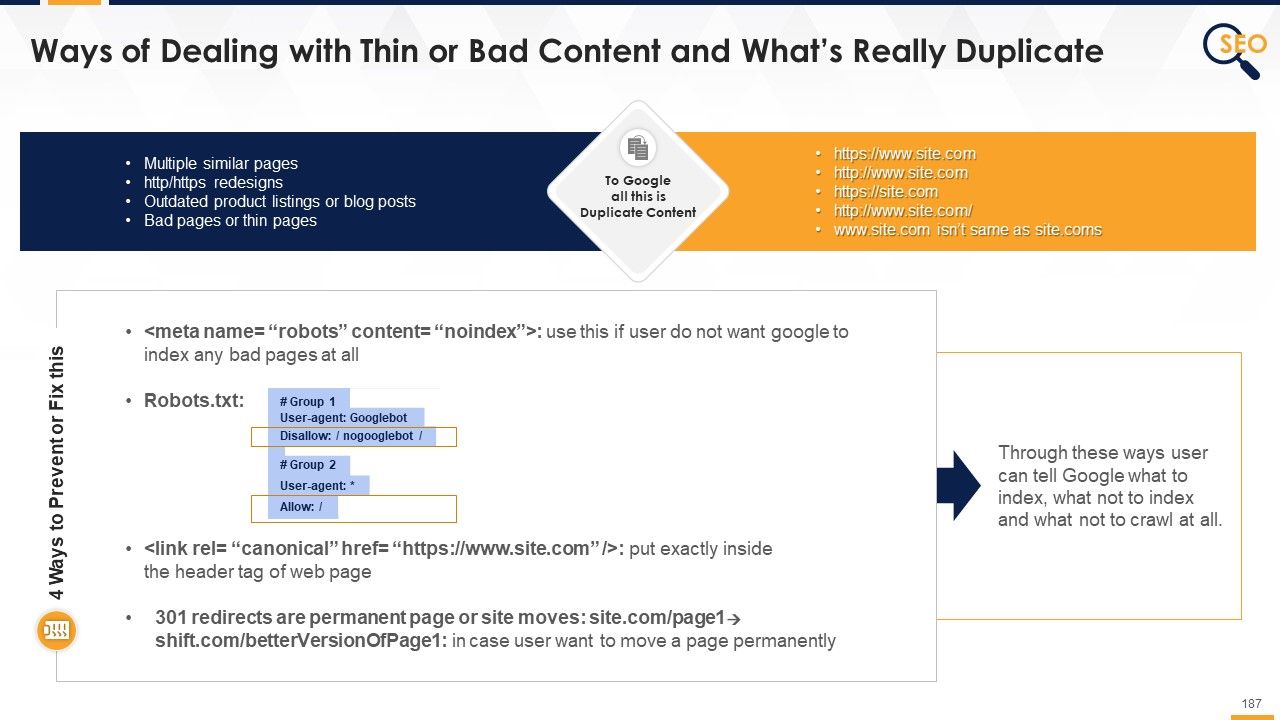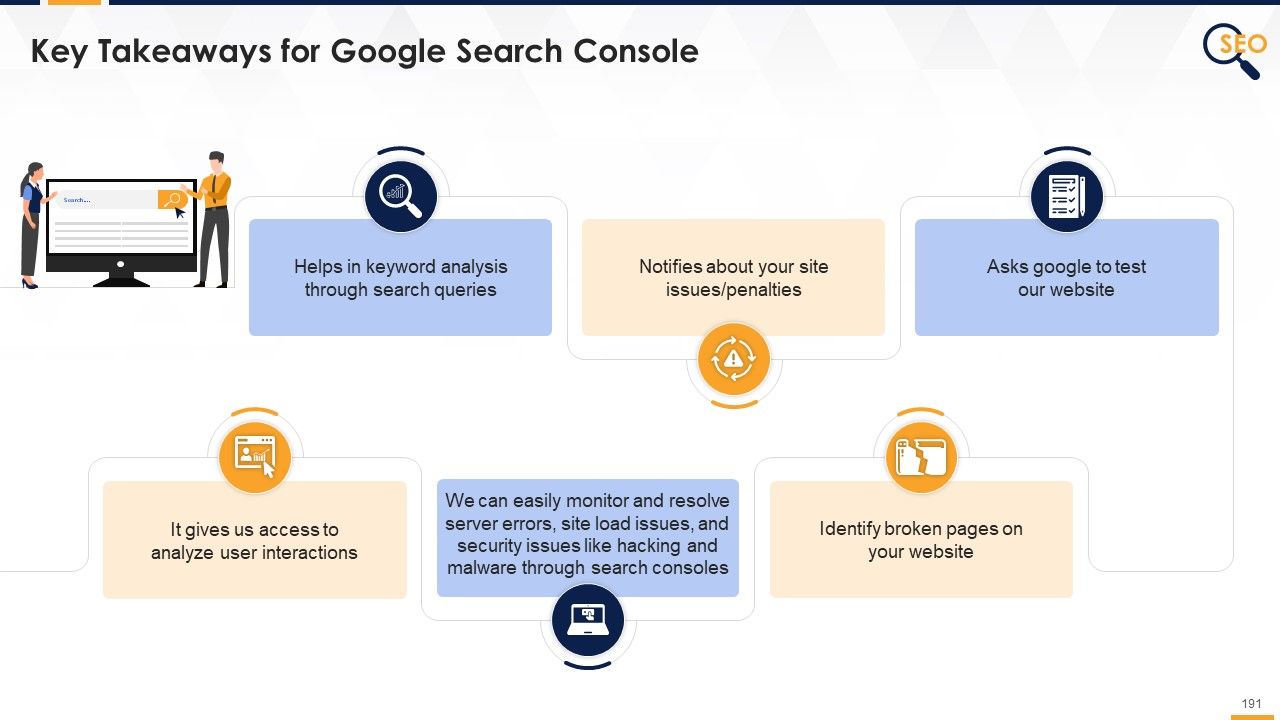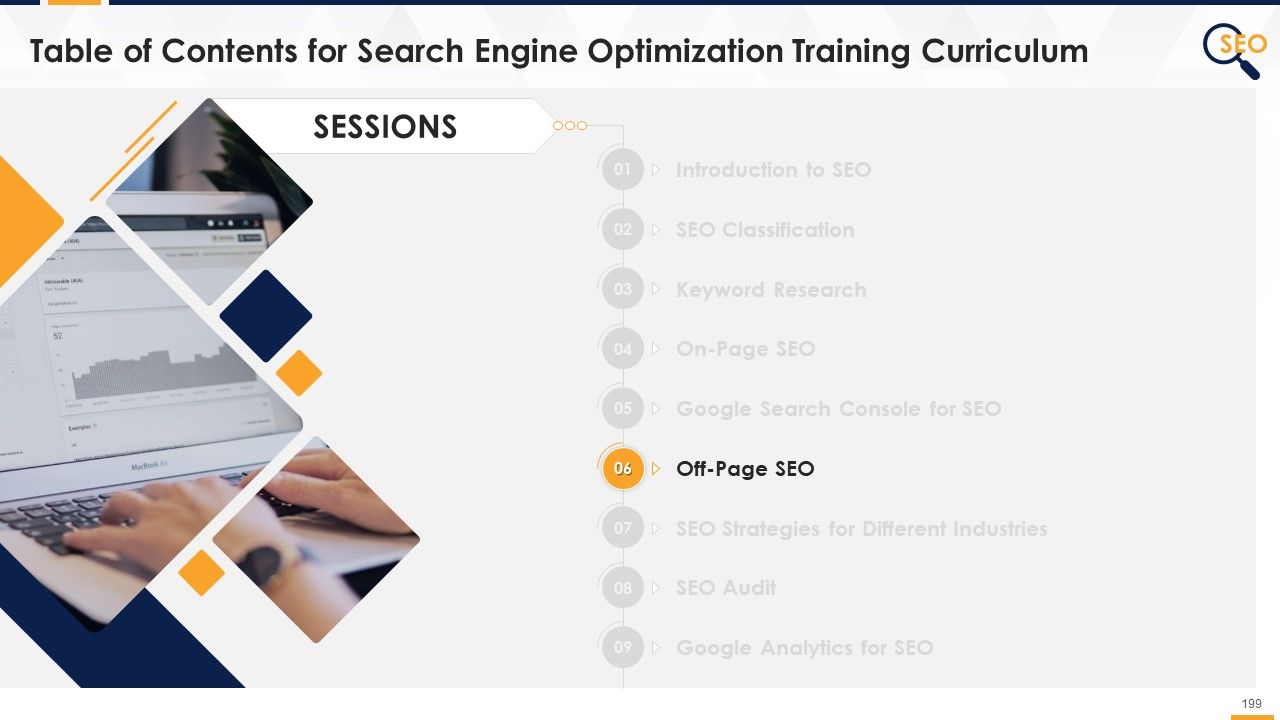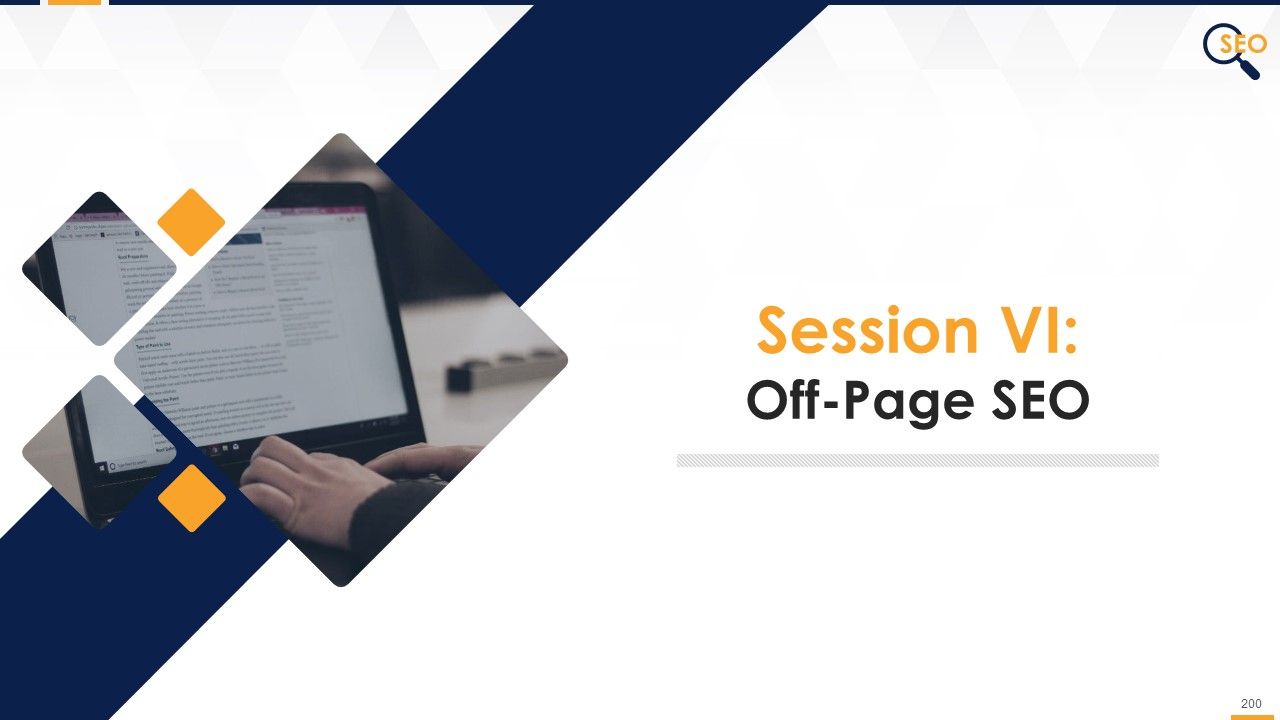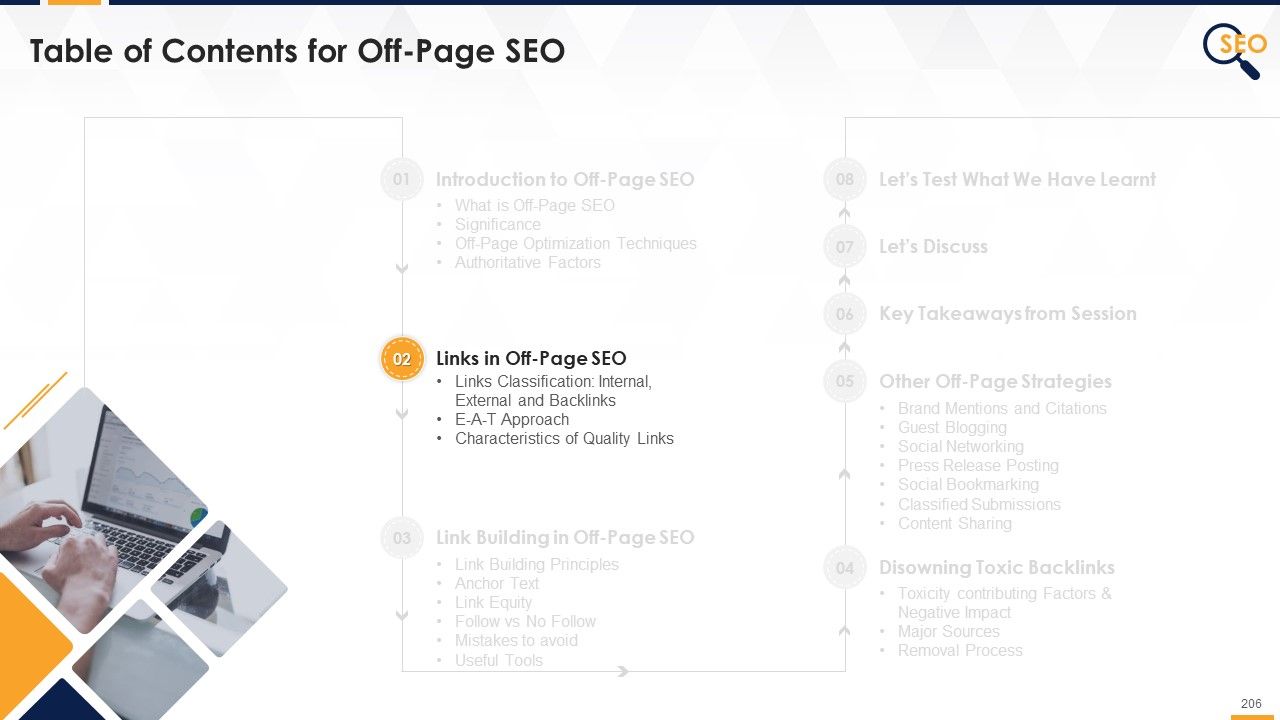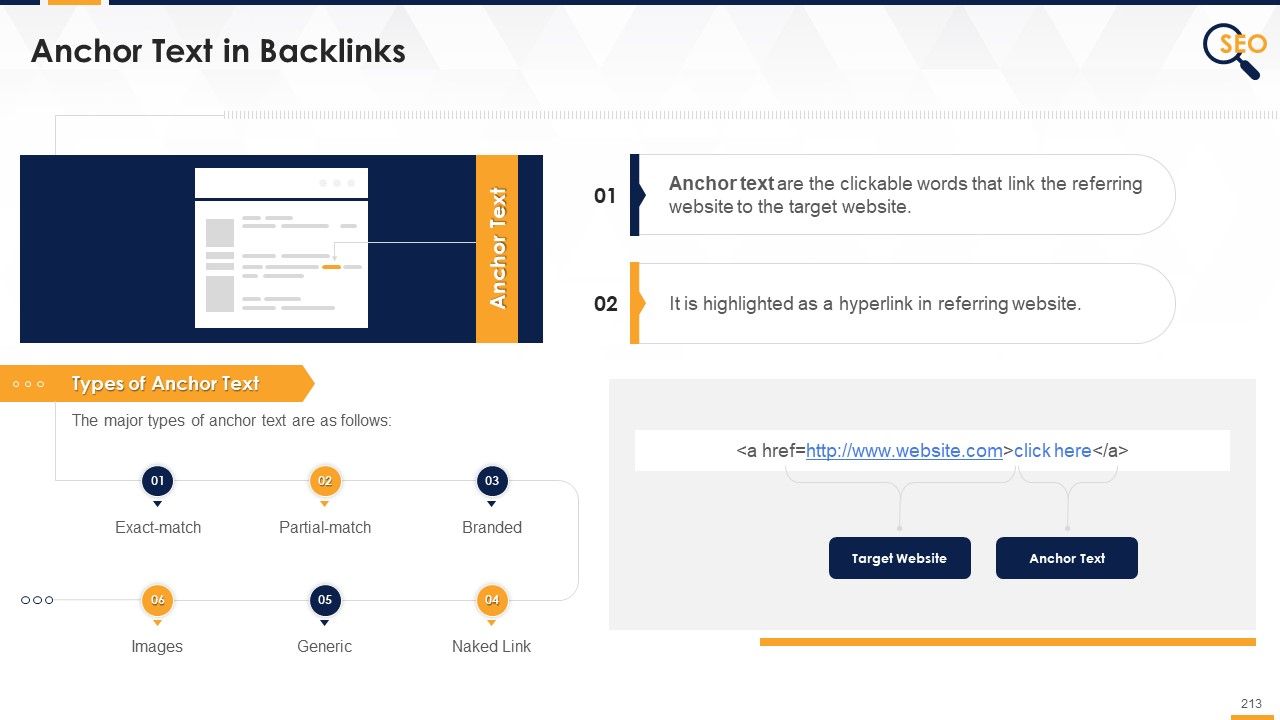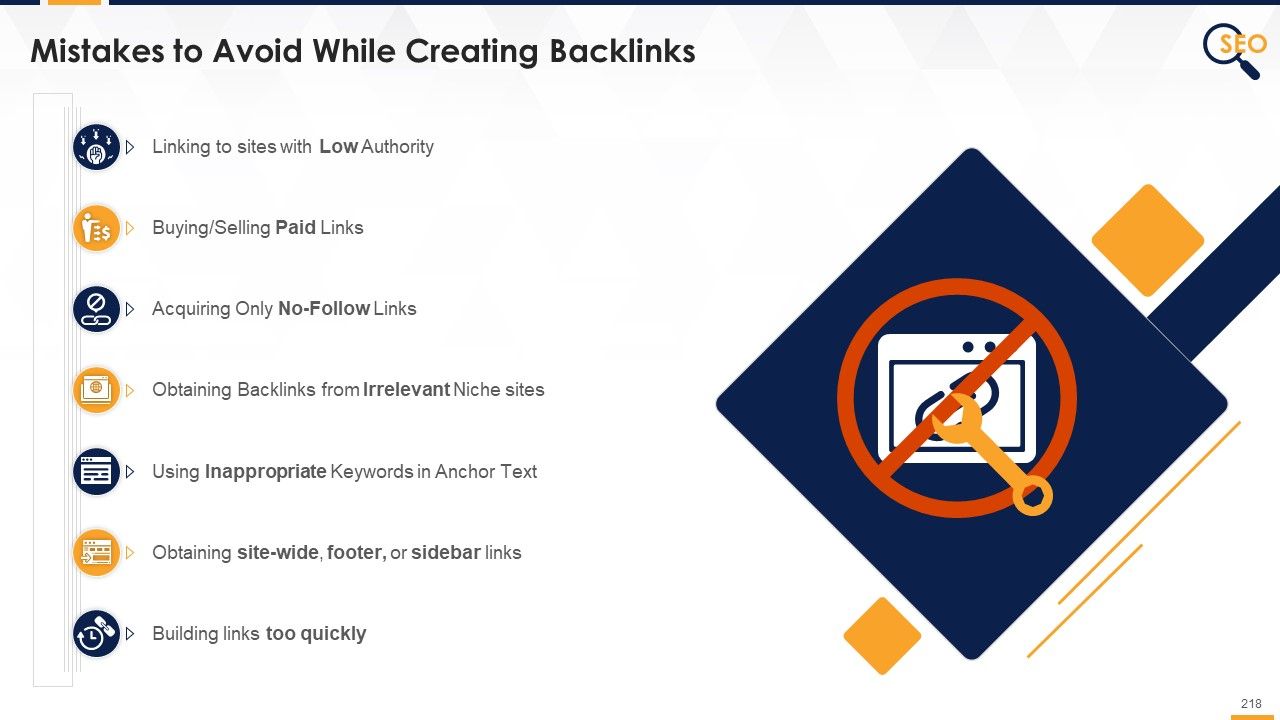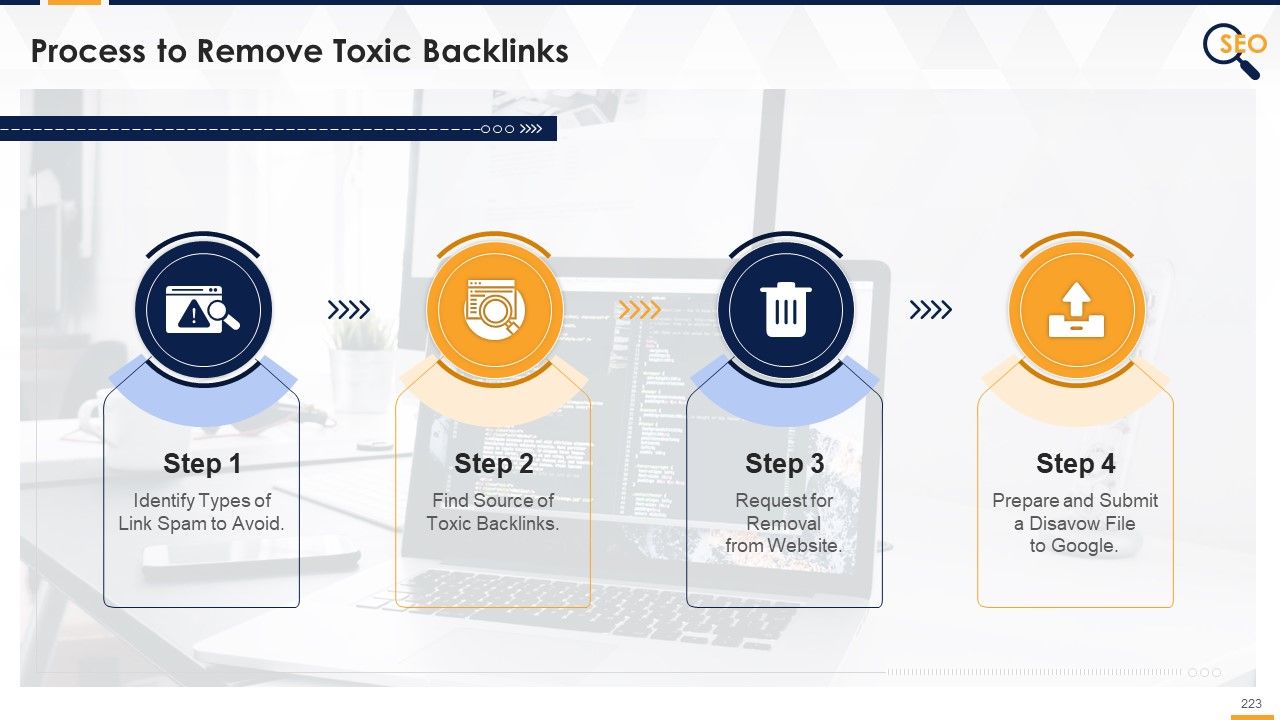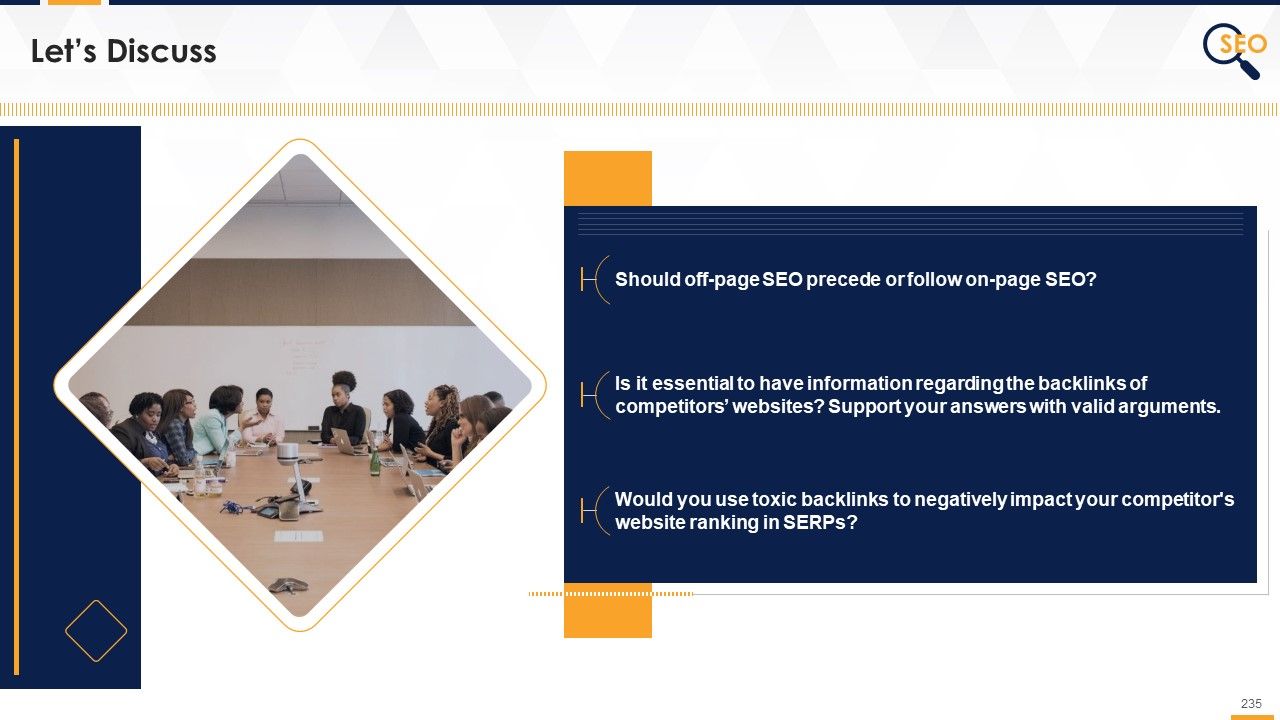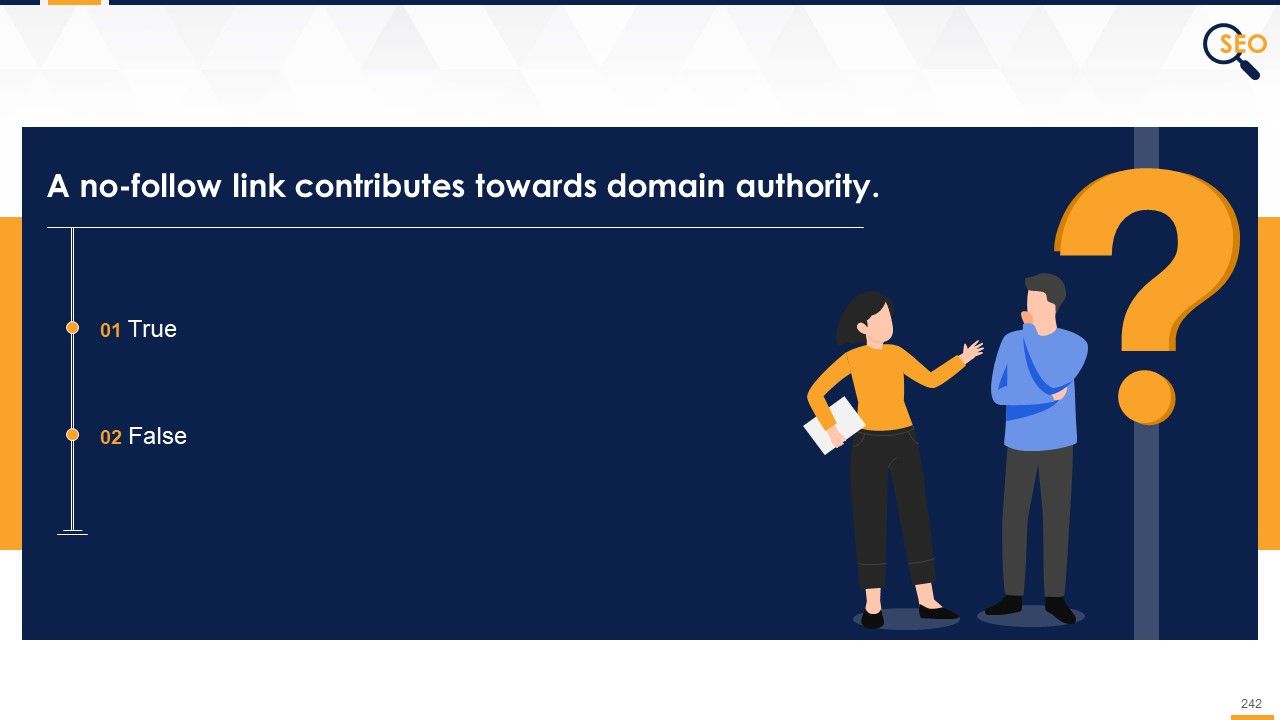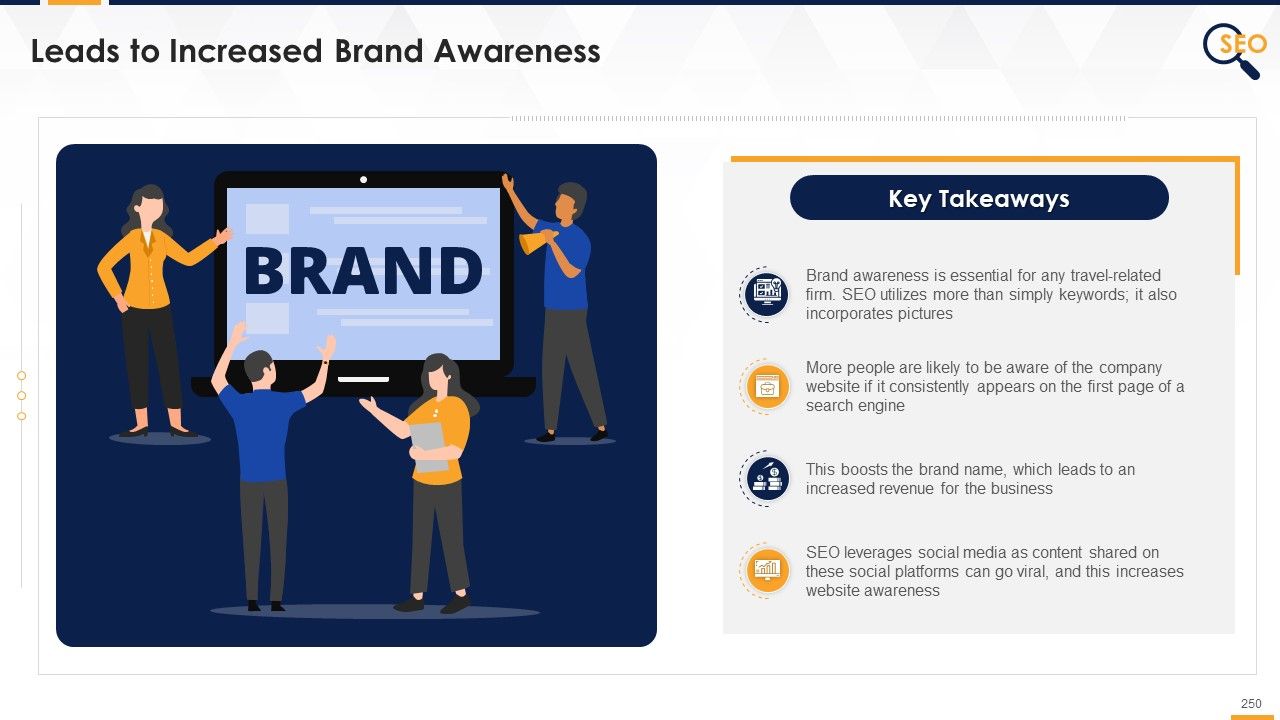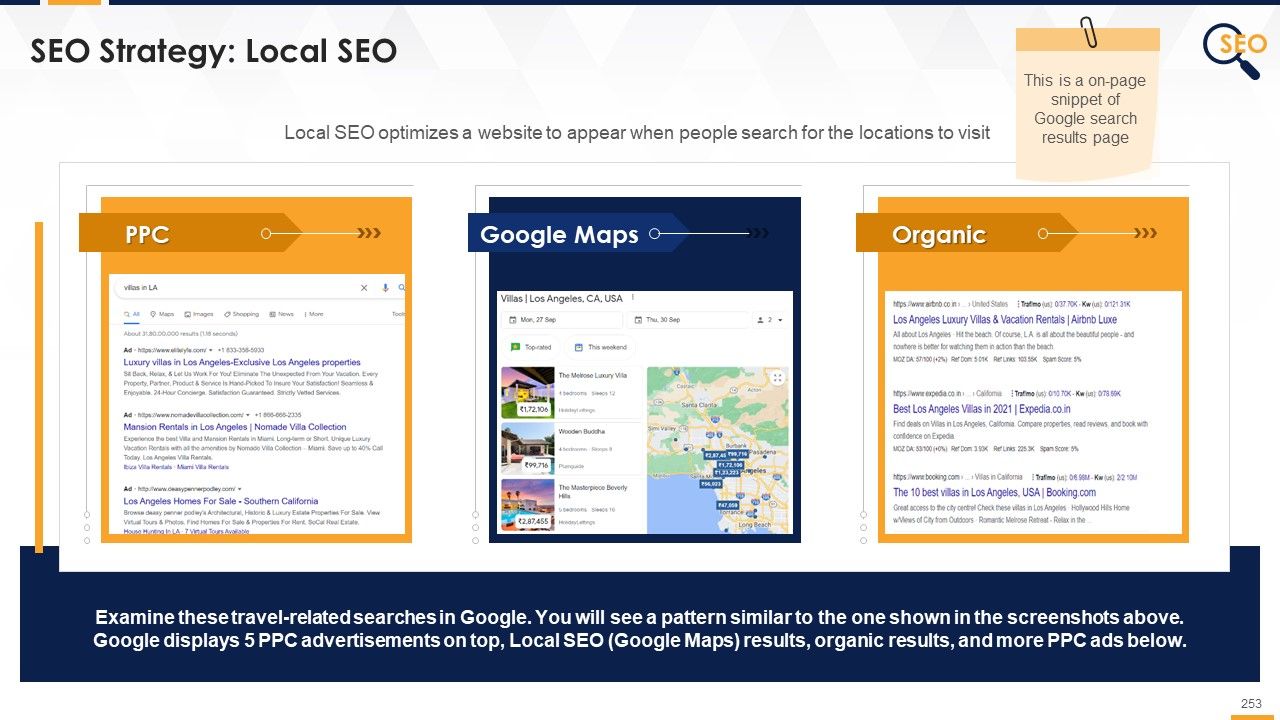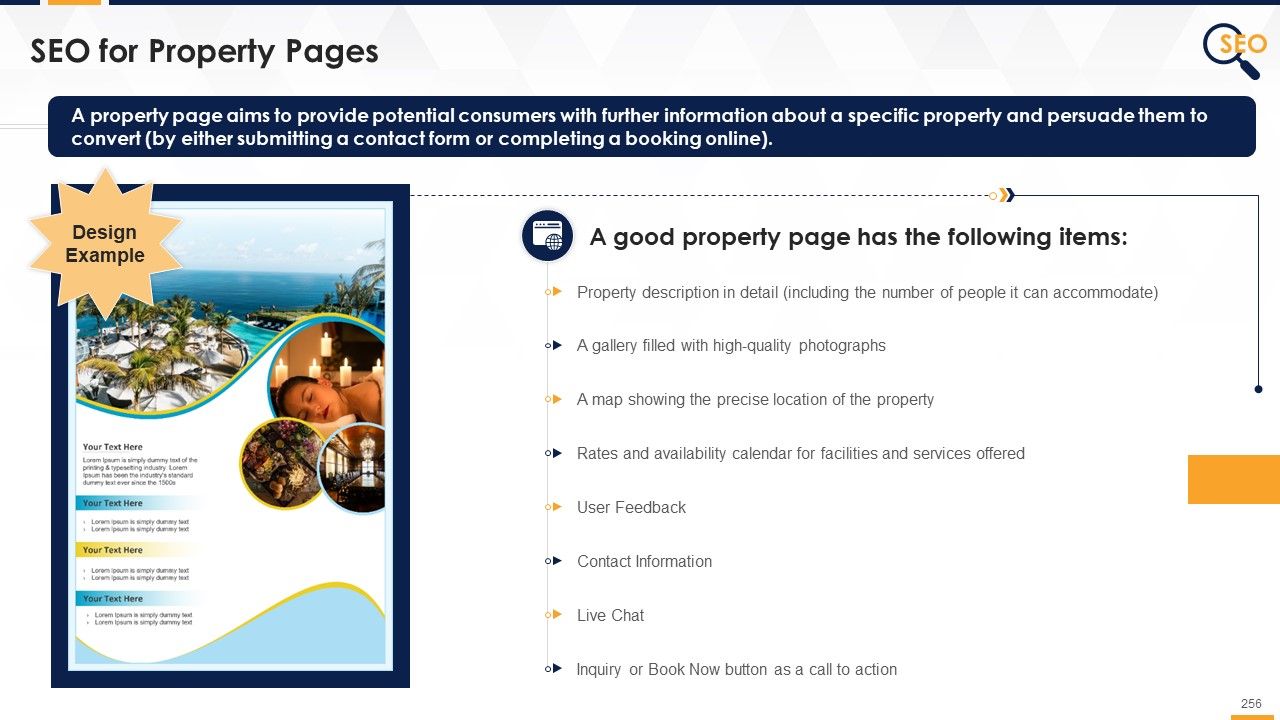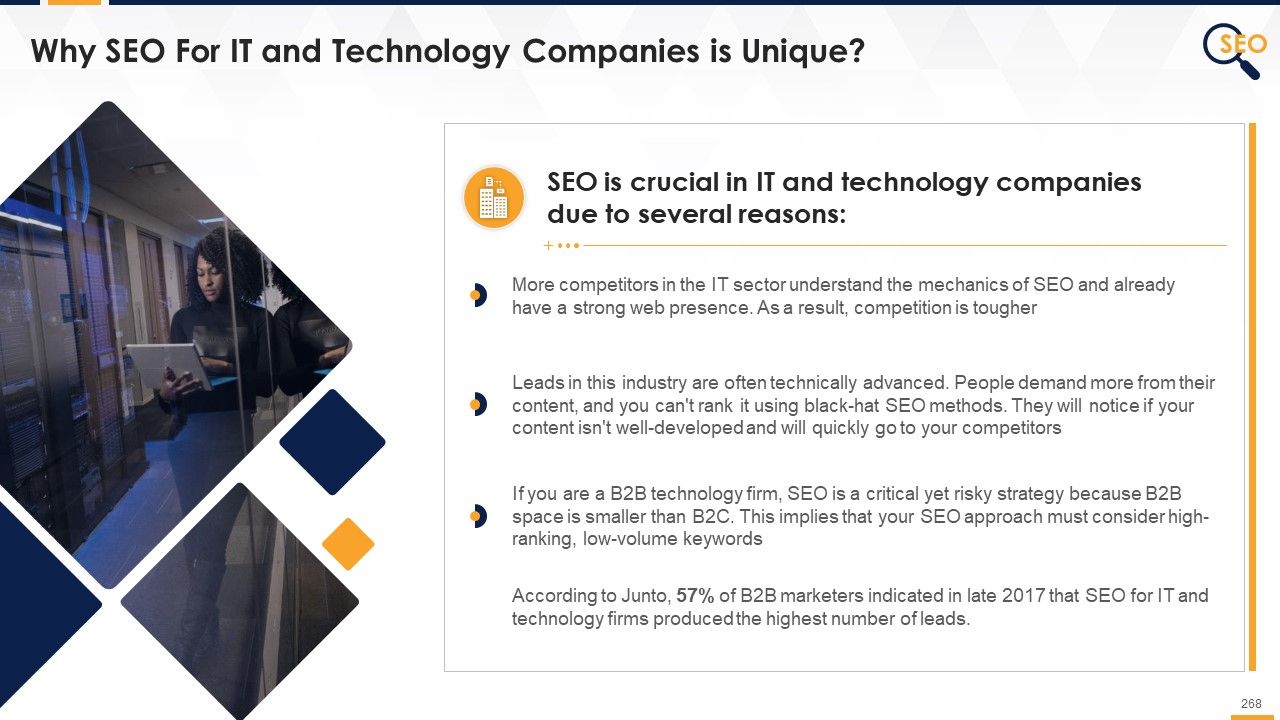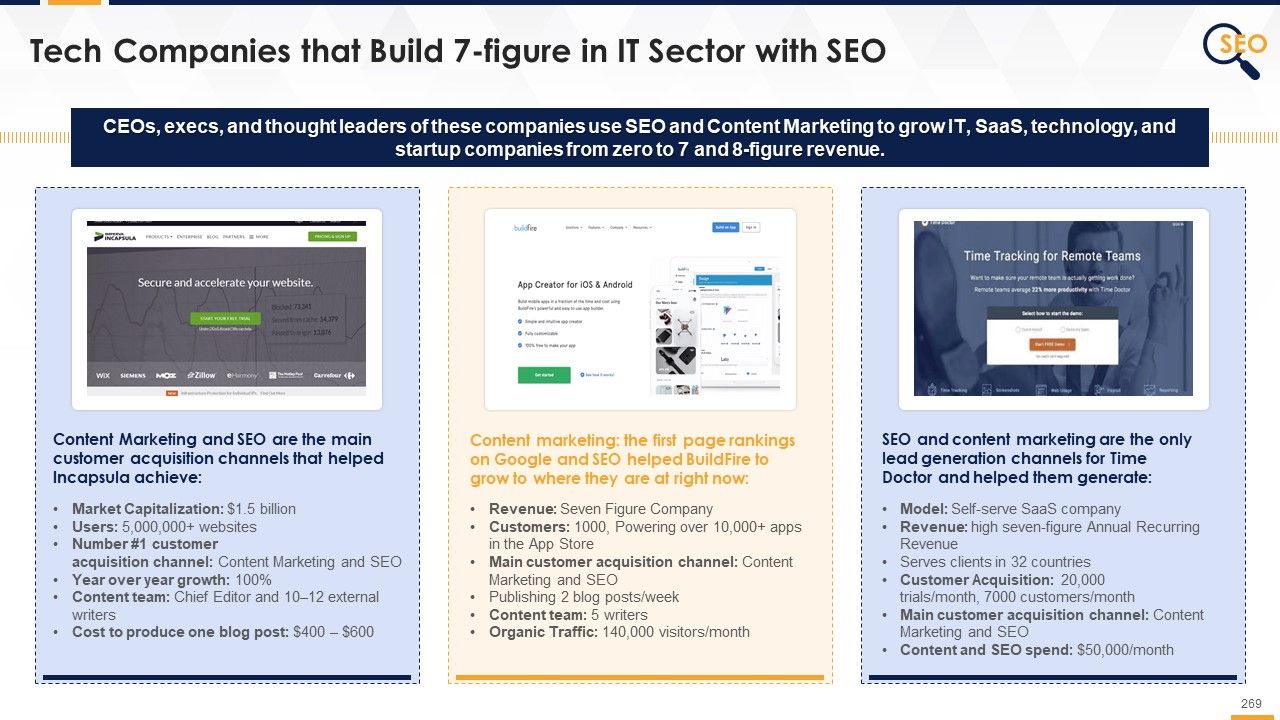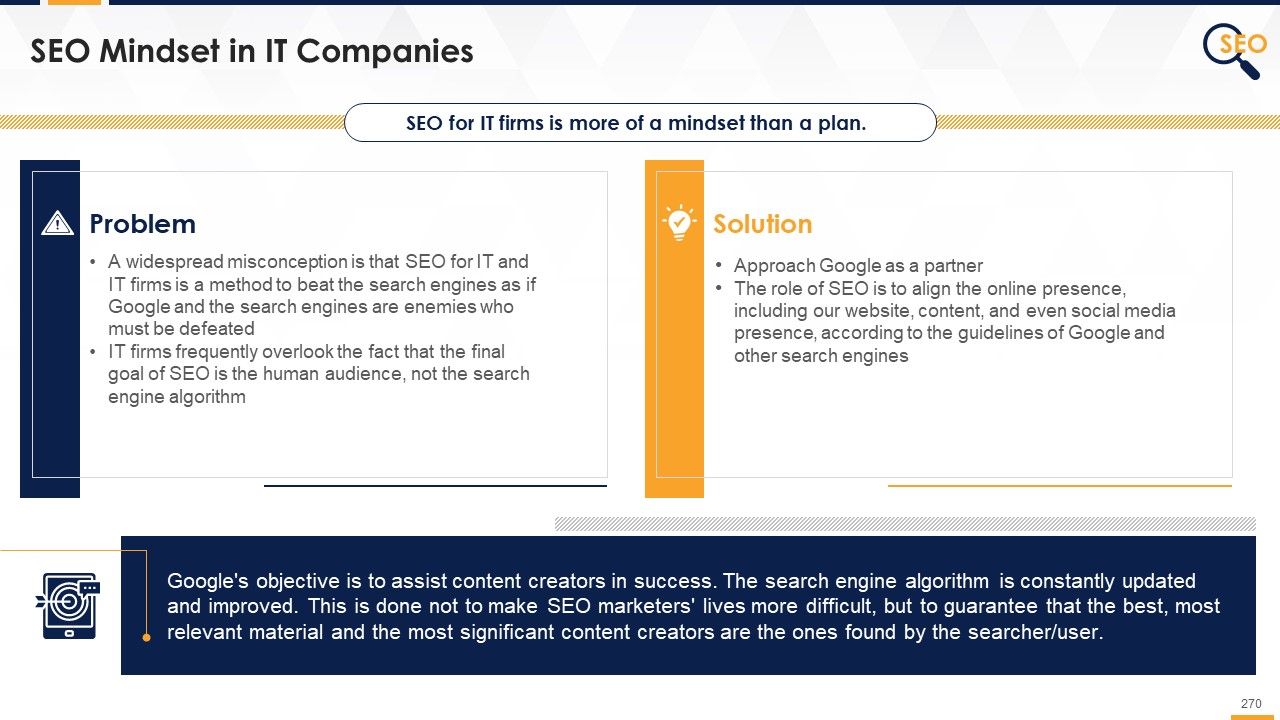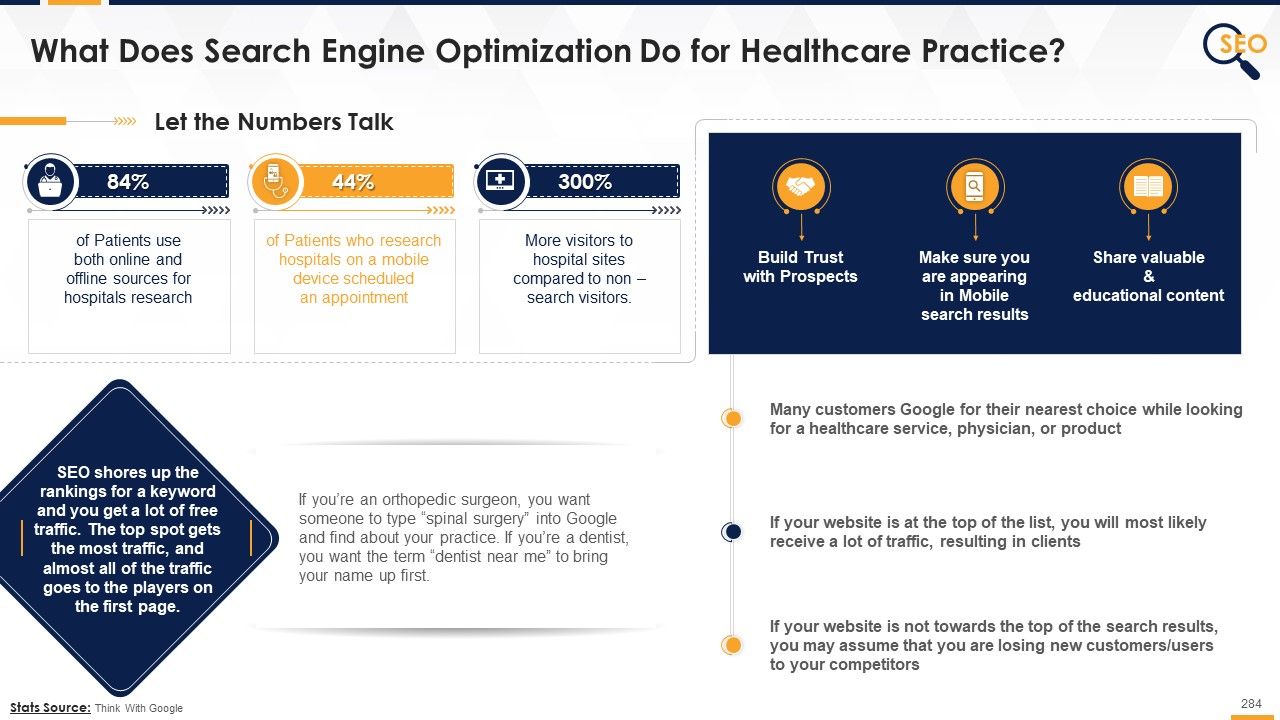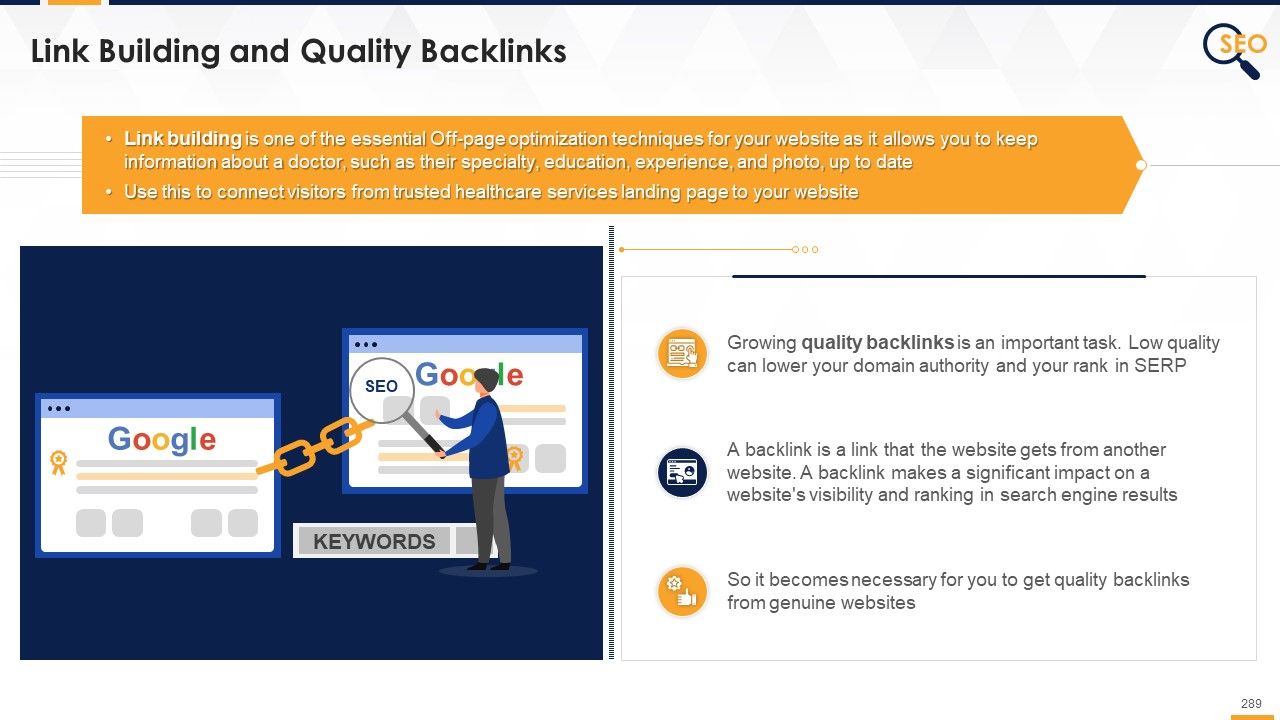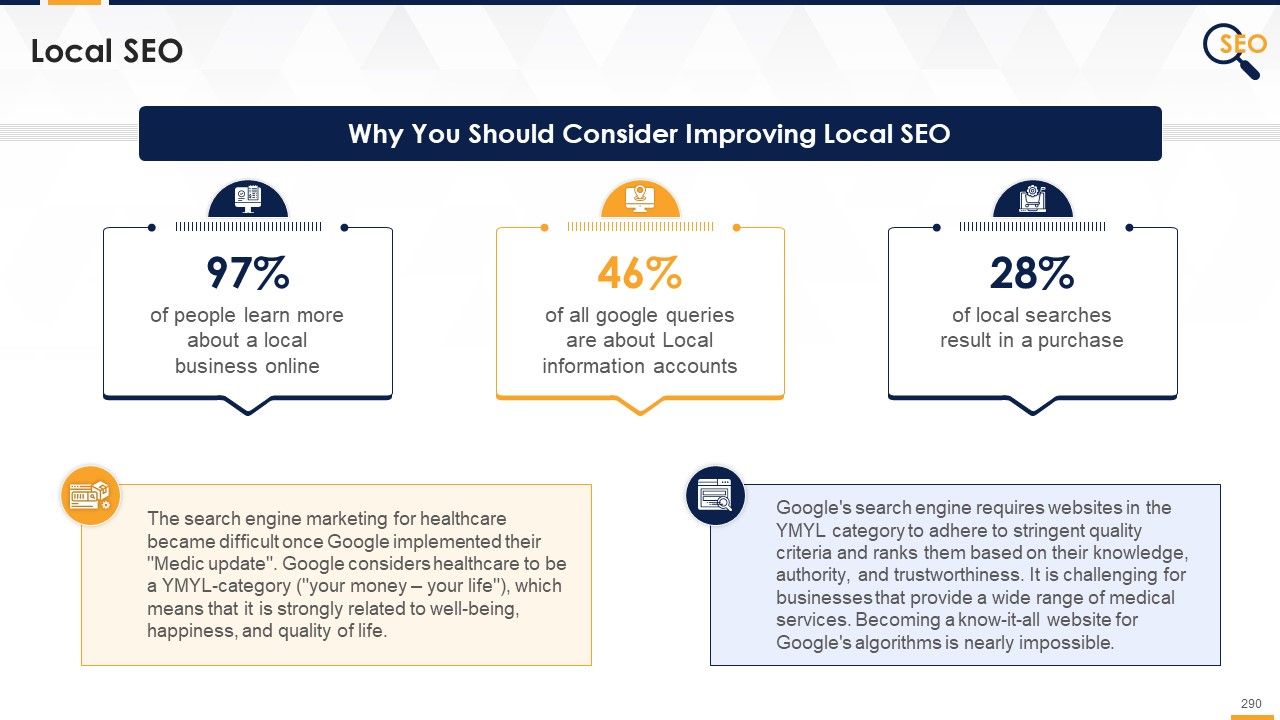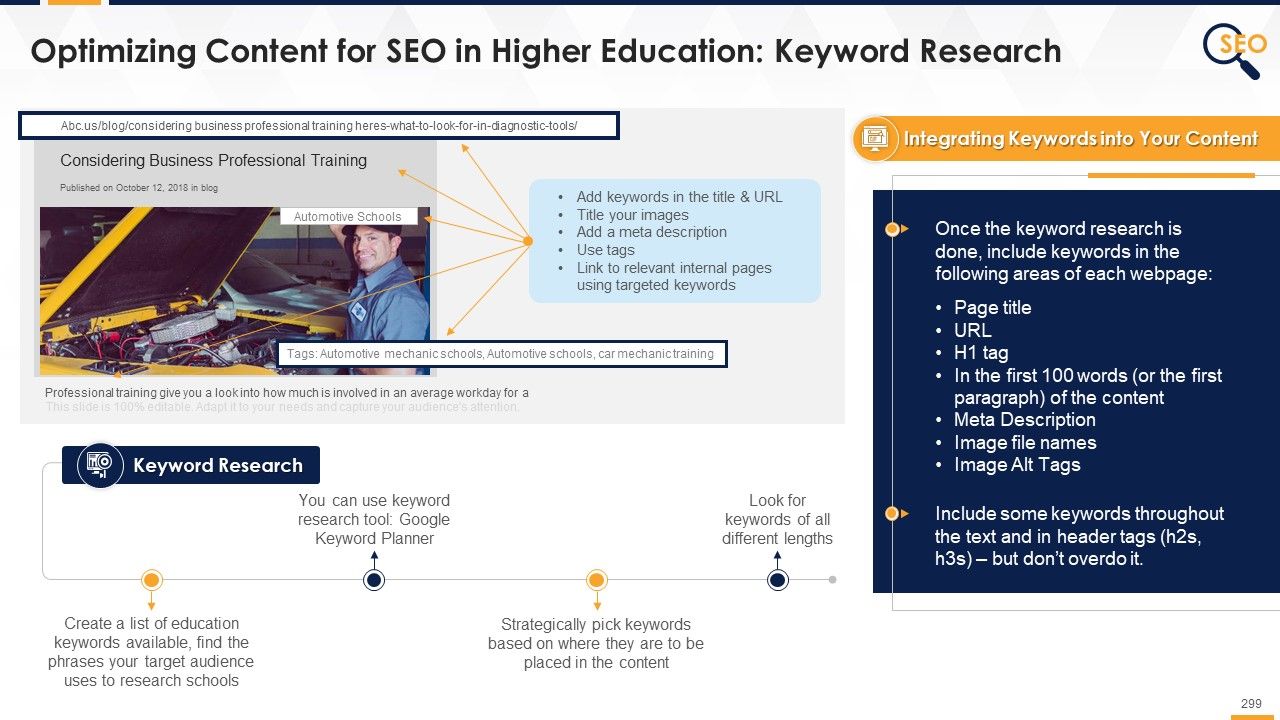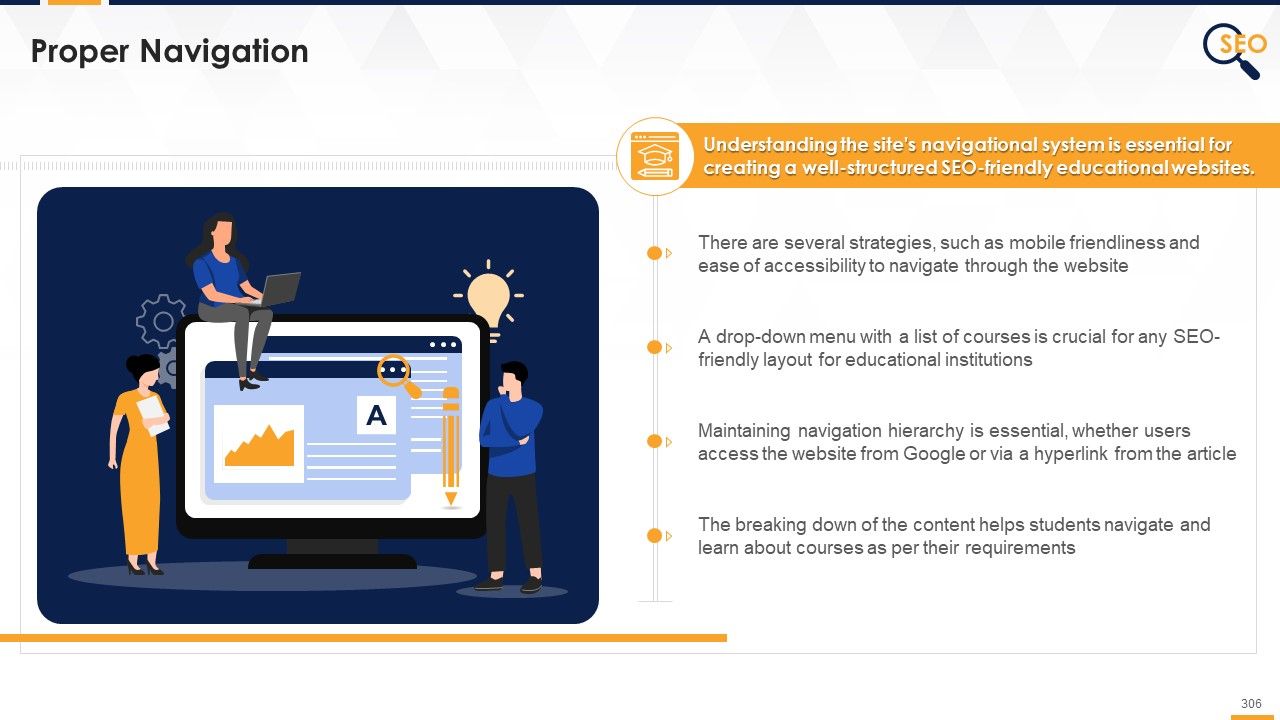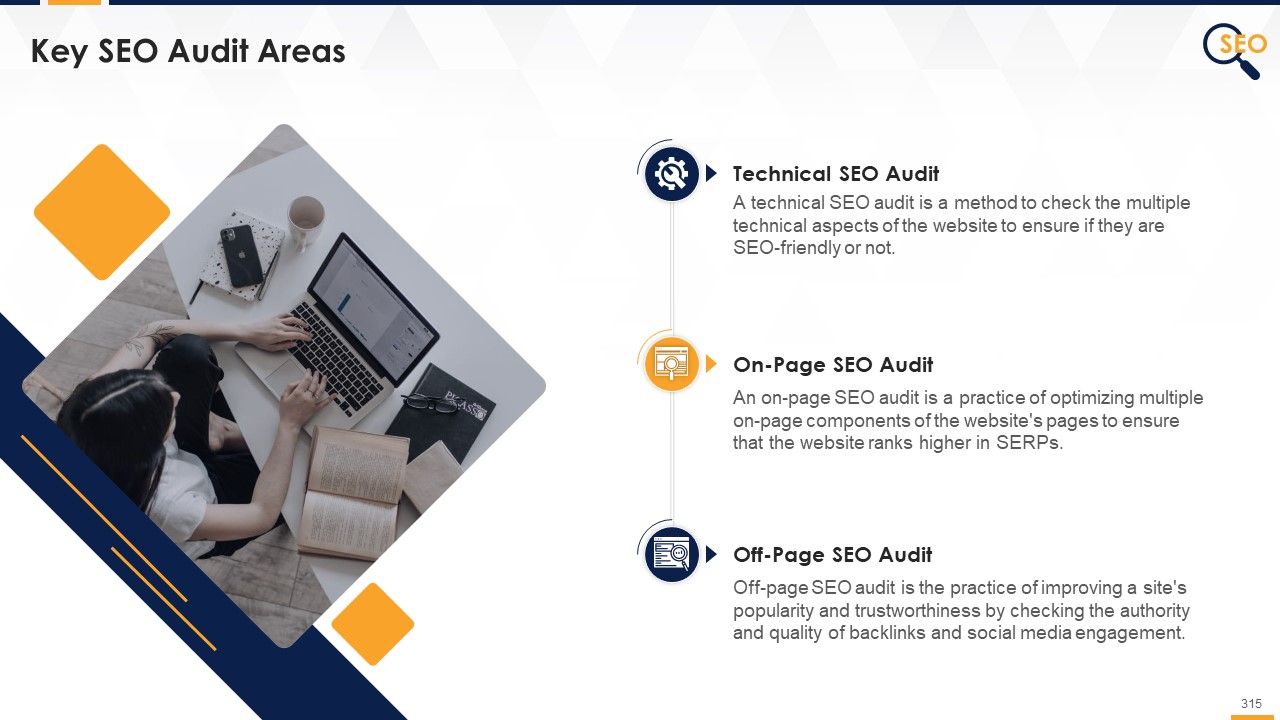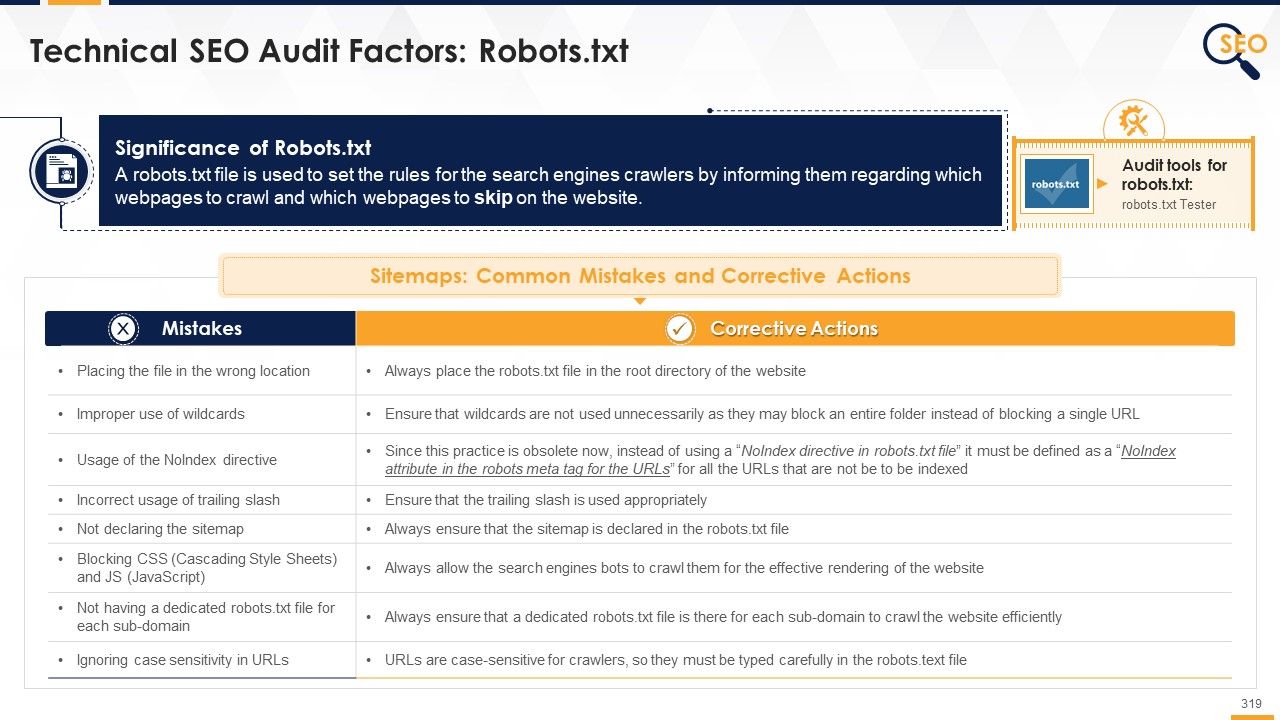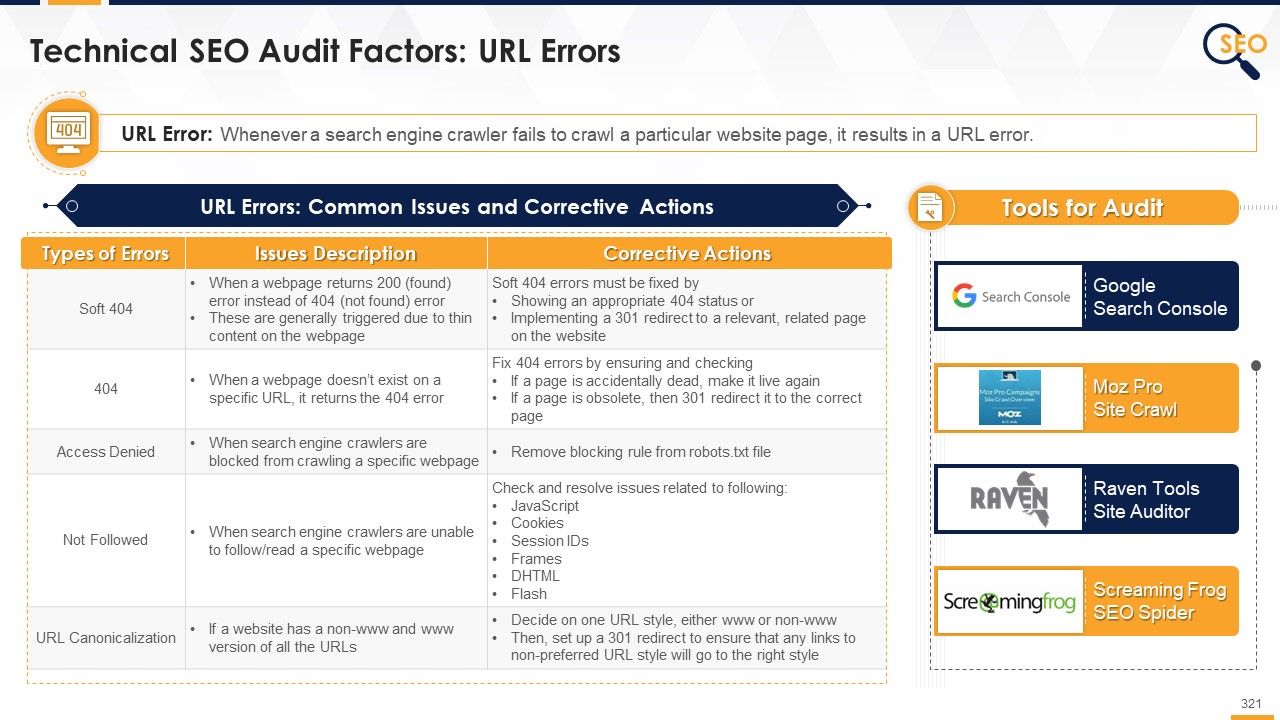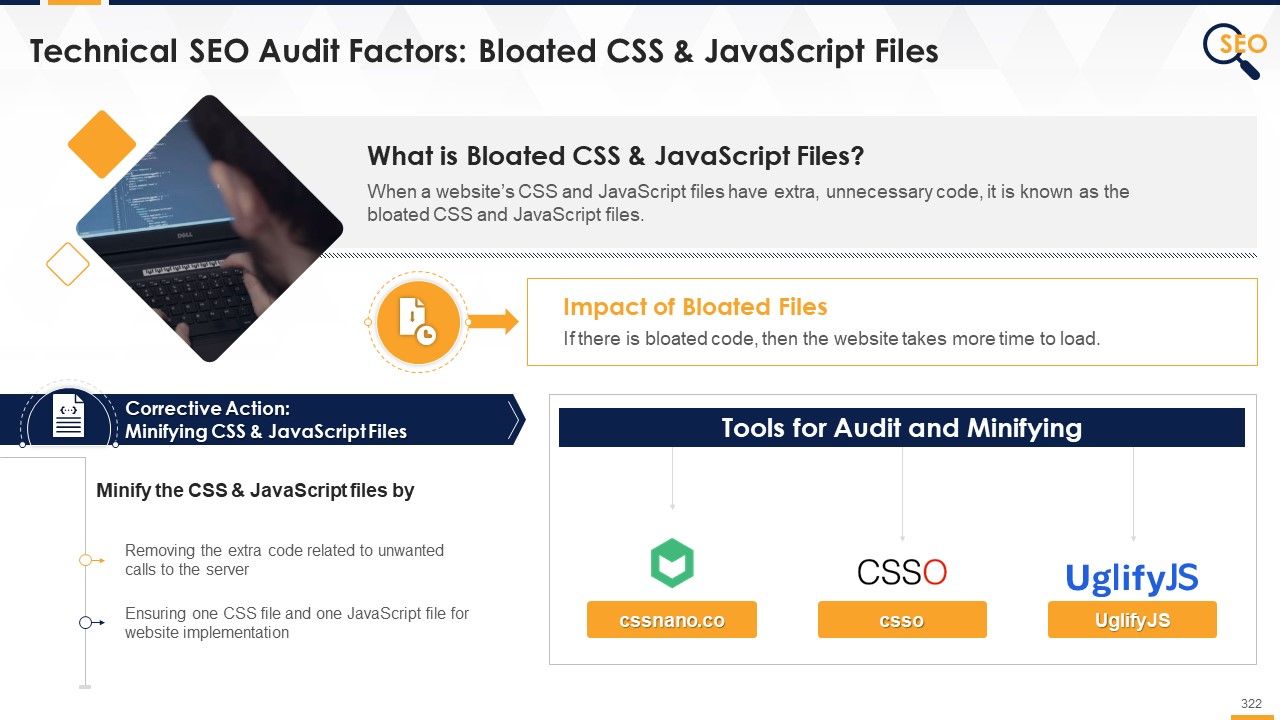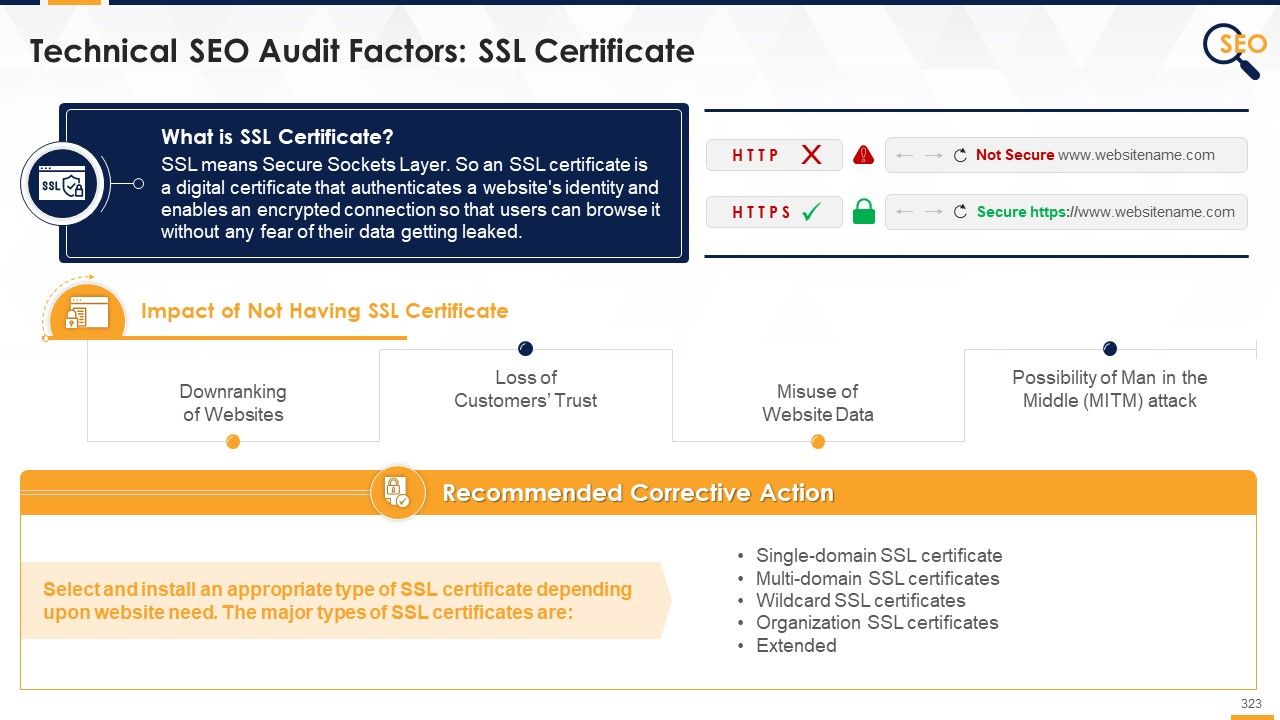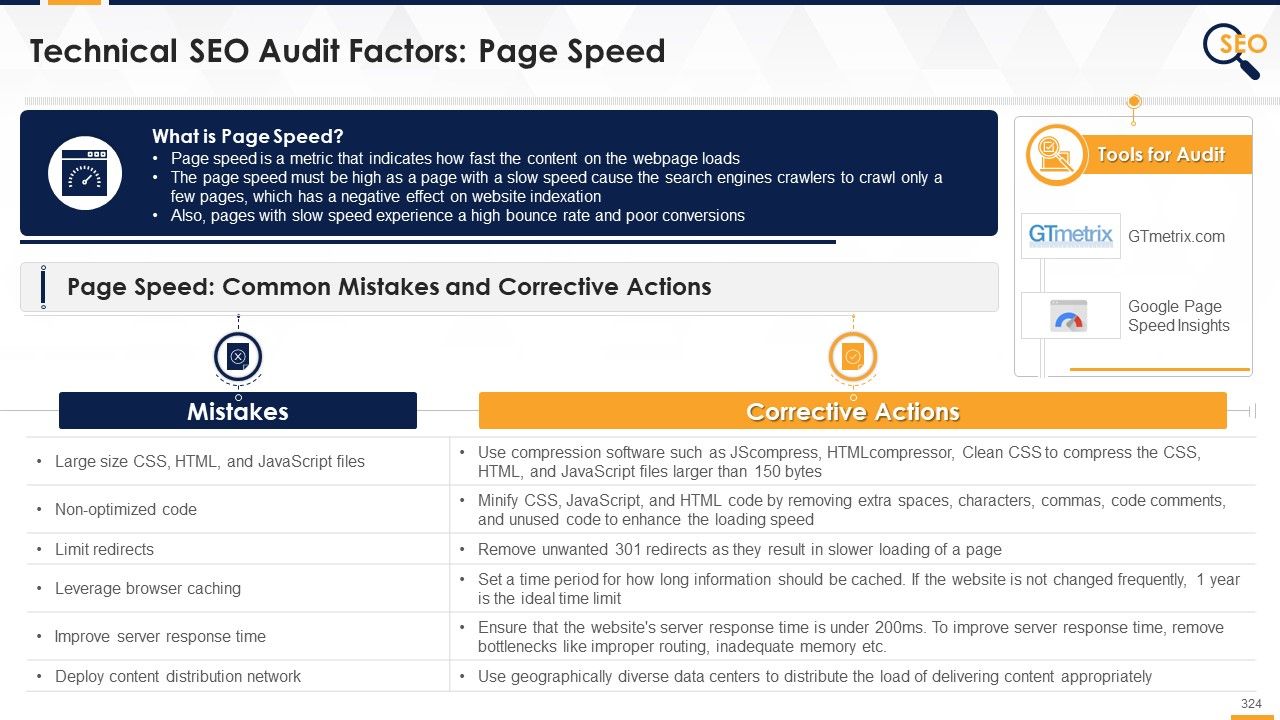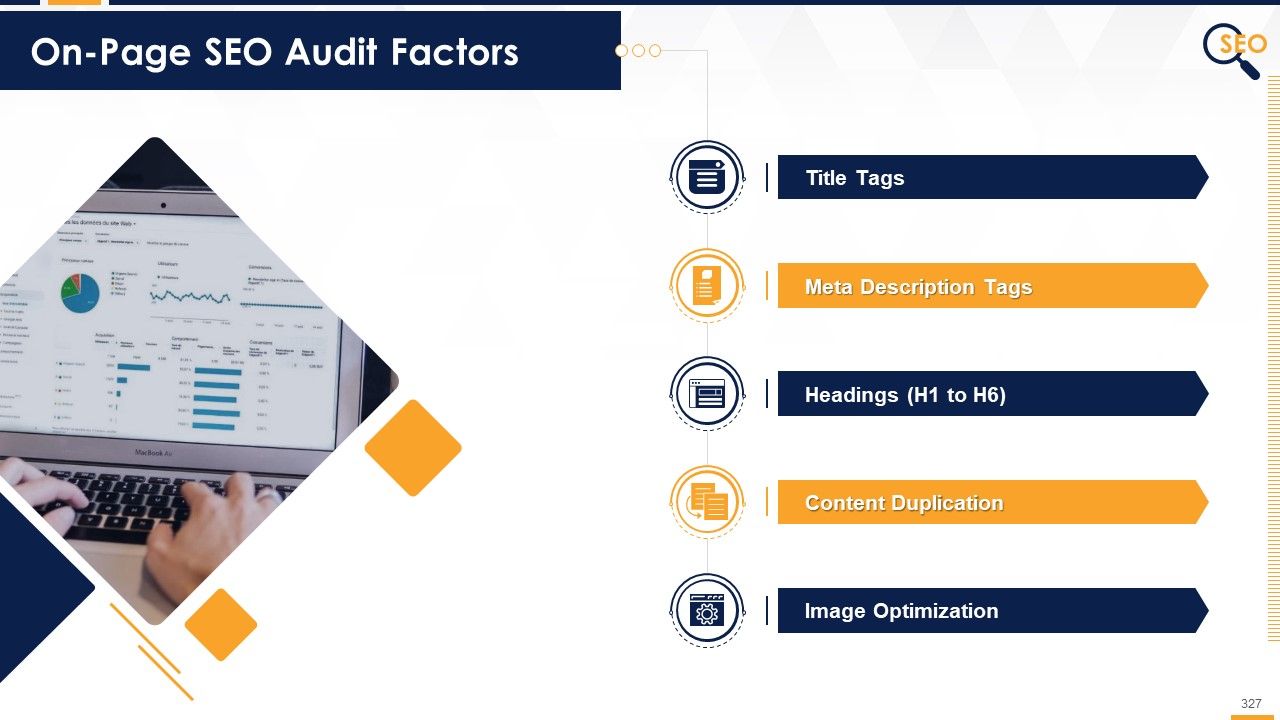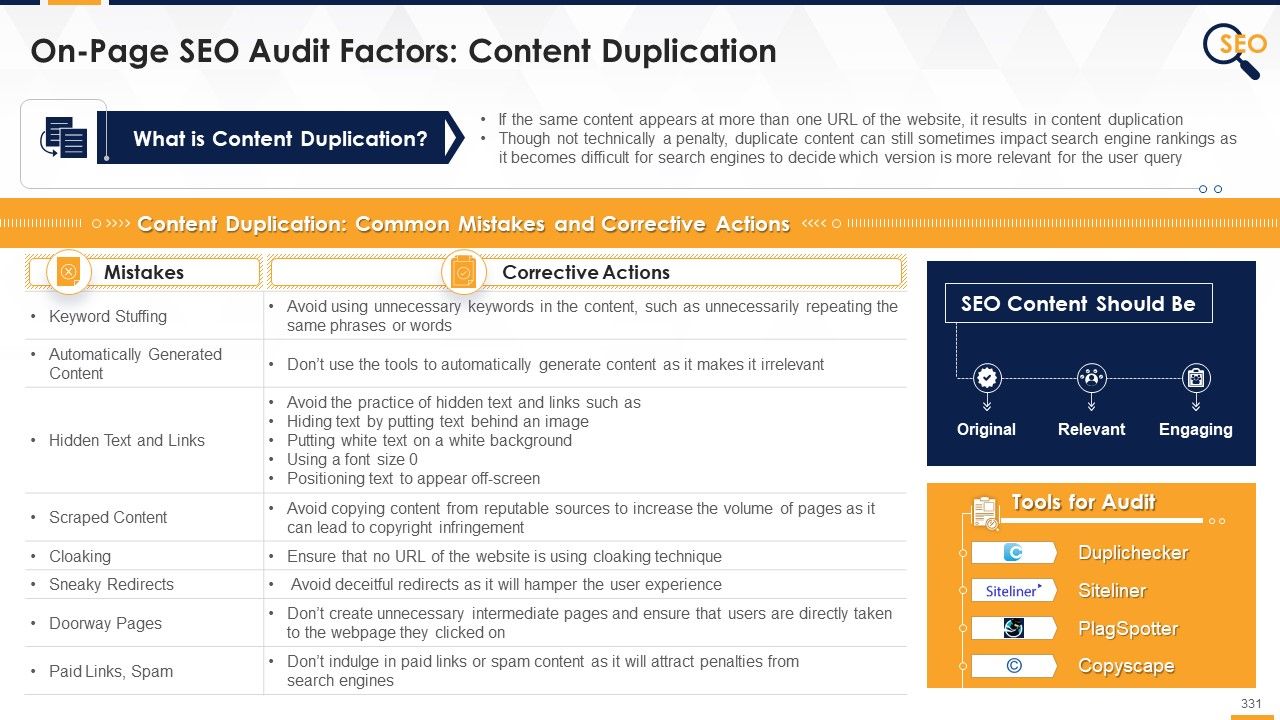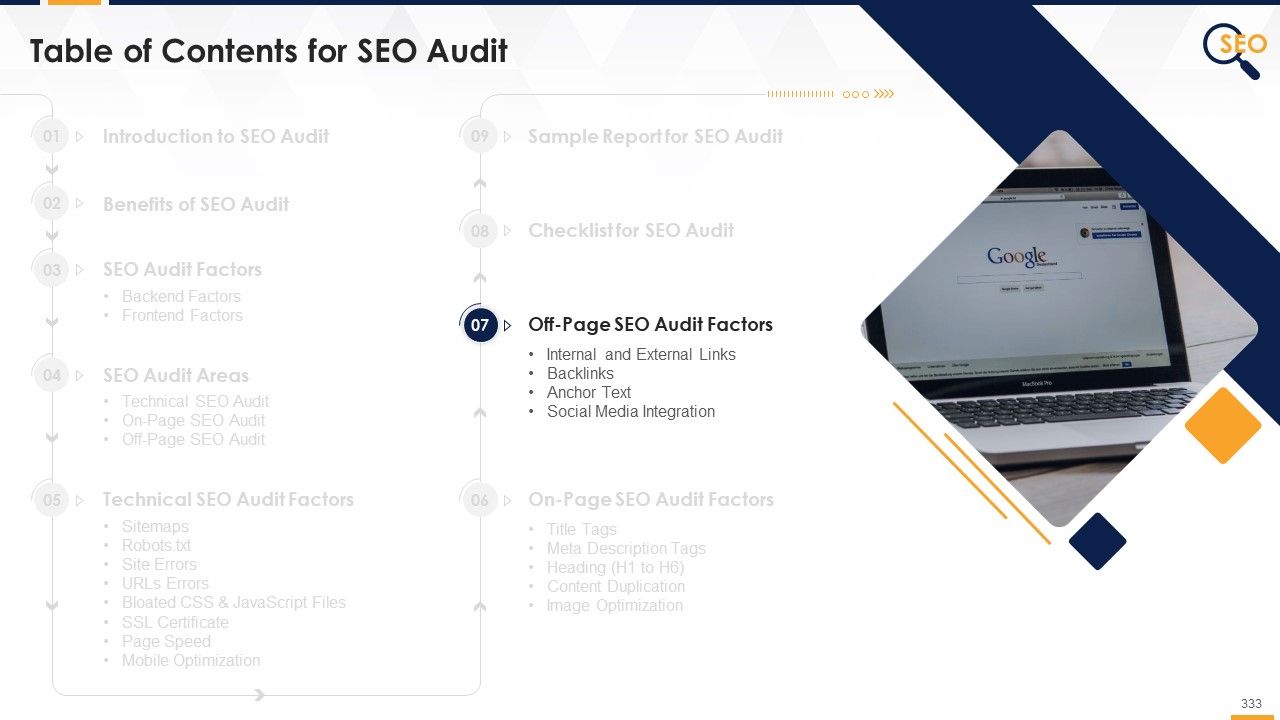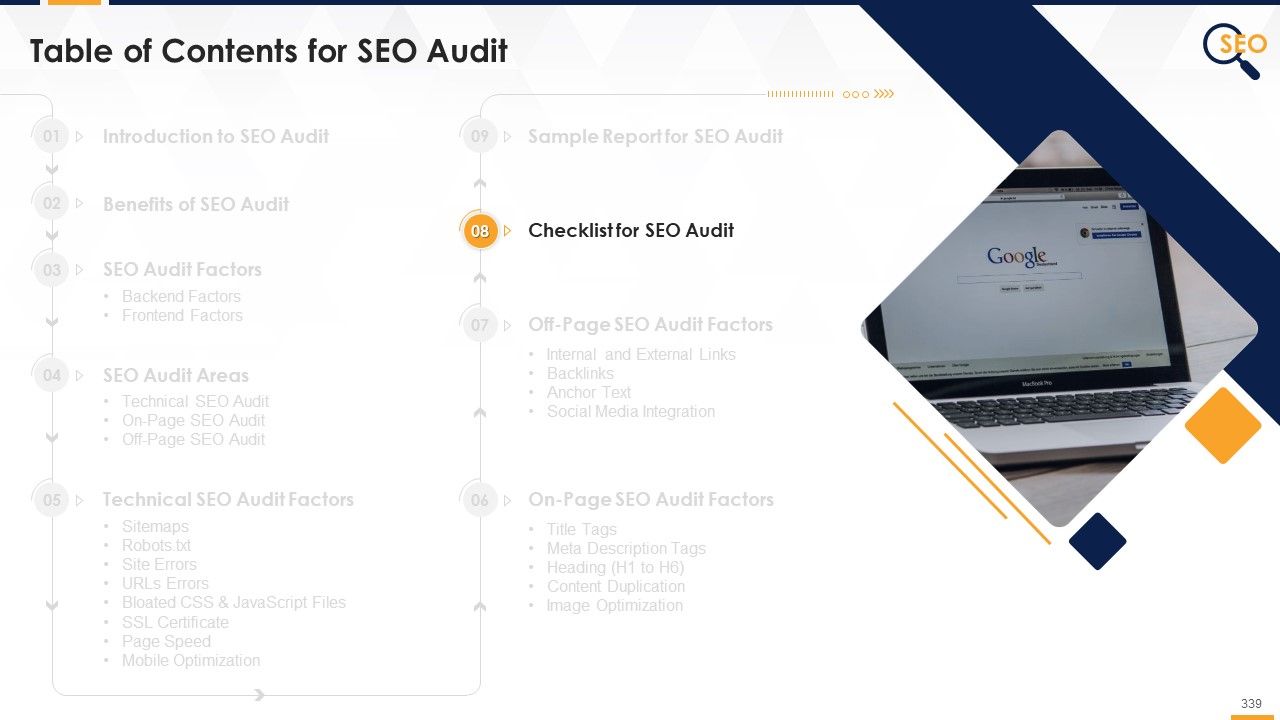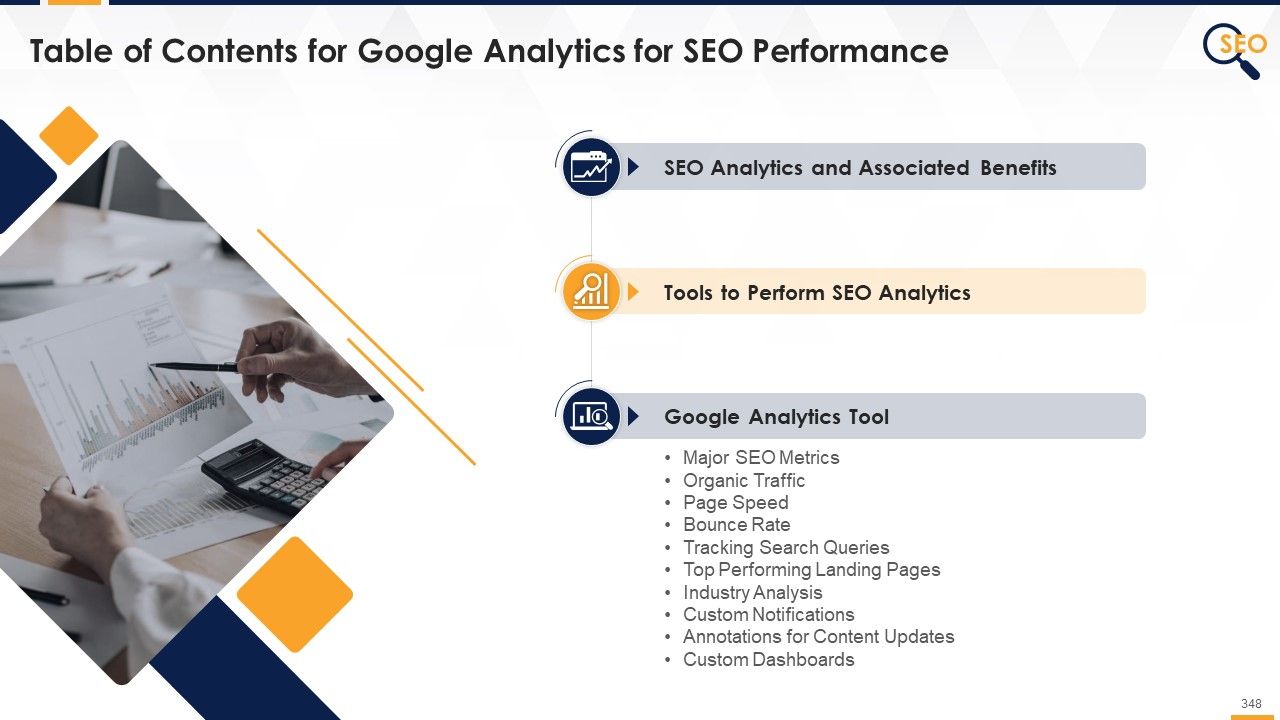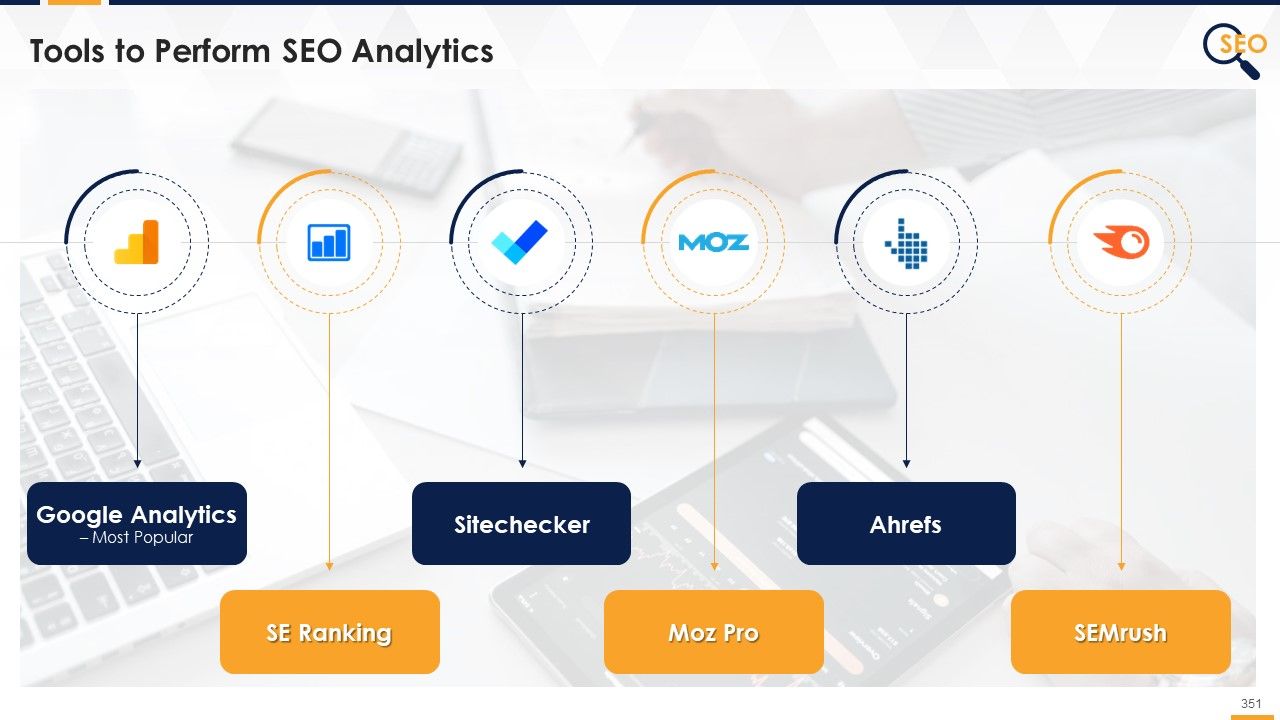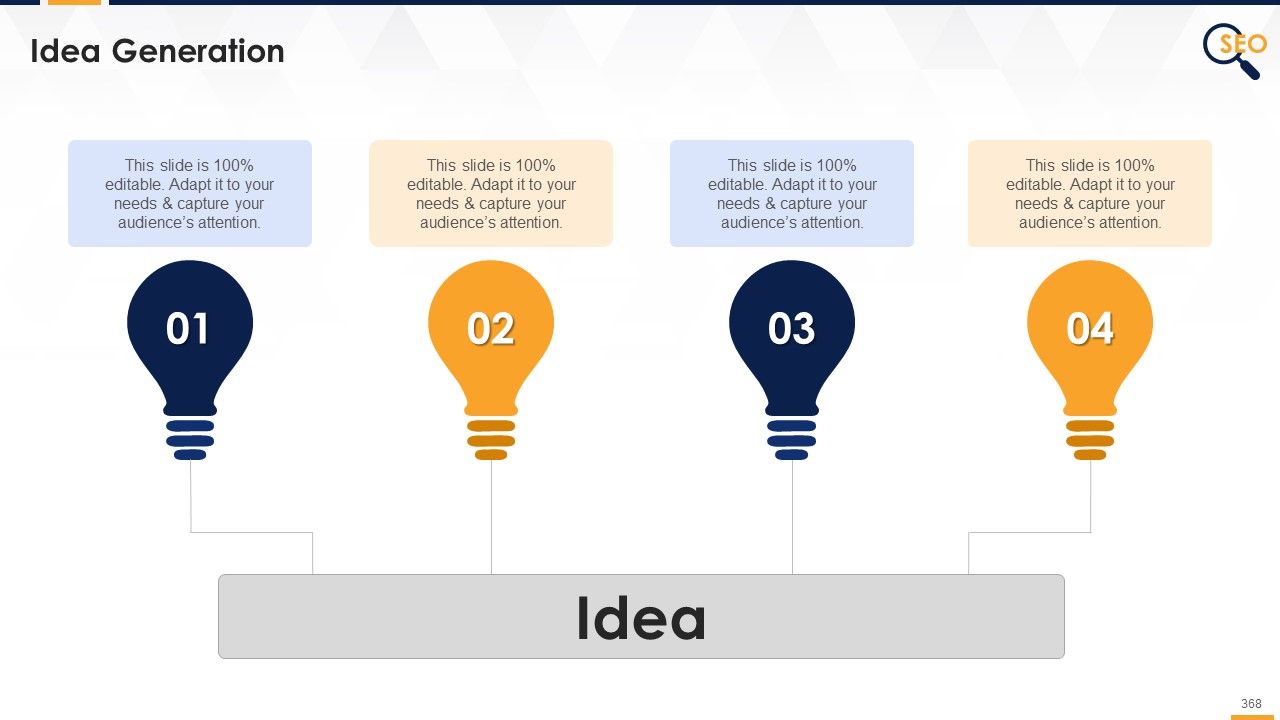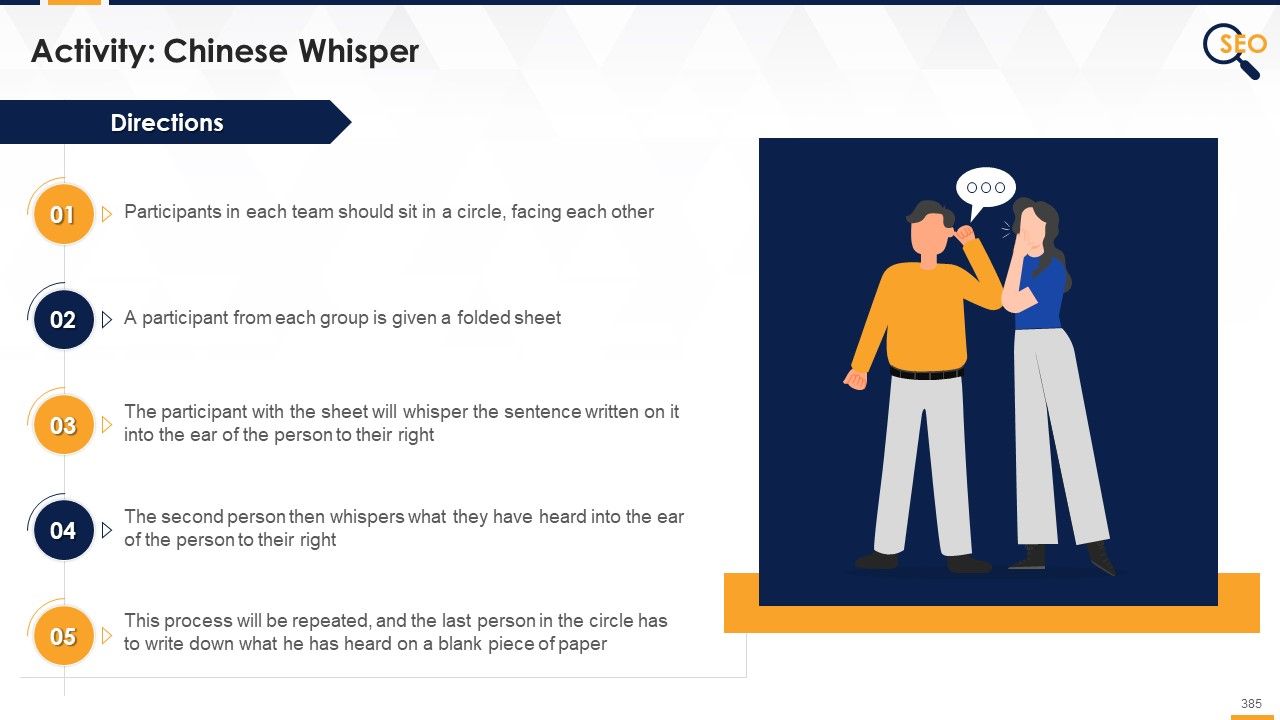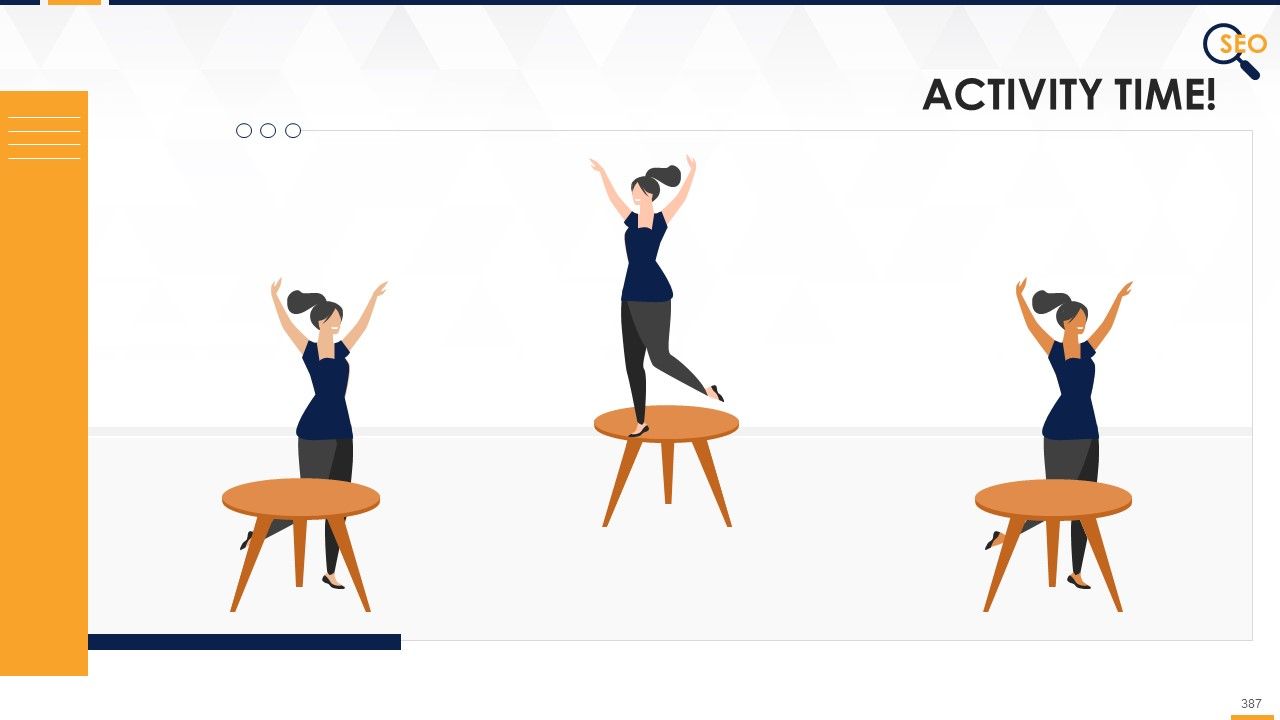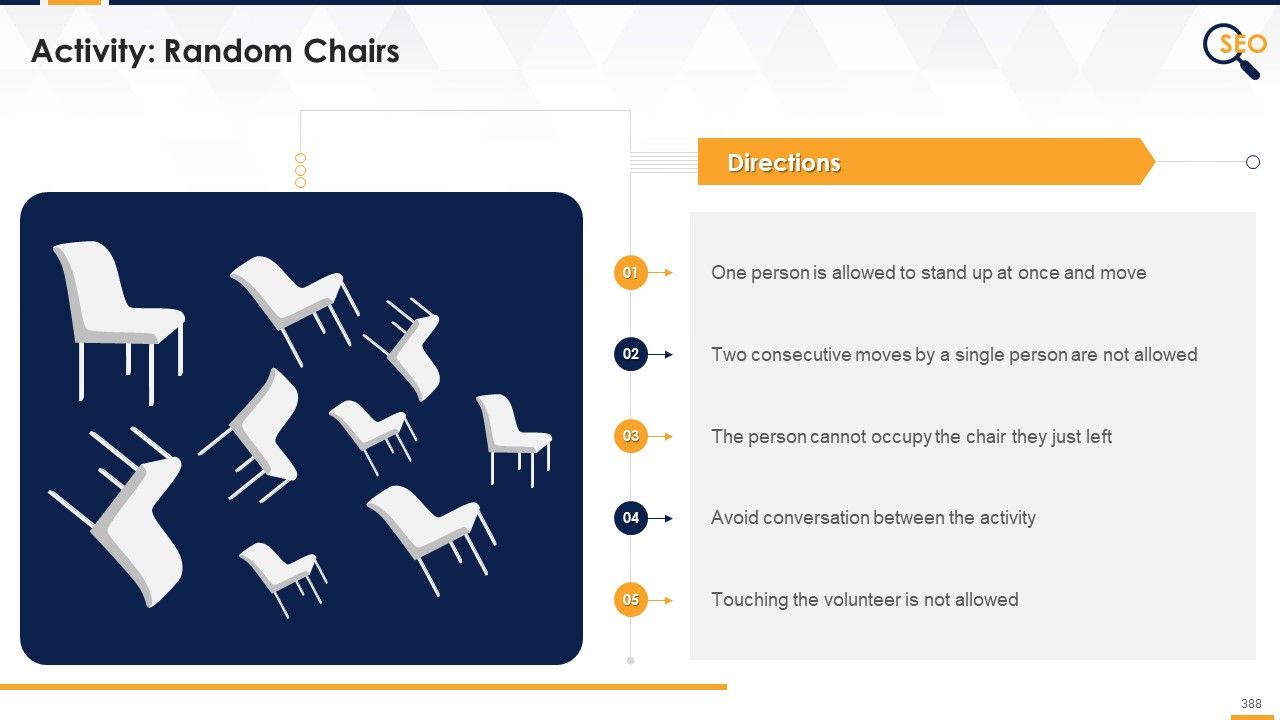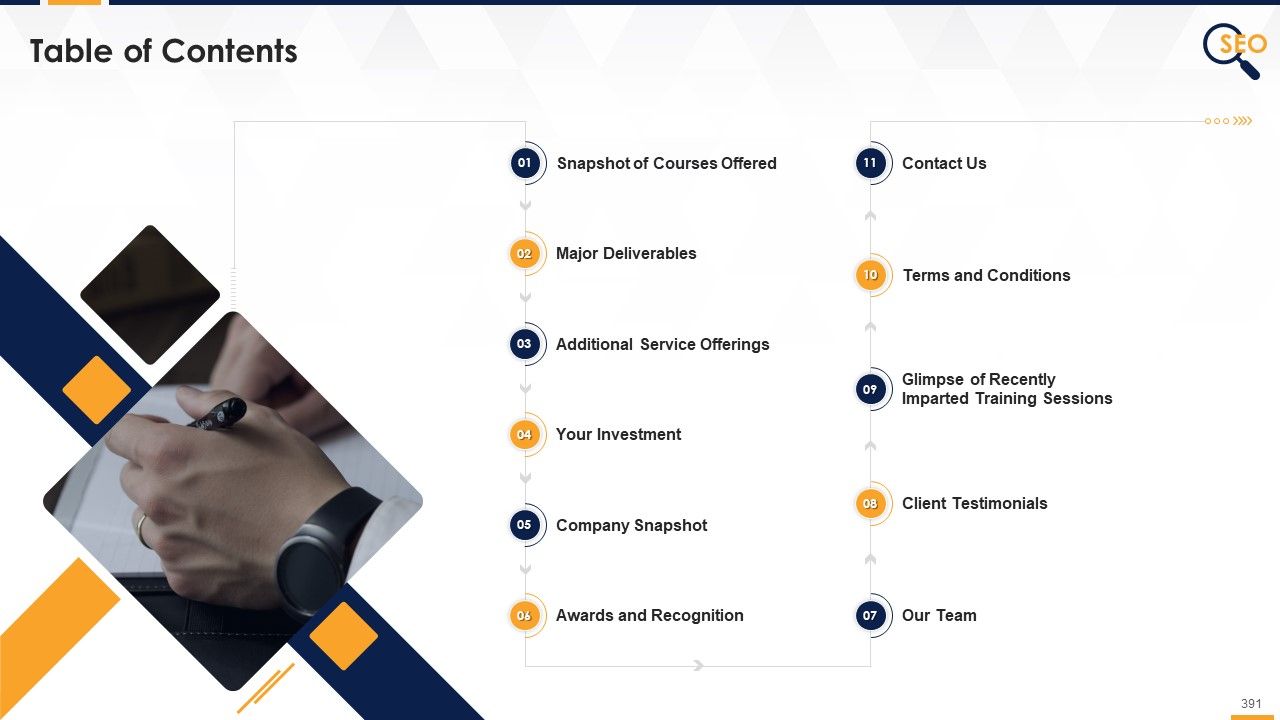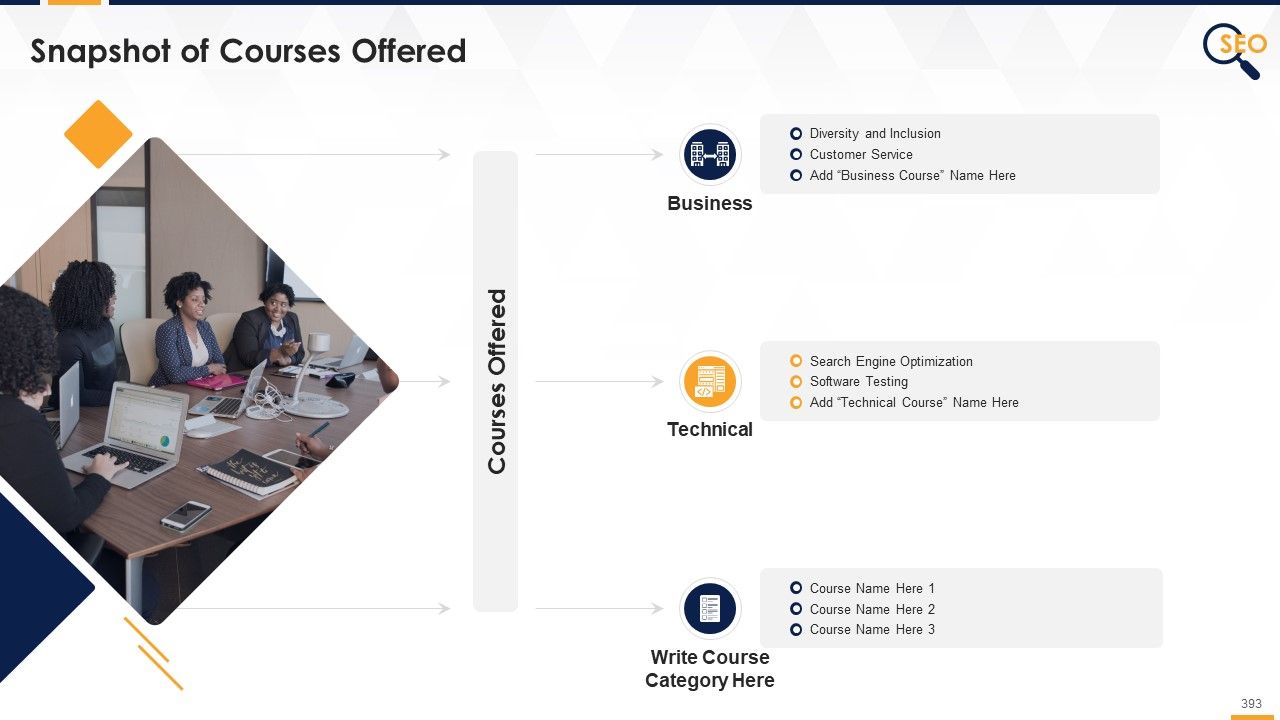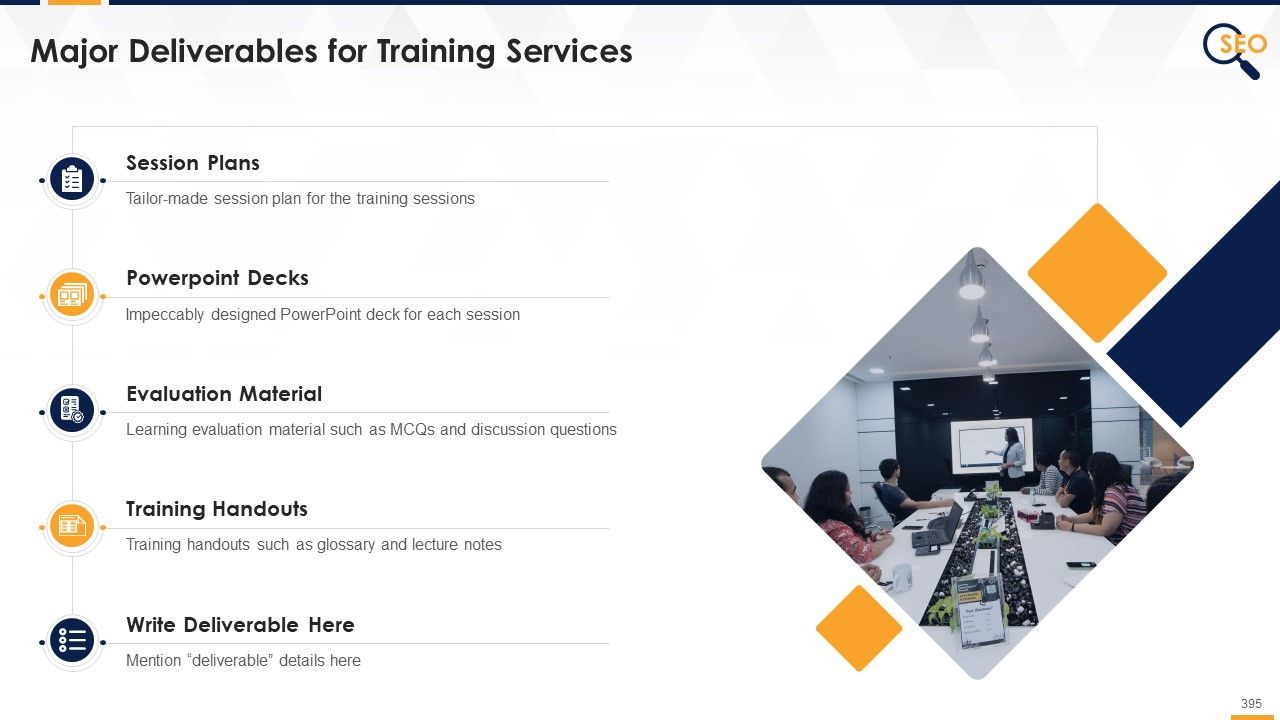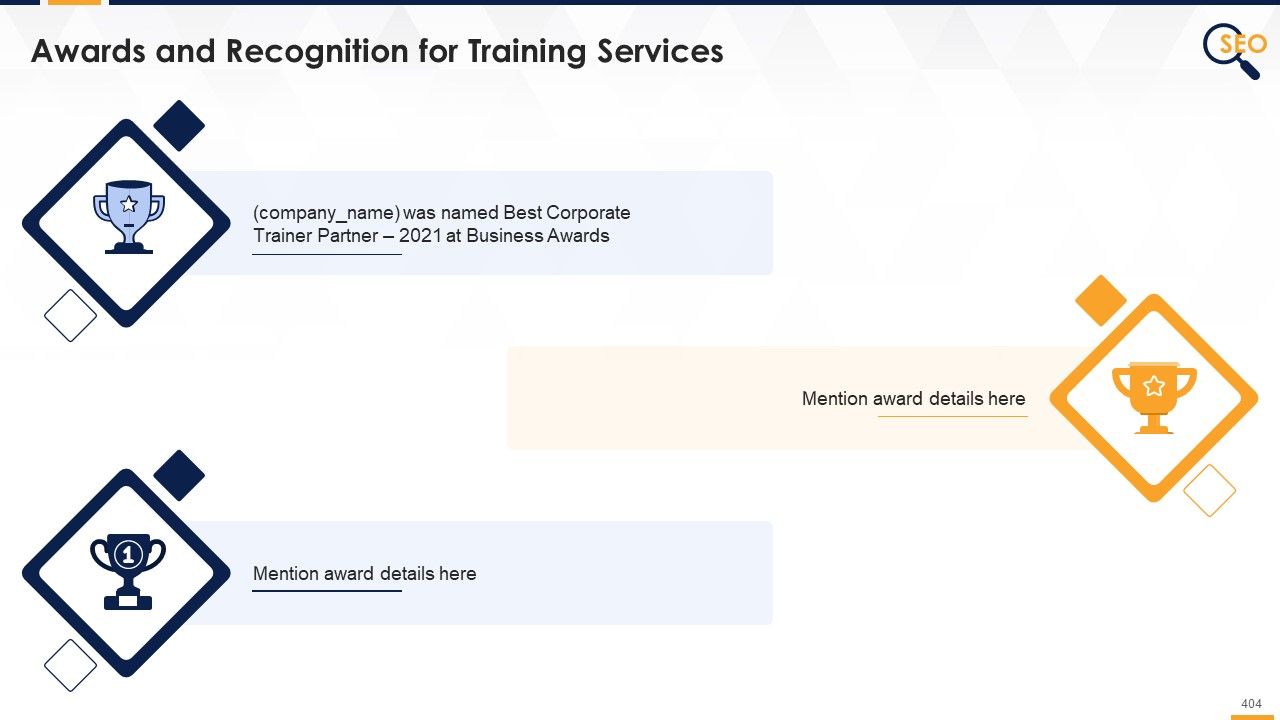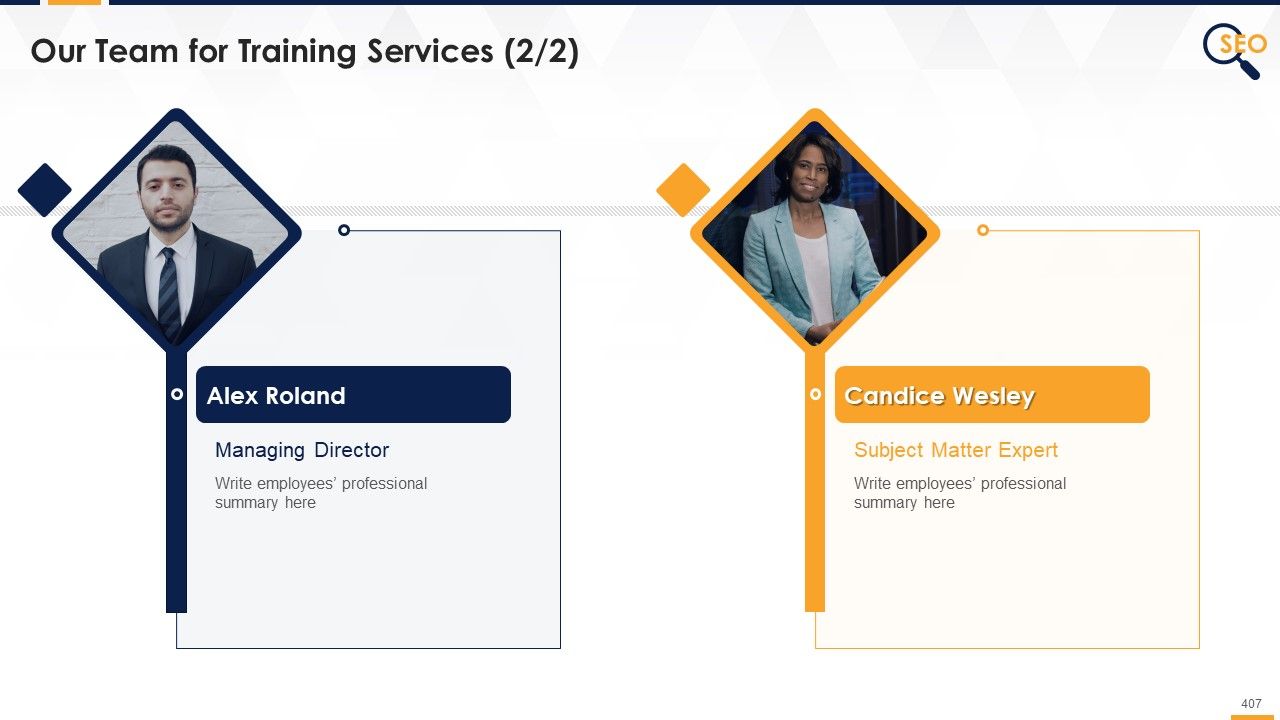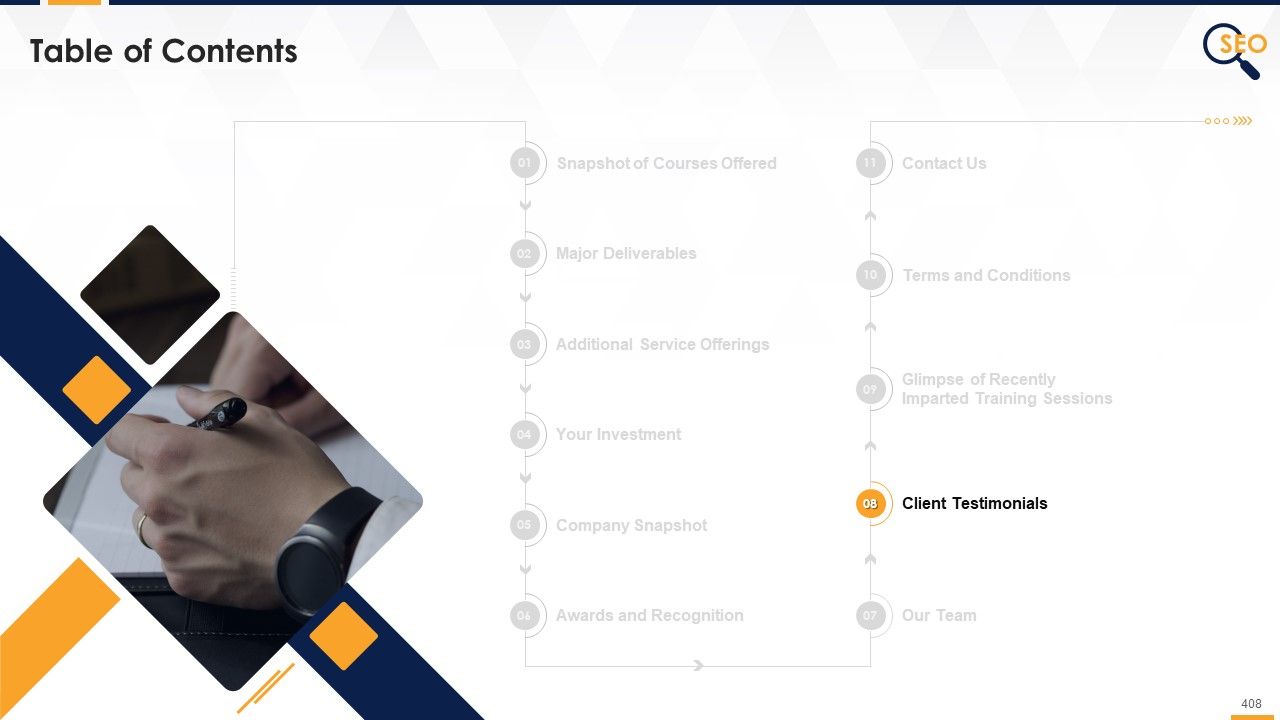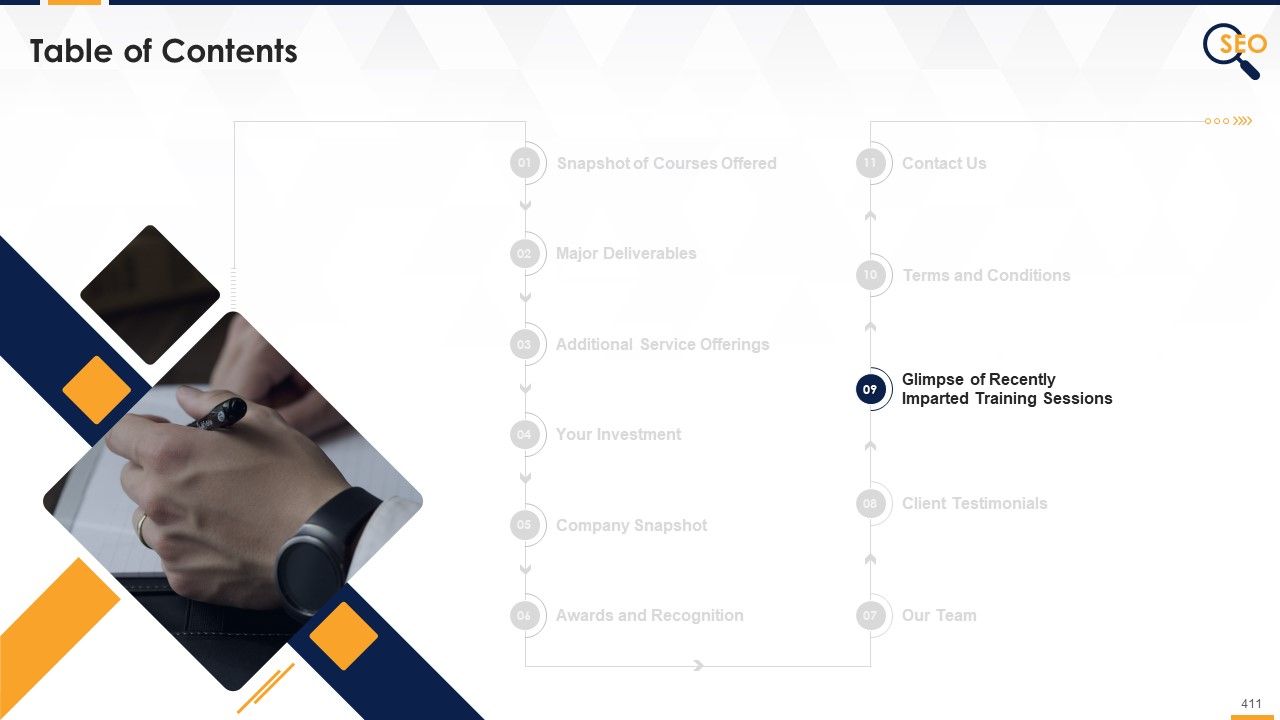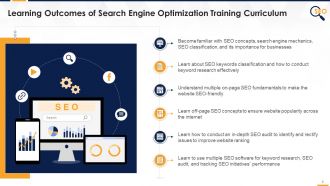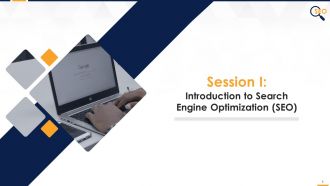Comprehensive training curriculum on seo search engine optimization edu ppt
What is it
- EduDecks are professionally-created comprehensive decks that provide complete coverage of the subject under discussion
- These are also innovatively-designed for a powerful learning experience and maximum retention
Who is it for?
- EduDecks are for Trainers who want to add punch and flair to program and leave a lasting impact on their trainees
- They are also for Teachers who want to win over their students with content as well design
Why EduDecks?
- EduDecks provide an A-Z coverage of courses on any topic and covers it in both great depth and wide scope
- These slides are also professionally-designed to deliver a punch to your programs
Why Corporate Trainers love us?
- Content created by Industry experts, active in their fields
- Relevant concepts supplemented with industry case studies
- Visually appealing slides with 100% accurate & relevant data
Why Teachers love us?
- Comprehensive curriculum covering all aspects of the topic
- Relevant examples provided with the topics
- Just download and amaze your audience without making any content changes
What you will get
- 9 Structured Sessions
- 15+ Thought Provoking Assignments
- 300+ Professionally Designed Slides
- 50+ Objective Type Questions
- Hands-on Activities
- Detailed Instructor Notes
People who downloaded this PowerPoint presentation also viewed the following :
- Business Slides , Complete Decks , All Decks , Training Modules , All Modules , Training Courses , All Courses , Edu Tech , Digital Marketing , SEO , SEO , Digital Marketing , Digital Marketing , SEO , SEO , SEO
Create an Immersive Training Experience
Created by Subject Matter Experts
Professionally Designed Slides
Structured Sessions
Comprehensive Curriculum
Detailed Teaching Notes
Real-Life Case Studies
Assessment Questions
Client Proposal
Complete Curriculum
- SEO Definition
- Traditional vs Modern SEO
- Importance of SEO
- SEO Statistics
- What is a Search Engine?
- Search Engine: Users
- Search Engine: Market Share
- Search Engine Working: Crawling, Indexing, and Ranking
- Search Engine Working Illustration
- Organic vs Paid Search
- SEO Career Path
- SEO Certifications
- Key Takeaways
- SEO Classification: Techniques
- On-Page SEO
- Off-Page SEO
- On-Page vs Off-Page SEO
- Technical SEO
- Local SEO
- SEO Classification: Ethical Practices
- White Hat SEO
- Black Hat SEO
- Grey Hat SEO
- White Hat SEO vs Black Hat SEO vs Grey Hat SEO
- Domain and Page Authority in SEO
- Significance
- Impacting Factors and Measurement
- Techniques to Build Domain and Page Authority
- Key Takeaways
- Let’s Discuss
- Let’s Test What We Have Learnt
- Keyword Definition
- Significance of Keyword Research
- Keyword Selection Factors
- Keyword Classification
- Broad Keywords
- Long Tail Keywords
- Comparison
- Search Volume and Conversion Rate
- Strategy to Conduct Effective Keyword Research
- Keyword Density and its Relevance
- LSI Keywords and their Importance
- Dos and Don’ts of Keyword Research
- Hands-On Learning Activity: Keyword Research
- Key Takeaways
- Let’s Discuss
- Let’s Test What We Have Learnt
- Defining On-Page Optimization
- On-Page Ranking Factors
- On-Site SEO Fundamentals
- Meta Tags
- Title Tags
- Meta Descriptions
- Alt Tags
- Header Tags
- Sitemaps
- txt
- Domain Name
- URLs
- Canonicalization
- Duplicate Content
- RSS Feed Creation
- Internal Link Building
- Breadcrumb Optimization
- On-Page SEO dos and don’ts
- Key Takeaways
- Let’s Discuss
- Let’s Test What We Have Learnt
- What is Google Search Console (Formerly Webmasters) and it used for?
- Beginning to use the Google Search Console (Formerly Google Webmaster Tools)
- Checking search performance of your pages with the Google Search Console
- Performance Tab
- Performance Metrics
- Chart & Table
- By Property Vs By Page
- Performance Dimensions
- Dimensions and Filters
- Pages
- Search Type
- Additional Report Filtering Tab
- How to Analyze Performance Data
- User experience section of Google Search Console
- Understand Page Experience in Google Search Results
- Page Experience Signals
- Site Speed and Mobile Usability
- Mobile Usability Report
- About the Data
- Prioritize and Fix Issues
- Mobile-Friendly Test Tool
- Mobile-Usability Errors
- Site Crawling, Indexing, Accessibility
- About Crawling, Indexing, Accessibility and Why are they Important?
- Manage sitemaps using the Sitemaps report
- How to Submit a Sitemap in Google Search Console
- Duplicate Content
- Ways of dealing with thin or bad content and what's really duplicate
- Finding pages to improve or delete by using the Google Search Console
- Identifying and getting rid of bad pages: URL inspection tool
- Key Takeaways
- Let’s Discuss
- Let’s Test What We Have Learnt
- Introduction to Off-Page SEO
- What is Off-Page SEO
- Significance
- Off-Page Optimization Techniques
- Authoritative Factors
- Links in Off-Page SEO
- Links Classification: Internal, External and Backlinks
- E-A-T Approach
- Characteristics of Quality Links
- Link Building in Off-Page SEO
- Link Building Principles
- Anchor Text
- Link Equity
- Follow vs No Follow
- Mistakes to avoid
- Useful Tools
- Disowning Toxic Backlinks
- Toxicity contributing Factors & Negative Impact
- Major Sources
- Removal Process
- Other Off-Page Strategies
- Brand Mentions and Citations
- Guest Blogging
- Social Networking
- Press Release Posting
- Social Bookmarking
- Classified Submissions
- Content Sharing
- Key Takeaways
- Let’s Discuss
- Let’s Test What We Have Learnt
SEO for Travel Industry
- Why is Travel SEO so important?
- Getting more leads from search engines
- It leads to increased brand awareness
- Wider Market Reach and Bringing Traffic that Converts
- Reasons Why SEO for the Travel Industry Differs from other Industries
- SEO Strategies
- Local SEO
- Homepage SEO
- SEO for Categories and TAG Pages (Destination Pages)
- SEO for Property Pages
- User Reviews and Rich Snippets
- Technical SEO
- Social SEO
- Link Building
- Blogging and the importance of a travel blog
- What can you post in your travel blog?
- Spy on your Competitors
- Travel SEO most important tips
- Travel SEO Common mistakes
SEO for IT Industry
- Why is SEO For IT and Technology Companies Unique?
- Tech Companies that Build 7-figure In IT Sector with SEO
- SEO Mindset in IT Companies
- SEO For IT and Technology Companies
- IT Companies’ Goals for SEO
- Ranking signals
- Optimizing Your Content
- Proper UX Practices
- Keyword Optimizations
- On-page Technical SEO
- Rich Snippet
- Link Profile
- Voice SEO
- Social Media
- Evaluation and Improvements
SEO for Healthcare Industry
- What Does Search Engine Optimization Do for healthcare Practice?
- Why is SEO Extremely Important for the Healthcare Business?
- SEO strategies that will prove benefit for a healthcare website
- Competitor Analysis
- Medical Keyword Research
- High-Quality Content
- Link Building and Quality Backlinks
- Local SEO
- Website Speed & Mobile Use Optimization
- Images and Video Optimization
- Healthcare SEO Checklist
- Dos and Don'ts
SEO for Education
- What is SEO for Educational Websites?
- SEO Components for educational websites
- SEO Strategies
- Optimizing Content for SEO in Higher Education
- The Role of Links in SEO for Higher Education
- Technical SEO: Improving Your School’s Website Performance
- Local SEO for Schools
- Multilingual SEO for International Student Recruitment
- Mobile SEO for Schools
- How To Make Mobile Site SEO-Friendly
- Proper Navigation
- Optimizing Your Site for Voice Search
- Monitoring SEO for Schools
- Introduction to SEO Audit
- Benefits of SEO Audit
- SEO Audit Factors
- Backend Factors
- Frontend Factors
- SEO Audit Areas
- Technical SEO Audit
- On-Page SEO Audit
- Off-Page SEO Audit
- Technical SEO Audit Factors
- Sitemaps
- txt
- Site Errors
- URLs Errors
- Bloated CSS & JavaScript Files
- SSL Certificate
- Page Speed
- Mobile Optimization
- On-Page SEO Audit Factors
- Title Tags
- Meta Description Tags
- Heading (H1 to H6)
- Content Duplication
- Image Optimization
- Off-Page SEO Audit Factors
- Internal and External Links
- Backlinks
- Anchor Text
- Social Media Integration
- Checklist for SEO Audit
- Sample Report for SEO Audit
- SEO Analytics and Associated Benefits
- Tools to Perform SEO Analytics
- Google Analytics Tool
- Major SEO Metrics
- Organic Traffic
- Page Speed
- Bounce Rate
- Tracking Search Queries
- Top Performing Landing Pages
- Industry Analysis
- Custom Notifications
- Annotations for Content Updates
- Custom Dashboards
Sample Instructor Notes
This slide provides information regarding the search engine working process. The three major steps discussed are crawling, indexing, and ranking.
Instructor's Notes:
Search Engine Working:
Step 1: Crawling
- Search engines send out web crawlers, also known as bots or spiders, to analyze website content
- Crawlers specifically look for new websites and content changes in existing websites
- They check data such as URLs, sitemaps, and code to discover the types of content displayed on the website
Step 2: Indexing
- Once website crawling is complete, the search engines understand and sort the content of the websites
- This sorted data is then stored on the servers around the world so that users can access these pages almost instantaneously when searching
Step 3: Ranking
- Once a user enters a keyword in a search box, search engine checks for pages within their index that are the closest match
- Also, a score is assigned to these pages based on an algorithm that consists of hundreds of different ranking parameters
- Eventually, in the search result, the websites, images, and videos are displayed in order of score
The purpose of this slide is to showcase the multiple techniques to build high authority in SEO, such as creating quality content, ensuring content is focused, prioritizing backlinks, performing competitor analysis, updating old content, and sharing content online.
Instructor’s Note:
The various techniques to build domain authority are as following:
- Create Quality Content: Put high-quality and unique content on the website so that it becomes easy to get backlinks automatically
- Ensure Content is Focused: Ensure website content is highly focused towards the core audience to engage them successfully
- Prioritize Backlinks: Get quality backlinks by providing unique content, media coverage, guest blogging, etc.
- Perform Competitor Analyses: Track sources of competitors' backlinks and try getting similar ones
- Update Old Content: Change old content in pages with low scores to make it more user-focused
- Share Content Online: Increase the content visibility by sharing it on social media channels or sending newsletters
This slide showcases the major factors that impact SEO keyword selection, such as search volume, competition, keyword effectiveness index, relevancy, and intent. It also provides information regarding the ideal keyword and order of importance of the factors.
Instructor's Notes:
The major factors impacting keyword selection in SEO are following:
Search Volume:
- Search volume is a metric to determine the number of times a keyword is searched in a given time
- Prefer the keywords with high/moderate search volume as it will help in driving more traffic towards the website
Competition:
- Keyword competition is a metric that provides an idea of how much effort will be required to get a good rank in SERPs by using particular keywords
- It is measured on a scale of 0 to 100, 100 being more competitive
- Avoid choosing highly competitive keywords, as it will be tough to rank even on page 1 of SERPs
Keyword Effectiveness Index:
- Keyword effectiveness index = Keyword Search Volume/Keyword Competition
- Always select the keywords with high search volume and low/moderate competition
- The higher the keyword effectiveness index, the more suitable it is for SEO
Relevancy:
- Always use keywords that reflect the essence of the website/webpage
- Using non-relevant keywords will result in lower search rankings and poor user engagement
- Relevancy always trumps over both search volume and competition in keyword selection
Intent:
- Use commercial intent keywords such as buy, download, discount, etc., as they result in better conversion rates
This slide provides information regarding the multistep approach to conduct effective keyword research in SEO. It contains details of major steps such as creating a potential keyword list, conducting competitive analysis to get keyword ideas, using Google Keyword Planner to add more keywords, and validating keywords in the list.
Instructor's Notes:
Step 1: Create a Potential Keyword List:
- Create a list of potential keywords that reflects the essence of the business
Step 2: Conduct Competitive Analysis to get Keyword Ideas:
- Check out the keywords used by major business competitors and add similar ones to your potential keyword list
Step 3: Use Google Keyword Planner to Add More Keywords and Analyze Prepared Keyword List:
- Refine the prepared keyword list on metrics such as search volume (High), competition (Moderate/Low), and cost per click (Moderate/Low)
- If required, add more keywords to list from the keyword ideas in the google keyword planner
- Shortlist the final keywords to 5 to 20 with the metrics mentioned above
- Use Google Trends to compare shortlisted keywords based on interest over time & select the one that provides the best average over time
Step 4: Validate Keywords in List:
- Validate the final keyword list on the basis of the following parameters:
- Search Volume: High/Moderate
- Competition: Less than 0.3
This slide covers list of on-page SEO factors such as Keywords in the title tag, Keywords in meta description tag, Keywords in ALT tag, the length of the content, Duplicate content, Canonical tag, Image Optimization, Content Updates, Keyword in URL, 301/ 401 errors and internal link building.
Instructor's Notes:
What is keywords research?
- Keyword research is the practice of finding and analyzing keywords that people type into search engines
What is content optimization?
- The process of ensuring that information is created in such a manner that it attracts the widest possible target audience is known as content optimization
- Ensure that the keywords are connected, and the page contains meta tags, title tags, and relevant links
What are TITLE Tags?
- A title tag is an HTML element that defines a webpage's title
- Title tags are displayed as the clickable headline for a particular result on search engine results pages (SERPs) and are crucial for usability, SEO, and social sharing
What are ALT Tags?
- An alt tag, also known as a "alt attribute" or "alt description", is an HTML element that is added to image tags to give a text alternative for search engines.
- Using pictures in alt tags, such as product photographs, can improve an ecommerce store's search engine results
What are Canonical URLs?
- A canonical URL is an HTML element that specifies the "canonical" or "recommended" version of a webpage
- Its purpose is to assist webmasters in avoiding duplicate content issues for search engine optimization
What is 301/ 401 errors?
- 301 Redirect, also known as a permanent redirect, means you are permanently moving content previously existing on a page or an entire site. It is the most effective and SEO-friendly method of redirecting your traffic following a URL change. A 301 redirect keeps your search engine rank and re-indexes your pages, articles, and everything else based on your new permalinks
- When a visitor to your website attempts to access a page that does not exist, a 404 Redirect occurs. These are dead pages that lead nowhere and provide a poor user experience
What is Internal Link Building?
- Internal links are hyperlinks that point to (target) the same domain as the one on which the link is located (source)
- An internal link, in layman's terms, is one that links to another page on the same website
What are Meta Description Tags?
- A meta description (also known as a meta description attribute or tag) is an HTML element that explains and summarizes the contents of your website for users and search engines
What are Header Tags?
- Header tags, also known as heading tags, are used on websites to distinguish headings and subheadings
- They are arranged in descending order of importance, from H1 to H6, with H1s often serving as the title
- Header tags increase a webpage's readability and SEO
This slide covers details on how to read the sitemap report. This template also depicts that sitemap report only displays sitemaps that were generated using this report or the API. It does not display any sitemaps identified via a robots.txt reference.
Instructor's Notes:
- If we use a web hosting provider like Squarespace or Wix, they may build a sitemap for us, in which case we do not need sitemaps or this report. Look up sitemaps on the hosting provider's website
- We do not require sitemaps or this report if we have a small site (fewer than 100 pages) and can visit any page on your site by following one or more links from your homepage. In such an instance, request indexing of the homepage (unless, as previously said, you use a web hosting provider, in which case you do not need to do anything at all)
The following information is shown for each sitemap:
- Sitemap URL: The location of the sitemap should be relative to the property root
- Type
The type of sitemap:
- Sitemap: Sitemap in XML or text format
- Sitemap index: A sitemap of sitemaps
- RSS: Sitemap in RSS feed format
- Atom: Sitemap in Atom feed format
- Unknown: The submitted file does not match a specified sitemap type, or the sitemap has not yet been processed
- Submitted: The submitted file does not match a specified sitemap type, or the sitemap has not yet been processed
- Last read: The last time the sitemap was processed by Google
- Status:
- Success: The sitemap was uploaded and processed without incident. Crawling will be queued for all URLs
- Has errors:The sitemap may be processed but contains errors; any URLs that can parse will be queued for crawling. To view the list of errors, click the sitemap in the table
- Couldn't fetch: For some reason, the sitemap could not be retrieved
- Discovered URLs: If this is a sitemap index, the value represents the total number of URLs in all child sitemaps. Duplicate URLs are only counted once
This slide depicts the factors affecting rank in off-page SEO such as quality backlinks, author rank, link profiles, quality content and relevance.
Instructor's Notes:
The key factors that affect the ranking in Off-page SEO are as following:
- Quality Backlinks:Always try to get backlinks from websites with high domain authority
- Author Rank:It refers to the score given by search engines to the content’s author. It is advisable to seek backlinks from reputed authors with a higher rank
- Link Profiles: Avoid linking to spammy websites. Because if identified, search engines penalize for doing so
- Quality Content: Always write high-quality content as it increases the chances of others liking & sharing it. Hence it naturally obtains backlinks for the website
- Relevance: Ensure that backlinks obtained are highly relevant to business and not manipulative. Otherwise, it will attract penalties from search engines
This slide provides information regarding the major types of links in Off-page SEO such as internal, external, and backlinks.
Instructor's Notes:
The major types of links in Off-Page SEO are as follows:
- Internal Links:When link is created to navigate from one webpage to another webpage on the same website, without leaving the original domain
- External Links:When link is created to navigate from one website to a completely new website, outside the original domain
- Backlinks:When a link from an external website directs back to own website
- They do reverse of what external links do
- They are further segregated into the following types:
- Natural Backlinks: When backlinks are obtained without any effort, primarily due to superior quality content of our website
- Manual Backlinks: When the backlinks are obtained with considerable efforts by reaching out to other website owners & bloggers to link and feature our webpage on their website
- Self-created Backlinks: When the backlink is created by leaving own website links in comment sections of another website
This slide indicates the major features of high-quality backlinks in off-page SEO. The key characteristics discussed are relevance, authority, directs traffic, and uniqueness.
Instructor's Notes:
The primary characteristics of high-quality links are as following:
- Relevance: The good inbound links are highly relevant to the category. Their referring source's niche is the same as the website seeking them
- For example, if one has a fitness blog, its inbound links should be from the nutrition, fitness accessories, etc., websites
- Authority: A good link referring website/webpage has a high domain/page authority
- Directs Traffic: A good backlink drives traffic to the website seeking them by providing the customers correct information that they are searching online
- Uniqueness: A good link is unique in the following context:
- In terms of referring sources, they are sought from
- For example, if a website has five backlinks, they all should be from 5 distinct sources
- Also, in terms of how many backlinks a particular referring source is generating
- As a website generating more backlinks is less valuable than one generating only a few
- Social Media Signals: A good backlinking website has high popularity on social media in terms of the number of likes, shares, and retweets
This slide provides information regarding the definition of link building. It also includes details of major principles to be followed to build efficient links in Off-page SEO.
Instructor's Notes:
The important link building principles are:
Principle 1: Create Link-Worthy Content
- In SEO, content is king
- Always ensure that website content is informative and updated so that internet users want to read and share it
- By doing so, the website will automatically get natural backlinks
Principle 2: Off-site Engagement
- Actively engage with others through social media, guest blogging, by posting comments, and sharing their website links
- This is so that when they link out, they must then proactively approach you
Principle 3: Use Offline Relationships
- Reach out to your network (colleagues, friends & family) and ask them to promote your website links on their social media profiles, blogs, or websites
This slide covers facts and information regarding why SEO for the travel websites is different from other websites.
Instructor's Notes:
Be Highly Browsable:
- When someone is planning a vacation and searching the internet for travel information, they want to go to sites that allow them to feel the experience of their destination. To prepare for their vacation, 69 percent of individuals use online search engines
- Travel websites include background information about numerous things to do and see at the places a person plans to visit
- Blogging for SEO is an excellent strategy used on travel sites that mainly handle bookings or reservations
Include Plenty of Visuals
- Travel websites should also have many pictures
- Travelers want to know where they're headed, and there's no better way to let them know than to show them amazing images
Use Various Travel Search Terms
- When people plan a family vacation, they frequently search for different locations. Visitors will begin by entering in general search phrases such as "affordable family vacation" or terms related to a specific place, such as "where is Costa Rica?“
Wordy Blogs
- Quality vacation websites generally have more than 2000 words per page
- This is because people want a story and virtually experience the vacation before boarding an aircraft. This doesn't mean keyword stuffing should be practiced
- Descriptions of destinations encourage people to experience the same
Responsive Design
- Travelers looking for holiday locations use their smartphones 70% of the time. This demonstrates the significance of having a responsive design for your travel website
- Consumers will switch between tablets, laptops, and smartphones to plan a trip, find destinations, explore its features, book flights, find a hotel, and learn about transportation
No Ads and Larger Sites
- AdSense usage in travel industry is roughly half of other industries. Instead, they focus on travel aggregator sites such as trivago.com. Traveling sites offer more internal links, descriptions of where to go and what to see, and photos to improve the descriptions
Paid and Organic Traffic
- When marketing a travel website, keeping a mix of both organic and paid traffic is the best choice. A research found that when businesses in the travel sector bid on their brand names, it increases clicks by more than 40%
Investment in Social Media
- Marketing done using social media platforms does not affect the Google algorithm but helps boost brand recognition. It should be utilized by travel websites to increase traffic
This slide covers content optimization as SEO strategy for education industry. It also depicts that keywords should be included in page title, URL, H1 tag, in first paragraph of the content meta description, image files, and alt tags.
Instructor's Notes:
Keyword Research: look for keywords of all different lengths
- One to two-word phrases with a high search volume are best for headers; select some shorter, more generic keywords
- Body keywords are often two to three-word phrases with a medium search volume
- Long tail keywords — phrases with more than four words have a low search volume, are less competitive, and produce a lot of web traffic
Additional Content Optimization Tips
There are a few additional strategies to boost your school's search ranking by creating content.
- Shorter URLs are preferable to longer URLs when it comes to search algorithms
- Try to incorporate as few words as possible beyond the keyword in your URLs while still distinguishing each page
- You may do this by removing short, non-descriptive terms like "the" or "an"
Optimize multimedia content, such as video to boost the school's search ranking.
Use the following strategies to optimize video content for SEO:
- Inserting metadata such as titles, descriptions, file names, schema tags, and thumbnails.
- Creating one-of-a-kind webpages for the videos
- Optimizing for YouTube by adding tags and actively attempting to increase interaction on the videos
- Inviting prospects to subscribe, directing visitors to your website, and more
- Incorporate transcripts and closed captions into your videos
The purpose of this slide is to provide information regarding the approaches to conduct the SEO (Search Engine Optimization) audit of robots.txt file. It also tabulates the common mistakes, corresponding corrective actions, along with the best software to conduct the robots.txt file inspection.
Instructor's Notes:
- Correct way to place robots.txt file in the root directory of the website:
- Incorrect way – https://www.website.com/assets/robots.txt
- Correct way – https://www.website.com/robots.txt
- Proper way to use wildcards:
- Disallow: /xyz* - (* represents that any URL with “/xyz” present in it will be blocked)
- Disallow: *.file_type$ - (Any URL ending with .file_type extension should be blocked)
- Correct way to use a trailing slash: Let’s say we want to block the crawling of “/xyz” in the URL
- Incorrect way - Disallow: /xyz/ (As it will block the “/xyz/” folder in the URL not the”/xyz” as required
- Correct way - Disallow: /xyz
- The code snippet to use in the page code of the URLs that are required to be blocked from indexing: <meta name=”robots” content=”noindex”/>
- The command to declare the sitemap in the robots.txt file: https://www.website.com/sitemap.xml
- Let’s say we want to block the URL https://www.website.com/xyz
- Incorrect way - Disallow: /Xyz
- Correct way - Disallow: /xyz
FAQs
We provide training decks on a wide variety of business and technical topics such as Diversity & Inclusion, Customer Service, Search Engine Optimization, Blockchain Technology, and many more. These are ready-to-present decks that can be downloaded and presented in their current form. These decks are carefully created by industry experts, designed by professionals to deliver a power packed training session.
We want our training decks to evoke curiosity and inspire passion for learning. Each training deck consists of multiple sessions with impeccably designed slides to explain concepts in-depth, key takeaways to summarize sessions, discussions, and multiple-choice questions to assess trainees’ learning. The deck also contains activities and memes to break the monotony and make the training more interactive. Each training deck comes with an assessment form and editable proposal to help pitch your training to clients with success.
It depends on the trainer's content delivery pace, but each deck is created to ensure that training content is for a minimum of 16 hours.
Yes. A significant segment of our customers are professional mentors, coaches and teachers. You can create presentations with our content and distribute these to your trainees. The only caveat is that you cannot share your subscription to our content with others; the license is not transferable. Also, you cannot resell SlideTeam content to others.
Each slide is 100% editable in PowerPoint. Every element of the slide – text, icons, images, vectors, color scheme, etc. can be modified to build an effective PowerPoint presentation. Simply DOWNLOAD, EDIT, and PRESENT!
All PPT slides are compatible with PowerPoint 2007 and above. Some diagrams will not show up correctly with older versions of PowerPoint, like PowerPoint 2003 or lower, because of rendering issues. Yes, they work with PowerPoint for MAC, and decks are compatible with Google Slides too.
Absolutely yes! Our decks are yours to keep and build upon even after your subscription expires. You will not be able to download any additional decks once your subscription expires, but the ones you've downloaded are yours to keep forever.
Our entire website is HTTPS secure, and our payment system is managed by PayPal and Stripe, two of the world's leaders in credit card payment systems and very respected companies in online payments. This makes our systems 100% secure. We do not store or have access to any credit card information ourselves. We direct you to these third-party secure sites with 100% secure SSL connections where you can safely purchase a subscription and then direct you back to our site to download products.
You are allowed to log in and download content from 3 computers. Our website keeps track of login IP addresses, MAC Address Usage, and Browser and Computer Operating System fingerprinting, and you will not be able to log in from more than three computers.

2 Item(s)
-
by Darnell Tucker
5/5100%Great quality slides in rapid time.
-
by Charley Bailey
5/5100%Unique design & color.
2 Item(s)