Powerpoint Templates and Google slides for Visualizing Data
Save Your Time and attract your audience with our fully editable PPT Templates and Slides.
-
 Data Visualization Tools Of Survey Analysis Icon
Data Visualization Tools Of Survey Analysis IconPresenting our set of slides with Data Visualization Tools Of Survey Analysis Icon. This exhibits information on three stages of the process. This is an easy to edit and innovatively designed PowerPoint template. So download immediately and highlight information on Data Visualization Tools, Survey Analysis Icon.
-
 Organization Data Visualization In Powerpoint And Google Slides Cpb
Organization Data Visualization In Powerpoint And Google Slides CpbPresenting Organization Data Visualization In Powerpoint And Google Slides Cpb slide which is completely adaptable. The graphics in this PowerPoint slide showcase four stages that will help you succinctly convey the information. In addition, you can alternate the color, font size, font type, and shapes of this PPT layout according to your content. This PPT presentation can be accessed with Google Slides and is available in both standard screen and widescreen aspect ratios. It is also a useful set to elucidate topics like Organization Data Visualization. This well structured design can be downloaded in different formats like PDF, JPG, and PNG. So, without any delay, click on the download button now.
-
 Difference Between Visual And Data Analytics
Difference Between Visual And Data AnalyticsThis slide outlines the comparison between visual and data analytics. It includes various basics such as meaning, platforms, usage, industries, tools and performance. Presenting our well structured Difference Between Visual And Data Analytics. The topics discussed in this slide are Service, Management, Dashboards. This is an instantly available PowerPoint presentation that can be edited conveniently. Download it right away and captivate your audience.
-
 Types Of Big Data Visual Analytics
Types Of Big Data Visual AnalyticsThis slide outlines the visual analytics type to explore and analyze large datasets to achieve analytical objectives. It includes various types such as charts, plots, maps and word clouds. Presenting our set of slides with Types Of Big Data Visual Analytics. This exhibits information on four stages of the process. This is an easy to edit and innovatively designed PowerPoint template. So download immediately and highlight information on Analytics, Unstructured, Demonstrate.
-
 Visual Analytics Best Practices To Manage Dataset
Visual Analytics Best Practices To Manage DatasetThis slide outlines the Visual analytics consideration to represent the structure and relationships within the graphical dataset. It includes various aspects such as define goals, integrate and manage data, simplify visualization and get inspired. Introducing our premium set of slides with Visual Analytics Best Practices To Manage Dataset. Ellicudate the four stages and present information using this PPT slide. This is a completely adaptable PowerPoint template design that can be used to interpret topics like Define Goals, Integrate And Manage Data, Simplify Visualizations. So download instantly and tailor it with your information.
-
 Visual Analytics Checklist For Data Arrangement
Visual Analytics Checklist For Data ArrangementThis slide outlines the visual analytics checklist that assist to ensure the data visualizations are accurate and impactful. It includes various activity such as check the reliability and integrity of the data sources, address any incomplete or missing data is proper, etc. Presenting our well structured Visual Analytics Checklist For Data Arrangement. The topics discussed in this slide are Data Arrangement, Data Visualizations, Visual Analytics. This is an instantly available PowerPoint presentation that can be edited conveniently. Download it right away and captivate your audience.
-
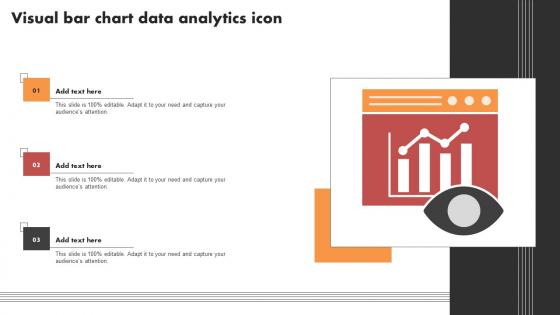 Visual Bar Chart Data Analytics Icon
Visual Bar Chart Data Analytics IconPresenting our set of slides with Visual Bar Chart Data Analytics Icon. This exhibits information on three stages of the process. This is an easy to edit and innovatively designed PowerPoint template. So download immediately and highlight information on Analytics Icon, Visual Bar Chart Data.
-
 Data Visualization Icon For Predictive Analysis In Healthcare
Data Visualization Icon For Predictive Analysis In HealthcarePresenting our set of slides with Data Visualization Icon For Predictive Analysis In Healthcare. This exhibits information on four stages of the process. This is an easy to edit and innovatively designed PowerPoint template. So download immediately and highlight information on Visualization Predictive Analysis Healthcare.
-
 Analyzing Dashboard Data Visualization Metrics Illustration
Analyzing Dashboard Data Visualization Metrics IllustrationThis colored PowerPoint icon is perfect for visualizing data and analyzing dashboard. It features a graph, charts, and other elements to help you track and analyze data quickly and easily. Perfect for presentations and reports.
-
 Data Visualization Tools Data Analysis In Powerpoint And Google Slides Cpb
Data Visualization Tools Data Analysis In Powerpoint And Google Slides CpbPresenting our Data Visualization Tools Data Analysis In Powerpoint And Google Slides Cpb PowerPoint template design. This PowerPoint slide showcases four stages. It is useful to share insightful information on Data Visualization Tools Data Analysis. This PPT slide can be easily accessed in standard screen and widescreen aspect ratios. It is also available in various formats like PDF, PNG, and JPG. Not only this, the PowerPoint slideshow is completely editable and you can effortlessly modify the font size, font type, and shapes according to your wish. Our PPT layout is compatible with Google Slides as well, so download and edit it as per your knowledge.
-
 Data Visualization Graph Chart Colored Icon In Powerpoint Pptx Png And Editable Eps Format
Data Visualization Graph Chart Colored Icon In Powerpoint Pptx Png And Editable Eps FormatThis coloured PowerPoint icon on Graph Chart is a great way to visually represent data. It is easy to customize and can be used to create stunning visuals for presentations. It is a great tool to help you communicate complex information in a simple and effective way.
-
 Data Visualization Graph Chart Monotone Icon In Powerpoint Pptx Png And Editable Eps Format
Data Visualization Graph Chart Monotone Icon In Powerpoint Pptx Png And Editable Eps FormatThis Monotone powerpoint icon on Graph Chart is an ideal choice for presentations, reports, and other documents. It is a simple and effective way to visualize data and make it easier to understand. It is a great tool for data analysis and can be used to compare trends, illustrate relationships, and more.
-
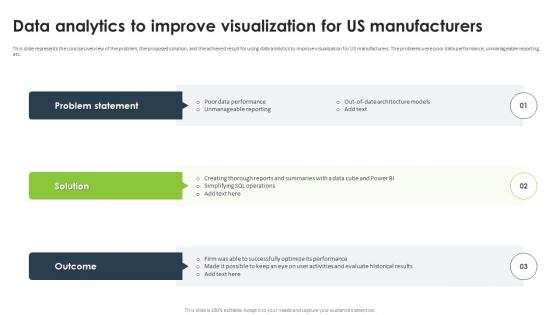 Data Analytics To Improve Visualization For Us Manufacturers Statistical Analysis For Data Driven
Data Analytics To Improve Visualization For Us Manufacturers Statistical Analysis For Data DrivenThis slide represents the concise overview of the problem, the proposed solution, and the achieved result for using data analytics to improve visualization for US manufacturers. The problems were poor data performance, unmanageable reporting, etc. Increase audience engagement and knowledge by dispensing information using Data Analytics To Improve Visualization For Us Manufacturers Statistical Analysis For Data Driven. This template helps you present information on three stages. You can also present information on Poor Data Performance, Unmanageable Reporting, Data Analytics, Visualization For US Manufacturers using this PPT design. This layout is completely editable so personaize it now to meet your audiences expectations.
-
 Business Intelligence Challenges In Data Visualization
Business Intelligence Challenges In Data VisualizationThis slide shows challenges of business intelligence in data visualization for data management. It further includes Integrating Data from Various Source Systems, data quality issues etc. Introducing our premium set of slides with Business Intelligence Challenges In Data Visualization. Ellicudate the four stages and present information using this PPT slide. This is a completely adaptable PowerPoint template design that can be used to interpret topics like Data Silos With Inconsistent Information, End User Training, Data Quality Issues. So download instantly and tailor it with your information.
-
 Data Visualization Challenges In Powerpoint And Google Slides Cpb
Data Visualization Challenges In Powerpoint And Google Slides CpbPresenting Data Visualization Challenges In Powerpoint And Google Slides Cpb. slide which is completely adaptable. The graphics in this PowerPoint slide showcase four stages that will help you succinctly convey the information. In addition, you can alternate the color, font size, font type, and shapes of this PPT layout according to your content. This PPT presentation can be accessed with Google Slides and is available in both standard screen and widescreen aspect ratios. It is also a useful set to elucidate topics like Data Visualization Challenges. This well structured design can be downloaded in different formats like PDF, JPG, and PNG. So, without any delay, click on the download button now.
-
 Benefits Data Visualization In Powerpoint And Google Slides Cpb
Benefits Data Visualization In Powerpoint And Google Slides CpbPresenting our Benefits Data Visualization In Powerpoint And Google Slides Cpb PowerPoint template design. This PowerPoint slide showcases three stages. It is useful to share insightful information on Benefits Data Visualization This PPT slide can be easily accessed in standard screen and widescreen aspect ratios. It is also available in various formats like PDF, PNG, and JPG. Not only this, the PowerPoint slideshow is completely editable and you can effortlessly modify the font size, font type, and shapes according to your wish. Our PPT layout is compatible with Google Slides as well, so download and edit it as per your knowledge.
-
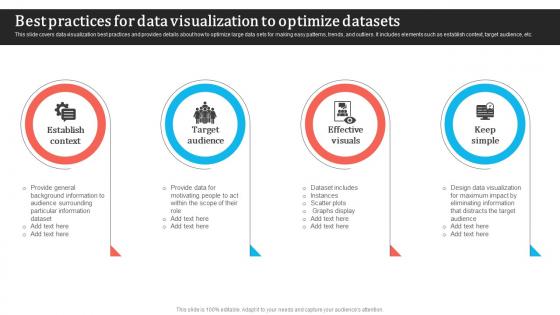 Best Practices For Data Visualization To Optimize Datasets
Best Practices For Data Visualization To Optimize DatasetsThis slide covers data visualization best practices and provides details about how to optimize large data sets for making easy patterns, trends, and outliers. It includes elements such as establish context, target audience, etc. Presenting our set of slides with Best Practices For Data Visualization To Optimize Datasets. This exhibits information on three stages of the process. This is an easy to edit and innovatively designed PowerPoint template. So download immediately and highlight information on Establish Context, Target Audience, Effective Visuals, Keep Simple.
-
 Business Intelligence Tools For Data Visualization
Business Intelligence Tools For Data VisualizationThis slide covers data visualization business intelligence tools about people making sense of all information, and data generated to make decisions. It includes elements such as description, features, average training time and cost. Introducing our Business Intelligence Tools For Data Visualization set of slides. The topics discussed in these slides are Visual Discovery, Blend Diverse Data Sets, Architecture Agnostic, Real-Time Collaboration.This is an immediately available PowerPoint presentation that can be conveniently customized. Download it and convince your audience.
-
 Checklist For Selecting Data Visualization Software
Checklist For Selecting Data Visualization SoftwareThis slide covers data visualization checklist about how to ensure suitability of software in an organization. It includes elements such as action tasks and checkpoints. Introducing our premium set of slides with Checklist For Selecting Data Visualization Software. Ellicudate the one stages and present information using this PPT slide. This is a completely adaptable PowerPoint template design that can be used to interpret topics like Visualizations Aligned, Charts And Graph Customization, Provide Interactive Exploration.So download instantly and tailor it with your information.
-
 Comparative Analysis Of Data Visualization Tools
Comparative Analysis Of Data Visualization ToolsThis slide covers data visualization tools for communicating findings and making informed decisions within organization. It includes software such as tableau, power BI, sisense, and adaptive insights. Presenting our well structured Comparative Analysis Of Data Visualization Tools. The topics discussed in this slide are Report Management, Real-Time Updates, Hybrid Configure. This is an instantly available PowerPoint presentation that can be edited conveniently. Download it right away and captivate your audience.
-
 Data Analysis And Visualization Architectural Framework
Data Analysis And Visualization Architectural FrameworkThis slide covers data visualization framework about how to allow business users to gain insight into vast amounts of data. It includes elements such as data warehouse, cube, etc. Introducing our Data Analysis And Visualization Architectural Framework set of slides. The topics discussed in these slides are Data Analysis And Visualization Framework, Information Graphics, Visualizationon Tools.This is an immediately available PowerPoint presentation that can be conveniently customized. Download it and convince your audience.
-
 Data Visualization Business Process For Strategic Planning
Data Visualization Business Process For Strategic PlanningThis slide covers data visualization phases for providing details about how to optimize user attention by indicating areas of red flags and progress. It includes phases such as identify business issues, datasets, data preparation, etc. Presenting our set of slides with Data Visualization Business Process For Strategic Planning. This exhibits information on six stages of the process. This is an easy to edit and innovatively designed PowerPoint template. So download immediately and highlight information on Identify Business Issues, Data Sets, Data Preparation, Visualization And Presentation.
-
 Data Visualization Icon For Digital Marketing Campaign
Data Visualization Icon For Digital Marketing CampaignIntroducing our premium set of slides with Data Visualization Icon For Digital Marketing Campaign. Ellicudate the four stages and present information using this PPT slide. This is a completely adaptable PowerPoint template design that can be used to interpret topics like Data Visualization Icon, Digital Marketing Campaign.So download instantly and tailor it with your information.
-
 Data Visualization Icon For Financial Reporting
Data Visualization Icon For Financial ReportingPresenting our set of slides with Data Visualization Icon For Financial Reporting. This exhibits information on four stages of the process. This is an easy to edit and innovatively designed PowerPoint template. So download immediately and highlight information on Data Visualization Icon, Financial Reporting.
-
 Data Visualization Icon For Website Reporting
Data Visualization Icon For Website ReportingIntroducing our premium set of slides with Data Visualization Icon For Website Reporting. Ellicudate the four stages and present information using this PPT slide. This is a completely adaptable PowerPoint template design that can be used to interpret topics like Data Visualization Icon, Website Reporting.So download instantly and tailor it with your information.
-
 Data Visualization Process For Effective Decision Making
Data Visualization Process For Effective Decision MakingThis slide covers data visualization phases on how to optimize process of data graphics to get valuable insights for decision-making in organization. It includes elements such as creating research questions, creating data, cleaning data, etc. Presenting our set of slides with Data Visualization Process For Effective Decision Making. This exhibits information on seven stages of the process. This is an easy to edit and innovatively designed PowerPoint template. So download immediately and highlight information on Creating Research Question, Create Chart, Prepare Data, Choose Tool, Select Chart Type.
-
 Different Chart Types For Effective Data Visualization
Different Chart Types For Effective Data VisualizationThis slide covers data visualization chart types by providing details about how to display data for further exploration of topic. It includes elements such as composition, relationship, distribution, comparison, etc. Presenting our well structured Different Chart Types For Effective Data Visualization. The topics discussed in this slide are Box And Whisker Plot, Bullet Chart, Alluvial Diagram. This is an instantly available PowerPoint presentation that can be edited conveniently. Download it right away and captivate your audience.
-
 Factors Considered To Select Data Visualization Tools
Factors Considered To Select Data Visualization ToolsThis slide covers the selection of a data visualization tool. It consists of details related to the learning curve, flexibility, types of visualization, and prices. Introducing our premium set of slides with Factors Considered To Select Data Visualization Tools. Ellicudate the four stages and present information using this PPT slide. This is a completely adaptable PowerPoint template design that can be used to interpret topics like Learning Curve, Flexibility, Type Of Visualization, Price.So download instantly and tailor it with your information.
-
 Major Foundation Pillars Of Data Visualization
Major Foundation Pillars Of Data VisualizationThis slide covers pillars of data visualization and provides details about how to make it easier to identify patterns, trends, outliers in large data sets. It includes elements such as distribution, relationship, etc. Presenting our set of slides with Major Foundation Pillars Of Data Visualization. This exhibits information on four stages of the process. This is an easy to edit and innovatively designed PowerPoint template. So download immediately and highlight information on Distribution, Relationship, Comparison, Composition.
-
 Open Source Data Visualization Tools
Open Source Data Visualization ToolsThis slide covers data visualization tools and provides details about how to make complex data sets understandable and give meaningful patterns. It includes elements such as D3.js, echarts, vega, and deck. gl. Introducing our premium set of slides with Open Source Data Visualization Tools. Ellicudate the one stages and present information using this PPT slide. This is a completely adaptable PowerPoint template design that can be used to interpret topics like Open Source Data, Visualization Tools.So download instantly and tailor it with your information.
-
 Use Cases Of Data Visualization In Marketing
Use Cases Of Data Visualization In MarketingThis slide covers data visualization use cases in marketing by providing details about how to identify the right target audience to develop personalized messaging. It includes elements such as identifying trends, monitoring goals, etc. Presenting our set of slides with Use Cases Of Data Visualization In Marketing. This exhibits information on seven stages of the process. This is an easy to edit and innovatively designed PowerPoint template. So download immediately and highlight information on Identifying Trends, Monitoring Goals And Results, Aggregating Varied Data Sets.
-
 Various Types Of Data Visualization Techniques
Various Types Of Data Visualization TechniquesThis slide covers categories of information graphics and provides details about curating data into easier forms to understand and highlight trends. It includes elements such as tables, pie charts, line charts, histograms, and heat maps. Introducing our premium set of slides with Various Types Of Data Visualization Techniques. Ellicudate the five stages and present information using this PPT slide. This is a completely adaptable PowerPoint template design that can be used to interpret topics like Pie Charts, Line Charts, Histograms, Heat Maps.So download instantly and tailor it with your information.
-
 Data Visualization Industry Insights Colored Icon In Powerpoint Pptx Png And Editable Eps Format
Data Visualization Industry Insights Colored Icon In Powerpoint Pptx Png And Editable Eps FormatEnhance your presentations with our Big Data Platform PowerPoint icon. This vibrant and eye-catching icon features a colorful design that represents the power of big data in providing industry benchmarks. Perfect for businesses and professionals looking to showcase the importance and impact of big data in their industry.
-
 Data Visualization Industry Insights Monotone Icon In Powerpoint Pptx Png And Editable Eps Format
Data Visualization Industry Insights Monotone Icon In Powerpoint Pptx Png And Editable Eps FormatThis Monotone powerpoint icon is the perfect addition to any Big Data platform, providing industry benchmarks for businesses to track and measure their performance. With its sleek and modern design, this icon is sure to enhance any presentation or report, making it a must-have for any data-driven organization.
-
 Real Time Data Visualization Colored Icon In Powerpoint Pptx Png And Editable Eps Format
Real Time Data Visualization Colored Icon In Powerpoint Pptx Png And Editable Eps FormatThis coloured PowerPoint icon represents the ability to enable real-time data processing using a big data platform. With this feature, users can process large amounts of data in real-time, allowing for faster and more efficient data analysis. Perfect for businesses looking to stay ahead in the ever-changing world of data processing.
-
 Real Time Data Visualization Monotone Icon In Powerpoint Pptx Png And Editable Eps Format
Real Time Data Visualization Monotone Icon In Powerpoint Pptx Png And Editable Eps FormatThis Monotone PowerPoint icon represents the ability to enable real-time data processing using a big data platform. With its simple yet powerful design, it conveys the idea of efficient and seamless data processing. Perfect for presentations and documents related to big data and real-time data analysis.
-
 Different Types Of Visualization Security For Protecting Data
Different Types Of Visualization Security For Protecting DataThis slides showcases various types of visualization data. The main purpose of this template is to showcase data encryption for shared data. This includes role based access control, encrypted file sharing, regular security audits, etc. Introducing our premium set of slides with Different Types Of Visualization Security For Protecting Data. Ellicudate the five stages and present information using this PPT slide. This is a completely adaptable PowerPoint template design that can be used to interpret topics like Access Methods, Regular Security Audits, Encrypted File Sharing. So download instantly and tailor it with your information.
-
 Role Of Visualization Security For Understanding Complex Data
Role Of Visualization Security For Understanding Complex DataThis slides showcase ways of simplifying data through visualization security. The main purpose of this template is to showcase ways in which data can be protected and gain insights from customers. This includes simplifying complex data, identification trends, real time monitoring, etc. Presenting our set of slides with Role Of Visualization Security For Understanding Complex Data. This exhibits information on seven stages of the process. This is an easy to edit and innovatively designed PowerPoint template. So download immediately and highlight information on Simplifying Complex, Identification Trends, Driving Innovation.
-
 Visualization Security Icon For Data Protection
Visualization Security Icon For Data ProtectionPresenting our set of slides with Visualization Security Icon For Data Protection. This exhibits information on three stages of the process. This is an easy to edit and innovatively designed PowerPoint template. So download immediately and highlight information on Visualization Security, Data Protection.
-
 Performance Tracking Data Visualization Colored Icon In Powerpoint Pptx Png And Editable Eps Format
Performance Tracking Data Visualization Colored Icon In Powerpoint Pptx Png And Editable Eps FormatThis colourful PowerPoint icon features a trophy and star design, representing rewards and recognition. Use it to highlight the importance of acknowledging and celebrating achievements within your organization. Perfect for presentations, reports, and training materials related to employee motivation and performance.
-
 Performance Tracking Data Visualization Monotone Icon In Powerpoint Pptx Png And Editable Eps Format
Performance Tracking Data Visualization Monotone Icon In Powerpoint Pptx Png And Editable Eps FormatEnhance your presentations on rewards and recognition with our Monotone PowerPoint icon. This sleek and modern icon will add a professional touch to your slides and effectively convey the importance of rewarding and recognizing employees. Perfect for HR professionals, managers, and business owners looking to motivate and engage their team.
-
 Comparison Of Data Visualization Tools To Data Lifecycle Management To Enhance Flow
Comparison Of Data Visualization Tools To Data Lifecycle Management To Enhance FlowThis slide presents a comparison of data visualization tool to integrate the right tool for visualizing complex data. It also provides overview, purpose, tasks to be performed and expected benefits from the integration. Deliver an outstanding presentation on the topic using this Comparison Of Data Visualization Tools To Data Lifecycle Management To Enhance Flow. Dispense information and present a thorough explanation of Purpose Of Integration, Tasks To Be Performed, Expected Benefits From Integration, Selecting Right Data Visualization Tool using the slides given. This template can be altered and personalized to fit your needs. It is also available for immediate download. So grab it now.
-
 Personalized Email Marketing For Data Visualization
Personalized Email Marketing For Data VisualizationIntroducing our premium set of slides with Personalized Email Marketing For Data Visualization Ellicudate the four stages and present information using this PPT slide. This is a completely adaptable PowerPoint template design that can be used to interpret topics like Personalized Email Marketing, Data Visualization So download instantly and tailor it with your information.
-
 Management Of Redundant Data Visualization Solutions For Dealing With Dark Data
Management Of Redundant Data Visualization Solutions For Dealing With Dark DataThis slide suggests a solution for managing dark data using data visualization techniques. By using data visualization tools, organizations can analyze large amounts of unstructured data and uncover hidden insights that were previously unknown. Present the topic in a bit more detail with this Management Of Redundant Data Visualization Solutions For Dealing With Dark Data. Use it as a tool for discussion and navigation on Network Diagrams, Scatter Plots, Geographic Maps, Word Clouds. This template is free to edit as deemed fit for your organization. Therefore download it now.
-
 4 Week Social Media And Web Analytics Training Schedule Data Visualization DTE SS
4 Week Social Media And Web Analytics Training Schedule Data Visualization DTE SSThis slide brings forth a four-week social media and web analytics training schedule to be used by trainers and employees for tracking their training activities. The elements in the slide are activities and training approach for each. Present the topic in a bit more detail with this 4 Week Social Media And Web Analytics Training Schedule Data Visualization DTE SS. Use it as a tool for discussion and navigation on Social Data Types, Load Social Media Trends, Activity. This template is free to edit as deemed fit for your organization. Therefore download it now.
-
 Advanced Data Visualization Training Checklist Data Visualization DTE SS
Advanced Data Visualization Training Checklist Data Visualization DTE SSThis slide highlights an advanced data visualization training checklist that will be utilized by trainers to track the status of their training tasks. The elements contained in the slide are focus, task, deadline, and task status. Deliver an outstanding presentation on the topic using this Advanced Data Visualization Training Checklist Data Visualization DTE SS. Dispense information and present a thorough explanation of Define Training Objectives, Assess Training Needs, Design Training Program using the slides given. This template can be altered and personalized to fit your needs. It is also available for immediate download. So grab it now.
-
 Analysing Results Of Employee Training Needs Survey Data Visualization DTE SS
Analysing Results Of Employee Training Needs Survey Data Visualization DTE SSThe following slide on employee survey results analyzes key trends, assisting managers in pinpointing training priorities for enhancing employee satisfaction and performance. The survey results relate to tool familiarity, learning approaches, etc. Increase audience engagement and knowledge by dispensing information using Analysing Results Of Employee Training Needs Survey Data Visualization DTE SS. This template helps you present information on FIVE stages. You can also present information on Ider Self Paced, Employees Familiar, Business Analytics using this PPT design. This layout is completely editable so personaize it now to meet your audiences expectations.
-
 Business Analytics Software Training Timeline Data Visualization DTE SS
Business Analytics Software Training Timeline Data Visualization DTE SSThis slide contains business a timeline for business analytics software training to be utilized by trainers for smooth and organized training. The training will be held for five days containg topis such as statistical analysis, machine learning, etc. Introducing Business Analytics Software Training Timeline Data Visualization DTE SS to increase your presentation threshold. Encompassed with five stages, this template is a great option to educate and entice your audience. Dispence information on Exploratory Data Analysis, Statistical Analysis, Data Visualization, using this template. Grab it now to reap its full benefits.
-
 Business Analytics Training Team Roles And Responsibilities Data Visualization DTE SS
Business Analytics Training Team Roles And Responsibilities Data Visualization DTE SSThis slide highlights the roles and responsibilities of members who will conduct training on business analytics. The top roles covered in the slide are training lead, subject matter experts, and training coordinators. Present the topic in a bit more detail with this Business Analytics Training Team Roles And Responsibilities Data Visualization DTE SS. Use it as a tool for discussion and navigation on Training Lead, Responsibilities, Trainer Information. This template is free to edit as deemed fit for your organization. Therefore download it now.
-
 Checklist To Track Business Analytics Training Success Data Visualization DTE SS
Checklist To Track Business Analytics Training Success Data Visualization DTE SSDeliver an outstanding presentation on the topic using this Checklist To Track Business Analytics Training Success Data Visualization DTE SS. Dispense information and present a thorough explanation of Curriculum Development, Data Analytics, Machine Learning using the slides given. This template can be altered and personalized to fit your needs. It is also available for immediate download. So grab it now.
-
 Cost Allocation For Business Analytics Training Data Visualization DTE SS
Cost Allocation For Business Analytics Training Data Visualization DTE SSThis slide on business analytics training budget provides an overview of allocated funds, aiding managers in effective financial planning for the comprehensive training program in business analytics. The expenses highlighted are trainer fees, materials, etc. Present the topic in a bit more detail with this Cost Allocation For Business Analytics Training Data Visualization DTE SS. Use it as a tool for discussion and navigation on Lead Instructors, Cost Estimation, Technology. This template is free to edit as deemed fit for your organization. Therefore download it now.
-
 Current Challenges Faced By The It Department Data Visualization DTE SS
Current Challenges Faced By The It Department Data Visualization DTE SSThis slide contains current challenges faced by the information technology department that will be used by managers to take actions accordingly. The challenges faced by employees are in terms of decision-making, customer behavior analysis, etc. Increase audience engagement and knowledge by dispensing information using Current Challenges Faced By The It Department Data Visualization DTE SS. This template helps you present information on three stages. You can also present information on Decision Making, Customer Behavior Analysis, Delays using this PPT design. This layout is completely editable so personaize it now to meet your audiences expectations.
-
 Data Analytics Training Implemented By Netflix Data Visualization DTE SS
Data Analytics Training Implemented By Netflix Data Visualization DTE SSThis slide on business analytics training implemented by Netflix offers insights into Netflixs approach, providing practical lessons for managers in structuring effective business analytics training programs. Elements in the slide are company details, challenges, etc. Increase audience engagement and knowledge by dispensing information using Data Analytics Training Implemented By Netflix Data Visualization DTE SS. This template helps you present information on three stages. You can also present information on Challenge, Training Course, Result using this PPT design. This layout is completely editable so personaize it now to meet your audiences expectations.
-
 Data Visualization Business Analytics Training Program For Employees DTE SS
Data Visualization Business Analytics Training Program For Employees DTE SSIntroducing Data Visualization Business Analytics Training Program For Employees DTE SS to increase your presentation threshold. Encompassed with three stages, this template is a great option to educate and entice your audience. Dispence information on Data Automation, Data Visualization Proficiency, Training Content, using this template. Grab it now to reap its full benefits.
-
 Data Visualization Skill Mastery Training Plan Data Visualization DTE SS
Data Visualization Skill Mastery Training Plan Data Visualization DTE SSDeliver an outstanding presentation on the topic using this Data Visualization Skill Mastery Training Plan Data Visualization DTE SS. Dispense information and present a thorough explanation of Data Visualization Basics, Interactive Dashboards, Advanced Visualization using the slides given. This template can be altered and personalized to fit your needs. It is also available for immediate download. So grab it now.
-
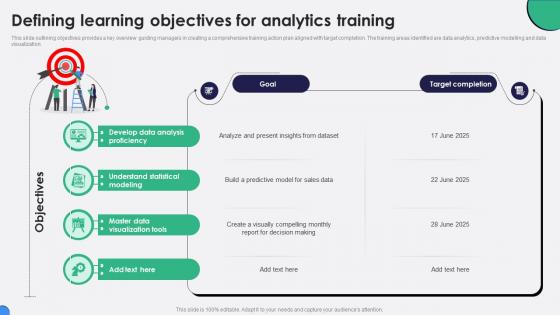 Defining Learning Objectives For Analytics Training Data Visualization DTE SS
Defining Learning Objectives For Analytics Training Data Visualization DTE SSThis slide outlining objectives provides a key overview guiding managers in creating a comprehensive training action plan aligned with target completion. The training areas identified are data analytics, predictive modelling and data visualization. Introducing Defining Learning Objectives For Analytics Training Data Visualization DTE SS to increase your presentation threshold. Encompassed with two stages, this template is a great option to educate and entice your audience. Dispence information on Goal, Target Completion, Master Data Visualization Tools, using this template. Grab it now to reap its full benefits.
-
 Employee Business Analytics Training Result Data Visualization DTE SS
Employee Business Analytics Training Result Data Visualization DTE SSDeliver an outstanding presentation on the topic using this Employee Business Analytics Training Result Data Visualization DTE SS. Dispense information and present a thorough explanation of Employee, Pass Percentage,Demonstrates Programs using the slides given. This template can be altered and personalized to fit your needs. It is also available for immediate download. So grab it now.
-
 Employee Survey To Assess Training Needs Data Visualization DTE SS
Employee Survey To Assess Training Needs Data Visualization DTE SSThis slide on employee survey delves into gathering valuable feedback, providing a foundation for managers to develop tailored training programs that address employee needs. The questions relate to current knowledge assessment, familiarity with tools, etc. Increase audience engagement and knowledge by dispensing information using Employee Survey To Assess Training Needs Data Visualization DTE SS. This template helps you present information on three stages. You can also present information on Training Preferences, Specific Topics Interest, Current Skill, Set And Knowledge using this PPT design. This layout is completely editable so personaize it now to meet your audiences expectations.
-
 Hands On Exercises In Predictive Modelling Training Data Visualization DTE SS
Hands On Exercises In Predictive Modelling Training Data Visualization DTE SSThe slide on hands-on exercises in predictive modelling training , assisting managers in making informed decisions on course content with exercises of. Introducing Hands On Exercises In Predictive Modelling Training Data Visualization DTE SS to increase your presentation threshold. Encompassed with four stages, this template is a great option to educate and entice your audience. Dispence information on Data Exploration, Model Evaluation, Hyperparameter Tuning, using this template. Grab it now to reap its full benefits.
-
 Hands On Predictive Modelling Exercise Schedule Data Visualization DTE SS
Hands On Predictive Modelling Exercise Schedule Data Visualization DTE SSThe following slide contains information regarding the exercise schedule to be followed by trainers for conducting hands-on predictive modeling sessions. The exercises in the slide are data mining, data scraping, tool application, business integration, etc. Present the topic in a bit more detail with this Hands On Predictive Modelling Exercise Schedule Data Visualization DTE SS. Use it as a tool for discussion and navigation on Data Mining, Data Scraping, Tool Application. This template is free to edit as deemed fit for your organization. Therefore download it now.





