Powerpoint Templates and Google slides for Deploy
Save Your Time and attract your audience with our fully editable PPT Templates and Slides.
-
 Content Management System Deployment Table Of Contents Ppt Slides Infographic Template
Content Management System Deployment Table Of Contents Ppt Slides Infographic TemplateDeliver an outstanding presentation on the topic using this Content Management System Deployment Table Of Contents Ppt Slides Infographic Template. Dispense information and present a thorough explanation of Techniques, Comparison, Relationship using the slides given. This template can be altered and personalized to fit your needs. It is also available for immediate download. So grab it now.
-
 Customer Checkout Behavior Kpi Dashboard Content Management System Deployment
Customer Checkout Behavior Kpi Dashboard Content Management System DeploymentThis slide represents the dashboard to help management in analyzing the point at which customers leave the checkout process. It includes details related to KPIs such as shipping drop-off, payment drop-off etc. Present the topic in a bit more detail with this Customer Checkout Behavior Kpi Dashboard Content Management System Deployment. Use it as a tool for discussion and navigation on Dashboard, Information, Management. This template is free to edit as deemed fit for your organization. Therefore download it now.
-
 Ecommerce Content Management System Requirements Checklist Content Management System Deployment
Ecommerce Content Management System Requirements Checklist Content Management System DeploymentThis slide represents the CMS checklist to summarize the base requirements to help the organization in assessing the needs required from a CMS. It includes requirements such as adaptable workflow, internal search functionality, integration with cache management tools etc. Deliver an outstanding presentation on the topic using this Ecommerce Content Management System Requirements Checklist Content Management System Deployment. Dispense information and present a thorough explanation of Management, Requirements, Functionality using the slides given. This template can be altered and personalized to fit your needs. It is also available for immediate download. So grab it now.
-
 Ecommerce Order Management System Process Content Management System Deployment
Ecommerce Order Management System Process Content Management System DeploymentThis slide represents the procedure to help organization to organize all received orders into clear and manageable tasks and facilitate fulfillment of received orders. It includes steps of ecommerce order management process such as discovery, order placement, order fulfillment, warehouse management etc. Increase audience engagement and knowledge by dispensing information using Ecommerce Order Management System Process Content Management System Deployment. This template helps you present information on six stages. You can also present information on Order Fulfillment, Warehouse Management, Order Placement using this PPT design. This layout is completely editable so personaize it now to meet your audiences expectations.
-
 Ecommerce Payment Gateway System Architecture Content Management System Deployment
Ecommerce Payment Gateway System Architecture Content Management System DeploymentThis slide represents the architecture showing the ways in which payment gateway validates consumers card details securely and ensures availability of funds and eventually enables merchants to get paid. Deliver an outstanding presentation on the topic using this Ecommerce Payment Gateway System Architecture Content Management System Deployment. Dispense information and present a thorough explanation of Payment Gateway, Businesses, Marketplace using the slides given. This template can be altered and personalized to fit your needs. It is also available for immediate download. So grab it now.
-
 Ecommerce Warehouse Management System Channels Content Management System Deployment
Ecommerce Warehouse Management System Channels Content Management System DeploymentThis slide represents the channels of WMS which ensures efficient movement of goods through the warehouse to avoid inventory shrinkage and fulfill on-time delivery of orders it includes details related to the channels of ecommerce warehouse management system. Present the topic in a bit more detail with this Ecommerce Warehouse Management System Channels Content Management System Deployment. Use it as a tool for discussion and navigation on Complete Management, Various Warehouses, Distributors. This template is free to edit as deemed fit for your organization. Therefore download it now.
-
 Icons Slide Content Management System Deployment Ppt Show Example Introduction
Icons Slide Content Management System Deployment Ppt Show Example IntroductionPresent the topic in a bit more detail with this Icons Slide Content Management System Deployment Ppt Show Example Introduction. Use it as a tool for discussion and navigation on Icons. This template is free to edit as deemed fit for your organization. Therefore download it now.
-
 Impact Of Warehouse Management System On Ecommerce Operations Content Management System Deployment
Impact Of Warehouse Management System On Ecommerce Operations Content Management System DeploymentThis slide represents the importance of an effective warehouse management system in reducing the human errors and proactive management of stocks with complete accuracy and effectiveness. It includes benefits of warehouse management system such as better order efficiency, less cost etc. Deliver an outstanding presentation on the topic using this Impact Of Warehouse Management System On Ecommerce Operations Content Management System Deployment. Dispense information and present a thorough explanation of Warehouse, Management, Operations using the slides given. This template can be altered and personalized to fit your needs. It is also available for immediate download. So grab it now.
-
 Importance Of Secure Ecommerce Payment Systems Content Management System Deployment
Importance Of Secure Ecommerce Payment Systems Content Management System DeploymentThis slide represents the importance of payment gateways in facilitating systemized payment methods and providing consumers with fast and flexible way for making payments. It includes benefits of ecommerce payment systems such as meets digital needs, customer retention, security etc. Present the topic in a bit more detail with this Importance Of Secure Ecommerce Payment Systems Content Management System Deployment. Use it as a tool for discussion and navigation on Multiple Payment Modes, Customer Retention, Importance. This template is free to edit as deemed fit for your organization. Therefore download it now.
-
 Integration Of Warehouse Management System With Ecommerce Site Content Management System Deployment
Integration Of Warehouse Management System With Ecommerce Site Content Management System DeploymentThis slide represents the flow of integration of WMS with the existing ecommerce site to ensure effectiveness and cost-efficiency in movement of goods through warehouses. It includes integration of WMS with existing ecommerce site which starts with order download and ends with ship confirmation. Increase audience engagement and knowledge by dispensing information using Integration Of Warehouse Management System With Ecommerce Site Content Management System Deployment. This template helps you present information on four stages. You can also present information on Management, Confirmations, Warehouse using this PPT design. This layout is completely editable so personaize it now to meet your audiences expectations.
-
 Introduction Of Ecommerce Management System Content Management System Deployment
Introduction Of Ecommerce Management System Content Management System DeploymentThis slide represents the overview of ecommerce management system for reaching maximum customers at right time for increasing sales and profitability of business. It includes details related to information areas of ecommerce management and system etc. Deliver an outstanding presentation on the topic using this Introduction Of Ecommerce Management System Content Management System Deployment. Dispense information and present a thorough explanation of Introduction, Ecommerce Management System, Information using the slides given. This template can be altered and personalized to fit your needs. It is also available for immediate download. So grab it now.
-
 Relationship Between Payment Processor And Gateway Content Management System Deployment
Relationship Between Payment Processor And Gateway Content Management System DeploymentThis slide represents the workflow of the payment gateways and their relation with payment processor. It includes transaction processing procedure which starts form placement of order by consumer on merchant web store and ends with fund settlement by payment processor. Present the topic in a bit more detail with this Relationship Between Payment Processor And Gateway Content Management System Deployment. Use it as a tool for discussion and navigation on Relationship, Processor, Order Submission. This template is free to edit as deemed fit for your organization. Therefore download it now.
-
 Strategies To Select Best Order Management System Content Management System Deployment
Strategies To Select Best Order Management System Content Management System DeploymentThis slide represents the techniques to help organization in choosing the right OMS which well integrates with the existing ecommerce site of the organization. It includes strategies for selection of OMS such as assess current business needs, consider functionalities, plan integration of systems and data etc. Introducing Strategies To Select Best Order Management System Content Management System Deployment to increase your presentation threshold. Encompassed with four stages, this template is a great option to educate and entice your audience. Dispence information on Strategies, Consider Functionalities, Assess Current Business Needs, using this template. Grab it now to reap its full benefits.
-
 Techniques To Select Best Payment Gateway Provider Content Management System Deployment
Techniques To Select Best Payment Gateway Provider Content Management System DeploymentThis slide represents the strategies and attributes to look for in order to select the best payment gateway provider for ecommerce site. It includes techniques for selecting best payment gateway provider such as study pricing, check transaction limits, examine merchant account options etc. Introducing Techniques To Select Best Payment Gateway Provider Content Management System Deployment to increase your presentation threshold. Encompassed with five stages, this template is a great option to educate and entice your audience. Dispence information on Techniques, Transaction Limits, Applications using this template. Grab it now to reap its full benefits.
-
 Traits To Look For When Selecting Warehouse Management System Content Management System Deployment
Traits To Look For When Selecting Warehouse Management System Content Management System DeploymentThis slide represents the key features for selecting an efficient and effective WMS for effective monitoring and controlling of organizations warehouse operations. It includes key features of warehouse management system such as accuracy, training, data, integration and interfacing etc. Increase audience engagement and knowledge by dispensing information using Traits To Look For When Selecting Warehouse Management System Content Management System Deployment. This template helps you present information on five stages. You can also present information on Integration And Interfacing, Management System, Warehouse using this PPT design. This layout is completely editable so personaize it now to meet your audiences expectations.
-
 Types Of Ecommerce Payment Gateways Content Management System Deployment
Types Of Ecommerce Payment Gateways Content Management System DeploymentThis slide represents the types of merchant services which processes credit card payments for the ecommerce sites and traditional brick-and-mortar stores. It includes three types of payment gateways such as hosted payment gateways, self-hosted and API payment gateways. Present the topic in a bit more detail with this Types Of Ecommerce Payment Gateways Content Management System Deployment. Use it as a tool for discussion and navigation on Hosted Payment Gateways, Payment Gateways, Ecommerce. This template is free to edit as deemed fit for your organization. Therefore download it now.
-
 Understanding Working Of Ecommerce Cms Content Management System Deployment
Understanding Working Of Ecommerce Cms Content Management System DeploymentThis slide represents the working of content management system to enable users to effectively create, edit, publish and store digital content without need of writing code. It includes steps such as create post in CMS admin, successful saving of form to database table etc. Deliver an outstanding presentation on the topic using this Understanding Working Of Ecommerce Cms Content Management System Deployment. Dispense information and present a thorough explanation of Database, Successfully, Understanding using the slides given. This template can be altered and personalized to fit your needs. It is also available for immediate download. So grab it now.
-
 Action Plan To Handle Numerous Types Of Service Desk Tickets Deploying ITSM Ticketing
Action Plan To Handle Numerous Types Of Service Desk Tickets Deploying ITSM TicketingThis slide illustrates action plan to manage multiple types of service desk tickets. It provides information about service request, incident, problem and change request tickets along with software, hardware, service agent, etc. Present the topic in a bit more detail with this Action Plan To Handle Numerous Types Of Service Desk Tickets Deploying ITSM Ticketing. Use it as a tool for discussion and navigation on Change Modification, Problem Management, Incident Categorization. This template is free to edit as deemed fit for your organization. Therefore download it now.
-
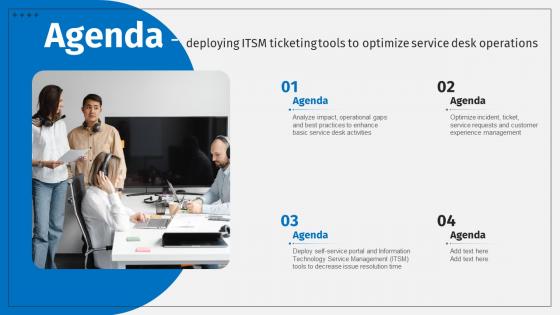 Agenda Deploying ITSM Ticketing Tools To Optimize Service Desk Operations
Agenda Deploying ITSM Ticketing Tools To Optimize Service Desk OperationsIncrease audience engagement and knowledge by dispensing information using Agenda Deploying ITSM Ticketing Tools To Optimize Service Desk Operations. This template helps you present information on four stages. You can also present information on Agenda using this PPT design. This layout is completely editable so personaize it now to meet your audiences expectations.
-
 Analyzing Positive Impact On Key Service Desk Operations Deploying ITSM Ticketing
Analyzing Positive Impact On Key Service Desk Operations Deploying ITSM TicketingThis slide showcases realizing impact on major stakeholders. It provides information about automated ticket creation, real time call transcription, automated knowledge recommendation, action items, etc. Deliver an outstanding presentation on the topic using this Analyzing Positive Impact On Key Service Desk Operations Deploying ITSM Ticketing. Dispense information and present a thorough explanation of Demonstrate Value, Improve Service, Satisfaction Survey using the slides given. This template can be altered and personalized to fit your needs. It is also available for immediate download. So grab it now.
-
 B158 Table Of Contents Deploying ITSM Ticketing Tools To Optimize Service Desk Operations
B158 Table Of Contents Deploying ITSM Ticketing Tools To Optimize Service Desk OperationsIntroducing B158 Table Of Contents Deploying ITSM Ticketing Tools To Optimize Service Desk Operations to increase your presentation threshold. Encompassed with one stage, this template is a great option to educate and entice your audience. Dispence information on Management Process, Management System, Impact Assessment, using this template. Grab it now to reap its full benefits.
-
 Comparison Of Traditional And Intelligent Service Desks Deploying ITSM Ticketing
Comparison Of Traditional And Intelligent Service Desks Deploying ITSM TicketingThis slide represents comparison of traditional and intelligent service desks. It provides information about service desk call, ticket creation, user authentication, service delivery, chat bot, password reset, etc. Present the topic in a bit more detail with this Comparison Of Traditional And Intelligent Service Desks Deploying ITSM Ticketing. Use it as a tool for discussion and navigation on Intelligent Service, Desk Integration, Automated Service. This template is free to edit as deemed fit for your organization. Therefore download it now.
-
 Deploying ITSM Ticketing Service Desk Incident Management Flowchart
Deploying ITSM Ticketing Service Desk Incident Management FlowchartThis slide illustrates service desk incident management flowchart. It provides information about incident registration, service request, incident resolution, analysis, closing, evaluation, knowledgebase management, etc. Increase audience engagement and knowledge by dispensing information using Deploying ITSM Ticketing Service Desk Incident Management Flowchart. This template helps you present information on one stage. You can also present information on Evaluating Incident, Incident Monitoring, Problem Management using this PPT design. This layout is completely editable so personaize it now to meet your audiences expectations.
-
 Enhancing Operations Of Managed Service Providers Deploying ITSM Ticketing
Enhancing Operations Of Managed Service Providers Deploying ITSM TicketingThis slide showcases improving operations of managed service providers MSP. It provides information about new issue request, keyboard issue, software subscription, virtual private network VPN, desktop crash, etc. Present the topic in a bit more detail with this Enhancing Operations Of Managed Service Providers Deploying ITSM Ticketing. Use it as a tool for discussion and navigation on Internet Connection, Connection Issue, Reduction Operational. This template is free to edit as deemed fit for your organization. Therefore download it now.
-
 Functionalities Required In It Self Service Portal Deploying ITSM Ticketing
Functionalities Required In It Self Service Portal Deploying ITSM TicketingThe following slide depicts information technology IT self service portal functionality requirement checklist. It provides information about incident submission, domain password reset, frequently asked questions FAQs, account unlocking, workflows, etc. Deliver an outstanding presentation on the topic using this Functionalities Required In It Self Service Portal Deploying ITSM Ticketing. Dispense information and present a thorough explanation of Operational Expenses, Issue Resolution, Service Requests using the slides given. This template can be altered and personalized to fit your needs. It is also available for immediate download. So grab it now.
-
 Gap Analysis Showing Present Service Desk Scenario Deploying ITSM Ticketing
Gap Analysis Showing Present Service Desk Scenario Deploying ITSM TicketingThis slide showcases gap analysis of current service desk scenario. It provides information about service level agreement SLA compliance, first call resolution FCR, average cost per ticket, downtime events, lost business hours, etc. Present the topic in a bit more detail with this Gap Analysis Showing Present Service Desk Scenario Deploying ITSM Ticketing. Use it as a tool for discussion and navigation on Compliance Rate, Designing Training, Throughout Teams. This template is free to edit as deemed fit for your organization. Therefore download it now.
-
 Global Statistics Highlighting Service Desk Scenario Deploying ITSM Ticketing
Global Statistics Highlighting Service Desk Scenario Deploying ITSM TicketingThis slide global statistics highlighting service desk scenario. It provides information about service desk staff, recruitment costs, bad IT service, customer retention, IT product, IT service, etc. Introducing Global Statistics Highlighting Service Desk Scenario Deploying ITSM Ticketing to increase your presentation threshold. Encompassed with six stages, this template is a great option to educate and entice your audience. Dispence information on Increasing Recruitment, Service Delivery, Assets Decreasing , using this template. Grab it now to reap its full benefits.
-
 How To Optimize It Service Requests Deploying ITSM Ticketing
How To Optimize It Service Requests Deploying ITSM TicketingThis slide depicts strategies to optimize information technology IT service requests. It provides information about centralize service request system, assign service desk technician, automate service ticket creation, remote ticket resolution, etc. Increase audience engagement and knowledge by dispensing information using How To Optimize It Service Requests Deploying ITSM Ticketing. This template helps you present information on three stages. You can also present information on Assign Service, Desk Technicians, Request System using this PPT design. This layout is completely editable so personaize it now to meet your audiences expectations.
-
 Icons Slide For Deploying ITSM Ticketing Tools To Optimize Service Desk Operations
Icons Slide For Deploying ITSM Ticketing Tools To Optimize Service Desk OperationsIntroducing our well researched set of slides titled Icons Slide For Deploying ITSM Ticketing Tools To Optimize Service Desk Operations. It displays a hundred percent editable icons. You can use these icons in your presentation to captivate your audiences attention. Download now and use it multiple times.
-
 Improving Key Service Desk Areas For Satisfaction Deploying ITSM Ticketing
Improving Key Service Desk Areas For Satisfaction Deploying ITSM TicketingThis slide depicts enhancing major service desk areas for improved customer satisfaction. It provides information about ticket automation, ticket tags, categorization, user ticket queues, related tickets, common issues, etc. Deliver an outstanding presentation on the topic using this Improving Key Service Desk Areas For Satisfaction Deploying ITSM Ticketing. Dispense information and present a thorough explanation of Level Agreement, Ticket Automation, Tags Categorization using the slides given. This template can be altered and personalized to fit your needs. It is also available for immediate download. So grab it now.
-
 Incident Request Closure Management Flowchart Deploying ITSM Ticketing
Incident Request Closure Management Flowchart Deploying ITSM TicketingThis slide illustrates incident request close management flowchart. It provides information about incident resolution, service desk analyst, user query, solution acceptance, close request, etc. Present the topic in a bit more detail with this Incident Request Closure Management Flowchart Deploying ITSM Ticketing. Use it as a tool for discussion and navigation on Unsuccessful Resolution, Knowledgebase Future, Problem Resolution. This template is free to edit as deemed fit for your organization. Therefore download it now.
-
 Incident Request Tracking Flowchart Deploying ITSM Ticketing
Incident Request Tracking Flowchart Deploying ITSM TicketingThe following slide illustrates incident request tracking flowchart. It provides information about service level agreement SLA escalation, notification, reallocation, service outage, threshold, incident escalation, etc. Deliver an outstanding presentation on the topic using this Incident Request Tracking Flowchart Deploying ITSM Ticketing. Dispense information and present a thorough explanation of Incident Management, Escalate Incident, Reallocate Incident using the slides given. This template can be altered and personalized to fit your needs. It is also available for immediate download. So grab it now.
-
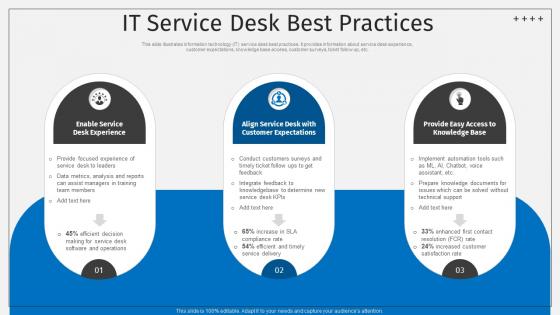 IT Service Desk Best Practices Deploying ITSM Ticketing Deploying ITSM Ticketing Tools
IT Service Desk Best Practices Deploying ITSM Ticketing Deploying ITSM Ticketing ToolsThis slide illustrates information technology IT service desk best practices. It provides information about service desk experience, customer expectations, knowledge base access, customer surveys, ticket follow up, etc. Introducing IT Service Desk Best Practices Deploying ITSM Ticketing Deploying ITSM Ticketing Tools to increase your presentation threshold. Encompassed with three stages, this template is a great option to educate and entice your audience. Dispence information on Enable Service, Customer Expectations, Knowledgebase Determine, using this template. Grab it now to reap its full benefits.
-
 IT Service Desk Ticket Management Process Flow Deploying ITSM Ticketing
IT Service Desk Ticket Management Process Flow Deploying ITSM TicketingThis slide illustrates incident request close management flowchart. It provides information about incident resolution, service desk analyst, user query, solution acceptance, close request, etc. Increase audience engagement and knowledge by dispensing information using IT Service Desk Ticket Management Process Flow Deploying ITSM Ticketing. This template helps you present information on one stage. You can also present information on Service Admin, Service Agent, Received Through using this PPT design. This layout is completely editable so personaize it now to meet your audiences expectations.
-
 Key Steps For Improving Service Desk Customer Experience Deploying ITSM Ticketing
Key Steps For Improving Service Desk Customer Experience Deploying ITSM TicketingThe following slide depicts major steps for enhancing service desk customer experience. It provides information about understand customer, create customer vision, establish emotional connection and capture feedback. Increase audience engagement and knowledge by dispensing information using Key Steps For Improving Service Desk Customer Experience Deploying ITSM Ticketing. This template helps you present information on four stages. You can also present information on Understand Customer, Emotional Connection, Quality Monitoring using this PPT design. This layout is completely editable so personaize it now to meet your audiences expectations.
-
 Measuring Overall Costs For Remodeling Service Desk Deploying ITSM Ticketing
Measuring Overall Costs For Remodeling Service Desk Deploying ITSM TicketingThis slide shows budget sheet for improving service desk management. It provides information about salary, desktop support, computers, software, telecom, office space, training, service desk automation, etc. Present the topic in a bit more detail with this Measuring Overall Costs For Remodeling Service Desk Deploying ITSM Ticketing. Use it as a tool for discussion and navigation on Remuneration Costs, Training Expenses, Elecommunication. This template is free to edit as deemed fit for your organization. Therefore download it now.
-
 Organizational Framework For Handling Service Desks Deploying ITSM Ticketing
Organizational Framework For Handling Service Desks Deploying ITSM TicketingThis slide showcases organizational framework for handling service desks. It provides information about end user interaction, incident management, request fulfilment, network management, end user computing, etc. Deliver an outstanding presentation on the topic using this Organizational Framework For Handling Service Desks Deploying ITSM Ticketing. Dispense information and present a thorough explanation of Incident Management, Request Fulfillment, Categorization Prioritization using the slides given. This template can be altered and personalized to fit your needs. It is also available for immediate download. So grab it now.
-
 Planning And Defining Key Tasks Of Service Desk Deploying ITSM Ticketing
Planning And Defining Key Tasks Of Service Desk Deploying ITSM TicketingThe following slide illustrates planning and defining critical tasks of service desk. It provide information about service desk roles, ticket queue, first contact, chat support, ticket quality review, etc. Present the topic in a bit more detail with this Planning And Defining Key Tasks Of Service Desk Deploying ITSM Ticketing. Use it as a tool for discussion and navigation on Operating Procedures, Service Standard, Evaluation Process. This template is free to edit as deemed fit for your organization. Therefore download it now.
-
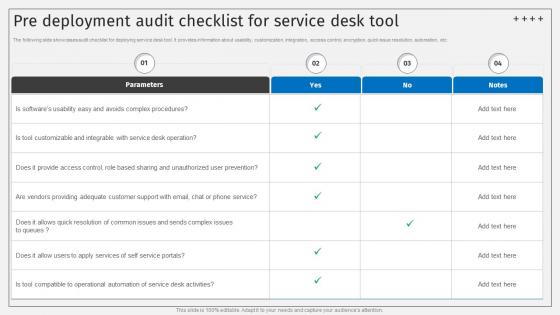 Pre Deployment Audit Checklist For Service Desk Tool Deploying ITSM Ticketing
Pre Deployment Audit Checklist For Service Desk Tool Deploying ITSM TicketingThe following slide showcases audit checklist for deploying service desk tool. It provides information about usability, customization, integration, access control, encryption, quick issue resolution, automation, etc.Deliver an outstanding presentation on the topic using this Pre Deployment Audit Checklist For Service Desk Tool Deploying ITSM Ticketing. Dispense information and present a thorough explanation of Sharing Unauthorized, Operational Automation, Service Portals using the slides given. This template can be altered and personalized to fit your needs. It is also available for immediate download. So grab it now.
-
 Process Flow Of Service Desk Management Deploying ITSM Ticketing
Process Flow Of Service Desk Management Deploying ITSM TicketingThe following slide illustrates process flow of service desk management. It provides information about resolution time, incall waiting time, agent call connection, issue escalation, client notification, operations management, etc. Present the topic in a bit more detail with this Process Flow Of Service Desk Management Deploying ITSM Ticketing. Use it as a tool for discussion and navigation on Resolved Immediately, Evaluated, Impact Operations. This template is free to edit as deemed fit for your organization. Therefore download it now.
-
 RACI Matrix Of Service Desk Team Deploying ITSM Ticketing
RACI Matrix Of Service Desk Team Deploying ITSM TicketingThis slide showcases RACI matrix of service desk team. It provides information about ticket queue and quality management, ticket handling, customer satisfaction data, ticket prioritization, escalation, resolution, etc. Deliver an outstanding presentation on the topic using this RACI Matrix Of Service Desk Team Deploying ITSM Ticketing. Dispense information and present a thorough explanation of Queue Management, Quality Assessment, Continuous Improvement using the slides given. This template can be altered and personalized to fit your needs. It is also available for immediate download. So grab it now.
-
 Realizing Impact On Our Key Stakeholders Deploying ITSM Ticketing
Realizing Impact On Our Key Stakeholders Deploying ITSM TicketingThis slide showcases realizing impact on major stakeholders. It provides information about automated ticket creation, real time call transcription, automated knowledge recommendation, action items, etc. Present the topic in a bit more detail with this Realizing Impact On Our Key Stakeholders Deploying ITSM Ticketing. Use it as a tool for discussion and navigation on Business Benefit, Increased Customer, Knowledge Recommendation. This template is free to edit as deemed fit for your organization. Therefore download it now.
-
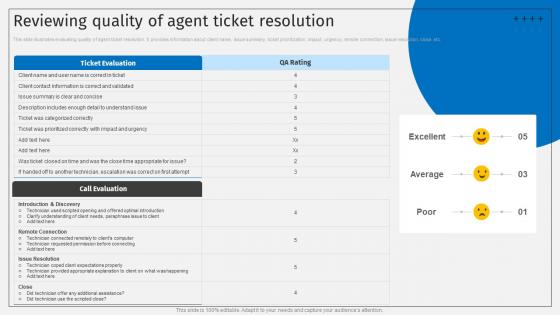 Reviewing Quality Of Agent Ticket Resolution Deploying ITSM Ticketing
Reviewing Quality Of Agent Ticket Resolution Deploying ITSM TicketingThis slide illustrates evaluating quality of agent ticket resolution. It provides information about client name, issue summary, ticket prioritization, impact, urgency, remote connection, issue resolution, close, etc. Deliver an outstanding presentation on the topic using this Reviewing Quality Of Agent Ticket Resolution Deploying ITSM Ticketing. Dispense information and present a thorough explanation of Introduction Discovery, Remote Connection, Technician Provided using the slides given. This template can be altered and personalized to fit your needs. It is also available for immediate download. So grab it now.
-
 Running Service Desk In Hybrid And Remote Scenarios Deploying ITSM Ticketing
Running Service Desk In Hybrid And Remote Scenarios Deploying ITSM TicketingThe following slide represents running service desk in hybrid and remote working situations. It includes details such as deploy remote service tool access, manage service expectations, reduce information technology service desk demand, etc.Introducing Running Service Desk In Hybrid And Remote Scenarios Deploying ITSM Ticketing to increase your presentation threshold. Encompassed with four stages, this template is a great option to educate and entice your audience. Dispence information on Service Expectations, Improves Compliance, Decreases Disruptions, using this template. Grab it now to reap its full benefits.
-
 Selecting Suitable Solution For Service Desk Management Deploying ITSM Ticketing
Selecting Suitable Solution For Service Desk Management Deploying ITSM TicketingThis slide illustrates comparison of service desk software. It provides information about features, deployment, trial, cloud, on premises, gantt charts, marketing hub, asset management, service portal, change management, etc. Present the topic in a bit more detail with this Selecting Suitable Solution For Service Desk Management Deploying ITSM Ticketing. Use it as a tool for discussion and navigation on Management Templates, Relationship Management, Knowledge Management. This template is free to edit as deemed fit for your organization. Therefore download it now.
-
 Self Service Portal Implementation Plan Deploying ITSM Ticketing
Self Service Portal Implementation Plan Deploying ITSM TicketingThe following slide depicts self service portal deployment plan. It provides information about business goal, success measure, design, rollout, training, implementation, live, support team, frequently asked questions FAQ, etc. Increase audience engagement and knowledge by dispensing information using Self Service Portal Implementation Plan Deploying ITSM Ticketing. This template helps you present information on three stages. You can also present information on Experience Information, Content Categorization, Roles Responsibility using this PPT design. This layout is completely editable so personaize it now to meet your audiences expectations.
-
 Self Service Portal Integration Workflow Deploying ITSM Ticketing
Self Service Portal Integration Workflow Deploying ITSM TicketingThis slide showcases self service portal integration workflow. It provides information about customer interaction, order requests, employee resource planner, customer requests, user interactions, ticketing system, etc. Present the topic in a bit more detail with this Self Service Portal Integration Workflow Deploying ITSM Ticketing. Use it as a tool for discussion and navigation on Customer Interactions, Accurate Services, Sending Customer. This template is free to edit as deemed fit for your organization. Therefore download it now.
-
 Self Service Portal Software Deployment And Selection Deploying ITSM Ticketing
Self Service Portal Software Deployment And Selection Deploying ITSM TicketingThe following slide showcases self service portal software deployment and selection. It provides information about self service portal, budget, savings, compatibility, windows, mac, full text search, ticket management, live chat, android, iPhone, etc. Deliver an outstanding presentation on the topic using this Self Service Portal Software Deployment And Selection Deploying ITSM Ticketing. Dispense information and present a thorough explanation of Ticket Management, Service Portal, Freshservice using the slides given. This template can be altered and personalized to fit your needs. It is also available for immediate download. So grab it now.
-
 Service Desk Automation Deployment Timeline Deploying ITSM Ticketing
Service Desk Automation Deployment Timeline Deploying ITSM TicketingThis slide illustrates timeline for deploying automation into service desks. It provides information about opportunity assessment, building solution, use cases, compatibility, design, bots, chatbot, bug fixes, etc. Present the topic in a bit more detail with this Service Desk Automation Deployment Timeline Deploying ITSM Ticketing. Use it as a tool for discussion and navigation on Opportunity Assessment, Automation Assessment, Service Introduction. This template is free to edit as deemed fit for your organization. Therefore download it now.
-
 Service Desk Incident Management Framework Deploying ITSM Ticketing
Service Desk Incident Management Framework Deploying ITSM TicketingThis slide showcases service desk incident management framework. It provides information about incident identification, information security management, incident diagnosis, register incident, verify user issue, etc. Present the topic in a bit more detail with this Service Desk Incident Management Framework Deploying ITSM Ticketing. Use it as a tool for discussion and navigation on Platform Management, Information Security, Knowledge Management. This template is free to edit as deemed fit for your organization. Therefore download it now.
-
 Service Desk Knowledge Management Methods Deploying ITSM Ticketing
Service Desk Knowledge Management Methods Deploying ITSM TicketingThis slide showcases service desk knowledge management methods. It provides information about knowledge creation, codification, metadata tagging, case based reasoning, lessons learned, expert profiling, etc.Deliver an outstanding presentation on the topic using this Service Desk Knowledge Management Methods Deploying ITSM Ticketing. Dispense information and present a thorough explanation of Employee Satisfaction, Improvement Employee, Decrease using the slides given. This template can be altered and personalized to fit your needs. It is also available for immediate download. So grab it now.
-
 Service Desk Knowledge Management Process Flow Deploying ITSM Ticketing
Service Desk Knowledge Management Process Flow Deploying ITSM TicketingThe following slide describes service desk knowledge management process flow. It provides information about identify gap, write article, revise article, publish article, subject matter expert, peer evaluation, knowledge manager, etc. Present the topic in a bit more detail with this Service Desk Knowledge Management Process Flow Deploying ITSM Ticketing. Use it as a tool for discussion and navigation on Integrate Monthly, Analytics Tool, Assign Knowledge. This template is free to edit as deemed fit for your organization. Therefore download it now.
-
 Service Desk Team Communication Plan Deploying ITSM Ticketing
Service Desk Team Communication Plan Deploying ITSM TicketingThe following slide depicts service desk team communication plan. It provides information about technical team calls, customer service, web portal, survey, feedback, communications, transparency, support time, etc. Deliver an outstanding presentation on the topic using this Service Desk Team Communication Plan Deploying ITSM Ticketing. Dispense information and present a thorough explanation of Communication Topics, Communication Method, Conference Meetings using the slides given. This template can be altered and personalized to fit your needs. It is also available for immediate download. So grab it now.
-
 Service Level Objectives Escalation Matrix Deploying ITSM Ticketing
Service Level Objectives Escalation Matrix Deploying ITSM TicketingThis slide illustrates service level objectives SLO escalation matrix. It provides information about priority, response SLO, resolution SLO, escalation time, mitigation, tier 1, tier 2 and tier 3. Present the topic in a bit more detail with this Service Level Objectives Escalation Matrix Deploying ITSM Ticketing. Use it as a tool for discussion and navigation on Target Response, Resolution Rate, Business Mitigate. This template is free to edit as deemed fit for your organization. Therefore download it now.
-
 Service Requests Notification Escalation Plan Deploying ITSM Ticketing
Service Requests Notification Escalation Plan Deploying ITSM TicketingThis slide showcases service requests notification escalation plan. It provides information about scenario, impact, manager notification, escalation, desktop support engineer, ticket overdue, technical expertise, issue resolution, etc. Deliver an outstanding presentation on the topic using this Service Requests Notification Escalation Plan Deploying ITSM Ticketing. Dispense information and present a thorough explanation of Incident Requires, Service Desk, Been Completed using the slides given. This template can be altered and personalized to fit your needs. It is also available for immediate download. So grab it now.
-
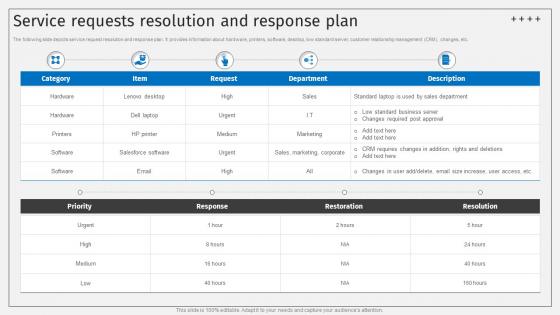 Service Requests Resolution And Response Plan Deploying ITSM Ticketing
Service Requests Resolution And Response Plan Deploying ITSM TicketingThe following slide depicts service request resolution and response plan. It provides information about hardware, printers, software, desktop, low standard server, customer relationship management CRM, changes, etc. Present the topic in a bit more detail with this Service Requests Resolution And Response Plan Deploying ITSM Ticketing. Use it as a tool for discussion and navigation on Standard Business, Marketing Corporate, Salesforce Software. This template is free to edit as deemed fit for your organization. Therefore download it now.
-
 Service Requests Ticket Escalation Plan Deploying ITSM Ticketing
Service Requests Ticket Escalation Plan Deploying ITSM TicketingThe following slide illustrates service request ticket escalation plan. It provides information about troubleshooting, knowledgebase document, call volume, issue resolution, ticket categorization, ticket quality, etc. Deliver an outstanding presentation on the topic using this Service Requests Ticket Escalation Plan Deploying ITSM Ticketing. Dispense information and present a thorough explanation of Attempt Troubleshooting, Approach Knowledge, Assessment Collaborating using the slides given. This template can be altered and personalized to fit your needs. It is also available for immediate download. So grab it now.
-
 Table Of Contents Deploying ITSM Ticketing Service Desk Operations
Table Of Contents Deploying ITSM Ticketing Service Desk OperationsDeliver an outstanding presentation on the topic using this Table Of Contents Deploying ITSM Ticketing Service Desk Operations. Dispense information and present a thorough explanation of XXXXXXXXXXXXXXXXXXXXXXX using the slides given. This template can be altered and personalized to fit your needs. It is also available for immediate download. So grab it now.
-
 Techniques To Improve Customer Experience Management Deploying ITSM Ticketing
Techniques To Improve Customer Experience Management Deploying ITSM TicketingThis slide illustrates strategies to enhance customer experience management. It provides information about customer data analytics, personalization, knowledge management, customer relationship management, etc. Present the topic in a bit more detail with this Techniques To Improve Customer Experience Management Deploying ITSM Ticketing. Use it as a tool for discussion and navigation on Personalization, Knowledge Management, Relationship Management. This template is free to edit as deemed fit for your organization. Therefore download it now.
-
 Thresholds For Multiple Types Of Service Requests Deploying ITSM Ticketing
Thresholds For Multiple Types Of Service Requests Deploying ITSM TicketingThe following slide showcases thresholds for numerous service request types. It provides information about time required, complexity, resources, risk level, repeatability, frequency, standard, nonstandard request and small project. Deliver an outstanding presentation on the topic using this Thresholds For Multiple Types Of Service Requests Deploying ITSM Ticketing. Dispense information and present a thorough explanation of Require Collaboration, Inspection Required, Standard Request using the slides given. This template can be altered and personalized to fit your needs. It is also available for immediate download. So grab it now.





