- Sub Categories
-
 Dos and donts list slide with bullet points ppt icon
Dos and donts list slide with bullet points ppt iconThis dos and don’t PowerPoint templates is completely customizable. This PPT slide is completely editable. This template is compatible with all major Microsoft PowerPoint versions and Google Slides. You can edit the color, icons and font size as per your requirement. The PPT slideshow can be viewed in widescreen or standard size in the ratio of 16:9 and 4:3 respectively. Just download the dos and don’t PPT template and use it for your next presentation with the required changes.
-
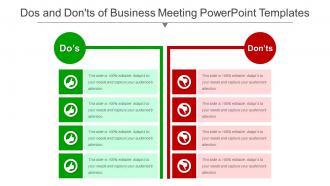 Dos and donts of business meeting powerpoint templates
Dos and donts of business meeting powerpoint templatesThis PPT presentation is very easy to use. You just have to follow the instructions given in the slides. You can easily save the template in PDF or JPG format. The shape, size and orientation can be easily altered as per the requirements of the presentation. The font size, font style and font color can be conveniently changed. The PPT slideshow can be viewed in widescreen or standard size in the ratio of 16:9 and 4:3 respectively. So just download our designs or upload them to Google Slides and they will work smoothly.
-
 Dos and donts of content writing list powerpoint shapes
Dos and donts of content writing list powerpoint shapesPresenting to you a slide on “Dos And Donts Of Content Writing List PowerPoint Shapes”. It is accessible in standard and widescreen view. All the instructions are given to easily edit the slides. Insertion of logo, icon and image can be done with ease as per the requirement. The various shapes in the timeline presentation template can be customized or changed according to your preference. Various options of icons are given on every topic which can be used with ease. The presentation slide is fully compatible with Google Slides and can be viewed in formats such as PDF and JPEG. Make the most of it and enjoy the wonderful presentation.
-
 Dos and donts of interview tips comparison powerpoint show
Dos and donts of interview tips comparison powerpoint showThis PPT presentation is very easy to use as all you have to do is just follow the instructions given in the sample slides. You can easily save the template in PDF or JPG format. The shape, size and orientation can be easily altered as per the requirements of the presentation. The font size, font style and font color can be conveniently changed. The PPT slideshow can be viewed in widescreen or standard size in the ratio of 16:9 and 4:3 respectively. So just download our designs or upload them to Google Slides and they will work smoothly.
-
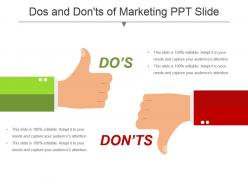 Dos and donts of marketing ppt slide
Dos and donts of marketing ppt slideBringing Dos And Don’ts Of Marketing PPT Slide. The template is available in PowerPoint and is suitable for use in Google Slides too. The slide is available in two variant ratios – 4:3 and 16:9. We ensure highest standards of quality are maintained. The slide can be edited as per your requirement. You can change the color of the background. You can replace the sample text with your own content. The font style, size and colors can be changed according to your needs. You can insert the company name and logo conveniently. It can be downloaded easily.
-
 Dos and donts post it notes text powerpoint slide deck
Dos and donts post it notes text powerpoint slide deckPresenting Dos And Don’ts Post It Notes Text PowerPoint Slide Deck. The slide is prepared in PowerPoint and can be used in Google Slides too. The template is fully customizable. You can alter the color of the background and add relevant content in the space provided. You can also insert the company name and logo. The font size, style and color can be changed according to your requirement. The layout can be downloaded at the ease of a click!
-
 Dos and donts presentation diagram
Dos and donts presentation diagramPresenting Dos And Don’ts Presentation Diagram PowerPoint slide. It is available in PowerPoint and is in sync with Google Slides too. The layout can be customized. You can add your content in the text holders provided, the company name and logo can be adjusted in the slide too. It is available in two variant aspect ratios – 4:3 and 16:9. The high resolution of the image ensures good quality. It can be downloaded at the ease of a click!
-
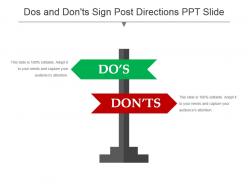 Dos and donts sign post directions ppt slide
Dos and donts sign post directions ppt slidePresenting the Dos And Don’ts Sign Post Directions PPT Slide. The layout is available in PowerPoint and can be used in Google Slides too. The template is available in standard and wide screen sizes. The design has a high resolution which promises good quality even when the picture is enlarged. The slide can be edited as per your requirement. You can replace the dummy content with your own content. Also, the text style, size and color can be adjusted as per your requirement. The company name and insignia can be added too. It can be downloaded conveniently.
-
 Dos and donts thumbs up thumbs down ppt slide
Dos and donts thumbs up thumbs down ppt slidePresenting, dos and don’ts thumb up thumbs down PPT slide. Hassle free, simple and quick download. Completely modifiable text as per your need. Change the color scheme and contrast to suit the contextual requirement. Thoroughly editable orientation and size of PPT icons. Include your own company logo, tagline, watermark, trademark etc. to personalize. No alteration in original resolution of presentation images posts editing. Can be converted into pdf or jpeg format as per the need.
-
 Dos and donts tick mark cross comparison slide
Dos and donts tick mark cross comparison slideBringing this Dos And Don’ts Tick Mark Cross Comparison Slide. The slide is in PowerPoint and is suitable for use in Google Slides also. The template can be edited. You can add your own content and change the font style, size and color. You can also insert your company’s name and logo. It is available in two variant aspect ratios – 4:3 and 16:9. It can be downloaded at a click!
-
 Dos and donts vector powerpoint slide template
Dos and donts vector powerpoint slide templatePresenting Dos And Don’ts Vector PowerPoint Slide Template. The slide is available in wide and standard screen sizes. It is fully editable in PowerPoint and is suitable for Google Slides as well. The presentation’s content along with the company’s name and logo can be added easily. The color of the background can be altered too. It can be downloaded easily.
-
 Dos and donts waste management example slide
Dos and donts waste management example slidePresenting Dos And Don’ts Waste Management Example Slide. The template is available in PowerPoint and is suitable for use with Google Slides as well. It can be customized as per your need. The colors of the background and images can be altered. The text can be added in the text holders provided. The name and logo of your business can be added easily. It is available in 2 ratios of 4:3 and 16:9. The image has a high resolution which ensures that high standards of quality are maintained. It can be downloaded easily.
-
 Dos and donts with blackboard bullet powerpoint slide show
Dos and donts with blackboard bullet powerpoint slide showPresenting dos and donts with blackboard bullet powerpoint slide show. This is a dos and donts with blackboard bullet powerpoint slide show. This is a two stage process. The stages in this process are problem solution, current state future state, before after, challenges solutions, compare, comparison.
-
 Dos and donts with cleanliness powerpoint slides
Dos and donts with cleanliness powerpoint slidesPresenting dos and donts with cleanliness powerpoint slides. This is a dos and donts with cleanliness powerpoint slides. This is a two stage process. The stages in this process are problem solution, current state future state, before after, challenges solutions, compare, comparison.
-
 Dos and donts with right wrong icon powerpoint slides design
Dos and donts with right wrong icon powerpoint slides designPresenting dos and donts with right wrong icon powerpoint slides design. This is a dos and donts with right wrong icon powerpoint slides design. This is a two stage process. The stages in this process are problem solution, current state future state, before after, challenges solutions, compare, comparison.
-
 Dos and donts with smiley sad emoji ppt slide
Dos and donts with smiley sad emoji ppt slidePresenting dos and donts with smiley sad emoji ppt slide. This is a dos and donts with smiley sad emoji ppt slide. This is a two stage process. The stages in this process are problem solution, current state future state, before after, challenges solutions, compare, comparison.
-
 Dos and donts with thumbs up thumbs down icon ppt icon
Dos and donts with thumbs up thumbs down icon ppt iconPresenting dos and donts with thumbs up thumbs down icon ppt icon. This is a dos and donts with thumbs up thumbs down icon ppt icon. This is a two stage process. The stages in this process are problem solution, current state future state, before after, challenges solutions, compare, comparison.
-
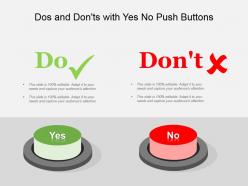 Dos and donts with yes no push buttons powerpoint templates
Dos and donts with yes no push buttons powerpoint templatesPresenting dos and donts with yes no push buttons powerpoint templates. This is a dos and donts with yes no push buttons powerpoint templates. This is a two stage process. The stages in this process are problem solution, current state future state, before after, challenges solutions, compare, comparison.
-
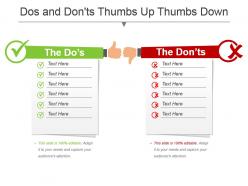 Dos and dontsthumbs up thumbs down powerpoint template
Dos and dontsthumbs up thumbs down powerpoint templatePresenting dos and dontsthumbs up thumbs down powerpoint template. This is a dos and dontsthumbs up thumbs down powerpoint template. This is a two stage process. The stages in this process are problem solution, current state future state, before after, challenges solutions, compare, comparison.
-
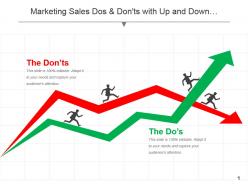 Marketing sales dos and donts with up and down graph success and failure ppt icon
Marketing sales dos and donts with up and down graph success and failure ppt iconPresenting marketing sales dos and donts with up and down graph success and failure ppt icon. This is a marketing sales dos and donts with up and down graph success and failure ppt icon. This is a two stage process. The stages in this process are problem solution, current state future state, before after, challenges solutions, compare, comparison.
-
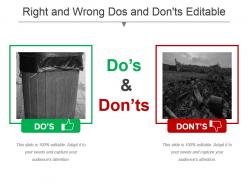 Right and wrong dos and donts editable powerpoint templates
Right and wrong dos and donts editable powerpoint templatesPresenting right and wrong dos and donts editable powerpoint templates. This is a right and wrong dos and donts editable powerpoint templates. This is a two stage process. The stages in this process are problem solution, current state future state, before after, challenges solutions, compare, comparison.
-
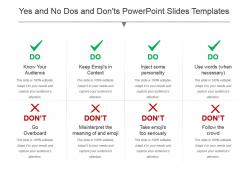 Yes and no dos and donts powerpoint slides templates
Yes and no dos and donts powerpoint slides templatesPresenting yes and no dos and donts powerpoint slides templates. This is a yes and no dos and donts powerpoint slides templates. This is a two stage process. The stages in this process are problem solution, current state future state, before after, challenges solutions, compare, comparison.
-
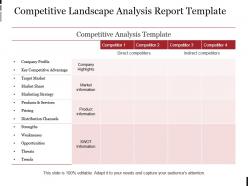 Competitive landscape analysis report template example ppt presentation
Competitive landscape analysis report template example ppt presentationPresenting competitive landscape analysis report template example ppt presentation. This is a competitive landscape analysis report template example ppt presentation. This is a four stage process. The stages in this process are competitive analysis, competitive landscape, competition.
-
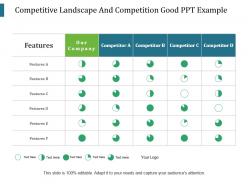 Competitive landscape and competition good ppt example
Competitive landscape and competition good ppt examplePresenting competitive landscape and competition good ppt example. This is a competitive landscape and competition good ppt example. This is a four stage process. The stages in this process are competitive analysis, competitive landscape, competition.
-
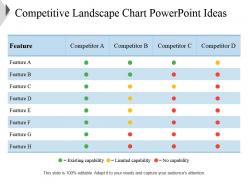 Competitive landscape chart powerpoint ideas
Competitive landscape chart powerpoint ideasPresenting competitive landscape chart powerpoint ideas. This is a competitive landscape chart powerpoint ideas. This is a four stage process. The stages in this process are competitive analysis, competitive landscape, competition.
-
 Competitive landscape key factors rating powerpoint slide background
Competitive landscape key factors rating powerpoint slide backgroundPresenting competitive landscape key factors rating powerpoint slide background. This is a competitive landscape key factors rating powerpoint slide background. This is a five stage process. The stages in this process are competitive analysis, competitive landscape, competition.
-
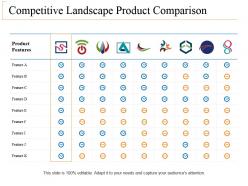 Competitive landscape product comparison powerpoint slide designs
Competitive landscape product comparison powerpoint slide designsPresenting competitive landscape product comparison powerpoint slide designs. This is a competitive landscape product comparison powerpoint slide designs. This is a eight stage process. The stages in this process are competitive analysis, competitive landscape, competition.
-
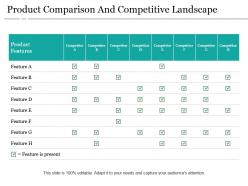 Product comparison and competitive landscape ppt background
Product comparison and competitive landscape ppt backgroundPresenting product comparison and competitive landscape ppt background. This is a product comparison and competitive landscape ppt background. This is a eight stage process. The stages in this process are competitive analysis, competitive landscape, competition.
-
 Five steps for gap analysis powerpoint slide background
Five steps for gap analysis powerpoint slide backgroundPresenting five steps for gap analysis powerpoint slide background. This is a five steps for gap analysis powerpoint slide background. This is a five stage process. The stages in this process are trends, triggers, potential gaps, known gaps, actions, current state, monitor, track, execute.
-
 Framework for project management powerpoint topics
Framework for project management powerpoint topicsPresenting framework for project management powerpoint topics. This is a framework for project management powerpoint topics. This is a four stage process. The stages in this process are required sources, nature, control project activities, close out projects.
-
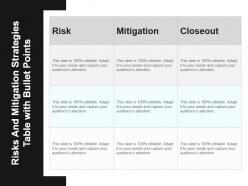 Risks and mitigation strategies table with bullet points powerpoint templates
Risks and mitigation strategies table with bullet points powerpoint templates• Time savvy because of the ease of download • Compatible with so many format options like PDF, KPG or JPEG • Gels with all modern day software and also Google slides. • Thoroughly editable slide design • Easy to include or exclude the slide content as per the need • Ease of customization and personalization of slides with company specific name, logo, trademark and relative data • High resolution and high aspect ratio does not allow the visuals to deter in quality when projected on large screen. • Used by business analysts, firm owners, students and teachers.
-
 B2b versus b2c powerpoint templates
B2b versus b2c powerpoint templatesPresenting b2b versus b2c powerpoint templates. This is a b2b versus b2c powerpoint templates. This is a two stage process. The stages in this process are market size, purchasing process, sales process, purchase decision, marketing plan sales lead, sales prospecting, lead generation.
-
 Account plan description example of ppt
Account plan description example of pptPresenting account plan description example of ppt. This is a account plan description example of ppt. This is a three stage process. The stages in this process are account plan, sales plan.
-
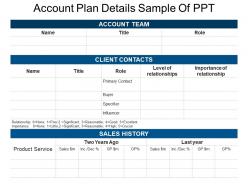 Account plan details sample of ppt
Account plan details sample of pptPresenting account plan details sample of ppt. This is a account plan details sample of ppt. This is a three stage process. The stages in this process are account plan, sales plan.
-
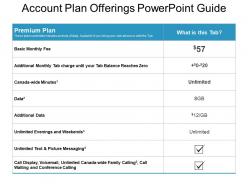 Account plan offerings powerpoint guide
Account plan offerings powerpoint guidePresenting account plan offerings powerpoint guide. This is a account plan offerings powerpoint guide. This is a two stage process. The stages in this process are account plan, sales plan.
-
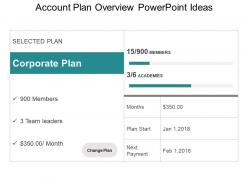 Account plan overview powerpoint ideas
Account plan overview powerpoint ideasPresenting account plan overview powerpoint ideas. This is a account plan overview powerpoint ideas. This is a two stage process. The stages in this process are account plan, sales plan.
-
 Account plan summary powerpoint images
Account plan summary powerpoint imagesPresenting account plan summary powerpoint images. This is a account plan summary powerpoint images. This is a four stage process. The stages in this process are account plan, sales plan.
-
 Client account plan powerpoint show
Client account plan powerpoint showPPT template can easily be updated by its users. You can modify and personalize the slideshow according to your custom business preferences. Design template is fully editable. Easy and swift downloading available, you can download design into JPEG and PDF formats. Slideshow is completely compatible with Google Slides and Microsoft PowerPoint software. Both normal and full screen design views are available.
-
 Strategic account plan powerpoint slide
Strategic account plan powerpoint slideThe best advantage of using this strategic account plan PPT template is that it is fully editable. You can modify and customize the slideshow by including business name, logo, and custom business-related data on the slideshow. Design can be downloaded into multiple formats e.g. JPEG and PDF. You can open PPT design with Google Slides and MS PowerPoint software. Use of high-resolution graphics make design look more awesome.
-
 Strategic account plan powerpoint template
Strategic account plan powerpoint templatePPT design can instantly be downloaded and converted into JPEG and PDF formats. The slideshow is fully compatible with Google Slides and Microsoft Office 2010 and 13 versions. The design is fully editable, you can modify and customize the design template by changing font type, size, shape, style, color, background according to your business requirements. Include your business name, logo and trademarks to personalize the design.
-
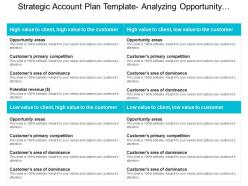 Strategic account plan template analyzing opportunity areas ppt example
Strategic account plan template analyzing opportunity areas ppt examplePPT template can easily be updated and personalized as per user’s needs. You can change design components such as font type, color, size, shape, style etc. according to your business requirements. All the design elements are 100% editable. Quick and instant downloading available, you can download the design into JPEG and PDF formats. Design is fully compatible with Google Slides and MS PowerPoint software.
-
 Risk assessment guide example ppt presentation
Risk assessment guide example ppt presentationIntroducing risk assessment guide PPT slide template. This is an enclosed PPT image favorable for the business manager, professionals and more. The scheme, intensity, context, symbols etc. can be easily reconstruct able. This Presentation graphic can also be erratic into various file configurations like PDF or JPG. They have an option to add company logo or trademark.
-
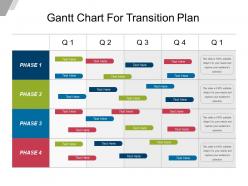 Gantt chart for transition plan example of ppt presentation
Gantt chart for transition plan example of ppt presentationThis fully featured transition plan Gantt chart PowerPoint template allows 100% editing. You can modify the design according to your business needs. Include customize business related information on the slideshow. The design template is quickly downloadable into JPEG and PDF formats. You can open the slideshow with Google Slides and MS PowerPoint software. Both normal and full screen design views are available.
-
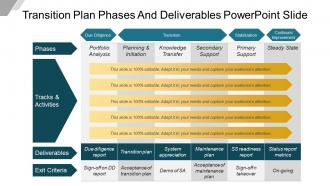 Transition plan phases and deliverables powerpoint slide
Transition plan phases and deliverables powerpoint slidePresenting transition plan phases and deliverables powerpoint slide. This is a transition plan phases and deliverables powerpoint slide. This is a four stage process. The stages in this process are transition plan.
-
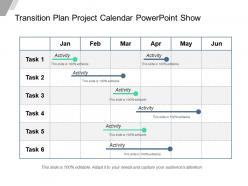 Transition plan project calendar powerpoint show
Transition plan project calendar powerpoint showPresenting transition plan project calendar powerpoint show. This is a transition plan project calendar powerpoint show. This is a six stage process. The stages in this process are transition plan.
-
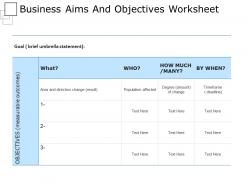 Business aims and objective worksheet powerpoint images
Business aims and objective worksheet powerpoint imagesPresenting business aims and objective worksheet powerpoint images. This is a business aims and objective worksheet powerpoint images. This is a three stage process. The stages in this process are aims and objectives.
-
 Key challenges for business growth powerpoint slide background picture
Key challenges for business growth powerpoint slide background pictureDesign template is fully compatible with Google Slides and Microsoft PowerPoint software. You can add, edit or delete any information according to your customized business preferences. You may also change font, type, color, size, shape, style, graphics etc. Quick and instant downloading available, you can download the slideshow into JPEG and PDF formats. Both standard and full screen design views are available.
-
 Key challenges for business growth powerpoint slide backgrounds
Key challenges for business growth powerpoint slide backgroundsPPT template can be used by business managers, sales and marketing professionals in business expansion. The best advantage of this slideshow is that it is fully editable. You can change design components according to your business needs. Easy and swift downloading available. Design is convertible into JPEG and PDF formats. Slideshow can be opened with Google Slides and MS PowerPoint software.
-
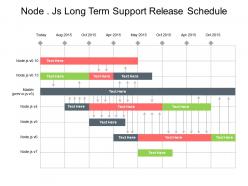 Node js long term support release schedule powerpoint themes
Node js long term support release schedule powerpoint themesPresenting node js long term support release schedule powerpoint themes. This is a node js long term support release schedule powerpoint themes. This is a one stage process. The stages in this process are short term plan, long term plan, 30 60 90 day plan.
-
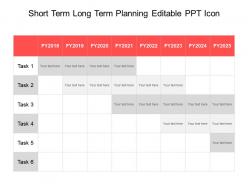 Short term long term planning editable ppt icon
Short term long term planning editable ppt iconPresenting short term long term planning editable ppt icon. This is a short term long term planning editable ppt icon. This is a one stage process. The stages in this process are short term plan, long term plan, 30 60 90 day plan.
-
 Current issues related to business competition example of ppt
Current issues related to business competition example of pptPresenting unique Current Issues Related to Business Competition Example of PPT slide. This template design has been professionally created and is fully customizable in PowerPoint. You can alter the font style type, content size, shades of the icons, and shading as indicated by your necessity. You can quickly embed your company name and logo in the slide. supplement the dummy content with your data. The slide is totally flexible with Google Slides and can be saved in JPG or PDF sort out with no issue. Icons quality do not blur when projected on large screen.
-
 Service launch activity calendar powerpoint graphics
Service launch activity calendar powerpoint graphicsPresenting service launch activity calendar powerpoint graphics. This is a service launch activity calendar powerpoint graphics. This is a three stage process. The stages in this process are service launch, product launch, product rollout plan, roll out strategy, marketing plan, service launch plan.
-
 Service launch checklist powerpoint show
Service launch checklist powerpoint showPresenting service launch checklist powerpoint show. This is a service launch checklist powerpoint show. This is a five stage process. The stages in this process are service launch, product launch, product rollout plan, roll out strategy, marketing plan, service launch plan.
-
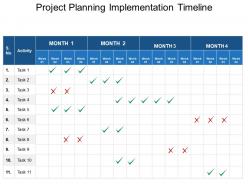 Project planning implementation timeline powerpoint images
Project planning implementation timeline powerpoint imagesPresenting project planning implementation timeline powerpoint images. This is a project planning implementation timeline powerpoint images. This is a four stage process. The stages in this process are implementation timeline, timeline, roadmap.
-
 Common risk mitigation strategies matrix slide ppt slide themes
Common risk mitigation strategies matrix slide ppt slide themesPresenting common risk mitigation strategies matrix slide ppt slide themes. This is a common risk mitigation strategies matrix slide ppt slide themes. This is a three stage process. The stages in this process are risk management, risk mitigation, risk planning, risks and mitigating strategies.
-
 Risk Management Risk Mitigation Strategies Presentation Deck
Risk Management Risk Mitigation Strategies Presentation DeckPresenting risk management risk mitigation strategies presentation deck. This is a risk management risk mitigation strategies presentation deck. This is a five stage process. The stages in this process are risk management, risk mitigation, risk planning, risks and mitigating strategies.
-
 Risk matrix risk and mitigation strategies presentation design
Risk matrix risk and mitigation strategies presentation designPresenting risk matrix risk and mitigation strategies presentation design. This is a risk matrix risk and mitigation strategies presentation design. This is a three stage process. The stages in this process are risk management, risk mitigation, risk planning, risks and mitigating strategies.
-
 Risk matrix risk assessment and mitigation strategies presentation diagrams
Risk matrix risk assessment and mitigation strategies presentation diagramsOur slide on Risk Matrix Risk Assessment And Mitigation Strategies Presentation Diagram is 100% editable in PowerPoint. Template is compatible with both the standard and widescreen. Presentation is 100% risk-free. Graphic is compatible with Google Slides. The quality of the slides is of high standard. Templates are useful for project manager, business persons, and senior management. Consider these content-ready risk assessment and risk mitigation PPT templates for your next project or process.
-
 Risk mitigation strategies examples presentation slide
Risk mitigation strategies examples presentation slidePresenting risk mitigation strategies examples presentation slide. This is a risk mitigation strategies examples presentation slide. This is a two stage process. The stages in this process are risk management, risk mitigation, risk planning, risks and mitigating strategies.
-
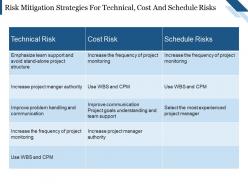 Risk mitigation strategies for technical cost and schedule risks presentation ideas
Risk mitigation strategies for technical cost and schedule risks presentation ideasPresenting risk mitigation strategies for technical cost and schedule risks presentation ideas. This is a risk mitigation strategies for technical cost and schedule risks presentation ideas. This is a three stage process. The stages in this process are risk management, risk mitigation, risk planning, risks and mitigating strategies.
-
Great quality product.
-
Colors used are bright and distinctive.
-
Great product with highly impressive and engaging designs.
-
Informative presentations that are easily editable.
-
Graphics are very appealing to eyes.
-
Unique and attractive product design.
-
Amazing product with appealing content and design.
-
Excellent products for quick understanding.
-
Informative design.
-
Awesome presentation, really professional and easy to edit.






