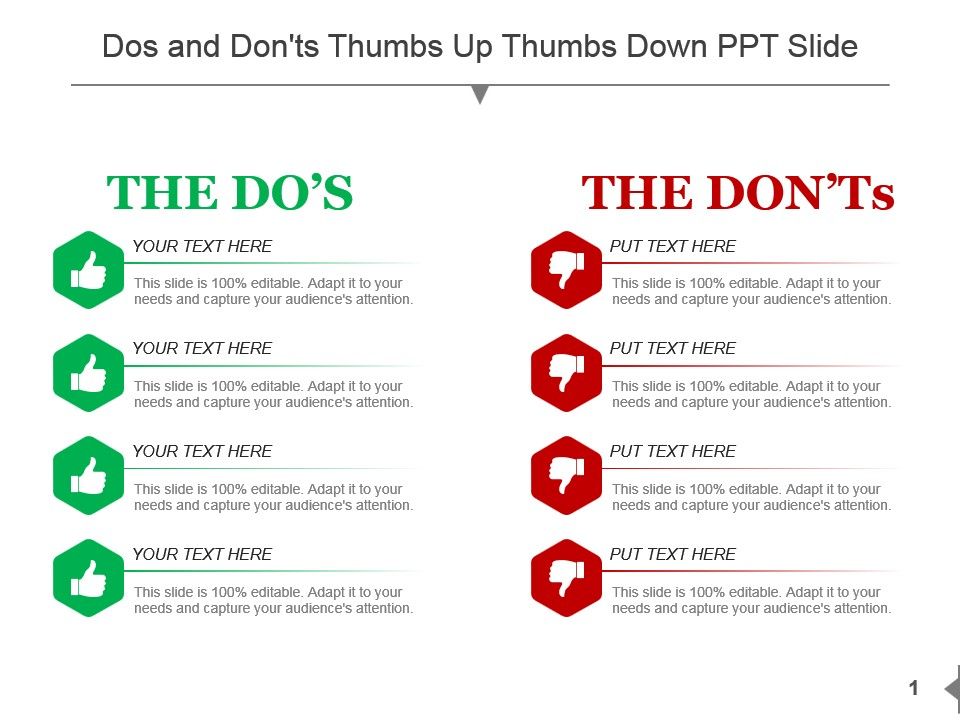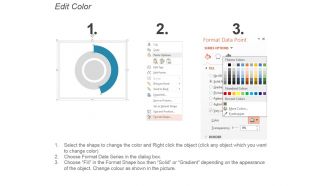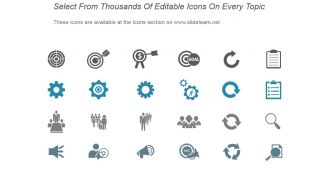Dos and donts thumbs up thumbs down ppt slide
Interlink your thoughts with our, dos and don’ts thumb up thumbs down PPT slide. Following design shows do's column in green and don’ts column in red, holding every four points which could be combined with your data. Examine the complexities and explain better what key factors set commencing groups apart. Use this PPT image to elaborate pro and cons of any business process or any marketing presentation. Elaborate and mention key points and reach your vision. Text boxes evident here allows you to write a brief about the topic and provides information to the onlooker. So, get ready for a superior experience with our dos and don’ts thumbs up thumbs down PPT slide and take the right step towards the completion by downloading this excellent Presentation slide. Our Dos And Donts Thumbs Up Thumbs Down Ppt Slide are an inspiration. It awakens artistic ambition.
You must be logged in to download this presentation.
 Impress your
Impress your audience
Editable
of Time
PowerPoint presentation slides
Presenting, dos and don’ts thumb up thumbs down PPT slide. Hassle free, simple and quick download. Completely modifiable text as per your need. Change the color scheme and contrast to suit the contextual requirement. Thoroughly editable orientation and size of PPT icons. Include your own company logo, tagline, watermark, trademark etc. to personalize. No alteration in original resolution of presentation images posts editing. Can be converted into pdf or jpeg format as per the need.
People who downloaded this PowerPoint presentation also viewed the following :
Content of this Powerpoint Presentation
Description:
This image displays a PowerPoint slide that is titled "Dos and Don'ts Thumbs Up Thumbs Down PPT Slide". The slide is divided into two columns; the left column is labeled "THE DO'S" with green thumbs-up icons, and the right column is labeled "THE DON'TS" with red thumbs-down icons. Each column contains four bullet points, each accompanied by the placeholder text "YOUR TEXT HERE".
Use Cases:
Here are seven industries where such slides can be effectively utilized, along with potential uses, presenters, and audiences for each:
1. Healthcare:
Use: Educate staff on proper patient care protocols.
Presenter: Healthcare trainer or compliance officer.
Audience: Medical personnel, including doctors and nurses.
2. Education:
Use: Provide guidelines for teaching methodologies.
Presenter: Educational consultant or academic administrator.
Audience: Teachers and educators.
3. Finance:
Use: Outline best practices for investment and risk management.
Presenter: Financial advisor or risk consultant.
Audience: Investors and financial services employees.
4. Manufacturing:
Use: Illustrate safety procedures and common workplace hazards.
Presenter: Safety officer or operations manager.
Audience: Factory workers and floor managers.
5. Retail:
Use: Demonstrate customer service dos and don'ts.
Presenter: Retail trainer or customer service manager.
Audience: Retail employees and store managers.
6. Technology:
Use: Discuss design principles and anti-patterns in software development.
Presenter: Lead developer or UX designer.
Audience: Software developers and engineers.
7. Hospitality:
Use: Exhibit hospitality standards and guest interaction guidelines.
Presenter: Hospitality trainer or guest relations officer.
Audience: Hotel staff and management.
Dos and donts thumbs up thumbs down ppt slide with all 5 slides:
Expect the best from our Dos And Donts Thumbs Up Thumbs Down Ppt Slide. They have a habit of being brilliant.
-
Presentation Design is very nice, good work with the content as well.
-
Colors used are bright and distinctive.
-
great!!