Current State Future State PowerPoint Templates, Before After Templates, As Is To Be Templates, Past Present Future Tempales
- Sub Categories
-
- 30 60 90 Day Plan
- Advertising
- Agile Development
- Aims and Objectives
- Arrows
- Before and After
- Blockchain Bitcoin
- Boxes
- Business
- Calender
- Case Study
- Celebrations
- Certificates
- Challenges Opportunities
- Channel Distribution
- Children
- Communication
- Competitive Landscape
- Computer
- Concepts
- Construction Management
- Corporate
- Crowdfunding
- Current State Future State
- Custom PowerPoint Diagrams
- Digital Transformation
- Dos and Donts
- Economics
- Education
- Environment
- Events
- Festival
- Finance
- Financials
- Food
- Game
- Gap Analysis
- Generic
- Geographical
- Health
- Heatmaps
- Holidays
- Icons
- Input Process Output
- Internet
- Key Messages
- Key Wins
- Ladder
- Leadership
- Lists
- Lucky Draw
- Management
- Marketing
- Measuring
- Medical
- Music
- News
- Next Steps
- People Process Technology
- Pillars
- Planning
- Post-it-Notes
- Problem Statement
- Process
- Proposal Management
- Pros and Cons
- Puzzle
- Puzzles
- Recruitment Strategy
- Religion
- Research and Development
- Risk Mitigation Strategies
- Roadmap
- Selling
- Shapes
- Short Term Long Term
- Social
- Stairs
- Start Stop Continue
- Strategy
- Symbol
- Technology
- Thesis Defense Dissertation
- Timelines
- Traffic
- Transition Plan
- Transportation
- Vehicles
- Venture Capital Funding
- Warning
- Winners
- Word Cloud
-
 Future state process map powerpoint slide designs download
Future state process map powerpoint slide designs downloadPresenting future state process map PowerPoint slide designs download PPT slide. The PPT is thoroughly editable and equipped with all that is needed by you to make an overall effective presentation. It has been designed professionally and can be personalized and edited according to the presenter’s needs and preferences. This PowerPoint shape is flexible with Google Slides and compatible with multiple softwares and format options. Often used by business managers and / or business analysts.
-
 Future state roadmap powerpoint slide download
Future state roadmap powerpoint slide downloadPresenting future state roadmap PowerPoint slide download PPT slide. The arrow timeline specially designed by SlideTeam for professionals to keep track of changes in project or process. The arrow diagram slide is 100% editable in PowerPoint and gets synced with Google Slides. A user can easily edit the font type, font size, color & shape of circular icons and aspect ratios of this template, without affecting template's quality. The text placeholder is editable and you can edit as per your preference.
-
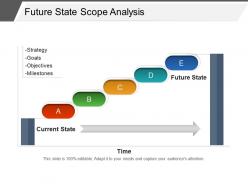 Future state scope analysis powerpoint slide graphics
Future state scope analysis powerpoint slide graphicsPresenting future State Scope Analysis PowerPoint Slide Graphic. The design is in PowerPoint and is suitable for use in Google Slides too. The colors of the shapes and background can be altered. The slide is available in 4:3 and 16:9 aspect ratios. It has a high resolution which ensures that optimum quality standards are maintained. The sample text can be easily replaced by your content. The colors, size and style of the fonts can be modified. The name and monogram of the company can also be inserted. It can be downloaded without any hassles.
-
 As is to be continuous improvement presentation design
As is to be continuous improvement presentation designPresenting as is to be continuous improvement presentation design PPT slide. High-resolution PPT diagrams. This is 100 percent editable format. There are easy inclusion and exclusion of information as per individual choice. PPT is adaptable and convertible into various formats. It is simple to download. For more of personalization one may easily add the company name, logo or trademark.
-
 As is to be implementation presentation diagrams
As is to be implementation presentation diagramsPresenting as is to be implementation presentation diagrams PPT slide. There is the maintenance of superior quality visuals throughout the presentation. Compatible with widescreen output, without the fear of pixilation. Can be effectively used with any number of online and offline software. The business slide example is harmonious with multiple format options. Give it a more personalized look with your company logo and name. Edit the PPT shape, colors, shade, text and more for making it more specific to your content.
-
 As is to be model presentation examples
As is to be model presentation examplesPresenting as is to be model presentation examples PPT slide. Flawless presentation slide background. Professionally equipped and well crafted PowerPoint. Use of eye catchy colors and shades to improvise the visual appeal. Easy to personalize the content with company logo, trademark or name. Immaculate image quality with high resolution. PPT slide visuals do not pixelate when projected on a huge screen. Compatible with multiple software and format options. It’s useful for business owners, business planners, marketing executive, professors, and students.
-
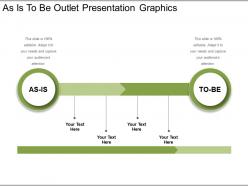 As is to be outlet presentation graphics
As is to be outlet presentation graphicsPresenting As Is To Be Outlet Presentation Graphics. This presentation template is professionally designed and is easily editable in PowerPoint. Font type, font size, colors of the diagram, and background color can be altered according to the requirement. Having full compatibility with Google Slides, it can be saved in multiple image formats such as JPG, PNG or document formats such as PDF without any problem. High-quality graphics ensure that there is no room for distortion.
-
 As is to be approach example of ppt
As is to be approach example of pptPresenting our, as is to be approach example of PPT. Beneficial for entrepreneurs and business visionaries. Use this PPT design for showing client profile and introduce new business partners. Fully editable PowerPoint layout, change the color, size, and format of any icon to your liking. Compatible with Google Slides and convertible to pdf or jpeg formats by following a few simple steps. Insert your company logo and project to widescreen in business meetings. Available in both standard 4:3 and widescreen format 16:9 after downloading. Include your company logo here in the PPT to personalize further.
-
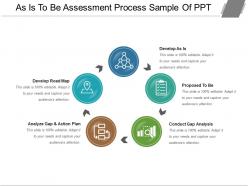 As is to be assessment process sample of ppt
As is to be assessment process sample of pptPresenting as is to be assessment process PPT diagram. This is fully regulated PowerPoint template quite reasonable for the management professionals and business specialists. Easily to download PPT design which saves time. Extensive scope for reviving the dummy data and can add company logo, trademark etc. Reconvert able background images, subject matter, designs, context etc. Versant with all Google Slides and other system applications. Easily projected over wide screen with exceptional picture quality.
-
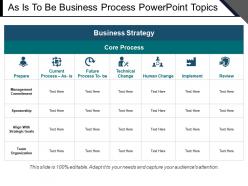 As is to be business process powerpoint topics
As is to be business process powerpoint topicsPresenting as is to be business process PowerPoint topics PPT slide. There is an impressive presentation of PPT visuals. Flawless design and PowerPoint attributes. Professionally crafted and aesthetically designed PPT. Ease of incorporating the content component. Easy to download and save it in any desired format like JPEG, JPG and PNG. Compatible with multiple online and offline software options related to PPT slides. It has high resolutions for PPT visuals. No fear of image pixelation on wide screen. Used by business analysts and strategists, students and teachers.
-
 As is to be gap analysis ppt design
As is to be gap analysis ppt designPresenting as is to be Gap analysis PPT design PPT slide. There is appropriate sync between the presentation title and the PPT images. The image quality is compatible with a widescreen view. Ease of content modification as per one's personal choice. PPT is compatible with a varied number of online and offline software options. It is compatible with multiple formats like JPEG, JPG and PDF. Incorporate the company logo and brand name for that extra bit of personalization. It is applied by managers, teachers, brand managers and executives in their presentations.
-
 As is to be gap analysis template ppt background
As is to be gap analysis template ppt backgroundAll the graphical illustrations, the text or the colors used can be changed, as the slides are 100% customizable. You can easily add or remove any kind of feature or text as per your requirement. The font size, font color and also the font style can be edited with respect to how you want it to be. The slides are fully compatible with Google Slides. The PPT template can be viewed and saved in either JPG or PDF format. They can be used in widescreen ratio of 16:9 also.
-
 As is to be icons ppt diagrams
As is to be icons ppt diagramsPresenting as is to be icons PPT diagrams PPT slide. Widescreen output without any error of pixelation and blurred vision. Completely editable slide content. Customize and personalize the content with company name, trademark, and logo. Easy to include and exclude data in slide background like PPT icons, colors, orientation, etc. Easy to download and compatible with varied formats. Compatible with multiple online and offline software options. Significantly useful PowerPoint slide by entrepreneurs, students, and teachers.
-
 As is to be mapping process ppt example
As is to be mapping process ppt examplePresenting as is to be mapping process PPT example PPT slide. High-resolution slide designs. Impressive picture quality which does not deter in quality when projected on a wide screen. Highly impactful visuals. Compatible with multiple numbers of format options like JPEG, JPG and PDF. Compatible with numerous online and offline software options. Ease of download. Thoroughly editable slides. Ease of inclusion and exclusion of slide content as per one’s personal need. Personalize the slides with company-specific name, logo and trademark.
-
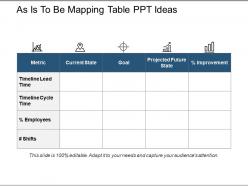 As is to be mapping table ppt ideas
As is to be mapping table ppt ideasPresenting as is to be mapping table PPT ideas PPT slide. Used by business professionals, project management team and students to make their presentations. PPT has high-resolution visuals which do not deter in quality when projected on the wide screen. There is an impressive display of colors and content. Ease of download. PPT is easily convertible into the format of your choice. You can work on these slides through any software of your choice. It is thoroughly customizable slide design background. Freedom to personalize with company-specific name, logo and trademark
-
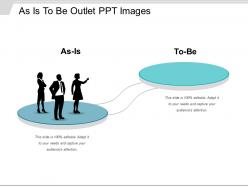 As is to be outlet ppt images
As is to be outlet ppt imagesPresenting As Is To Be Outlet PPT Images. This presentation template is professionally designed and is easily editable in PowerPoint. Font type, font size, colors of the diagram, and background color can be altered according to the requirement. Having full compatibility with Google Slides, it can also be saved in multiple image formats such as JPG, PNG or document formats such as PDF without any problem. High-quality graphics ensure that there is no room for distortion.
-
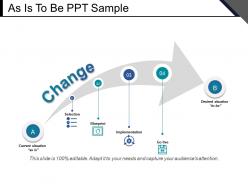 As is to be ppt sample
As is to be ppt samplePresenting, as is to be PPT sample template. This design can be edited in terms of changing the colors and text included by following few steps. This is a fully editable and pre designed format for saving time and include data in a readymade PPT layout. Convert into pdf or jpeg format by following a few simple steps. include your company logo and data at ease. Include your company logo here in the PPT to personalize further. The predesigned format can be downloaded in a snap. Compatible with Google Slides and available in both standard 4:3 and widescreen format 16:9 after downloading.
-
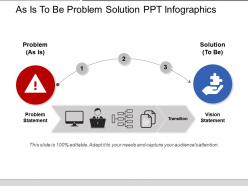 As is to be problem solution ppt infographics
As is to be problem solution ppt infographicsPresenting as is to be problem solution PPT infographics PPT slide. Maintenance of high-quality images throughout the presentation. Compatible with large screen output without any issue of pixelation. It can be effectively used with any number of software. It is harmonious with multiple format options. Ease of personalization with your company logo and name. Edit the PPT shape, colors, shade, text and more for making it more specific to your content. Used by marketing consultants, brand managers, and project managers.
-
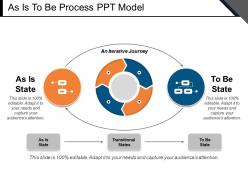 As is to be process ppt model
As is to be process ppt modelPresenting “As is to be process PPT model” template.All the graphical illustrations, the text or the colors used can be changed, as the slides are 100% customizable. You can easily add or remove any kind of feature or text as per your requirement. The font size, font color and also the font style can be edited with respect to how you want it to be. The slides are fully compatible with Google Slides. The PPT template can be viewed and saved in either JPG or PDF format. They can be used in widescreen ratio of 16:9 also.
-
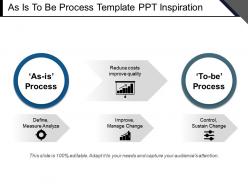 As is to be process template ppt inspiration
As is to be process template ppt inspirationPresenting as is to be process template PPT inspiration PPT slide. PPT has impressive use of bright colors to make the presentation eye catchy. There is an application of high-quality visuals of high resolution. PPT images do not get blurred when projected on widescreen. PPT visuals remain unaffected in quality when changes are implied on them. PPT is harmonious with Windows, Mac, multiple formats and even numerous software options. Ease of executing changes in every component of slide design. Personalize the presentation with your company logo and name. Widely used by students, teachers, and creative professionals from various industries.
-
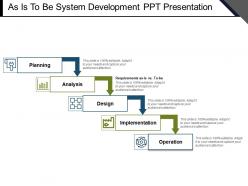 As is to be system development ppt presentation
As is to be system development ppt presentationPresenting as is to be system development PPT presentation PPT slide. This is high resolution and well crafted and professionally proficient slide. It is globally applicable and appreciable artistic display of talent. There is a perfect blend of design, color, concept, and topic. It is highly compatible with multiple format options. Ease of incorporating changes and pointers as per self need. Thoroughly harmonious with a set of software available both online and offline. It is compatible with multiple numbers of format options. It is applicable by a wide number of corporate professionals for giving their presentation a professional and artistically immaculate look.
-
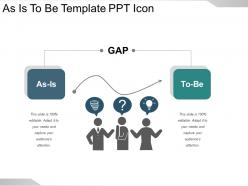 As is to be template ppt icon
As is to be template ppt iconPresenting, our as is to be template PPT icon slide. This PowerPoint design is proper for use by managers, employees, and organizations. This is a high-quality design for marketing planning and sales strategies related to business presentations. Personalize this PowerPoint chart with your company logo or trademark. Include your company logo here in the PPT to personalize further. Fully compatible with Google Slides and downloads in a snap and delivers best when projected to a widescreen. This slide is accessible in both 4:3 standard version and 16:9 fullscreen version. Easily convert this PPT layout in pdf or jpeg format as per the requirement.
-
 Competitive analysis overview and marketing strategies example of ppt
Competitive analysis overview and marketing strategies example of pptPresenting competitive analysis overview and marketing strategies PPT image. This Presentation graphic is eloquent and beneficial for the students, researchers, specialists from various fields. The composition features of this PowerPoint image allow you to modify the appearance and layout. This PPT design has enough scope to insert the title or subtitles respectively. The impeccable Presentation design is well acquainted with all Google Slides. They also provide an option to add your business logo too.
-
 Competitor analysis attributes score and ratings sample of ppt
Competitor analysis attributes score and ratings sample of pptPresenting competitor analysis attributes score and ratings PPT image. This is an astounding PowerPoint graphic which also has an immensely delineated PPT design visual narrative. All the contents, symbols, format, and PowerPoint Image, etc. are fully alterable. The PPT design is descriptive with an elasticity to restore the statistics. This PPT template is also advantageous for business managers. This is also well conversant with Google Slides.
-
 Gap analysis action plan target and progress powerpoint guide
Gap analysis action plan target and progress powerpoint guidePresenting gap analysis action plan target and progress PowerPoint guide slideshow which is 100% editable. This PPT template is crafted with attractive display and unique components. This PPT slide is easy to customize and enables you to personalize it as per your own criteria. The presentation slide is fully compatible with Google slides, multiple format and software options. In case of any assistance, kindly take instructions from our presentation design services and it is easy to download in a very short span of time. The images, layouts, designs are of high quality and ensures quality in widescreen.
-
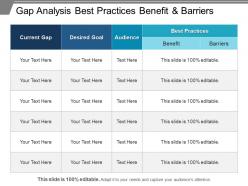 Gap analysis best practices benefit and barriers powerpoint ideas
Gap analysis best practices benefit and barriers powerpoint ideasPresenting gap analysis best practices benefits and barriers PowerPoint ideas. The presentation template is used by business managers in business and management related presentations. PPT is fully editable. You can change all the design components e.g. font type, color, size, shape, background, images etc. Download PPT design into JPEG and PDF formats. You can open and edit the design template with Google Slides and PowerPoint.
-
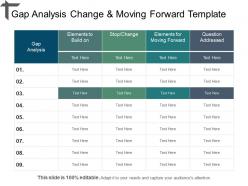 Gap analysis change and moving forward template powerpoint ideas
Gap analysis change and moving forward template powerpoint ideasPresenting Gap Analysis Change And Moving Forward Template PowerPoint Ideas PPT template. This slide has a flawless design and PowerPoint attributes. It is extremely easy to incorporate more content. Easy to download and save it in any desired format like JPEG, JPG and PNG. The slide is having compatibility with Google Slides. No fear of image pixelation on widescreen. Used by business analysts, strategists, students, and teachers.
-
 Gap analysis competency and skills chart powerpoint layout
Gap analysis competency and skills chart powerpoint layoutPresenting gap analysis competency and skills chart PowerPoint layout. This PPT slide offers you plenty of space to put in titles and subtitles. High resolution based presentation layout, does not change the image even after resizing. This presentation icon is fully compatible with Google Slides. Quick downloading speed and simple editing options in color text and fonts.PPT icons can easily be changed into JPEG and PDF applications.
-
 Gap analysis corrective action and priority format powerpoint shapes
Gap analysis corrective action and priority format powerpoint shapesPresenting gap analysis corrective action and priority format PowerPoint shapes. The user can alter the slide in the form of colors, fonts, and texts as per his or her requirements. Simple data input like company logo, name or trademark. This PowerPoint theme is fully supported by Google Slides. The picture quality of these slides does not change even when you project them on a large screen. This template is suitable for marketing, salespersons, business managers, and entrepreneurs. Adjust PPT layout, font, text, and color as per your necessity.
-
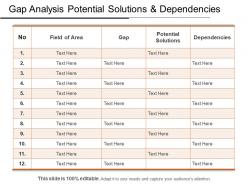 Gap analysis potential solutions and dependencies powerpoint slide
Gap analysis potential solutions and dependencies powerpoint slidePresenting gap analysis potential solutions and dependencies PowerPoint slide. Impressive presentation of PPT visuals. Flawless design and PowerPoint attributes. Professionally crafted and aesthetically designed PPT. Ease of incorporating the content component. Easy to download and save it in any desired format like JPEG, JPG and PNG. Compatible with multiple online and offline software options related to PPT slides. High resolutions PPT visuals. No fear of image pixelation on wide screen. Used by business analysts and strategists, students and teachers.
-
 Gap analysis source and recommendations ppt design
Gap analysis source and recommendations ppt designIntroducing gap analysis source and recommendation PPT slide. This is prodigiously devised PPT template expounding about the significance of organizational structure for the business. The Presentation design, verse, themes, figures, etc. are totally amend able. This is also quite feasible for business experts, business management. This Presentation graphic can be easily adaptable with the Google Slides and can be exportable into PDF or JPG formats.
-
 Gap analysis theoretical and actual quantification table ppt diagrams
Gap analysis theoretical and actual quantification table ppt diagramsPresenting Gap analysis theoretical and actual quantification table PPT diagrams. Impressive visuals are available at high resolution. Ease of download. Easy to save it in the desired format. Freedom to modify it to one’s personal need and requirement. Ease of editing it in desired software option (online and offline). Ease of personalization with company-specific name and logo. Can be modified to screen size of varied stretch without deterring the image quality. Applicable by a large number of professionals belonging to companies to the varied background, teachers and also students.
-
 Resource gap analysis requirements and implication ppt example
Resource gap analysis requirements and implication ppt exampleIntroducing resource gap analysis requirement and implication PPT image. Comfortably tractable into different arrangements like PDF or JPG. Simple to add your titles or subtitles in the PPT template. Restructure able subject matter, PowerPoint image, forms, source, etc. Furnished well with all Google Slides and other system programs also. Profitable for the business managers, management personnel and more.
-
 Future state current scenario positive outcomes negative impact proof points
Future state current scenario positive outcomes negative impact proof pointsPresenting this set of slides with name - Future State Current Scenario Positive Outcomes Negative Impact Proof Points. This is a three stage process. The stages in this process are Future State, Before And After.
-
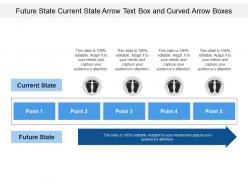 Future state current state arrow text box and curved arrow boxes
Future state current state arrow text box and curved arrow boxesPresenting this set of slides with name - Future State Current State Arrow Text Box And Curved Arrow Boxes. This is a five stage process. The stages in this process are Future State, Before And After.
-
 Future state current state challenges table with upward and curved arrow
Future state current state challenges table with upward and curved arrowPresenting this set of slides with name - Future State Current State Challenges Table With Upward And Curved Arrow. This is a two stage process. The stages in this process are Future State, Before And After.
-
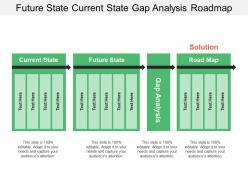 Future state current state gap analysis roadmap
Future state current state gap analysis roadmapPresenting this set of slides with name - Future State Current State Gap Analysis Roadmap. This is a four stage process. The stages in this process are Future State, Before And After.
-
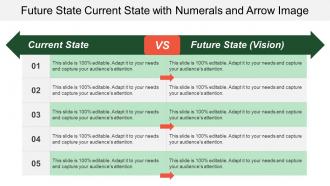 Future state current state with numerals and arrow image
Future state current state with numerals and arrow imageFuture state current state PowerPoint template. Immediate download and can be transformed into JPEG and PDF format. Presentation slides are accessible in standard and widescreen view. Ease of inserting logo, icon and image as per the requirement. Provides high quality and error free performance. PPT templates are companionable with Google slides. Perfect for business and marketing related presentations. Access to change the background, style and orientation of the slide graphics. Extremely favorable for the business owners, investors, clients and customers.
-
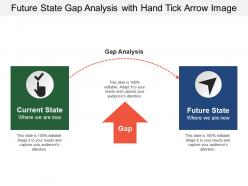 Future state gap analysis with hand tick arrow image
Future state gap analysis with hand tick arrow imagePresenting this set of slides with name - Future State Gap Analysis With Hand Tick Arrow Image. This is a two stage process. The stages in this process are Future State, Before And After.
-
 Future state image of signboards with curved arrow and dot image
Future state image of signboards with curved arrow and dot imagePresenting this set of slides with name - Future State Image Of Signboards With Curved Arrow And Dot Image. This is a two stage process. The stages in this process are Future State, Before And After.
-
 Future state scope budget resources requirements with arrow and clock hands image
Future state scope budget resources requirements with arrow and clock hands imagePresenting this set of slides with name - Future State Scope Budget Resources Requirements With Arrow And Clock Hands Image. This is a two stage process. The stages in this process are Future State, Before And After.
-
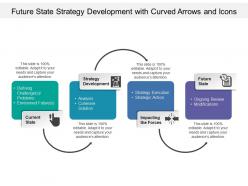 Future state strategy development with curved arrows and icons
Future state strategy development with curved arrows and iconsPresenting this set of slides with name - Future State Strategy Development With Curved Arrows And Icons. This is a four stage process. The stages in this process are Future State, Before And After.
-
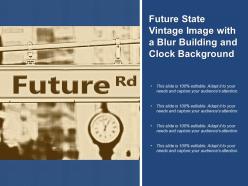 Future state vintage image with a blur building and clock background
Future state vintage image with a blur building and clock backgroundPresenting this set of slides with name - Future State Vintage Image With A Blur Building And Clock Background. This is a one stage process. The stages in this process are Future State, Before And After.
-
 Past present future showing achievements performance future plans
Past present future showing achievements performance future plansPresenting this set of slides with name - Past Present Future Showing Achievements Performance Future Plans. This is a three stage process. The stages in this process are Before After, Future State, Past Present Future.
-
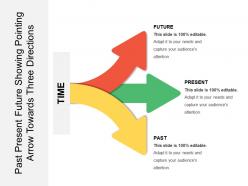 Past present future showing pointing arrow towards three directions
Past present future showing pointing arrow towards three directionsPresenting this set of slides with name - Past Present Future Showing Pointing Arrow Towards Three Directions. This is a three stage process. The stages in this process are Before After, Future State, Past Present Future.
-
 Past present future strategic planning showing arrow head in different direct
Past present future strategic planning showing arrow head in different directPresenting this set of slides with name - Past Present Future Strategic Planning Showing Arrow Head In Different Direct. This is a three stage process. The stages in this process are Before After, Future State, Past Present Future.
-
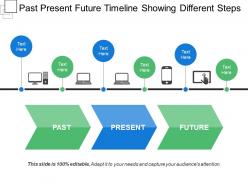 Past present future timeline showing different steps
Past present future timeline showing different stepsPresenting this set of slides with name - Past Present Future Timeline Showing Different Steps. This is a three stage process. The stages in this process are Before After, Future State, Past Present Future.
-
 Past present future with arrows showing directions
Past present future with arrows showing directionsPresenting this set of slides with name - Past Present Future With Arrows Showing Directions. This is a three stage process. The stages in this process are Before After, Future State, Past Present Future.
-
 Past present future with board signs showing different shapes
Past present future with board signs showing different shapesPresenting this set of slides with name - Past Present Future With Board Signs Showing Different Shapes. This is a three stage process. The stages in this process are Before After, Future State, Past Present Future.
-
 Past present future with boxes for the current business
Past present future with boxes for the current businessPresenting this set of slides with name - Past Present Future With Boxes For The Current Business. This is a three stage process. The stages in this process are Before After, Future State, Past Present Future.
-
 Scope of work icon powerpoint slide
Scope of work icon powerpoint slidePresenting this set of slides with name - Scope Of Work Icon Powerpoint Slide. This is a one stage process. The stages in this process are Scope Of Work, Sow, Work Opportunities.
-
 Scope of work in construction designing approval and sales
Scope of work in construction designing approval and salesPresenting this set of slides with name - Scope Of Work In Construction Designing Approval And Sales. This is a five stage process. The stages in this process are Scope Of Work, Sow, Work Opportunities.
-
 Scope of work in supply chain commercial regulatory
Scope of work in supply chain commercial regulatoryPresenting this set of slides with name - Scope Of Work In Supply Chain Commercial Regulatory. This is a five stage process. The stages in this process are Scope Of Work, Sow, Work Opportunities.
-
 Scope of work location period standards requirements
Scope of work location period standards requirementsScope Of Work Location Period Standards Requirements PowerPoint layout- a well-designed presentation for professionals. This PPT slide is fully compatible with Microsoft PowerPoint as well as with Google Slides. Along with the standard aspect ratio, a wide-screen aspect ratio is also available for use. Multiple formats including the JPEG, PPT, and PNG are available for versatile use.
-
 Scope of work management sales marketing operations
Scope of work management sales marketing operationsPresenting this set of slides with name - Scope Of Work Management Sales Marketing Operations. This is a seven stage process. The stages in this process are Scope Of Work, Sow, Work Opportunities.
-
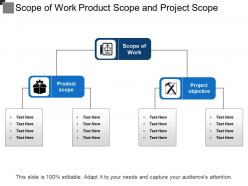 Scope of work product scope and project scope
Scope of work product scope and project scopePresenting our Scope Of Work Product Scope And Project Scope template. It is ideal for all screen formats and is accessible with Google Slides as well. You can change the text color, font size according to your choice. You can open and save it in various file formats like PDF, JPG, and PNG.
-
 Scope of work project management and construction plan
Scope of work project management and construction planPresenting a customized set of slides called Scope Of Work Project Management And Construction Plan. This involves a four-stage process- scope of work, sow, work opportunities building construction work program schedule. Edit the slide as per your business requirements. Also, this template is ideal for all screen types and can be used for Google Slides as well.
-
 Scope of work read statement check deliverables and schedule
Scope of work read statement check deliverables and schedulePresenting this set of slides with name - Scope Of Work Read Statement Check Deliverables And Schedule. This is a eight stage process. The stages in this process are Scope Of Work, Sow, Work Opportunities.
-
 Scope of work task name and key personnel
Scope of work task name and key personnelPresenting this set of slides with name - Scope Of Work Task Name And Key Personnel. This is a two stage process. The stages in this process are Scope Of Work, Sow, Work Opportunities.
-
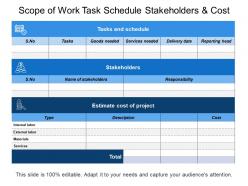 Scope of work task schedule stakeholders and cost
Scope of work task schedule stakeholders and costScope Of Work Task Schedule Stakeholders And Cost PowerPoint template is a great resource for result-driven professionals. Each element of this slide is completely customizable to match user requirements. Completely workable with Google Slides as well as MS PowerPoint, this template is available in standard as well as widescreen aspect ratios.
-
Awesome presentation, really professional and easy to edit.
-
Presentation Design is very nice, good work with the content as well.
-
Attractive design and informative presentation.
-
Great designs, Easily Editable.
-
Great quality slides in rapid time.
-
Amazing product with appealing content and design.
-
Unique research projects to present in meeting.
-
Excellent products for quick understanding.
-
Unique research projects to present in meeting.
-
Good research work and creative work done on every template.






