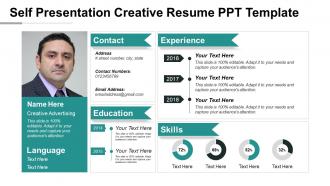Self presentation creative resume ppt template
Slide designs like self-presentation creative resume PPT template is an encouragement for individuals who wish to create the first impression with their portfolio. Be it a job interview, group meeting, or any motivational and work-related seminar, this self-introduction presentation model slide is often used by the speaker to present a summary of who he/she is and what all merits are attached to him/her. This ensures that the audience is at ease with the new face of the speaker and now they listen to speech attentively. These curriculum vitae PPT PowerPoint template is also used in school and casual event presentations as well. The self introduction PowerPoint template assist the presenter to demonstrate their set of skills and capabilities. This template of self-introduction provides an infographic layout in blue and green color theme. The PowerPoint presents a graphical layout of the following topics: name, language known, contact information, experience, education, and skills. There is immense use of a wide selection of infographic icons and text apart from a profile picture. The space for creative clipart icons and layouts for placeholders and photos in the slide make it more attractive. Enable folks to generate high interest with our Self Presentation Creative Resume Ppt Template. Enlighten them on investment.
You must be logged in to download this presentation.
 Impress your
Impress your audience
Editable
of Time
PowerPoint presentation slides
Presenting self-presentation creative resume PPT template PPT slide. The users can comfortably demonstrate their skills, experiences, and capabilities in a clear and vivid style by the use of this high-resolution PPT. Such PPT is of use to an individual during their career analysis at assessment centers. Sometimes the company representatives also use this slide to introduce themselves, their organization and their product and services. PPT is compatible with Google Slides, multiple software and format options. The content is thoroughly editable.
People who downloaded this PowerPoint presentation also viewed the following :
Content of this Powerpoint Presentation
From conference talks to client demos, it’s always essential to include an About Me slide in any presentation you are giving. Introducing yourself early into the presentation helps build a better rapport with the audience.
You can start with fun facts about me, slide to break the ice or go for a more formal professional bio to explain your background and what makes you qualified to talk about the topic at hand. At any rate, your goal is to get the audience on your side by revealing some of your personality. Strong introductions are personable. They are meant to offer a sneak-peak into your personality and the passion behind your work. That’s why for less formal presentations, you can (and should!) start with a short personal story.
How to Introduce Yourself in a Presentation?It’s a good practice to include self-introduction slides at the beginning of your presentation. If you are looking to answer how to introduce yourself professionally, typically do this somewhere after the title, the opening slide, or before the main agenda. However, the presentation structure will depend on whether you are presenting to a new audience or a group of people familiar with (e.g., your team, clients, or business partners).
Mention Your Name and Affiliations
Start with the introduction basics. State your name, company, title/position, and quick facts about who you are and what you do. Even if you present to a familiar audience, a brief recap is always a good idea. To keep things a bit more engaging, consider adding some little-known facts about yourself may it be your interests, recent accomplishments, etc
Work On Your Elevator Pitch
One of the best ways to introduce yourself in a presentation is to share a punchy elevator pitch. This works extra well if you are presenting to a new audience.
Writing a solid elevator pitch requires many attempts and iterations. But the sooner you start — the faster you’ll arrive at the best formula! And we’ve got that formula ready for you too! Click here to checkout.
Use this Self Presentation Resume Template to introduce yourself! The 100% customizable nature of the template provides you with the desired flexibility to edit your presentations and present the best version of yourself. The content-ready slide will give you a structure to get started.
Template 1: Self Presentation Creative Resume PPT Template

In the PPT Template, use the header to add your name and contact information, and other information including your address, phone number, and email address. The experience section allows you to highlight your professional experience in reverse chronological order. For each position, you can include the company name, your job title, the dates of your employment, and a brief description of your responsibilities and accomplishments. In the education section, list your background, including the name of the school you attended, the degree you earned, and the dates of your attendance. This skills column enables you to showcase your technical or soft skills in a visually appealing way. You can use a pie chart to represent your interdisciplinary proficiency. There are also text boxes throughout the template that you can use to provide additional information about yourself, such as your career objectives or your interests. Download right away!
Do justice to yourself with an impressive introduction!
When asked to talk about yourself, it is normal to feel a little stumped. You could discuss a lot of things, but you don't always have to. At the same time, you don't want your introduction to seem like a bragging session. Always consider from the perspective of your audience. Do the facts add value to their storehorse of knowledge in any way? If so, you must include them on the slide. Our template will help you make that pick!
PS: Master the Self-introduction Model with the use of these world-class templates from SlideTeam here.
Self presentation creative resume ppt template with all 5 slides:
Our Self Presentation Creative Resume Ppt Template are always at the forefront. Get to the action before anyone else.
-
Great
-
wonderful
-
Excellent design and quick turnaround.
-
Visually stunning presentation, love the content.
-
very useful, thank you every much
-
Very usefull, thank you so much
-
very useful.Thank you, Sir