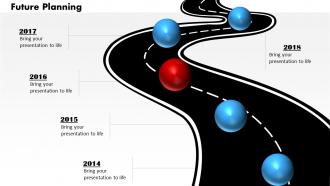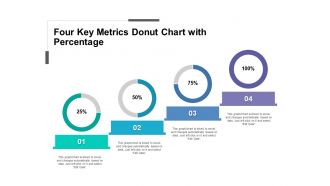Roughly a decade and a half back, Dropbox Brought Cloud Storage to the Mainstream — and it is still a dominant player in the cloud space. Dropbox has been evolutionary, adding new features and updates to remain one step ahead of its market rivals.
Later in This Article, We Will Discuss the Dropbox Pitch Deck, but Before That…
Pros of Dropbox:
- Block-Level Transfer Functionality.
- “Smart-Sync” for Efficient File Storage and Organization.
- Office 365 and Google Workspace Integration.
Cons of Dropbox
- The Subscription Packages Are Costly.
- It Lacks Zero-Knowledge Encryption.
The Story Behind Dropbox
The story of Dropbox takes us back to 2007 when an MIT university student, Drew Houston, came up with the Concept of Cloud Storage.
He was frustrated with his habit of forgetting the memory stick to college.
In an interview, Houston said, I was so frustrated because I felt like this kept happening. I never wanted to have the problem again, so having nothing else to do… I started writing some code [to find a solution], having no idea what it would become.
He and his partner Arash Ferdowsi together co-founded Dropbox in 2007.
Initially, he created the cloud platform for personal use, and later, he realized its market potential.
A year after Dropbox's cloud services were available for the end-users.
Dropbox Has Two Subscription Models:-
One Is Free with Basic Features, and the Other Is a Paid Subscription That Offers Greater Storage Space.
The reputation of Dropbox was scaling new heights with each financial quarter.
Within seven months, Dropbox Had 1 Million Registered Users, which soared to 10 million by year-end.
Houston decided to sell Dropbox, b7ut this never halted its tremendous journey of accomplishing 400 Million Users Worldwide.
Y Combinator And Drew Houston

A San-Francisco-based cloud service Dropbox debuted as a startup funded by seed accelerator Y Combinator — An American Seed Money Startup Accelerator. Since then, it has grown to become a $10 billion tech giant with millions of users.
One of Silicon Valley's most trusted seed accelerators, Y Combinator, showed interest in Houston's Dropbox project and was ready to monetarily support the idea, but on one condition that Houston Would Have to Find a Suitable Partner.
Drew Houston published a demo video about Dropbox, and it impressed a 22-year old MIT student Arash Ferdowsi willing to drop out and join the company in two hours.
Y Combinator had a widespread belief that a startup with more than one founder has higher odds of succeeding.
Therefore, Houston had merely two weeks to seek a stranger to join him as a co-founder.
Houston described this struggle of finding a business partner similar to a life partner.
With a smart-minded & passionate business partner and the financial support of Y Combinator, Dropbox launched in 2008.
Over the years, the company saw a steady user growth, reaching the 500 Million Mark by 2016.
Dropbox: Awards & Recognitions

Dropbox has bagged many awards.
- 2009 Macworld's Editor Choice Award for Best Software
- 2010 Crunchie Award for Best Internet Application.
Dropbox Funding History
Dropbox doesn't have a conventional venture capital history.
Sequoia - An American Venture Capital Firm - which is now expected to get a return of between $2 billion and $3 billion on its initial investment, led Dropbox's first two funding rounds (out of four financing rounds).
Dropbox had less competition from new investors who could dilute their ownership stake.
The Jump in the Valuation of Dropbox Was Much Bigger than Other Silicon Valley Giants.
Accel Partners — today is known as Accel is an American Venture Capital Firm — invested in the Dropbox venture in 2008 but did not lead any financing rounds and had more of the company's share than Index Ventures — A European Venture Capital Firm — which led to Dropbox's Series B round.
Y Combinator played a crucial role in the birth of Dropbox.
However, it sold half of its holdings to other investors during the Seed B round financing.
This was the first time Y Combinator had released any company's portfolio shares.
The money was to fund Y Combinator's day-to-day operations.
Dropbox was so Financially Secure Between 2008 and 2011 that they did not require it to raise any funds — and their Shares Grew to 150 Times Higher.
Now, you wonder how Houston and his team convinced the early investors to put their money in a risky cloud storage prospect that was in theory but never been implemented?
The answer was their gripping pitch decks that covered all bases to leave a mark in the minds of potential investors and brought the funds.
Dropbox Pitch Deck Tear Down
Today, we will showcase one of Dropbox's popular pitch decks that is not fancy like the Instagram funding deck but solid enough to win the trust of angel investors & venture capitalists.
This Dropbox elevator funding template had 24 slides in total.
The overall aesthetic appeal of Dropbox's investor presentation is eye-catching, and graphs communicate crucial information.
Dropbox focuses more on the story and the content of the pitch deck rather than the design.
Read On as We Learn About the Essential Nine Crucial Slides in the Dropbox Pitch Deck:-
Click Here to Explore World's Largest Collection of Pitch Decks
Slide 1: Dropbox Gives a Decent Start
The cover slide of the Dropbox Pitch Deck presentation abides by the best traditional practice. They have incorporated the brand logo; underneath is the subject of the presentation — Pitch Deck.
The color scheme seamlessly blends with Dropbox’s brand image.
Slide 2: A Table of Contents Showcasing What Topics Are Covered
The table of contents in this pitch deck template is as simple as it can get.
On the left-hand side, there is a topic list along with their corresponding relevant icons.
Like the opening slide, the table of contents slide has a white background.
The content font is readable.
You can adjust the color scheme and text size to fit into your business plan.
Slide 3: Dropbox Lends a Masterstroke with a Captivating Problem Slide
The problem slide is an answer to many questions that every prospective investor has.
- Why Was the Product Built, and Why Did the Company Start?
- What Problems Are They Aiming to Solve?
A practical problem slide would address issues that even non-technical people, such as investors, could understand. And, this is what Dropbox has done in their problem slide, as they mention pain points such as “Sharing Files Across Different Teams,” “Adding Pictures and Videos on the Web,” and “Work on Multiple Computers.”
They also define what people do as a temporary solution to deal with these problems, such as USB drivers.
Slide 4: A Solution Slide That Isn't Salesy
After discussing the problems, the presentation introduces Dropbox through the solution slide.
On the left-hand column, a section says “Welcome to Dropbox,” and below that, the company puts forth its powerful mission statement.
They gave the solution to the problems as bullet points and a one-liner with each point to clear all doubts.
Slide 5: An Explainer Demo Slide
An IT product is next to impossible to illustrate without a persuasive demo slide.
The demo presentation explains how things will be better for their potential customers if they use their product.
Even if the investors are NOT interested in the product user demo, they can walk through by reading the left-hand side “Why Now” bullet points that highlight the Product’s Salient Features.
Adding the demo slide aims to ensure the participants aren’t bored.
Slide 6: Dropbox Pulls Off an Exciting Competitive Analysis Slide
Dropbox adheres to the conventional approach of comparing three market competitors and proving themselves to be the best features.
Dropbox Has Used the Tick & Cross to Describe Its Superiority.
But, what’s exciting in Dropbox’s competitive analysis slide? They have a bottom section, “Why Our Competitors Screw Up,” where they have come up with valid points that their market rivals do not match them.
Slide 7: A Well-Crafted Business Model
Dropbox’s business model slide reveals how they are going to make money with their product.
They have included revenue sources divided into three sections.
First is the “Freemium Model for Individuals,” second is “Pre-seat License for SMB,” and finally “Broker All UGC From the Desktop to Web.”
Slide 8: Go to Market Strategy Slide That Ensures Customer Acquisition is Properly Planned Out
The Dropbox Go to Market Strategy slide outlines the company’s market strategy for attracting new users. For instance, Free Accounts For Individuals.
The tubular columns help communicate the information efficiently, clearing all queries on acquiring new customers.
Slide 9: Dropbox Ends with a Bang
Dropbox winds up its presentation with social proof. It says that “Dropbox is #1 Among Summer YC Startups.”
There is also a product review that demonstrates the simplicity & elegance of the product interface.
Fast Turnaround, Best Pricing & Fully Reliable — Slide Team
At SlideTeam, we have an in-house pool of designers, research analysts, and copywriters to handle business presentations and pitch decks.
We have the World’s Largest Database of Pre-Made, Customizable B2B Presentations (2 million Designs).
83% of Fortune 500 Companies Use Our PPT Templates.
Are you indecisive on how to go about drafting a startup pitch deck? Expect a Prompt Response. Call Us at 408-659-4170 or [email protected] for All Queries.
Click Here to Explore World's Largest Collection of Pitch Decks






 Customer Reviews
Customer Reviews