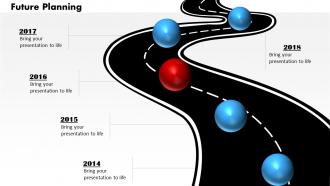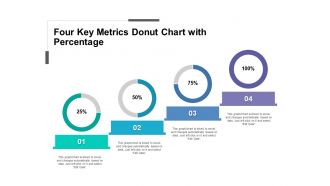Every other organization is looking for something that will help them to streamline their business process in the best way possible. There are many such systems available in the market and they all work towards making a company's operations easy and efficient. Their implementation allows the sharing of critical business information across departments, functional areas and geographical locations. They help in improving operational efficiencies by ensuring that there is better coordination between various departments. ERP systems work effectively at this place.
Businesses can be of different sizes and types, so the requirements and uses of various ERP systems may vary. A small business will not need as extensive an ERP system as a larger company with more complex processes. No matter how large or small the business is, every business will benefit from an ERP system. It increases efficiency and reduces wasted time and money on procedures that don't add value to your business.
ERP system is computer software designed to integrate and automate business processes, including accounting, finance, human resource management, production planning/control, and other functions. ERP systems are designed to streamline business operations for companies of all sizes. A company may use one or more ERP systems according to its needs.
With the help of ERP software, companies can increase their profits and cut down their overheads. The system helps reduce the time taken for a product to reach from factory to customer, which helps reduce costs. The system also helps in bringing transparency among all departments of a company. It is done by giving them access to real-time data that helps them understand how much inventory they have, whether they are capable enough to take orders or not, etc.
Enterprise resource planning (ERP) is a system that helps businesses with decision-making. It can also provide data for financial analysis, managing customer relationships, monitoring performance, controlling costs, and ensuring compliance. ERP systems are available as on-premises software or cloud software. Cloud ERP systems are popular among small businesses because they are affordable and require little IT staffing.
Let's learn more about this topic through these advance prepared PowerPoint templates.
Template 1
Electronic Resource Planning (ERP) is a system that manages all the business operations of an organization. It includes the accounting, inventory, production/manufacturing, human resources, and finance departments. ERP started as a simple software tool to manage multiple processes in one platform. ERP systems are typically software packages designed to integrate data among the various functional areas within an organization to act as one cohesive unit concerning planning, production, and distribution of goods and services.
Slide Team comes up with PowerPoint templates that will help you understand every aspect of the ERP system better and guide you about its usefulness and implementation in the business. With these readymade PowerPoint templates, you can understand how an ERP system works and its salient features. You don't have to spend a fortune on building a custom template from scratch. All our PowerPoint templates are built from the ground up with the end-user in mind. We work closely with our customers to ensure that we get it right. So, do not think much and download them right away.
Template 2
ERP software is the core of any business. It helps manage all the business functions like accounting, manufacturing, sales, inventory, purchasing, and many more. ERP systems contain all the information related to business in an integrated system that can be accessed anytime and anywhere.
It enables the automating of business processes by integrating all the company departments so that each department works in sync with others. This integration ensures that all the data is real-time and available to all users at any time. The ERP software allows you to store all your information in one place rather than having it scattered across multiple files. It also helps you track every transaction done in your business. An ERP system can help you manage inventory, sales, production, purchase orders, accounting, and payrolls. It is designed for small businesses that have more than one department or function within their organization.
ERP system implementation is a process that can be time-consuming and frustrating. These PowerPoint templates will help you with the step-by-step process to implement an ERP system in your business. With these PowerPoint templates, you can create a compelling presentation for your team, stakeholders, and executives. With the 5-step process outlined in this PowerPoint template, you will be able to present the benefits of implementing an ERP system effectively. Click here to get started with our PowerPoint templates.
Template 3
Businesses are always looking for ways to streamline inventory management, reduce costs, and reduce errors. By implementing ERP solutions, small business owners can accomplish all of these goals. Enterprise resource planning (ERP) is a comprehensive system designed to manage all aspects of your business. ERP includes aspects of financial management, supply chain management, customer relationship management, and human capital management. Many companies offer ERP solutions for small businesses, but there are some standard features that every company should look for as they shop around.
You can learn how to use the collaboration wheel with these PowerPoint templates. The templates will help you understand how to use this tool with the step-by-step process of implementing an ERP system in your business. Implementing an ERP system in a company is a very important task. It is a long and time-consuming process that needs to be handled carefully. A collaboration wheel is a handy tool that will make this process easier for you. These templates will help you understand how it works and why it should be used in this case. Click here to download these templates now.
Template 4
Enterprise resource planning (ERP) is a type of business management software used to manage and integrate all aspects of a company's operations. It includes accounting, financial, manufacturing, warehouse management, customer relationship management (CRM), supply chain management (SCM), and human resources. ERP implementation aims to help businesses run efficiently by unifying all processes and applications into one system. An ERP system can be integrated with companies' legacy systems to make the implementation process more straightforward.
Learn the implementation methodology process with the help of extensively built templates by Slide Team. We are the leading provider of PowerPoint templates. Our wide range of professionally designed templates will help you to make your presentations attractive and appealing. You can easily download our free PowerPoint template or buy our premium PowerPoint template for maximum results.
With our PPT templates, you will be able to create extraordinary presentations that impress everyone in your industry. You can also use our PPT templates for creating fantastic presentations. All the best features are available at your fingertips with these awesome PPT themes, so do not wait any longer and download them now.
The Endnote
Many companies utilize ERP systems to manage their operations, but there are many benefits that you can get from using such a system. If you're interested in learning more about how this system can help your company, go through our creatively built templates or contact our customer service department for more information. These PPTs will help you to learn broadly about ERP systems and how they can help you streamline your operations and provide a better customer experience.






 Customer Reviews
Customer Reviews