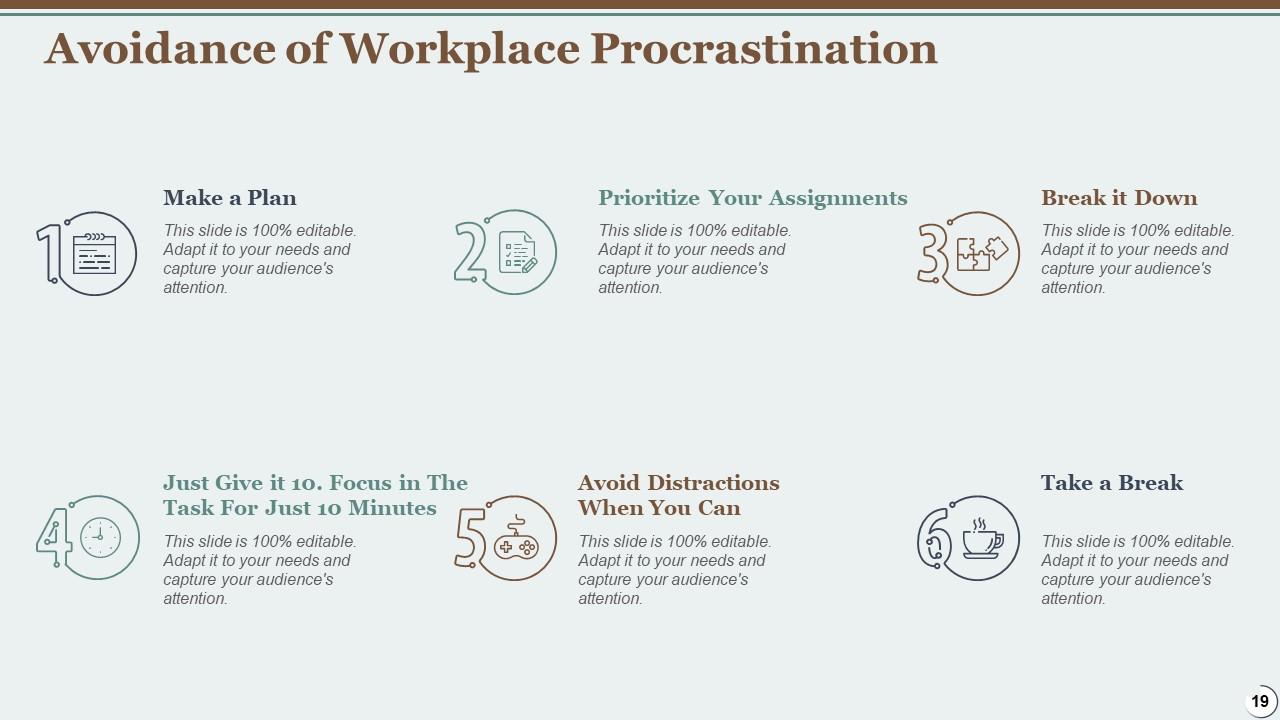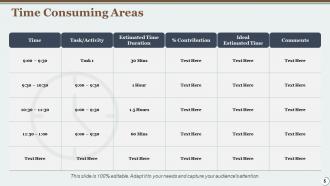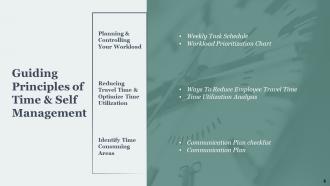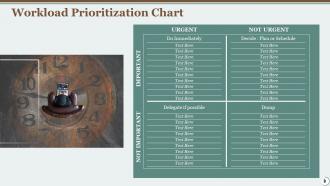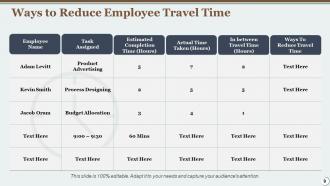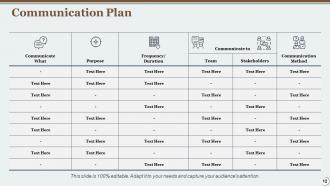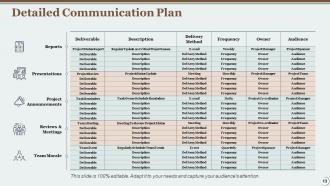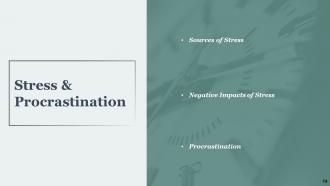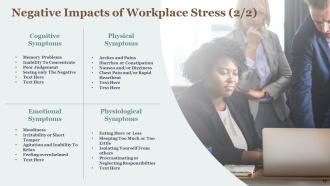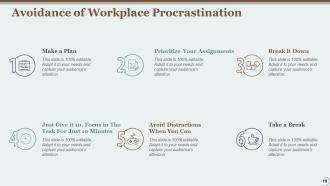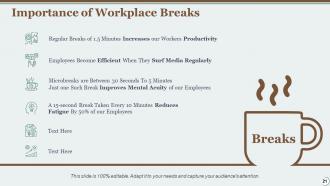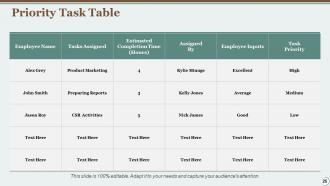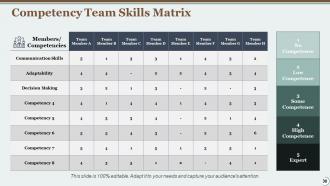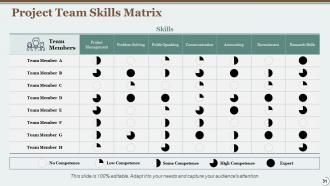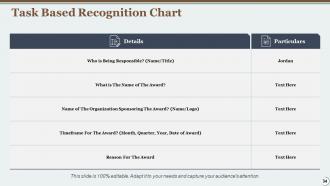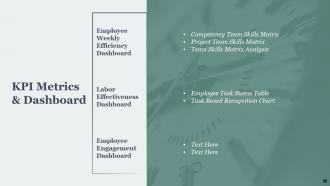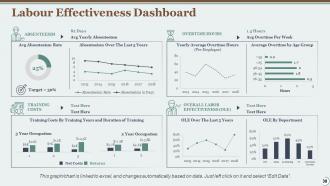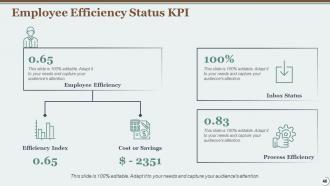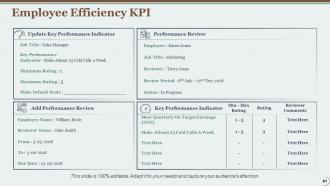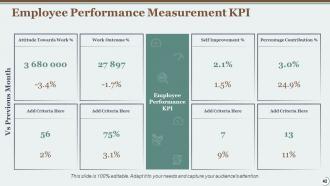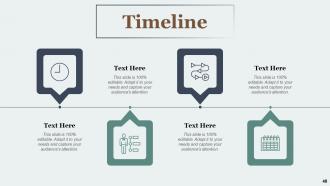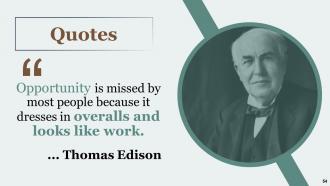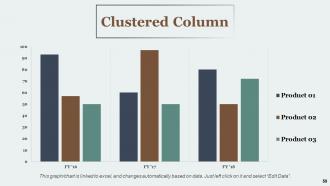Time Management Powerpoint Presentation Slides
Our Time Management Powerpoint Presentation Slides are topically designed to provide an attractive backdrop to any subject. Use them to look like a presentation pro.
You must be logged in to download this presentation.
 Impress your
Impress your audience
Editable
of Time
PowerPoint presentation slides
Presenting time management PowerPoint presentation slides. This PowerPoint template is 100% editable. You can change color, effects and font style or font size of this slide. The slide is fully compatible with Google Slides and can be saved in JPG or PDF format. Fast and easy download at click of a button. This PowerPoint slide can be used in both widescreen size and standard screen size. You can remove the sample content in text placeholders and add your presentation’s content.
People who downloaded this PowerPoint presentation also viewed the following :
Content of this Powerpoint Presentation
In our daily lives, we often encounter people who seem to have it all figured out. They appear relaxed and are better performing than the rest of us. The rest of us can too learn how to manage, organize and allocate our time that will help you manage us time effectively and increase overall enjoyment.
Time management involves prioritizing tasks so that our time and resources are allocated accordingly. Setting goals, determining priorities, or following through with those plans also contribute to how much one succeeds within his/her allotted time frame. Managing time properly allows us to accomplish many tasks within less time as well as reduce stress levels thereby enhancing general efficiency as well as productivity.
Track employee attendance with our dedicated presentation designs shown here.
If you want to share your valuable insights with your team on how to be more productive, a time management PowerPoint Presentation is all that you need. Especially, having good slides in it can make all the difference in delivering an impactful message, and that’s what we have in store for you today.
Check out SlideTeam’s PowerPoint Template bundle on time management that is 100% editable and customizable. It provides a much needed headstart for effective time-management.
Let’s explore!
Template 1: Time Consuming Areas

This PowerPoint Template provides a breakdown of the areas that take up the most time. It categorizes tasks based on factors like time required, task type, estimated duration, percentage contribution, and ideal estimated time. This information helps you prioritize tasks and implement strategies to improve organizational efficiency. By enabling informed decisions, the template optimizes productivity and focuses on high-impact activities.
Template 2: Employee Weekly Task Schedule

Having a weekly task schedule can really help employees manage their work effectively. By seeing all their tasks laid out for the week, they can focus on what needs to be done first based on deadlines, importance, and urgency. This helps ensure that critical work gets completed on time. The schedule includes details like employee name, task description, due date, completion status, and time taken. Having this schedule keeps employees focused, productive, and organized throughout the week, and this PPT Layout will help you implement this technique.
Template 3: Workload Prioritization Chart

This PowerPoint Slide is essential for time management as it helps employees to focus their efforts on tasks that are both urgent and important and avoid overburdening them while doing less important tasks. Using this presentation layout, you can categorize tasks into urgent, important, not urgent and not important, individuals can efficiently and effectively allocate their time. A workload prioritization chart highlighted in this PPT Layout promotes decision making regarding whether tasks should be delegated or eliminated altogether.
Template 4: Time Utilization Analysis

Time utilization analysis provides valuable insights that enable employees and businesses to make educated decisions about managing their time, leading to increased productivity. The table showcased in this presentation slide highlights columns like employee name, tasks assigned, weekly time, and utilization analysis. It also included scheduled time and actual time taken to complete a task.
Template 5: Workplace Breaks Criteria Table

This PowerPoint Template is important for effective time management as it provides a structured approach to calculate employee productivity and monitor well-being. It includes employee names, assigned tasks, estimated times, break durations, and performance levels before and after breaks. This enables HR managers to identify patterns, optimize workloads, and ensure employees take the required breaks for optimal performance. Breaks during work hours are valuable for balancing productivity as they freshen the mind and boost morale in the workplace.
Template 6: Employee Timesheet

Timesheets give information on resource allocation, productivity levels, and project progress. They help with budgeting, billing clients correctly, and finding process improvement or optimization opportunities. This PPT Preset emphasizes the employees' names as well as the time it takes to execute specific jobs. You can also mention several duties, including email marketing, staff training, and advertising. This assists managers with staff planning, job prioritization, and performance evaluation.
Template 7: Goals and Task Prioritization

This PPT Layout highlights the project goals and workload category. Teams can accomplish specific objectives by explicitly identifying goals, which ensures concentration and direction. Prioritizing activities based on urgency, relevance, and work required enables teams to deploy resources more efficiently, optimize time management, and meet deadlines successfully.
Template 8: Employee Time Management Evaluation Chart

The Employee Time Management Evaluation Chart offers a systematic approach to evaluating how workers manage their time, pinpointing areas that require development and strengths. This chart showcases particulars and score results. It helps managers and HR managers to evaluate the employees' strengths and areas of improvement. This makes it easier to carry out focused developmental and training initiatives that increase output and effectiveness.
Template 9: Labour Effectiveness Dashboard
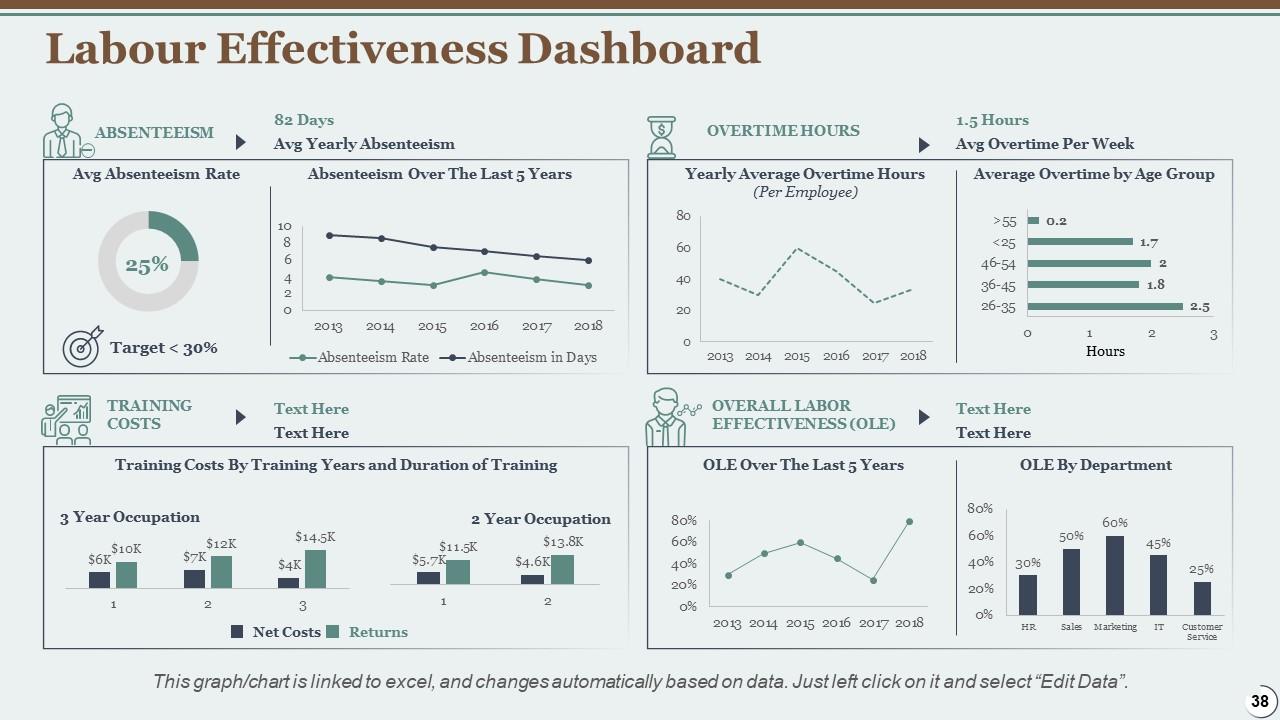
The value of a labor effectiveness dashboard is found in its capacity to offer a thorough summary of workforce performance indicators that are essential for maximizing output and effectiveness. Pie charts and graphs are used in this dashboard to provide graphical representations of variables like training expenses, overtime hours worked, and absenteeism. This provides insights into work utilization and resource allocation. Managers can employ it to spot trends, patterns, and areas that need development, which helps them make well-informed decisions that will increase worker productivity. It gives businesses the ability to maximize production, save expenses, and simplify operations.
Template 10: Employee Performance Measurement KPI
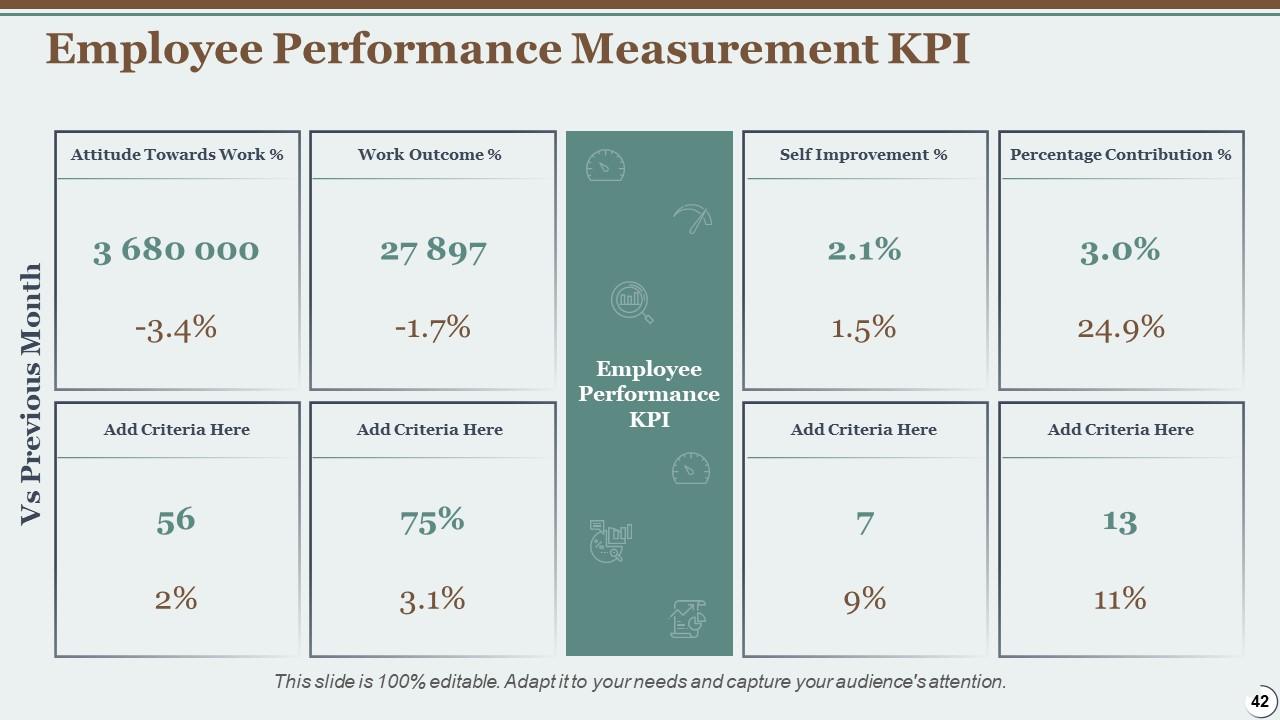
After implementing time management practices in your organization, tracking employee performance in its light is an important responsibility upon the management. With this presentation slide you can track and report data on metrics like employee attitude toward work%, work outcome%, self improvement%, etc compared to previous month. Thus, you can generate a comprehensive employee performance report considering these parameters.
Compose effective employee performance reports with our ready-to use-presentation templates
Take Control of Your Schedule
Time management is crucial for success in personal and professional endeavors. Only after implementing proven time management strategies and procedures, can we boost productivity, reduce pressure, and achieve our objectives with greater ease. Using this content-rich toolkit of time management PowerPoint Presentation, defining clear priorities, reducing distractions, and using time-saving tools and technology are other topics that should be brought to your team's attention.
Time Management Powerpoint Presentation Slides with all 60 slides:
Use our Time Management Powerpoint Presentation Slides to effectively help you save your valuable time. They are readymade to fit into any presentation structure.
-
Appreciate the research and its presentable format.
-
Appreciate the research and its presentable format.
-
Awesome
-
Nice presentation
-
Nice presentation