Compute Servers and desktops within Datacenter with Blades stacked up in a rack
- Sub Categories
-
 Computer kids pc with gaming console
Computer kids pc with gaming consolePresenting computer kids pc with gaming console. This is a computer kids pc with gaming console. This is a four stage process. The stages in this process are child computer, kids laptop, kids technology, computer kids.
-
 Computer kids with hat holding pc in hand
Computer kids with hat holding pc in handPresenting computer kids with hat holding pc in hand. This is a computer kids with hat holding pc in hand. This is a one stage process. The stages in this process are child computer, kids laptop, kids technology, computer kids.
-
 Computer kids with spectacles using pc
Computer kids with spectacles using pcPresenting computer kids with spectacles using pc. This is a computer kids with spectacles using pc. This is a four stage process. The stages in this process are child computer, kids laptop, kids technology, computer kids.
-
 Special benefits for sponsors presentation portfolio
Special benefits for sponsors presentation portfolioPresenting special benefits for sponsors presentation portfolio. This is a special benefits for sponsors presentation portfolio. This is a one stage process. The stages in this process are press conferences, month before, 2 days before, covered by 54 media outlets on an average, social media and web appearance.
-
 Click on pc displaying hand and semicircle
Click on pc displaying hand and semicirclePresenting click on pc displaying hand and semicircle. This is a click on pc displaying hand and semicircle. This is a four stage process. The stages in this process are click, press, push.
-
 Click on pc having arrow and coin symbol
Click on pc having arrow and coin symbolPresenting click on pc having arrow and coin symbol. This is a click on pc having arrow and coin symbol. This is a one stage process. The stages in this process are click, press, push.
-
 Digital manufacturing with computer and techniques
Digital manufacturing with computer and techniquesPresenting this Digital Manufacturing With Computer And Techniques PowerPoint presentation. Alter the slide components within seconds. You can include additional components like charts, graphs, etc. to this template. The PPT is compatible with Google Slides and is fully editable in MS PowerPoint. Save it as an image or a document like JPEG, PNG or PDF. High-quality graphics will prevent the occurrence of pixelation. Both, the standard and widescreen aspect ratios are supported.
-
 Job description powerpoint slide background designs
Job description powerpoint slide background designsPresenting job description powerpoint slide background designs. This is a job description powerpoint slide background designs. This is a three stage process. The stages in this process are desired profile, qualification, skills required.
-
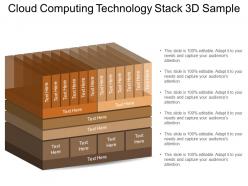 Cloud computing technology stack 3d sample
Cloud computing technology stack 3d samplePresenting cloud computing technology stack 3d sample. This is a cloud computing technology stack 3d sample. This is a six stage process. The stages in this process are technology stack, software stack, software application.
-
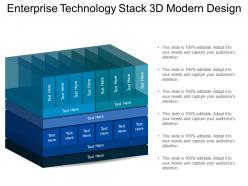 Enterprise technology stack 3d modern design
Enterprise technology stack 3d modern designPresenting, enterprise technology stack 3d modern design. High-resolution pictures and the slide icons. Allow saving in the multiple forms like JPG or PDF format. Easy to issue and customize the content or the slide icons. 100% access to edit the environment, style, and orientation of the slide icons once downloaded. Provided direction to customize the background or the slide icons content. Fit for business leaders, sales, and marketing team.
-
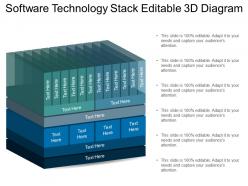 Software technology stack editable 3d diagram
Software technology stack editable 3d diagramPresenting software technology stack editable 3d diagram. This is a software technology stack editable 3d diagram. This is a six stage process. The stages in this process are technology stack, software stack, software application.
-
 Technology stack of web services 3d design
Technology stack of web services 3d designPresenting Technology Stack Of Web Services 3d Design PPT slide. This presentation diagram has been professionally designed and is fully editable in PowerPoint. You can customize the font type, font size, colors of the diagram, and background color as per your requirement. Easy to incorporate your company name and logo in the slide. Replace the dummy content in text placeholders with your presentation content. The slide is fully compatible with Google slides. Fast download at click of a button.
-
 Computer training shown by a tick and notes list on monitor
Computer training shown by a tick and notes list on monitorPresenting computer training shown by a tick and notes list on monitor. This is a computer training shown by a tick and notes list on monitor. This is a one stage process. The stages in this process are computer training, computer knowledge, computer course.
-
 Computer training shown by monitor with oxford caps
Computer training shown by monitor with oxford capsPresenting computer training shown by monitor with oxford caps. This is a computer training shown by monitor with oxford caps. This is a two stage process. The stages in this process are computer training, computer knowledge, computer course.
-
 Fours steps case management with icons
Fours steps case management with iconsPresenting fours steps case management with icons. This is a fours steps case management with icons. This is a four stage process. The stages in this process are case management, human service, healthcare services.
-
 Business process communication flow shown by humans mail and mobile
Business process communication flow shown by humans mail and mobilePresenting business process communication flow shown by humans mail and mobile. This is a business process communication flow shown by humans mail and mobile. This is a three stage process. The stages in this process are business process communication, process outsourcing, business process management.
-
 Business process communication humans monitor mail tab icons image
Business process communication humans monitor mail tab icons imagePresenting business process communication humans monitor mail tab icons image. This is a business process communication humans monitor mail tab icons image. This is a three stage process. The stages in this process are business process communication, process outsourcing, business process management.
-
 Adapt with desktop and mobile
Adapt with desktop and mobilePresenting Adapt With Desktop And Mobile template. You can alter the font size, font type, font color, and shape used according to your needs as this PPT layout is 100% customizable. This slide is easy to download and can be opened and saved in various formats like JPG, PDF, and PNG. This PowerPoint template is Google Slides compatible and is easily accessible.
-
 Digital marketing monitor analytics measurement icons 02
Digital marketing monitor analytics measurement icons 02Presenting digital marketing monitor analytics measurement icons 02. This is a digital marketing monitor analytics measurement icons 02. This is a four stage process. The stages in this process are digital marketing, digital marketing dashboard, digital marketing funnel.
-
 Multiple analytics icon with monitor
Multiple analytics icon with monitorPresenting multiple analytics icon with monitor. This is a multiple analytics icon with monitor. This is a two stage process. The stages in this process are digital marketing, digital marketing dashboard, digital marketing funnel.
-
 Internet marketing computer screen showing analytics
Internet marketing computer screen showing analyticsPresenting internet marketing computer screen showing analytics. This is a internet marketing computer screen showing analytics. This is a four stage process. The stages in this process are internet marketing, digital marketing, online marketing.
-
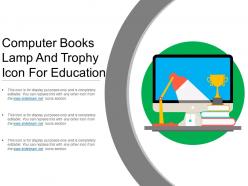 Computer books lamp and trophy icon for education
Computer books lamp and trophy icon for educationPresenting computer books lamp and trophy icon for education. This is a computer books lamp and trophy icon for education. This is a one stage process. The stages in this process are for education, for knowledge, for study.
-
 Bag image shown with retail and card icons
Bag image shown with retail and card iconsPresenting bag image shown with retail and card icons. This is a bag image shown with retail and card icons. This is a six stage process. The stages in this process are bag, purse, pouch.
-
 Android and coding icons with monitor layout
Android and coding icons with monitor layoutPresenting this Android and Coding Icons with Monitor Layout PowerPoint presentation. You can add charts, graphs, and other components. The slide also supports the standard (4:3) and widescreen (16:9) sizes. It is also compatible with Google Slides, a popular document software. Transform this slideshow into popular images or document formats such as JPEG, PNG or PDF. Exceptional picture quality will ensure that the quality of graphics is not hampered.
-
 Android code icons
Android code iconsPresenting the Android Code Icons slide. You can alter the font size, font type, font color, and shape used according to your needs as this PPT layout is completely customizable. This easy to download PPT theme can be easily opened and saved in various formats like JPG, PDF, and PNG. This PowerPoint template is Google Slides compatible and is easily accessible.
-
 Code window and laptop icon with brackets
Code window and laptop icon with bracketsPresenting code window and laptop icon with brackets. This is a code window and laptop icon with brackets. This is a two stage process. The stages in this process are code, programming, script, brackets.
-
 Code windows icons
Code windows iconsPresenting this Code Windows Icons PowerPoint presentation. It can be saved into various images or document formats like JPEG and PDF. It supports both the standard (4:3) and widescreen (16:9) sizes. It is also compatible with Google Slides and MS PowerPoint. Alter the style, size, background and other attributes of the PPT. High-quality graphics will ensure that deterioration does not occur.
-
 Computer code icons
Computer code iconsPresenting this Computer Code Icons PowerPoint presentation. It can be saved into a popular image or document formats such as JPEG and PDF. It supports both the standard (4:3) and widescreen (16:9) aspect ratios. It is compatible with Google Slides and MS PowerPoint. Modify the style, size, background and other attributes of the layout. High-quality graphics will ensure that deterioration does not occur.
-
 Two circular icons with window and laptop
Two circular icons with window and laptopPresenting two circular icons with window and laptop. This is a two circular icons with window and laptop. This is a two stage process. The stages in this process are code, programming, script, brackets.
-
 Active directory rms workflow diagram database cluster
Active directory rms workflow diagram database clusterPresenting active directory rms workflow diagram database cluster. This is a active directory rms workflow diagram database cluster. This is a nine stage process. The stages in this process are directory service, active directory, windows domain networks.
-
 Backup pc storage connection and connectionless
Backup pc storage connection and connectionlessPresenting backup pc storage connection and connectionless. This is a backup pc storage connection and connectionless. This is a four stage process. The stages in this process are backup, recovery, database.
-
 Backup storage with three circular stacks
Backup storage with three circular stacksPresenting backup storage with three circular stacks. This is a backup storage with three circular stacks. This is a three stage process. The stages in this process are backup, recovery, database.
-
 Market place online
Market place onlinePresenting Marketplace Online template. The PPT supports both the standard (4:3) and widescreen (16:9) aspect ratios. Save this into common images or document formats such as JPEG and PDF. It is compatible with Google Slides and MS PowerPoint. Alter the style, size, background and other attributes of the slide. High-quality graphics will ensure that quality is not hampered.
-
 Online marketplace vector icon
Online marketplace vector iconPresenting this Online Marketplace Vector Icon PowerPoint presentation. Add new components like charts and graphs to make the slide more appealing. The PPT supports the widescreen (16:9) and the standard screen viewing angles. It is also compatible with Google Slides. The slide can be transformed into various images and document formats such as JPEG, PNG or PDF. High-quality graphics ensure that quality is not affected at any cost.
-
 Brand tracking product awareness sample presentation ppt
Brand tracking product awareness sample presentation pptPresenting brand tracking product awareness sample presentation ppt. This is a brand tracking product awareness sample presentation ppt. This is a four stage process. The stages in this process are ad awareness, brand awareness, preference, latest purchase, business, technology.
-
 Brand tracking product awareness ppt model
Brand tracking product awareness ppt modelPresenting brand tracking product awareness ppt model. This is a brand tracking product awareness ppt model. This is a four stage process. The stages in this process are ad awareness, brand awareness, latest purchase, preference.
-
 Login authentication request resource username with arrows
Login authentication request resource username with arrowsPresenting login authentication request resource username with arrows. This is a login authentication request resource username with arrows. This is a two stage process. The stages in this process are password, authentication, access approval.
-
 Engineering and technology computer with streams and software icon
Engineering and technology computer with streams and software iconPresenting engineering and technology computer with streams and software icon. This is a engineering and technology computer with streams and software icon. This is a two stage process. The stages in this process are engineering and technology, e and t, engineering design.
-
 Project portfolio icon nine folders with orange folder coming out
Project portfolio icon nine folders with orange folder coming outPresenting project portfolio icon nine folders with orange folder coming out. This is a project portfolio icon nine folders with orange folder coming out. This is a two stage process. The stages in this process are project portfolio icon, project management icon.
-
 Promotion icon computer with loudspeaker in hand
Promotion icon computer with loudspeaker in handPresenting Promotion Icon Computer With Loudspeaker In Hand template. It has compatibility with Google Slides and other office suites. The slideshow supports both the standard and widescreen sizes. The slide is effortless to download and can be saved in the popular image or document formats such as JPEG and PDF. Alter the style, size, and the background of the slides. High-quality graphics ensure that pixelation does not occur.
-
 Shopping cart icon on computer screen with arrow
Shopping cart icon on computer screen with arrowPresenting shopping cart icon on computer screen with arrow. This is a shopping cart icon on computer screen with arrow. This is a four stage process. The stages in this process are shopping cart icon, shopping icon, buying icon.
-
 Shopping cart icon on computer screen with store roof
Shopping cart icon on computer screen with store roofPresenting shopping cart icon on computer screen with store roof. This is a shopping cart icon on computer screen with store roof. This is a four stage process. The stages in this process are shopping cart icon, shopping icon, buying icon.
-
 Data acquisition with data source database and wrapper
Data acquisition with data source database and wrapperPresenting data acquisition with data source database and wrapper. This is a data acquisition with data source database and wrapper. This is a three stage process. The stages in this process are signal processing, data acquisition, signal acquisition.
-
 Data acquisition with data supply storage transnational patient level data
Data acquisition with data supply storage transnational patient level dataPresenting data acquisition with data supply storage transnational patient level data. This is a data acquisition with data supply storage transnational patient level data. This is a three stage process. The stages in this process are signal processing, data acquisition, signal acquisition.
-
 Data acquisition with micro processors controllers memory and internet port
Data acquisition with micro processors controllers memory and internet portPresenting data acquisition with micro processors controllers memory and internet port. This is a data acquisition with micro processors controllers memory and internet port. This is a three stage process. The stages in this process are signal processing, data acquisition, signal acquisition.
-
 Unlock the laptop with passcode icon
Unlock the laptop with passcode iconPresenting Unlock The Laptop With Passcode Icon template. This PPT template is available in both 4:3 and 16:9 aspect ratios. As this PowerPoint template is 100% editable, you can modify the color, font size, font type, and shapes as per your requirements. This PPT presentation is Google Slides compatible hence it is easily accessible. You can download and save this PowerPoint layout in different formats like PDF, PNG, and JPG
-
 Data analytic icon computer pie chart
Data analytic icon computer pie chartPresenting data analytic icon computer pie chart. This is a data analytic icon computer pie chart. This is a three stage process. The stages in this process are data analytics icons, information analytics icons, content analytics icons.
-
 Data analytic icon computer screen bar graph
Data analytic icon computer screen bar graphPresenting data analytic icon computer screen bar graph. This is a data analytic icon computer screen bar graph. This is a one stage process. The stages in this process are data analytics icons, information analytics icons, content analytics icons.
-
 Desktop icon displaying monitor back on table
Desktop icon displaying monitor back on tablePresenting Desktop Icon Displaying Monitor Back On Table slide design. You can easily download this into multiple images or document formats like JPEG and PDF. It supports both the standard and widescreen ratios. It is compatible with Google Slides and MS PowerPoint. Alter the style, size, background, and other attributes of the slide. High-quality graphics will ensure that distortion does not occur.
-
 Desktop icon having monitor and cpu
Desktop icon having monitor and cpuPresenting desktop icon having monitor and cpu. This is a desktop icon having monitor and cpu. This is a two stage process. The stages in this process are desktop icon, computer icon, laptop screen icon.
-
 Desktop icon monitor having apple icon in center
Desktop icon monitor having apple icon in centerPresenting desktop icon monitor having apple icon in center. This is a desktop icon monitor having apple icon in center. This is a one stage process. The stages in this process are desktop icon, computer icon, laptop screen icon.
-
 Desktop icon monitor with vertical bars
Desktop icon monitor with vertical barsPresenting Desktop Icon Monitor With Vertical Bars template. You can include charts and graphs for a clear representation of facts. The PPT also supports the standard (4:3) and widescreen (16:9) aspect ratios. It is having compatibility with Google Slides. Save this into common images or document formats like JPEG, PNG, or PDF. High-quality graphics will ensure that picture quality does not deteriorate.
-
 Desktop icon showing monitor and cpu on table
Desktop icon showing monitor and cpu on tablePresenting Desktop Icon Showing Monitor And CPU On Table. You can easily download this into multiple images or document formats like JPEG and PDF. It supports both the standard and widescreen ratios. It is compatible with Google Slides and MS PowerPoint. Alter the style, size, background, and other attributes of the slide. High-quality graphics will ensure that distortion does not occur.
-
 Market trends icon powerpoint slide
Market trends icon powerpoint slidePresenting market trends icon powerpoint slide. This is a market trends icon powerpoint slide. This is a three stage process. The stages in this process are market trend, financial market, financial trends.
-
 Campaign evaluation advertising strategy media strategy public relations
Campaign evaluation advertising strategy media strategy public relationsPresenting Campaign Evaluation Advertising Strategy Media Strategy Public Relations. Design a visually-sound presentation by gaining access to this 100% customizable PPT template. Modify font, text, background, orientation, shapes, patterns, and colors to achieve the results you want. Convert the PPT file format into PDF, PNG, and JPG as per your choice. Our professionally built PowerPoint slide work well with Google Slides. You can also access it easily using standard or widescreen formats.
-
 Broadcast data feeds proprietary database distribution service competitive selling
Broadcast data feeds proprietary database distribution service competitive sellingPresenting this set of slides with name - Broadcast Data Feeds Proprietary Database Distribution Service Competitive Selling. This is an editable one stages graphic that deals with topics like Broadcast Data Feeds, Proprietary Database, Distribution Service, Competitive Selling to help convey your message better graphically. This product is a premium product available for immediate download, and is 100 percent editable in Powerpoint. Download this now and use it in your presentations to impress your audience.
-
 Our location global presence presentation layouts
Our location global presence presentation layoutsPresenting this set of slides with name - Our Location Global Presence Presentation Layouts. This is a one stage process. The stages in this process are Business, Marketing, Strategy, Technology, Planning.
-
 Laptop with gear image processing icon
Laptop with gear image processing iconPresenting this set of slides with name - Laptop With Gear Image Processing Icon. This is a one stage process. The stages in this process are Image Processing, Image Operating, Image Exercising.
-
 Automation benefit showing laptop with dollar symbol and 5 text options
Automation benefit showing laptop with dollar symbol and 5 text optionsPresenting this set of slides with name - Automation Benefit Showing Laptop With Dollar Symbol And 5 Text Options. This is a five stage process. The stages in this process are Automation Benefits, Automation Advantages, Quality Assurance.
-
Use of icon with content is very relateable, informative and appealing.
-
Amazing product with appealing content and design.
-
Attractive design and informative presentation.
-
The content is very helpful from business point of view.
-
Excellent template with unique design.
-
Enough space for editing and adding your own content.
-
Enough space for editing and adding your own content.
-
Awesome presentation, really professional and easy to edit.
-
Informative design.
-
Great product with effective design. Helped a lot in our corporate presentations. Easy to edit and stunning visuals.







