All kinds of Computer Storage devices disks databases PCIE devices PowerPoint diagrams, slides and Templates
- Sub Categories
-
 Async replication between servers across the globe ppt presentation slides
Async replication between servers across the globe ppt presentation slidesPresenting async replication between servers across the globe ppt presentation slides. This Power Point template slide has been crafted with graphic of two servers and globe. This PPT slide contains the concept of async replication between servers across the globe. Use this PPT side for business and technology related presentations.
-
 A eight staged database tags and icons flat powerpoint design
A eight staged database tags and icons flat powerpoint designPresenting a eight staged database tags and icons flat powerpoint design. This Power Point template diagram slide has been crafted with graphic of eight staged tags and icons. This PPT diagram contains the concept of business database management. Use this PPT diagram for business and marketing related presentations.
-
 Database connection with cloud ppt slides
Database connection with cloud ppt slidesPresenting database connection with cloud ppt slides. This is a database connection with cloud ppt slides. This is a five stage process. The stages in this process are storage, cloud computing networking.
-
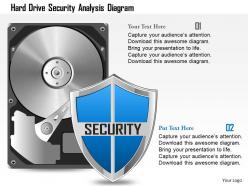 Hard drive security analysis diagram ppt slides
Hard drive security analysis diagram ppt slidesPresenting hard drive security analysis diagram ppt slides. This is a hard drive security analysis diagram ppt slides. This is a two stage process. The stages in this process are security, storage.
-
 Real time data analytics with collect process and explore techniques ppt slides
Real time data analytics with collect process and explore techniques ppt slidesThey are capable of providing up-to-date information about the enterprise. Better and quicker business decisions can be made using these layouts. Helps in forming a well organised business system. Compatible with Google slides. Modifiable by following simple instructions that come pre-defined with these PPT presentation Patterns.The stages in this process are networking, storage, big data analytics.
-
 Database marketing example ppt design
Database marketing example ppt designPresenting database marketing example ppt design. This is a database marketing example ppt design. This is a four stage process. The stages in this process are email contacts, blog contacts, leads and customers, social contacts.
-
 A database design diagram powerpoint layout
A database design diagram powerpoint layoutPresenting a database design diagram powerpoint layout. This is a database design diagram powerpoint layout. This is a five stage process. The stages in this process are database, content, storage, backup, recovery.
-
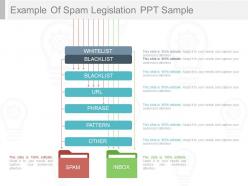 Original example of spam legislation ppt sample
Original example of spam legislation ppt samplePresenting original example of spam legislation ppt sample. This is a example of spam legislation ppt sample. This is a one stage process. The stages in this process are whitelist, blacklist, url, phrase, pattern, other, spam, inbox.
-
 View hr business intelligence diagram powerpoint images
View hr business intelligence diagram powerpoint imagesPresenting view hr business intelligence diagram powerpoint images. This is a hr business intelligence diagram powerpoint images. This is a five stage process. The stages in this process are back end data collection and integration tools, hr planning, recruitment, training skills, hr costing, knowledge management, knowledge management.
-
 See profitability and cost management ppt slide
See profitability and cost management ppt slidePresenting see profitability and cost management ppt slide. This is a profitability and cost management ppt slide. This is a one stage process. The stages in this process are maintain model design, block storage outline cube scripts, transfer data, calculation cube, reporting cube, ardthect.
-
 Ppts example of multi store e commerce diagram powerpoint topics
Ppts example of multi store e commerce diagram powerpoint topicsPresenting ppts example of multi store e commerce diagram powerpoint topics. This is a example of multi store e commerce diagram powerpoint topics. This is a five stage process. The stages in this process are multi store ecommerce, single database, single dashboard.
-
 Ppt wan acceleration ppt sample download
Ppt wan acceleration ppt sample downloadPresenting ppt wan acceleration ppt sample download. This is a wan acceleration ppt sample download. This is a three stage process. The stages in this process are primary data center, secondary data center, wan.
-
 Big data file positioning structure powerpoint presentation examples
Big data file positioning structure powerpoint presentation examplesPresenting big data file positioning structure powerpoint presentation examples. This is a big data file positioning structure powerpoint presentation examples. This is a six stage process. The stages in this process are cleversafe wos, ision sonas, clustrix nosql, greenplum netezza, db2 oracle teradata, db2 oracle, big data.
-
 Customer engagement platform for data collection powerpoint slide backgrounds
Customer engagement platform for data collection powerpoint slide backgroundsPresenting customer engagement platform for data collection powerpoint slide backgrounds. This is a customer engagement platform for data collection powerpoint slide backgrounds. This is a five stage process. The stages in this process are supply chain applications, partner data sources, crm records, billing applications, web services, customer engagement platforms.
-
 Example of big data architecture powerpoint slide deck samples
Example of big data architecture powerpoint slide deck samplesPresenting example of big data architecture powerpoint slide deck samples. This is a example of big data architecture powerpoint slide deck samples. This is a one stage process. The stages in this process are monitoring, performance, rightsizing, automation, graph based language, real time data, streaming analytics, scale out infrastructure, index and map, resource utilization, infrastructure configuration, operating system, resource allocation, converged infrastructure, performance, network, storage.
-
 Securities settlement process template powerpoint slide presentation sample
Securities settlement process template powerpoint slide presentation samplePresenting securities settlement process template powerpoint slide presentation sample. This is a securities settlement process template powerpoint slide presentation sample. This is a five stage process. The stages in this process are share purchaser, share seller, clearing house, stock exchange, market makers.
-
 Data warehousing review sample diagram ppt presentation
Data warehousing review sample diagram ppt presentationPresenting data warehousing review sample diagram ppt presentation. This is a data warehousing review sample diagram ppt presentation. This is a four stage process. The stages in this process are opal, data mining, data visualization, reporting, front end analytics, data repositories, data cleansing, pre data ware house, meta data responsibility, olttp server, etl, data mart, data warehouse, data mart, ods.
-
 Process of ux management with web data feedback slides
Process of ux management with web data feedback slidesPresenting process of ux management with web data feedback slides. This is a process of ux management with web data feedback slides. This is a eight stage process. The stages in this process are harvesting, text database, linguistic analysis, refinement, fact database, user experience, data analysis, web ui, alerts, api, web.
-
 Current trends in database technology diagram presentation diagrams
Current trends in database technology diagram presentation diagramsPresenting current trends in database technology diagram presentation diagrams. This is a current trends in database technology diagram presentation diagrams. This is a three stage process. The stages in this process are databases in the cloud, automated management, an increased focus on security.
-
 Datasets for statistics projects example of ppt
Datasets for statistics projects example of pptPresenting datasets for statistics projects example of ppt. This is a datasets for statistics projects example of ppt. This is a two stage process. The stages in this process are small data, low volumes, batch velocities, structured varieties, big data, into petabyte volumes, real time velocities, multi structured varieties.
-
 3 data migration icons example of ppt
3 data migration icons example of pptPresenting,3 data migration icons example of PPT. Can be incorporated by team leaders and process managers to elaborate on various multistaged concepts. Download this waterfall model PPT in a snap and explore the customization services it provides. Edit the text boxes to write a brief regarding the process. Include your company logo here in the PPT to personalize further. Change color schemes, icons, and font in this fully editable PPT template. Use with Google Slides and can be projected onto widescreens for business meetings. Available in both standard 4:3, widescreen format 16:9 after downloading and can be converted into pdf or jpeg formats needed.
-
 3 data migration icons powerpoint ideas
3 data migration icons powerpoint ideasPresenting our 3 data migration icons PowerPoint ideas. Resize the elements shown as needed. Mention the key points and edit the text section to explain your data. We have shown a high-quality design here which can be edited in terms of changing the colors and including your text or company logo. Follow the guidelines to edit, change the colors, edit the text areas to include your company data. Available in 4:3 standard, full-screen version 16:9 and can be converted into pdf or jpeg format by following a few simple steps. Use this design with Google Slides and project on a widescreen in business meetings for your best experience.
-
 4 data migration icons powerpoint show
4 data migration icons powerpoint showPresenting 4 data migration icons PowerPoint show PPT slide. Well crafted and professionally equipped PowerPoint visual. Use of bright and bold colors for maximum visual appeal. Ease of editing every component of the PPT template. Guidance for executing the changes has been provided for assistance. Modify and personalize the presentation by including the company name and logo. Compatible with a varied number of format options. Compatible with multiple software options available both online and offline.
-
 4 data migration icons sample of ppt
4 data migration icons sample of pptDelivering 4 data migration icons sample of PPT design. Swift download and easily adjust into JPEG and PDF document. Preferences share PowerPoint template in standard and widescreen display view. Ease to alter the design with trade name, image, icon and logo. High quality presentation graphic comes with editing options as color, text and other elements can be edited. Presentation layout is accessible with different nodes and stages and can be merged with Google Slides.
-
 5 data migration icons good ppt example
5 data migration icons good ppt examplePresenting, 5 data migration icons good PPT example. Adjust the color, font, text, of this enterprise marketing PPT layout. available in 4:3 standard and full-screen version 16:9. We have shown a predesigned PPT format, which allows you to include your company data. Fully editable PPT design allowing you to edit the font, change the colors, text and include your company logo. Add your company's logo for your best experience and project on a widescreen in business meetings. Convert into pdf or jpeg format as required and download in a snap. Download this PowerPoint deck in a snap and explore full features.
-
 5 data migration icons powerpoint slide rules
5 data migration icons powerpoint slide rulesShowcasing 5 data migration icons PowerPoint slide rules. Enthralling picture quality as pixels doesn’t break even on large display. PPT layout can be showcased in standard and widescreen view. Availability personalizes the design with company name, icon and logo. Presentation template is recognized with Google Slides as can be shared with them. Matching designs are available with different nodes and stages. Easy to download and convert into other formats like JPG and PDF.
-
 6 data migration icons powerpoint guide
6 data migration icons powerpoint guidePresenting, 6 data migration icons PowerPoint guide. This is a fully editable PPT deck. Customize the text font, color schemes, and icons to personalize. This design is available in both standard 4:3 and widescreen format 16:9 after downloading. Use this predesigned format with Google Slides and save time. Include your business data by editing the text boxes in any PowerPoint software. Compatible with widescreen as the quality does not deteriorate after editing or through projection in meetings. Convert into pdf or jpeg format. Follow the guidelines to edit, change the colors, edit the text areas to include your company data.
-
 6 data migration icons ppt example file
6 data migration icons ppt example fileDisplaying 6 data migration icons PPT example file. Presentation slide is well-acknowledged with Google Slides as can be merged at any stage. Rapid and easy download with saving options. Variable with other software options such as PDF or JPG formats. PowerPoint layout can be shared in both standard and widescreen display. Components like color and text can be edited as the presentation template is wholly amendable. Choices customize the design with business name, and logo.
-
 7 data migration icons powerpoint layout
7 data migration icons powerpoint layoutSlideTeam would like to introduce to everyone it's most demanded and purchased 7 data migration icons PowerPoint layout. You can make a number of changes to the given slides by simply following the instructions given in the sample slides. After you download this template you will receive a zip file, which allows you to view the slides in either widescreen display ratio of 16:9 or standard size display ratio of 4:3. The set of slides can also be saved in the format of either JPG or PDF conveniently and easily.
-
 7 data migration icons ppt infographics
7 data migration icons ppt infographicsPresenting 7 data migration icons PPT infographics. PowerPoint template is compatible with most software like JPG and PDF. Remarkable picture quality design comes with high resolution picture as pixels never break even shared on wide screen. Preferences add corporate name, logo and picture. Fully amendable presentation slide can be amended at any stage. PowerPoint design is easy to download and save for later use. PPT sample merges well with Google Slides.
-
 Data migration powerpoint template diagram
Data migration powerpoint template diagramSlideTeam feels very proud in presenting to you it's most demanded and purchased data migration PowerPoint template diagram. This business template allows you to save the slides in the format of JPG or PDF, which can be done by simply following the instructions given in the sample slides. The PPT presentation once downloaded can be viewed in standard size display ratio of 4:3 or widescreen display ratio of 16:9. It is also compatible with Google Slides, which makes it very easy to deal with.
-
 Document management layout ppt slide
Document management layout ppt slidePresenting Document Management Layout PPT Slide which is completely editable. Modify the colors, fonts, font size, and font types of the template as per the requirements. Open and save your presentation into formats like PDF, JPG, and PNG. The template is compatible with Google Slides, which makes it accessible at once. The slide is readily available in both 4:3 and 16:9 aspect ratio. You can also insert your brand logo in this template.
-
 Document management sample ppt summary
Document management sample ppt summaryPresenting Document Management Sample PPT Summary which is professionally designed for your convenience. The template is compatible with Google Slides, which makes it accessible at once. The template is readily available in both standard and widescreen. Edit the fonts, colors, font type, and font size of the slide as per your requirements. You can open and save your presentation in various formats like PDF, JPG, and PNG.
-
 Document management template sample ppt files
Document management template sample ppt filesPresenting document management template sample ppt files. This is a document management template sample ppt files. This is a two stage process. The stages in this process are records management, document management, document control, content management.
-
 Applications data integration ppt samples
Applications data integration ppt samplesPresenting Applications Data Integration PPT Samples which is designed professionally for your convenience. The slide is available in both 4:3 and 16:9 aspect ratio. Save your presentation into formats like PDF, JPG, and PNG. This template is compatible with Google Slides which makes it accessible at once. Alter the color, font, font size, and font types of the slides as per your requirement.
-
 Business data integration ppt slide
Business data integration ppt slidePresenting Business Data Integration PPT Slide.You can change the colors and make them according to your choice. Change the font type and font size as per your needs. This template is fully compatible with Google Slides and can be downloaded in JPG and PDF format. These slides are available in two designs i.e. standard screen and widescreen.
-
 Data integration architecture ppt templates
Data integration architecture ppt templatesSlideTeam presents to you this data integration architecture PPT template. This slideshow is 100% editable so you can make a lot of changes related to the font, orientation, color, size, shape, etc. of various features and diagrammatic images used in the presentation. This PPT can be viewed in standard size display ratio of 4:3 or widescreen display ratio of 16:9. This template is Google slides friendly. The PowerPoint template can be saved in either JPG or PDF format.
-
 Data integration big data example of ppt
Data integration big data example of pptPreference to modify the content according to the business requirement. PowerPoint template accessible with different nodes and stages. Presentation graphic downloadable in standard and widescreen display view. Swift download and easy to share with large set of viewers. Adjustable PPT shape as easy to convert into JPG and PDF. Choice to add commercial details such as icon, image or insignia. Picture-perfect quality of pictures and images used in the designing. Similar designs accessible with different nodes and stages. Downloading is quick and saves you valuable time.
-
 Data integration framework ppt images
Data integration framework ppt imagesPresenting Data Integration Framework PPT Images which is completely editable. This template is adaptable with Google Slides which makes it accessible at once. You can also insert your brand logo in our slide. Customize the color, font, font size, and font types of the slides as per your requirement. It is readily available in both 4:3 and 16:9 aspect ratio. You can open and save your presentation in various formats like PDF, JPG, and PNG.
-
 Data integration powerpoint slides
Data integration powerpoint slidesPresenting Data Integration PowerPoint Slides. You can easily download this template to access its full version. This template allows you to resize it and make changes in the fonts, colors, images, icons as per your needs. The slide is compatible with Google Slides and other formats such as PDF, JPG, and PNG. The slide designs are available in both the sizes- standard(4:3) and widescreen(16:9). It does not pixelate when viewed in fullscreen.
-
 Data integration techniques ppt examples
Data integration techniques ppt examplesPresenting Data Integration Techniques PPT Examples which is completely editable. Modify the color, font, font size, and font types of the slides as per your requirement. It is readily available in both 4:3 and 16:9 aspect ratio. You can open and save your presentation in various formats like PDF, JPG, and PNG. This template is compatible with Google Slides which makes it accessible at once.
-
 Database icon with right arrow
Database icon with right arrowPresenting Database Icon With Right Arrow. The color of text and background can also be altered Make the necessary alterations in the font color, font size and font style. You can save a lot of your time with a completely customizable PPT template. Add or edit text anywhere in the PowerPoint template. Its compatibility with Google Slides makes it accessible at once. Transform and save the slide in PDF and JPG formats as well. Get this high-quality slide to add value to your presentation.
-
 Export database icon with right indicating arrow
Export database icon with right indicating arrowPresenting export database icon with right indicating arrow. This is a export database icon with right indicating arrow. This is a four stage process. The stages in this process are goods selling, freight transport, international trade.
-
 Export icon with a folder and arrow pointing up
Export icon with a folder and arrow pointing upPresenting export icon with a folder and arrow pointing up. This is a export icon with a folder and arrow pointing up. This is a three stage process. The stages in this process are goods selling, freight transport, international trade.
-
 Export icon with open file and arrow
Export icon with open file and arrowPresenting this Export Icon With Open File And Arrow PowerPoint presentation. The PPT can be made inclusive of components like charts and graphs. The slide also supports the widescreen(16:9) and the standard screen(4:3) viewing angles. It is compatible with Google Slides and can be transformed into various images and document format including JPEG, PNG or PDF. High-quality graphics ensure that deterioration does not occur.
-
 Folder icon with upward arrow
Folder icon with upward arrowPresenting this Folder Icon With Upward Arrow PowerPoint presentation. Add charts and graphs for a clear display of information. The slide also supports the standard (4:3) and widescreen (16:9) sizes. It is also compatible with Google Slides. Convert this into popular images or document formats such as JPEG, PNG or PDF. High-quality graphics will ensure that quality always remains the same.
-
 White folder icon with green arrow
White folder icon with green arrowPresenting white folder icon with green arrow. This is a white folder icon with green arrow. This is a two stage process. The stages in this process are goods selling, freight transport, international trade.
-
 Backup storage and recovery folders and a cell
Backup storage and recovery folders and a cellPresenting backup storage and recovery folders and a cell. This is a backup storage and recovery folders and a cell. This is a two stage process. The stages in this process are backup, recovery, database.
-
 Backup upload and download from cloud
Backup upload and download from cloudPresenting backup upload and download from cloud. This is a backup upload and download from cloud. This is a four stage process. The stages in this process are backup, recovery, database.
-
 Dossier envelops with stamp and folder with document icon
Dossier envelops with stamp and folder with document iconPresenting dossier envelops with stamp and folder with document icon. This is a dossier envelops with stamp and folder with document icon. This is a two stage process. The stages in this process are dossier, folders, envelope.
-
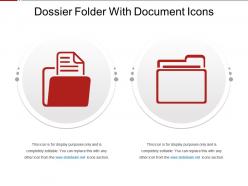 Dossier folder with document icons
Dossier folder with document iconsPresenting dossier folder with document icons. This is a dossier folder with document icons. This is a two stage process. The stages in this process are dossier, folders, envelope.
-
 Api database and business logics
Api database and business logicsPresenting api database and business logics. This is a api database and business logics. This is a three stage process. The stages in this process are application programming interface, api, application software.
-
 Api mobile and computer code icon
Api mobile and computer code iconPresenting api mobile and computer code icon. This is a api mobile and computer code icon. This is a two stage process. The stages in this process are application programming interface, api, application software.
-
 Database with two way arrows
Database with two way arrowsPresenting database with two way arrows. This is a database with two way arrows. This is a three stage process. The stages in this process are application programming interface, api, application software.
-
 Data quality icon showing quality symbol with 4 text options
Data quality icon showing quality symbol with 4 text optionsPresenting this set of slides with name - Data Quality Icon Showing Quality Symbol With 4 Text Options. This is a one stage process. The stages in this process are Data Quality, Data Governance, Data Management.
-
 Data preparation business application data warehousing and report
Data preparation business application data warehousing and reportPresenting this set of slides with name - Data Preparation Business Application Data Warehousing And Report. This is a three stage process. The stages in this process are Data Preparation, Data Management, Data Mapping.
-
 Data preparation cleaning integration selection and transformation
Data preparation cleaning integration selection and transformationPresenting this set of slides with name - Data Preparation Cleaning Integration Selection And Transformation. This is a five stage process. The stages in this process are Data Preparation, Data Management, Data Mapping.
-
 Data preparation warehousing processing and reporting layout
Data preparation warehousing processing and reporting layoutPresenting this set of slides with name - Data Preparation Warehousing Processing And Reporting Layout. This is a three stage process. The stages in this process are Data Preparation, Data Management, Data Mapping.
-
 Automation gear with two folders
Automation gear with two foldersPresenting this set of slides with name - Automation Gear With Two Folders. This is a two stage process. The stages in this process are Automation Icon, Computerization Icon, Mechanization Icon.
-
 Automation icon with the gear attached
Automation icon with the gear attachedPresenting this set of slides with name - Automation Icon With The Gear Attached. This is a three stage process. The stages in this process are Automation Icon, Computerization Icon, Mechanization Icon.
-
Unique research projects to present in meeting.
-
Much better than the original! Thanks for the quick turnaround.
-
Helpful product design for delivering presentation.
-
Informative presentations that are easily editable.
-
Topic best represented with attractive design.
-
Innovative and Colorful designs.
-
Top Quality presentations that are easily editable.
-
Easily Editable.
-
It saves your time and decrease your efforts in half.
-
Colors used are bright and distinctive.






