High Tech Information Technology PowerPoint slides and diagram illustrations in vector
- Sub Categories
-
 Technology Resources In Powerpoint And Google Slides Cpb
Technology Resources In Powerpoint And Google Slides CpbPresenting our Technology Resources In Powerpoint And Google Slides Cpb PowerPoint template design. This PowerPoint slide showcases four stages. It is useful to share insightful information on Technology Resources This PPT slide can be easily accessed in standard screen and widescreen aspect ratios. It is also available in various formats like PDF, PNG, and JPG. Not only this, the PowerPoint slideshow is completely editable and you can effortlessly modify the font size, font type, and shapes according to your wish. Our PPT layout is compatible with Google Slides as well, so download and edit it as per your knowledge.
-
 Thriving Organizations In Powerpoint And Google Slides Cpb
Thriving Organizations In Powerpoint And Google Slides CpbPresenting our Thriving Organizations In Powerpoint And Google Slides Cpb PowerPoint template design. This PowerPoint slide showcases six stages. It is useful to share insightful information on Thriving Organizations This PPT slide can be easily accessed in standard screen and widescreen aspect ratios. It is also available in various formats like PDF, PNG, and JPG. Not only this, the PowerPoint slideshow is completely editable and you can effortlessly modify the font size, font type, and shapes according to your wish. Our PPT layout is compatible with Google Slides as well, so download and edit it as per your knowledge.
-
 Time Delivery In Powerpoint And Google Slides Cpb
Time Delivery In Powerpoint And Google Slides CpbPresenting Time Delivery In Powerpoint And Google Slides Cpb slide which is completely adaptable. The graphics in this PowerPoint slide showcase five stages that will help you succinctly convey the information. In addition, you can alternate the color, font size, font type, and shapes of this PPT layout according to your content. This PPT presentation can be accessed with Google Slides and is available in both standard screen and widescreen aspect ratios. It is also a useful set to elucidate topics like Time Delivery KPI. This well structured design can be downloaded in different formats like PDF, JPG, and PNG. So, without any delay, click on the download button now.
-
 Software Testing For Effective Project Key Issues Experienced By Stakeholders In Software Testing Automation
Software Testing For Effective Project Key Issues Experienced By Stakeholders In Software Testing AutomationThis slide represents the challenges faced by organizations at the time of conducting fully automated software testing. It includes various challenges of automated software testing such as lacks ownership, lacks skills etc. Increase audience engagement and knowledge by dispensing information using Software Testing For Effective Project Key Issues Experienced By Stakeholders In Software Testing Automation. This template helps you present information on thirteen stages. You can also present information on Lacks Ownership, Stakeholder Guidance, Right Tools Strategy using this PPT design. This layout is completely editable so personaize it now to meet your audiences expectations.
-
 Marketing Leadership To Increase Product Sales Market Problem And Current Solution For The Customers
Marketing Leadership To Increase Product Sales Market Problem And Current Solution For The CustomersThe slide explains the key pain points of the customers in current market along with the current solutions that are available in the market. This helps in identifying the major market problem. Introducing Marketing Leadership To Increase Product Sales Market Problem And Current Solution For The Customers to increase your presentation threshold. Encompassed with two stages, this template is a great option to educate and entice your audience. Dispence information on Problem, Current Solution, using this template. Grab it now to reap its full benefits.
-
 Responsive Web Design Audit With Performance Scores Comprehensive Guide To Technical Audit
Responsive Web Design Audit With Performance Scores Comprehensive Guide To Technical AuditThis slide highlights the responsive web design audit which includes the flexible layouts, image and videos, media queries and touchscreen screen elements for audit. Introducing Responsive Web Design Audit With Performance Scores Comprehensive Guide To Technical Audit to increase your presentation threshold. Encompassed with four stages, this template is a great option to educate and entice your audience. Dispence information on Touchscreen, Flexible Layouts, Performance Scores, using this template. Grab it now to reap its full benefits.
-
 Table Of Contents For Comprehensive Guide To Technical Audit Ppt Slides Background Images
Table Of Contents For Comprehensive Guide To Technical Audit Ppt Slides Background ImagesIntroducing Table Of Contents For Comprehensive Guide To Technical Audit Ppt Slides Background Images to increase your presentation threshold. Encompassed with one stages, this template is a great option to educate and entice your audience. Dispence information on Recommendations, Performance Scores, Fundamentals Pyramid, using this template. Grab it now to reap its full benefits.
-
 User Friendly Technical Seo Audit Comprehensive Guide To Technical Audit Ppt Slides Infographic Template
User Friendly Technical Seo Audit Comprehensive Guide To Technical Audit Ppt Slides Infographic TemplateThis slide highlights the technical SEO audit which includes create robots, optimize home page title, submit sitemap, compress images and conduct SEO audit. Introducing User Friendly Technical Seo Audit Comprehensive Guide To Technical Audit Ppt Slides Infographic Template to increase your presentation threshold. Encompassed with five stages, this template is a great option to educate and entice your audience. Dispence information on Conduct A Seo Audit, Compress Images, Submit A Sitemap using this template. Grab it now to reap its full benefits.
-
 Website Performance Audit With Diagnostics And Recommendations Comprehensive Guide To Technical Audit
Website Performance Audit With Diagnostics And Recommendations Comprehensive Guide To Technical AuditThis slide showcases the website performance audit which states website performance score diagnostics, website loaded seconds, first byte with API. Increase audience engagement and knowledge by dispensing information using Website Performance Audit With Diagnostics And Recommendations Comprehensive Guide To Technical Audit. This template helps you present information on three stages. You can also present information on Performance, Diagnostics, Recommendations using this PPT design. This layout is completely editable so personaize it now to meet your audiences expectations.
-
 Strategy Counseling In Powerpoint And Google Slides Cpb
Strategy Counseling In Powerpoint And Google Slides CpbPresenting our Strategy Counseling In Powerpoint And Google Slides Cpb PowerPoint template design. This PowerPoint slide showcases six stages. It is useful to share insightful information on Strategy Consulting This PPT slide can be easily accessed in standard screen and widescreen aspect ratios. It is also available in various formats like PDF, PNG, and JPG. Not only this, the PowerPoint slideshow is completely editable and you can effortlessly modify the font size, font type, and shapes according to your wish. Our PPT layout is compatible with Google Slides as well, so download and edit it as per your knowledge.
-
 Data Center Relocation Process Data Center Relocation Table Of Contents
Data Center Relocation Process Data Center Relocation Table Of ContentsIncrease audience engagement and knowledge by dispensing information using Data Center Relocation Process Data Center Relocation Table Of Contents. This template helps you present information on one stages. You can also present information on Data Center, Relocation Strategy, Functionality using this PPT design. This layout is completely editable so personaize it now to meet your audiences expectations.
-
 Financial Risk Management And Mitigation Approaches Ppt Infographic Template Visuals
Financial Risk Management And Mitigation Approaches Ppt Infographic Template VisualsThis slide covers the methods to manage and mitigate the risks raised due to use of financial services. It includes details related to risks to avoid, risks to transfer and risks to manage actively. Introducing Financial Risk Management And Mitigation Approaches Ppt Infographic Template Visuals to increase your presentation threshold. Encompassed with one stages, this template is a great option to educate and entice your audience. Dispence information on Financial Risk, Management, Mitigation Approaches, using this template. Grab it now to reap its full benefits.
-
 Social Media Marketing Campaign To Improve Brand Essential Facebook Statistics For Social Media
Social Media Marketing Campaign To Improve Brand Essential Facebook Statistics For Social MediaThis slide covers various Facebook marketing stats for global marketers to improve online conversions. The highlighted facts related to social media marketers using Facebook ads, Facebook potential advertising reach, Facebook marketplace monthly active users, etc. Introducing Social Media Marketing Campaign To Improve Brand Essential Facebook Statistics For Social Media to increase your presentation threshold. Encompassed with seven stages, this template is a great option to educate and entice your audience. Dispence information on Statistics, Social Media, Customers Acquisition , using this template. Grab it now to reap its full benefits.
-
 Offline Marketing Strategies To Improve Introduction To Offline Marketing For Maximizing Customer Base
Offline Marketing Strategies To Improve Introduction To Offline Marketing For Maximizing Customer BaseThis slide covers the benefits of using traditional marketing for advertising and promoting companys products and services. It includes advantages such as reaching out older generation of customers, converting the customers into potential buyers easily, and making the business more tangible. Introducing Offline Marketing Strategies To Improve Introduction To Offline Marketing For Maximizing Customer Base to increase your presentation threshold. Encompassed with five stages, this template is a great option to educate and entice your audience. Dispence information on Generation Of Customers, Potential Buyers, Offline Marketing, using this template. Grab it now to reap its full benefits.
-
 Benefits Of Implementing Web Application Firewall Implementing Cyber Security Ppt Structure
Benefits Of Implementing Web Application Firewall Implementing Cyber Security Ppt StructureThis slide represents the advantages of implementing a software which protects web applications from variety of application layer attacks. It includes key benefits of implementing web application firewall such as defense, fights vulnerabilities etc. Increase audience engagement and knowledge by dispensing information using Benefits Of Implementing Web Application Firewall Implementing Cyber Security Ppt Structure. This template helps you present information on one stage. You can also present information on Fights Vulnerabilities, Implementing, Application Firewall using this PPT design. This layout is completely editable so personaize it now to meet your audiences expectations.
-
 Cyber Security Incident Management Checklist After An Incident Ppt Guidelines
Cyber Security Incident Management Checklist After An Incident Ppt GuidelinesThis slide represents the checklist to effectively ensure activities aiming towards minimizing the impact of cyber security incidents on organizations. It includes checklist of cyber security incident management after the occurrence of the incident. Introducing Cyber Security Incident Management Checklist After An Incident Ppt Guidelines to increase your presentation threshold. Encompassed with one stage, this template is a great option to educate and entice your audience. Dispence information on Cyber Security, Incident Management, Quantify Financial, using this template. Grab it now to reap its full benefits.
-
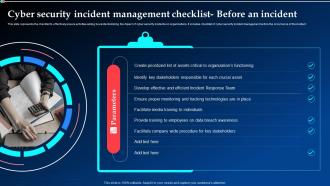 Cyber Security Incident Management Checklist Before An Incident Ppt Slides
Cyber Security Incident Management Checklist Before An Incident Ppt SlidesThis slide represents the checklist to effectively ensure activities aiming towards minimizing the impact of cyber security incidents on organizations. It includes checklist of cyber security incident management before the occurrence of the incident. Increase audience engagement and knowledge by dispensing information using Cyber Security Incident Management Checklist Before An Incident Ppt Slides. This template helps you present information on one stage. You can also present information on Cyber Security, Incident Management, Technologies using this PPT design. This layout is completely editable so personaize it now to meet your audiences expectations.
-
 Cyber Security Incident Management Checklist During An Incident Ppt Clipart
Cyber Security Incident Management Checklist During An Incident Ppt ClipartThis slide represents the checklist to effectively ensure activities aiming towards minimizing the impact of cyber security incidents on organizations. It includes checklist of cyber security incident management during the occurrence of the incident. Introducing Cyber Security Incident Management Checklist During An Incident Ppt Clipart to increase your presentation threshold. Encompassed with one stage, this template is a great option to educate and entice your audience. Dispence information on Cyber Security, Incident Management, Executive Management, using this template. Grab it now to reap its full benefits.
-
 Cyber Security Threats Detection Techniques Ppt Powerpoint Presentation Professional Background
Cyber Security Threats Detection Techniques Ppt Powerpoint Presentation Professional BackgroundThis slide represents the strategies to help incident management team to effectively detect the incidents faced by the organization. It includes threat detection techniques such as threat intelligence, intruder traps etc. Introducing Cyber Security Threats Detection Techniques Ppt Powerpoint Presentation Professional Background to increase your presentation threshold. Encompassed with four stages, this template is a great option to educate and entice your audience. Dispence information on Threat Intelligence, Intruder Traps, Threat Hunting, using this template. Grab it now to reap its full benefits.
-
 Five Phases Of Cybersecurity Incident Management Ppt Powerpoint Presentation Infographic
Five Phases Of Cybersecurity Incident Management Ppt Powerpoint Presentation InfographicThis slide represents the stages of the process which aims towards minimizing the impact of cyber security incidents on operational functions. It includes cyber security incident management stages such as plan and prepare, detect and report etc. Introducing Five Phases Of Cybersecurity Incident Management Ppt Powerpoint Presentation Infographic to increase your presentation threshold. Encompassed with five stages, this template is a great option to educate and entice your audience. Dispence information on Detect And Report, Assess And Design, Post Incident Activity, using this template. Grab it now to reap its full benefits.
-
 Implementing Cyber Security Strategies To Analyze Cyber Security Incidents Ppt Elements
Implementing Cyber Security Strategies To Analyze Cyber Security Incidents Ppt ElementsThis slide represents the techniques to be used by the organizations to analyze the impact of cyber security incidents on business operations. It includes strategies for analyzing cyber incidents such as profile network and systems etc. Increase audience engagement and knowledge by dispensing information using Implementing Cyber Security Strategies To Analyze Cyber Security Incidents Ppt Elements. This template helps you present information on two stages. You can also present information on Profile Network And Systems, Understand Normal Behaviors, Perform Event Correlation using this PPT design. This layout is completely editable so personaize it now to meet your audiences expectations.
-
 Implementing Cyber Security Ways To Detect Cyber Security Incidents Ppt Designs
Implementing Cyber Security Ways To Detect Cyber Security Incidents Ppt DesignsThis slide represents the activities through which cyber incident management team can effectively and efficiently detect cyber security incidents. It includes various ways of detecting cyber security incidents such as unusual behavior from privileged user accounts etc. Introducing Implementing Cyber Security Ways To Detect Cyber Security Incidents Ppt Designs to increase your presentation threshold. Encompassed with four stages, this template is a great option to educate and entice your audience. Dispence information on Changes In Configuration, Unknown Locations, Cyber Security Incidents, using this template. Grab it now to reap its full benefits.
-
 Key Lessons Learned By Organization From Cyber Security Incident Management Ppt Guidelines
Key Lessons Learned By Organization From Cyber Security Incident Management Ppt GuidelinesThis slide represents the key takeaways for the cyber security incident management team after they effectively respond to and manage the cyber attacks experienced by the organization. It includes key lessons learned by organization such as ransomware is here to stay etc. Introducing Key Lessons Learned By Organization From Cyber Security Incident Management Ppt Guidelines to increase your presentation threshold. Encompassed with three stages, this template is a great option to educate and entice your audience. Dispence information on Ransomware, Misconfigured, Authentication, using this template. Grab it now to reap its full benefits.
-
 Key Parameters To Select Cyber Security Containment Strategy Ppt Elements
Key Parameters To Select Cyber Security Containment Strategy Ppt ElementsThis slide represents the various parameters to look for before choosing an effective and efficient cyber security containment strategy. It includes key parameters such as higher potential damages and theft of organizational resources etc. Increase audience engagement and knowledge by dispensing information using Key Parameters To Select Cyber Security Containment Strategy Ppt Elements. This template helps you present information on five stages. You can also present information on Organizational Resources, Cyber Security Incidents, Containment Strategy using this PPT design. This layout is completely editable so personaize it now to meet your audiences expectations.
-
 Analyzing Open Email Rate To Improve User Engagement Marketing Analytics Guide
Analyzing Open Email Rate To Improve User Engagement Marketing Analytics GuideThis slide covers the overview of open email rate KPI to identify the effectiveness of your subject line and user engagement. It also includes strategies to increase available rates, such as creating eye catching email subject lines, concentrating on deliverability, determining the best time to send emails, etc. Introducing Analyzing Open Email Rate To Improve User Engagement Marketing Analytics Guide to increase your presentation threshold. Encompassed with one stage, this template is a great option to educate and entice your audience. Dispence information on Analyzing, open email rate, user engagement, using this template. Grab it now to reap its full benefits.
-
 Case Study Improving Teams Performance Using Marketing Analytics Marketing Analytics Guide
Case Study Improving Teams Performance Using Marketing Analytics Marketing Analytics GuideThis slide covers a case study of a company that improved various business teams performance by utilizing marketing analytics. The issues solved are developing proprietary insights engines, reporting weekly advertising spends, timely reporting, and stopping marketing APIs. Increase audience engagement and knowledge by dispensing information using Case Study Improving Teams Performance Using Marketing Analytics Marketing Analytics Guide. This template helps you present information on three stages. You can also present information on Goals, Solution, marketing analytics using this PPT design. This layout is completely editable so personaize it now to meet your audiences expectations.
-
 Introduction To Blogging Analytics For Creating Better Content Marketing Analytics Guide
Introduction To Blogging Analytics For Creating Better Content Marketing Analytics GuideThis slide covers an overview of blog analytics to identify key factors for creating successful blogs. It also includes benefits of business blogging analytics such as helping drive traffic to your website, repurposing blog content for social media, converting traffic into leads. Increase audience engagement and knowledge by dispensing information using Introduction To Blogging Analytics For Creating Better Content Marketing Analytics Guide. This template helps you present information on four stages. You can also present information on Blogging analytics, blog successful, Introduction using this PPT design. This layout is completely editable so personaize it now to meet your audiences expectations.
-
 Introduction To Email Analytics For Tracking Campaign Performance Marketing Analytics Guide
Introduction To Email Analytics For Tracking Campaign Performance Marketing Analytics GuideThis slide covers an email analytics overview to identify how subscribers interact with your email campaigns. It also includes steps to email analytics, such as checking KPIs regularly, reflecting on numbers, refining customer profiles, building better lead-generation campaigns, etc. Introducing Introduction To Email Analytics For Tracking Campaign Performance Marketing Analytics Guide to increase your presentation threshold. Encompassed with one stage, this template is a great option to educate and entice your audience. Dispence information on customer profiles, tracking campaign, performance, using this template. Grab it now to reap its full benefits.
-
 Introduction To Marketing Analytics For Strategic Decision Making Marketing Analytics Guide
Introduction To Marketing Analytics For Strategic Decision Making Marketing Analytics GuideThis slide covers a brief overview of data analytics to assess the effectiveness of marketing activities. It also includes focus areas such as product intelligence, customer trends, preferences, customer support, messaging, and media. Increase audience engagement and knowledge by dispensing information using Introduction To Marketing Analytics For Strategic Decision Making Marketing Analytics Guide. This template helps you present information on four stages. You can also present information on Product Intelligence, Customer trends, Customer support using this PPT design. This layout is completely editable so personaize it now to meet your audiences expectations.
-
 Tracking Spam Complaint Rate To Avoid Account Suspension Risk Marketing Analytics Guide
Tracking Spam Complaint Rate To Avoid Account Suspension Risk Marketing Analytics GuideThis slide covers an overview of the spam rate to identify the number of recipients who mark messages as spam in their inboxes. It also includes strategies to reduce spam, such as sending emails only to those who have opted to receive them, segmenting your email list, etc. Introducing Tracking Spam Complaint Rate To Avoid Account Suspension Risk Marketing Analytics Guide to increase your presentation threshold. Encompassed with one stage, this template is a great option to educate and entice your audience. Dispence information on Tracking spam, complaint rate, account suspension risk, using this template. Grab it now to reap its full benefits.
-
 Approaches For Seamless Digital Customer Onboarding Process Omnichannel Banking Services
Approaches For Seamless Digital Customer Onboarding Process Omnichannel Banking ServicesThis slide covers key techniques to enhance the efficiency of bank customer onboarding process. It includes approaches such as using governance framework, documenting management system, using process first approach, building trust, etc. Increase audience engagement and knowledge by dispensing information using Approaches For Seamless Digital Customer Onboarding Process Omnichannel Banking Services. This template helps you present information on five stages. You can also present information on Governance Framework, Document Management, Process First Approach using this PPT design. This layout is completely editable so personaize it now to meet your audiences expectations.
-
 Gap Analysis For Traditional Banking Services Omnichannel Banking Services
Gap Analysis For Traditional Banking Services Omnichannel Banking ServicesThis slide covers drawbacks of traditional banking system that disrupts customers financial needs. It includes challenges such as delay in account opening, slow resolution to customer complaints, loan processing, payment transfers, etc. Increase audience engagement and knowledge by dispensing information using Gap Analysis For Traditional Banking Services Omnichannel Banking Services. This template helps you present information on one stage. You can also present information on Current Situation, Expected Outcomes, Omnichannel Solutions using this PPT design. This layout is completely editable so personaize it now to meet your audiences expectations.
-
 Introduction To Branchless Banking In Next Generation Payments Omnichannel Banking Services
Introduction To Branchless Banking In Next Generation Payments Omnichannel Banking ServicesThis slide covers introduction to branchless banking services offered by banking sector. The purpose of this template is to provide an overview on benefits of using branchless banking services. It includes advantages such as supporting multiple transactions, advanced payment security, contactless payment solutions along with categories covering digital wallets, IVR bill payments, API bill payments and credit card bills. Increase audience engagement and knowledge by dispensing information using Introduction To Branchless Banking In Next Generation Payments Omnichannel Banking Services. This template helps you present information on three stages. You can also present information on Branchless Banking, Generation Payments, Customer Service Channels using this PPT design. This layout is completely editable so personaize it now to meet your audiences expectations.
-
 Introduction To Omnichannel Banking Lending Services Omnichannel Banking Services
Introduction To Omnichannel Banking Lending Services Omnichannel Banking ServicesThis slide covers brief summary of omnichannel loan services offered by banks. The purpose of this template is to guide the customers about usage of omnichannel lending services to better banking experience. It includes benefits such as harmonious borrower journey, paperless process, saving time, quick disbursals along with different type of loans available for customers. Increase audience engagement and knowledge by dispensing information using Introduction To Omnichannel Banking Lending Services Omnichannel Banking Services. This template helps you present information on five stages. You can also present information on Categories, Omnichannel Lending, Lending Services using this PPT design. This layout is completely editable so personaize it now to meet your audiences expectations.
-
 Introduction To Secure Digital Wallets For Financial Transactions Omnichannel Banking Services
Introduction To Secure Digital Wallets For Financial Transactions Omnichannel Banking ServicesThis slide covers brief summary of digital wallets provided by banking sector to facilitate financial transactions. The purpose of this template is to provide the benefits derived from using e wallets. It includes benefits such as offering more prominent security, discount and rewards, eliminates role of physical banks, streamlines checkout process, etc. Increase audience engagement and knowledge by dispensing information using Introduction To Secure Digital Wallets For Financial Transactions Omnichannel Banking Services. This template helps you present information on one stage. You can also present information on Benefits, Secure Digital, Financial Transactions using this PPT design. This layout is completely editable so personaize it now to meet your audiences expectations.
-
 Introduction To Secure Self Service Bill Payment Kiosks Omnichannel Banking Services
Introduction To Secure Self Service Bill Payment Kiosks Omnichannel Banking ServicesThis slide covers brief introduction about kiosks technology launched by banking sector as an initiative towards omnichannel strategy. The purpose of this template is to provide information to users about the features and benefits of using self service kiosk for their banking needs. It includes benefits such as accepting all payment options, providing real-time data transmission, transaction reporting, bilingual interface, etc. Introducing Introduction To Secure Self Service Bill Payment Kiosks Omnichannel Banking Services to increase your presentation threshold. Encompassed with four stages, this template is a great option to educate and entice your audience. Dispence information on Benefits, Payment System, Introduction, using this template. Grab it now to reap its full benefits.
-
 Kiosk Payment Technology Key Applications Omnichannel Banking Services
Kiosk Payment Technology Key Applications Omnichannel Banking ServicesThis slide covers key features or services offered by payment kiosks technology. It includes services such as money transfer solutions, accepting cash payments, automated clearing house ACH, credit and debit cards payments, loan repayments, transport tickets, insurance premiums, etc. Increase audience engagement and knowledge by dispensing information using Kiosk Payment Technology Key Applications Omnichannel Banking Services. This template helps you present information on six stages. You can also present information on Merchant Payments, Loan Repayments, Insurance Premiums using this PPT design. This layout is completely editable so personaize it now to meet your audiences expectations.
-
 Role Of Ai Enabled Chatbots In Banking Sector Omnichannel Banking Services
Role Of Ai Enabled Chatbots In Banking Sector Omnichannel Banking ServicesThis slide covers brief introduction of banks AI enabled chatbots services under omnichannel strategies. The purpose of this template is to provide services that can be availed by using chatbot feature. It includes applications such as transferring instant funds, solving basic queries, provide timely notifications, checking customers account balance, etc. Introducing Role Of Ai Enabled Chatbots In Banking Sector Omnichannel Banking Services to increase your presentation threshold. Encompassed with seven stages, this template is a great option to educate and entice your audience. Dispence information on Provides Full Customers, Urgent Resolution To Customer, Banking Sector, using this template. Grab it now to reap its full benefits.
-
 Streamlined Digital Account Opening Workflow Omnichannel Banking Services
Streamlined Digital Account Opening Workflow Omnichannel Banking ServicesThis slide covers process to open banks digital account by customer from any location. The purpose of this template is to provide an overview of various steps to followed for customer onboarding in the bank. It includes steps from putting online request, uploading documents digitally, opting services required, disclosures and electronic signatures, etc. Introducing Streamlined Digital Account Opening Workflow Omnichannel Banking Services to increase your presentation threshold. Encompassed with nine stages, this template is a great option to educate and entice your audience. Dispence information on Putting Online Requests, Opting Services Required, Application Approval, using this template. Grab it now to reap its full benefits.
-
 Ways To Improve Users Banking Engagement And Experience Omnichannel Banking Services
Ways To Improve Users Banking Engagement And Experience Omnichannel Banking ServicesThis slide covers strategies to improve chatbot features to provide maximum satisfaction to customers. It includes techniques such as delivering tailored experiences, offering 24 7 support, give quick responses to FAQs, providing two factor authentication, etc. Introducing Ways To Improve Users Banking Engagement And Experience Omnichannel Banking Services to increase your presentation threshold. Encompassed with two stages, this template is a great option to educate and entice your audience. Dispence information on Deliver Tailored Experience, Give Quick Responses, Two Factor Authentication, using this template. Grab it now to reap its full benefits.
-
 Why Omnichannel Strategy Is Important In Banking Sector Omnichannel Banking Services
Why Omnichannel Strategy Is Important In Banking Sector Omnichannel Banking ServicesThis slide covers top benefits of deploying omnichannel strategies in banking sector to enhance both financial and operational efficiencies. It includes points of importance such as digital operations, new revenue streams, personalized services and enhanced security. Introducing Why Omnichannel Strategy Is Important In Banking Sector Omnichannel Banking Services to increase your presentation threshold. Encompassed with two stages, this template is a great option to educate and entice your audience. Dispence information on Digital Operations, New Revenue Streams, Personalized Services, using this template. Grab it now to reap its full benefits.
-
 Financial Planning And Analysis Checklist Evaluating Company Overall Health With Financial Planning
Financial Planning And Analysis Checklist Evaluating Company Overall Health With Financial PlanningThe following slide outlines a comprehensive checklist which can be used to develop a strategic plan. It covers key points such as determining the organizational goals, developing a quarterly budget, preparing contingency plan etc. Increase audience engagement and knowledge by dispensing information using Financial Planning And Analysis Checklist Evaluating Company Overall Health With Financial Planning. This template helps you present information on seven stages. You can also present information on Financial, Planning, Analysis using this PPT design. This layout is completely editable so personaize it now to meet your audiences expectations.
-
 Businessman Icon Preparing For Meeting In Laptop
Businessman Icon Preparing For Meeting In LaptopPresenting our set of slides with Businessman Icon Preparing For Meeting In Laptop. This exhibits information on two stages of the process. This is an easy to edit and innovatively designed PowerPoint template. So download immediately and highlight information on Businessman Icon Preparing, Meeting In Laptop.
-
 Businesswoman Icon Working As Analyst In Organization
Businesswoman Icon Working As Analyst In OrganizationPresenting our set of slides with Businesswoman Icon Working As Analyst In Organization. This exhibits information on two stages of the process. This is an easy to edit and innovatively designed PowerPoint template. So download immediately and highlight information on Businesswoman Icon Working, Analyst In Organization.
-
 Software Development And QA Services Icon
Software Development And QA Services IconIntroducing our premium set of slides with Software Development And QA Services Icon. Ellicudate the three stages and present information using this PPT slide. This is a completely adaptable PowerPoint template design that can be used to interpret topics like Software Development, QA Services Icon. So download instantly and tailor it with your information.
-
 Stakeholder Management Plan Implementation Icon
Stakeholder Management Plan Implementation IconIntroducing our premium set of slides with Stakeholder Management Plan Implementation Icon. Ellicudate the three stages and present information using this PPT slide. This is a completely adaptable PowerPoint template design that can be used to interpret topics like Stakeholder Management Plan, Implementation Icon. So download instantly and tailor it with your information.
-
 Project Cost Report Output Summary
Project Cost Report Output SummaryThis slide represents project cost summary report. It covers labor cost, billable cost, non billable cost, mapped cost, unmapped cost, labor hours etc. Presenting our set of slides with Project Cost Report Output Summary. This exhibits information on one stages of the process. This is an easy to edit and innovatively designed PowerPoint template. So download immediately and highlight information on Total Labor Cost, Mapped Labor Cost, Unmapped Labor Cost.
-
 Icon Showcasing Social Media Relations Marketing Plan
Icon Showcasing Social Media Relations Marketing PlanIntroducing our premium set of slides with Icon Showcasing Social Media Relations Marketing Plan. Ellicudate the three stages and present information using this PPT slide. This is a completely adaptable PowerPoint template design that can be used to interpret topics like Icon Showcasing Social, Media Relations Marketing Plan. So download instantly and tailor it with your information.
-
 Maintain Work Life Balance In Powerpoint And Google Slides Cpb
Maintain Work Life Balance In Powerpoint And Google Slides CpbPresenting our Maintain Work Life Balance In Powerpoint And Google Slides Cpb PowerPoint template design. This PowerPoint slide showcases four stages. It is useful to share insightful information on Maintain Work Life Balance. This PPT slide can be easily accessed in standard screen and widescreen aspect ratios. It is also available in various formats like PDF, PNG, and JPG. Not only this, the PowerPoint slideshow is completely editable and you can effortlessly modify the font size, font type, and shapes according to your wish. Our PPT layout is compatible with Google Slides as well, so download and edit it as per your knowledge.
-
 Positional Influence In Powerpoint And Google Slides Cpb
Positional Influence In Powerpoint And Google Slides CpbPresenting Positional Influence In Powerpoint And Google Slides Cpb slide which is completely adaptable. The graphics in this PowerPoint slide showcase four stages that will help you succinctly convey the information. In addition, you can alternate the color, font size, font type, and shapes of this PPT layout according to your content. This PPT presentation can be accessed with Google Slides and is available in both standard screen and widescreen aspect ratios. It is also a useful set to elucidate topics like Positional Influence. This well structured design can be downloaded in different formats like PDF, JPG, and PNG. So, without any delay, click on the download button now.
-
 Positive Attitude Examples In Powerpoint And Google Slides Cpb
Positive Attitude Examples In Powerpoint And Google Slides CpbPresenting our Positive Attitude Examples In Powerpoint And Google Slides Cpb PowerPoint template design. This PowerPoint slide showcases three stages. It is useful to share insightful information on Positive Attitude Examples. This PPT slide can be easily accessed in standard screen and widescreen aspect ratios. It is also available in various formats like PDF, PNG, and JPG. Not only this, the PowerPoint slideshow is completely editable and you can effortlessly modify the font size, font type, and shapes according to your wish. Our PPT layout is compatible with Google Slides as well, so download and edit it as per your knowledge.
-
 Product Platform Planning In Powerpoint And Google Slides Cpb
Product Platform Planning In Powerpoint And Google Slides CpbPresenting Product Platform Planning In Powerpoint And Google Slides Cpb slide which is completely adaptable. The graphics in this PowerPoint slide showcase four stages that will help you succinctly convey the information. In addition, you can alternate the color, font size, font type, and shapes of this PPT layout according to your content. This PPT presentation can be accessed with Google Slides and is available in both standard screen and widescreen aspect ratios. It is also a useful set to elucidate topics like Product Platform Planning. This well structured design can be downloaded in different formats like PDF, JPG, and PNG. So, without any delay, click on the download button now.
-
 Project Status Phases In Powerpoint And Google Slides Cpb
Project Status Phases In Powerpoint And Google Slides CpbPresenting Project Status Phases In Powerpoint And Google Slides Cpb slide which is completely adaptable. The graphics in this PowerPoint slide showcase four stages that will help you succinctly convey the information. In addition, you can alternate the color, font size, font type, and shapes of this PPT layout according to your content. This PPT presentation can be accessed with Google Slides and is available in both standard screen and widescreen aspect ratios. It is also a useful set to elucidate topics like Project Status Phases. This well structured design can be downloaded in different formats like PDF, JPG, and PNG. So, without any delay, click on the download button now.
-
 Self Management Training In Powerpoint And Google Slides Cpb
Self Management Training In Powerpoint And Google Slides CpbPresenting our Self Management Training In Powerpoint And Google Slides Cpb PowerPoint template design. This PowerPoint slide showcases three stages. It is useful to share insightful information on Self Management Training This PPT slide can be easily accessed in standard screen and widescreen aspect ratios. It is also available in various formats like PDF, PNG, and JPG. Not only this, the PowerPoint slideshow is completely editable and you can effortlessly modify the font size, font type, and shapes according to your wish. Our PPT layout is compatible with Google Slides as well, so download and edit it as per your knowledge.
-
 Self Managing Teams In Powerpoint And Google Slides Cpb
Self Managing Teams In Powerpoint And Google Slides CpbPresenting Self Managing Teams In Powerpoint And Google Slides Cpb slide which is completely adaptable. The graphics in this PowerPoint slide showcase four stages that will help you succinctly convey the information. In addition, you can alternate the color, font size, font type, and shapes of this PPT layout according to your content. This PPT presentation can be accessed with Google Slides and is available in both standard screen and widescreen aspect ratios. It is also a useful set to elucidate topics like Self Managing Teams. This well structured design can be downloaded in different formats like PDF, JPG, and PNG. So, without any delay, click on the download button now.
-
 Team Contributions In Powerpoint And Google Slides Cpb
Team Contributions In Powerpoint And Google Slides CpbPresenting Team Contributions In Powerpoint And Google Slides Cpb slide which is completely adaptable. The graphics in this PowerPoint slide showcase three stages that will help you succinctly convey the information. In addition, you can alternate the color, font size, font type, and shapes of this PPT layout according to your content. This PPT presentation can be accessed with Google Slides and is available in both standard screen and widescreen aspect ratios. It is also a useful set to elucidate topics like Team Contributions. This well structured design can be downloaded in different formats like PDF, JPG, and PNG. So, without any delay, click on the download button now.
-
 Ways Influence Others In Powerpoint And Google Slides Cpb
Ways Influence Others In Powerpoint And Google Slides CpbPresenting our Ways Influence Others In Powerpoint And Google Slides Cpb PowerPoint template design. This PowerPoint slide showcases four stages. It is useful to share insightful information on Ways Influence Others. This PPT slide can be easily accessed in standard screen and widescreen aspect ratios. It is also available in various formats like PDF, PNG, and JPG. Not only this, the PowerPoint slideshow is completely editable and you can effortlessly modify the font size, font type, and shapes according to your wish. Our PPT layout is compatible with Google Slides as well, so download and edit it as per your knowledge.
-
 Web Design Services Company Profile Company Introduction Ppt File Background
Web Design Services Company Profile Company Introduction Ppt File BackgroundThis slide represents the web company details which covers website, industry, company type, offices and specialty. It also shows additional information such as core values, employees, projects delivered, serving countries, etc. Increase audience engagement and knowledge by dispensing information using Web Design Services Company Profile Company Introduction Ppt File Background. This template helps you present information on six stages. You can also present information on Team Work, Customer Focus, Innovation using this PPT design. This layout is completely editable so personaize it now to meet your audiences expectations.
-
 Web Design Services Company Profile Marketing Strategies For Business Promotion
Web Design Services Company Profile Marketing Strategies For Business PromotionThis slide represents the marketing strategy to promote web design business which includes social media, website and search engine optimization, vlogging and blogging and networking. Increase audience engagement and knowledge by dispensing information using Web Design Services Company Profile Marketing Strategies For Business Promotion. This template helps you present information on four stages. You can also present information on Social Media, Website And Seo, Networking using this PPT design. This layout is completely editable so personaize it now to meet your audiences expectations.
-
 Table Of Contents Essential Ways To Enhance Selection Process Ppt Slides Background Images
Table Of Contents Essential Ways To Enhance Selection Process Ppt Slides Background ImagesIncrease audience engagement and knowledge by dispensing information using Table Of Contents Essential Ways To Enhance Selection Process Ppt Slides Background Images. This template helps you present information on twelve stages. You can also present information on Interview Appointment, Procedure, Resource Management using this PPT design. This layout is completely editable so personaize it now to meet your audiences expectations.
-
Very unique, user-friendly presentation interface.
-
“Thanks to SlideTeam. Now I can make smart presentations in a fraction of time without any hassle.”
-
Like always a great experience with you guys. Always there on the drop of hat to help.
-
Good research work and creative work done on every template.
-
The information is visually stunning and easy to understand, making it perfect for any business person. So I would highly recommend you purchase this PPT design now!
-
Thank you for offering such helpful pre-designed templates. They are really beneficial to me in my job.
-
They had the topic I was looking for in a readymade presentation…helped me meet my deadline.
-
Such amazing slides with easy editable options. A perfect time-saver.
-
Very unique, user-friendly presentation interface.
-
One word for SlideTeam–Versatile!






