High Tech Information Technology PowerPoint slides and diagram illustrations in vector
- Sub Categories
-
 Newspaper powerpoint slide designs
Newspaper powerpoint slide designsPresenting Newspaper PowerPoint Slide Designs. This slide is made up of high-resolution graphics. It is easy to download and can be saved in a variety of formats. Compatible with the Google Slides and PowerPoint software.Access to open on a widescreen preview. Edit the style, size, and the background of the slide icons as per your needs. Useful for business owners, students, and managers. It can be viewed on a standard screen and widescreen without any fear of pixelation.
-
 Understand the customer needs presentation visuals
Understand the customer needs presentation visualsPresenting understand the customer needs presentation visuals. This is a understand the customer needs presentation visuals. This is a five stage process. The stages in this process are business, communication, planning, management, success.
-
 Relationship diagram template ppt
Relationship diagram template pptPresenting Relationship Diagram Template PPT. Easy to download PPT layout can be opened and saved in formats like JPG, PDF, and PNG. You can modify the graphs, font size, font color and shape as per your requirements. The PowerPoint template is compatible with Google Slides. Also, the pie chart in the PPT slide is linked to Excel and changes according to the data.
-
 Computer password icons
Computer password iconsPresenting the Computer Password Icons template. The slideshow is easy to download and converted into a number of images or document formats including JPEG, PNG or PDF. The slide supports both the standard(4:3) and widescreen(16:9) aspect ratios for better visibility. It is also compatible with Google Slides and fully editable in PowerPoint. You can modify the style, size, color, background and other attributes according to your needs. Moreover, high-quality images ensure that distortion does not occur.
-
 Mobile password icons
Mobile password iconsPresenting Mobile Password Icons. This slide can be downloaded into formats like PDF, JPG, and PNG with ease. You can edit the slide as per your requirements. It is adaptable with Google Slides which makes it accessible at once. This slide is available in both the standard and widescreen aspect ratio. High-quality graphics ensures that there is no room for deterioration.
-
 Customer solution icons
Customer solution iconsPresenting customer solution icons. This is a customer solution icons. This is a three stage process. The stages in this process are customer solutions, customer experience, crm.
-
 Mind map powerpoint presentation templates
Mind map powerpoint presentation templatesPresenting Mind Map PowerPoint Presentation Templates which is fully customizable. This template is compatible with Google Slides, which makes it accessible at once. You can open your presentation into formats like PDF, JPG, and PNG. The slide is easily available in both 4:3 and 16:9 aspect ratio. Alter the colors, fonts, font size, and font types of the template as per the requirements.
-
 Business ethics showing behavior and responsibility
Business ethics showing behavior and responsibilityPresenting Business Ethics Showing Behavior And Responsibility PowerPoint slide. As this PPT is Google Slides compatible, it is accessible easily. The PowerPoint theme is readily available in both 4:3 and 16:9 aspect ratio. This PPT template is easy to download in various formats like PDF, PNG and JPG. You can modify the text, font color, font size and shape used as per your convenience.
-
 Computer kids pc monitor having baby footprints
Computer kids pc monitor having baby footprintsPresenting computer kids pc monitor having baby footprints. This is a computer kids pc monitor having baby footprints. This is a four stage process. The stages in this process are child computer, kids laptop, kids technology, computer kids.
-
 Computer kids pc monitor location bubble with girl face
Computer kids pc monitor location bubble with girl facePresenting computer kids pc monitor location bubble with girl face. This is a computer kids pc monitor location bubble with girl face. This is a four stage process. The stages in this process are child computer, kids laptop, kids technology, computer kids.
-
 Computer kids pc outline with lock protection
Computer kids pc outline with lock protectionPresenting computer kids pc outline with lock protection. This is a computer kids pc outline with lock protection. This is a four stage process. The stages in this process are child computer, kids laptop, kids technology, computer kids.
-
 Computer kids pc screen displaying parents and child
Computer kids pc screen displaying parents and childPresenting computer kids pc screen displaying parents and child. This is a computer kids pc screen displaying parents and child. This is a one stage process. The stages in this process are child computer, kids laptop, kids technology, computer kids.
-
 Computer kids pc with gaming console
Computer kids pc with gaming consolePresenting computer kids pc with gaming console. This is a computer kids pc with gaming console. This is a four stage process. The stages in this process are child computer, kids laptop, kids technology, computer kids.
-
 Computer kids with hat holding pc in hand
Computer kids with hat holding pc in handPresenting computer kids with hat holding pc in hand. This is a computer kids with hat holding pc in hand. This is a one stage process. The stages in this process are child computer, kids laptop, kids technology, computer kids.
-
 Computer kids with spectacles using pc
Computer kids with spectacles using pcPresenting computer kids with spectacles using pc. This is a computer kids with spectacles using pc. This is a four stage process. The stages in this process are child computer, kids laptop, kids technology, computer kids.
-
 Special benefits for sponsors presentation portfolio
Special benefits for sponsors presentation portfolioPresenting special benefits for sponsors presentation portfolio. This is a special benefits for sponsors presentation portfolio. This is a one stage process. The stages in this process are press conferences, month before, 2 days before, covered by 54 media outlets on an average, social media and web appearance.
-
 3 factor of arrow pointing down icon
3 factor of arrow pointing down iconPresenting 3 factor of arrow pointing down icon. This is a 3 factor of arrow pointing down icon. This is a three stage process. The stages in this process are arrow pointing down, download, downward sign.
-
 4 factor of arrow pointing down icon
4 factor of arrow pointing down iconPresenting 4 factor of arrow pointing down icon. This is a 4 factor of arrow pointing down icon. This is a four stage process. The stages in this process are arrow pointing down, download, downward sign.
-
 5 factor of arrow pointing down icon
5 factor of arrow pointing down iconPresenting 5 factor of arrow pointing down icon. This is a 5 factor of arrow pointing down icon. This is a five stage process. The stages in this process are arrow pointing down, download, downward sign.
-
 6 factor of arrow pointing down icon
6 factor of arrow pointing down iconPresenting 6 factor of arrow pointing down icon. This is a 6 factor of arrow pointing down icon. This is a six stage process. The stages in this process are arrow pointing down, download, downward sign.
-
 7 factor of arrow pointing down icon
7 factor of arrow pointing down iconPresenting 7 factor of arrow pointing down icon. This is a 7 factor of arrow pointing down icon. This is a seven stage process. The stages in this process are arrow pointing down, download, downward sign.
-
 Click on pc displaying hand and semicircle
Click on pc displaying hand and semicirclePresenting click on pc displaying hand and semicircle. This is a click on pc displaying hand and semicircle. This is a four stage process. The stages in this process are click, press, push.
-
 Click on pc having arrow and coin symbol
Click on pc having arrow and coin symbolPresenting click on pc having arrow and coin symbol. This is a click on pc having arrow and coin symbol. This is a one stage process. The stages in this process are click, press, push.
-
 Click using arrow and radar signals
Click using arrow and radar signalsPresenting click using arrow and radar signals. This is a click using arrow and radar signals. This is a one stage process. The stages in this process are click, press, push.
-
 Color scheme on tablet with blue colour shade card
Color scheme on tablet with blue colour shade cardPresenting color scheme on tablet with blue colour shade card. This is a color scheme on tablet with blue colour shade card. This is a one stage process. The stages in this process are color scheme, color wheel, color tool.
-
 Digital manufacturing with computer and techniques
Digital manufacturing with computer and techniquesPresenting this Digital Manufacturing With Computer And Techniques PowerPoint presentation. Alter the slide components within seconds. You can include additional components like charts, graphs, etc. to this template. The PPT is compatible with Google Slides and is fully editable in MS PowerPoint. Save it as an image or a document like JPEG, PNG or PDF. High-quality graphics will prevent the occurrence of pixelation. Both, the standard and widescreen aspect ratios are supported.
-
 Job description powerpoint slide background designs
Job description powerpoint slide background designsPresenting job description powerpoint slide background designs. This is a job description powerpoint slide background designs. This is a three stage process. The stages in this process are desired profile, qualification, skills required.
-
 Scenario eye mind map clock magnifying glass target board checklist
Scenario eye mind map clock magnifying glass target board checklistPresenting scenario eye mind map clock magnifying glass target board checklist. This is a scenario eye mind map clock magnifying glass target board checklist. This is a eight stage process. The stages in this process are scenario, outline, framework.
-
 Differentiators in software development
Differentiators in software developmentPresenting Differentiators In Software Development PowerPoint slide. This PPT theme is available in both 4:3 and 16:9 aspect ratios. This PowerPoint template is customizable so you can modify the font size, font type, color and shapes as per your requirements. This PPT presentation is Google Slides compatible hence it is easily accessible. You can download and save this PowerPoint layout in different formats like PDF, PNG, and JPG.
-
 Hand mobile phone icon
Hand mobile phone iconPresenting hand mobile phone icon. This is a hand mobile phone icon. This is a six stage process. The stages in this process are mobile phone icon, dial icon, call icon, phone icon.
-
 Mobile phone chat bubble icon
Mobile phone chat bubble iconPresenting mobile phone chat bubble icon. This is a mobile phone chat bubble icon. This is a one stage process. The stages in this process are mobile phone icon, dial icon, call icon, phone icon.
-
 Mobile phone chat icon
Mobile phone chat iconPresenting this Mobile Phone Chat Icon PowerPoint presentation. The PPT is completely customizable in MS PowerPoint and other related software. Alter the font style, font color, and other attributes within seconds. This slide is also compatible with Google Slides and can be saved as an image or a document like JPEG or PDF. High-quality graphics ensure that picture quality is not hampered. Moreover, both the 4:3 and 16:9 ratios are supported for enhanced comprehension.
-
 Mobile phone email icon
Mobile phone email iconPresenting Mobile Phone Email Icon PowerPoint presentation. The template is 100% customizable in MS PowerPoint. Alter the font style, font color, and other attributes. This PPT is compatible with Google Slides and can be converted into common images or document formats like JPEG or PDF. High-quality graphics ensure that picture quality is not hampered at any cost. Moreover, both 4:3 and 16:9 ratios are supported.
-
 Mobile phone icon communication
Mobile phone icon communicationPresenting this Mobile Phone Icon Communication PowerPoint presentation. The template can be made inclusive of components like charts and graphs. The slide also supports the widescreen(16:9) and the standard screen(4:3) aspect ratios. It is compatible with Google Slides and can be transformed into common images and document formats including JPEG, PNG or PDF. High-quality graphics ensure that quality is not hampered.
-
 Mobile phone icon exchanging files
Mobile phone icon exchanging filesPresenting Mobile Phone Icon Exchanging Files PowerPoint presentation. Add charts and graphs for a clear representation of facts. The slide also supports the standard(4:3) and widescreen(16:9) viewing angles for better comprehension. It is compatible with Google Slides. Convert this into common images or document formats including JPEG, PNG or PDF. High-quality graphics ensure that quality remains the same even when the user enlarges their size.
-
 Mobile phone icon wi fi signal
Mobile phone icon wi fi signalPresenting mobile phone icon wi fi signal. This is a mobile phone icon wi fi signal. This is a one stage process. The stages in this process are mobile phone icon, dial icon, call icon, phone icon.
-
 Mobile phone sms icon
Mobile phone sms iconPresenting mobile phone sms icon. This is a mobile phone sms icon. This is a one stage process. The stages in this process are mobile phone icon, dial icon, call icon, phone icon.
-
 Set of mobile phone icons
Set of mobile phone iconsPresenting this Set of Mobile Phone Icons PowerPoint presentation. Convert into common images or document formats such as JPEG and PDF. The PPT supports both the standard (4:3) and widescreen (16:9) aspect ratios. It is also compatible with Google Slides and MS PowerPoint. Alter the style, size, background and other attributes of the slide. High-quality graphics will ensure that quality never decreases.
-
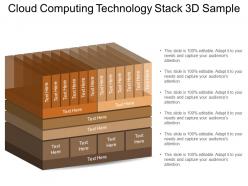 Cloud computing technology stack 3d sample
Cloud computing technology stack 3d samplePresenting cloud computing technology stack 3d sample. This is a cloud computing technology stack 3d sample. This is a six stage process. The stages in this process are technology stack, software stack, software application.
-
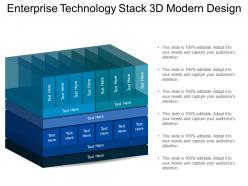 Enterprise technology stack 3d modern design
Enterprise technology stack 3d modern designPresenting, enterprise technology stack 3d modern design. High-resolution pictures and the slide icons. Allow saving in the multiple forms like JPG or PDF format. Easy to issue and customize the content or the slide icons. 100% access to edit the environment, style, and orientation of the slide icons once downloaded. Provided direction to customize the background or the slide icons content. Fit for business leaders, sales, and marketing team.
-
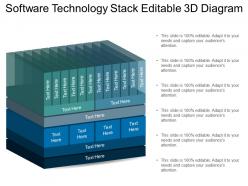 Software technology stack editable 3d diagram
Software technology stack editable 3d diagramPresenting software technology stack editable 3d diagram. This is a software technology stack editable 3d diagram. This is a six stage process. The stages in this process are technology stack, software stack, software application.
-
 Technology stack of web services 3d design
Technology stack of web services 3d designPresenting Technology Stack Of Web Services 3d Design PPT slide. This presentation diagram has been professionally designed and is fully editable in PowerPoint. You can customize the font type, font size, colors of the diagram, and background color as per your requirement. Easy to incorporate your company name and logo in the slide. Replace the dummy content in text placeholders with your presentation content. The slide is fully compatible with Google slides. Fast download at click of a button.
-
 Dial icon black colour
Dial icon black colourPresenting dial icon black colour. This is a dial icon black colour. This is a one stage process. The stages in this process are dial icon circular diagram middle phone, dial icon black colour, dial icon dots with phone, dial icon with numbers downwards.
-
 Dial icon circular diagram middle phone
Dial icon circular diagram middle phonePresenting dial icon circular diagram middle phone. This is a dial icon circular diagram middle phone. This is a one stage process. The stages in this process are dial icon circular diagram middle phone, dial icon black colour, dial icon dots with phone, dial icon with numbers downwards.
-
 Dial icon dots with phone
Dial icon dots with phonePresenting dial icon dots with phone. This is a dial icon dots with phone. This is a one stage process. The stages in this process are dial icon circular diagram middle phone, dial icon black colour, dial icon dots with phone, dial icon with numbers downwards.
-
 Dial icon phone ringing
Dial icon phone ringingPresenting dial icon phone ringing. This is a dial icon phone ringing. This is a four stage process. The stages in this process are dial icon circular diagram middle phone, dial icon black colour, dial icon dots with phone, dial icon with numbers downwards.
-
 Dial icon two phones facing each other
Dial icon two phones facing each otherPresenting dial icon two phones facing each other. This is a dial icon two phones facing each other. This is a two stage process. The stages in this process are dial icon circular diagram middle phone, dial icon black colour, dial icon dots with phone, dial icon with numbers downwards.
-
 Computer training shown by a tick and notes list on monitor
Computer training shown by a tick and notes list on monitorPresenting computer training shown by a tick and notes list on monitor. This is a computer training shown by a tick and notes list on monitor. This is a one stage process. The stages in this process are computer training, computer knowledge, computer course.
-
 Computer training shown by monitor with oxford caps
Computer training shown by monitor with oxford capsPresenting computer training shown by monitor with oxford caps. This is a computer training shown by monitor with oxford caps. This is a two stage process. The stages in this process are computer training, computer knowledge, computer course.
-
 Fours steps case management with icons
Fours steps case management with iconsPresenting fours steps case management with icons. This is a fours steps case management with icons. This is a four stage process. The stages in this process are case management, human service, healthcare services.
-
 Business process communication flow shown by humans mail and mobile
Business process communication flow shown by humans mail and mobilePresenting business process communication flow shown by humans mail and mobile. This is a business process communication flow shown by humans mail and mobile. This is a three stage process. The stages in this process are business process communication, process outsourcing, business process management.
-
 Business process communication humans monitor mail tab icons image
Business process communication humans monitor mail tab icons imagePresenting business process communication humans monitor mail tab icons image. This is a business process communication humans monitor mail tab icons image. This is a three stage process. The stages in this process are business process communication, process outsourcing, business process management.
-
 Database icon with right arrow
Database icon with right arrowPresenting Database Icon With Right Arrow. The color of text and background can also be altered Make the necessary alterations in the font color, font size and font style. You can save a lot of your time with a completely customizable PPT template. Add or edit text anywhere in the PowerPoint template. Its compatibility with Google Slides makes it accessible at once. Transform and save the slide in PDF and JPG formats as well. Get this high-quality slide to add value to your presentation.
-
 Export database icon with right indicating arrow
Export database icon with right indicating arrowPresenting export database icon with right indicating arrow. This is a export database icon with right indicating arrow. This is a four stage process. The stages in this process are goods selling, freight transport, international trade.
-
 Export icon with a folder and arrow pointing up
Export icon with a folder and arrow pointing upPresenting export icon with a folder and arrow pointing up. This is a export icon with a folder and arrow pointing up. This is a three stage process. The stages in this process are goods selling, freight transport, international trade.
-
 Export icon with open file and arrow
Export icon with open file and arrowPresenting this Export Icon With Open File And Arrow PowerPoint presentation. The PPT can be made inclusive of components like charts and graphs. The slide also supports the widescreen(16:9) and the standard screen(4:3) viewing angles. It is compatible with Google Slides and can be transformed into various images and document format including JPEG, PNG or PDF. High-quality graphics ensure that deterioration does not occur.
-
 Folder icon with upward arrow
Folder icon with upward arrowPresenting this Folder Icon With Upward Arrow PowerPoint presentation. Add charts and graphs for a clear display of information. The slide also supports the standard (4:3) and widescreen (16:9) sizes. It is also compatible with Google Slides. Convert this into popular images or document formats such as JPEG, PNG or PDF. High-quality graphics will ensure that quality always remains the same.
-
 White folder icon with green arrow
White folder icon with green arrowPresenting white folder icon with green arrow. This is a white folder icon with green arrow. This is a two stage process. The stages in this process are goods selling, freight transport, international trade.
-
 Brand tracking product awareness presentation layouts
Brand tracking product awareness presentation layoutsPresenting brand tracking product awareness presentation layouts. This is a brand tracking product awareness presentation layouts. This is a four stage process. The stages in this process are ad awareness, brand awareness, preference, latest purchase, business.
-
Easily Editable.
-
Best Representation of topics, really appreciable.
-
Awesome presentation, really professional and easy to edit.
-
Very unique, user-friendly presentation interface.
-
Best Representation of topics, really appreciable.
-
Excellent products for quick understanding.
-
Professional and unique presentations.
-
Great designs, Easily Editable.
-
Awesome use of colors and designs in product templates.
-
Use of icon with content is very relateable, informative and appealing.







