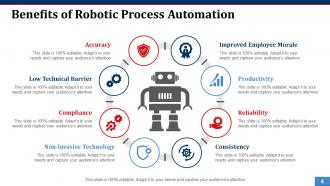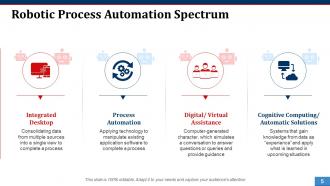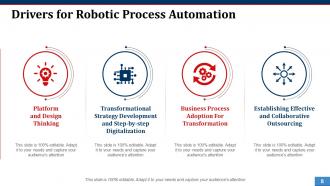Robotic process automation powerpoint presentation slides
Use Robotic Process Automation PowerPoint Presentation Slides for your business to handle high volume tasks that earlier required manpower. Perform various tasks such as queries, calculations, maintenance of records and transactions and more with the help of robotic process automation PPT presentation slideshow. Use ready-made robotic process automation PowerPoint presentation templates for better customer service, business operations, improved digitization, cost savings, enabling employees to be more productive. This deck comprises of templates such as robotic process automation steps, robotic process automation spectrum, robotic process automation challenges & solutions, drivers for robotic process automation, etc. These templates are completely customizable. Edit color, text, icon, and font size as per your need. Add your own content and use this presentation for your benefit. Download easy-to-understand robotic process automation complete PowerPoint presentation deck and perform tasks that normally require human intervention and intelligence. Our Robotic Process Automation Powerpoint Presentation Slides are a haven for great ideas. They develop in a beautiful fashion.
You must be logged in to download this presentation.
 Impress your
Impress your audience
Editable
of Time
PowerPoint presentation slides
Presenting robotic process automation PowerPoint presentation slide. It covers total of 23 professionally designed PPT slides. Our PowerPoint experts have included all the necessary layouts, diagrams and templates to meet the needs of the customers. This content ready deck is completely customizable. Edit the color, text and icon as per your requirement. You can also add or delete the content from the presentation as per your need. You can easily download this presentation. They are high resolution PPT templates and are perfectly compatible with Google Slides.
People who downloaded this PowerPoint presentation also viewed the following :
Content of this Powerpoint Presentation
Robotic Process Automation plays a crucial role in increasing the productivity of your business operations. It helps you scale up your work with more efficiency and low costs.
Integrating automation with daily work is necessary to stay ahead of the competitors. So, to make things easier for your business, we have designed some colorful and compact Robotic Process Automation PowerPoint Presentation Slides. These templates contain automation steps, benefits, strategies, and key drivers to implement the robotic process.
Also, these slides are 100% editable and customizable, you can make necessary changes at your will and convenience.
Let's get started and see how to present them in a structured document which will improve the efficiency of the whole system.
Robotic Process Automation Powerpoint Presentation Slides
These ready-to-use PPT Slides not only highlight the automation process but also make it an easy to understand guide for people without any specialized knowledge. Let us explore the templates to get a quick view of how tasks should be performed and the strategies and benefits that come along.
Template 1: Robotic Process Automation Steps
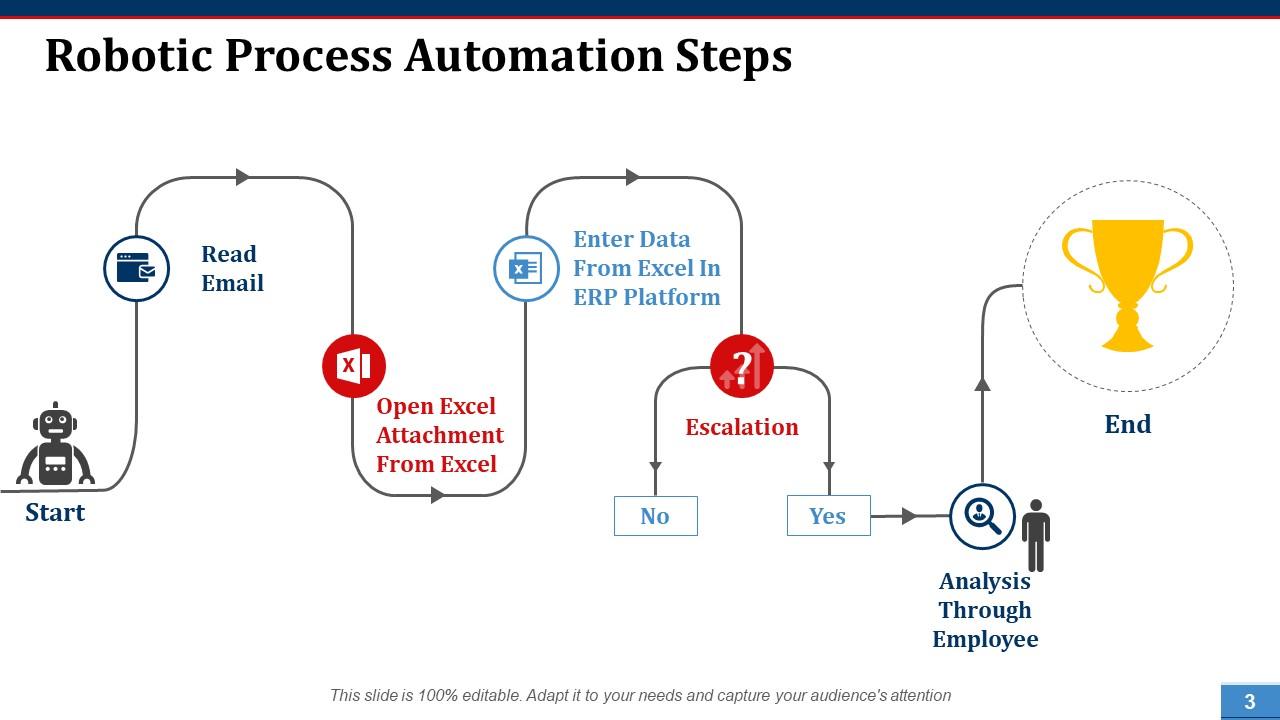
In this section, you can add the required steps of the robotic process automation system, making it look like a chain-like structure. The steps you can include to this list are - Read Email, Open Excel Attachment From Excel, Enter Data From Excel In ERP Platform, Escalation- No- end, or if yes - send to Analysis Through Employee.
Template 2: Benefits of Robotic Process Automation

This simple slide talks about the benefits of the process which are important in enhancing the business model of any company. It includes Improved Employee Morale, Productivity, Consistency, Accuracy, and the like.
You can also add symbols or icons to the information sections to make the slide more appealing.
Template 3: Robotic Process Automation Spectrum
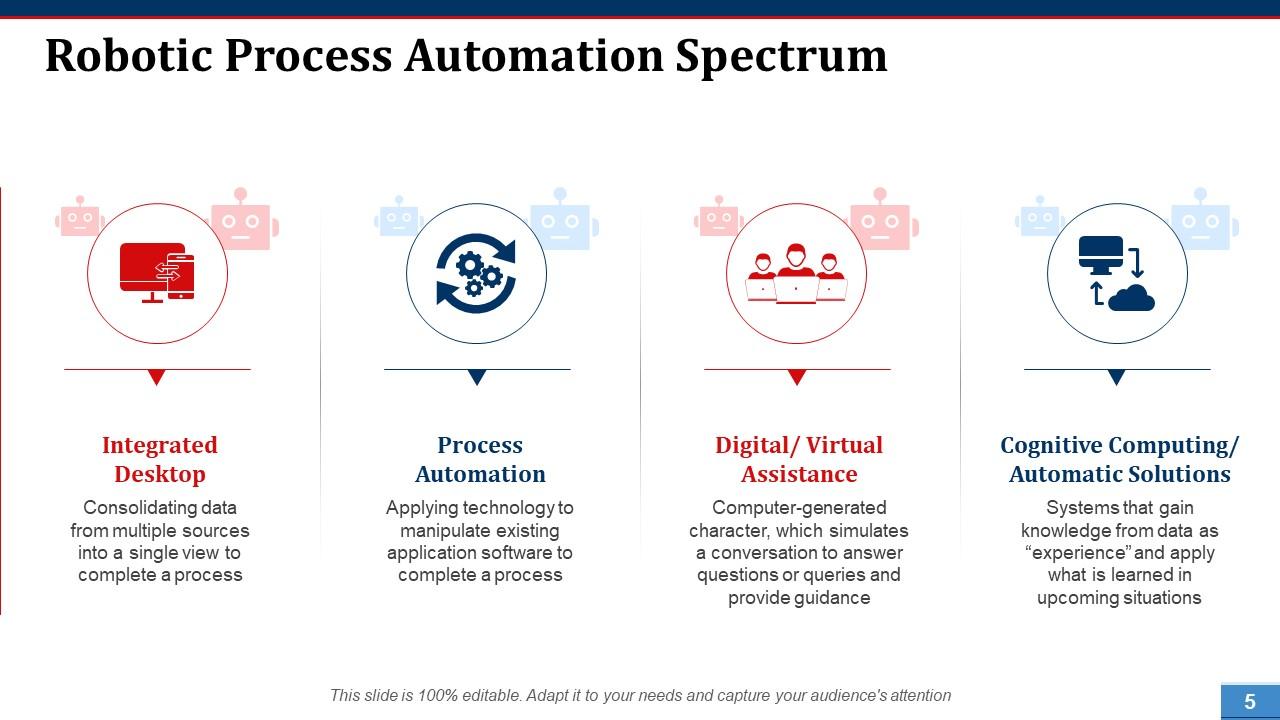
In this slide, aspects of the automation process are covered. It contains a detailed workflow of the system which includes - Integrated Desktop, Process Automation, Digital/ Virtual Assistance, and Cognitive Computing/ Automatic Solutions. Using this PPT slide, you can draw up a business landscape where you outline its dimensions. For example, under the Integrated Desktop option, you can mention the steps where data from multiple sources are consolidated into a single screen.
Template 4: Robotic Process Automation Challenges & Solution

This nicely-presented slide is all about the Automation Challenges & Solutions. Under the challenge bracket, you can add - Credit Underwriting, Credit Assessment, and Fraud Detection. with RPA Solutions. Next to the challenge section, you can list solutions. For example, fraud detection can be addressed by implementing required security measures. These include cybersecurity, regular auditing, and encryptions.
Template 5: Robotic Process Automation Icons

In this well-structured slide, you can use visuals like symbols, graphs and relevant pictures to effectively convey your concepts to your audience. The PPT Template allows you to display the RPA Icons. These include - Configurations That Automate Manual and Repetitive Tasks, Virtual ‘Robots’ That Integrate With Existing Software, Replication Of Desktop Actions, and Driven By Simple Rules And Business Logic.
Remember to stay focused on the main idea of the PPT Template; this is what is useful and interesting.
Template 6: Drivers for Robotic Process Automation

This template highlights the drivers for the automation process. The PPT Template mentions some special features such as - Platform and Design Thinking, Transformational Strategy Development and Step-by-step Digitalization, Business Process Adoption For Transformation, and Establishing Effective and Collaborative Outsourcing. Based on the specific operation or project, you can also modify this list.
Template 7: Robotic Process Automation Journey

This PPT Slide showcases the roadmap of the automation journey that integrates planning, making strategies and executing. In simple words, this roadmap comprises three major categories - Thinking About It, Decision Taken, and Already Doing It.
You can make changes and replace this image with the one that aligns with your particular project.
Template 8: Robotic Process Automation Cycle

As you can see, this slide displays the Robotic Process Automation Cycle which contains certain steps including Understand, Assess, Design, Plan, Execute, Transition, and Support. The aim is to ensure the audience connects fully with the RPA and understands how it works.
*******
To make it more eye-catching and recallable for your viewers, use SlideTeam’s layouts and visuals on Robotic Process Automation that focus on the spectrum of the process. You can even make necessary modifications to these slides, as per your requirements. So, download now and take advantage of these useful PPT designs to increase the value and productivity of your organization.
Robotic process automation powerpoint presentation slides with all 23 slides:
Investigate core elements with our Robotic Process Automation Powerpoint Presentation Slides. Derive information about the essentials.
-
Enough space for editing and adding your own content.
-
Topic best represented with attractive design.