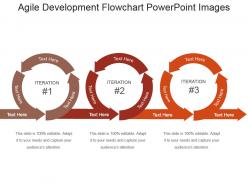Agile development flowchart powerpoint images
Agile technique eliminates sequential phases in favour of concurrent, incremental work across several departments. Teams execute work in sprints, which are often divided into two-week increments. Throughout the project, many checkpoints allow the team to modify course as needed. You can provide a better end result if you constantly take the temperature of the project during the process.Putting Agile technique into practise is really straightforward, and you may already be using a variation of this method without even realising it. Making to-do lists, prioritising stuff, and then putting their nose to the grindstone to tick things off is something that everyone is acquainted with. The Agile technique is nothing more than a more thorough and ordered to-do list. Agile development has revolutionized the way software is developed and released. If your business wants to stay competitive, it’s important to understand how this methodology works. The agile development flowchart we’ve provided should give you a good overview of the process. And if you want more information, be sure to download our agile PowerPoint presentations. They include detailed explanations of each step in the agile process as well as helpful tips on how to get started with agile development for your own business.
You must be logged in to download this presentation.
 Impress your
Impress your audience
Editable
of Time
PowerPoint presentation slides
Presenting agile development flowchart powerpoint images. This is a agile development flowchart powerpoint images. This is a three stage process. The stages in this process are agile software, agile planning, sprint planning, agile sprint planning, software development.
People who downloaded this PowerPoint presentation also viewed the following :
Agile development flowchart powerpoint images with all 5 slides:
Use our Agile Development Flowchart Powerpoint Images to effectively help you save your valuable time. They are readymade to fit into any presentation structure.
-
Professional and unique presentations.
-
Use of different colors is good. It's simple and attractive.
-
Qualitative and comprehensive slides.
-
Great product with effective design. Helped a lot in our corporate presentations. Easy to edit and stunning visuals.