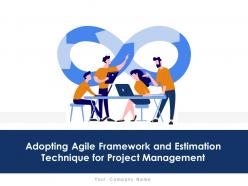Adopting agile framework and estimation technique for project management complete deck
Introducing our adopting Agile framework and estimation technique for project management complete PPT deck. Get help in delivering projects with our Agile task management PowerPoint deck. This Agile software organization PPT theme brings forth the various problems which were faced in the previous projects and suggests solutions for the same. Assimilating this effectual project plan assignment PPT layout will help you with representing the scrum and Kanban process workflow. This readymade program organization PowerPoint design contains a slide that discusses the monthly Agile project plan. Incorporating this particular Agile programme PPT theme allows you to display your project communication plan. This constructive project handling PowerPoint creative set contains a slide that displays the solutions for overcoming Agile adoption barriers. Selection of this Agile proposal offer PowerPoint template provides you with an icon slide for project management for Scrum. Choose this Agile proposal PowerPoint design to showcase organization and assurance. Download this PPT slide to explore true perfection.
You must be logged in to download this presentation.
 Impress your
Impress your audience
Editable
of Time
PowerPoint presentation slides
Presenting our adopting Agile framework and estimation technique for project management complete PPT deck. This PowerPoint design contains forty eight slides in it which can be completely customized and edited. It is available for both standard as well as for widescreen formats. This PowerPoint template is compatible with all the presentation software like Microsoft Office, Google Slides, etc. It can be downloaded in varying formats like JPEG, PDF, PNG, etc. You can download this PPT layout from below.
People who downloaded this PowerPoint presentation also viewed the following :
Content of this Powerpoint Presentation
Slide 1: This is the title slide illustrating Adopting Agile Framework and Estimation Technique for Project Management.
Slide 2: This is the Agenda slide for the Agile Framework and Estimation Technique for Project Management.
Slide 3: This is a Table of Contents slide including Project Overview, Problems Faced in Previous Projects, Project Cost Estimation, etc.
Slide 4: This is a table of contents slide showing the Project Overview.
Slide 5: This slide shows details about the project along with its cost and duration. It also covers a short summary of the project with objectives and expected outcomes.
Slide 6: This is a table of contents slide showing the Problems Faced in Previous Projects and Current Project Management Model.
Slide 7: The following slide covers various problems faced by the project teams in previous projects.
Slide 8: This slide covers various problems faced by the project teams in previous projects. Requirement analysis, unrealistic schedules, and inadequate testing were the main problems.
Slide 9: This slide shows the waterfall approach currently used by the project management team for effectively managing the project tasks. It also shows the activities covered by each stage of the model, from analysis to operation and management.
Slide 10: This is a table of contents slide showing the Available Agile Frameworks.
Slide 11: The following table illustrates various agile framework comparisons based on various parameters like workflow approach, coding standards, testing approach, and design complexity.
Slide 12: This slide shows the workflow of the scrum process. The product backlog takes input from user stories, product owners and ends at visibility and velocity.
Slide 13: This slide shows the workflow of the scrum process. It also covers various activities conducted in the product backlog, sprint backlog, backlog tasks, and sprint prior to delivery of the product to the customer.
Slide 14: The following slide shows the workflow process of Kanban. The process covers phases such as customer requirement, feature preparation & selection, product development, testing, and delivery.
Slide 15: This slide illustrates the workflow of the extreme programming processes. It includes stages beginning from the architectural spike, user stories to small releases.
Slide 16: This is a table of contents slide showing the Agile Estimation Techniques and Project Cost Estimation.
Slide 17: This slide presents the Agile Estimation Techniques.
Slide 18: The following slide covers planning poker, one of the agile estimation techniques. It shows various cards assigned with the number and interpretation of each.
Slide 19: This slide covers T-shirt sizes which is one of the agile estimation techniques. The estimators place their stories to appropriate shirt sizes assigned with calendar time, people, and cost.
Slide 20: This slide covers the bucket system, one of the agile estimation techniques. Here the estimators place their story into the suitable bucket with values from 0 to 200.
Slide 21: The following table covers various agile estimation techniques and their description, type of scales, suited for, and benefit. Techniques covered are planning poker, T-shirt sizes, and the bucket system.
Slide 22: The following table provides the time and cost estimation required to complete various project phases like backend, frontend, QA, and design. Estimates are based on different parameters like development, meetings, bug fix, and architecture planning.
Slide 23: This is a table of contents slide showing the Agile Project Plan and Project Communication Plan.
Slide 24: This slide shows the monthly agile project plan covering various activities such as planning, configuring multilingual features, testing, and deploying in different sprints.
Slide 25: This slide shows a 12 months agile project plan of software development. It covers task name, responsible person, start date, end date, days, and completion status.
Slide 26: The following slide shows the agile project plan of software development covering each phase, such as business case, analysis, design, build, quality assurance library, and test.
Slide 27: The following slide shows the project communication plan of software development & installation. It displays sections such as what to communicate, deliverable, description, delivery method, frequency & owner.
Slide 28: This is a table of contents slide showing the Hurdles to Adopting Agile and Overcoming Agile Adoption Barriers.
Slide 29: This slide shows the possible barriers that the company may face while adopting agile methodology in project management.
Slide 30: The following slide shows the right solution to overcome the agile adoption barriers.
Slide 31: This is a table of contents showing the Impact on Performance and the Dashboards.
Slide 32: The following slide shows the performance comparison of before and after adopting agile methodology in project management.
Slide 33: This slide shows the software development project management dashboard. It covers the status of planning, design, development, testing project launch date, project budget, overdue tasks, workload, and upcoming deadlines.
Slide 34: This slide shows project progress through sprint completion status, allocated time, and actual time taken.
Slide 35: This is the Icons slide for Adopting Agile Framework and Estimation Technique for Project Management.
Slide 36: This slide presents the Additional Slides.
Slide 37: This slide provides the Mission for the entire company. This includes the vision, mission, and goal.
Slide 38: This slide contains the information about the company, aka the ‘About Us’ section. This includes We Are Professional, We Are Creative, and We Are Talented.
Slide 39: This slide presents the Line Chart. It compares the data and shows trends over time.
Slide 40: This slide presents the Clustered Bar. It allows direct comparison of multiple series in a given category.
Slide 41: This slide presents the Donut Pie Chart. It compares multiple categories.
Slide 42: This slide shows the members of the company team with their name, designation, and photo.
Slide 43: This slide is a Timeline template to showcase the progress of the steps of a project with time.
Slide 44: This slide is a Roadmap template to showcase the stages of a project, for example.
Slide 45: This slide provides a Venn diagram that can be used to show interconnectedness and overlap between various departments, projects, etc.
Slide 46: This is a slide with a 30-60-90-Days Plan to set goals for these important intervals.
Slide 47: This slide presents the overall Target of the company as well as smaller targets within that main Target.
Slide 48: This is a Thank You slide where details such as the address, contact number, and email address are added.
Adopting agile framework and estimation technique for project management complete deck with all 48 slides:
Use our Adopting Agile Framework And Estimation Technique For Project Management Complete Deck to effectively help you save your valuable time. They are readymade to fit into any presentation structure.
-
Easy to edit slides with easy to understand instructions.
-
Innovative and Colorful designs.
-
Very unique, user-friendly presentation interface.
-
Presentation Design is very nice, good work with the content as well.
-
Designs have enough space to add content.
-
Awesomely designed templates, Easy to understand.
-
Attractive design and informative presentation.
-
Thanks for all your great templates they have saved me lots of time and accelerate my presentations. Great product, keep them up!
-
Excellent products for quick understanding.