High Tech software hardware technology PowerPoint slides and diagram editable images
- Sub Categories
-
 Magnifying glass for finance and accounting ppt slide
Magnifying glass for finance and accounting ppt slidePresenting magnifying glass for finance and accounting ppt slide. This is a magnifying glass for finance and accounting ppt slide. This is a four stage process. The stages in this process are icons, magnify, search, strategy, finance.
-
 Magnifying glass for performance management powerpoint slide deck samples
Magnifying glass for performance management powerpoint slide deck samplesPresenting magnifying glass for performance management powerpoint slide deck samples. This is a magnifying glass for performance management powerpoint slide deck samples. This is a three stage process. The stages in this process are magnifier glass, business, marketing, research, finance.
-
 Target audience segmentation powerpoint slide presentation guidelines
Target audience segmentation powerpoint slide presentation guidelinesPresenting target audience segmentation powerpoint slide presentation guidelines. This is a target audience segmentation powerpoint slide presentation guidelines. This is a one stage process. The stages in this process are big data, research, studying, mystery, focus.
-
 Magnifying glass with 4 arrows powerpoint slide inspiration
Magnifying glass with 4 arrows powerpoint slide inspirationPresenting magnifying glass with 4 arrows powerpoint slide inspiration. This is a magnifying glass with 4 arrows powerpoint slide inspiration. This is a four stage process. The stages in this process are magnifying glass, research, business, strategy, marketing.
-
 Certification in project management powerpoint shapes
Certification in project management powerpoint shapesPresenting certification in project management powerpoint shapes. This is a certification in project management powerpoint shapes. This is a one stage process. The stages in this process are certified, professional, certification.
-
 Growth potential ratios ppt design
Growth potential ratios ppt designPresenting growth potential ratios ppt design. This is a growth potential ratios ppt design. This is a five stage process. The stages in this process are icons, strategy, big data analysis, growth, business.
-
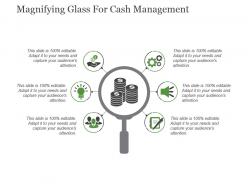 Magnifying glass for cash management powerpoint slide presentation examples
Magnifying glass for cash management powerpoint slide presentation examplesPresenting magnifying glass for cash management powerpoint slide presentation examples. This is a magnifying glass for cash management powerpoint slide presentation examples. This is a one stage process. The stages in this process are lego, game, strategy, management, marketing.
-
 Magnifying glass for human resource management ppt example
Magnifying glass for human resource management ppt examplePresenting magnifying glass for human resource management ppt example. This is a magnifying glass for human resource management ppt example. This is a four stage process. The stages in this process are business, magnifying, marketing, management, strategy.
-
 Sales strategic plan magnifying glass powerpoint slide images
Sales strategic plan magnifying glass powerpoint slide imagesPresenting sales strategic plan magnifying glass powerpoint slide images. This is a sales strategic plan magnifying glass powerpoint slide images. This is a one stage process. The stages in this process are magnifying glass, communication, technology, management, gears.
-
 Data protection and privacy powerpoint slide background
Data protection and privacy powerpoint slide backgroundPresenting data protection and privacy powerpoint slide background. This is a data protection and privacy powerpoint slide background. This is a two stage process. The stages in this process are data security features, follow security rules, safety of logins and passwords, keep regular security check, monitoring password reset activity.
-
 Compliance process framework powerpoint slide
Compliance process framework powerpoint slidePresenting compliance process framework powerpoint slide. This is a compliance process framework powerpoint slide. This is a three stage process. The stages in this process are each, strategic, goal, people, process, technology.
-
 Winning strategy strategic management powerpoint slide information
Winning strategy strategic management powerpoint slide informationPresenting winning strategy strategic management powerpoint slide information. This is a winning strategy strategic management powerpoint slide information. This is a one stage process. The stages in this process are strategic, management, searching, business, marketing.
-
 Innovation management strategies implementation ppt slide
Innovation management strategies implementation ppt slidePresenting innovation management strategies implementation ppt slide. This is a innovation management strategies implementation ppt slide. This is a one stage process. The stages in this process are business, marketing, magnifier glass, search, growth.
-
 Certification authority service powerpoint show
Certification authority service powerpoint showPresenting certification authority service powerpoint show. This is a certification authority service powerpoint show. This is a four stage process. The stages in this process are certified, professional.
-
 Magnifying glass for market research work ppt
Magnifying glass for market research work pptPresenting magnifying glass for market research work ppt. This is a magnifying glass for market research work ppt. This is a five stage process. The stages in this process are magnifier, business, technology, pie, research.
-
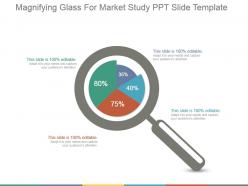 Magnifying glass for market study ppt slide template
Magnifying glass for market study ppt slide templateRepresenting magnifying glass for market study PPT slide. Professional and reliable presentation layouts. Colors and text can be easily changed as the PPT slide is completely editable. Personalize the presentation with individual company name and logo. Available in both Standard and Widescreen slide size. Easy to prepare and merge without any errors. Easily follows the user commands without taking much time. Capable of easily grabbing the attention of the viewers without putting much efforts. Compatible with Google Slides as well.
-
 Problem statement ppt diagram with magnifying glass presentation deck
Problem statement ppt diagram with magnifying glass presentation deckPresenting problem statement ppt diagram with magnifying glass presentation deck. This is a problem statement ppt diagram with magnifying glass presentation deck. This is a one stage process. The stages in this process are the problem, problem and solution, problem statement risk mitigation strategies.
-
 Excellence in education powerpoint slide
Excellence in education powerpoint slidePresenting excellence in education powerpoint slide. This is a excellence in education powerpoint slide. This is a four stage process. The stages in this process are business, icons, marketing, strategy, success.
-
 Key messages and discussion points ppt template
Key messages and discussion points ppt templatePresenting key messages and discussion points ppt template. This is a key messages and discussion points ppt template. This is a one stage process. The stages in this process are key messages.
-
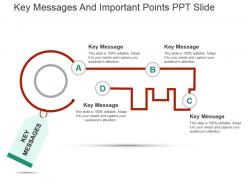 Key messages and important points ppt slide
Key messages and important points ppt slidePresenting key messages and important points ppt slide. This is a key messages and important points ppt slide. This is a one stage process. The stages in this process are key messages.
-
 Key messages in advertising campaign powerpoint slide designs
Key messages in advertising campaign powerpoint slide designsPresenting key messages in advertising campaign powerpoint slide designs. This is a key messages in advertising campaign powerpoint slide designs. This is a six stage process. The stages in this process are key messages.
-
 Key messages marketing plan powerpoint slide images
Key messages marketing plan powerpoint slide imagesPresenting key messages marketing plan powerpoint slide images. This is a key messages marketing plan powerpoint slide images. This is a four stage process. The stages in this process are key messages.
-
 Key messages to communicate powerpoint slide template
Key messages to communicate powerpoint slide templateOur presentation on “Key Messages To Communicate PowerPoint Slide Template” is adaptable to all software for easy running. It can be converted to JPG and PDF conveniently. It is also compatible with Google slides and can be conveniently viewed in different screens. It is easy to insert company logo, name and trademark. Highly customizable layout including font, text, color and design makes it a ready to use presentation. High resolution PPT graphic is incorporated for better clarity. Use our remarkable presentation at ease and lessen your burden.
-
 Effective e mail marketing ppt ideas
Effective e mail marketing ppt ideasIntroducing email marketing PPT slide template. Suitable for business managers, marketing managers, project managers. Contrasting colors for text, font, background, and PowerPoint Image which can be manually amendable. High resolution Presentation graphics maintains its impact even after necessary personalization. Elasticity to convert in JPG, PDF and other file formats as per need. Works well with all the Google Slides.
-
 Search engine optimization ppt samples
Search engine optimization ppt samplesPresenting search engine optimization ppt samples. This is a search engine optimization ppt samples. This is a one stage process. The stages in this process are auditing keywords depending on the niche, studying the competition, writing content, web analytics in order to assess results.
-
 Seo and content strategy example of ppt
Seo and content strategy example of pptPresenting seo and content strategy example of ppt. This is a seo and content strategy example of ppt. This is a one stage process. The stages in this process are auditing keywords, studying the competition, writing content, web analytics in order to assess results.
-
 Small business technology advice powerpoint guide
Small business technology advice powerpoint guidePresenting small business technology advice powerpoint guide. This is a small business technology advice powerpoint guide. This is a four stage process. The stages in this process are electronic marketing, professional services, retail e commerce, technology target.
-
 Talent management icon to retain employees ppt images
Talent management icon to retain employees ppt imagesPresenting talent management icon to retain employees PPT images presentation filled with visually impressive designs. It is thoroughly editable. You may customize and personalize this PPT to any extent such as font type, size, text, colors of this slideshow and incorporate the name of your company or organization name and logo and save it as JPG or PDF. Graphics and icons ensures quality and high definition while changes and easy download. Such slides are used by business strategists, brand Managers and more.
-
 Hand holding financial report sample presentation ppt
Hand holding financial report sample presentation pptPresenting hand holding financial report sample presentation ppt. This is a hand holding financial report sample presentation ppt. This is a two stage process. The stages in this process are hand holding, support, assistance.
-
 Hand holding magnifying glass employee selection presentation images
Hand holding magnifying glass employee selection presentation imagesWe would like to bring to all of you this hand holding business card example PPT presentation. This given PPT with predesigned set of slides is fully customizable which allows you to make a number of changes in the given slides. You can add or delete any information or feature from the PPT. The font color, font style and font size are also alterable. The slideshow after being downloaded can be viewed in standard size display ratio of 4:3 or widescreen display ratio of 16:9 easily. This business template is very easy to use as it is compatible with Google Slides.
-
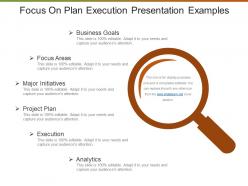 Focus on plan execution presentation examples
Focus on plan execution presentation examplesPresenting a slide named Focus on plan execution presentation examples. Individualize the slide and give it the look as you want. Easily change colors, text, fonts and backgrounds. The slide is convertible in PDF or JPG formats. You can customize the shape, size or color of the icons. It’s compatibility with Google Slides make it available anywhere .You can easily add or remove the icons in the slide to make it more impactful. This PPT slide is available both in standard screen size and wide screen size. Edit the slide according to your desirability to capture the audience’s attention. Download this icon and save your time.
-
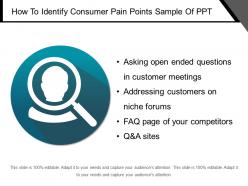 How to identify consumer pain points sample of ppt
How to identify consumer pain points sample of pptPresenting how to identify consumer pain points sample of PPT slide. This template offers simple data input like company logo, name or trademark. This PowerPoint theme is fully supported by Google Slides. Picture quality of these slides does not change even when project on large screen. Fast downloading speed and formats can be easily changed to JPEG and PDF applications. This template is suitable for marketing, sales persons, business managers and entrepreneurs. Adjust PPT layout, font, text and color as per your necessity.
-
 Smart icon showcasing brainstorming techniques ppt ideas
Smart icon showcasing brainstorming techniques ppt ideasPresenting smart icon showcasing brainstorming techniques PPT ideas. This template is fully compatible with Google Slides. This template allows easy to put in company logo, trademark or name; accommodate words to support the key points. Images do no distort out even when they are projected on large screen.PPT template can be utilized by sales and marketing teams and business managers. Instantly downloadable slide and supports formats like JPG and PDF. Adjust colors, text and fonts as per your business requirements
-
 Audience focus icon example of ppt
Audience focus icon example of pptSlideTeam feels immensely proud in presenting to you our fully customizable and totally user-friendly audience focus icon example of PPT. You can alter the font size, font style, and even the font color as the slideshow is 100% editable in nature. You can save the slideshow in the format of PDF or JPG. After you download the PPT template it can be viewed in standard size display ratio of 4:3 or widescreen display ratio of 16:9. Its compatibility with Google Slides makes it even easier to use.
-
 Industry focus icon ppt ideas
Industry focus icon ppt ideasThis industry icons PPT template is ideal for a strategic business plan, entrepreneurs and business professionals. High-resolution icons, graphics are used for better comprehension. The editing process is simple and easy. Each PPT template has plenty of space to include customized business related information into it. PPT can easily be converted into JPEG and PDF formats. Design can be opened with Google Slides and Microsoft PowerPoint software.
-
 Search engine marketing presentation images
Search engine marketing presentation imagesPresenting search engine marketing presentation images PPT slide. You can download the slide and save into JPG & PDF format and can also display in the standard & widescreen view. It is also very easy to modify the contents of the slide such as its color, text, font type, font size and aspect ratio. The template can be opened in Google Slides and many other formats.
-
 Cyber threat and security management powerpoint slides
Cyber threat and security management powerpoint slidesIntroducing cyber threat and security management PowerPoint slide. Well researched PPT template design with completely reform able styles, images, tables, graphs, context, sizes etc. Relevant for IT business professionals such as managers, executives, and researchers etc. Genuine and admissible PPT Image with pliant options to add the company name, brand, or emblem. Adequately compatible with all operating software and all Google Slides.
-
 Mortgage contingency ppt sample download
Mortgage contingency ppt sample downloadPresenting mortgage contingency PPT sample download PPT slide. This house image slide designed by experts to define mortgage contingency. The search tool template is completely editable in PowerPoint and 100% compatible with Google Slides as well. A user can even do changes in size of the images as per his requirement. An individual can modify the aspect ratio, font type and font size, etc. because this template is fully customizable template and he can edit text, colors, etc. A presenter can save this infographic slide in other formats like JPG & PDF.
-
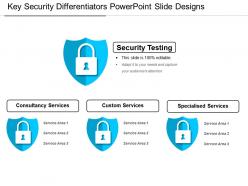 Key security differentiators powerpoint slide designs
Key security differentiators powerpoint slide designsPresenting key security differentiators PowerPoint slide designs PPT slide which is thoroughly editable and fast to download. The presenter can customize and personalize this PPT slide it to meet his / her own specifications. This presentation has been designed by plethora of professional expertise. This PowerPoint shape is fully compatible with Google Slides, multiple software and format options. This slideshow can be saved as JPG and / or in PDF. For your kind assistance, editing instructions are also provided.
-
 Pitch deck slide solution template presentation outline
Pitch deck slide solution template presentation outlinePresenting Pitch Deck Slide Solution Template Presentation Outline. Use this completely customizable and easy-to-edit PPT slide. You can make alterations in the font size, color, and style of the PPT slide. Background color can be altered too. Add your desired content anywhere in the slide. Its adaptability with Google Slides makes it readily accessible. Convert and save it in PDF, JPEG, or JPG formats. Avail it in 2 screen size i.re. standard screen and widescreen.
-
 Data classification in cyber security powerpoint show
Data classification in cyber security powerpoint showPresenting data classification in cyber security PowerPoint show. This excellent presentation can easily be updated by anyone. No specific knowledge and skills are required to modify the design. Insert business name, logo, and trademarks on design. Easy and swift downloading is available. PPT can be downloaded and converted into JPEG and PDF formats. Design template is fully compatible with Google Slides and Microsoft PowerPoint.
-
 Data classification levels ppt background
Data classification levels ppt backgroundPresenting Data Classification Level Ppt Background as a presentation template. This template is designed by professionals of SlideTeam for proper data classification. The design is completely editable in PowerPoint as well as compatible with Google Slides. You can even change size of the table as per the requirement. A user can do changes in aspect ratio, font type and font size, because this template is 100% editable template along with that it is easily customizable i.e. text, colors, and boxes. You can save the slide into JPG or PDF formats.
-
 Data management and security powerpoint guide
Data management and security powerpoint guidePresenting data management and security powerpoint guide. This is a data management and security powerpoint guide. This is a two stage process. The stages in this process are un breakable encryption, accept and manage encryption.
-
 Digital data security powerpoint slide
Digital data security powerpoint slidePresenting digital data security PowerPoint slide. Slideshow is fully editable. You can change all the design components and customize is according to your business requirements. Include business related data into text place holders provided in PPT design. Complete error free downloading is available. Download the design into JPEG and PDF formats. PPT is fully supported on Google Slides, MS PowerPoint and other compatible software.
-
 Property inspection process ppt slide
Property inspection process ppt slidePresenting to you “Property inspection process PPT slide”.The PPT template is fully customizable enabling users to make various changes in design and color.The slides are vector based.They are fully compatible with Google Slides.Picture quality of these slides does not change even when project on large screen. Fast downloading speed and formats can be easily changed to JPEG and PDF applications. You can adjust PPT layout, font, text and color as per your preference.
-
 Point to point security solutions ppt infographic template
Point to point security solutions ppt infographic templatePresenting “Point To Point Security Solutions Ppt Infographic Template” which is 100% editable. This PPT template is crafted professionally by SlideTeam designers. This PPT slide is easy to customize and enables you to personalize it as per your own criteria. The presentation slide is fully compatible with Google slides, multiple format and software options.Instructions can be easily followed in case of any help. It is easy to download in a very short span of time. The images, layouts, designs are of high quality and ensures quality in widescreen. Generally, students, IT professionals and financialists makes the use of this PowerPoint presentation.
-
 Currency dollar with magnifying icon ppt example 2018
Currency dollar with magnifying icon ppt example 2018Presenting currency dollar with magnifying icon PPT example 2018 PPT slide. The provided PPT slide is thoroughly editable and so one can easily modify the various components of the slide without any hassle. Also, the slide can easily be personalized with company-specific brand name or trademark. The slide is made up of high-resolution graphics which do not deter in quality when projected on the wide screen. It is compatible with Google Slides and multiple software options and format options too.
-
 Software metrics icon powerpoint ideas
Software metrics icon powerpoint ideasPresenting software metrics PPT image. The composition features including text, font size, design, image etc. of this PowerPoint image are fully modifiable. This Presentation graphic is eloquent and beneficial for the Software personnel’s, IT experts, and business professionals from various fields. This PPT design offers enough scope to insert the title or subtitles respectively. The professional Presentation design is well acquainted with system applications and Google Slides. It also provides an option to add your business logo or emblem too.
-
 It solution proposal sample powerpoint graphics
It solution proposal sample powerpoint graphicsPresenting IT solution proposal sample PowerPoint graphics. PPT is useful for technical solution experts, system engineers, software professionals to highlight the problem and proposed solution to their team members. The slideshow is easy to edit by everyone. You can modify and customize the design template by changing font type, color, size, shape, style, background according to your business preferences. PPT can be downloaded into JPEG and PDF formats.
-
 Saving environment powerpoint slide
Saving environment powerpoint slidePresenting saving environment PowerPoint slide with high-resolution graphics to ensure clarity of picture and ease of projection on the screen of any size without any hassle. The slide is hundred percent editable and hence the presenter can always modify the content as per the need. Also, the slide can be personalized by use of personal name, logo or trademark. In case of any slight trouble, the presenter can refer to the editing instruction slide as provided along at the time of download. The slide is of immense use to professionals as well as educators. The slide is compatible with a number of software and format options too.
-
 Saving environment slide powerpoint show
Saving environment slide powerpoint showPresenting saving environment slide PowerPoint show PPT slide. It comprises of impressive high-resolution visuals. Can be projected on the screen of any size. It is compatible with multiple numbers of software and format options too. The slide is easy to download and save in the format of own choice. It can easily be edited with the help of editing instructions provided here. It is a predesigned time and effort saving slide.
-
 Pitch deck slide the solution ppt slide template
Pitch deck slide the solution ppt slide templatePresenting Pitch Deck Slide the Solution PPT Slide Template. The PPT template can be altered and edited according to the requirement. The pitch deck slide is compatible with all screen types (standard and widescreen) and monitors. You can change the color, text, font, directions according to your needs. Save the PPT in any format like JPG, PDF, and PNG and it also works well with Google Slides. Easy to download.
-
 Biohazard authority template example of ppt
Biohazard authority template example of pptPresenting a PPT slide named Biohazard Authority Template Example of PPT. This PPT slide is professionally made and easily customizable. The font style, the font color, and the font size can be easily edited by a mere click. Access this presentation easily anywhere as it is compatible with Google Slides. You can convert and save this slide in PDF or JPG formats. Add or delete content from the given slide as per your convenience. You can add icons to make it more impressive. You can choose from thousands of high-quality icons.
-
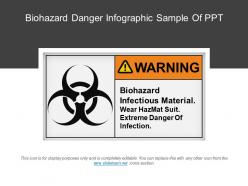 Biohazard danger infographic sample of ppt
Biohazard danger infographic sample of pptPresenting a PowerPoint slide named Biohazard Danger Infographic Sample of PPT. Create an effective presentation with this PPT layout which is both professional and editable. Customize colors, choose font styles and sizes. You can choose from a wide variety of icons. Resize and scale of the icons to fit any content. The PPT slide is compatible with Google Slides and can be fetched at once. You can save it as both PDF and JPG formats. Download this slide in standard and widescreen size.
-
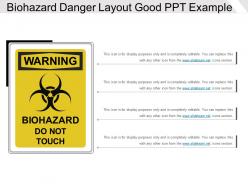 Biohazard danger layout good ppt example
Biohazard danger layout good ppt examplePresenting Biohazard Danger Layout Good PPT Example. This is a 100%customizable slide. This PPT template is made of high-resolution graphics and it is completely compatible with the Google Slides. You can save it in a variety of formats like PDF, JPG and PNG. The font type and font size can be freely modified. It can be saved in standard screen or widescreen. The colors and size can be adjusted according to your presentation theme.
-
 Biohazard danger template powerpoint graphics
Biohazard danger template powerpoint graphicsPresenting Biohazard Danger Template PowerPoint Graphics. Get this fully customizable template which gives you access to alter the colors, the font type, and the font size. Replace the sample text with your own text and your presentation will be ready in just a few minutes. Convert and save this template in JPG and PDF formats. This is completely compatible with the Google Slides and you can download this in standard screen and widescreen. Resize the layout as per your requirements.
-
 Biohazard design powerpoint guide
Biohazard design powerpoint guidePresenting Biohazard Design PowerPoint Guide. This is a completely customizable slide that works on your command. This slide is made of high-resolution graphics and it is completely compatible with the Google Slides. You can convert and save this in a variety of formats. Freely modify the font type and font size of this template and save this in standard screen or widescreen as per your choice. Alter its colors and size according to your presentation theme.
-
 Biohazard infected powerpoint ideas
Biohazard infected powerpoint ideasPresenting Biohazard Infected PowerPoint Ideas. This is a 100% editable template in which you can make changes as per your needs. We offer you high-resolution images that do not hamper the quality when viewed on a widescreen. You can modify the colors, the font size, font type and adjust the size of the layout as per your requirements. Just add your own text in place of the sample text and your presentation will be ready in no time. Download this in various formats including JPG and PDF.
-
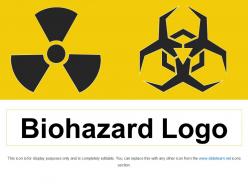 Biohazard logo powerpoint images
Biohazard logo powerpoint imagesPresenting a PowerPoint slide named Biohazard Logo PowerPoint Images. Create an effective presentation with this PPT layout which is both professional and editable. Customize colors, choose font styles and sizes. You can choose from a wide variety of icons. Resize and scale of the icons to fit any content. The PPT slide is compatible with Google Slides and can be fetched at once. You can save it as both PDF and JPG formats. Download this slide in standard and widescreen size.
-
 Biohazard outlet powerpoint layout
Biohazard outlet powerpoint layoutPresenting this slide named Biohazard Outlet PowerPoint Layout. Save your time with a completely editable PPT design. Alter font color, font size and font style. The color of text and background can be formatted. You can get it in both standard and widescreen size. You can add or edit text anywhere in the PowerPoint template. Its compatibility with Google Slides makes it accessible at once. You can customize and save the slide in PDF and JPG formats as well.
-
Visually stunning presentation, love the content.
-
Excellent template with unique design.
-
Helpful product design for delivering presentation.
-
Top Quality presentations that are easily editable.
-
I discovered this website through a google search, the services matched my needs perfectly and the pricing was very reasonable. I was thrilled with the product and the customer service. I will definitely use their slides again for my presentations and recommend them to other colleagues.
-
Very well designed and informative templates.
-
Great quality slides in rapid time.
-
Great product with effective design. Helped a lot in our corporate presentations. Easy to edit and stunning visuals.
-
Easily Understandable slides.
-
Use of icon with content is very relateable, informative and appealing.






