High Tech software hardware technology PowerPoint slides and diagram editable images
- Sub Categories
-
 Magnifying glass presentation powerpoint templates
Magnifying glass presentation powerpoint templatesPresenting magnifying glass presentation powerpoint templates. This is a magnifying glass presentation powerpoint templates. This is a one stage process. The stages in this process are business, marketing, flow, process, planning.
-
 Magnifying glass icon with trend line
Magnifying glass icon with trend linePresenting magnifying glass icon with trend line. This is a magnifying glass icon with trend line. This is a three stage process. The stages in this process are spend analysis, spend management, procurement analysis, purchase analysis.
-
 Assessment icon with magnifying glass showcasing bar graph
Assessment icon with magnifying glass showcasing bar graphPresenting assessment icon with magnifying glass showcasing bar graph. This is a assessment icon with magnifying glass showcasing bar graph. This is a two stage process. The stages in this process are feedback loop icon, evaluation icon, assessment icon.
-
 Magnify glass presentation ideas
Magnify glass presentation ideasPresenting magnify glass presentation ideas. This is a magnify glass presentation ideas. This is a four stage process. The stages in this process are magnify glass, icons, marketing, strategy, search, business.
-
 Identify the change ppt infographics
Identify the change ppt infographicsPresenting identify the change ppt infographics. This is a identify the change ppt infographics. This is a four stage process. The stages in this process are forces for change, vision for change, gap analysis, organization change readiness.
-
 Magnifying glass powerpoint slide images
Magnifying glass powerpoint slide imagesPresenting Magnifying Glass PowerPoint Slide Images. This PPT slide is accessible easily as it is compatible with Google Slides. You can modify font type, font size, color and shapes according to your requirement as this PPT layout is completely editable. You can download this PowerPoint theme in different formats like PDF, PNG, and JPG.
-
 Magnifying glass ppt infographics
Magnifying glass ppt infographicsPresenting magnifying glass ppt infographics. This is a magnifying glass ppt infographics. This is a four stage process. The stages in this process are business, marketing, strategy, big data, technology.
-
 Identify the change presentation visuals
Identify the change presentation visualsPresenting identify the change presentation visuals. This is a identify the change presentation visuals. This is a five stage process. The stages in this process are organization change readiness, gap analysis, types of change management, forces for change, vision for change.
-
 Magnify glass powerpoint slide inspiration
Magnify glass powerpoint slide inspirationPresenting magnify glass powerpoint slide inspiration. This is a magnify glass powerpoint slide inspiration. This is a one stage process. The stages in this process are magnify glass, business, marketing, technology, planning.
-
 Magnify glass powerpoint templates microsoft
Magnify glass powerpoint templates microsoftPresenting magnify glass powerpoint templates microsoft. This is a magnify glass powerpoint templates microsoft. This is a one stage process. The stages in this process are magnify glass, business, marketing, planning, technology.
-
 Magnifying glass powerpoint slide images template 1
Magnifying glass powerpoint slide images template 1Presenting magnifying glass powerpoint slide images template 1. This is a magnifying glass powerpoint slide images template 1. This is a five stage process. The stages in this process are magnifying glass, business, marketing, technology, strategy.
-
 Research icon 5 persons leader highlighted
Research icon 5 persons leader highlightedPresenting research icon 5 persons leader highlighted. This is a research icon 5 persons leader highlighted. This is a two stage process. The stages in this process are research, investigation, analysis.
-
 Research icon analysis business process textbox
Research icon analysis business process textboxPresenting research icon analysis business process textbox. This is a research icon analysis business process textbox. This is a two stage process. The stages in this process are research, investigation, analysis.
-
 Research icon analysis magnifying 3 icons
Research icon analysis magnifying 3 iconsPresenting research icon analysis magnifying 3 icons. This is a research icon analysis magnifying 3 icons. This is a three stage process. The stages in this process are research, investigation, analysis.
-
 Research icon business red blue circular
Research icon business red blue circularPresenting research icon business red blue circular. This is a research icon business red blue circular. This is a two stage process. The stages in this process are research, investigation, analysis.
-
 Research icon market leaf identifying
Research icon market leaf identifyingPresenting Research Icon Market Leaf Identifying template. Get this readily available PPT template that is editable. Customize it as per your requirements. Change the colors, font type, font size, and the background of the slide as per choice and match it to your presentation theme. Convert it into various file formats, including JPG, PDF, and various other file formats. Present it in front of large audiences because of its splendid pixel quality. Enter the related content in the text placeholders.
-
 Fraud identity protection finger print chain icon
Fraud identity protection finger print chain iconPresenting fraud identity protection finger print chain icon. This is a fraud identity protection finger print chain icon. This is a one stage process. The stages in this process are fraud, cheater, stabber.
-
 Identify the change ppt example professional
Identify the change ppt example professionalPresenting identify the change ppt example professional. This is a identify the change ppt example professional. This is a five stage process. The stages in this process are organization change readiness, gap analysis, forces for change, types of change management, vision for change.
-
 Magnifying ppt presentation examples
Magnifying ppt presentation examplesPresenting magnifying ppt presentation examples. This is a magnifying ppt presentation examples. This is a six stage process. The stages in this process are magnifying, business, management, strategy.
-
 Analysis with magnifying glass bar graph chart highlighting business analytics
Analysis with magnifying glass bar graph chart highlighting business analyticsPresenting analysis with magnifying glass bar graph chart highlighting business analytics. This is a analysis with magnifying glass bar graph chart highlighting business analytics. This is a three stage process. The stages in this process are analysis, audit, investigation.
-
 Data analysis with magnifying glass arrows circles lines
Data analysis with magnifying glass arrows circles linesPresenting data analysis with magnifying glass arrows circles lines. This is a data analysis with magnifying glass arrows circles lines. This is a three stage process. The stages in this process are analysis, audit, investigation.
-
 Black lock with blue yellow shield icon
Black lock with blue yellow shield iconPresenting black lock with blue yellow shield icon. This is a black lock with blue yellow shield icon. This is a one stage process. The stages in this process are password, authentication, access approval.
-
 Blue person with green key icon
Blue person with green key iconPresenting blue person with green key icon. This is a blue person with green key icon. This is a two stage process. The stages in this process are password, authentication, access approval.
-
 Green lock icon with blue key
Green lock icon with blue keyPresenting green lock icon with blue key. This is a green lock icon with blue key. This is a one stage process. The stages in this process are password, authentication, access approval.
-
 Hotel safety and security icon 3
Hotel safety and security icon 3Presenting hotel safety and security icon 3. This is a hotel safety and security icon 3. This is a four stage process. The stages in this process are hotel safety and security, guest house safety, lodge safety.
-
 Hotel safety and security icon 4
Hotel safety and security icon 4Presenting hotel safety and security icon 4. This is a hotel safety and security icon 4. This is a one stage process. The stages in this process are hotel safety and security, guest house safety, lodge safety.
-
 Hotel safety and security icon1
Hotel safety and security icon1Presenting hotel safety and security icon1. This is a hotel safety and security icon1. This is a three stage process. The stages in this process are hotel safety and security, guest house safety, lodge safety.
-
 Hotel safety and security icons 2
Hotel safety and security icons 2Presenting hotel safety and security icons 2. This is a hotel safety and security icons 2. This is a one stage process. The stages in this process are hotel safety and security, guest house safety, lodge safety.
-
 Incentive policy chart icon powerpoint slide
Incentive policy chart icon powerpoint slidePresenting incentive policy chart icon powerpoint slide. This is a incentive policy chart icon powerpoint slide. This is a one stage process. The stages in this process are incentive policy chart, incentive structures, profit motive.
-
 Project portfolio icon five folders magnifying glass folder analysis
Project portfolio icon five folders magnifying glass folder analysisPresenting project portfolio icon five folders magnifying glass folder analysis. This is a project portfolio icon five folders magnifying glass folder analysis. This is a three stage process. The stages in this process are project portfolio icon, project management icon.
-
 Project portfolio icon structure hierarchy clipboard magnifying glass
Project portfolio icon structure hierarchy clipboard magnifying glassPresenting project portfolio icon structure hierarchy clipboard magnifying glass. This is a project portfolio icon structure hierarchy clipboard magnifying glass. This is a two stage process. The stages in this process are project portfolio icon, project management icon.
-
 Cost improvement magnifying glass with growth icon
Cost improvement magnifying glass with growth iconPresenting cost improvement magnifying glass with growth icon. This is a cost improvement magnifying glass with growth icon. This is a four stage process. The stages in this process are cost improvement, cost reduction, budget improvement.
-
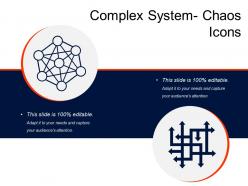 Complex system chaos icons
Complex system chaos iconsPresenting complex system chaos icons. This is a complex system chaos icons. This is a two stage process. The stages in this process are complex system, complex networks, complex theory.
-
 Hand with unlock icon having key hole
Hand with unlock icon having key holePresenting hand with unlock icon having key hole. This is a hand with unlock icon having key hole. This is a two stage process. The stages in this process are unlock, padlock, open lock.
-
 Unlock black with three dots icon
Unlock black with three dots iconPresenting unlock black with three dots icon. This is a unlock black with three dots icon. This is a one stage process. The stages in this process are unlock, padlock, open lock.
-
 Unlock showing security numeric buttons icon
Unlock showing security numeric buttons iconPresenting Unlock Showing Security Numeric Buttons Icon template. This PPT template is available in both 4:3 and 16:9 aspect ratios. As this PowerPoint template is 100% editable, you can modify the color, font size, font type, and shapes as per your requirements. This PPT presentation is Google Slides compatible hence it is easily accessible. You can download and save this PowerPoint layout in different formats like PDF, PNG, and JPG
-
 Unlock the door with key and arrow icon
Unlock the door with key and arrow iconPresenting Unlock The Door With Key And Arrow slideshow. This PPT template is available in both 4:3 and 16:9 aspect ratios. As this PowerPoint template is 100% editable, you can modify the color, font size, font type, and shapes as per your requirements. This PPT presentation is Google Slides compatible hence it is easily accessible. You can download and save this PowerPoint layout in different formats like PDF, PNG, and JPG
-
 Unlock the folder document icon at bottom
Unlock the folder document icon at bottomPresenting unlock the folder document icon at bottom. This is a unlock the folder document icon at bottom. This is a one stage process. The stages in this process are unlock, padlock, open lock.
-
 Unlock the laptop with passcode icon
Unlock the laptop with passcode iconPresenting Unlock The Laptop With Passcode Icon template. This PPT template is available in both 4:3 and 16:9 aspect ratios. As this PowerPoint template is 100% editable, you can modify the color, font size, font type, and shapes as per your requirements. This PPT presentation is Google Slides compatible hence it is easily accessible. You can download and save this PowerPoint layout in different formats like PDF, PNG, and JPG
-
 Unlock the mobile with password icon
Unlock the mobile with password iconPresenting Unlock The Mobile With Password Icon. This slide can be downloaded into formats like PDF, JPG, and PNG with ease. You can edit the slide as per your requirements. It is adaptable with Google Slides which makes it accessible at once. This slide is available in both the standard and widescreen aspect ratio. High-quality graphics ensures that there is no room for deterioration.
-
 Unlock with the key icon
Unlock with the key iconPresenting Unlock With the Key Icon slideshow. This PPT template is available in both 4:3 and 16:9 aspect ratios. As this PowerPoint template is 100% editable, you can modify the color, font size, font type, and shapes as per your requirements. This PPT presentation is Google Slides compatible hence it is easily accessible. You can download and save this PowerPoint layout in different formats like PDF, PNG, and JPG
-
 Data analytic magnifying glass bar graph
Data analytic magnifying glass bar graphPresenting data analytic magnifying glass bar graph. This is a data analytic magnifying glass bar graph. This is a one stage process. The stages in this process are data analytics icons, information analytics icons, content analytics icons.
-
 Data analytic magnifying glass pie chart bar graph
Data analytic magnifying glass pie chart bar graphPresenting data analytic magnifying glass pie chart bar graph. This is a data analytic magnifying glass pie chart bar graph. This is a four stage process. The stages in this process are data analytics icons, information analytics icons, content analytics icons.
-
 Data analytic magnifying glass upward arrow
Data analytic magnifying glass upward arrowPresenting data analytic magnifying glass upward arrow. This is a data analytic magnifying glass upward arrow. This is a four stage process. The stages in this process are data analytics icons, information analytics icons, content analytics icons.
-
 Data analytic screen growth improvement bar graph
Data analytic screen growth improvement bar graphPresenting data analytic screen growth improvement bar graph. This is a data analytic screen growth improvement bar graph. This is a two stage process. The stages in this process are data analytics icons, information analytics icons, content analytics icons.
-
 Hiring funnel icon powerpoint slide
Hiring funnel icon powerpoint slidePresenting hiring funnel icon powerpoint slide. This is a hiring funnel icon powerpoint slide. This is a four stage process. The stages in this process are hiring funnel, recruiting funnel, staffing funnel.
-
 Restricted sensitive and public data types levels
Restricted sensitive and public data types levelsPresenting Restricted Sensitive And Public Data Type Levels template. Easily modify various attributes such as font size, type, background color, diagram color, etc. The slideshow is totally editable in PowerPoint and other related software. You can include high-resolution graphics to the slide. It is having compatibility with Google Slides. Transform this layout to JPG, PDF, or other formats. High-quality graphics will ensure that distortion does not occur.
-
 Emphasis on flow chart focusing through magnifying glass
Emphasis on flow chart focusing through magnifying glassPresenting this set of slides with name - Emphasis On Flow Chart Focusing Through Magnifying Glass. This is a three stage process. The stages in this process are Emphasis, Prominence, Importance.
-
 Business insurance icon with briefcase and dollar shield
Business insurance icon with briefcase and dollar shieldPresenting this set of slides with name - Business Insurance Icon With Briefcase And Dollar Shield. This is a three stage process. The stages in this process are Security Icon, Surety Icon, Insurance Icon.
-
 Insurance icon with protecting hands and a shield
Insurance icon with protecting hands and a shieldPresenting this set of slides with name - Insurance Icon With Protecting Hands And A Shield. This is a four stage process. The stages in this process are Security Icon, Surety Icon, Insurance Icon.
-
 Travel insurance icon with plane and a shield
Travel insurance icon with plane and a shieldPresenting this set of slides with name - Travel Insurance Icon With Plane And A Shield. This is a two stage process. The stages in this process are Security Icon, Surety Icon, Insurance Icon.
-
 Magnifying glass ppt sample presentations template 1
Magnifying glass ppt sample presentations template 1Presenting this set of slides with name - Magnifying Glass Ppt Sample Presentations Template 1. This is a four stage process. The stages in this process are Magnifying Glass, Business, Marketing, Percentage, Technology.
-
 Magnifying glass powerpoint slide background picture
Magnifying glass powerpoint slide background picturePresenting Magnifying Glass PowerPoint Slide Background Picture slide. This PPT slide is accessible easily as it is compatible with Google Slides. You can modify font type, font size, color and shapes according to your requirement as this PPT layout is completely editable. You can download this PowerPoint theme in different formats like PDF, PNG, and JPG.
-
 Magnifying glass powerpoint slide presentation examples template 1
Magnifying glass powerpoint slide presentation examples template 1Presenting this set of slides with name - Magnifying Glass Powerpoint Slide Presentation Examples Template 1. This is a seven stage process. The stages in this process are Magnifying Glass, Business, Marketing, Technology, Strategy.
-
 Prevention undesired risks opportunities receive processes best practices
Prevention undesired risks opportunities receive processes best practicesPresenting this set of slides with name - Prevention Undesired Risks Opportunities Receive Processes Best Practices. This is an editable seven stages graphic that deals with topics like to Prevention Undesired, Risks Opportunities, Receive Processes Best Practices help convey your message better graphically. This product is a premium product available for immediate download, and is 100 percent editable in Powerpoint. Download this now and use it in your presentations to impress your audience.
-
 Green card icon with blue magnifying glass
Green card icon with blue magnifying glassPresenting this set of slides with name - Green Card Icon With Blue Magnifying Glass. This is a two stage process. The stages in this process are Bank Fraud, Stolen Money, Reimburse Money.
-
 Red globe icon with lock sign
Red globe icon with lock signPresenting this set of slides with name - Red Globe Icon With Lock Sign. This is a two stage process. The stages in this process are Bank Fraud, Stolen Money, Reimburse Money.
-
 Qualitative represented using magnifying glass and home house in middle
Qualitative represented using magnifying glass and home house in middlePresenting this set of slides with name - Qualitative Represented Using Magnifying Glass And Home House In Middle. This is a one stage process. The stages in this process are Qualitative, Observation, Analysis.
-
 Flip houses icon of property search
Flip houses icon of property searchPresenting this set of slides with name - Flip Houses Icon Of Property Search. This is a two stage process. The stages in this process are Flip Houses, Flip Home, Flip Real Estate.
-
 Idea screening icons
Idea screening iconsPresenting this set of slides with name - Idea Screening Icons. This is a two stage process. The stages in this process are Idea Screening, Product Screening, Idea Generation.
-
Great quality product.
-
Nice and innovative design.
-
Presentation Design is very nice, good work with the content as well.
-
Informative presentations that are easily editable.
-
Much better than the original! Thanks for the quick turnaround.
-
Content of slide is easy to understand and edit.
-
Helpful product design for delivering presentation.
-
Easily Editable.
-
Awesome presentation, really professional and easy to edit.
-
Much better than the original! Thanks for the quick turnaround.






