High Tech software hardware technology PowerPoint slides and diagram editable images
- Sub Categories
-
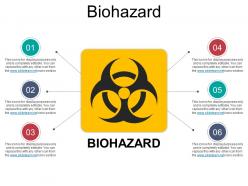 Biohazard powerpoint show
Biohazard powerpoint showPresenting Biohazard PowerPoint Show. This template is fully customizable which means you can change anything as per your needs. You are free to alter the colors, the font type, and the font size as well. Adjust the size of the logo according to the requirement. These slides are made up of high-resolution graphics and can be easily transformed into JPG and PDF formats. These are adaptable to the Google Slides as well. Get this template now in standard screen and widescreen.
-
 Biohazard template powerpoint presentation
Biohazard template powerpoint presentationPresenting Biohazard Template PowerPoint SlideShow. It is fully editable in PowerPoint and the slide can be modified as per your requirements. Edit the colors and slide background if you wish to. Use creative fonts to highlight the content. When you download the presentation, you get the PPT files in both widescreens (16:9) and standard screen (4:3) aspect ratio. This presentation is in full sync with Google Slides and can be saved in various formats such as PNG and JPG.
-
 Biohazard warning powerpoint shapes
Biohazard warning powerpoint shapesThe logo can be resized and colored. Color, style and position can be standardized. Supports font size which can be read from a distance. PPT slide is compatible with latest Microsoft versions. Beneficial for businessman, representatives of big or small organizations, social workers etc.. Supports Google Slides and formats like PNG, JPG and PDF. Background in PPT graphic is subtle and consistent.
-
 Automation testing solutions with magnifying icon ppt slides
Automation testing solutions with magnifying icon ppt slidesPresenting Automation Testing Solutions With Magnifying Icon PPT Slides. Get this readily available PPT template that totally works on your command. Customize it as per your requirements. Change the colors, font type, font size, and the background of the slide as per choice and match it to your presentation theme. Convert it into various file formats, including JPG, PDF and various other file formats. Present it in front of large segments because of its splendid pixel quality. Enter the related content in the text placeholders.
-
 Trend analysis icon sample powerpoint ideas
Trend analysis icon sample powerpoint ideasPresenting this slide named Trend Analysis Icon Sample PowerPoint Ideas. Change the color, style, and font size. You can also modify the content as per your need and save it in PDF or JPG formats. This PPT slide is compatible with Google Slides and can be fetched anywhere. Get easy access to this well crafted PPT slide which can be availed in both standard as well as widescreen size.
-
 3 process performance summary icon sample of ppt
3 process performance summary icon sample of pptPresenting 3 Process Performance Summary Icon Sample Of PPT. This slide is entirely under your control. Change the colors and replace the sample text with your text. This way, your presentation will be ready in no time. Download this now in widescreen and standard screen. You can also transform this into JPG and PDF formats. It is completely compatible with the Google Slides. Can be projected in front of thousands of people because of its splendid pixel quality.
-
 4 process performance summary icon powerpoint ideas
4 process performance summary icon powerpoint ideasPresenting a PPT slide named 4 Process Performance Summary Icon PowerPoint Ideas. This PPT slide is Excel driven and easily customizable. The font style, the font color and the font size can be easily edited with a mere click. Access this presentation easily anywhere as it is compatible with Google Slides. You can convert and save this slide in PDF or JPG formats. Add or delete content from the given slide as per your convenience. You can add icons to make it more impressive. You can choose from thousands of high quality icons.
-
 5 process performance summary icon powerpoint layout
5 process performance summary icon powerpoint layoutPresenting a PPT template named 5 Process Performance Summary Icon PowerPoint Layout. This template with high-quality graphics is completely editable and professionally designed. With an option to change the size, style, and colour of the font, this slide is ready to use. You can customize the text and colour of the diagram as well as the background as per your discretion. You can choose from an array of icons. The PPT slide is compatible with Google Slides which makes it easily accessible. You can customize and save the file as JPG or PDF formats.
-
 6 process performance summary icon powerpoint slide
6 process performance summary icon powerpoint slidePresenting 6 Process Performance Summary Icon PowerPoint Slide which is professionally designed and 100% editable. You can modify the color, font, font size and font types as per your requirement. Can be converted into various formats like PDF, JPG and PNG. It is adaptable with the Google Slides which makes it easily accessible at once. This slide is easily available in both standard and widescreen.
-
 7 process performance summary icon powerpoint topics
7 process performance summary icon powerpoint topicsPresenting 7 Process Performance Summary Icon PowerPoint Topics. This slide is professionally designed and 100% editable. You can modify the color, font, font size and font type as per your needs. Can be converted into various formats like PDF, JPG and PNG. It is adaptable with Google Slides. This slide is easily available in both standard and widescreen. You can change the shape and size of the diagram which makes your slide looks even more engaging.
-
 Performance measures powerpoint slide presentation sample
Performance measures powerpoint slide presentation samplePresenting Performance Measures PowerPoint Slide presentation Sample. This presentation slide has been professionally designed and is fully editable in PowerPoint. Our team has used the best of professional PowerPoint templates, images, icons, and layouts. PPT can be made inclusive of impressive, editable data visualization tools like charts, graphs, and tables. The slide is fully compatible with Google Slides and you can save them in multiple image or document formats such as JPEG, PNG, PDF, etc. High-quality graphics and icons can be included. No deterioration in quality as it supports both standard and widescreen modes.
-
 Business impact analysis input and output
Business impact analysis input and outputPresenting Business Impact Analysis Input And Output which is completely editable. You can change the font, color, font size, and font types of the slides as per your needs. This template is adaptable with Google Slides which makes it easily accessible at once. Open and save your presentation in various formats like PDF, JPG, and PNG. Freely access your presentation in both 4:3 and 16:9 aspect ratio.
-
 Magnifying glass ppt sample
Magnifying glass ppt samplePresenting Magnifying Glass PPT Sample. Made up of high-resolution graphics. Easy to download and can be saved in a variety of formats. Access to open on a widescreen preview. Compatible with the Google Slides and PowerPoint software. Edit the style, size, and the background of the slide icons as per your needs. Useful for business owners, students, and managers. Can be viewed on standard screen and widescreen without any fear of pixelation.
-
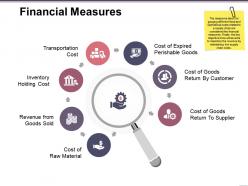 Financial measures presentation pictures
Financial measures presentation picturesPresenting Financial Measures Presentation Pictures PowerPoint slide. This PPT theme is 100% editable and hence you can modify the font, font size, font color and shapes. It is compatible with Google Slides and so is easily accessible. This PowerPoint template is available in both 4:3 and 16:9 aspect ratios. You can download this PPT layout in various formats like PDF, JPG and PNG.
-
 Performance measures ppt background images
Performance measures ppt background imagesPresenting Performance Measures PPT Background Images. This presentation slide has been professionally designed and is fully editable in PowerPoint. The slide is fully compatible with Google Slides and you can save them in multiple images or document formats such as JPEG, PNG, PDF, etc. High-quality graphics and icons can be included. No deterioration in quality as it supports both standard and widescreen modes.
-
 Magnifying glass powerpoint slide deck samples
Magnifying glass powerpoint slide deck samplesFeatures Presenting Magnifying Glass PowerPoint Slide Deck Samples template. The slideshow is having compatibility with MS PowerPoint and other office suites. Alter the font type, size, diagram or background color, etc. according to the requirement of the situation. The layout is also compatible with Google Slides and can be saved in a number of images or document formats such as JPEG or PDF within a matter of seconds. Moreover, the slide supports both standard screen (4:3) and widescreen ratios so to prevent deterioration in the quality of images.
-
 Magnify glass powerpoint ideas
Magnify glass powerpoint ideasPresenting magnify glass powerpoint ideas. This is a magnify glass powerpoint ideas. This is a four stage process. The stages in this process are magnify glass, technology, marketing, communication, business.
-
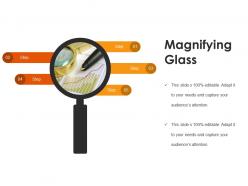 Magnifying glass presentation graphics
Magnifying glass presentation graphicsPresenting magnifying glass presentation graphics. This is a magnifying glass presentation graphics. This is a two stage process. The stages in this process are step, business, marketing, strategy, magnify, technology.
-
 Magnify glass ppt presentation
Magnify glass ppt presentationPresenting magnify glass ppt presentation. This is a magnify glass ppt presentation. This is a four stage process. The stages in this process are magnifier glass, research, business, marketing.
-
 Magnify glass powerpoint presentation
Magnify glass powerpoint presentationPresenting the Magnify Glass PowerPoint Presentation. The slideshow is 100% compatible with your business needs. Modify the template with editable data visualization tools such as charts, graphs, etc. The slide is compatible with Google Slides and can be saved in popular images or document formats such as JPEG or PDF. Moreover, high-quality graphics will prevent the occurrence of deterioration.
-
 Apple icon with security badge and tick in center
Apple icon with security badge and tick in centerPresenting apple icon with security badge and tick in center. This is a apple icon with security badge and tick in center. This is a one stage process. The stages in this process are apple icon, iphone icon, mac icon.
-
 Capture icon 10 ppt slide templates
Capture icon 10 ppt slide templatesPresenting capture icon 10 ppt slide templates. This is a capture icon 10 ppt slide templates. This is a one stage process. The stages in this process are capture, catch, seize.
-
 Lock password icons
Lock password iconsPresenting Lock Password Icons slide. The slide is easy to download and can be transformed into a number of images or document formats such as JPEG, PNG or PDF. It is compatible with Google Slides and fully editable in PowerPoint. The slideshow supports both the standard(4:3) and widescreen(16:9) sizes. You can modify the style, size, color, background, and other attributes according to your needs. Moreover, high-quality images ensure that pixelation does not occur.
-
 Login password icons
Login password iconsPresenting Login Password Icons PowerPoint presentation. The slide is easy to download and can be transformed into a number of images or document formats such as JPEG, PNG or PDF. The slideshow supports both the standard(4:3) and widescreen(16:9) sizes. It is compatible with Google Slides and fully editable in PowerPoint. Alter modify the style, size, color, background and other attributes according to your needs. Moreover, high-quality images ensure that pixelation does not occur.
-
 Reset password icons
Reset password iconsPresenting Reset Password Icons template. The slide supports both the standard(4:3) and widescreen(16:9) viewing angles. This slide is very easy to download and can be converted into numerous images or document formats like JPEG, PNG or PDF. It is also compatible with Google Slides and fully editable in PowerPoint and other related software. Modify the style, size, color, background and other attributes with ease. Moreover, high-quality images ensure that distortion does not occur at any cost.
-
 Safety password icons
Safety password iconsPresenting Safety Password Icons slide. Make as many changes as you want on the slide. The template can be saved into multiple image formats such as JPEG, PNG or document formats such as PDF with just the click of a button. The presentation supports both widescreen(16:9) and standard screen(4:3) aspect ratios. The slide is having compatibility with Google Slides. .
-
 Show password icons
Show password iconsPresenting Show Password Icons slide. You can modify the slide as per your needs. The slide is having compatibility with Google Slides. The template can be saved into multiple image formats such as JPEG, PNG or document formats such as PDF without any problem. This presentation supports both widescreen(16:9) and standard screen(4:3) aspect ratios.
-
 3 steps staffing plan icon
3 steps staffing plan iconPresenting 3 steps staffing plan icon. This is a 3 steps staffing plan icon. This is a three stage process. The stages in this process are staffing plan, recruitment, staff management.
-
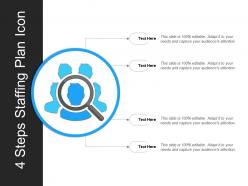 4 steps staffing plan icon
4 steps staffing plan iconPresenting 4 Steps Staffing Plan Icon which is fully customizable. This template is compatible with Google Slides, which makes it easily accessible at once. The slide is easily available in both 4:3 and 16:9 aspect ratio. Alter the colors, fonts, font size, and font type of the slide as per your business needs. Can be converted into various formats like PDF, JPG, and PNG.
-
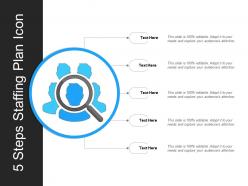 5 steps staffing plan icon
5 steps staffing plan iconPresenting 5 steps staffing plan icon. This is a 5 steps staffing plan icon. This is a five stage process. The stages in this process are staffing plan, recruitment, staff management.
-
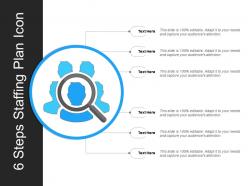 6 steps staffing plan icon
6 steps staffing plan iconPresenting 6 steps staffing plan icon. This is a 6 steps staffing plan icon. This is a six stage process. The stages in this process are staffing plan, recruitment, staff management.
-
 7 steps staffing plan icon
7 steps staffing plan iconPresenting 7 Steps staffing Plan Icon PPt template. This template is very easy to access, download it with just a click. This slide can be customized according to the requirement. The template can be presented on both standard and widescreen sizes. You can change the color, texts, fonts, and other features as per your needs. You can save it in formats like PDF, JPG, and PNG. This template is also compatible with Google Slides. It is made up of high-resolution graphics that do not infer the quality when viewed on widescreen.
-
 Magnifying glass powerpoint templates microsoft
Magnifying glass powerpoint templates microsoftPresenting magnifying glass powerpoint templates microsoft. This is a magnifying glass powerpoint templates microsoft. This is a one stage process. The stages in this process are magnifying glass, technology, communication, marketing, business.
-
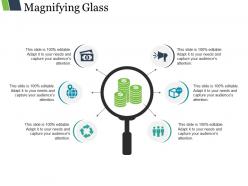 Magnifying glass sample presentation ppt
Magnifying glass sample presentation pptPresenting magnifying glass sample presentation ppt. This is a magnifying glass sample presentation ppt. This is a six stage process. The stages in this process are magnifier glass, research, business, marketing.
-
 Magnifying glass example of ppt presentation
Magnifying glass example of ppt presentationPresenting Magnifying Glass Example Of PPT Presentation. The slide is compatible with MS PowerPoint and other office software. Modify the font type, size, diagram or background color and other attributes. The template is also compatible with Google Slides and can be saved in numerous images or document formats like JPEG or PDF without any hassle. Moreover, the slide supports both the standard screen (4:3) and widescreen(16:9) sizes to prevent the occurrence of pixelation.
-
 Magnifying glass powerpoint slide show
Magnifying glass powerpoint slide showPresenting the Magnifying Glass PowerPoint Slide Show. The template is compatible with MS PowerPoint and other office suites. Alter the font type, size, diagram or background color according to your wish. The PPT is compatible with Google Slides and can be converted into a number of images or document formats. Moreover, the slideshow supports both the standard screen and widescreen viewing angles so that quality is maintained.
-
 Magnifying glass presentation slides template 1
Magnifying glass presentation slides template 1Presenting magnifying glass presentation slides template 1. This is a magnifying glass presentation slides template 1. This is a five stage process. The stages in this process are magnifying glass, icons, business, technology, communication.
-
 Magnifying glass ppt sample template 2
Magnifying glass ppt sample template 2Presenting magnifying glass ppt sample template 2. This is a magnifying glass ppt sample template 2. This is a four stage process. The stages in this process are magnifier glass, research, business, marketing.
-
 Magnifying glass powerpoint slide presentation guidelines
Magnifying glass powerpoint slide presentation guidelinesPresenting magnifying glass powerpoint slide presentation guidelines. This is a magnifying glass powerpoint slide presentation guidelines. This is a four stage process. The stages in this process are business, marketing, strategy, planning, process.
-
 Customer focus in tqm ppt presentation
Customer focus in tqm ppt presentationPresenting customer focus in tqm ppt presentation. This is a customer focus in tqm ppt presentation. This is a six stage process. The stages in this process are customer focus, magnifier glass, search, marketing, strategy.
-
 Magnifying glass powerpoint slide presentation examples
Magnifying glass powerpoint slide presentation examplesPresenting magnifying glass powerpoint slide presentation examples. This is a magnifying glass powerpoint slide presentation examples. This is a five stage process. The stages in this process are magnifying glass, search, marketing, strategy, business.
-
 Tqm elements powerpoint slide inspiration
Tqm elements powerpoint slide inspirationPresenting tqm elements powerpoint slide inspiration. This is a tqm elements powerpoint slide inspiration. This is a four stage process. The stages in this process are continuous improvement, competitive benchmarking, employee empowerment, team approach.
-
 Accountable icon eye magnifying glass and cap
Accountable icon eye magnifying glass and capPresenting accountable icon eye magnifying glass and cap. This is a accountable icon eye magnifying glass and cap. This is a four stage process. The stages in this process are accountable icon, responsible icon, liable icon, answerable icon, chargeable icon.
-
 Broken process template 1
Broken process template 1SlideTeam with immense pleasure presents the broken process template so that you can express the mishappening in a systematic manner. All the slides have been designed under our senior executive's supervision. Even if you want to make any kind of modification you can add or delete slides, change font colour, size of the shapes etc. It is a good way to save time by using such readily made presentation. Now it doesn't only offer the old 4:3 standard screen size but also the 16:9 widescreen size.
-
 Magnify glass powerpoint slide background picture
Magnify glass powerpoint slide background picturePresenting magnify glass powerpoint slide background picture. This is a magnify glass powerpoint slide background picture. This is a one stage process. The stages in this process are magnify glass, search, icons, marketing, strategy, business.
-
 Magnify glass powerpoint slide graphics
Magnify glass powerpoint slide graphicsPresenting magnify glass powerpoint slide graphics. This is a magnify glass powerpoint slide graphics. This is a two stage process. The stages in this process are magnify glass, technology, communication, business, marketing.
-
 Magnifying glass powerpoint slide inspiration template 2
Magnifying glass powerpoint slide inspiration template 2Presenting magnifying glass powerpoint slide inspiration template 2. This is a magnifying glass powerpoint slide inspiration template 2. This is a two stage process. The stages in this process are magnifier glass, research, business, marketing.
-
 Magnify glass powerpoint slide templates download
Magnify glass powerpoint slide templates downloadPresenting magnify glass powerpoint slide templates download. This is a magnify glass powerpoint slide templates download. This is a one stage process. The stages in this process are magnify glass, business, management.
-
 Magnifying glass ppt sample file
Magnifying glass ppt sample filePresenting magnifying glass ppt sample file. This is a magnifying glass ppt sample file. This is a three stage process. The stages in this process are magnifying glass, icons, marketing, strategy, search, business.
-
 Magnifying glass powerpoint slide designs
Magnifying glass powerpoint slide designsPresenting magnifying glass powerpoint slide designs. This is a magnifying glass powerpoint slide designs. This is a one stage process. The stages in this process are magnify, technology, marketing, management, planning.
-
 Magnify glass ppt background template
Magnify glass ppt background templatePresenting magnify glass ppt background template. Presenting magnify glass ppt background template. Presenting magnify glass ppt background template. This is a magnify glass ppt background template. This is a four stage process. The stages in this process are magnify glass, business, marketing, strategy.
-
 Four options business quality focus
Four options business quality focusPresenting four options business quality focus. This is a four options business quality focus. This is a four stage process. The stages in this process are business quality, quality management, quality assurance.
-
 Lock puzzle with keys to open
Lock puzzle with keys to openPresenting Lock Puzzle With Keys To Open. The template is available in both standard and widescreen. It is compatible with Google Slides, which makes it accessible at once. It can be transformed into various formats like PDF, JPG, and PNG. You can modify the color, font, font type, and font size of the slide as per the requirements. All the elements of this slide are under your control. Get this ready to use the template in just one click.
-
 Complete change management flow icon
Complete change management flow iconPresenting complete change management flow icon. This is a complete change management flow icon. This is a one stage process. The stages in this process are change management icon, change control icon, cm icon.
-
 Durability lock icon with round directed arrow
Durability lock icon with round directed arrowPresenting durability lock icon with round directed arrow. This is a durability lock icon with round directed arrow. This is a two stage process. The stages in this process are durability, durable, design lifetime, goods quality.
-
 White lock icon with circular arrow
White lock icon with circular arrowPresenting White Lock Icon With Circular Arrow which is completely editable. It is available in both 4:3 and 16:9 aspect ratio. It can be converted into various formats like PDF, JPG, and PNG. You can customize the color, font, font types, and font size of the slides as per your requirements. This template is adaptable with Google Slides which makes it easily accessible at once.
-
 Magnify glass powerpoint slide
Magnify glass powerpoint slidePresenting the Magnify Glass Powerpoint Slide. It is also compatible with Google Slides and fully editable in PowerPoint and other related software. The slide supports both the standard(4:3) and widescreen(16:9) viewing angles. This slide is very easy to download and can be converted into numerous image or document formats like JPEG, PNG or PDF. Modify the style, size, color, background and other attributes with ease. Moreover, high-quality images ensure that distortion does not occur at any cost.
-
 Arrows around key icon
Arrows around key iconPresenting Arrows Around Key Icon template. This amazing slideshow can be completely customized according to your needs. It can be saved in various image and document formats such as JPEG, PNG or PDF(Portable Document Format). The slide is compatible with Google Slides. Moreover, both standard screen(4:3) and widescreen(16:9) aspect ratios are supported. High-quality graphics ensure that distortion does not occur.
-
 Car key icon
Car key iconPresenting this Car Key Icon PowerPoint template. You can add charts and graphs for a clear display of content. It is compatible with Google Slides. The slide supports the standard (4:3) and widescreen (16:9) viewing angles for better comprehension. Convert this into various mages or document formats like JPEG, PNG or PDF. High-quality graphics will ensure that the original quality is not lost.
-
 Door lock key icon
Door lock key iconPresenting door lock key icon. This is a door lock key icon. This is a one stage process. The stages in this process are key icon, lock icon.
-
Colors used are bright and distinctive.
-
Excellent products for quick understanding.
-
Wonderful templates design to use in business meetings.
-
Really like the color and design of the presentation.
-
Innovative and Colorful designs.
-
Informative design.
-
I discovered this website through a google search, the services matched my needs perfectly and the pricing was very reasonable. I was thrilled with the product and the customer service. I will definitely use their slides again for my presentations and recommend them to other colleagues.
-
Unique research projects to present in meeting.
-
Best Representation of topics, really appreciable.
-
Colors used are bright and distinctive.






