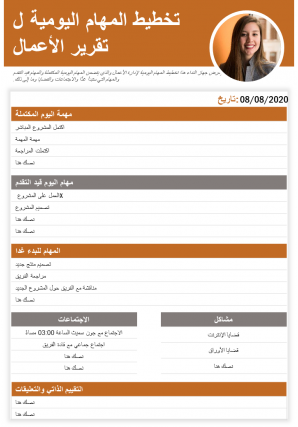تخطيط المهام اليومية لتقرير عرض الأعمال، تقرير الرسوم البيانية ppt pdf
هذه الوثيقة التي تحمل عنوان تخطيط المهام اليومية لتقرير الأعمال، العرض التقديمي، تقرير Infographic PPT PDF Document عبارة عن قالب بحجم A4 تم تصميمه في Powerpoint وهو قابل للتحرير بنسبة 100 بالمائة. يعرض التفاصيل بتنسيق واضح وسهل الهضم مع كونه جذابًا بصريًا أيضًا. باستخدام هذه الوثيقة، ستتمكن من تقديم رؤية شاملة لجمهورك بأقل جهد. تخطيط المهام اليومية للأعمال، تقرير العرض التقديمي، تقرير الرسوم البيانية PPT PDF Document سيوفر لك وقتًا ثمينًا ويساعدك على توصيل رسالتك إلى المشاهدين.
You must be logged in to download this presentation.
نقدم هنا تخطيط المهام اليومية لتقرير الأعمال وعرض التقرير الرسومي PPT PDF Document قالب PowerPoint واحد. مع تحول تعدد المهام إلى العصر الجديد، أصبح من الضروري للأفراد والكيانات على حدٍ سواء أن يقوموا بتجميع قوائم المهام، والتي أصبحت الآن مهمة قابلة للتنفيذ باستخدام قالب مستند تقرير تخطيط مخطط الأعمال ليوم واحد. بمجرد أن تقرر استخدام قالب ورقة المخطط اليومي الخاص بنا، لن تتمكن ولو لمرة واحدة من نسيان المهمة التي تحتاج إلى إكمالها أو الحصول على نتيجة منطقية. ستتمكن أيضًا من إدارة وقتك بشكل أكثر فعالية. يغطي قالب مخطط اليوم الواحد لكل صفحة هذا المعلومات المتعلقة بحالة المشروع اليومية والأحداث المجدولة وجدول اليوم والمهام الطارئة والمهام الداعمة والملاحظات. إحدى الإضافات المرتبطة بورقة تخطيط يوم العمل هذه هي أنه يمكن تحريرها لتناسب احتياجاتك ومتطلباتك الفردية. احصل على تخطيط المهام اليومية لتقرير الأعمال وعرض التقرير Infographic PPT PDF Document قالب بيجر واحد الآن.
FAQ’s for Reports
- What kinds of reports do you offer?
- Can I change the default layout of these reports?
- Are these reports shareable with my executives?
- Can these reports accommodate large amounts of data?
- I have a few sets of data that are to be converted into reports? Can you create customized reports from that data?
- I need a hard copy of my report. How do I get one?
- How do I save my business report?
- In which kind of format can I save my reports?
What kinds of reports do you offer?
We have a huge collection of reports on various topics, both personal and professional. These report templates cater to every domain making them useful for every individual or organization that downloads it. For more information feel free to browse through our collection and select the designs that excite you!
Can I change the default layout of these reports?
These reports are sample representations that are Excel linked. Useful content has been added to make them look more presentable. However, they come in a fully editable format, so, all the default charts, graphs, etc. used in these templates can be modified to fit your needs and aspirations.
Are these reports shareable with my executives?
Yes, these reports can be exported and shared with others as they come in a downloadable format. Simply download the file, save it in the format of your choice, and share it with other members. The formats we offer are PNG, PDF, JPG, PPT, and Google Slides, making the exporting process convenient for the end-user.
Can these reports accommodate large amounts of data?
Any amount of data can be imported to these reports. The design and layout will adjust itself according to the data added, making the information presented easy to retain and reinforce itself.
I have a few sets of data that are to be converted into reports? Can you create customized reports from that data?
We offer custom design services, for which you can get in touch with our SlideTeam design professionals at [email protected]. They will help in transforming your data into valuable and informative report sets. Consequently, you can also download a few sample reports from our gallery and custom-tailor them according to your needs.
I need a hard copy of my report. How do I get one?
Simply, login to your account, open the report of your choice and click on the “Download this Report” button. A zip folder will be downloaded. Extract the files and save it in the format of choice like PNG, JPG, PPT, PDF, etc. These files can be easily converted into hard copies.
How do I save my business report?
Simply click on the “Download this Report” button to save the reports for further application. Downloading the reports will give you access to save it, update it, and share it as per your liking.
In which kind of format can I save my reports?
The reports can be saved and exported in various formats like PNG, PDF, PPT, JPG, and Google Slides. You can keep these folders in your system for as long as you like and use them for multiple projects.