Powerpoint Templates and Google slides for Virtual Computing
Save Your Time and attract your audience with our fully editable PPT Templates and Slides.
-
 Adopting Virtualization To Promote Green Computing Powerpoint PPT Template Bundles Technology MM
Adopting Virtualization To Promote Green Computing Powerpoint PPT Template Bundles Technology MMIf you require a professional template with great design, then this Adopting Virtualization To Promote Green Computing Powerpoint PPT Template Bundles Technology MM is an ideal fit for you. Deploy it to enthrall your audience and increase your presentation threshold with the right graphics, images, and structure. Portray your ideas and vision using eleven slides included in this complete deck. This template is suitable for expert discussion meetings presenting your views on the topic. With a variety of slides having the same thematic representation, this template can be regarded as a complete package. It employs some of the best design practices, so everything is well structured. Not only this, it responds to all your needs and requirements by quickly adapting itself to the changes you make. This PPT slideshow is available for immediate download in PNG, JPG, and PDF formats, further enhancing its usability. Grab it by clicking the download button.
-
 Cloud Computing Virtualization Infrastructure As A Service Illustration
Cloud Computing Virtualization Infrastructure As A Service IllustrationThis colourful PowerPoint Illustration depicts cloud computing, a technology used to store and access data and programs over the internet. It is a great visual aid for presentations on the topic of cloud computing, and can be used to illustrate the concept in a simple and effective way.
-
 Green Cloud Computing V2 Role Of Virtualization In Green Cloud Computing
Green Cloud Computing V2 Role Of Virtualization In Green Cloud ComputingThis slide gives an overview of virtualization and its benefits. The purpose of this slide is to showcase the overview of virtualization and issues with traditional computing systems and how virtualization can overcome those problems. Deliver an outstanding presentation on the topic using this Green Cloud Computing V2 Role Of Virtualization In Green Cloud Computing. Dispense information and present a thorough explanation of Problems With Traditional Computing, Virtualization Solutions, Green Cloud Computing using the slides given. This template can be altered and personalized to fit your needs. It is also available for immediate download. So grab it now.
-
 Adopting Cloud Computing Virtualization Technology Icon
Adopting Cloud Computing Virtualization Technology IconPresenting our set of slides with Adopting Cloud Computing Virtualization Technology Icon. This exhibits information on three stages of the process. This is an easy to edit and innovatively designed PowerPoint template. So download immediately and highlight information on Adopting Cloud Computing, Virtualization Technology Icon.
-
 Various Types Of Cloud Computing Virtualization
Various Types Of Cloud Computing VirtualizationThis slide covers various categories of cloud computing and provides details about usage of virtualization in system. It includes elements such as application, network, etc. Presenting our well structured Various Types Of Cloud Computing Virtualization. The topics discussed in this slide are Application Virtualization, Network Virtualization, Desktop Virtualization. This is an instantly available PowerPoint presentation that can be edited conveniently. Download it right away and captivate your audience.
-
 Virtualization Application For Data Computing Technology
Virtualization Application For Data Computing TechnologyThis slide covers tools for data system technology and provides details about internal changes virtualization in companies. It includes elements such as server consolidation, testing and development, etc. Presenting our set of slides with Virtualization Application For Data Computing Technology. This exhibits information on four stages of the process. This is an easy to edit and innovatively designed PowerPoint template. So download immediately and highlight information on Server Consolidation, Testing And Development, Enhance Availability.
-
 Googles Lamda Virtual Asssistant Key Computer Vision Offerings Powered By Google AI SS V
Googles Lamda Virtual Asssistant Key Computer Vision Offerings Powered By Google AI SS VThis slide showcases major computer vision offerings which Google AI offers to its customers in helping their image recognition efforts. It provides details about Vertex Vision AI, customer ML models, Vision Application Programming Interface API, etc. Increase audience engagement and knowledge by dispensing information using Googles Lamda Virtual Asssistant Key Computer Vision Offerings Powered By Google AI SS V This template helps you present information on Three stages. You can also present information on Be Socially Beneficial, Built And Tested For Safety using this PPT design. This layout is completely editable so personaize it now to meet your audiences expectations.
-
 Role Of Virtualization In Green Cloud Computing Green IT
Role Of Virtualization In Green Cloud Computing Green ITThis slide gives an overview of virtualization and its benefits. The purpose of this slide is to showcase the overview of virtualization and issues with traditional computing systems and how virtualization can overcome those problems. Introducing Role Of Virtualization In Green Cloud Computing Green IT to increase your presentation threshold. Encompassed with two stages, this template is a great option to educate and entice your audience. Dispence information on Computing, Physical, Resulting, using this template. Grab it now to reap its full benefits.
-
 Cloud Computing Virtual Data Management Colored Icon In Powerpoint Pptx Png And Editable Eps Format
Cloud Computing Virtual Data Management Colored Icon In Powerpoint Pptx Png And Editable Eps FormatThis colourful PowerPoint icon features a cloud computing data virtualization design, perfect for presentations and documents related to cloud computing and data management. The vibrant colours and modern design make it eye-catching and easy to incorporate into any project. Enhance your visual aids with this versatile and professional icon.
-
 Cloud Computing Virtual Data Management Monotone Icon In Powerpoint Pptx Png And Editable Eps Format
Cloud Computing Virtual Data Management Monotone Icon In Powerpoint Pptx Png And Editable Eps FormatEnhance your cloud computing presentations with our Monotone PowerPoint icon featuring a data virtualization symbol. This sleek and modern icon is perfect for showcasing the benefits of virtualizing data in the cloud. Grab your audiences attention and make your presentations stand out with this eye-catching icon
-
 Contrasting Difference Between Virtualization And Cloud Computing
Contrasting Difference Between Virtualization And Cloud ComputingThis slide represents contrasting difference between virtualization and cloud computing for replacing automated on demand service requiring specific knowledge. It includes basis such as primary traits, scenarios, applications, scalability and deployment mode. Presenting our well structured Contrasting Difference Between Virtualization And Cloud Computing The topics discussed in this slide are Primary Traits, Scenarios, Applications, Scalability This is an instantly available PowerPoint presentation that can be edited conveniently. Download it right away and captivate your audience.
-
 Operating System Based Virtualization For Serverless Computing
Operating System Based Virtualization For Serverless ComputingThis slide exhibits operating system based virtualization for allowing direct access to created virtual machines to user. It includes elements such as guest operating system and application software, virtual machine management and hardware. Presenting our well structured Operating System Based Virtualization For Serverless Computing The topics discussed in this slide are Virtual Machine Management, Hardware This is an instantly available PowerPoint presentation that can be edited conveniently. Download it right away and captivate your audience.
-
 Virtualization In Cloud Computing For Resource Optimization
Virtualization In Cloud Computing For Resource OptimizationThis slide represents cloud virtualization computing technology for flexible data transfer and operations to remove system failures. It includes aspects such as software and solutions, container and customer. Introducing our Virtualization In Cloud Computing For Resource Optimization set of slides. The topics discussed in these slides are Software And Solutions, Container, Customer This is an immediately available PowerPoint presentation that can be conveniently customized. Download it and convince your audience.
-
 Virtualization Infrastructure Icon For Managing Cloud Computing
Virtualization Infrastructure Icon For Managing Cloud ComputingPresenting our set of slides with Virtualization Infrastructure Icon For Managing Cloud Computing This exhibits information on three stages of the process. This is an easy to edit and innovatively designed PowerPoint template. So download immediately and highlight information on Virtualization Infrastructure, Icon For Managing, Cloud Computing
-
 Cloud Computing Data Virtualization Icon
Cloud Computing Data Virtualization IconPresenting our set of slides with Cloud Computing Data Virtualization Icon. This exhibits information on four stages of the process. This is an easy to edit and innovatively designed PowerPoint template. So download immediately and highlight information on Cloud Computing, Data Virtualization, Icon.
-
 Data Virtualization In Cloud Computing Technology
Data Virtualization In Cloud Computing TechnologyThis slide represents implementation of data virtualization in cloud computing technology which allows multiple users to share physical instance of resources. It includes uses of data virtualization in cloud computing along with its advantages and impacts. Introducing our Data Virtualization In Cloud Computing Technology set of slides. The topics discussed in these slides are Communication And Technolog, Virtualization Is Deployed, Advantages Of Data Virtualization. This is an immediately available PowerPoint presentation that can be conveniently customized. Download it and convince your audience.
-
 How To Apply Storage Virtualization In Cloud Computing
How To Apply Storage Virtualization In Cloud ComputingThis slide showcases the steps of storage virtualization in cloud computing which helps an organization to optimize resource utilization, reduce manual management and lower hardware costs. It include details such as evaluating, choosing and training. Presenting our set of slides with name How To Apply Storage Virtualization In Cloud Computing. This exhibits information on Three stages of the process. This is an easy to edit and innovatively designed PowerPoint template. So download immediately and highlight information on Evaluating, Choosing, Training.
-
 Storage Virtualization Icon Highlighting Computer Desktop
Storage Virtualization Icon Highlighting Computer DesktopPresenting our set of slides with name Storage Virtualization Icon Highlighting Computer Desktop. This exhibits information on Three stages of the process. This is an easy to edit and innovatively designed PowerPoint template. So download immediately and highlight information on Storage Virtualization Icon, Highlighting Computer Desktop.
-
 Storage Virtualization In Cloud Computing Icon
Storage Virtualization In Cloud Computing IconPresenting our set of slides with name Storage Virtualization In Cloud Computing Icon. This exhibits information on Three stages of the process. This is an easy to edit and innovatively designed PowerPoint template. So download immediately and highlight information on Storage Virtualization, Cloud Computing Icon.
-
 Architecture Of Virtualization Technology In Cloud Computing
Architecture Of Virtualization Technology In Cloud ComputingThis slide showcases the smart architecture of virtualization technology in cloud computing process which helps an organization to provide effective and standard versions for users. It include details such as app management, linux, on-premise cloud computing, etc. Presenting our set of slides with name Architecture Of Virtualization Technology In Cloud Computing This exhibits information on Twostages of the process. This is an easy to edit and innovatively designed PowerPoint template. So download immediately and highlight information on Cloud Computing, Availability, Security
-
 Categories Of Hardware Virtualization In Cloud Computing
Categories Of Hardware Virtualization In Cloud ComputingThis slide showcases the types of hardware virtualization in cloud computing which helps an organization to ensure efficient backup and recovery and provide cost effective techniques. It include details such as full, emulation and para-virtualization. Introducing our premium set of slides with name Categories Of Hardware Virtualization In Cloud Computing Ellicudate the Threestages and present information using this PPT slide. This is a completely adaptable PowerPoint template design that can be used to interpret topics like Para Virtualization, Emulation Virtualization, Full Virtualization So download instantly and tailor it with your information.
-
 Classification Of Application Virtualization In Cloud Computing
Classification Of Application Virtualization In Cloud ComputingThis slide showcases the classification of app virtualization tools in cloud computing process which helps an organization to reduce costs, improve performance and simplify management. It include details such as azure virtual desktop, google cloud appsheet, etc. Presenting our set of slides with name Classification Of Application Virtualization In Cloud Computing This exhibits information on Fourstages of the process. This is an easy to edit and innovatively designed PowerPoint template. So download immediately and highlight information on Azure Virtual Desktop, Google Cloud Appsheet, Vmware Horizon Cloud
-
 Comparative Analysis Of Virtualization Software Used In Cloud Computing
Comparative Analysis Of Virtualization Software Used In Cloud ComputingThis slide showcases the comparison between virtualization tools used in cloud computing process which helps an organization to carefully select the best tool that provides security options. It include details such as pricemonth, ratings, integrations, scalability, etc. Introducing our Comparative Analysis Of Virtualization Software Used In Cloud Computing set of slides. The topics discussed in these slides are Ratings, Integrations, Scalability. This is an immediately available PowerPoint presentation that can be conveniently customized. Download it and convince your audience.
-
 How Virtualization Enhances Cloud Computing Process
How Virtualization Enhances Cloud Computing ProcessThis slide showcases the role of virtualization technology accelerating cloud computing process which helps an organization to boost productivity and efficiency towards development procedures. It include details such as offers virtual environment, delivers infrastructure as a service, etc. Presenting our set of slides with name How Virtualization Enhances Cloud Computing Process This exhibits information on Threestages of the process. This is an easy to edit and innovatively designed PowerPoint template. So download immediately and highlight information on Carrier Global, Cloudseeds, Potential Partners
-
 Key Characteristics Of Virtualization In Cloud Computing
Key Characteristics Of Virtualization In Cloud ComputingThis slide showcases the key features of virtualization in cloud computing which helps an organization to provide cost effective techniques for the long run and improve security. It include details such as resource allocation, security, continuous uptime, etc. Presenting our set of slides with name Key Characteristics Of Virtualization In Cloud Computing This exhibits information on Fourstages of the process. This is an easy to edit and innovatively designed PowerPoint template. So download immediately and highlight information on Platform As A Service, Software As A Service
-
 Major Types Of Virtualization In Cloud Computing
Major Types Of Virtualization In Cloud ComputingThis slide showcases the important and effective types of virtualization in cloud computing which helps an organization to utilize single thread resource on application . It include details such as operating system, hardware, server and storage virtualization. Presenting our set of slides with name Major Types Of Virtualization In Cloud Computing This exhibits information on Fourstages of the process. This is an easy to edit and innovatively designed PowerPoint template. So download immediately and highlight information on Ensures Security, Offers Agility, Reduces Redundancy
-
 Potential Benefits Of Virtualization In Cloud Computing
Potential Benefits Of Virtualization In Cloud ComputingThis slide showcases the potential advantages of virtualization technology in cloud computing which helps an organization to ensures achieving established budget goals and objectives. It include details such as provides cost effective techniques, ensures security, etc. Introducing our premium set of slides with name Potential Benefits Of Virtualization In Cloud Computing Ellicudate the Fourstages and present information using this PPT slide. This is a completely adaptable PowerPoint template design that can be used to interpret topics like Evaluating, Choosing, Training So download instantly and tailor it with your information.
-
 Steps To Apply Storage Virtualization In Cloud Computing
Steps To Apply Storage Virtualization In Cloud ComputingThis slide showcases the effective guidelines for implementing storage virtualization in cloud computing process which helps an organization to improve performance and protect data. It include details such as evaluating, choosing and training. Presenting our set of slides with name Steps To Apply Storage Virtualization In Cloud Computing This exhibits information on Threestages of the process. This is an easy to edit and innovatively designed PowerPoint template. So download immediately and highlight information on Evaluating, Choosing, Training
-
 Role Of Virtualization In Green Cloud Computing Carbon Free Computing
Role Of Virtualization In Green Cloud Computing Carbon Free ComputingThis slide gives an overview of virtualization and its benefits. The purpose of this slide is to showcase the overview of virtualization and issues with traditional computing systems and how virtualization can overcome those problems. Deliver an outstanding presentation on the topic using this Role Of Virtualization In Green Cloud Computing Carbon Free Computing. Dispense information and present a thorough explanation of Role Of Virtualization, Green Cloud Computing, Traditional Computing Systems using the slides given. This template can be altered and personalized to fit your needs. It is also available for immediate download. So grab it now.
-
 Adopting Green Computing For Attaining Role Of Virtualization To Solve
Adopting Green Computing For Attaining Role Of Virtualization To SolveThis slide covers impact of virtualization in solving traditional computing challenges. It highlights major challenges such as server sprawl, resource under utilization, high hardware costs and software incapability. Present the topic in a bit more detail with this Adopting Green Computing For Attaining Role Of Virtualization To Solve. Use it as a tool for discussion and navigation on Traditional Computing Challenges, Virtualization Solution, Resource Underutilization, High Hardware Costs. This template is free to edit as deemed fit for your organization. Therefore download it now.
-
 Adopting Green Computing For Attaining Types Of Virtualization
Adopting Green Computing For Attaining Types Of VirtualizationThis slide covers various types of virtualization to accelerate green cloud computing for sustainable IT infrastructure. It involves hardware virtualization, operating system, server and storage virtualization. Introducing Adopting Green Computing For Attaining Types Of Virtualization to increase your presentation threshold. Encompassed with One stages, this template is a great option to educate and entice your audience. Dispence information on Hardware Virtualization, Operating System Virtualization, Server Virtualization, Storage Virtualization, using this template. Grab it now to reap its full benefits.
-
 Adopting Green Computing For Attaining Virtualization Architecture To Support
Adopting Green Computing For Attaining Virtualization Architecture To SupportThis slide covers architecture of virtualization to accelerate green cloud computing with aim of reducing costs and adverse environmental impact. It involves integrating infrastructure such as vCompute, vStorage and vNetwork. Present the topic in a bit more detail with this Adopting Green Computing For Attaining Virtualization Architecture To Support. Use it as a tool for discussion and navigation on Availability, Security, Scalability. This template is free to edit as deemed fit for your organization. Therefore download it now.
-
 Adopting Green Computing For Attaining Virtualization For Efficient Utilization
Adopting Green Computing For Attaining Virtualization For Efficient UtilizationThis slide covers virtualization to convert hardware components into virtual machines. It involves different type of virtualization such as desktop, network, storage, application and data center virtualization. Introducing Adopting Green Computing For Attaining Virtualization For Efficient Utilization to increase your presentation threshold. Encompassed with Four stages, this template is a great option to educate and entice your audience. Dispence information on Enhances Server Efficiency, Reduces Capital And Operating Costs, Minimal Downtime, using this template. Grab it now to reap its full benefits.
-
 Server Virtualization Types In Computing Network
Server Virtualization Types In Computing NetworkThe purpose of this slide is to highlight the types of server virtualization in computing networks, such as hardware virtualization, para-virtualization, etc. Presenting our set of slides with name Server Virtualization Technology Implementation Strategies. This exhibits information on five stages of the process. This is an easy to edit and innovatively designed PowerPoint template. So download immediately and highlight information on Para Virtualization, Hardware Assisted Virtualization, System Level Virtualization, Hypervisor Based Virtualization.
-
 Server Virtualization Techniques In Computer Network
Server Virtualization Techniques In Computer NetworkThis slide outlines server virtualization methods to streamline management by running multiple virtual servers on a single physical server. It involves techniques such as hyperversion, para virtualization, complete virtualization and operating system virtualization. Presenting our set of slides with Server Virtualization Techniques In Computer Network. This exhibits information on four stages of the process. This is an easy to edit and innovatively designed PowerPoint template. So download immediately and highlight information on Para Virtualization, Operating System Virtualization, Complete Virtualization.
-
 Architecture For Grid Computing Using Virtual Servers
Architecture For Grid Computing Using Virtual ServersThis slide highlights grid computing architecture utilizing virtual servers. The purpose of this slide is to aid virtual machines in meeting the demands of the applications. It includes elements such as front-ends, middleware, hypervisors, etc. Introducing our Architecture For Grid Computing Using Virtual Servers set of slides. The topics discussed in these slides are Architecture, Servers, Communication. This is an immediately available PowerPoint presentation that can be conveniently customized. Download it and convince your audience.
-
 Architecture Of Virtual Server Consolidation For Cloud Computing
Architecture Of Virtual Server Consolidation For Cloud ComputingThis slide highlights the integration structure for virtual servers in cloud computing. The purpose of this slide is to assist managers with consolidating virtual machines in the cloud computing environment. It includes elements such as request resource, find suitable resource, etc. Presenting our well structured Architecture Of Virtual Server Consolidation For Cloud Computing. The topics discussed in this slide are Architecture, Consolidation, Resource. This is an instantly available PowerPoint presentation that can be edited conveniently. Download it right away and captivate your audience.
-
 Architectural Overview Of Server Virtualization Computing Server Virtualization In Modern IT
Architectural Overview Of Server Virtualization Computing Server Virtualization In Modern ITThe purpose of this slide is to highlight the architecture of server virtualization such as virtual machine, hypervisor, host operating system, host hardware, etc. Present the topic in a bit more detail with this Architectural Overview Of Server Virtualization Computing Server Virtualization In Modern IT. Use it as a tool for discussion and navigation on Architectural Overview, Server Virtualization Computing, Host Operating System, Host Hardware. This template is free to edit as deemed fit for your organization. Therefore download it now.
-
 Working Of Server Virtualization In Cloud Computing Server Virtualization In Modern IT
Working Of Server Virtualization In Cloud Computing Server Virtualization In Modern ITThis slide showcases the working on cloud computings server virtualization such as type 1 hypervisor, type 2 hypervisor, guest 1, guest 2, etc. Deliver an outstanding presentation on the topic using this Working Of Server Virtualization In Cloud Computing Server Virtualization In Modern IT. Dispense information and present a thorough explanation of Working Of Server Virtualization, Cloud Computing, Hypervisor using the slides given. This template can be altered and personalized to fit your needs. It is also available for immediate download. So grab it now.
-
 Tracking essential virtual agents activities dashboard cognitive computing strategy
Tracking essential virtual agents activities dashboard cognitive computing strategyThis slide provides information regarding virtual agents essential activities dashboard in terms of daily number of new conversation, unique users weekly conversations by channel, etc. Deliver an outstanding presentation on the topic using this Tracking Essential Virtual Agents Activities Dashboard Cognitive Computing Strategy. Dispense information and present a thorough explanation of Tracking Essential Virtual Agents Activities Dashboard using the slides given. This template can be altered and personalized to fit your needs. It is also available for immediate download. So grab it now.
-
 Data Center Dashboard Snapshot For Physical And Virtual Computing Systems
Data Center Dashboard Snapshot For Physical And Virtual Computing SystemsIntroducing our Data Center Dashboard For Physical And Virtual Computing Systems set of slides. The topics discussed in these slides are Data Center Dashboard, Physical And Virtual Computing Systems, Model Attributes. This is an immediately available PowerPoint presentation that can be conveniently customized. Download it and convince your audience.
-
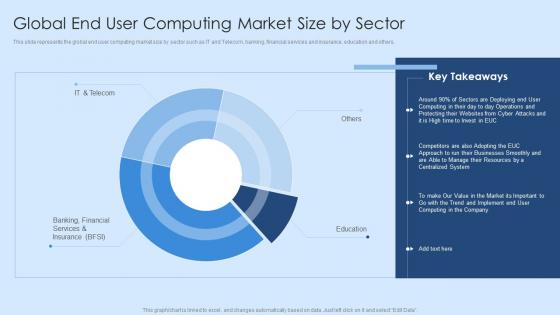 Global End User Computing Market Size By Sector Virtual Desktop Infrastructure Ppt Professional
Global End User Computing Market Size By Sector Virtual Desktop Infrastructure Ppt ProfessionalThis slide represents the global end user computing market size by sector such as IT and Telecom, banking, financial services and insurance, education and others. Deliver an outstanding presentation on the topic using this Global End User Computing Market Size By Sector Virtual Desktop Infrastructure Ppt Professional. Dispense information and present a thorough explanation of Competitors, Businesses, Resources using the slides given. This template can be altered and personalized to fit your needs. It is also available for immediate download. So grab it now.
-
 Budget Planning For End User Computing Implementation Virtual Desktop Infrastructure
Budget Planning For End User Computing Implementation Virtual Desktop InfrastructureThis slide explains about the budget for end user computing implementation by covering details of investments need to be made on administration, capital procurement, support, network and end user desktops. Present the topic in a bit more detail with this Budget Planning For End User Computing Implementation Virtual Desktop Infrastructure. Use it as a tool for discussion and navigation on Computing, Implementation, Procurement. This template is free to edit as deemed fit for your organization. Therefore download it now.
-
 Dashboard For Tracking Downloads In End User Computing Environment Virtual Desktop Infrastructure
Dashboard For Tracking Downloads In End User Computing Environment Virtual Desktop InfrastructureThis slide represents the dashboard for tracking downloads of apps in end user computing environment by covering details of average patch time, quality updates and so on. Deliver an outstanding presentation on the topic using this Dashboard For Tracking Downloads In End User Computing Environment Virtual Desktop Infrastructure. Dispense information and present a thorough explanation of Computing, Environment, Dashboard using the slides given. This template can be altered and personalized to fit your needs. It is also available for immediate download. So grab it now.
-
 Effects Of End User Computing On The Business Post Implementation Virtual Desktop Infrastructure
Effects Of End User Computing On The Business Post Implementation Virtual Desktop InfrastructureThis slide depicts the effects of end user computing on the business post implementation by covering details of workforce productivity, costs, responsiveness, flexibility and innovation. Present the topic in a bit more detail with this Effects Of End User Computing On The Business Post Implementation Virtual Desktop Infrastructure. Use it as a tool for discussion and navigation on Implementation, Business, Innovation. This template is free to edit as deemed fit for your organization. Therefore download it now.
-
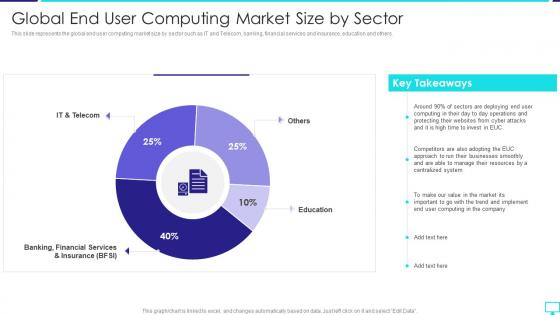 Global End User Computing Market Size By Sector Desktop Virtualization
Global End User Computing Market Size By Sector Desktop VirtualizationThis slide represents the global end user computing market size by sector such as IT and Telecom, banking, financial services and insurance, education and others.Deliver an outstanding presentation on the topic using this Global End User Computing Market Size By Sector Desktop Virtualization. Dispense information and present a thorough explanation of Financial Services, Businesses Smoothly, Computing In The Company using the slides given. This template can be altered and personalized to fit your needs. It is also available for immediate download. So grab it now.
-
 Budget Planning For End User Computing Implementation Desktop Virtualization
Budget Planning For End User Computing Implementation Desktop VirtualizationThis slide explains about the budget for end user computing implementation by covering details of investments need to be made on administration, capital procurement, support, network and end user desktops.Present the topic in a bit more detail with this Budget Planning For End User Computing Implementation Desktop Virtualization. Use it as a tool for discussion and navigation on Administration, Capital Procurement, Administration. This template is free to edit as deemed fit for your organization. Therefore download it now.
-
 Tracking Essential Virtual Agents Activities Dashboard Building Computational Intelligence Environment
Tracking Essential Virtual Agents Activities Dashboard Building Computational Intelligence EnvironmentThis slide provides information regarding virtual agents essential activities dashboard in terms of daily number of new conversation, unique users weekly conversations by channel, etc. Deliver an outstanding presentation on the topic using this Tracking Essential Virtual Agents Activities Dashboard Building Computational Intelligence Environment. Dispense information and present a thorough explanation of Dashboard, Essential, Conversation using the slides given. This template can be altered and personalized to fit your needs. It is also available for immediate download. So grab it now.
-
 Nutanix funding nutanix virtual computing platform ppt portfolio
Nutanix funding nutanix virtual computing platform ppt portfolioPurpose of the following slide is to show the key platforms on which the software can run, these platforms are converged, software defined, server flash, hybrid and scale out. Introducing Nutanix Funding Nutanix Virtual Computing Platform Ppt Portfolio to increase your presentation threshold. Encompassed with five stages, this template is a great option to educate and entice your audience. Dispence information on Scale Out, Converged, Software Defined, Server Flash, Hybrid, using this template. Grab it now to reap its full benefits.
-
 Types Virtualization Cloud Computing Ppt Powerpoint Presentation File Outfit Cpb
Types Virtualization Cloud Computing Ppt Powerpoint Presentation File Outfit CpbPresenting Types Virtualization Cloud Computing Ppt Powerpoint Presentation File Outfit Cpb slide which is completely adaptable. The graphics in this PowerPoint slide showcase five stages that will help you succinctly convey the information. In addition, you can alternate the color, font size, font type, and shapes of this PPT layout according to your content. This PPT presentation can be accessed with Google Slides and is available in both standard screen and widescreen aspect ratios. It is also a useful set to elucidate topics like Types Virtualization Cloud Computing. This well-structured design can be downloaded in different formats like PDF, JPG, and PNG. So, without any delay, click on the download button now.
-
 Distributed computing environment in company virtual ppt layout
Distributed computing environment in company virtual ppt layoutThis slide defines the organizations environment after implementing edge computing and how cloud virtual workloads will work with edge servers on each corner. Introducing Distributed Computing Environment In Company Virtual Ppt Layout to increase your presentation threshold. Encompassed with one stages, this template is a great option to educate and entice your audience. Dispence information on Distributed Computing Environment In Company, using this template. Grab it now to reap its full benefits.
-
 Computer virtualization vs network virtualization ppt powerpoint outline cpb
Computer virtualization vs network virtualization ppt powerpoint outline cpbPresenting our Computer Virtualization Vs Network Virtualization Ppt Powerpoint Outline Cpb PowerPoint template design. This PowerPoint slide showcases five stages. It is useful to share insightful information on Computer Virtualization VS Network Virtualization This PPT slide can be easily accessed in standard screen and widescreen aspect ratios. It is also available in various formats like PDF, PNG, and JPG. Not only this, the PowerPoint slideshow is completely editable and you can effortlessly modify the font size, font type, and shapes according to your wish. Our PPT layout is compatible with Google Slides as well, so download and edit it as per your knowledge.
-
 Decision Workflow For Selecting Virtualization Technology Optimization Of Cloud Computing
Decision Workflow For Selecting Virtualization Technology Optimization Of Cloud ComputingBelow slide outlines the sequential steps of decision flow for selecting a virtualization technology. It starts with determining virtualization need and ends at selecting best featured virtualization technology.Present the topic in a bit more detail with this Decision Workflow For Selecting Virtualization Technology Optimization Of Cloud Computing Use it as a tool for discussion and navigation on Virtualization Appropriateness, Session Virtualization, Desktop Infrastructure This template is free to edit as deemed fit for your organization. Therefore download it now.
-
 Installation In Virtual Environment Optimization Of Cloud Computing Infrastructure Model
Installation In Virtual Environment Optimization Of Cloud Computing Infrastructure ModelThis slide represents environment topology of networks and servers used for preliminary test purposes and as a kind of proof of concept for performing installation in virtual environment.Present the topic in a bit more detail with this Installation In Virtual Environment Optimization Of Cloud Computing Infrastructure Model Use it as a tool for discussion and navigation on Internal Network, Virtual Environment, Quick Reinstallation This template is free to edit as deemed fit for your organization. Therefore download it now.
-
 Types Of End User Computing Virtual Desktop Infrastructure VDI Ppt Layouts
Types Of End User Computing Virtual Desktop Infrastructure VDI Ppt LayoutsThis slide depicts the meaning of virtual desktop infrastructure VDI and how it helps to lower the company expenditure by enabling better resource utilization and centralized management. Deliver an outstanding presentation on the topic using this Types Of End User Computing Virtual Desktop Infrastructure VDI Ppt Layouts. Dispense information and present a thorough explanation of Display Protocol, Network, Environments using the slides given. This template can be altered and personalized to fit your needs. It is also available for immediate download. So grab it now.
-
 Types Of End User Computing Working Of Virtual Desktop Infrastructure VDI Ppt Outline
Types Of End User Computing Working Of Virtual Desktop Infrastructure VDI Ppt OutlineThis slide represents the working of virtual desktop infrastructure and how connection is established after verification and administrator can turn it off when user is not using the virtual desktop. Deliver an outstanding presentation on the topic using this Types Of End User Computing Working Of Virtual Desktop Infrastructure VDI Ppt Outline. Dispense information and present a thorough explanation of Connection, Analyzing, Virtual Desktop Instances using the slides given. This template can be altered and personalized to fit your needs. It is also available for immediate download. So grab it now.
-
 Controlling Potential Risks Of End User Computing Virtual Desktop Infrastructure Ppt Professional
Controlling Potential Risks Of End User Computing Virtual Desktop Infrastructure Ppt ProfessionalThis slide represents the controlling the potential risks of end user computing by establishing and evaluating companys end user computing risks and threats in advance. Increase audience engagement and knowledge by dispensing information using Controlling Potential Risks Of End User Computing Virtual Desktop Infrastructure Ppt Professional. This template helps you present information on five stages. You can also present information on Controlling, Potential, Establishing using this PPT design. This layout is completely editable so personaize it now to meet your audiences expectations.
-
 30 60 90 Days Plan For End User Computing Virtual Desktop Infrastructure Ppt Professional Graphic Images
30 60 90 Days Plan For End User Computing Virtual Desktop Infrastructure Ppt Professional Graphic ImagesThis slide explains the 30-60-90 days plan for end user computing and it shows actions to be performed to manage EUC in first 30, 60 and 90 days. Introducing 30 60 90 Days Plan For End User Computing Virtual Desktop Infrastructure Ppt Professional Graphic Images to increase your presentation threshold. Encompassed with three stages, this template is a great option to educate and entice your audience. Dispence information on Centralized, Application, Deployment, using this template. Grab it now to reap its full benefits.
-
 Application Of End User Computing In Banking Virtual Desktop Infrastructure Ppt Professional Graphic Tips
Application Of End User Computing In Banking Virtual Desktop Infrastructure Ppt Professional Graphic TipsThis slide depicts the application of end user computing in banking sector and how it is beneficial to carry out day to day operations of banking sector. Introducing Application Of End User Computing In Banking Virtual Desktop Infrastructure Ppt Professional Graphic Tips to increase your presentation threshold. Encompassed with six stages, this template is a great option to educate and entice your audience. Dispence information on Circumstances, Computing, Application, using this template. Grab it now to reap its full benefits.
-
 Application Of End User Computing In Financial Institutions Virtual Desktop Infrastructure
Application Of End User Computing In Financial Institutions Virtual Desktop InfrastructureThis slide explains the use of end user computing in financial institutions and how these companies suffered from spreadsheet problems and EUC solutions can help to get rid of these problems. Increase audience engagement and knowledge by dispensing information using Application Of End User Computing In Financial Institutions Virtual Desktop Infrastructure. This template helps you present information on five stages. You can also present information on Computing, Application, Financial using this PPT design. This layout is completely editable so personaize it now to meet your audiences expectations.




