Powerpoint Templates and Google slides for Ux
Save Your Time and attract your audience with our fully editable PPT Templates and Slides.
-
 UI UX Product Manager In Powerpoint And Google Slides Cpb
UI UX Product Manager In Powerpoint And Google Slides CpbPresenting our UI UX Product Manager In Powerpoint And Google Slides Cpb PowerPoint template design. This PowerPoint slide showcases two stages. It is useful to share insightful information on UI UX Product Manager This PPT slide can be easily accessed in standard screen and widescreen aspect ratios. It is also available in various formats like PDF, PNG, and JPG. Not only this, the PowerPoint slideshow is completely editable and you can effortlessly modify the font size, font type, and shapes according to your wish. Our PPT layout is compatible with Google Slides as well, so download and edit it as per your knowledge.
-
 UX Conversion Optimization In Powerpoint And Google Slides Cpb
UX Conversion Optimization In Powerpoint And Google Slides CpbPresenting UX Conversion Optimization In Powerpoint And Google Slides Cpb slide which is completely adaptable. The graphics in this PowerPoint slide showcase five stages that will help you succinctly convey the information. In addition, you can alternate the color, font size, font type, and shapes of this PPT layout according to your content. This PPT presentation can be accessed with Google Slides and is available in both standard screen and widescreen aspect ratios. It is also a useful set to elucidate topics like UX Conversion Optimization. This well-structured design can be downloaded in different formats like PDF, JPG, and PNG. So, without any delay, click on the download button now.
-
 Creating UX UI Visual Design Online Selling App Development And Launch
Creating UX UI Visual Design Online Selling App Development And LaunchThis slide covers the UX or UI visual design of the application which can be used to give an idea to the customer how the interface of the application will look like. Increase audience engagement and knowledge by dispensing information using Creating UX UI Visual Design Online Selling App Development And Launch. This template helps you present information on one stage. You can also present information on Creating Ux Or Ui, Visual Design using this PPT design. This layout is completely editable so personaize it now to meet your audiences expectations.
-
 Enhance UI UX Colored Icon In Powerpoint Pptx Png And Editable Eps Format
Enhance UI UX Colored Icon In Powerpoint Pptx Png And Editable Eps FormatGive your next presentation a sophisticated, yet modern look with this 100 percent editable Enhance ui ux colored icon in powerpoint pptx png and editable eps format. Choose from a variety of customizable formats such as PPTx, png, eps. You can use these icons for your presentations, banners, templates, One-pagers that suit your business needs.
-
 Enhance UI UX Monotone Icon In Powerpoint Pptx Png And Editable Eps Format
Enhance UI UX Monotone Icon In Powerpoint Pptx Png And Editable Eps FormatMake your presentation profoundly eye-catching leveraging our easily customizable Enhance ui ux monotone icon in powerpoint pptx png and editable eps format. It is designed to draw the attention of your audience. Available in all editable formats, including PPTx, png, and eps, you can tweak it to deliver your message with ease.
-
 Wireframing Web Design User Interface UX Design Illustration
Wireframing Web Design User Interface UX Design IllustrationThis coloured PowerPoint icon is a great addition to any wireframing web design project. It is easy to use and provides a visually appealing way to present your ideas. It is perfect for creating a professional look and feel to your website. It is also highly customizable and can be tailored to fit your projects needs.
-
 Jobs UX Design In Powerpoint And Google Slides Cpb
Jobs UX Design In Powerpoint And Google Slides CpbPresenting Jobs UX Design In Powerpoint And Google Slides Cpb slide which is completely adaptable. The graphics in this PowerPoint slide showcase two stages that will help you succinctly convey the information. In addition, you can alternate the color, font size, font type, and shapes of this PPT layout according to your content. This PPT presentation can be accessed with Google Slides and is available in both standard screen and widescreen aspect ratios. It is also a useful set to elucidate topics like Jobs UX Design. This well structured design can be downloaded in different formats like PDF, JPG, and PNG. So, without any delay, click on the download button now.
-
 Creating UX UI Visual Design Shopping App Development
Creating UX UI Visual Design Shopping App DevelopmentThis slide covers the UX or UI visual design of the application which can be used to give an idea to the customer how the interface of the application will look like . Increase audience engagement and knowledge by dispensing information using Creating UX UI Visual Design Shopping App Development. This template helps you present information on one stage. You can also present information on Creating Ux Or Ui, Visual Design using this PPT design. This layout is completely editable so personaize it now to meet your audiences expectations.
-
 UI UX Colored Icon In Powerpoint Pptx Png And Editable Eps Format
UI UX Colored Icon In Powerpoint Pptx Png And Editable Eps FormatGive your next presentation a sophisticated, yet modern look with this 100 percent editable Ui ux colored icon in powerpoint pptx png and editable eps format. Choose from a variety of customizable formats such as PPTx, png, eps. You can use these icons for your presentations, banners, templates, One-pagers that suit your business needs.
-
 UI UX Monotone Icon In Powerpoint Pptx Png And Editable Eps Format
UI UX Monotone Icon In Powerpoint Pptx Png And Editable Eps FormatMake your presentation profoundly eye-catching leveraging our easily customizable Ui ux monotone icon in powerpoint pptx png and editable eps format. It is designed to draw the attention of your audience. Available in all editable formats, including PPTx, png, and eps, you can tweak it to deliver your message with ease.
-
 UI UX Prototyping Interaction Design Colored Icon In Powerpoint Pptx Png And Editable Eps Format
UI UX Prototyping Interaction Design Colored Icon In Powerpoint Pptx Png And Editable Eps FormatGive your next presentation a sophisticated, yet modern look with this 100 percent editable Ui ux prototyping interaction design colored icon in powerpoint pptx png and editable eps format. Choose from a variety of customizable formats such as PPTx, png, eps. You can use these icons for your presentations, banners, templates, One-pagers that suit your business needs.
-
 UI UX Prototyping Interaction Design Monotone Icon In Powerpoint Pptx Png And Editable Eps Format
UI UX Prototyping Interaction Design Monotone Icon In Powerpoint Pptx Png And Editable Eps FormatMake your presentation profoundly eye-catching leveraging our easily customizable Ui ux prototyping interaction design monotone icon in powerpoint pptx png and editable eps format. It is designed to draw the attention of your audience. Available in all editable formats, including PPTx, png, and eps, you can tweak it to deliver your message with ease.
-
 UI UX User Interface Experience Design Colored Icon In Powerpoint Pptx Png And Editable Eps Format
UI UX User Interface Experience Design Colored Icon In Powerpoint Pptx Png And Editable Eps FormatGive your next presentation a sophisticated, yet modern look with this 100 percent editable Ui ux user interface experience design colored icon in powerpoint pptx png and editable eps format. Choose from a variety of customizable formats such as PPTx, png, eps. You can use these icons for your presentations, banners, templates, One-pagers that suit your business needs.
-
 UI UX User Interface Experience Design Monotone Icon In Powerpoint Pptx Png And Editable Eps Format
UI UX User Interface Experience Design Monotone Icon In Powerpoint Pptx Png And Editable Eps FormatMake your presentation profoundly eye-catching leveraging our easily customizable Ui ux user interface experience design monotone icon in powerpoint pptx png and editable eps format. It is designed to draw the attention of your audience. Available in all editable formats, including PPTx, png, and eps, you can tweak it to deliver your message with ease.
-
 UI UX Wireframing User Research Colored Icon In Powerpoint Pptx Png And Editable Eps Format
UI UX Wireframing User Research Colored Icon In Powerpoint Pptx Png And Editable Eps FormatGive your next presentation a sophisticated, yet modern look with this 100 percent editable Ui ux wireframing user research colored icon in powerpoint pptx png and editable eps format. Choose from a variety of customizable formats such as PPTx, png, eps. You can use these icons for your presentations, banners, templates, One-pagers that suit your business needs.
-
 UI UX Wireframing User Research Monotone Icon In Powerpoint Pptx Png And Editable Eps Format
UI UX Wireframing User Research Monotone Icon In Powerpoint Pptx Png And Editable Eps FormatMake your presentation profoundly eye-catching leveraging our easily customizable Ui ux wireframing user research monotone icon in powerpoint pptx png and editable eps format. It is designed to draw the attention of your audience. Available in all editable formats, including PPTx, png, and eps, you can tweak it to deliver your message with ease.
-
 E Commerce Application Development Creating UX UI Visual Design Ppt Microsoft
E Commerce Application Development Creating UX UI Visual Design Ppt MicrosoftThis slide covers customers conversion strategy through email and B2B marketing. It also states that email marketing promotion has been grown from the past few years and we can use it as our customer conversion strategy. Present the topic in a bit more detail with this E Commerce Application Development Creating UX UI Visual Design Ppt Microsoft. Use it as a tool for discussion and navigation on Creating UX, Visual Design. This template is free to edit as deemed fit for your organization. Therefore download it now.
-
 Ecommerce Best Practices UX In Powerpoint And Google Slides Cpb
Ecommerce Best Practices UX In Powerpoint And Google Slides CpbPresenting our Ecommerce Best Practices UX In Powerpoint And Google Slides Cpb PowerPoint template design. This PowerPoint slide showcases six stages. It is useful to share insightful information on Ecommerce Best Practices UX. This PPT slide can be easily accessed in standard screen and widescreen aspect ratios. It is also available in various formats like PDF, PNG, and JPG. Not only this, the PowerPoint slideshow is completely editable and you can effortlessly modify the font size, font type, and shapes according to your wish. Our PPT layout is compatible with Google Slides as well, so download and edit it as per your knowledge.
-
 Product Manager UX Designer In Powerpoint And Google Slides Cpb
Product Manager UX Designer In Powerpoint And Google Slides CpbPresenting Product Manager UX Designer In Powerpoint And Google Slides Cpb slide which is completely adaptable. The graphics in this PowerPoint slide showcase four stages that will help you succinctly convey the information. In addition, you can alternate the color, font size, font type, and shapes of this PPT layout according to your content. This PPT presentation can be accessed with Google Slides and is available in both standard screen and widescreen aspect ratios. It is also a useful set to elucidate topics like Product Manager UX Designer. This well structured design can be downloaded in different formats like PDF, JPG, and PNG. So, without any delay, click on the download button now.
-
 UX Researcher In Powerpoint And Google Slides Cpb
UX Researcher In Powerpoint And Google Slides CpbPresenting our UX Researcher In Powerpoint And Google Slides Cpb PowerPoint template design. This PowerPoint slide showcases four stages. It is useful to share insightful information on UX Researcher. This PPT slide can be easily accessed in standard screen and widescreen aspect ratios. It is also available in various formats like PDF, PNG, and JPG. Not only this, the PowerPoint slideshow is completely editable and you can effortlessly modify the font size, font type, and shapes according to your wish. Our PPT layout is compatible with Google Slides as well, so download and edit it as per your knowledge.
-
 UX Design Process In Powerpoint And Google Slides Cpb
UX Design Process In Powerpoint And Google Slides CpbPresenting our UX Design Process In Powerpoint And Google Slides Cpb PowerPoint template design. This PowerPoint slide showcases five stages. It is useful to share insightful information on UX Design Process. This PPT slide can be easily accessed in standard screen and widescreen aspect ratios. It is also available in various formats like PDF, PNG, and JPG. Not only this, the PowerPoint slideshow is completely editable and you can effortlessly modify the font size, font type, and shapes according to your wish. Our PPT layout is compatible with Google Slides as well, so download and edit it as per your knowledge.
-
 Creating Ux Ui Visual Design App Development And Marketing Solution
Creating Ux Ui Visual Design App Development And Marketing SolutionThis slide covers the UX UI visual design of the application which can be used to give an idea to the customer how the interface of the application will look like.Introducing Creating Ux Ui Visual Design App Development And Marketing Solution to increase your presentation threshold. Encompassed with four stages, this template is a great option to educate and entice your audience. Dispence information on Creating UX UI, Visual Design, using this template. Grab it now to reap its full benefits.
-
 UX Disciplines In Powerpoint And Google Slides Cpb
UX Disciplines In Powerpoint And Google Slides CpbPresenting our UX Disciplines In Powerpoint And Google Slides Cpb PowerPoint template design. This PowerPoint slide showcases two stages. It is useful to share insightful information on UX Disciplines. This PPT slide can be easily accessed in standard screen and widescreen aspect ratios. It is also available in various formats like PDF, PNG, and JPG. Not only this, the PowerPoint slideshow is completely editable and you can effortlessly modify the font size, font type, and shapes according to your wish. Our PPT layout is compatible with Google Slides as well, so download and edit it as per your knowledge.
-
 UX Front End Developer In Powerpoint And Google Slides Cpb
UX Front End Developer In Powerpoint And Google Slides CpbPresenting UX Front End Developer In Powerpoint And Google Slides Cpb slide which is completely adaptable. The graphics in this PowerPoint slide showcase four stages that will help you succinctly convey the information. In addition, you can alternate the color, font size, font type, and shapes of this PPT layout according to your content. This PPT presentation can be accessed with Google Slides and is available in both standard screen and widescreen aspect ratios. It is also a useful set to elucidate topics like UX Front End Developer. This well structured design can be downloaded in different formats like PDF, JPG, and PNG. So, without any delay, click on the download button now.
-
 UX Task Analysis In Powerpoint And Google Slides Cpb
UX Task Analysis In Powerpoint And Google Slides CpbPresenting our UX Task Analysis In Powerpoint And Google Slides Cpb PowerPoint template design. This PowerPoint slide showcases four stages. It is useful to share insightful information on UX Task Analysis. This PPT slide can be easily accessed in standard screen and widescreen aspect ratios. It is also available in various formats like PDF, PNG, and JPG. Not only this, the PowerPoint slideshow is completely editable and you can effortlessly modify the font size, font type, and shapes according to your wish. Our PPT layout is compatible with Google Slides as well, so download and edit it as per your knowledge.
-
 Comparative Analysis Of UX Strategy Softwares
Comparative Analysis Of UX Strategy SoftwaresThis slide conducts a comparative analysis of user testing tools to put UX strategy on appropriate track and increase conversion rates by implementing user targeting strategy. It covers six main tools google forms, playbookux, hotjar, Lucidchart, crazyegg, omnicovert with their description and benefits. Introducing our Comparative Analysis Of UX Strategy Softwares set of slides. The topics discussed in these slides are Software, Description, Key Benefits . This is an immediately available PowerPoint presentation that can be conveniently customized. Download it and convince your audience.
-
 Effective Business Techniques For UX Strategy
Effective Business Techniques For UX StrategyThis slide provides effective techniques for a developing a business oriented user experience strategy. This outlines four key methods stakeholder interviews, prototyping tool, user interviews and competitive analysis tool. Introducing our premium set of slides with Effective Business Techniques For UX Strategy. Ellicudate the five stages and present information using this PPT slide. This is a completely adaptable PowerPoint template design that can be used to interpret topics like Stakeholder Interviews, User Interviews, Competitive Analysis Tool. So download instantly and tailor it with your information.
-
 Factors For Successful Ecommerce UX Strategy
Factors For Successful Ecommerce UX StrategyThe following slide outlines factors determining suitability of ecommerce user experience strategy to build great consumer experience . This covers four major factors utility, accessibility, desirability and usability. Presenting our set of slides with Factors For Successful Ecommerce UX Strategy. This exhibits information on four stages of the process. This is an easy to edit and innovatively designed PowerPoint template. So download immediately and highlight information on Utility, Accessibility, Desirability, Usability.
-
 Fundamental Elements Of UX Strategy Design
Fundamental Elements Of UX Strategy DesignThe following slide enlists primary components to develop a user experience strategy and ensure consumer-focused insights are integrated with business objectives. This covers three important elements vision, goals and plan. Introducing our premium set of slides with Fundamental Elements Of UX Strategy Design. Ellicudate the three stages and present information using this PPT slide. This is a completely adaptable PowerPoint template design that can be used to interpret topics like Vision, Goals, Plan . So download instantly and tailor it with your information.
-
 Important Metrics To Monitor For UX Strategy
Important Metrics To Monitor For UX StrategyThe following slide lists down UX metrics for comparing and tracking performance of digital product or service. This covers five key metrics real user metrics, metrics related to user engagement, website usability, user adoption and user retention. Presenting our set of slides with Important Metrics To Monitor For UX Strategy. This exhibits information on five stages of the process. This is an easy to edit and innovatively designed PowerPoint template. So download immediately and highlight information on Real User Metrics, Metrics Related, Website Usability, Metrics Regarding.
-
 Key Supporting Factors In UX Strategy
Key Supporting Factors In UX StrategyThe present slide mentions important supporting factors for proper and effective execution of UX strategy. This covers three main factors people, process and tools and standards to strengthen design value and impact. Introducing our premium set of slides with Key Supporting Factors In UX Strategy. Ellicudate the three stages and present information using this PPT slide. This is a completely adaptable PowerPoint template design that can be used to interpret topics like People, Process, Tools And Standards. So download instantly and tailor it with your information.
-
 Major Phases Of UX Strategy Creation
Major Phases Of UX Strategy CreationThe following slide outlines steps to create a user experience strategy for identifying problems and reflecting on them. This covers six essential steps evaluate current state, set goals, define focus areas, create guidelines, develop plan and define metrics. Presenting our set of slides with Major Phases Of UX Strategy Creation. This exhibits information on six stages of the process. This is an easy to edit and innovatively designed PowerPoint template. So download immediately and highlight information on Evaluate Current State, Create Guidelines, Develop Plan, Define Metrics.
-
 UX Strategy Essential Tenets Framework
UX Strategy Essential Tenets FrameworkThis slide presents a framework of tenets building up the foundation of user experience strategy. This covers four essential tenets business strategy, value innovation, validated user research and top notch UX design. Introducing our premium set of slides with UX Strategy Essential Tenets Framework. Ellicudate the four stages and present information using this PPT slide. This is a completely adaptable PowerPoint template design that can be used to interpret topics like Business Strategy, Validated User Research, Value Innovation. So download instantly and tailor it with your information.
-
 UX Strategy To Build Consumer Loyalty Icon
UX Strategy To Build Consumer Loyalty IconPresenting our set of slides with UX Strategy To Build Consumer Loyalty Icon. This exhibits information on three stages of the process. This is an easy to edit and innovatively designed PowerPoint template. So download immediately and highlight information on UX Strategy, Build Consumer Loyalty.
-
 Website Design As UX Strategy Icon
Website Design As UX Strategy IconIntroducing our premium set of slides with Website Design As UX Strategy Icon. Ellicudate the three stages and present information using this PPT slide. This is a completely adaptable PowerPoint template design that can be used to interpret topics like Website Design, As UX Strategy. So download instantly and tailor it with your information.
-
 UX Designer Work Life Balance In Powerpoint And Google Slides Cpb
UX Designer Work Life Balance In Powerpoint And Google Slides CpbPresenting our UX Designer Work Life Balance In Powerpoint And Google Slides Cpb PowerPoint template design. This PowerPoint slide showcases four stages. It is useful to share insightful information on UX Designer Work Life Balance. This PPT slide can be easily accessed in standard screen and widescreen aspect ratios. It is also available in various formats like PDF, PNG, and JPG. Not only this, the PowerPoint slideshow is completely editable and you can effortlessly modify the font size, font type, and shapes according to your wish. Our PPT layout is compatible with Google Slides as well, so download and edit it as per your knowledge.
-
 UX Research Plan In Powerpoint And Google Slides Cpb
UX Research Plan In Powerpoint And Google Slides CpbPresenting UX Research Plan In Powerpoint And Google Slides Cpb slide which is completely adaptable. The graphics in this PowerPoint slide showcase four stages that will help you succinctly convey the information. In addition, you can alternate the color, font size, font type, and shapes of this PPT layout according to your content. This PPT presentation can be accessed with Google Slides and is available in both standard screen and widescreen aspect ratios. It is also a useful set to elucidate topics like UX Research Plan. This well structured design can be downloaded in different formats like PDF, JPG, and PNG. So, without any delay, click on the download button now.
-
 UI UX Design Colored Icon In Powerpoint Pptx Png And Editable Eps Format
UI UX Design Colored Icon In Powerpoint Pptx Png And Editable Eps FormatThis coloured PowerPoint icon is a great way to visually represent UI UX design. It is an eye-catching, vibrant design that is sure to draw attention. It is perfect for presentations and projects related to user interface and user experience design.
-
 UI UX Design Monotone Icon In Powerpoint Pptx Png And Editable Eps Format
UI UX Design Monotone Icon In Powerpoint Pptx Png And Editable Eps FormatThis monotone PowerPoint icon is perfect for any UI UX design project. It features a modern, minimalistic style that is sure to make your presentation stand out. Its simple design makes it easy to customize and use in any project. Plus, its available in multiple sizes, making it a great choice for any design.
-
 Usability Testing Types And Tools For UX Evaluation
Usability Testing Types And Tools For UX EvaluationThis slide presents usability testing types and tools for better UX User experience, helpful in maintaining brand reputation and improving pace of growth. It includes testing types and testing tools such as Maze, Lookbook and optimal workshop.Presenting our well structured Usability Testing Types And Tools For UX Evaluation. The topics discussed in this slide are Quantitative Testing, Presence Researcher, Sessions Analytics. This is an instantly available PowerPoint presentation that can be edited conveniently. Download it right away and captivate your audience.
-
 Ui Ux User Interface Design Interaction Design Illustration
Ui Ux User Interface Design Interaction Design IllustrationThis coloured powerpoint Illustration is perfect for UI UX design projects. It is crisp, vibrant and visually appealing, and is sure to make your design stand out. It is easy to use and comes in a variety of sizes, making it a great choice for any project.
-
 Creating Ux Ui Visual Design Mobile App Development Play Store Launch
Creating Ux Ui Visual Design Mobile App Development Play Store LaunchThis slide covers the UX or UI visual design of the application which can be used to give an idea to the customer how the interface of the application will look like. Introducing Creating Ux Ui Visual Design Mobile App Development Play Store Launch to increase your presentation threshold. Encompassed with three stages, this template is a great option to educate and entice your audience. Dispence information on Visual Design using this template. Grab it now to reap its full benefits.
-
 Input Output Framework For UX Design Approach
Input Output Framework For UX Design ApproachThis slide shows Input Output framework for Designing UX Approach to have a competitive edge in market. It include inputs such as Market analysis, technical Approach, design Approach, etc. Increase audience engagement and knowledge by dispensing information using Input Output Framework For UX Design Approach. This template helps you present information on one stages. You can also present information on Reduced Waste, Technical Approach, Design Approach using this PPT design. This layout is completely editable so personaize it now to meet your audiences expectations.
-
 Apply lean ux concentrated marketing contact list management
Apply lean ux concentrated marketing contact list managementPresenting this set of slides with name - Apply Lean Ux Concentrated Marketing Contact List Management. This is an editable four stages graphic that deals with topics like Apply Lean Ux, Concentrated Marketing, Contact List Management to help convey your message better graphically. This product is a premium product available for immediate download, and is 100 percent editable in Powerpoint. Download this now and use it in your presentations to impress your audience.
-
 Product development roadmap dev ux ui marketing swimlane
Product development roadmap dev ux ui marketing swimlanePresenting this set of slides with name - Product Development Roadmap Dev Ux Ui Marketing Swimlane. This is a four stage process. The stages in this process are Product Development Roadmap Swimlane, Product Development Timeline Swimlane, Product Management Roadmap Swimlane.
-
 Software roadmap timeline showing ux design and wireframe
Software roadmap timeline showing ux design and wireframePresenting software roadmap timeline showing UX design and wireframe PowerPoint slide. This PPT slide offers you plenty of space to put in titles and sub titles. High resolution based presentation layout, does not change the image even after resizing. This presentation icon is fully compatible with Google Slides. Quick downloading speed and simple editing options in color text and fonts.PPT icons can easily be changed into JPEG and PDF applications. This diagram has been designed for entrepreneurs, corporate and business managers.
-
 Five years ux ui roadmap
Five years ux ui roadmapPresenting this set of slides with name - Five Years Ux Ui Roadmap. Easily editable PPT slides enable you to customize the PPT as per your requirements; you can edit the text, font, size, color and put company’s logo and trademark in presentations. The PPT is designed by the team of professional experts. Slides can be opened with Google Slides and Microsoft PowerPoint software. Easy and smooth downloading enhances user convenience; you can convert it into PDF or JPEG format.
-
 Four quarterly ux ui roadmap
Four quarterly ux ui roadmapPresenting this set of slides with name - Four Quarterly Ux Ui Roadmap. The presentation slide provides easy editing options, you can change font, color, size and background of the PPT. Image quality would remain unchanged when opened on wide screen view. The PPT diagram is completely compatible with Google Slides and Microsoft PowerPoint software; you can download it as JPEG or PDF format. Useful for business-oriented presentations, can be used by product development team of any firm.
-
 Half yearly ux ui roadmap
Half yearly ux ui roadmapPresenting this set of slides with name - Half Yearly Ux Ui Roadmap. You can edit the slides the way you want. The slides are instantly downloadable; you can keep it as JPEG or PDF format. The slides are supportable on both standard and wide screen view for all devices. The PPT can be viewed with Google Slides and Microsoft PowerPoint software. This PPT is majorly used by managers, businessmen or top management of the firm.
-
 Six months ux ui roadmap
Six months ux ui roadmapPresenting this set of slides with name - Six Months Ux Ui Roadmap. The format is completely editable, you can customize the PPT, insert business logo trademark or name in a moment to look your PPT more authentic. The slides are completely compatible with Google Slides and Microsoft PowerPoint software and can be downloaded as JPEG or PDF format. This slide can be used by business man, top or middle management to evaluate business growth half yearly.
-
 Three months ux ui roadmap
Three months ux ui roadmapPPT design is fully editable; you can use company’s logo, authentic and relevant content with flexible data, update background color or images, font and layout. PPT makes use of high-resolution templates explaining UI/UX of last 3 months in the most comprehensive way. The PPT can easily be converted into JPEG or PDF format. The slides are compatible with Google Slides and Microsoft Office software.
-
 Ux year based circle design timeline diagram flat powerpoint design
Ux year based circle design timeline diagram flat powerpoint designPresenting ux year based circle design timeline diagram flat powerpoint design. Year based circle design timeline diagram has been used to craft this power point template diagram. This PPT diagram contains the concept of business milestones representation. Use this PPT diagram for business and marketing related presentations.
-
 Your Investment For Website UI UX Design Services One Pager Sample Example Document
Your Investment For Website UI UX Design Services One Pager Sample Example DocumentThis is a One Pager titled Your Investment For Website UI UX Design Services One Pager Sample Example Document featuring A4 size content and graphics. It is designed in PowerPoint by an expert and is 100 percent editable. You can also access it with Google Slides.
-
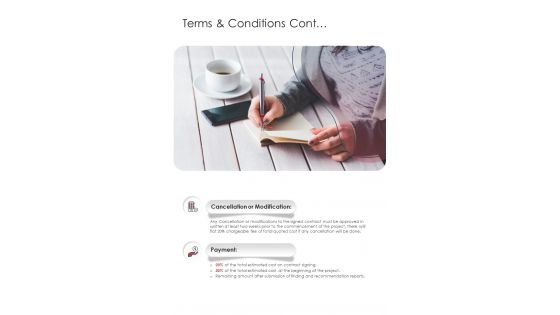 UX Proposal Template Terms And Conditions Cont One Pager Sample Example Document
UX Proposal Template Terms And Conditions Cont One Pager Sample Example DocumentThis is a One Pager titled UX Proposal Template Terms And Conditions Cont One Pager Sample Example Document featuring A4 size content and graphics. It is designed in PowerPoint by an expert and is 100 percent editable. You can also access it with Google Slides.
-
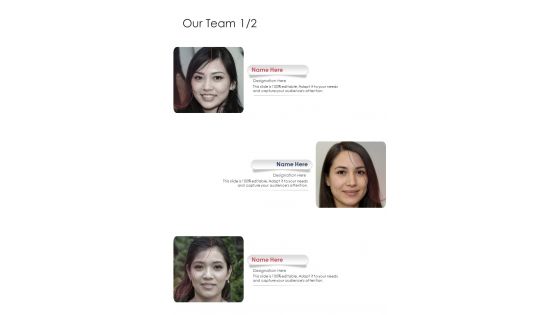 Our Team UX Proposal Template One Pager Sample Example Document
Our Team UX Proposal Template One Pager Sample Example DocumentThis is a One Pager titled Our Team UX Proposal Template One Pager Sample Example Document featuring A4 size content and graphics. It is designed in PowerPoint by an expert and is 100 percent editable. You can also access it with Google Slides.
-
 Our Team Ux Ui Proposal One Pager Sample Example Document
Our Team Ux Ui Proposal One Pager Sample Example DocumentThis is a One Pager designed in Powerpoint titled Our Team Ux Ui Proposal One Pager Sample Example Document. It is crafted using high-quality visuals that can be readjusted in PowerPoint and Google Slides. This template comes in an editable format and is available in A4 size format for immediate download.
-
 Terms And Conditions Contd Ux Ui Proposal One Pager Sample Example Document
Terms And Conditions Contd Ux Ui Proposal One Pager Sample Example DocumentThis is a One Pager titled Terms And Conditions Contd Ux Ui Proposal One Pager Sample Example Document featuring A4 size content and graphics. It is designed in PowerPoint by an expert and is 100 percent editable. You can also access it with Google Slides.
-
 Client Testimonials For Website UI UX Design Services One Pager Sample Example Document
Client Testimonials For Website UI UX Design Services One Pager Sample Example DocumentThis is a reformattable One Pager titled Client Testimonials For Website UI UX Design Services One Pager Sample Example Document. It is crafted with high-quality visuals available for immediate download in A4 size. Everything that this template offers can be accessed in different formats and ratios, including Google Slides and PowerPoint.
-
 Our Team For Website UI UX Design Services One Pager Sample Example Document
Our Team For Website UI UX Design Services One Pager Sample Example DocumentThis is a One Pager designed in Powerpoint titled Our Team For Website UI UX Design Services One Pager Sample Example Document. It is crafted using high-quality visuals that can be readjusted in PowerPoint and Google Slides. This template comes in an editable format and is available in A4 size format for immediate download.
-
 30 60 90 days plan for mobile app ui ux design proposal ppt powerpoint presentation good
30 60 90 days plan for mobile app ui ux design proposal ppt powerpoint presentation goodPresenting this set of slides with name 30 60 90 Days Plan For Mobile App Ui UX Design Proposal Ppt Powerpoint Presentation Good. This is a three stage process. The stages in this process are 30 60 90 Days Plan, Mobile App, Ui UX Design. This is a completely editable PowerPoint presentation and is available for immediate download. Download now and impress your audience.





