Powerpoint Templates and Google slides for Users
Save Your Time and attract your audience with our fully editable PPT Templates and Slides.
-
 Gamification And User Experience Checklist In Corporate Training
Gamification And User Experience Checklist In Corporate TrainingThis slide demonstrates gamification checklist to streamline user journey in corporate including tasks, applicable and inapplicable. Introducing our premium set of slides with Gamification And User Experience Checklist In Corporate Training Ellicudate the Three stages and present information using this PPT slide. This is a completely adaptable PowerPoint template design that can be used to interpret topics like Break content into small pieces, Create storyboard, Decide on media elements So download instantly and tailor it with your information.
-
 Gamification And User Experience Icon To Increase Motivation
Gamification And User Experience Icon To Increase MotivationPresenting our set of slides with Gamification And User Experience Icon To Increase Motivation This exhibits information on Three stages of the process. This is an easy to edit and innovatively designed PowerPoint template. So download immediately and highlight information on Gamification And User Experience, Icon To Increase Motivation
-
 Gamification And User Experience To Increase Retention Rates
Gamification And User Experience To Increase Retention RatesThis slide outlines embracing gamification to boost user engagement including collaborative elements, progression system, and feedback mechanism. Introducing our premium set of slides with Gamification And User Experience To Increase Retention Rates Ellicudate the Three stages and present information using this PPT slide. This is a completely adaptable PowerPoint template design that can be used to interpret topics like Collaborative Elements, Feedback Mechanism, Progression System So download instantly and tailor it with your information.
-
 Gamification Elements And User Experience Dashboard
Gamification Elements And User Experience DashboardThis slide illustrates KPIDashboard of gamification elements including achievements and leaderboard. Introducing our Gamification Elements And User Experience Dashboard set of slides. The topics discussed in these slides are Achievements, Leaderboard. This is an immediately available PowerPoint presentation that can be conveniently customized. Download it and convince your audience.
-
 Gamification Tutorial Icon For Personalized User Experience
Gamification Tutorial Icon For Personalized User ExperiencePresenting our set of slides with Gamification Tutorial Icon For Personalized User Experience This exhibits information on Three stages of the process. This is an easy to edit and innovatively designed PowerPoint template. So download immediately and highlight information on Gamification Tutorial Icon, Personalized User Experience
-
 Impact On User Experience Through Gamification
Impact On User Experience Through GamificationThis slide displays strategic approach integrating gaming elements and user experience including behavioral change, community building, and personalized experiences. Introducing our premium set of slides with Impact On User Experience Through Gamification Ellicudate the Three stages and present information using this PPT slide. This is a completely adaptable PowerPoint template design that can be used to interpret topics like Behavioral Change, Community Building, Personalized Experiences So download instantly and tailor it with your information.
-
 Online Community User Experience And Gamification Elements
Online Community User Experience And Gamification ElementsThis slide highlights essential elements to gamify online community experience including leaderboards, badges, reputation levels, and reputation points. Presenting our set of slides with Online Community User Experience And Gamification Elements This exhibits information on Five stages of the process. This is an easy to edit and innovatively designed PowerPoint template. So download immediately and highlight information on Leaderboards, Badges, Reputation Levels
-
 Optimizing User Experience With Gamification Applications
Optimizing User Experience With Gamification ApplicationsThis slide showcases leveraging gamification to enhance user experience along with applications, purpose, gamification elements, and ratings. Introducing our premium set of slides with Optimizing User Experience With Gamification Applications Ellicudate the Four stages and present information using this PPT slide. This is a completely adaptable PowerPoint template design that can be used to interpret topics like Application, Purpose, Rating So download instantly and tailor it with your information.
-
 Tourism Industry Gamification And User Experience Workflow
Tourism Industry Gamification And User Experience WorkflowThis slide highlights tourism industry gamification user experience including non- gamified and gamified platforms. Introducing our Tourism Industry Gamification And User Experience Workflow set of slides. The topics discussed in these slides are Tourism Scenes, Virtual Reality Tourism. This is an immediately available PowerPoint presentation that can be conveniently customized. Download it and convince your audience.
-
 User Behavior Icon By Changing Gamification Experience
User Behavior Icon By Changing Gamification ExperiencePresenting our well structured User Behavior Icon By Changing Gamification Experience The topics discussed in this slide are User Behavior Icon By Changing, Gamification Experience. This is an instantly available PowerPoint presentation that can be edited conveniently. Download it right away and captivate your audience.
-
 User Data Collection Icon For Gamification Experience
User Data Collection Icon For Gamification ExperienceIntroducing our User Data Collection Icon For Gamification Experience set of slides. The topics discussed in these slides are User Data Collection Icon, Gamification Experience. This is an immediately available PowerPoint presentation that can be conveniently customized. Download it and convince your audience.
-
 Role Of AI In End User Support
Role Of AI In End User SupportThis slide showcases the role of artificial intelligence in end user support which helps an organization to enhance customer satisfaction and retention and reduce operational costs. It include details such as provides timeless merits, manage reliability, offer email support, etc. Presenting our set of slides with name Role Of AI In End User Support. This exhibits information on Four stages of the process. This is an easy to edit and innovatively designed PowerPoint template. So download immediately and highlight information on Manage Reliability, Provide Timeless Merits, Offer Email Support, Act As A Brand Messenger.
-
 Audience User Identification Analysis Icon
Audience User Identification Analysis IconIntroducing our premium set of slides with Audience User Identification Analysis Icon Ellicudate the three stages and present information using this PPT slide. This is a completely adaptable PowerPoint template design that can be used to interpret topics like Audience User, Identification Analysis. So download instantly and tailor it with your information.
-
 Audience User Identification Analysis Matrix
Audience User Identification Analysis MatrixThis slide showcases the user identification matrix for audience analysis. Its aim is to understand the user behaviour by studying the strategies such as engagement, growth, relaunch and persuasion. Presenting our well structured Audience User Identification Analysis Matrix. The topics discussed in this slide are Existing Users, Engagement Strategy, Growth Strategy. This is an instantly available PowerPoint presentation that can be edited conveniently. Download it right away and captivate your audience.
-
 User Audience Graph Analysis Icon
User Audience Graph Analysis IconIntroducing our premium set of slides with User Audience Graph Analysis Icon Ellicudate the three stages and present information using this PPT slide. This is a completely adaptable PowerPoint template design that can be used to interpret topics like User Audience, Graph Analysis. So download instantly and tailor it with your information.
-
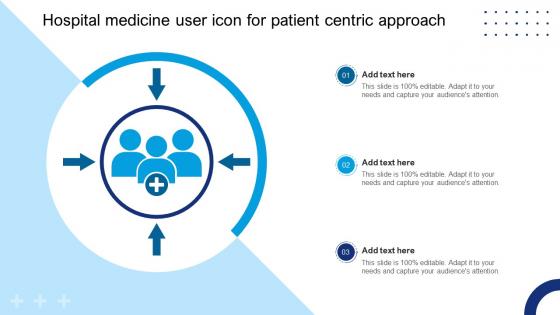 Hospital Medicine User Icon For Patient Centric Approach
Hospital Medicine User Icon For Patient Centric ApproachIntroducing our premium set of slides with Hospital Medicine User Icon For Patient Centric Approach Ellicudate the three stages and present information using this PPT slide. This is a completely adaptable PowerPoint template design that can be used to interpret topics like Hospital Medicine, Patient Centric Approach. So download instantly and tailor it with your information.
-
 Bot Automation Architecture To Facilitate User Communication
Bot Automation Architecture To Facilitate User CommunicationThis Slide Showcases BOT Framework Architecture Which Helps To Services To Facilitate Communication Between BOT And User. It Further Includes Details Such As Cognitive Services, BOT Framework, Web Chat, Skype, Facebook Etc. Presenting Our Well Structured Bot Automation Architecture To Facilitate User Communication. The Topics Discussed In This Slide Are Architecture, Communication, Framework. This Is An Instantly Available Powerpoint Presentation That Can Be Edited Conveniently. Download It Right Away And Captivate Your Audience.
-
 Emerging Trends In Chatbots To Enhance User Experience
Emerging Trends In Chatbots To Enhance User ExperienceThis slide showcases future trends in chatbots which helps to improve customer service, enhance efficiency, and support wide range of industries. It further includes details such as empowering virtual assistants, chatbots, payments etc. Presenting our well structured Emerging Trends In Chatbots To Enhance User Experience. The topics discussed in this slide are Experience, Empowering, Assistants. This is an instantly available PowerPoint presentation that can be edited conveniently. Download it right away and captivate your audience.
-
 Types Of View Bot Automation To Enhance User Interaction
Types Of View Bot Automation To Enhance User InteractionThis Slide Showcases Types Of View BOT To Enhance User Interaction Which Helps Creators Engage With Each Others Content For Real Engagement. It Further Includes Details Such As Live Stream Bots, Chats And Engagement Bots Etc. Introducing Our Types Of View Bot Automation To Enhance User Interaction Set Of Slides. The Topics Discussed In These Slides Are Interaction, Engagement, Stream Bots. This Is An Immediately Available Powerpoint Presentation That Can Be Conveniently Customized. Download It And Convince Your Audience.
-
 Cloud Access Security Broker And User Authentication CASB Cloud Security
Cloud Access Security Broker And User Authentication CASB Cloud SecurityThis slide represents the improved user authentication method in cloud access security broker version 2.0. The purpose of this slide is to showcase how the user authentication process can be enhanced by integrating CASB 2.0. Present the topic in a bit more detail with this Cloud Access Security Broker And User Authentication CASB Cloud Security. Use it as a tool for discussion and navigation on Cloud Access Security Broker, User Authentication, Multifactor Authentication. This template is free to edit as deemed fit for your organization. Therefore download it now.
-
 Business Cases Of End User Support
Business Cases Of End User SupportThis slide showcases the effective industrial use cases of end user support which helps an organization to establish long term success and building lasting customer relationships. It include details such as product launch, software updates, customer onboarding, etc. Presenting our set of slides with name Business Cases Of End User Support. This exhibits information on Four stages of the process. This is an easy to edit and innovatively designed PowerPoint template. So download immediately and highlight information on Product Launch, Software Updates, User Feedback, Technical Issues.
-
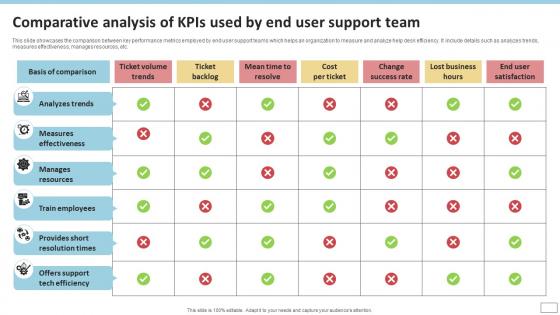 Comparative Analysis Of Kpis Used By End User Support Team
Comparative Analysis Of Kpis Used By End User Support TeamThis slide showcases the comparison between key performance metrics employed by end user support teams which helps an organization to measure and analyze help desk efficiency. It include details such as analyzes trends, measures effectiveness, manages resources, etc. Introducing our Comparative Analysis Of Kpis Used By End User Support Team set of slides. The topics discussed in these slides are Analyzes Trends, Measures Effectiveness, Manages Resources, Train Employees, Provides Short Resolution Times. This is an immediately available PowerPoint presentation that can be conveniently customized. Download it and convince your audience.
-
 Comparative Analysis Of Tools Used For End User Support
Comparative Analysis Of Tools Used For End User SupportThis slide showcases the comparison between effective tools employed for end user support which helps an organization to carefully use the best software that reduce operational costs. It include details such as price or month, ratings, scalability, integrations, etc. Introducing our Comparative Analysis Of Tools Used For End User Support set of slides. The topics discussed in these slides are Ratings, Integrations, Scalability, Automated Workflows, Real-Time Support. This is an immediately available PowerPoint presentation that can be conveniently customized. Download it and convince your audience.
-
 Crucial Types Of End User Support
Crucial Types Of End User SupportThis slide showcases the major types of end user support system which helps an organization to effectively provide better solutions for troubleshooting technical issues faced by consumers. It include details such as task-specific support, tutorials, quick reference, etc. Presenting our set of slides with name Crucial Types Of End User Support. This exhibits information on Four stages of the process. This is an easy to edit and innovatively designed PowerPoint template. So download immediately and highlight information on Task-Specific Support, Tutorials, Full Explanation, Quick Reference.
-
 Customer Support Icon For End User Issues
Customer Support Icon For End User IssuesIntroducing our Customer Support Icon For End User Issues set of slides. The topics discussed in these slides are Customer Support Icon, End User Issues. This is an immediately available PowerPoint presentation that can be conveniently customized. Download it and convince your audience.
-
 Effective End User Support Statistics
Effective End User Support StatisticsThis slide showcases the relevant statistics related to end user support which helps an organization to gain insights over consumer data that aids in reducing customer churn. It include details such as end user support teams employs knowledge based for resolving issues, etc. Presenting our set of slides with name Effective End User Support Statistics. This exhibits information on six stages of the process. This is an easy to edit and innovatively designed PowerPoint template. So download immediately and highlight information on Digital Experiences, Troubleshooting Issues, Artificial Intelligence, Teams Employs Knowledge, Investments For Agent Trainings.
-
 End User Support Framework For Resolving Technical Issues
End User Support Framework For Resolving Technical IssuesThis slide showcases the end user support framework for solving major technical bottlenecks which helps an organization to improve employee problem solving skills. It include details such as employ zoho to send emails, transfer issues to brandon, verify issues are resolved, etc. Presenting our set of slides with name End User Support Framework For Resolving Technical Issues. This exhibits information on one stages of the process. This is an easy to edit and innovatively designed PowerPoint template. So download immediately and highlight information on Ensure Keeping Records, Maintain Customer Issue Documents, Evaluate Features.
-
 End User Support Icon For Resolving IT Issues
End User Support Icon For Resolving IT IssuesPresenting our set of slides with name End User Support Icon For Resolving IT Issues. This exhibits information on Four stages of the process. This is an easy to edit and innovatively designed PowerPoint template. So download immediately and highlight information on End User Support Icon, Resolving IT Issues.
-
 End User Technical Issues Support Management
End User Technical Issues Support ManagementThis slide showcases the end user technical issues managed by information technology support team which helps an organization to reduce downtime and improve productivity. It include details such as troubleshooting hardware and software issues, data backups, etc. Presenting our set of slides with name End User Technical Issues Support Management. This exhibits information on Four stages of the process. This is an easy to edit and innovatively designed PowerPoint template. So download immediately and highlight information on Troubleshooting Hardware And Software Issues, Data Backups, Password Access Issues, Viruses And Malware.
-
 Key Tiers Of End User Support
Key Tiers Of End User SupportThis slide showcases the four major tiers of end user support which helps an organization to provide effective assistance and troubleshooting for technology related issues quickly. It include details such as help desk, technical, service and outside support. Presenting our set of slides with name Key Tiers Of End User Support. This exhibits information on Four stages of the process. This is an easy to edit and innovatively designed PowerPoint template. So download immediately and highlight information on Help Desk, Technical Support, Service Support, Outside Support.
-
 Potential Benefits Of Using End User Support
Potential Benefits Of Using End User SupportThis slide showcases the potential advantages of employing end user support which helps an organization to improve productivity, enhance customer satisfaction and reduce information technology costs. It include details such as boosts customer retention, increases user adoption, etc. Presenting our set of slides with name Potential Benefits Of Using End User Support. This exhibits information on Four stages of the process. This is an easy to edit and innovatively designed PowerPoint template. So download immediately and highlight information on Increases User Adoption, Boosts Customer Retention, Offer Multi Channel User Support, Improves Problem Solving Skills.
-
 Solutions To Overcome End User Support Challenges
Solutions To Overcome End User Support ChallengesThis slide showcases the potential solutions for resolving end user support bottlenecks which helps an organization to enhance scalability and ensure providing cost effective techniques. It include details such as unable to meet high demand, lack of skilled resources, etc. Presenting our set of slides with name Solutions To Overcome End User Support Challenges. This exhibits information on three stages of the process. This is an easy to edit and innovatively designed PowerPoint template. So download immediately and highlight information on Challenges, Potential Solutions.
-
 Strategies For Providing Effective End User Support
Strategies For Providing Effective End User SupportThis slide showcases the potential ways that offers efficient and great end user support which helps an organization to reduce information technology costs and improves customer retention. It include details such as employ digital transformation, provide clear documentation, etc. Presenting our set of slides with name Strategies For Providing Effective End User Support. This exhibits information on Four stages of the process. This is an easy to edit and innovatively designed PowerPoint template. So download immediately and highlight information on Employ Digital Transformation, Provide Clear Documentation, Train Employees, Track Performance.
-
 Technical Support Solving End Users Issues Icon
Technical Support Solving End Users Issues IconPresenting our set of slides with name Technical Support Solving End Users Issues Icon. This exhibits information on Four stages of the process. This is an easy to edit and innovatively designed PowerPoint template. So download immediately and highlight information on Technical Support Solving, End Users Issues Icon.
-
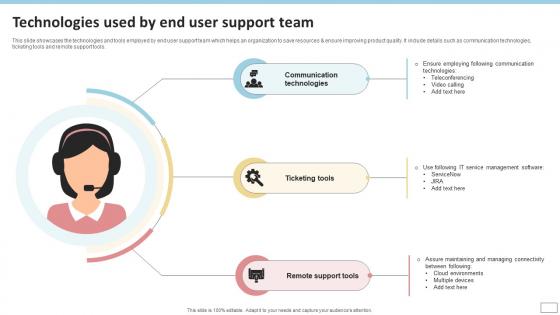 Technologies Used By End User Support Team
Technologies Used By End User Support TeamThis slide showcases the technologies and tools employed by end user support team which helps an organization to save resources and ensure improving product quality. It include details such as communication technologies, ticketing tools and remote support tools. Presenting our set of slides with name Technologies Used By End User Support Team. This exhibits information on three stages of the process. This is an easy to edit and innovatively designed PowerPoint template. So download immediately and highlight information on Communication Technologies, Ticketing Tools, Remote Support Tools.
-
 Three Essential Areas Of End User Support
Three Essential Areas Of End User SupportThis slide showcases the top three most important areas of end user support which helps an organization to create security exposures and reduce threats that hinder customer satisfaction. It include details such as in-house, outsourced tech support and professional services. Presenting our set of slides with name Three Essential Areas Of End User Support. This exhibits information on one stages of the process. This is an easy to edit and innovatively designed PowerPoint template. So download immediately and highlight information on In-House Tech Support, Outsourced Tech Support, Professional Services.
-
 Vital Features Of End User Support
Vital Features Of End User SupportThis slide showcases the important characteristics of end user support which helps an organization to ensure business success by increasing consumer satisfaction that raises brand loyalty. It include details such as chat, automation, collaboration and integration. Presenting our set of slides with name Vital Features Of End User Support. This exhibits information on Four stages of the process. This is an easy to edit and innovatively designed PowerPoint template. So download immediately and highlight information on Chat, Automation, Collaboration, Integration.
-
 Glimpse About ChatGPT As AI Highlighting Popular ChatGPT Prompts Executed By Users ChatGPT SS V
Glimpse About ChatGPT As AI Highlighting Popular ChatGPT Prompts Executed By Users ChatGPT SS VThis slide provides information regarding significant ChatGPT prompts used by users in context to web development, gaming, comedy, music, education, etc. The prompts are essential for developing noteworthy conversations. Deliver an outstanding presentation on the topic using this Glimpse About ChatGPT As AI Highlighting Popular ChatGPT Prompts Executed By Users ChatGPT SS V. Dispense information and present a thorough explanation of Web Development, Pythagorean Theorem, Focuses On Education, Prompts Executed By Users using the slides given. This template can be altered and personalized to fit your needs. It is also available for immediate download. So grab it now.
-
 Glimpse About ChatGPT As AI How User Access ChatGPT Platform For Query Resolution ChatGPT SS V
Glimpse About ChatGPT As AI How User Access ChatGPT Platform For Query Resolution ChatGPT SS VThis slide provides information regarding process of accessing ChatGPT platform for query resolution, as it offers free review model to users, and they need to register prior to working on it. The registered users can then initiate a conversation with the model by feeding queries in the system. Introducing Glimpse About ChatGPT As AI How User Access ChatGPT Platform For Query Resolution ChatGPT SS V to increase your presentation threshold. Encompassed with seven stages, this template is a great option to educate and entice your audience. Dispence information on Platform For Query Resolution, Register Prior To Working, Conversation Box, Feeding Queries, using this template. Grab it now to reap its full benefits.
-
 File Integrity Icon For User Interface Monitoring
File Integrity Icon For User Interface MonitoringIntroducing our premium set of slides with File Integrity Icon For User Interface Monitoring Ellicudate the Four stages and present information using this PPT slide. This is a completely adaptable PowerPoint template design that can be used to interpret topics like File Integrity Icon For User, Interface Monitoring. So download instantly and tailor it with your information.
-
 Methods To Collect User Media Planning Strategies Media Planning Strategy The Complete Guide Strategy SS V
Methods To Collect User Media Planning Strategies Media Planning Strategy The Complete Guide Strategy SS VThis slide showcases various methods which can assist creatives in collecting or generating user generated video content. It provides details about hashtag contests, influencer marketing, satisfied customers and incentives. Increase audience engagement and knowledge by dispensing information using Methods To Collect User Media Planning Strategies Media Planning Strategy The Complete Guide Strategy SS V. This template helps you present information on four stages. You can also present information on Influencer Marketing, Satisfied Customers, Hashtag Contests using this PPT design. This layout is completely editable so personaize it now to meet your audiences expectations.
-
 Technology Deployment In Insurance Chatbot Architecture To Deliver User Friendly AI Conversational
Technology Deployment In Insurance Chatbot Architecture To Deliver User Friendly AI ConversationalThe following slide outlines an operating framework of insurance operations using AI enabled chatbots to deliver user friendly customer experience. It presents components such as user, messenger, chatbot logic, machine learning and information sources. Deliver an outstanding presentation on the topic using this Technology Deployment In Insurance Chatbot Architecture To Deliver User Friendly AI Conversational Dispense information and present a thorough explanation of Client Interaction, Chatbot Assess, Natural Language Processing using the slides given. This template can be altered and personalized to fit your needs. It is also available for immediate download. So grab it now.
-
 Cross Skilling Training Dashboard For Blockchain Users
Cross Skilling Training Dashboard For Blockchain UsersThis slide illustrates KPI or dashboard for cross- skilling training and includes enrolled trainings, ongoing trainings, completed trainings, etc. Presenting our well structured Cross Skilling Training Dashboard For Blockchain Users. The topics discussed in this slide are Enrolled Trainings, Ongoing Trainings, Completed Trainings. This is an instantly available PowerPoint presentation that can be edited conveniently. Download it right away and captivate your audience.
-
 Digital Marketing Techniques Major Users Of Trade Marketing Plan Strategy SS V
Digital Marketing Techniques Major Users Of Trade Marketing Plan Strategy SS VThis slide showcases the audience that uses target marketing to achieve the set objectives. Major users are manufacturers, wholesalers, distributors and retailers. Increase audience engagement and knowledge by dispensing information using Digital Marketing Techniques Major Users Of Trade Marketing Plan Strategy SS V This template helps you present information on Three stages. You can also present information on Wholesalers, Distributors, Retailers using this PPT design. This layout is completely editable so personaize it now to meet your audiences expectations.
-
 Case Study Converting Free Trial Users Into Paying Customers Conversion Rate Optimization SA SS
Case Study Converting Free Trial Users Into Paying Customers Conversion Rate Optimization SA SSFollowing slide represents case study of company that focused on personalization and testing to improve conversion rates. Introducing Case Study Converting Free Trial Users Into Paying Customers Conversion Rate Optimization SA SS to increase your presentation threshold. Encompassed with three stages, this template is a great option to educate and entice your audience. Dispence information on Goals, Strategic Solutions, Company Overview using this template. Grab it now to reap its full benefits.
-
 Data And Privacy Project With User Consent Management
Data And Privacy Project With User Consent ManagementThe purpose of this slide is to showcase how data and privacy project with user consent management ensures transparent and responsible handling of user data, empowering individuals to control and provide informed consent for their personal information. Introducing our Data And Privacy Project With User Consent Management set of slides. The topics discussed in these slides are Consent Status, Consent Date, Last Updated, Consent Source, Purpose. This is an immediately available PowerPoint presentation that can be conveniently customized. Download it and convince your audience.
-
 Green Use Methods For Users To Conserve Energy Carbon Free Computing
Green Use Methods For Users To Conserve Energy Carbon Free ComputingThis slide gives an overview of green usage, including the methods for users to conserve energy. The purpose of this slide is to showcase the various tips for consumers to keep in mind while purchasing electric equipment or appliance. The points include Energy Star, EPEAT registration, LED display and recycling. Deliver an outstanding presentation on the topic using this Green Use Methods For Users To Conserve Energy Carbon Free Computing. Dispense information and present a thorough explanation of Conserve Energy, Purchasing Electric, Equipment Or Appliance, Energy Star using the slides given. This template can be altered and personalized to fit your needs. It is also available for immediate download. So grab it now.
-
 Order Tracking Software Applications For User Friendly Environment
Order Tracking Software Applications For User Friendly EnvironmentThis slide exhibits order tracking software applications and includes tools, features, pricing and rating. Introducing our premium set of slides with name Order Tracking Software Applications For User Friendly Environment. Ellicudate the One stages and present information using this PPT slide. This is a completely adaptable PowerPoint template design that can be used to interpret topics like Tools, Features, Pricing, Rating. So download instantly and tailor it with your information.
-
 Customer Segments Users Ride Sharing Business Model BMC SS V
Customer Segments Users Ride Sharing Business Model BMC SS VThis slide showcases the various targeted customer segments of the company along with their needs and pain points. It segments customer as users including non-car owners, value comfort and luxury, etc. Introducing Customer Segments Users Ride Sharing Business Model BMC SS V to increase your presentation threshold. Encompassed with three stages, this template is a great option to educate and entice your audience. Dispence information on Effective Transportation, Value Comfort And Luxury using this template. Grab it now to reap its full benefits.
-
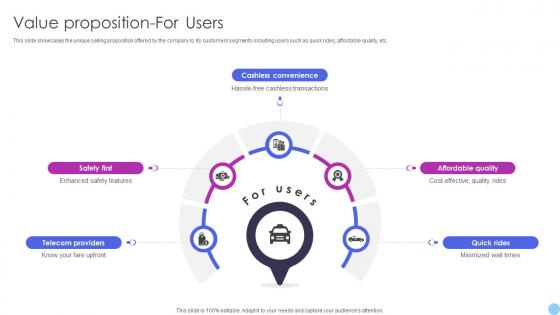 Value Proposition For Users Ride Sharing Business Model BMC SS V
Value Proposition For Users Ride Sharing Business Model BMC SS VThis slide showcases the unique selling proposition offered by the company to its customers segments including users such as quick rides, affordable quality, etc. Increase audience engagement and knowledge by dispensing information using Value Proposition For Users Ride Sharing Business Model BMC SS V This template helps you present information on five stages. You can also present information on Telecom Providers, Cashless Convenience, Affordable Quality using this PPT design. This layout is completely editable so personaize it now to meet your audiences expectations.
-
 Website Optimization To Enhance User Improving Hospital Management For Increased Efficiency Strategy SS V
Website Optimization To Enhance User Improving Hospital Management For Increased Efficiency Strategy SS VThis slides showcases the introduction to website optimization. It includes its benefits such as enhance user experience, increase website visitors, boost brand reputation and decreases customer bounce rate. Increase audience engagement and knowledge by dispensing information using Website Optimization To Enhance User Improving Hospital Management For Increased Efficiency Strategy SS V. This template helps you present information on one stages. You can also present information on Website Optimization, Goal, Brand Awareness using this PPT design. This layout is completely editable so personaize it now to meet your audiences expectations.
-
 Running Flash Sales Campaign Encourage Abandon Cart Users To Make Purchase
Running Flash Sales Campaign Encourage Abandon Cart Users To Make PurchaseThis slide covers the strategy for motivating abandoned cart users to make purchases. It includes steps such as the user adding an item to the cart, item purchased for up to 2 hours, sending reminder push notifications about items left in the cart, etc. Present the topic in a bit more detail with this Running Flash Sales Campaign Encourage Abandon Cart Users To Make Purchase Use it as a tool for discussion and navigation on Last Six Months, Revenue Generation This template is free to edit as deemed fit for your organization. Therefore download it now.
-
 Running Flash Sales Campaign Multi Channel Route For Informing User About Live Sales
Running Flash Sales Campaign Multi Channel Route For Informing User About Live SalesThis slide covers a multi-channel strategy for notifying users about live sales. It includes channels such as email, SMS, web push notification and In-app and Onsite Notifications. Increase audience engagement and knowledge by dispensing information using Running Flash Sales Campaign Multi Channel Route For Informing User About Live Sales This template helps you present information on Four stages. You can also present information on Type, Purpose, Suitability using this PPT design. This layout is completely editable so personaize it now to meet your audiences expectations.
-
 Running Flash Sales Campaign Step 4 Revive Inactive Users Through Email And Sms
Running Flash Sales Campaign Step 4 Revive Inactive Users Through Email And SmsThis slide covers a marketing automation workflow of reengaging inactive users. It includes strategies such as using a mix of email and SMS as an engagement strategy and sending an email followed by an SMS every 5 days from the day of starting promotions. Present the topic in a bit more detail with this Running Flash Sales Campaign Step 4 Revive Inactive Users Through Email And Sms Use it as a tool for discussion and navigation on User Acquisition, Retargeting Across Platforms, Marketing Automation This template is free to edit as deemed fit for your organization. Therefore download it now.
-
 User Experience Colored Icon In Powerpoint Pptx Png And Editable Eps Format
User Experience Colored Icon In Powerpoint Pptx Png And Editable Eps FormatThis brightly coloured PowerPoint icon features a modern design that represents the concept of user experience. It is perfect for presentations and slideshows related to web design, software development, and user interface. With its eye catching colours and sleek design, it will add a professional touch to any presentation.
-
 User Experience Monotone Icon In Powerpoint Pptx Png And Editable Eps Format
User Experience Monotone Icon In Powerpoint Pptx Png And Editable Eps FormatThis Monotone powerpoint icon is the perfect addition to any presentation on User Experience. With its sleek and modern design, it will enhance the visual appeal of your slides while representing the importance of user centric design. Add this icon to your PowerPoint slides to elevate your presentation and engage your audience.
-
 User Experience Optimization Colored Icon In Powerpoint Pptx Png And Editable Eps Format
User Experience Optimization Colored Icon In Powerpoint Pptx Png And Editable Eps FormatThis brightly coloured PowerPoint icon features a modern design that represents the concept of user experience. It is perfect for presentations and slideshows related to web design, software development, and user interface. With its eye catching colours and sleek design, it will add a professional touch to any presentation.
-
 User Experience Optimization Monotone Icon In Powerpoint Pptx Png And Editable Eps Format
User Experience Optimization Monotone Icon In Powerpoint Pptx Png And Editable Eps FormatThis Monotone powerpoint icon is the perfect addition to any presentation on User Experience. With its sleek and modern design, it will enhance the visual appeal of your slides while representing the importance of user centric design. Add this icon to your PowerPoint slides to elevate your presentation and engage your audience.
-
 User Feedback Colored Icon In Powerpoint Pptx Png And Editable Eps Format
User Feedback Colored Icon In Powerpoint Pptx Png And Editable Eps FormatThis brightly coloured PowerPoint icon features a modern design that represents the concept of user experience. It is perfect for presentations and slideshows related to web design, software development, and user interface. With its eye catching colours and sleek design, it will add a professional touch to any presentation.
-
 User Feedback Monotone Icon In Powerpoint Pptx Png And Editable Eps Format
User Feedback Monotone Icon In Powerpoint Pptx Png And Editable Eps FormatThis Monotone powerpoint icon is the perfect addition to any presentation on User Experience. With its sleek and modern design, it will enhance the visual appeal of your slides while representing the importance of user centric design. Add this icon to your PowerPoint slides to elevate your presentation and engage your audience.





