Powerpoint Templates and Google slides for Users Interface
Save Your Time and attract your audience with our fully editable PPT Templates and Slides.
-
 User Interface Design Proposal Powerpoint Presentation Slides
User Interface Design Proposal Powerpoint Presentation SlidesIntroducing User Interface Design Proposal PowerPoint Presentation Slides created to suit unique business needs. These templates are easy-to-edit and use. You can change the color, image, number of rows and columns conveniently according to your choice. The theme also supports the visibility in widescreen t and standard screen formats. So, straight away download our template and please your audience.
-
 User interface icon authorization computer application service product workshop
User interface icon authorization computer application service product workshopIf you require a professional template with great design, then this User Interface Icon Authorization Computer Application Service Product Workshop is an ideal fit for you. Deploy it to enthrall your audience and increase your presentation threshold with the right graphics, images, and structure. Portray your ideas and vision using twelve slides included in this complete deck. This template is suitable for expert discussion meetings presenting your views on the topic. With a variety of slides having the same thematic representation, this template can be regarded as a complete package. It employs some of the best design practices, so everything is well-structured. Not only this, it responds to all your needs and requirements by quickly adapting itself to the changes you make. This PPT slideshow is available for immediate download in PNG, JPG, and PDF formats, further enhancing its usability. Grab it by clicking the download button.
-
 UX Strategy Guide User Interface Design For Ios And Android Devices Strategy SS
UX Strategy Guide User Interface Design For Ios And Android Devices Strategy SSThis slide showcases key focus areas for creating user interface UI designs which can assist iOS and android developers in ideating their apps. It provides details about navigation, clutter, thumb position, etc. Present the topic in a bit more detail with this UX Strategy Guide User Interface Design For Ios And Android Devices Strategy SS. Use it as a tool for discussion and navigation on Provide Simple Navigation, Reduce Clutter. This template is free to edit as deemed fit for your organization. Therefore download it now.
-
 Saas Software Dashboard For Presenting User Friendly Interface
Saas Software Dashboard For Presenting User Friendly InterfaceThis slide illustrates SaaS software KPI dashboard for providing users with centralized and visual interface offering real time insights and control. It includes aspects such as acquisition expense, MRR expansion, lifetime revenue average, in trial accounts, web audience emphasis, etc. Introducing our Saas Software Dashboard For Presenting User Friendly Interface set of slides. The topics discussed in these slides are Acquisition Expense, Lifetime Revenue, MRR Expansion This is an immediately available PowerPoint presentation that can be conveniently customized. Download it and convince your audience.
-
 Kpi Dashboard For Bot Automation User Interface
Kpi Dashboard For Bot Automation User InterfaceThis slide showcases KPI dashboard for BOT user interface which helps to track performance and effectiveness of chatbot. It further includes details such as chat log, directories, login users, queries resolved etc. Introducing our Kpi Dashboard For Bot Automation User Interface set of slides. The topics discussed in these slides are Dashboard, Effectiveness, Directories. This is an immediately available PowerPoint presentation that can be conveniently customized. Download it and convince your audience.
-
 User Interface For Follow Up Boss CRM System Leveraging Effective CRM Tool In Real Estate Company
User Interface For Follow Up Boss CRM System Leveraging Effective CRM Tool In Real Estate CompanyThis slide covers user-friendly interface that facilitates efficient lead management, communication tracking, and task organization within the Follow Up Boss CRM system. It includes element such as new leads, details and action plans, agent report and team leaders board. Deliver an outstanding presentation on the topic using this User Interface For Follow Up Boss CRM System Leveraging Effective CRM Tool In Real Estate Company. Dispense information and present a thorough explanation of User Interface, Follow Up Boss CRM System using the slides given. This template can be altered and personalized to fit your needs. It is also available for immediate download. So grab it now.
-
 Feedback Management Dashboard For User Interface Testing
Feedback Management Dashboard For User Interface TestingThis slide illustrates a feedback assessment dashboard for user interface testing by evaluating the positive and negative responses. It provides information such as current response, monthly feedback, potential reasons of negative feedback, etc. Presenting our well structured Feedback Management Dashboard For User Interface Testing The topics discussed in this slide are Current Responses, Monthly FeedbacksThis is an instantly available PowerPoint presentation that can be edited conveniently. Download it right away and captivate your audience.
-
 Centralized data framework with user interface and integration services
Centralized data framework with user interface and integration servicesPresenting our well structured Centralized Data Framework With User Interface And Integration Services. The topics discussed in this slide are Centralized Data Framework With User Interface And Integration Services. This is an instantly available PowerPoint presentation that can be edited conveniently. Download it right away and captivate your audience.
-
 Centralized data model with user interface and integration services
Centralized data model with user interface and integration servicesIntroducing our Centralized Data Model With User Interface And Integration Services set of slides. The topics discussed in these slides are Centralized Data Framework With User Interface And Integration Services. This is an immediately available PowerPoint presentation that can be conveniently customized. Download it and convince your audience.
-
 Graphical User Interface Colored Icon In Powerpoint Pptx Png And Editable Eps Format
Graphical User Interface Colored Icon In Powerpoint Pptx Png And Editable Eps FormatThis colourful PowerPoint icon is perfect for user interface design. It is a vector image in a vibrant red, blue, and yellow colour scheme, and is ideal for adding a touch of colour to your design. It is easily editable and can be used for a variety of projects.
-
 Graphical User Interface Monotone Icon In Powerpoint Pptx Png And Editable Eps Format
Graphical User Interface Monotone Icon In Powerpoint Pptx Png And Editable Eps FormatThis monotone PowerPoint icon is perfect for your user interface design. Its simple, modern, and minimalistic, and will provide a professional and stylish look to your project. Its easy to use and will make your presentation look sharp and organized.
-
 Mobile Phone User Interface Colored Icon In Powerpoint Pptx Png And Editable Eps Format
Mobile Phone User Interface Colored Icon In Powerpoint Pptx Png And Editable Eps FormatThis colourful PowerPoint icon is perfect for user interface design. It is a vector image in a vibrant red, blue, and yellow colour scheme, and is ideal for adding a touch of colour to your design. It is easily editable and can be used for a variety of projects.
-
 Mobile Phone User Interface Monotone Icon In Powerpoint Pptx Png And Editable Eps Format
Mobile Phone User Interface Monotone Icon In Powerpoint Pptx Png And Editable Eps FormatThis monotone PowerPoint icon is perfect for your user interface design. Its simple, modern, and minimalistic, and will provide a professional and stylish look to your project. Its easy to use and will make your presentation look sharp and organized.
-
 User Interface Design Colored Icon In Powerpoint Pptx Png And Editable Eps Format
User Interface Design Colored Icon In Powerpoint Pptx Png And Editable Eps FormatThis colourful PowerPoint icon is perfect for user interface design. It is a vector image in a vibrant red, blue, and yellow colour scheme, and is ideal for adding a touch of colour to your design. It is easily editable and can be used for a variety of projects.
-
 User Interface Design Monotone Icon In Powerpoint Pptx Png And Editable Eps Format
User Interface Design Monotone Icon In Powerpoint Pptx Png And Editable Eps FormatThis monotone PowerPoint icon is perfect for your user interface design. Its simple, modern, and minimalistic, and will provide a professional and stylish look to your project. Its easy to use and will make your presentation look sharp and organized.
-
 User Interface Elements Colored Icon In Powerpoint Pptx Png And Editable Eps Format
User Interface Elements Colored Icon In Powerpoint Pptx Png And Editable Eps FormatThis colourful PowerPoint icon is perfect for user interface design. It is a vector image in a vibrant red, blue, and yellow colour scheme, and is ideal for adding a touch of colour to your design. It is easily editable and can be used for a variety of projects.
-
 User Interface Elements Monotone Icon In Powerpoint Pptx Png And Editable Eps Format
User Interface Elements Monotone Icon In Powerpoint Pptx Png And Editable Eps FormatThis monotone PowerPoint icon is perfect for your user interface design. Its simple, modern, and minimalistic, and will provide a professional and stylish look to your project. Its easy to use and will make your presentation look sharp and organized.
-
 User Interface Experience In Powerpoint And Google Slides Cpb
User Interface Experience In Powerpoint And Google Slides CpbPresenting User Interface Experience In Powerpoint And Google Slides Cpb slide which is completely adaptable. The graphics in this PowerPoint slide showcase four stages that will help you succinctly convey the information. In addition, you can alternate the color, font size, font type, and shapes of this PPT layout according to your content. This PPT presentation can be accessed with Google Slides and is available in both standard screen and widescreen aspect ratios. It is also a useful set to elucidate topics like User Interface Experience. This well-structured design can be downloaded in different formats like PDF, JPG, and PNG. So, without any delay, click on the download button now.
-
 User Interface Product Strategy Colored Icon In Powerpoint Pptx Png And Editable Eps Format
User Interface Product Strategy Colored Icon In Powerpoint Pptx Png And Editable Eps FormatThis colourful PowerPoint icon is perfect for illustrating your product strategy. It features a blue and green cog wheel with an arrow pointing up to represent progress. Use it to visually enhance your presentations and to communicate your product strategy to your audience.
-
 User Interface Product Strategy Monotone Icon In Powerpoint Pptx Png And Editable Eps Format
User Interface Product Strategy Monotone Icon In Powerpoint Pptx Png And Editable Eps FormatThis Monotone PowerPoint Icon is a great visual aid to help you illustrate your product strategy. It is a simple and easy to use icon that is perfect for presentations, reports, and other documents. It is a great way to communicate your product strategy in a clear and concise manner.
-
 Overview Of React For Building User Interfaces Tech Stack SS
Overview Of React For Building User Interfaces Tech Stack SSThis slide overview of React for building user interfaces and web applications quickly and efficiently. It includes various elements such as overview, platform, features, popular companies that are using React, cons and pros. Presenting our set of slides with Overview Of React For Building User Interfaces Tech Stack SS. This exhibits information on Three stages of the process. This is an easy to edit and innovatively designed PowerPoint template. So download immediately and highlight information on Web Platform, Applications Easier, Using React.
-
 User Interface Onboarding Patterns Tools
User Interface Onboarding Patterns ToolsThis slide outlines the user interface onboarding tools that quickly create and update onboarding patterns. It includes key tools such as tooltips, modals, slide outs, hotspots and checklist. Presenting our set of slides with User Interface Onboarding Patterns Tools. This exhibits information on five stages of the process. This is an easy to edit and innovatively designed PowerPoint template. So download immediately and highlight information on Tooltips, Hotspots.
-
 User Onboarding Application Interface Icon
User Onboarding Application Interface IconIntroducing our User Onboarding Application Interface Icon set of slides. The topics discussed in these slides are User Onboarding Application Interface. This is an immediately available PowerPoint presentation that can be conveniently customized. Download it and convince your audience.
-
 Grid Computing Architecture Key Components Of Grid Computing User Interface
Grid Computing Architecture Key Components Of Grid Computing User InterfaceThis slide represents the user interface component of a grid computing network that enables end-users to execute applications utilizing network resources. The user-friendly interface allows users to query and run various grid tasks efficiently. Increase audience engagement and knowledge by dispensing information using Grid Computing Architecture Key Components Of Grid Computing User Interface. This template helps you present information on five stages. You can also present information on User Interface Component, Grid Computing Network, Execute Applications, Utilizing Network Resources using this PPT design. This layout is completely editable so personaize it now to meet your audiences expectations.
-
 Enhanced Profile User Interface In Powerpoint And Google Slides Cpb
Enhanced Profile User Interface In Powerpoint And Google Slides CpbPresenting Enhanced Profile User Interface In Powerpoint And Google Slides Cpb slide which is completely adaptable. The graphics in this PowerPoint slide showcase three stages that will help you succinctly convey the information. In addition, you can alternate the color, font size, font type, and shapes of this PPT layout according to your content. This PPT presentation can be accessed with Google Slides and is available in both standard screen and widescreen aspect ratios. It is also a useful set to elucidate topics like Enhanced Profile User Interface. This well structured design can be downloaded in different formats like PDF, JPG, and PNG. So, without any delay, click on the download button now.
-
 UX Strategy Guide Crafting Impressive User Interface Design Strategy SS
UX Strategy Guide Crafting Impressive User Interface Design Strategy SSThis slide showcases basic overview on crafting compelling user interface UI for potential and current customers. It provides details about usability, engagement, brand identity, accessibility, etc. Present the topic in a bit more detail with this UX Strategy Guide Crafting Impressive User Interface Design Strategy SS. Use it as a tool for discussion and navigation on Enhance Usability, Support Brand Identity. This template is free to edit as deemed fit for your organization. Therefore download it now.
-
 UX Strategy Guide Impact Of User Friendly Interface On Business Strategy SS
UX Strategy Guide Impact Of User Friendly Interface On Business Strategy SSThis slide showcases how user friendly interface to customer benefits key areas or KPIs of business. It provides details about customer retention, net promoter score, efficiency, revenue, order value, market share, etc. Introducing UX Strategy Guide Impact Of User Friendly Interface On Business Strategy SS to increase your presentation threshold. Encompassed with four stages, this template is a great option to educate and entice your audience. Dispence information on Customer Satisfaction, Competitive Advantage, using this template. Grab it now to reap its full benefits.
-
 UX Strategy Guide Latest Trends Associated With User Interface Strategy SS
UX Strategy Guide Latest Trends Associated With User Interface Strategy SSThis slide showcases latest trends which can be referred by UI or UX developers for optimizing their routine deployments. It provides details about dark mode, neumorphism, voice activated user interface, 3D elements and scrollytelling. Increase audience engagement and knowledge by dispensing information using UX Strategy Guide Latest Trends Associated With User Interface Strategy SS. This template helps you present information on five stages. You can also present information on Dark Mode, Neumorphism using this PPT design. This layout is completely editable so personaize it now to meet your audiences expectations.
-
 UX Strategy Guide User Interface Design For Desktop Websites Strategy SS
UX Strategy Guide User Interface Design For Desktop Websites Strategy SSThis slide showcases key focus areas for creating user interface UI designs which can website UX developers in ideating their apps. It provides details about simplistic design, consistency, navigation and visual hierarchy. Increase audience engagement and knowledge by dispensing information using UX Strategy Guide User Interface Design For Desktop Websites Strategy SS. This template helps you present information on four stages. You can also present information on Simplistic Design, Consistency using this PPT design. This layout is completely editable so personaize it now to meet your audiences expectations.
-
 User Experience Interface Technology Colored Icon In Powerpoint Pptx Png And Editable Eps Format
User Experience Interface Technology Colored Icon In Powerpoint Pptx Png And Editable Eps FormatThis colourful PowerPoint icon is perfect for user interface design. It is a vector image in a vibrant red, blue, and yellow colour scheme, and is ideal for adding a touch of colour to your design. It is easily editable and can be used for a variety of projects.
-
 User Experience Interface Technology Monotone Icon In Powerpoint Pptx Png And Editable Eps Format
User Experience Interface Technology Monotone Icon In Powerpoint Pptx Png And Editable Eps FormatThis monotone PowerPoint icon is perfect for your user interface design. Its simple, modern, and minimalistic, and will provide a professional and stylish look to your project. Its easy to use and will make your presentation look sharp and organized.
-
 User Interface Design In Powerpoint And Google Slides Cpb
User Interface Design In Powerpoint And Google Slides CpbPresenting User Interface Design In Powerpoint And Google Slides Cpb slide which is completely adaptable. The graphics in this PowerPoint slide showcase three stages that will help you succinctly convey the information. In addition, you can alternate the color, font size, font type, and shapes of this PPT layout according to your content. This PPT presentation can be accessed with Google Slides and is available in both standard screen and widescreen aspect ratios. It is also a useful set to elucidate topics like User Interface Design. This well-structured design can be downloaded in different formats like PDF, JPG, and PNG. So, without any delay, click on the download button now.
-
 Key Difference Between Operating System User Interfaces
Key Difference Between Operating System User InterfacesThis slide represents operating system user interface comparison for activity management and coordination among computers resource sharing. It includes parameters such as control, speed, multitasking, ease, and low resources. Presenting our set of slides with Key Difference Between Operating System User Interfaces. This exhibits information on five stages of the process. This is an easy to edit and innovatively designed PowerPoint template. So download immediately and highlight information on Command User Interface, Graphical User Interface, Multitasking, Low Resources.
-
 File Integrity Icon For User Interface Monitoring
File Integrity Icon For User Interface MonitoringIntroducing our premium set of slides with File Integrity Icon For User Interface Monitoring Ellicudate the Four stages and present information using this PPT slide. This is a completely adaptable PowerPoint template design that can be used to interpret topics like File Integrity Icon For User, Interface Monitoring. So download instantly and tailor it with your information.
-
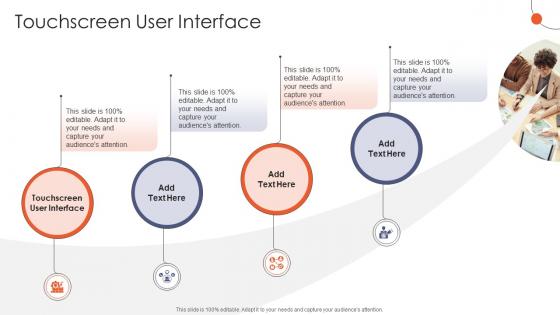 Touchscreen User Interface In Powerpoint And Google Slides Cpp
Touchscreen User Interface In Powerpoint And Google Slides CppPresenting our Touchscreen User Interface In Powerpoint And Google Slides Cpp PowerPoint template design. This PowerPoint slide showcases four stages. It is useful to share insightful information on Touchscreen User Interface This PPT slide can be easily accessed in standard screen and widescreen aspect ratios. It is also available in various formats like PDF, PNG, and JPG. Not only this, the PowerPoint slideshow is completely editable and you can effortlessly modify the font size, font type, and shapes according to your wish. Our PPT layout is compatible with Google Slides as well, so download and edit it as per your knowledge.
-
 User Interface Button In Powerpoint And Google Slides Cpp
User Interface Button In Powerpoint And Google Slides CppPresenting User Interface Button In Powerpoint And Google Slides Cpp slide which is completely adaptable. The graphics in this PowerPoint slide showcase seven stages that will help you succinctly convey the information. In addition, you can alternate the color, font size, font type, and shapes of this PPT layout according to your content. This PPT presentation can be accessed with Google Slides and is available in both standard screen and widescreen aspect ratios. It is also a useful set to elucidate topics like User Interface Button. This well-structured design can be downloaded in different formats like PDF, JPG, and PNG. So, without any delay, click on the download button now.
-
 Operating System User Interface In Powerpoint And Google Slides Cpp
Operating System User Interface In Powerpoint And Google Slides CppPresenting Operating System User Interface In Powerpoint And Google Slides Cpp slide which is completely adaptable. The graphics in this PowerPoint slide showcase three stages that will help you succinctly convey the information. In addition, you can alternate the color, font size, font type, and shapes of this PPT layout according to your content. This PPT presentation can be accessed with Google Slides and is available in both standard screen and widescreen aspect ratios. It is also a useful set to elucidate topics like Operating System User Interface This well structured design can be downloaded in different formats like PDF, JPG, and PNG. So, without any delay, click on the download button now.
-
 Comparison Between User Experience And User Interface User Experience UX
Comparison Between User Experience And User Interface User Experience UXPresent the topic in a bit more detail with this Comparison Between User Experience And User Interface User Experience UX Use it as a tool for discussion and navigation on Aspects, User Interface This template is free to edit as deemed fit for your organization. Therefore download it now.
-
 Relationship Between User Experience And User Interface User Experience UX
Relationship Between User Experience And User Interface User Experience UXThis slide outlines the relationship between user experience and user interface by highlighting the features of each, such as storytelling, engagement, usability, etc. Increase audience engagement and knowledge by dispensing information using Relationship Between User Experience And User Interface User Experience UX This template helps you present information on Two stages. You can also present information on Coordination And Analysis, Consumer Research using this PPT design. This layout is completely editable so personaize it now to meet your audiences expectations.
-
 User Interface Hall Of Shame In Powerpoint And Google Slides Cpp
User Interface Hall Of Shame In Powerpoint And Google Slides CppPresenting User Interface Hall Of Shame In Powerpoint And Google Slides Cpp slide which is completely adaptable. The graphics in this PowerPoint slide showcase four stages that will help you succinctly convey the information. In addition, you can alternate the color, font size, font type, and shapes of this PPT layout according to your content. This PPT presentation can be accessed with Google Slides and is available in both standard screen and widescreen aspect ratios. It is also a useful set to elucidate topics like User Interface Hall of Shame. This well-structured design can be downloaded in different formats like PDF, JPG, and PNG. So, without any delay, click on the download button now.
-
 User interface ppt layout presentation design
User interface ppt layout presentation designPresenting user interface ppt layout presentation design. This is a user interface ppt layout presentation design. This is five stage process. The stages in this process are department, watchdog, agents, get user, groups.
-
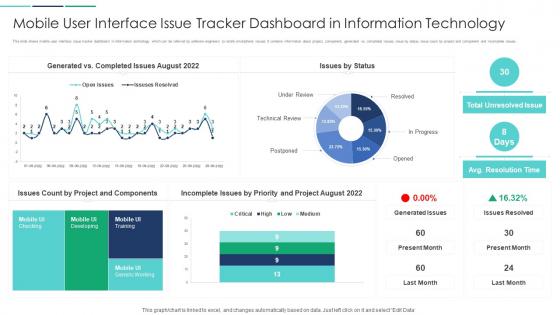 Mobile User Interface Issue Tracker Dashboard In Information Technology
Mobile User Interface Issue Tracker Dashboard In Information TechnologyThis slide shows mobile user interface issue tracker dashboard in information technology which can be referred by software engineers to rectify smartphone issues. It contains information about project, component, generated vs completed issues, issue by status, issue count by project and component and incomplete issues. Presenting our well structured Mobile User Interface Issue Tracker Dashboard In Information Technology. The topics discussed in this slide are Mobile User Interface Issue Tracker Dashboard In Information Technology. This is an instantly available PowerPoint presentation that can be edited conveniently. Download it right away and captivate your audience.
-
 User Interface Dashboard For Finance Management Service
User Interface Dashboard For Finance Management ServiceThis slide covers UI dashboard for financial management service portal. It includes categories such as insights on total orders, sales , earnings, inventory level along with month wise earnings. Introducing our User Interface Dashboard For Finance Management Service set of slides. The topics discussed in these slides are Total Orders, Total Earnings, Average Sales, Average Earnings. This is an immediately available PowerPoint presentation that can be conveniently customized. Download it and convince your audience.
-
 Text based user interface ppt powerpoint presentation sample cpb
Text based user interface ppt powerpoint presentation sample cpbPresenting our Text Based User Interface Ppt Powerpoint Presentation Sample Cpb PowerPoint template design. This PowerPoint slide showcases four stages. It is useful to share insightful information on Text Based User Interface This PPT slide can be easily accessed in standard screen and widescreen aspect ratios. It is also available in various formats like PDF, PNG, and JPG. Not only this, the PowerPoint slideshow is completely editable and you can effortlessly modify the font size, font type, and shapes according to your wish. Our PPT layout is compatible with Google Slides as well, so download and edit it as per your knowledge.
-
 Screenshots showing user interface of mobile application fittr investor funding elevator pitch deck
Screenshots showing user interface of mobile application fittr investor funding elevator pitch deckThis slide showcases the screenshots of the Fittr App that are in real time whenever a users engages with the application. Introducing Screenshots Showing User Interface Of Mobile Application Fittr Investor Funding Elevator Pitch Deck to increase your presentation threshold. Encompassed with four stages, this template is a great option to educate and entice your audience. Dispence information on Screenshots Showing User Interface Of Mobile Application , using this template. Grab it now to reap its full benefits.
-
 Cloud application testing with device user interface
Cloud application testing with device user interfaceThis template covers about process for cloud testing with application layers and user interface . Further, it includes integration and security testing with device management. Introducing our Cloud Application Testing With Device User Interface set of slides. The topics discussed in these slides are Backend, Middleware, Device. This is an immediately available PowerPoint presentation that can be conveniently customized. Download it and convince your audience.
-
 User interface design principles ppt powerpoint presentation infographic cpb
User interface design principles ppt powerpoint presentation infographic cpbPresenting our User Interface Design Principles Ppt Powerpoint Presentation Infographic Cpb PowerPoint template design. This PowerPoint slide showcases four stages. It is useful to share insightful information on User Interface Design Principles This PPT slide can be easily accessed in standard screen and widescreen aspect ratios. It is also available in various formats like PDF, PNG, and JPG. Not only this, the PowerPoint slideshow is completely editable and you can effortlessly modify the font size, font type, and shapes according to your wish. Our PPT layout is compatible with Google Slides as well, so download and edit it as per your knowledge.
-
 Application Architecture Roadmap Covering Product Development And User Interface
Application Architecture Roadmap Covering Product Development And User InterfacePresenting our well structured Application Architecture Roadmap Covering Product Development And User Interface. The topics discussed in this slide are Product, Requirements, Deployment. This is an instantly available PowerPoint presentation that can be edited conveniently. Download it right away and captivate your audience.
-
 User Interface System Requirements Ppt Powerpoint Presentation Model Graphics Cpb
User Interface System Requirements Ppt Powerpoint Presentation Model Graphics CpbPresenting our User Interface System Requirements Ppt Powerpoint Presentation Model Graphics Cpb PowerPoint template design. This PowerPoint slide showcases seven stages. It is useful to share insightful information on User Interface System Requirements. This PPT slide can be easily accessed in standard screen and widescreen aspect ratios. It is also available in various formats like PDF, PNG, and JPG. Not only this, the PowerPoint slideshow is completely editable and you can effortlessly modify the font size, font type, and shapes according to your wish. Our PPT layout is compatible with Google Slides as well, so download and edit it as per your knowledge.
-
 User Interface Vs User Experience Ppt Powerpoint Presentation Pictures Slide Cpb
User Interface Vs User Experience Ppt Powerpoint Presentation Pictures Slide CpbPresenting our User Interface Vs User Experience Ppt Powerpoint Presentation Pictures Slide Cpb PowerPoint template design. This PowerPoint slide showcases four stages. It is useful to share insightful information on User Interface Vs User Experience This PPT slide can be easily accessed in standard screen and widescreen aspect ratios. It is also available in various formats like PDF, PNG, and JPG. Not only this, the PowerPoint slideshow is completely editable and you can effortlessly modify the font size, font type, and shapes according to your wish. Our PPT layout is compatible with Google Slides as well, so download and edit it as per your knowledge.
-
 User Interface Testing Automation Framework
User Interface Testing Automation FrameworkThis slide shows user interface UI testing automation framework which can be referred by technical management to improve coding and application interface in pre release stage. It contains information about initiating test, transcriber generation of codes, recorder, managers of technology, etc. Introducing our User Interface Testing Automation Framework set of slides. The topics discussed in these slides are Initiating Test, Transcriber, Generation Of Codes. This is an immediately available PowerPoint presentation that can be conveniently customized. Download it and convince your audience.
-
 User Interface Colored Icon In Powerpoint Pptx Png And Editable Eps Format
User Interface Colored Icon In Powerpoint Pptx Png And Editable Eps FormatGive your next presentation a sophisticated, yet modern look with this 100 percent editable User interface colored icon in powerpoint pptx png and editable eps format. Choose from a variety of customizable formats such as PPTx, png, eps. You can use these icons for your presentations, banners, templates, One-pagers that suit your business needs.
-
 User Interface Monotone Icon In Powerpoint Pptx Png And Editable Eps Format
User Interface Monotone Icon In Powerpoint Pptx Png And Editable Eps FormatMake your presentation profoundly eye-catching leveraging our easily customizable User interface monotone icon in powerpoint pptx png and editable eps format. It is designed to draw the attention of your audience. Available in all editable formats, including PPTx, png, and eps, you can tweak it to deliver your message with ease.
-
 User Management Interface For Registration Of Social Media Campaign Volunteers
User Management Interface For Registration Of Social Media Campaign VolunteersThis slide covers record of volunteers for a cause campaign. It includes KPIs such as username, display name, posts created, roles, previous campaign dates and last seen status. Presenting our well structured User Management Interface For Registration Of Social Media Campaign Volunteers. The topics discussed in this slide are Display Name, Posts Created, Previous Campaign Dates. This is an instantly available PowerPoint presentation that can be edited conveniently. Download it right away and captivate your audience.
-
 User Interface In Powerpoint And Google Slides Cpb
User Interface In Powerpoint And Google Slides CpbPresenting User Interface In Powerpoint And Google Slides Cpb slide which is completely adaptable. The graphics in this PowerPoint slide showcase five stages that will help you succinctly convey the information. In addition, you can alternate the color, font size, font type, and shapes of this PPT layout according to your content. This PPT presentation can be accessed with Google Slides and is available in both standard screen and widescreen aspect ratios. It is also a useful set to elucidate topics like User Interface. This well structured design can be downloaded in different formats like PDF, JPG, and PNG. So, without any delay, click on the download button now.
-
 Web User Interface Colored Icon In Powerpoint Pptx Png And Editable Eps Format
Web User Interface Colored Icon In Powerpoint Pptx Png And Editable Eps FormatGive your next presentation a sophisticated, yet modern look with this 100 percent editable Web user interface colored icon in powerpoint pptx png and editable eps format. Choose from a variety of customizable formats such as PPTx, png, eps. You can use these icons for your presentations, banners, templates, One-pagers that suit your business needs.
-
 Web User Interface Monotone Icon In Powerpoint Pptx Png And Editable Eps Format
Web User Interface Monotone Icon In Powerpoint Pptx Png And Editable Eps FormatMake your presentation profoundly eye-catching leveraging our easily customizable Web user interface monotone icon in powerpoint pptx png and editable eps format. It is designed to draw the attention of your audience. Available in all editable formats, including PPTx, png, and eps, you can tweak it to deliver your message with ease.
-
 User Interface Designing Activity Tracking Summary
User Interface Designing Activity Tracking SummaryThis slide illustrates summary for sprint project development for User Interface UI designing. It includes activity name, priority, owner, start date, end date, status, etc. Presenting our well structured User Interface Designing Activity Tracking Summary. The topics discussed in this slide are Requirement Mapping, Feature Designing, Code Writing. This is an instantly available PowerPoint presentation that can be edited conveniently. Download it right away and captivate your audience.
-
 Key Components Of Grid Computing User Interface Ppt Powerpoint Presentation Slides Styles
Key Components Of Grid Computing User Interface Ppt Powerpoint Presentation Slides StylesThis slide represents the user interface component of a grid computing network that enables end users to execute applications utilizing network resources. The user friendly interface allows users to query and run various grid tasks efficiently. Increase audience engagement and knowledge by dispensing information using Key Components Of Grid Computing User Interface Ppt Powerpoint Presentation Slides Styles. This template helps you present information on five stages. You can also present information on Web Portals, Network Resources, Different Grid Tasks using this PPT design. This layout is completely editable so personaize it now to meet your audiences expectations.
-
 Driver Attention Monitoring System With User And Application Interface
Driver Attention Monitoring System With User And Application InterfaceThis slide covers the model representing user and application interface of the driver monitoring system. It includes visual data capturing, processing, cucs extraction, estimation of drivers attention, monitoring and decision making and user system. Introducing our premium set of slides with Driver Attention Monitoring System With User And Application Interface. Ellicudate the one stages and present information using this PPT slide. This is a completely adaptable PowerPoint template design that can be used to interpret topics like Feedback, Decision Making, Extraction Of Features. So download instantly and tailor it with your information.




