Powerpoint Templates and Google slides for User
Save Your Time and attract your audience with our fully editable PPT Templates and Slides.
-
 Implementation Steps Introduction For Identifying Users To Access Crm Crm Software Deployment Guide
Implementation Steps Introduction For Identifying Users To Access Crm Crm Software Deployment GuideThis slide covers the process of determining the CRM users and creating their roles and profiles in order to maintain data security. Present the topic in a bit more detail with this Implementation Steps Introduction For Identifying Users To Access Crm Crm Software Deployment Guide. Use it as a tool for discussion and navigation on Implementation, Introduction, Identifying. This template is free to edit as deemed fit for your organization. Therefore download it now.
-
 Implementation Steps Adding Users And Invite Them To Crm Crm Platform Implementation Plan
Implementation Steps Adding Users And Invite Them To Crm Crm Platform Implementation PlanThis slide covers the process of adding users to new customer relationship management software. It includes details such as first name, email, role, profile, territory, etc. Present the topic in a bit more detail with this Implementation Steps Adding Users And Invite Them To Crm Crm Platform Implementation Plan. Use it as a tool for discussion and navigation on Implementation, Process, Management. This template is free to edit as deemed fit for your organization. Therefore download it now.
-
 Implementation Steps Creating Roles For The Identified Users Crm Platform Implementation Plan
Implementation Steps Creating Roles For The Identified Users Crm Platform Implementation PlanThis slide covers steps for creating roles for selected CRM users. It includes roles such as full access to the organizations database, no permission to read or edit teammates records, etc. Present the topic in a bit more detail with this Implementation Steps Creating Roles For The Identified Users Crm Platform Implementation Plan. Use it as a tool for discussion and navigation on Implementation, Identified, Communications. This template is free to edit as deemed fit for your organization. Therefore download it now.
-
 F492 Implementation Steps Identifying Users Who Will Access Crm System Crm Platform Implementation Plan
F492 Implementation Steps Identifying Users Who Will Access Crm System Crm Platform Implementation PlanThis slide covers strategies for allocating roles and profiles to various CRM users. It includes steps such as making a list of all users and making a super admin for deleting users from CRM accounts. Deliver an outstanding presentation on the topic using this F492 Implementation Steps Identifying Users Who Will Access Crm System Crm Platform Implementation Plan. Dispense information and present a thorough explanation of Implementation, Identifying, Administrator using the slides given. This template can be altered and personalized to fit your needs. It is also available for immediate download. So grab it now.
-
 E Business Customer Experience Deploy Potential Attention Grabbing Offers For Users
E Business Customer Experience Deploy Potential Attention Grabbing Offers For UsersThis slide provides information regarding deployment of potential attention grabbing offers for users in terms of percentage off, buy one get one, customized promo codes, in stock availability and quick and free shipping. Introducing E Business Customer Experience Deploy Potential Attention Grabbing Offers For Users to increase your presentation threshold. Encompassed with five stages, this template is a great option to educate and entice your audience. Dispence information on Percentage Off, Customized Promo Codes, Subscription Pricing, using this template. Grab it now to reap its full benefits.
-
 Search Driven Analytics Challenges Low BI Adoption Rate And Poor User Experience
Search Driven Analytics Challenges Low BI Adoption Rate And Poor User ExperienceThis template covers the problems while implementing search driven analytics in the organization. The challenges are failure rate for BI projects and poor user experience stifles adoption. Introducing Search Driven Analytics Challenges Low BI Adoption Rate And Poor User Experience to increase your presentation threshold. Encompassed with two stages, this template is a great option to educate and entice your audience. Dispence information on Fundamental Challenges, Business Teams, Data Visualization, using this template. Grab it now to reap its full benefits.
-
 User Overlap Analysis Across Social Media Platforms Implementing Social Media Strategy Across
User Overlap Analysis Across Social Media Platforms Implementing Social Media Strategy AcrossThis slide shows User overlap analysis across social media platforms. It includes details such as Facebook, YouTube, WhatsApp, Instagram, TikTok, Telegram, Snapchat, overlap rate, social media site, audience reach, new customer acquisition, etc. Present the topic in a bit more detail with this User Overlap Analysis Across Social Media Platforms Implementing Social Media Strategy Across. Use it as a tool for discussion and navigation on User Overlap Analysis Across, Social Media Platforms. This template is free to edit as deemed fit for your organization. Therefore download it now.
-
 F504 Implementation Steps Identifying Users Who Will Access Customer Relationship Management System
F504 Implementation Steps Identifying Users Who Will Access Customer Relationship Management SystemThis slide covers strategies for allocating roles and profiles to various CRM users. It includes steps such as making a list of all users and making a super admin for deleting users from CRM accounts. Present the topic in a bit more detail with this F504 Implementation Steps Identifying Users Who Will Access Customer Relationship Management System. Use it as a tool for discussion and navigation on Implementation, Identifying, Strategies. This template is free to edit as deemed fit for your organization. Therefore download it now
-
 Implementation Steps Adding Users And Invite Them To Crm Customer Relationship Management System
Implementation Steps Adding Users And Invite Them To Crm Customer Relationship Management SystemThis slide covers the process of adding users to new customer relationship management software. It includes details such as first name, email, role, profile, territory, etc. Deliver an outstanding presentation on the topic using this Implementation Steps Adding Users And Invite Them To Crm Customer Relationship Management System. Dispense information and present a thorough explanation of Implementation, Process, Management using the slides given. This template can be altered and personalized to fit your needs. It is also available for immediate download. So grab it now.
-
 Implementation Steps Creating Roles For The Identified Users Customer Relationship Management System
Implementation Steps Creating Roles For The Identified Users Customer Relationship Management SystemThis slide covers steps for creating roles for selected CRM users. It includes roles such as full access to the organizations database, no permission to read or edit teammates records, etc. Deliver an outstanding presentation on the topic using this Implementation Steps Creating Roles For The Identified Users Customer Relationship Management System. Dispense information and present a thorough explanation of Implementation, Organization, Permission using the slides given. This template can be altered and personalized to fit your needs. It is also available for immediate download. So grab it now.
-
 Implementation Steps Introduction For Identifying Users To Customer Relationship Management System
Implementation Steps Introduction For Identifying Users To Customer Relationship Management SystemThis slide covers the process of determining the CRM users and creating their roles and profiles in order to maintain data security. Deliver an outstanding presentation on the topic using this Implementation Steps Introduction For Identifying Users To Customer Relationship Management System. Dispense information and present a thorough explanation of Implementation, Introduction, Identifying using the slides given. This template can be altered and personalized to fit your needs. It is also available for immediate download. So grab it now.
-
 Insider Threat User Tracking Sheet With Impact Assessment
Insider Threat User Tracking Sheet With Impact AssessmentThis slide shows user tracking sheet for insider threat with impact assessment. It provides details such as user behavior, indicator type, impact on security information and event manage SIEM, impact on interference framework, etc. Presenting our well-structured Insider Threat User Tracking Sheet With Impact Assessment. The topics discussed in this slide are Insider Threat, User Tracking Sheet, Impact Assessment. This is an instantly available PowerPoint presentation that can be edited conveniently. Download it right away and captivate your audience.
-
 Timeline Indicating Insider Threat User Activities
Timeline Indicating Insider Threat User ActivitiesThis slide shows timeline depicting insider threat user logs. It contains information about archived activities, user event, policy violation trigger, capture continuation, etc. Presenting our set of slides with name Timeline Indicating Insider Threat User Activities. This exhibits information on two stages of the process. This is an easy-to-edit and innovatively designed PowerPoint template. So download immediately and highlight information on Timeline Indicating Insider, Threat User Activities.
-
 Freelance Content Marketing Metrics For User Behaviour Analysis
Freelance Content Marketing Metrics For User Behaviour AnalysisThe following slide highlights the freelance content marketing metrics for user behaviour illustrating page views, visitors, session, number of users, time per page, page depth, bounce rate and traffic source as major metrics Introducing our premium set of slides with Freelance Content Marketing Metrics For User Behaviour Analysis. Elucidate the eight stages and present information using this PPT slide. This is a completely adaptable PowerPoint template design that can be used to interpret topics like Visitors, Session, Traffic Source, Bounce Rate, Time Per Page. So download instantly and tailor it with your information.
-
 Cloud Security Threats End User Control Cloud Computing Security
Cloud Security Threats End User Control Cloud Computing SecurityThis slide represents the end user threat in cloud security and how an organization needs to control user access and be aware of potential threats. Introducing Cloud Security Threats End User Control Cloud Computing Security to increase your presentation threshold. Encompassed with four stages, this template is a great option to educate and entice your audience. Dispence information on Centralized Data, Cloud Security Threats, End User Control, using this template. Grab it now to reap its full benefits.
-
 Concurrent User Testing Tool Ppt Powerpoint Presentation Inspiration Visual Aids Cpb
Concurrent User Testing Tool Ppt Powerpoint Presentation Inspiration Visual Aids CpbPresenting Concurrent User Testing Tool Ppt Powerpoint Presentation Inspiration Visual Aids Cpb slide which is completely adaptable. The graphics in this PowerPoint slide showcase four stages that will help you succinctly convey the information. In addition, you can alternate the color, font size, font type, and shapes of this PPT layout according to your content. This PPT presentation can be accessed with Google Slides and is available in both standard screen and widescreen aspect ratios. It is also a useful set to elucidate topics like Concurrent User Testing Tool. This well structured design can be downloaded in different formats like PDF, JPG, and PNG. So, without any delay, click on the download button now.
-
 30 60 90 Days Plan For End User Computing Ppt Model Show
30 60 90 Days Plan For End User Computing Ppt Model ShowThis slide explains the 30 60 90 days plan for end user computing and it shows actions to be performed to manage EUC in first 30, 60 and 90 days. Introducing 30 60 90 Days Plan For End User Computing Ppt Model Show to increase your presentation threshold. Encompassed with three stages, this template is a great option to educate and entice your audience. Dispence information on 30 Days 60 Days 90 Days, using this template. Grab it now to reap its full benefits.
-
 Agenda For Types Of End User Computing Ppt Infographic Template Example
Agenda For Types Of End User Computing Ppt Infographic Template ExampleIncrease audience engagement and knowledge by dispensing information using Agenda For Types Of End User Computing Ppt Infographic Template Example. This template helps you present information on five stages. You can also present information on Implementation Cost, Business using this PPT design. This layout is completely editable so personaize it now to meet your audiences expectations.
-
 Application Of End User Computing In Banking Ppt Backgrounds
Application Of End User Computing In Banking Ppt BackgroundsThis slide depicts the application of end user computing in banking sector and how it is beneficial to carry out day to day operations of banking sector. Introducing Application Of End User Computing In Banking Ppt Backgrounds to increase your presentation threshold. Encompassed with six stages, this template is a great option to educate and entice your audience. Dispence information on Finance, Changing Market, using this template. Grab it now to reap its full benefits.
-
 Application Of End User Computing In Financial Institutions Ppt Styles Deck
Application Of End User Computing In Financial Institutions Ppt Styles DeckThis slide explains the use of end user computing in financial institutions and how these companies suffered from spreadsheet problems and EUC solutions can help to get rid of these problems. Increase audience engagement and knowledge by dispensing information using Application Of End User Computing In Financial Institutions Ppt Styles Deck. This template helps you present information on five stages. You can also present information on Technologies, Inherent Risk, Probability using this PPT design. This layout is completely editable so personaize it now to meet your audiences expectations.
-
 Application Of End User Computing In Healthcare Sector Ppt Infographic
Application Of End User Computing In Healthcare Sector Ppt InfographicThis slide depicts the application of end user computing in healthcare sector and it explains the problems faced by medical institutions and how EUC can solve these problems. Introducing Application Of End User Computing In Healthcare Sector Ppt Infographic to increase your presentation threshold. Encompassed with two stages, this template is a great option to educate and entice your audience. Dispence information on Rising Expenses, Non Integrated Systems, Manual Processes, using this template. Grab it now to reap its full benefits.
-
 Application Of End User Computing In Insurance Ppt Styles Templates
Application Of End User Computing In Insurance Ppt Styles TemplatesThis slide represents the end user computing in insurance world and how it can help to generate inventory of all EUCs available in the insurance organizations. Increase audience engagement and knowledge by dispensing information using Application Of End User Computing In Insurance Ppt Styles Templates. This template helps you present information on six stages. You can also present information on Financial Data, Business Risks, Management using this PPT design. This layout is completely editable so personaize it now to meet your audiences expectations.
-
 Application Of End User Computing In Manufacturing Ppt Portfolio Format
Application Of End User Computing In Manufacturing Ppt Portfolio FormatPresent the topic in a bit more detail with this Application Of End User Computing In Manufacturing Ppt Portfolio Format. Use it as a tool for discussion and navigation on Manufacturing Throughput, Management, Analysis. This template is free to edit as deemed fit for your organization. Therefore download it now.
-
 Benefits Of End User Computing To Business Ppt Professional Portrait
Benefits Of End User Computing To Business Ppt Professional PortraitThis slide depicts the benefits of the end user computing to business and it includes centralized management, BYOD support, secure end user environment and built in disaster recovery. Increase audience engagement and knowledge by dispensing information using Benefits Of End User Computing To Business Ppt Professional Portrait. This template helps you present information on four stages. You can also present information on Centralized Management, Built In Disaster Recovery, Secure End User Environment using this PPT design. This layout is completely editable so personaize it now to meet your audiences expectations.
-
 Categories Of End Users In DBMS Ppt Portfolio Slides
Categories Of End Users In DBMS Ppt Portfolio SlidesIntroducing Categories Of End Users In DBMS Ppt Portfolio Slides to increase your presentation threshold. Encompassed with four stages, this template is a great option to educate and entice your audience. Dispence information on Casual End Users, Sophisticated End Users, Standalone Users, using this template. Grab it now to reap its full benefits.
-
 Characteristics Associated With End User Computing Ppt Infographic
Characteristics Associated With End User Computing Ppt InfographicThis slide represents the characteristics associated with EUC based on factors such as cost, schedule, size, control, influence, fit to user task, support and so on. Introducing Characteristics Associated With End User Computing Ppt Infographic to increase your presentation threshold. Encompassed with one stages, this template is a great option to educate and entice your audience. Dispence information on Cost, Security, Data Quality And Integrity, using this template. Grab it now to reap its full benefits.
-
 Checklist For Effective End User Computing Environment Ppt Infographic
Checklist For Effective End User Computing Environment Ppt InfographicThis slide explains the checklist for an effective end user computing environment in the organization and it includes queries from end user, documentation of business capabilities, identify interactions and so on. Increase audience engagement and knowledge by dispensing information using Checklist For Effective End User Computing Environment Ppt Infographic. This template helps you present information on five stages. You can also present information on Identify Interactions, Industry Analysis, Analyze Performance using this PPT design. This layout is completely editable so personaize it now to meet your audiences expectations.
-
 Controlling Potential Risks Of End User Computing Ppt Outline Gallery
Controlling Potential Risks Of End User Computing Ppt Outline GalleryThis slide represents the controlling the potential risks of end user computing by establishing and evaluating companys end user computing risks and threats in advance. Introducing Controlling Potential Risks Of End User Computing Ppt Outline Gallery to increase your presentation threshold. Encompassed with six stages, this template is a great option to educate and entice your audience. Dispence information on Computing Risk, Required, Significant Risk, using this template. Grab it now to reap its full benefits.
-
 Emerging Types Of End User Computing Ppt Slides Vector
Emerging Types Of End User Computing Ppt Slides VectorThis slide depicts the three emerging types of end user computing such as chat bots, analytics and artificial intelligence and these types will widely used in the organizations by 2025. Increase audience engagement and knowledge by dispensing information using Emerging Types Of End User Computing Ppt Slides Vector. This template helps you present information on three stages. You can also present information on Bots, Analytics, Artificial Intelligence using this PPT design. This layout is completely editable so personaize it now to meet your audiences expectations.
-
 End User Computing Management Model Ppt Professional Diagrams
End User Computing Management Model Ppt Professional DiagramsThis slide depicts the end user management model and it is divided into three parts such as organization and individual, context and outcomes. Present the topic in a bit more detail with this End User Computing Management Model Ppt Professional Diagrams. Use it as a tool for discussion and navigation on Organization, Technology, Management Action. This template is free to edit as deemed fit for your organization. Therefore download it now.
-
 Expenses Associated With End User Computing Deployment Ppt Ideas Graphics
Expenses Associated With End User Computing Deployment Ppt Ideas GraphicsThis slide represents the expenses associated with end user computing and it includes direct expenses, regulatory requirements and indirect expenses such as reputational damage. Introducing Expenses Associated With End User Computing Deployment Ppt Ideas Graphics to increase your presentation threshold. Encompassed with two stages, this template is a great option to educate and entice your audience. Dispence information on Direct Expenses, Regulatory Requirements, Indirect Expenses, using this template. Grab it now to reap its full benefits.
-
 Global End User Computing Market Size By Sector Ppt File Background Images
Global End User Computing Market Size By Sector Ppt File Background ImagesThis slide represents the global end user computing market size by sector such as IT and Telecom, banking, financial services and insurance, education and others. Present the topic in a bit more detail with this Global End User Computing Market Size By Sector Ppt File Background Images. Use it as a tool for discussion and navigation on Businesses Smoothly, Implement, Market. This template is free to edit as deemed fit for your organization. Therefore download it now.
-
 Icons Slide Types Of End User Computing Slide Ppt Pictures Microsoft
Icons Slide Types Of End User Computing Slide Ppt Pictures MicrosoftPresenting our premium Icons Slide Types Of End User Computing Slide Ppt Pictures Microsoft set of slides with flexible icons. The icons are designed by our group of professionals. Add these Icons Slide Types Of End User Computing Slide Ppt Pictures Microsoft to your presentation to make it visually appealing. Also, edit them according to your requirement. Download it and captive your audience.
-
 Impact Of End User Computing Implementation Across The Company Ppt File
Impact Of End User Computing Implementation Across The Company Ppt FileThis slide represents the impacts of end user computing across the company and it includes mobility, OS migration, reduced application software costs and endpoint security. Increase audience engagement and knowledge by dispensing information using Impact Of End User Computing Implementation Across The Company Ppt File. This template helps you present information on four stages. You can also present information on Mobility, Endpoint Security, Software Costs using this PPT design. This layout is completely editable so personaize it now to meet your audiences expectations.
-
 Implementation Of End User Computing In The Company Ppt Show Guide
Implementation Of End User Computing In The Company Ppt Show GuideThis slide represents the end user computing use cases and it includes remote offices, compliance and licensing control and remote workers and BYOD users. Introducing Implementation Of End User Computing In The Company Ppt Show Guide to increase your presentation threshold. Encompassed with three stages, this template is a great option to educate and entice your audience. Dispence information on Management, Corporate Operational Requirements, Enhanced Desktop, using this template. Grab it now to reap its full benefits.
-
 Main Services Of End User Computing Ppt Pictures Background Images
Main Services Of End User Computing Ppt Pictures Background ImagesIncrease audience engagement and knowledge by dispensing information using Main Services Of End User Computing Ppt Pictures Background Images. This template helps you present information on six stages. You can also present information on Service Desk Support, Application Management, Platform Migration using this PPT design. This layout is completely editable so personaize it now to meet your audiences expectations.
-
 Managing End User Computing In The Company Ppt Outline Topics
Managing End User Computing In The Company Ppt Outline TopicsThis slide represents how we will manage to end user computing and it includes to adopt centralized application deployment, preparation for changing job roles, know users and so on. Introducing Managing End User Computing In The Company Ppt Outline Topics to increase your presentation threshold. Encompassed with five stages, this template is a great option to educate and entice your audience. Dispence information on Application, Location, Metrics, using this template. Grab it now to reap its full benefits.
-
 Potential Risks Of End User Computing Ppt Infographics Format Ideas
Potential Risks Of End User Computing Ppt Infographics Format IdeasThis slide depicts the challenges of end user computing and it includes time sharing, enter virtualization, enter PC, re aggregation and complexity reigns supreme. Increase audience engagement and knowledge by dispensing information using Potential Risks Of End User Computing Ppt Infographics Format Ideas. This template helps you present information on five stages. You can also present information on Enter Virtualization, Complexity Reigns Supreme, Time Sharing using this PPT design. This layout is completely editable so personaize it now to meet your audiences expectations.
-
 RACI Matrix For End User Computing Management Ppt Outline Graphic
RACI Matrix For End User Computing Management Ppt Outline GraphicThis slide represents the RACI matrix for end user computing management and it shows the tasks performed by each manager to control the EUC in the organization. Deliver an outstanding presentation on the topic using this RACI Matrix For End User Computing Management Ppt Outline Graphic. Dispense information and present a thorough explanation of Centralize Application Deployment, Service Manager, Technical Architect using the slides given. This template can be altered and personalized to fit your needs. It is also available for immediate download. So grab it now.
-
 Roadmap For End User Computing Ppt Inspiration Ideas
Roadmap For End User Computing Ppt Inspiration IdeasThis slide depicts the roadmap for end user computing and tasks that would be performed at each interval of time such as centralization of application deployment, preparation for changing job roles and so on. Increase audience engagement and knowledge by dispensing information using Roadmap For End User Computing Ppt Inspiration Ideas. This template helps you present information on seven stages. You can also present information on Roadmap, User Computing using this PPT design. This layout is completely editable so personaize it now to meet your audiences expectations.
-
 Table Of Contents Types Of End User Computing Environment Ppt Slides
Table Of Contents Types Of End User Computing Environment Ppt SlidesIntroducing Table Of Contents Types Of End User Computing Environment Ppt Slides to increase your presentation threshold. Encompassed with one stages, this template is a great option to educate and entice your audience. Dispence information on Implementation, Computing Environment, Deployment, using this template. Grab it now to reap its full benefits.
-
 Table Of Contents Types Of End User Computing Ppt Summary Example Topics
Table Of Contents Types Of End User Computing Ppt Summary Example TopicsDeliver an outstanding presentation on the topic using this Table Of Contents Types Of End User Computing Ppt Summary Example Topics. Dispense information and present a thorough explanation of Implementation, Computing Environment, Management using the slides given. This template can be altered and personalized to fit your needs. It is also available for immediate download. So grab it now.
-
 Types Of End User Computing Current Situation Of The Company Ppt Gallery
Types Of End User Computing Current Situation Of The Company Ppt GalleryThis slide explains the current situation of the company and it includes the factors such as productivity anywhere, device preferences, device management and application types. Introducing Types Of End User Computing Current Situation Of The Company Ppt Gallery to increase your presentation threshold. Encompassed with four stages, this template is a great option to educate and entice your audience. Dispence information on Productivity Anywhere, Device Management, Device Preferences, using this template. Grab it now to reap its full benefits.
-
 Types Of End User Computing EUC Training Program For End Users Ppt Show
Types Of End User Computing EUC Training Program For End Users Ppt ShowThis slide depicts the training program for end users in the organization and it explains the schedule of training and training modules to be cover. Increase audience engagement and knowledge by dispensing information using Types Of End User Computing EUC Training Program For End Users Ppt Show. This template helps you present information on five stages. You can also present information on Build Rollout Strategy, Security Measures using this PPT design. This layout is completely editable so personaize it now to meet your audiences expectations.
-
 Types Of End User Computing How Workspace Will Work Post EUC Deployment Ppt Slides
Types Of End User Computing How Workspace Will Work Post EUC Deployment Ppt SlidesThis slide depicts how workspace will work after EUC deployment in the company and how users will be able to access corporate information from anywhere and anytime. Deliver an outstanding presentation on the topic using this Types Of End User Computing How Workspace Will Work Post EUC Deployment Ppt Slides. Dispense information and present a thorough explanation of Unified Management, Require, Services Provides using the slides given. This template can be altered and personalized to fit your needs. It is also available for immediate download. So grab it now.
-
 Types Of End User Computing Ppt Inspiration Design Inspiration
Types Of End User Computing Ppt Inspiration Design InspirationThis slide represents the types of end user computing and it includes traditional end user computing, end user control and end user development. Increase audience engagement and knowledge by dispensing information using Types Of End User Computing Ppt Inspiration Design Inspiration. This template helps you present information on three stages. You can also present information on End User Development, End User Control, Traditional Euc using this PPT design. This layout is completely editable so personaize it now to meet your audiences expectations.
-
 Types Of End User Computing Problems Faced By The Company Ppt Inspiration
Types Of End User Computing Problems Faced By The Company Ppt InspirationThis slide describes the problems faced by the company that include the percentage of total spreadsheets, percentage of excel sheets that contains errors and number of managers who dont know about high risk spreadsheets. Introducing Types Of End User Computing Problems Faced By The Company Ppt Inspiration to increase your presentation threshold. Encompassed with three stages, this template is a great option to educate and entice your audience. Dispence information on Spreadsheets, Risk, using this template. Grab it now to reap its full benefits.
-
 Types Of End User Computing Virtual Desktop Infrastructure VDI Ppt Layouts
Types Of End User Computing Virtual Desktop Infrastructure VDI Ppt LayoutsThis slide depicts the meaning of virtual desktop infrastructure VDI and how it helps to lower the company expenditure by enabling better resource utilization and centralized management. Deliver an outstanding presentation on the topic using this Types Of End User Computing Virtual Desktop Infrastructure VDI Ppt Layouts. Dispense information and present a thorough explanation of Display Protocol, Network, Environments using the slides given. This template can be altered and personalized to fit your needs. It is also available for immediate download. So grab it now.
-
 Types Of End User Computing Working Of Virtual Desktop Infrastructure VDI Ppt Outline
Types Of End User Computing Working Of Virtual Desktop Infrastructure VDI Ppt OutlineThis slide represents the working of virtual desktop infrastructure and how connection is established after verification and administrator can turn it off when user is not using the virtual desktop. Deliver an outstanding presentation on the topic using this Types Of End User Computing Working Of Virtual Desktop Infrastructure VDI Ppt Outline. Dispense information and present a thorough explanation of Connection, Analyzing, Virtual Desktop Instances using the slides given. This template can be altered and personalized to fit your needs. It is also available for immediate download. So grab it now.
-
 What Is End User Computing EUC Ppt Pictures Inspiration
What Is End User Computing EUC Ppt Pictures InspirationThis slide represents the meaning of end user computing and how users from anywhere can access apps and data through end user computing. Increase audience engagement and knowledge by dispensing information using What Is End User Computing EUC Ppt Pictures Inspiration. This template helps you present information on one stages. You can also present information on Devices, Environment, Implement using this PPT design. This layout is completely editable so personaize it now to meet your audiences expectations.
-
 Who Are The End Users Ppt Layouts Maker
Who Are The End Users Ppt Layouts MakerThis slide represents who are the end users and how they develop applications through EUC applications made by skilled experts in the database. Deliver an outstanding presentation on the topic using this Who Are The End Users Ppt Layouts Maker. Dispense information and present a thorough explanation of System, Applications, Product using the slides given. This template can be altered and personalized to fit your needs. It is also available for immediate download. So grab it now.
-
 Why Is End User Computing Important For Business Ppt Outline
Why Is End User Computing Important For Business Ppt OutlineThis slide describes the reasons why end user computing is important for business and it includes slow virtual desktop solutions, to recognize essential apps and adoption of HCI platform. Increase audience engagement and knowledge by dispensing information using Why Is End User Computing Important For Business Ppt Outline. This template helps you present information on eight stages. You can also present information on Applications, Determines, Operations And Optimizes using this PPT design. This layout is completely editable so personaize it now to meet your audiences expectations.
-
 Controlling Potential Risks Of End User Computing Virtual Desktop Infrastructure Ppt Professional
Controlling Potential Risks Of End User Computing Virtual Desktop Infrastructure Ppt ProfessionalThis slide represents the controlling the potential risks of end user computing by establishing and evaluating companys end user computing risks and threats in advance. Increase audience engagement and knowledge by dispensing information using Controlling Potential Risks Of End User Computing Virtual Desktop Infrastructure Ppt Professional. This template helps you present information on five stages. You can also present information on Controlling, Potential, Establishing using this PPT design. This layout is completely editable so personaize it now to meet your audiences expectations.
-
 User And Agent Communication Colored Icon In Powerpoint Pptx Png And Editable Eps Format
User And Agent Communication Colored Icon In Powerpoint Pptx Png And Editable Eps FormatGive your next presentation a sophisticated, yet modern look with this 100 percent editable User and agent communication colored icon in powerpoint pptx png and editable eps format. Choose from a variety of customizable formats such as PPTx, png, eps. You can use these icons for your presentations, banners, templates, One-pagers that suit your business needs.
-
 User And Agent Communication Monotone Icon In Powerpoint Pptx Png And Editable Eps Format
User And Agent Communication Monotone Icon In Powerpoint Pptx Png And Editable Eps FormatMake your presentation profoundly eye-catching leveraging our easily customizable User and agent communication monotone icon in powerpoint pptx png and editable eps format. It is designed to draw the attention of your audience. Available in all editable formats, including PPTx, png, and eps, you can tweak it to deliver your message with ease.
-
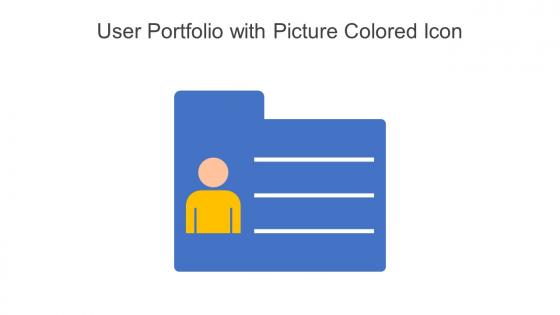 User Portfolio With Picture Colored Icon In Powerpoint Pptx Png And Editable Eps Format
User Portfolio With Picture Colored Icon In Powerpoint Pptx Png And Editable Eps FormatGive your next presentation a sophisticated, yet modern look with this 100 percent editable User portfolio with picture colored icon in powerpoint pptx png and editable eps format. Choose from a variety of customizable formats such as PPTx, png, eps. You can use these icons for your presentations, banners, templates, One-pagers that suit your business needs.
-
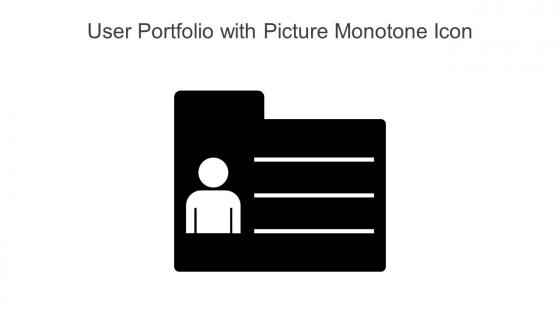 User Portfolio With Picture Monotone Icon In Powerpoint Pptx Png And Editable Eps Format
User Portfolio With Picture Monotone Icon In Powerpoint Pptx Png And Editable Eps FormatMake your presentation profoundly eye-catching leveraging our easily customizable User portfolio with picture monotone icon in powerpoint pptx png and editable eps format. It is designed to draw the attention of your audience. Available in all editable formats, including PPTx, png, and eps, you can tweak it to deliver your message with ease.
-
 Purpose Multi User Ppt Powerpoint Presentation Show Backgrounds Cpb
Purpose Multi User Ppt Powerpoint Presentation Show Backgrounds CpbPresenting our Purpose Multi User Ppt Powerpoint Presentation Show Backgrounds Cpb PowerPoint template design. This PowerPoint slide showcases four stages. It is useful to share insightful information on Purpose Multi User This PPT slide can be easily accessed in standard screen and widescreen aspect ratios. It is also available in various formats like PDF, PNG, and JPG. Not only this, the PowerPoint slideshow is completely editable and you can effortlessly modify the font size, font type, and shapes according to your wish. Our PPT layout is compatible with Google Slides as well, so download and edit it as per your knowledge.
-
 F420 Step 2 Create Your User Personas Service Design Methodology Ppt Show Graphics Example
F420 Step 2 Create Your User Personas Service Design Methodology Ppt Show Graphics ExampleAlso, to design the service experience, the needs, expectations and frustrations of your customers have to be understood. Create user personas to get a better understanding of your target customers. Increase audience engagement and knowledge by dispensing information using F420 Step 2 Create Your User Personas Service Design Methodology Ppt Show Graphics Example. This template helps you present information on six stages. You can also present information on Daily Challenges, Common Objections, Change Expectations using this PPT design. This layout is completely editable so personaize it now to meet your audiences expectations.
-
 User Persona Template Sample Service Design Methodology Ppt Slides Background Image
User Persona Template Sample Service Design Methodology Ppt Slides Background ImageHere is another user persona template that covers all customer details like background, behavior, dreams, worries, brand affinities, etc. Deliver an outstanding presentation on the topic using this User Persona Template Sample Service Design Methodology Ppt Slides Background Image. Dispense information and present a thorough explanation of Finances, Online Behavior, Brand Affinities using the slides given. This template can be altered and personalized to fit your needs. It is also available for immediate download. So grab it now.





