Powerpoint Templates and Google slides for User Operating
Save Your Time and attract your audience with our fully editable PPT Templates and Slides.
-
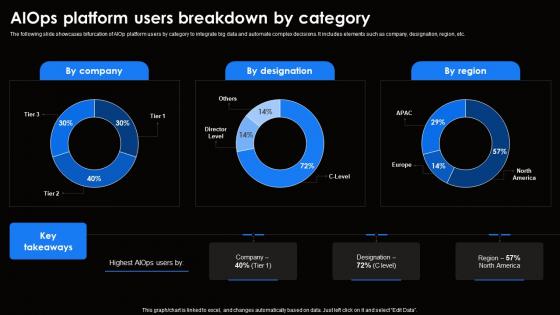 AIOps Platform Users Breakdown By Ai For Effective It Operations Management AI SS V
AIOps Platform Users Breakdown By Ai For Effective It Operations Management AI SS VThe following slide showcases bifurcation of AIOp platform users by category to integrate big data and automate complex decisions. It includes elements such as company, designation, region, etc. Present the topic in a bit more detail with this AIOps Platform Users Breakdown By Ai For Effective It Operations Management AI SS V. Use it as a tool for discussion and navigation on Aiops Platform, Breakdown By Category. This template is free to edit as deemed fit for your organization. Therefore download it now.
-
 AIOps Platform Users Breakdown By Category IT Operations Automation An AIOps AI SS V
AIOps Platform Users Breakdown By Category IT Operations Automation An AIOps AI SS VThe following slide showcases bifurcation of AIOp platform users by category to integrate big data and automate complex decisions. It includes elements such as company, designation, region, etc.Present the topic in a bit more detail with this AIOps Platform Users Breakdown By Category IT Operations Automation An AIOps AI SS V. Use it as a tool for discussion and navigation on Aiops Platform Users, Breakdown By Category. This template is free to edit as deemed fit for your organization. Therefore download it now.
-
 User Provisioning Requests With Associated Operation
User Provisioning Requests With Associated OperationThis slide provides various user provisioning requests which are sent to salesforces managers on a third-party system for approval. The various components includes task, operation, object and status. Introducing our User Provisioning Requests With Associated Operation set of slides. The topics discussed in these slides are Provisioning, Associated, Operation. This is an immediately available PowerPoint presentation that can be conveniently customized. Download it and convince your audience.
-
 How Can Users Operate Document AI Google To Augment Business Operations AI SS V
How Can Users Operate Document AI Google To Augment Business Operations AI SS VThis slide showcases key use cases of Google Document AI Warehouse which can help businesses view and manage their documents. It provides details about search, flexible folder management, user interface, etc. Introducing How Can Users Operate Document AI Google To Augment Business Operations AI SS V to increase your presentation threshold. Encompassed with three stages, this template is a great option to educate and entice your audience. Dispence information on Search, Flexible, Interface, using this template. Grab it now to reap its full benefits.
-
 Target Users Of Machine Learning And Operations Mlops Machine Learning Operations
Target Users Of Machine Learning And Operations Mlops Machine Learning OperationsThis slide provides a list of the individuals or groups who are the intended users or beneficiaries of Machine Learning and Operations MLOps such as data scientists, business leader and executives, etc. Increase audience engagement and knowledge by dispensing information using Target Users Of Machine Learning And Operations Mlops Machine Learning Operations. This template helps you present information on five stages. You can also present information on Data Scientists, Software Developers, Business Leaders And Executives using this PPT design. This layout is completely editable so personaize it now to meet your audiences expectations.
-
 How Can Users Operate Document Ai Warehouse Using Google Bard Generative Ai AI SS V
How Can Users Operate Document Ai Warehouse Using Google Bard Generative Ai AI SS VThis slide showcases key use cases of Google Document AI Warehouse which can help businesses view and manage their documents. It provides details about search, flexible folder management, user interface, etc. Present the topic in a bit more detail with this How Can Users Operate Document Ai Warehouse Using Google Bard Generative Ai AI SS V. Use it as a tool for discussion and navigation on Flexible Folder Management, Document, Processes. This template is free to edit as deemed fit for your organization. Therefore download it now.
-
 Defining AIOps Users And Its Usability Ai For Effective It Operations Management AI SS V
Defining AIOps Users And Its Usability Ai For Effective It Operations Management AI SS VThe following slide illustrates key users and uses of AIOps platform to resolve issues across network. It includes elements such as cloud native small and medium enterprises, DevOps teams, digital transformation, tasks automation, data analysis, eliminating glitches etc.Introducing Defining AIOps Users And Its Usability Ai For Effective It Operations Management AI SS V to increase your presentation threshold. Encompassed with four stages, this template is a great option to educate and entice your audience. Dispence information on Premise Environment, Digital Transformation, Develops Releases, using this template. Grab it now to reap its full benefits.
-
 Defining AIOps Users And Its Usability IT Operations Automation An AIOps AI SS V
Defining AIOps Users And Its Usability IT Operations Automation An AIOps AI SS VThe following slide illustrates key users and uses of AIOps platform to resolve issues across network. It includes elements such as cloud native small and medium enterprises, DevOps teams, digital transformation, tasks automation, data analysis, eliminating glitches etc.Deliver an outstanding presentation on the topic using this Defining AIOps Users And Its Usability IT Operations Automation An AIOps AI SS V. Dispense information and present a thorough explanation of Organizations Complex Environment, Premise Environment, Facilitating Automation using the slides given. This template can be altered and personalized to fit your needs. It is also available for immediate download. So grab it now.
-
 Googles Lamda Virtual Asssistant How Can Users Operate Document Ai Warehouse AI SS V
Googles Lamda Virtual Asssistant How Can Users Operate Document Ai Warehouse AI SS VThis slide showcases key use cases of Google Document AI Warehouse which can help businesses view and manage their documents. It provides details about search, flexible folder management, user interface, etc. Increase audience engagement and knowledge by dispensing information using Googles Lamda Virtual Asssistant How Can Users Operate Document Ai Warehouse AI SS V This template helps you present information on Three stages. You can also present information on Conversation Core, Virtual Agents, CCAI Insights using this PPT design. This layout is completely editable so personaize it now to meet your audiences expectations.
-
 Categorize Operating System Services For User Experience
Categorize Operating System Services For User ExperienceThis slide represents operating systems purpose for managing computational activities and providing environment for development of programs. It includes aspects such as low level software, interface, computer memory, execute programs, resources, etc. Presenting our set of slides with Categorize Operating System Services For User Experience. This exhibits information on four stages of the process. This is an easy to edit and innovatively designed PowerPoint template. So download immediately and highlight information on Accounting, Program Execution, File System Manipulation, Protection.
-
 Difference Between Popular Graphical User Operating Systems
Difference Between Popular Graphical User Operating SystemsThis slide focuses on different operating systems for having common functions and organizing programs in different ways. It includes aspects such as pre loaded devices, customizability, search tool, and taskbar. Introducing our premium set of slides with Difference Between Popular Graphical User Operating Systems. Ellicudate the five stages and present information using this PPT slide. This is a completely adaptable PowerPoint template design that can be used to interpret topics like Minimal Changes Required, Pre Loaded Devices, Customizability, Search Tool. So download instantly and tailor it with your information.
-
 Key Difference Between Operating System User Interfaces
Key Difference Between Operating System User InterfacesThis slide represents operating system user interface comparison for activity management and coordination among computers resource sharing. It includes parameters such as control, speed, multitasking, ease, and low resources. Presenting our set of slides with Key Difference Between Operating System User Interfaces. This exhibits information on five stages of the process. This is an easy to edit and innovatively designed PowerPoint template. So download immediately and highlight information on Command User Interface, Graphical User Interface, Multitasking, Low Resources.
-
 User Manual Guidelines To Operate Hardware Tools
User Manual Guidelines To Operate Hardware ToolsIntroducing our premium set of slides with User Manual Guidelines To Operate Hardware Tools. Ellicudate the three stages and present information using this PPT slide. This is a completely adaptable PowerPoint template design that can be used to interpret topics like User Manual Guidelines, Operate Hardware Tools. So download instantly and tailor it with your information.
-
 Operational And User Experience Drivers To Implement Digital Transformation Strategies
Operational And User Experience Drivers To Implement Digital Transformation StrategiesThis slide shows crucial business drivers for implementing digital transformation strategies. The purpose of this slide is to assist businesses in achieving balance between user experience and operational benefits. It covers optimizing drivers such as revenue, user experience, lead generation, communication, process efficiency, customer loyalty, etc. Introducing our Operational And User Experience Drivers To Implement Digital Transformation Strategies set of slides. The topics discussed in these slides are Operational, Experience, Transformation Strategies. This is an immediately available PowerPoint presentation that can be conveniently customized. Download it and convince your audience.
-
 Operating System User Interface In Powerpoint And Google Slides Cpp
Operating System User Interface In Powerpoint And Google Slides CppPresenting Operating System User Interface In Powerpoint And Google Slides Cpp slide which is completely adaptable. The graphics in this PowerPoint slide showcase three stages that will help you succinctly convey the information. In addition, you can alternate the color, font size, font type, and shapes of this PPT layout according to your content. This PPT presentation can be accessed with Google Slides and is available in both standard screen and widescreen aspect ratios. It is also a useful set to elucidate topics like Operating System User Interface This well structured design can be downloaded in different formats like PDF, JPG, and PNG. So, without any delay, click on the download button now.
-
 Impact Of User Experience Personalization On Business Operations
Impact Of User Experience Personalization On Business OperationsThe purpose of this slide is show how personalized customer experiences impacts business operations in terms of brand advocacy, profitability, scalability, customer retention, customer visits, return on investment, etc. Introducing our Impact Of User Experience Personalization On Business Operations set of slides. The topics discussed in these slides are Brand Advocacy, Profitability, Scalability. This is an immediately available PowerPoint presentation that can be conveniently customized. Download it and convince your audience.
-
 0115 layers of an operating system with storage hardware kernel and user mode ppt slide
0115 layers of an operating system with storage hardware kernel and user mode ppt slideProofing and editing can be done with ease in PPT design. Smooth functioning is ensured by the presentation slide show on all software’s. Color, style and position can be standardized, supports font size which can be read from a distance. When projected on the wide screen the PPT layout does not sacrifice on pixels or color resolution.
-
 Operator user training ppt powerpoint presentation show example introduction cpb
Operator user training ppt powerpoint presentation show example introduction cpbPresenting our Operator User Training Ppt Powerpoint Presentation Show Example Introduction Cpb PowerPoint template design. This PowerPoint slide showcases three stages. It is useful to share insightful information on Operator User Training This PPT slide can be easily accessed in standard screen and widescreen aspect ratios. It is also available in various formats like PDF, PNG, and JPG. Not only this, the PowerPoint slideshow is completely editable and you can effortlessly modify the font size, font type, and shapes according to your wish. Our PPT layout is compatible with Google Slides as well, so download and edit it as per your knowledge.
-
 Operating Areas In Self Healing End User Computing Platforms
Operating Areas In Self Healing End User Computing PlatformsThis slide represents self healing areas in end user computing platform. It covers areas such as device self healing, user empowerment and proactive device monitoring. Introducing our premium set of slides with Operating Areas In Self Healing End User Computing Platforms. Elucidate the three stages and present information using this PPT slide. This is a completely adaptable PowerPoint template design that can be used to interpret topics like Device Self Healing, User Empowerment, Proactive Device Monitoring. So download instantly and tailor it with your information.
-
 How Can Users Operate Document AI Warehouse How To Use Google AI For Your Business AI SS
How Can Users Operate Document AI Warehouse How To Use Google AI For Your Business AI SSThis slide showcases key use cases of Google Document AI Warehouse which can help businesses view and manage their documents. It provides details about search, flexible folder management, user interface, etc. Increase audience engagement and knowledge by dispensing information using How Can Users Operate Document AI Warehouse How To Use Google AI For Your Business AI SS. This template helps you present information on three stages. You can also present information on Search, Flexible Folder Management, User Interface. using this PPT design. This layout is completely editable so personaize it now to meet your audiences expectations.
-
 Customer And User Analytics In Banking Operations
Customer And User Analytics In Banking OperationsThis slide provides the information for assessment and control of credit risk using AI scores to help business reduce revenue losses and identify threat tolerance. The services used are Dun and Bradstreet, Experian, Equifax, FICO.,Presenting our set of slides with Customer And User Analytics In Banking Operations. This exhibits information on six stages of the process. This is an easy to edit and innovatively designed PowerPoint template. So download immediately and highlight information on Customer Acquisition, Sales Forecasting, Customer Loyalty .
-
 Operations architecture business balanced scorecard user experience design
Operations architecture business balanced scorecard user experience designPresenting this set of slides with name - Operations Architecture Business Balanced Scorecard User Experience Design. This is an editable seven stages graphic that deals with topics like Operations Architecture, Business Balanced Scorecard, User Experience Design to help convey your message better graphically. This product is a premium product available for immediate download, and is 100 percent editable in Powerpoint. Download this now and use it in your presentations to impress your audience.
-
 Operating system human users hardware software
Operating system human users hardware softwarePresenting this Operating System Human Users Hardware Software PowerPoint presentation. You can include charts and graphs for a clear representation of information. The slide also supports the standard (4:3) and widescreen (16:9) sizes. It is also compatible with Google Slides. Transform this into common images or document formats like JPEG, PNG or PDF. High-quality graphics ensure that graphics quality always remains the same.
-
 Operating system user 1 2 3 complier assembler database
Operating system user 1 2 3 complier assembler databasePresenting this Operating System User 1 2 3 Complier Assembler Database PowerPoint presentation. Add charts and graphs for a clear representation of facts. The PPT supports the standard (4:3) and widescreen (16:9) viewing angles. It is compatible with Google Slides. Convert this into numerous images or document formats such as JPEG, PNG or PDF. High-quality graphics ensure that quality always remains the same.
-
 Operating system user application hardware
Operating system user application hardwarePresenting this Operating System User Application Hardware PowerPoint presentation. Include charts and graphs for a better representation of information. The slide also supports the standard (4:3) and widescreen (16:9) aspect ratios. It is also compatible with Google Slides. Transform this into common images or document formats like JPEG, PNG or PDF. High-quality graphics ensure that quality is not affected at any cost.
-
 Operating system user interface security memory
Operating system user interface security memoryPresenting Operating System User Interface Security Memory presentation. You can modify the style, size, background and other attributes of the PPT without any problem. It supports both the standard (4:3) and widescreen (16:9) viewing angles. Save this into the popular image or document formats such as JPEG and PDF. It is also compatible with Google Slides and MS PowerPoint. You can modify the style, size, background and other attributes of the PPT with ease. High-quality graphics will ensure that distortion does not occur
-
 Operating system user kernel mode
Operating system user kernel modePresenting Operating System User Kernel Mode template. Convert this into various images or document formats such as JPEG, PNG or PDF. Add charts and graphs for a wonderful representation of information. The PPT also supports the standard (4:3) and widescreen (16:9) sizes. It is compatible with Google Slides. High-quality graphics ensure that picture quality remains the same throughout the course of the PPT.
-
 Active directory domain structure operational units devices users
Active directory domain structure operational units devices usersPresenting active directory domain structure operational units devices users. This is a active directory domain structure operational units devices users. This is a three stage process. The stages in this process are directory service, active directory, windows domain networks.
-
 Support model showing user support operation application end user
Support model showing user support operation application end userPresenting this set of slides with name - Support Model Showing User Support Operation Application End User. This is a four stage process. The stages in this process are Support Model, Support Framework, Support Structure.
-
 Trial signup operating system controller user flow with boxes and icons
Trial signup operating system controller user flow with boxes and iconsPresenting this set of slides with name - Trial Signup Operating System Controller User Flow With Boxes And Icons. This is a stage process. The stages in this process are User Flow, Consumer Flow, Customer Flow.
-
 Technology layers arrows user application operating system and hardware
Technology layers arrows user application operating system and hardwarePresenting this set of slides with name - Technology Layers Arrows User Application Operating System And Hardware. This is a four stage process. The stages in this process are Technology Layers, Osi Model, Internetworking Layer.
-
 Icon illustrating decision tree analysis for user flow operations
Icon illustrating decision tree analysis for user flow operationsPresenting this set of slides with name Icon Illustrating Decision Tree Analysis For User Flow Operations. This is a one stage process. The stage in this process is Icon Illustrating Decision Tree Analysis For User Flow Operations. This is a completely editable PowerPoint presentation and is available for immediate download. Download now and impress your audience.
-
 End user computing target operating model ppt powerpoint presentation model ideas cpb
End user computing target operating model ppt powerpoint presentation model ideas cpbPresenting this set of slides with name End User Computing Target Operating Model Ppt Powerpoint Presentation Model Ideas Cpb. This is an editable Powerpoint three stages graphic that deals with topics like End User Computing Target Operating Model to help convey your message better graphically. This product is a premium product available for immediate download, and is 100 percent editable in Powerpoint. Download this now and use it in your presentations to impress your audience.
-
 User operating system error shield
User operating system error shieldPresenting this set of slides with name User Operating System Error Shield. This is a three stage process. The stages in this process are User Operating, System, Error Shield. This is a completely editable PowerPoint presentation and is available for immediate download. Download now and impress your audience.
-
 Multi user operating systems ppt powerpoint presentation outline structure cpb
Multi user operating systems ppt powerpoint presentation outline structure cpbPresenting this set of slides with name Multi User Operating Systems Ppt Powerpoint Presentation Outline Structure Cpb. This is an editable Powerpoint five stages graphic that deals with topics like Multi User Operating Systems to help convey your message better graphically. This product is a premium product available for immediate download and is 100 percent editable in Powerpoint. Download this now and use it in your presentations to impress your audience.
-
 End user computing operations strategy ppt powerpoint presentation professional layout cpb
End user computing operations strategy ppt powerpoint presentation professional layout cpbPresenting this set of slides with name End User Computing Operations Strategy Ppt Powerpoint Presentation Professional Layout Cpb. This is an editable Powerpoint four stages graphic that deals with topics like End User Computing Operations Strategy to help convey your message better graphically. This product is a premium product available for immediate download and is 100 percent editable in Powerpoint. Download this now and use it in your presentations to impress your audience.
-
 Wholesale operations boosting strategy management with 2 mobile users
Wholesale operations boosting strategy management with 2 mobile usersIntroducing our Wholesale Operations Boosting Strategy Management With 2 Mobile Users set of slides. The topics discussed in these slides are Roaming Services, Traffic Flow, Revenue Flow. This is an immediately available PowerPoint presentation that can be conveniently customized. Download it and convince your audience.
-
 Wholesale operations with user insights and sales channel
Wholesale operations with user insights and sales channelIntroducing our Wholesale Operations With User Insights And Sales Channel set of slides. The topics discussed in these slides are Sales Driver, Sales Engine, Innovation Engine, Control User Experience. This is an immediately available PowerPoint presentation that can be conveniently customized. Download it and convince your audience.
-
 Users operating device using voice recognition feature
Users operating device using voice recognition featureIntroducing our premium set of slides with Users Operating Device Using Voice Recognition Feature. Ellicudate the two stages and present information using this PPT slide. This is a completely adaptable PowerPoint template design that can be used to interpret topics like Users Operating Device Using Voice Recognition Feature. So download instantly and tailor it with your information.
-
 Agile best operations for user stories
Agile best operations for user storiesIntroducing our premium set of slides with Agile Best Operations For User Stories. Elucidate the one stages and present information using this PPT slide. This is a completely adaptable PowerPoint template design that can be used to interpret topics like Agile Best Operations For User Stories. So download instantly and tailor it with your information.
-
 Multi user operating system advantages disadvantages ppt powerpoint presentation infographic template cpb
Multi user operating system advantages disadvantages ppt powerpoint presentation infographic template cpbPresenting Multi User Operating System Advantages Disadvantages Ppt Powerpoint Presentation Infographic Template Cpb slide which is completely adaptable. The graphics in this PowerPoint slide showcase four stages that will help you succinctly convey the information. In addition, you can alternate the color, font size, font type, and shapes of this PPT layout according to your content. This PPT presentation can be accessed with Google Slides and is available in both standard screen and widescreen aspect ratios. It is also a useful set to elucidate topics like Multi User Operating System Advantages Disadvantages. This well-structured design can be downloaded in different formats like PDF, JPG, and PNG. So, without any delay, click on the download button now.
-
 Operational flow concept with user information
Operational flow concept with user informationPresenting our well structured Operational Flow Concept With User Information. The topics discussed in this slide are Requirements, Project Information. This is an instantly available PowerPoint presentation that can be edited conveniently. Download it right away and captivate your audience.
-
 Roles of user and kernel level threads in operating system process
Roles of user and kernel level threads in operating system processPresenting Roles Of User And Kernel Level Threads In Operating System Process to dispense important information. This template comprises two stages. It also presents valuable insights into the topics including Multithreading, Processes, Separate. This is a completely customizable PowerPoint theme that can be put to use immediately. So, download it and address the topic impactfully.
-
 How Can Users Operate Document AI Google Chatbot Usage Guide AI SS V
How Can Users Operate Document AI Google Chatbot Usage Guide AI SS VThis slide showcases key use cases of Google Document AI Warehouse which can help businesses view and manage their documents. It provides details about search, flexible folder management, user interface, etc. Increase audience engagement and knowledge by dispensing information using How Can Users Operate Document Ai Google Chatbot Usage Guide AI SS V. This template helps you present information on three stages. You can also present information on Search, Flexible Folder Management, User Interface using this PPT design. This layout is completely editable so personaize it now to meet your audiences expectations.
-
 How Can Users Operate Document AI Google For Business A Comprehensive Guide AI SS V
How Can Users Operate Document AI Google For Business A Comprehensive Guide AI SS VThis slide showcases key use cases of Google Document AI Warehouse which can help businesses view and manage their documents. It provides details about search, flexible folder management, user interface, etc. Introducing How Can Users Operate Document AI Google For Business A Comprehensive Guide AI SS V to increase your presentation threshold. Encompassed with three stages, this template is a great option to educate and entice your audience. Dispence information on Search, Interface, Flexible Folder Management, using this template. Grab it now to reap its full benefits.



