Powerpoint Templates and Google slides for Ticking
Save Your Time and attract your audience with our fully editable PPT Templates and Slides.
-
 Effective Strategies For Quick Ticket Resolution
Effective Strategies For Quick Ticket ResolutionThe mentioned slide represents the strategies for quick ticket resolution which enables to manage customer queries. It also includes automation, improvising functions, ways to boost confidence, feedback and action etc. Presenting our well structured Effective Strategies For Quick Ticket Resolution. The topics discussed in this slide are Strategies, Improvise Functions, Boost Confidence. This is an instantly available PowerPoint presentation that can be edited conveniently. Download it right away and captivate your audience.
-
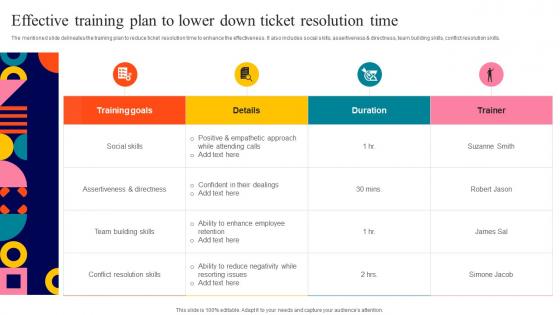 Effective Training Plan To Lower Down Ticket Resolution Time
Effective Training Plan To Lower Down Ticket Resolution TimeThe mentioned slide delineates the training plan to reduce ticket resolution time to enhance the effectiveness. It also includes social skills, assertiveness and directness, team building skills, conflict resolution skills. Introducing our Effective Training Plan To Lower Down Ticket Resolution Time set of slides. The topics discussed in these slides are Training Goals, Social Skills, Team Building Skills. This is an immediately available PowerPoint presentation that can be conveniently customized. Download it and convince your audience.
-
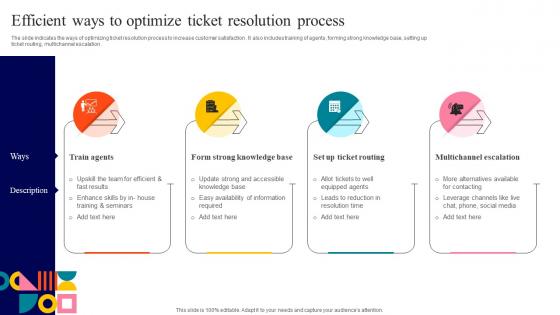 Efficient Ways To Optimize Ticket Resolution Process
Efficient Ways To Optimize Ticket Resolution ProcessThe slide indicates the ways of optimizing ticket resolution process to increase customer satisfaction. It also includes training of agents, forming strong knowledge base, setting up ticket routing, multichannel escalation. Presenting our set of slides with Efficient Ways To Optimize Ticket Resolution Process. This exhibits information on four stages of the process. This is an easy to edit and innovatively designed PowerPoint template. So download immediately and highlight information on Train Agents, Set Up Ticket Routing, Multichannel Escalation.
-
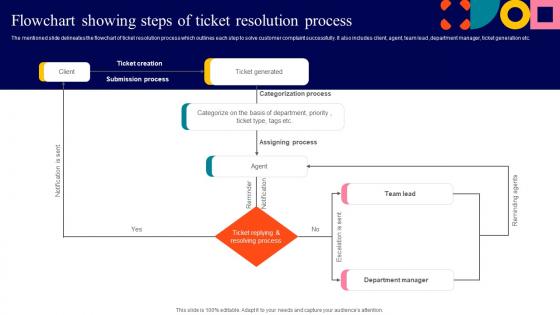 Flowchart Showing Steps Of Ticket Resolution Process
Flowchart Showing Steps Of Ticket Resolution ProcessThe mentioned slide delineates the flowchart of ticket resolution process which outlines each step to solve customer complaint successfully. It also includes client, agent, team lead, department manager, ticket generation etc. Introducing our Flowchart Showing Steps Of Ticket Resolution Process set of slides. The topics discussed in these slides are Submission Process, Categorization Process, Assigning Process. This is an immediately available PowerPoint presentation that can be conveniently customized. Download it and convince your audience.
-
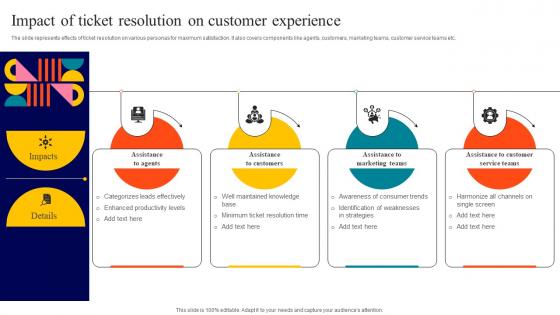 Impact Of Ticket Resolution On Customer Experience
Impact Of Ticket Resolution On Customer ExperienceThe slide represents effects of ticket resolution on various personas for maximum satisfaction. It also covers components like agents, customers, marketing teams, customer service teams etc. Presenting our set of slides with Impact Of Ticket Resolution On Customer Experience. This exhibits information on four stages of the process. This is an easy to edit and innovatively designed PowerPoint template. So download immediately and highlight information on Assistance To Agents, Assistance To Customers, Assistance To Marketing Teams.
-
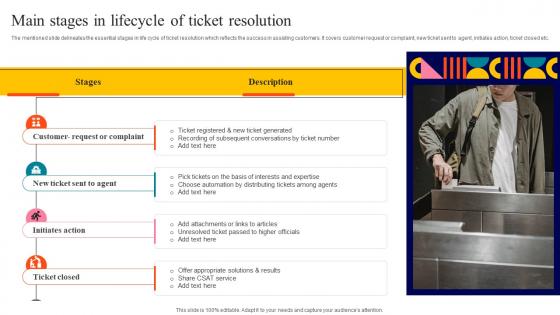 Main Stages In Lifecycle Of Ticket Resolution
Main Stages In Lifecycle Of Ticket ResolutionThe mentioned slide delineates the essential stages in life cycle of ticket resolution which reflects the success in assisting customers. It covers customer request or complaint, new ticket sent to agent, initiates action, ticket closed etc. Introducing our premium set of slides with Main Stages In Lifecycle Of Ticket Resolution. Ellicudate the four stages and present information using this PPT slide. This is a completely adaptable PowerPoint template design that can be used to interpret topics like Customer, Initiates Action, Ticket Closed. So download instantly and tailor it with your information.
-
 Steps To Reduce Ticket Resolution Time
Steps To Reduce Ticket Resolution TimeThe following slide represents steps to reduce ticket resolution time as it is essential for positive customer experience. It covers reduction in waiting time, automation of repetitive tasks, provision of self service options, arrangement on priority basis etc. Presenting our set of slides with Steps To Reduce Ticket Resolution Time. This exhibits information on five stages of the process. This is an easy to edit and innovatively designed PowerPoint template. So download immediately and highlight information on Automatize Repetitive Actions, Arrange On Priority Basis, Provide Self Service Options.
-
 Techniques To Reduce Ticket Resolution Time
Techniques To Reduce Ticket Resolution TimeThe following slide depicts techniques to reduce ticket resolution time so as to reduce the waiting time of customers. It also includes canned responses, reporting and analytics, real time collaboration, customer service software etc. Introducing our premium set of slides with Techniques To Reduce Ticket Resolution Time. Ellicudate the five stages and present information using this PPT slide. This is a completely adaptable PowerPoint template design that can be used to interpret topics like Canned Responses, Real Time Collaboration, Customer Service Software. So download instantly and tailor it with your information.
-
 Ticket Resolution Icon For Complaint Management
Ticket Resolution Icon For Complaint ManagementPresenting our well structured Ticket Resolution Icon For Complaint Management. The topics discussed in this slide are Ticket Resolution, Icon For Complaint Management. This is an instantly available PowerPoint presentation that can be edited conveniently. Download it right away and captivate your audience.
-
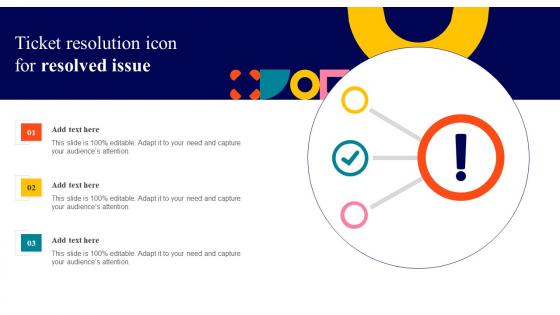 Ticket Resolution Icon For Resolved Issue
Ticket Resolution Icon For Resolved IssueIntroducing our Ticket Resolution Icon For Resolved Issue set of slides. The topics discussed in these slides are Ticket Resolution, Icon For Resolved Issue. This is an immediately available PowerPoint presentation that can be conveniently customized. Download it and convince your audience.
-
 Ticket Resolution Icon For Unresolved Issue
Ticket Resolution Icon For Unresolved IssuePresenting our well structured Ticket Resolution Icon For Unresolved Issue. The topics discussed in this slide are Ticket Resolution, Icon For Unresolved Issue. This is an instantly available PowerPoint presentation that can be edited conveniently. Download it right away and captivate your audience.
-
 Agenda gears tick mark arrow sign ppt icons graphics
Agenda gears tick mark arrow sign ppt icons graphicsHigh resolution PPT example slides for clear wide screen view. Maintenance of proper color contrast to ensure clear vision. Use of reinforcing and complementing image graphics.100 percent editable content. Easy inclusion and exclusion of information, as per need. Valuable for business professionals, entrepreneurs, financial analysts, students and scholars.
-
 Dos and donts bullet points with tick mark icon ppt slide
Dos and donts bullet points with tick mark icon ppt slidePresenting dos and donts bullet points with tick mark icon ppt slide. This is a dos and donts bullet points with tick mark icon ppt slide. This is a two stage process. The stages in this process are problem solution, current state future state, before after, challenges solutions, compare, comparison.
-
 Dos and donts tick mark cross comparison slide
Dos and donts tick mark cross comparison slideBringing this Dos And Don’ts Tick Mark Cross Comparison Slide. The slide is in PowerPoint and is suitable for use in Google Slides also. The template can be edited. You can add your own content and change the font style, size and color. You can also insert your company’s name and logo. It is available in two variant aspect ratios – 4:3 and 16:9. It can be downloaded at a click!
-
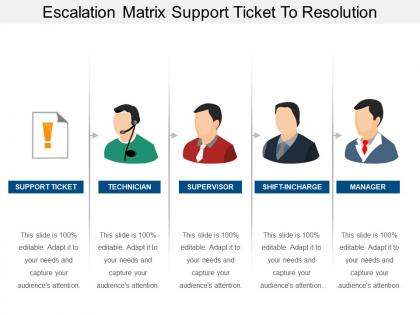 Escalation matrix support ticket to resolution powerpoint shapes
Escalation matrix support ticket to resolution powerpoint shapesPresenting escalation matrix support ticket to resolution powerpoint shapes. This is a escalation matrix support ticket to resolution powerpoint shapes. This is a five stage process. The stages in this process are escalation path, escalation management, escalation matrix.
-
 30 60 90 day plan with tick marks and arrows on top powerpoint ideas
30 60 90 day plan with tick marks and arrows on top powerpoint ideasPresenting 30 60 90 day plan with tick marks and arrows on top PowerPoint ideas presentation slide. The 3 column design template is completely compatible with Google Slides and you can edit this template in PowerPoint. A user can insert his organization's logo, name and other relevant information in slide. Slide's quality remains the same, after doing some changes in it such as color, font size, font type, aspect ratio and insert text as per requirement. You can download the tick mark design template easily. The slide is also fully compatible with JPEG and PDF.
-
 Apple icon with security badge and tick in center
Apple icon with security badge and tick in centerPresenting apple icon with security badge and tick in center. This is a apple icon with security badge and tick in center. This is a one stage process. The stages in this process are apple icon, iphone icon, mac icon.
-
 3 factors with checklist and tickmark performance icon
3 factors with checklist and tickmark performance iconPresenting 3 Factors With Checklist And Tickmark Performance Icon. Customize the font type, font size, the diagram, background color, etc. as per your need. Customize the font type, font size, the diagram, background color, etc. as per your need. The slide is compatible with Google Slides. It can be saved in a various image or document formats such as JPG or PDF without any problem. The slide supports both standard(4:3) and widescreen(16:9) aspect ratios.
-
 4 factors with checklist and tickmark performance icon
4 factors with checklist and tickmark performance iconPresenting 4 Factors With Checklist And Tickmark Performance Icon. Customize the ready-to-use template and match it to your presentation theme. Make alterations in the background, font, and color of the slide. Adjust the size of the icon. Also, you can increase or decrease the number of points as per your convenience. Convert it in various formats, including JPG, PNG, and PDF. the slide can be projected on widescreen and standard screen size. It is Google Slides friendly.
-
 5 factors with checklist and tickmark performance icon
5 factors with checklist and tickmark performance iconPresenting 5 Factors With Checklist And Tickmark Performance Icon. The template can be altered as per the needs and requirements. Make modification in the colors, background and the font of the slide. You can adjust the font type, font size and the font color in the template. The template is adaptable with the Google Slides and can be transformed in JPG and PNG formats as well. Present it in front of thousands of people without any fear of pixelation. It can be viewed on standard screen and widescreen size.
-
 6 factors with checklist and tickmark performance icon
6 factors with checklist and tickmark performance iconPresenting 6 Factors With Checklist And Tickmark Performance Icon which is completely editable. This template is compatible with Google Slides, which makes it accessible at once. You can customize the colors, fonts, font size, and font types of the slide as per your requirements. Open and save your presentation in various formats like PDF, JPG, and PNG. The slide is readily available in both 4:3 and 16:9 aspect ratio.
-
 7 factors with checklist and tickmark performance icon
7 factors with checklist and tickmark performance iconPresenting 7 Factors With Checklist And Tickmark Performance Icon which is designed by our professionals for your convenience. You can save your presentation in various formats like PDF, JPG and PNG. Change the colors, fonts, font size, and font types as per your business requirement. It is available in both 4:3 and 16:9 aspect ratio. This template is adaptable with Google Slides which makes it easily accessible at once.
-
 Announcement icon with red tickmark
Announcement icon with red tickmarkPresenting Announcement Icon With Red Tick Mark. Customize this slide as per your convenience and match it to your presentation theme. You are free to change all the elements of this template. Change the background, font and colors of the slide. Convert this slide into various formats, including JPG, PNG, JPEG and PDF file formats. This template is entirely adaptable with the Google Slides and the major Microsoft versions. It can be projected on a standard screen and full screen as well without any fear of pixelation.
-
 Customer ticketing icon powerpoint slide
Customer ticketing icon powerpoint slidePresenting Customer Ticketing Icon PowerPoint Slide. This template can be easily altered in PowerPoint and other word processing software. Customize the font type, font size, the diagram, background color, etc. as per your need. The slide is compatible with Google Slides. It can be saved in various image or document formats such as JPG or PDF without any problem. For your convenience, the slide supports both standard(4:3) and widescreen(16:9) aspect ratios.
-
 Billing process document pen magnifying tick icons
Billing process document pen magnifying tick iconsPresenting billing process document pen magnifying tick icons. This is a billing process document pen magnifying tick icons. This is a four stage process. The stages in this process are billing process, billing procedure, billing cycle.
-
 Five step circular process with arrows and tick icon
Five step circular process with arrows and tick iconPresenting five step circular process with arrows and tick icon. This is a five step circular process with arrows and tick icon. This is a five stage process. The stages in this process are development and test, software development process, software testing.
-
 Price list comparison chart with ticks and crosses
Price list comparison chart with ticks and crossesPresenting price list comparison chart with ticks and crosses. This is a price list comparison chart with ticks and crosses. This is a two stage process. The stages in this process are price list table with 4 boxes, price list differentiation design with 5 columns, price list diversification table with 4 columns, service price list with service type and 4 columns.
-
 Go no go concept tick mark template
Go no go concept tick mark templatePresenting go no go concept tick mark template. This is a go no go concept tick mark template. This is a two stage process. The stages in this process are go no go, go no gauge, quality control, quality process.
-
 Time to adapt change evolve clock hands ticking 3d illustration
Time to adapt change evolve clock hands ticking 3d illustrationPresenting Time To Adapt Change Evolve Clock Hands Ticking 3D Illustration template. You can alter the font size, font type, font color, and shape used according to your needs as this PPT layout is 100% customizable. This slide is easy to download and can be opened and saved in various formats like JPG, PDF, and PNG. This PowerPoint template is Google Slides compatible and is easily accessible.
-
 Easy icon circle with tick and five connected dots
Easy icon circle with tick and five connected dotsPresenting easy icon circle with tick and five connected dots. This is a easy icon circle with tick and five connected dots. This is a four stage process. The stages in this process are easy icon, simple icon.
-
 Easy icon circle with tick and five connected dots white color
Easy icon circle with tick and five connected dots white colorPresenting easy icon circle with tick and five connected dots white color. This is a easy icon circle with tick and five connected dots white color. This is a four stage process. The stages in this process are easy icon, simple icon.
-
 Desired outcome shown by cardboard and ticks
Desired outcome shown by cardboard and ticksPresenting desired outcome shown by cardboard and ticks. This is a desired outcome shown by cardboard and ticks. This is a one stage process. The stages in this process are desired outcome, desired result, desired output.
-
 Desired outcome shown by tick ad targets
Desired outcome shown by tick ad targetsPresenting desired outcome shown by tick ad targets. This is a desired outcome shown by tick ad targets. This is a five stage process. The stages in this process are desired outcome, desired result, desired output.
-
 Desired outcome shown by ticks list and star
Desired outcome shown by ticks list and starPresenting desired outcome shown by ticks list and star. This is a desired outcome shown by ticks list and star. This is a six stage process. The stages in this process are desired outcome, desired result, desired output.
-
 Computer training shown by a tick and notes list on monitor
Computer training shown by a tick and notes list on monitorPresenting computer training shown by a tick and notes list on monitor. This is a computer training shown by a tick and notes list on monitor. This is a one stage process. The stages in this process are computer training, computer knowledge, computer course.
-
 Animal science giraffe with upward arrow and ticks
Animal science giraffe with upward arrow and ticksPresenting animal science giraffe with upward arrow and ticks. This is a animal science giraffe with upward arrow and ticks. This is a six stage process. The stages in this process are biology of animals, animal science, farm animals management.
-
 Dental template tooth with tick mark on side
Dental template tooth with tick mark on sidePresenting dental template tooth with tick mark on side. This is a dental template tooth with tick mark on side. This is a three stage process. The stages in this process are dental, teeth treatment, dentistry.
-
 Objectives slide in ticks and arrows
Objectives slide in ticks and arrowsPresenting objectives slide in ticks and arrows. This is a objectives slide in ticks and arrows. This is a five stage process. The stages in this process are objectives, goals, targets.
-
 Change management magnifying glass and tick mark icon
Change management magnifying glass and tick mark iconPresenting change management magnifying glass and tick mark icon. This is a change management magnifying glass and tick mark icon. This is a two stage process. The stages in this process are change management icon, change control icon, cm icon.
-
 Easy icon gear with tick over hand
Easy icon gear with tick over handPresenting easy icon gear with tick over hand. This is a easy icon gear with tick over hand. This is a four stage process. The stages in this process are easy icon, simple icon.
-
 Easy icon gear with tick over hand white color
Easy icon gear with tick over hand white colorPresenting easy icon gear with tick over hand white color. This is a easy icon gear with tick over hand white color. This is a three stage process. The stages in this process are easy icon, simple icon.
-
 Easy icon gear with tick symbol inside
Easy icon gear with tick symbol insidePresenting easy icon gear with tick symbol inside. This is a easy icon gear with tick symbol inside. This is a four stage process. The stages in this process are easy icon, simple icon.
-
 Easy icon white gear with tick symbol inside
Easy icon white gear with tick symbol insidePresenting easy icon white gear with tick symbol inside. This is a easy icon white gear with tick symbol inside. This is a four stage process. The stages in this process are easy icon, simple icon.
-
 Group list cardboard hands and ticks image
Group list cardboard hands and ticks imagePresenting group list cardboard hands and ticks image. This is a group list cardboard hands and ticks image. This is a four stage process. The stages in this process are group list, team list, group checklist.
-
 Action items value difficulty with tick circle triangle image
Action items value difficulty with tick circle triangle imagePresenting this set of slides with name - Action Items Value Difficulty With Tick Circle Triangle Image. This is a six stage process. The stages in this process are Summary Actions, Action Plan, Action Items.
-
 Procurement icon shown by cart and tick image
Procurement icon shown by cart and tick imagePresenting this set of slides with name - Procurement Icon Shown By Cart And Tick Image. This is a one stage process. The stages in this process are Procurement, Purchasing, ?Buying.
-
 Id card icon with individual and tick
Id card icon with individual and tickPresenting this set of slides with name - Id Card Icon With Individual And Tick. This is a one stage process. The stages in this process are Id Card, Identity Document, Identity Card.
-
 Product characteristics star tick mark in magnifying glass
Product characteristics star tick mark in magnifying glassPresenting this set of slides with name - Product Characteristics Star Tick Mark In Magnifying Glass. This is a three stage process. The stages in this process are Product Characteristics, Product Features, Product Traits.
-
 Goal reached icon with tick cross and dots
Goal reached icon with tick cross and dotsPresenting this set of slides with name - Goal Reached Icon With Tick Cross And Dots. This is a two stage process. The stages in this process are Goal Reached, Target Reached, Goal Achieved.
-
 New invention tick inside the bulb
New invention tick inside the bulbPresenting this set of slides with name - New Invention Tick Inside The Bulb. This is a two stage process. The stages in this process are New Invention, New Creation, New Origination.
-
 Vendor checklist icon with blue board and green ticks
Vendor checklist icon with blue board and green ticksPresenting this set of slides with name - Vendor Checklist Icon With Blue Board And Green Ticks. This is a four stage process. The stages in this process are Trader Icon, Dealer Icon, Merchant Icon.
-
 Core icon with hexagon and tick in centre
Core icon with hexagon and tick in centrePresenting this set of slides with name - Core Icon With Hexagon And Tick In Centre. This is a six stage process. The stages in this process are Core Icon, Central Icon, Key Icon.
-
 People process systems with gears people and ticks image
People process systems with gears people and ticks imagePresenting this set of slides with name - People Process Systems With Gears People And Ticks Image. This is a three stage process. The stages in this process are People Process Systems, People, Process, Technology, Ppt.
-
 Technology assessment features matrix with ticks
Technology assessment features matrix with ticksPresenting this set of slides with name - Technology Assessment Features Matrix With Ticks. This is a four stage process. The stages in this process are Technology Assessment, Technology Forecasting, Technology Evaluation.
-
 World travel icon showing travel ticket with plane symbol
World travel icon showing travel ticket with plane symbolPresenting this set of slides with name - World Travel Icon Showing Travel Ticket With Plane Symbol. This is a three stage process. The stages in this process are World Travel,World Tour,Global Travel.
-
 Positive negative neutral icon with emoticons and ticks
Positive negative neutral icon with emoticons and ticksPresenting this set of slides with name - Positive Negative Neutral Icon With Emoticons And Ticks. This is a three stage process. The stages in this process are Positive Negative Neutral Icon, Smile Happy Sad, Yes Sure Ugh.
-
 Challenges and solutions showing head of man with puzzle and tick
Challenges and solutions showing head of man with puzzle and tickPresenting this set of slides with name - Challenges And Solutions Showing Head Of Man With Puzzle And Tick. This is a two stage process. The stages in this process are Challenges And Solutions, Issues And Solutions, Problem And Solution.
-
 5 key highlights with ticks at end points
5 key highlights with ticks at end pointsPresenting our 5 Key Highlights With Ticks At End Points Powerpoint theme. Tick your major tasks by editing them in our easy to download PPT slides. You can even change the color of icons, types of graphs, charts. The template is available in both widescreen and standard formats. Edit them easily using PowerPoint and Google Slides.
-
 Key highlights image with tick in bulbs
Key highlights image with tick in bulbsPresenting this set of slides with name - Key Highlights Image With Tick In Bulbs. This is a three stage process. The stages in this process are Key Highlights, Key Finding, Key Points.
-
 Circular compliance icon with squares and tick mark
Circular compliance icon with squares and tick markPresenting this set of slides with name - Circular Compliance Icon With Squares And Tick Mark. This is a one stage process. The stages in this process are Governance Icon, Risk Management Icon, Compliance Icon.





