Powerpoint Templates and Google slides for Ticketing Tool
Save Your Time and attract your audience with our fully editable PPT Templates and Slides.
-
 Deploying ITSM Ticketing Tools To Optimize Service Desk Operations Powerpoint Presentation Slides
Deploying ITSM Ticketing Tools To Optimize Service Desk Operations Powerpoint Presentation SlidesDeliver an informational PPT on various topics by using this Deploying ITSM Ticketing Tools To Optimize Service Desk Operations Powerpoint Presentation Slides. This deck focuses and implements best industry practices, thus providing a birds-eye view of the topic. Encompassed with seventy four slides, designed using high-quality visuals and graphics, this deck is a complete package to use and download. All the slides offered in this deck are subjective to innumerable alterations, thus making you a pro at delivering and educating. You can modify the color of the graphics, background, or anything else as per your needs and requirements. It suits every business vertical because of its adaptable layout.
-
 Dashboard Highlighting CRM Ticketing Tool Operations Service Desk Management To Enhance
Dashboard Highlighting CRM Ticketing Tool Operations Service Desk Management To EnhanceThis slide illustrates dashboard showcasing customer relationship management ticketing tool operations. It provides information about satisfaction, new tickets, chats, calls, invoicing, tech support, sales, engineers, replies, etc. Present the topic in a bit more detail with this Dashboard Highlighting CRM Ticketing Tool Operations Service Desk Management To Enhance. Use it as a tool for discussion and navigation on Dashboard Highlighting, Ticketing Tool Operations. This template is free to edit as deemed fit for your organization. Therefore download it now.
-
 ITSM Ticketing Tool Dashboard With Activity Status Service Desk Management To Enhance
ITSM Ticketing Tool Dashboard With Activity Status Service Desk Management To EnhanceThis slide depicts information technology service management ITSM ticketing tool dashboard with activity status. It provides information about open tickets, closed tickets, requests, desktop support, alert level, completed tickets, etc. Deliver an outstanding presentation on the topic using this ITSM Ticketing Tool Dashboard With Activity Status Service Desk Management To Enhance. Dispense information and present a thorough explanation of Ticketing Tool, Activity Status, Technical Group using the slides given. This template can be altered and personalized to fit your needs. It is also available for immediate download. So grab it now.
-
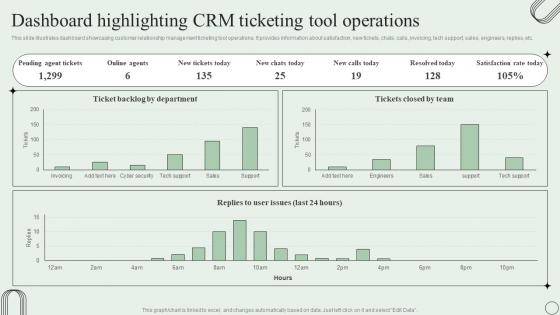 Dashboard Highlighting CRM Ticketing Tool Operations Revamping Ticket Management System
Dashboard Highlighting CRM Ticketing Tool Operations Revamping Ticket Management SystemThis slide illustrates dashboard showcasing customer relationship management ticketing tool operations. It provides information about satisfaction, new tickets, chats, calls, invoicing, tech support, sales, engineers, replies, etc. Deliver an outstanding presentation on the topic using this Dashboard Highlighting CRM Ticketing Tool Operations Revamping Ticket Management System. Dispense information and present a thorough explanation of Pending Agent Tickets, Online Agents, Satisfaction Rate using the slides given. This template can be altered and personalized to fit your needs. It is also available for immediate download. So grab it now.
-
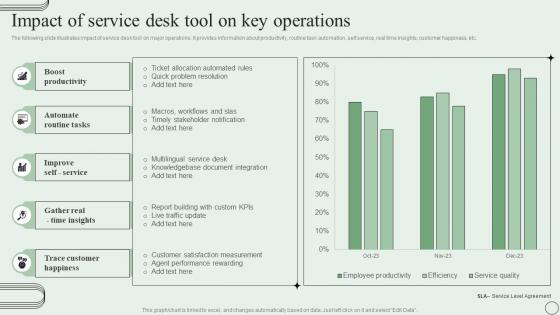 Impact Of Service Desk Tool On Key Operations Revamping Ticket Management System
Impact Of Service Desk Tool On Key Operations Revamping Ticket Management SystemThe following slide illustrates impact of service desk tool on major operations. It provides information about productivity, routine task automation, self service, real time insights, customer happiness, etc. Present the topic in a bit more detail with this Impact Of Service Desk Tool On Key Operations Revamping Ticket Management System. Use it as a tool for discussion and navigation on Boost Productivity, Automate Routine Tasks, Improve Self Service. This template is free to edit as deemed fit for your organization. Therefore download it now.
-
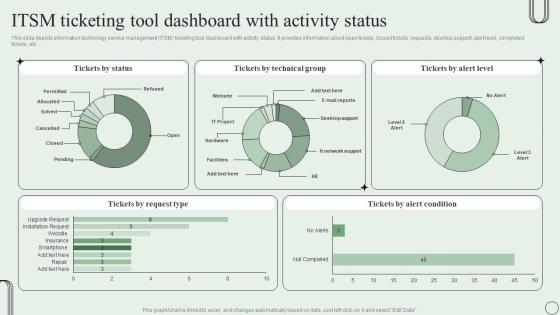 ITSM Ticketing Tool Dashboard With Activity Status Revamping Ticket Management System
ITSM Ticketing Tool Dashboard With Activity Status Revamping Ticket Management SystemThis slide depicts information technology service management ITSM ticketing tool dashboard with activity status. It provides information about open tickets, closed tickets, requests, desktop support, alert level, completed tickets, etc. Present the topic in a bit more detail with this ITSM Ticketing Tool Dashboard With Activity Status Revamping Ticket Management System. Use it as a tool for discussion and navigation on Tickets By Status, Technical Group, Alert Level. This template is free to edit as deemed fit for your organization. Therefore download it now.
-
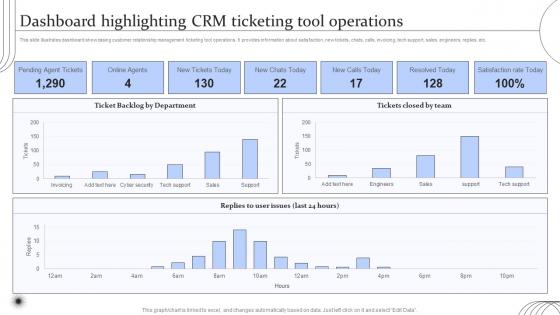 Digital Transformation Of Help Desk Management Dashboard Highlighting CRM Ticketing Tool Operations
Digital Transformation Of Help Desk Management Dashboard Highlighting CRM Ticketing Tool OperationsThis slide illustrates dashboard showcasing customer relationship management ticketing tool operations. It provides information about satisfaction, new tickets, chats, calls, invoicing, tech support, sales, engineers, replies, etc. Present the topic in a bit more detail with this Digital Transformation Of Help Desk Management Dashboard Highlighting CRM Ticketing Tool Operations. Use it as a tool for discussion and navigation on Dashboard, Highlighting CRM, Ticketing Tool Operations. This template is free to edit as deemed fit for your organization. Therefore download it now.
-
 Digital Transformation Of Help Desk Management ITSM Ticketing Tool Dashboard With Activity Status
Digital Transformation Of Help Desk Management ITSM Ticketing Tool Dashboard With Activity StatusThis slide depicts information technology service management ITSM ticketing tool dashboard with activity status. It provides information about open tickets, closed tickets, requests, desktop support, alert level, completed tickets, etc. Present the topic in a bit more detail with this Digital Transformation Of Help Desk Management ITSM Ticketing Tool Dashboard With Activity Status. Use it as a tool for discussion and navigation on ITSM Ticketing, Tool Dashboard, Activity Status. This template is free to edit as deemed fit for your organization. Therefore download it now.
-
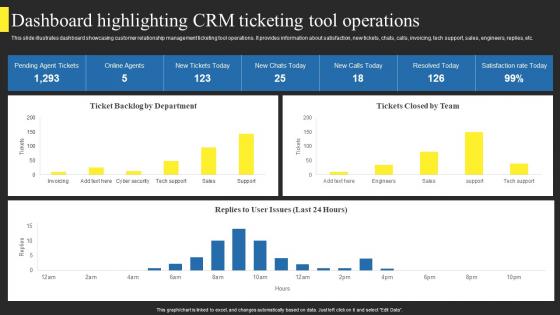 Dashboard Highlighting Crm Ticketing Tool Using Help Desk Management Advanced Support Services
Dashboard Highlighting Crm Ticketing Tool Using Help Desk Management Advanced Support ServicesThis slide illustrates dashboard showcasing customer relationship management ticketing tool operations. It provides information about satisfaction, new tickets, chats, calls, invoicing, tech support, sales, engineers, replies, etc. Deliver an outstanding presentation on the topic using this Dashboard Highlighting Crm Ticketing Tool Using Help Desk Management Advanced Support Services. Dispense information and present a thorough explanation of Dashboard, Operations, Management using the slides given. This template can be altered and personalized to fit your needs. It is also available for immediate download. So grab it now.
-
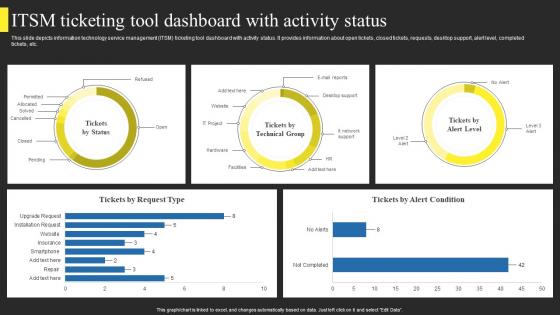 Itsm Ticketing Tool Dashboard With Activity Status Using Help Desk Management Advanced Support Services
Itsm Ticketing Tool Dashboard With Activity Status Using Help Desk Management Advanced Support ServicesThis slide depicts information technology service management ITSM ticketing tool dashboard with activity status. It provides information about open tickets, closed tickets, requests, desktop support, alert level, completed tickets, etc. Present the topic in a bit more detail with this Itsm Ticketing Tool Dashboard With Activity Status Using Help Desk Management Advanced Support Services. Use it as a tool for discussion and navigation on Information, Technology, Management. This template is free to edit as deemed fit for your organization. Therefore download it now.
-
 Dashboard Highlighting CRM Ticketing Tool Operations Deploying ITSM Ticketing Tools
Dashboard Highlighting CRM Ticketing Tool Operations Deploying ITSM Ticketing ToolsThis slide illustrates dashboard showcasing customer relationship management ticketing tool operations. It provides information about satisfaction, new tickets, chats, calls, invoicing, tech support, sales, engineers, replies, etc. Deliver an outstanding presentation on the topic using this Dashboard Highlighting CRM Ticketing Tool Operations Deploying ITSM Ticketing Tools. Dispense information and present a thorough explanation of Backlog Department, Tickets Closed, Pending Agent using the slides given. This template can be altered and personalized to fit your needs. It is also available for immediate download. So grab it now.
-
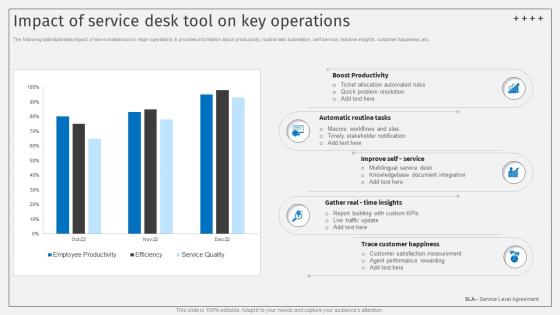 Impact Of Service Desk Tool On Key Operations Deploying ITSM Ticketing Tools
Impact Of Service Desk Tool On Key Operations Deploying ITSM Ticketing ToolsThe following slide illustrates impact of service desk tool on major operations. It provides information about productivity, routine task automation, self service, real time insights, customer happiness, etc. Present the topic in a bit more detail with this Impact Of Service Desk Tool On Key Operations Deploying ITSM Ticketing Tools. Use it as a tool for discussion and navigation on Boost Productivity, Automatic Routine, Customer Happiness. This template is free to edit as deemed fit for your organization. Therefore download it now.
-
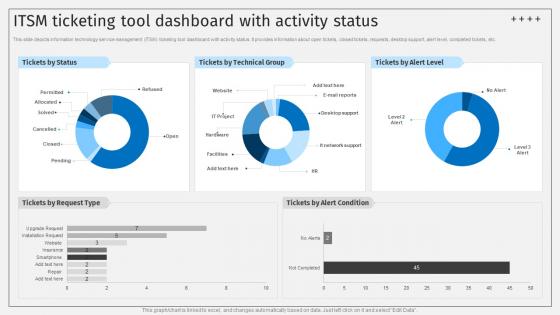 ITSM Ticketing Tool Dashboard With Activity Status Deploying ITSM Ticketing Tools
ITSM Ticketing Tool Dashboard With Activity Status Deploying ITSM Ticketing ToolsThis slide depicts information technology service management ITSM ticketing tool dashboard with activity status. It provides information about open tickets, closed tickets, requests, desktop support, alert level, completed tickets, etc. Present the topic in a bit more detail with this ITSM Ticketing Tool Dashboard With Activity Status Deploying ITSM Ticketing Tools. Use it as a tool for discussion and navigation on Desktop Support, Cancelled, Permitted. This template is free to edit as deemed fit for your organization. Therefore download it now.
-
 Itsm Ticketing Tool Dashboard With Deploying Advanced Plan For Managed Helpdesk Services
Itsm Ticketing Tool Dashboard With Deploying Advanced Plan For Managed Helpdesk ServicesThis slide depicts information technology service management ITSM ticketing tool dashboard with activity status. It provides information about open tickets, closed tickets, requests, desktop support, alert level, completed tickets, etc. Deliver an outstanding presentation on the topic using this Itsm Ticketing Tool Dashboard With Deploying Advanced Plan For Managed Helpdesk Services. Dispense information and present a thorough explanation of Dashboard, Information, Management using the slides given. This template can be altered and personalized to fit your needs. It is also available for immediate download. So grab it now.
-
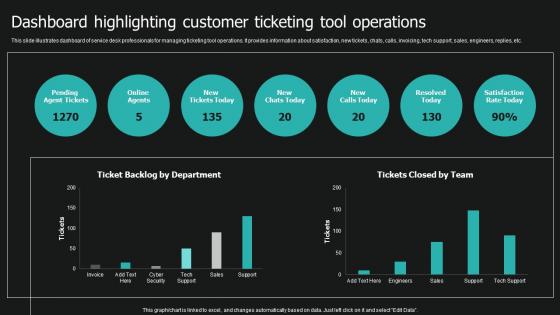 Dashboard Highlighting Customer Ticketing Tool Operations Service Desk Ticket Management System
Dashboard Highlighting Customer Ticketing Tool Operations Service Desk Ticket Management SystemThis slide illustrates dashboard of service desk professionals for managing ticketing tool operations. It provides information about satisfaction, new tickets, chats, calls, invoicing, tech support, sales, engineers, replies, etc. Deliver an outstanding presentation on the topic using this Dashboard Highlighting Customer Ticketing Tool Operations Service Desk Ticket Management System. Dispense information and present a thorough explanation of Operations, Dashboard, Highlighting using the slides given. This template can be altered and personalized to fit your needs. It is also available for immediate download. So grab it now.
-
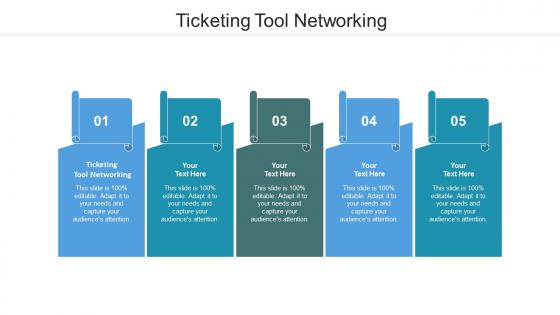 Ticketing tool networking ppt powerpoint presentation styles diagrams cpb
Ticketing tool networking ppt powerpoint presentation styles diagrams cpbPresenting our Ticketing Tool Networking Ppt Powerpoint Presentation Styles Diagrams Cpb PowerPoint template design. This PowerPoint slide showcases five stages. It is useful to share insightful information on Ticketing Tool Networking This PPT slide can be easily accessed in standard screen and widescreen aspect ratios. It is also available in various formats like PDF, PNG, and JPG. Not only this, the PowerPoint slideshow is completely editable and you can effortlessly modify the font size, font type, and shapes according to your wish. Our PPT layout is compatible with Google Slides as well, so download and edit it as per your knowledge.
-
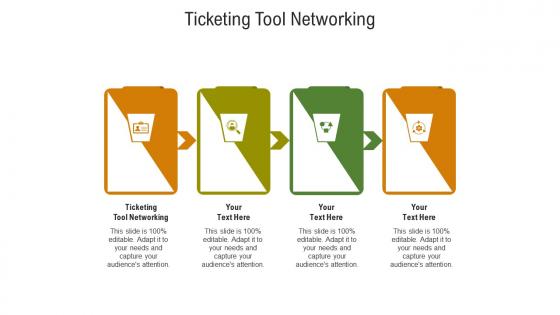 Ticketing tool networking ppt powerpoint presentation example cpb
Ticketing tool networking ppt powerpoint presentation example cpbPresenting our Ticketing Tool Networking Ppt Powerpoint Presentation Example Cpb PowerPoint template design. This PowerPoint slide showcases four stages. It is useful to share insightful information on Ticketing tool Networking. This PPT slide can be easily accessed in standard screen and widescreen aspect ratios. It is also available in various formats like PDF, PNG, and JPG. Not only this, the PowerPoint slideshow is completely editable and you can effortlessly modify the font size, font type, and shapes according to your wish. Our PPT layout is compatible with Google Slides as well, so download and edit it as per your knowledge.
-
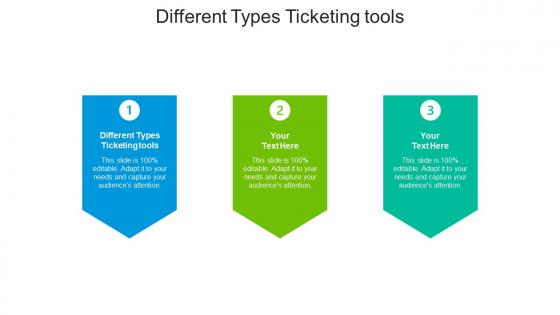 Different types ticketing tools ppt powerpoint presentation infographics files cpb
Different types ticketing tools ppt powerpoint presentation infographics files cpbPresenting Different Types Ticketing Tools Ppt Powerpoint Presentation Infographics Files Cpb slide which is completely adaptable. The graphics in this PowerPoint slide showcase three stages that will help you succinctly convey the information. In addition, you can alternate the color, font size, font type, and shapes of this PPT layout according to your content. This PPT presentation can be accessed with Google Slides and is available in both standard screen and widescreen aspect ratios. It is also a useful set to elucidate topics like Different Types Ticketing Tools. This well structured design can be downloaded in different formats like PDF, JPG, and PNG. So, without any delay, click on the download button now.
-
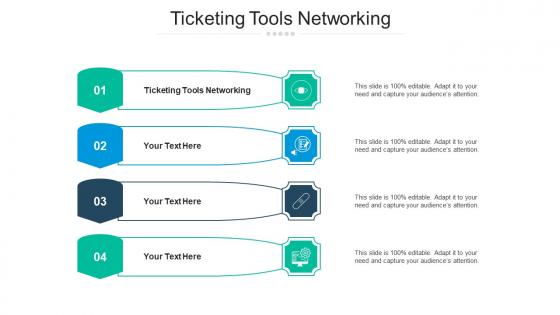 Ticketing tools networking ppt powerpoint presentation outline graphics tutorials cpb
Ticketing tools networking ppt powerpoint presentation outline graphics tutorials cpbPresenting our Ticketing Tools Networking Ppt Powerpoint Presentation Outline Graphics Tutorials Cpb PowerPoint template design. This PowerPoint slide showcases four stages. It is useful to share insightful information on Ticketing Tools Networking This PPT slide can be easily accessed in standard screen and widescreen aspect ratios. It is also available in various formats like PDF, PNG, and JPG. Not only this, the PowerPoint slideshow is completely editable and you can effortlessly modify the font size, font type, and shapes according to your wish. Our PPT layout is compatible with Google Slides as well, so download and edit it as per your knowledge.
-
 Support ticketing tools ppt powerpoint presentation ideas graphics template cpb
Support ticketing tools ppt powerpoint presentation ideas graphics template cpbPresenting our Support Ticketing Tools Ppt Powerpoint Presentation Ideas Graphics Template Cpb PowerPoint template design. This PowerPoint slide showcases five stages. It is useful to share insightful information on Support Ticketing Tools This PPT slide can be easily accessed in standard screen and widescreen aspect ratios. It is also available in various formats like PDF, PNG, and JPG. Not only this, the PowerPoint slideshow is completely editable and you can effortlessly modify the font size, font type, and shapes according to your wish. Our PPT layout is compatible with Google Slides as well, so download and edit it as per your knowledge.
-
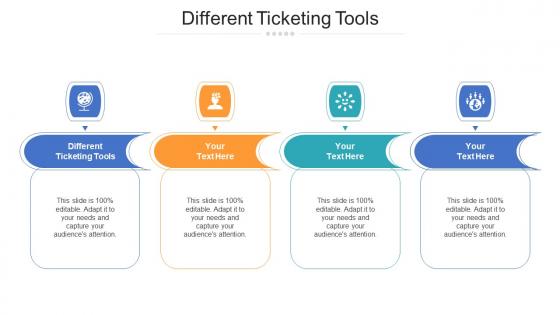 Different ticketing tools ppt powerpoint presentation portfolio graphics cpb
Different ticketing tools ppt powerpoint presentation portfolio graphics cpbPresenting Different Ticketing Tools Ppt Powerpoint Presentation Portfolio Graphics Cpb slide which is completely adaptable. The graphics in this PowerPoint slide showcase four stages that will help you succinctly convey the information. In addition, you can alternate the color, font size, font type, and shapes of this PPT layout according to your content. This PPT presentation can be accessed with Google Slides and is available in both standard screen and widescreen aspect ratios. It is also a useful set to elucidate topics like Different Ticketing Tools. This well structured design can be downloaded in different formats like PDF, JPG, and PNG. So, without any delay, click on the download button now.
-
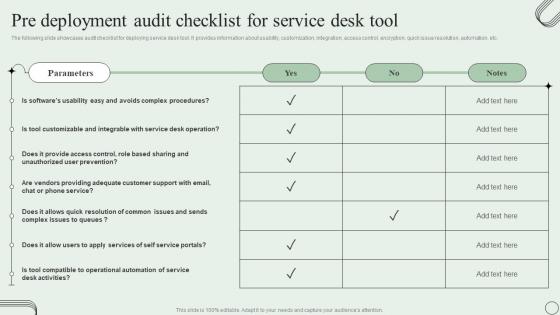 Pre Deployment Audit Checklist For Service Desk Tool Revamping Ticket Management System
Pre Deployment Audit Checklist For Service Desk Tool Revamping Ticket Management SystemThe following slide showcases audit checklist for deploying service desk tool. It provides information about usability, customization, integration, access control, encryption, quick issue resolution, automation, etc. Deliver an outstanding presentation on the topic using this Pre Deployment Audit Checklist For Service Desk Tool Revamping Ticket Management System. Dispense information and present a thorough explanation of Avoids Complex Procedures, Service Desk Operation using the slides given. This template can be altered and personalized to fit your needs. It is also available for immediate download. So grab it now.
-
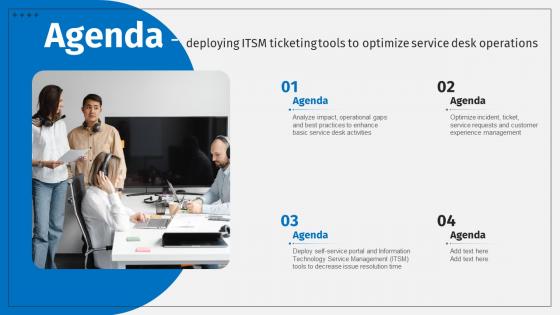 Agenda Deploying ITSM Ticketing Tools To Optimize Service Desk Operations
Agenda Deploying ITSM Ticketing Tools To Optimize Service Desk OperationsIncrease audience engagement and knowledge by dispensing information using Agenda Deploying ITSM Ticketing Tools To Optimize Service Desk Operations. This template helps you present information on four stages. You can also present information on Agenda using this PPT design. This layout is completely editable so personaize it now to meet your audiences expectations.
-
 B158 Table Of Contents Deploying ITSM Ticketing Tools To Optimize Service Desk Operations
B158 Table Of Contents Deploying ITSM Ticketing Tools To Optimize Service Desk OperationsIntroducing B158 Table Of Contents Deploying ITSM Ticketing Tools To Optimize Service Desk Operations to increase your presentation threshold. Encompassed with one stage, this template is a great option to educate and entice your audience. Dispence information on Management Process, Management System, Impact Assessment, using this template. Grab it now to reap its full benefits.
-
 Icons Slide For Deploying ITSM Ticketing Tools To Optimize Service Desk Operations
Icons Slide For Deploying ITSM Ticketing Tools To Optimize Service Desk OperationsIntroducing our well researched set of slides titled Icons Slide For Deploying ITSM Ticketing Tools To Optimize Service Desk Operations. It displays a hundred percent editable icons. You can use these icons in your presentation to captivate your audiences attention. Download now and use it multiple times.
-
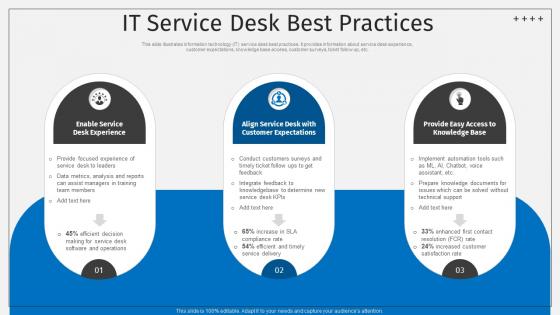 IT Service Desk Best Practices Deploying ITSM Ticketing Deploying ITSM Ticketing Tools
IT Service Desk Best Practices Deploying ITSM Ticketing Deploying ITSM Ticketing ToolsThis slide illustrates information technology IT service desk best practices. It provides information about service desk experience, customer expectations, knowledge base access, customer surveys, ticket follow up, etc. Introducing IT Service Desk Best Practices Deploying ITSM Ticketing Deploying ITSM Ticketing Tools to increase your presentation threshold. Encompassed with three stages, this template is a great option to educate and entice your audience. Dispence information on Enable Service, Customer Expectations, Knowledgebase Determine, using this template. Grab it now to reap its full benefits.
-
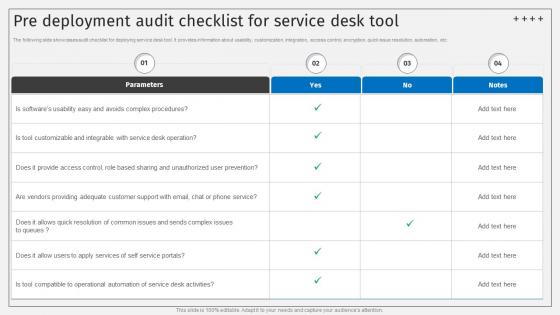 Pre Deployment Audit Checklist For Service Desk Tool Deploying ITSM Ticketing
Pre Deployment Audit Checklist For Service Desk Tool Deploying ITSM TicketingThe following slide showcases audit checklist for deploying service desk tool. It provides information about usability, customization, integration, access control, encryption, quick issue resolution, automation, etc.Deliver an outstanding presentation on the topic using this Pre Deployment Audit Checklist For Service Desk Tool Deploying ITSM Ticketing. Dispense information and present a thorough explanation of Sharing Unauthorized, Operational Automation, Service Portals using the slides given. This template can be altered and personalized to fit your needs. It is also available for immediate download. So grab it now.
-
 Ticketing Tools In Powerpoint And Google Slides Cpb
Ticketing Tools In Powerpoint And Google Slides CpbPresenting Ticketing Tools In Powerpoint And Google Slides Cpb slide which is completely adaptable. The graphics in this PowerPoint slide showcase six stages that will help you succinctly convey the information. In addition, you can alternate the color, font size, font type, and shapes of this PPT layout according to your content. This PPT presentation can be accessed with Google Slides and is available in both standard screen and widescreen aspect ratios. It is also a useful set to elucidate topics like Ticketing Tools. This well structured design can be downloaded in different formats like PDF, JPG, and PNG. So, without any delay, click on the download button now.
-
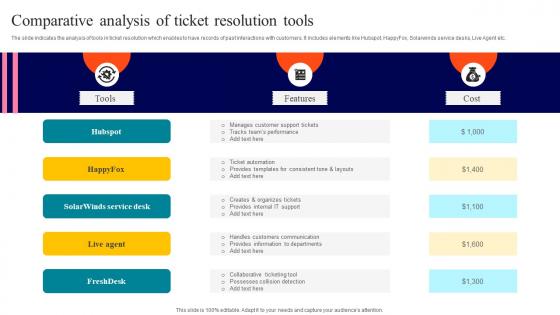 Comparative Analysis Of Ticket Resolution Tools
Comparative Analysis Of Ticket Resolution ToolsThe slide indicates the analysis of tools in ticket resolution which enables to have records of past interactions with customers. It includes elements like Hubspot, HappyFox, Solarwinds service desks, Live Agent etc. Presenting our set of slides with Comparative Analysis Of Ticket Resolution Tools. This exhibits information on five stages of the process. This is an easy to edit and innovatively designed PowerPoint template. So download immediately and highlight information on Service Desk, Customers Communication, Possesses Collision.
-
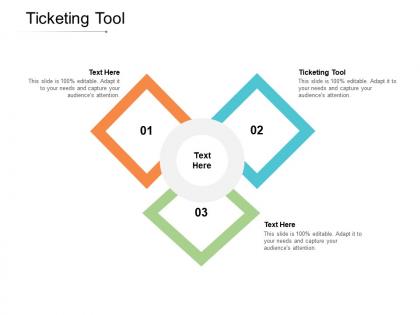 Ticketing tool ppt powerpoint presentation infographic template icon cpb
Ticketing tool ppt powerpoint presentation infographic template icon cpbPresenting our Ticketing Tool Ppt Powerpoint Presentation Infographic Template Icon Cpb PowerPoint template design. This PowerPoint slide showcases three stages. It is useful to share insightful information on Ticketing Tool This PPT slide can be easily accessed in standard screen 4.3 and widescreen 16.9 aspect ratios. It is also available in various formats like PDF, PNG, and JPG. Not only this, the PowerPoint slideshow is completely editable and you can effortlessly modify the font size, font type, and shapes according to your wish. Our PPT layout is compatible with Google Slides as well, so download and edit it as per your knowledge.



