Powerpoint Templates and Google slides for Tick
Save Your Time and attract your audience with our fully editable PPT Templates and Slides.
-
 Service Desk Team Communication Plan Deploying ITSM Ticketing
Service Desk Team Communication Plan Deploying ITSM TicketingThe following slide depicts service desk team communication plan. It provides information about technical team calls, customer service, web portal, survey, feedback, communications, transparency, support time, etc. Deliver an outstanding presentation on the topic using this Service Desk Team Communication Plan Deploying ITSM Ticketing. Dispense information and present a thorough explanation of Communication Topics, Communication Method, Conference Meetings using the slides given. This template can be altered and personalized to fit your needs. It is also available for immediate download. So grab it now.
-
 Service Level Objectives Escalation Matrix Deploying ITSM Ticketing
Service Level Objectives Escalation Matrix Deploying ITSM TicketingThis slide illustrates service level objectives SLO escalation matrix. It provides information about priority, response SLO, resolution SLO, escalation time, mitigation, tier 1, tier 2 and tier 3. Present the topic in a bit more detail with this Service Level Objectives Escalation Matrix Deploying ITSM Ticketing. Use it as a tool for discussion and navigation on Target Response, Resolution Rate, Business Mitigate. This template is free to edit as deemed fit for your organization. Therefore download it now.
-
 Service Requests Notification Escalation Plan Deploying ITSM Ticketing
Service Requests Notification Escalation Plan Deploying ITSM TicketingThis slide showcases service requests notification escalation plan. It provides information about scenario, impact, manager notification, escalation, desktop support engineer, ticket overdue, technical expertise, issue resolution, etc. Deliver an outstanding presentation on the topic using this Service Requests Notification Escalation Plan Deploying ITSM Ticketing. Dispense information and present a thorough explanation of Incident Requires, Service Desk, Been Completed using the slides given. This template can be altered and personalized to fit your needs. It is also available for immediate download. So grab it now.
-
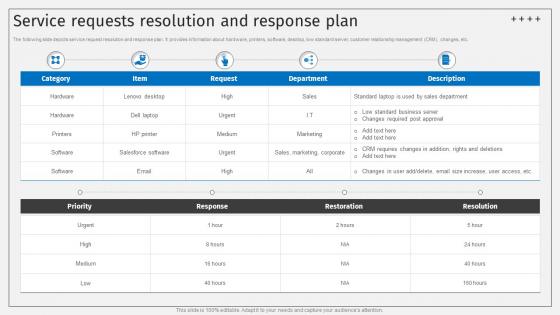 Service Requests Resolution And Response Plan Deploying ITSM Ticketing
Service Requests Resolution And Response Plan Deploying ITSM TicketingThe following slide depicts service request resolution and response plan. It provides information about hardware, printers, software, desktop, low standard server, customer relationship management CRM, changes, etc. Present the topic in a bit more detail with this Service Requests Resolution And Response Plan Deploying ITSM Ticketing. Use it as a tool for discussion and navigation on Standard Business, Marketing Corporate, Salesforce Software. This template is free to edit as deemed fit for your organization. Therefore download it now.
-
 Service Requests Ticket Escalation Plan Deploying ITSM Ticketing
Service Requests Ticket Escalation Plan Deploying ITSM TicketingThe following slide illustrates service request ticket escalation plan. It provides information about troubleshooting, knowledgebase document, call volume, issue resolution, ticket categorization, ticket quality, etc. Deliver an outstanding presentation on the topic using this Service Requests Ticket Escalation Plan Deploying ITSM Ticketing. Dispense information and present a thorough explanation of Attempt Troubleshooting, Approach Knowledge, Assessment Collaborating using the slides given. This template can be altered and personalized to fit your needs. It is also available for immediate download. So grab it now.
-
 Table Of Contents Deploying ITSM Ticketing Service Desk Operations
Table Of Contents Deploying ITSM Ticketing Service Desk OperationsDeliver an outstanding presentation on the topic using this Table Of Contents Deploying ITSM Ticketing Service Desk Operations. Dispense information and present a thorough explanation of XXXXXXXXXXXXXXXXXXXXXXX using the slides given. This template can be altered and personalized to fit your needs. It is also available for immediate download. So grab it now.
-
 Techniques To Improve Customer Experience Management Deploying ITSM Ticketing
Techniques To Improve Customer Experience Management Deploying ITSM TicketingThis slide illustrates strategies to enhance customer experience management. It provides information about customer data analytics, personalization, knowledge management, customer relationship management, etc. Present the topic in a bit more detail with this Techniques To Improve Customer Experience Management Deploying ITSM Ticketing. Use it as a tool for discussion and navigation on Personalization, Knowledge Management, Relationship Management. This template is free to edit as deemed fit for your organization. Therefore download it now.
-
 Thresholds For Multiple Types Of Service Requests Deploying ITSM Ticketing
Thresholds For Multiple Types Of Service Requests Deploying ITSM TicketingThe following slide showcases thresholds for numerous service request types. It provides information about time required, complexity, resources, risk level, repeatability, frequency, standard, nonstandard request and small project. Deliver an outstanding presentation on the topic using this Thresholds For Multiple Types Of Service Requests Deploying ITSM Ticketing. Dispense information and present a thorough explanation of Require Collaboration, Inspection Required, Standard Request using the slides given. This template can be altered and personalized to fit your needs. It is also available for immediate download. So grab it now.
-
 Ticket Prioritization Matrix With Impact Assessment Deploying ITSM Ticketing
Ticket Prioritization Matrix With Impact Assessment Deploying ITSM TicketingThis slide depicts ticket prioritization matrix with impact analysis. It provides information about operational halt, financial impact, reputational loss, most valuable person MVP user, workaround, alternate solution, etc.Present the topic in a bit more detail with this Ticket Prioritization Matrix With Impact Assessment Deploying ITSM Ticketing. Use it as a tool for discussion and navigation on Increases Substantially, Inconvenient Work, Significant Impact. This template is free to edit as deemed fit for your organization. Therefore download it now.
-
 Tracking And Assigning Service Desk Tickets Deploying ITSM Ticketing
Tracking And Assigning Service Desk Tickets Deploying ITSM TicketingThis slide showcases tracking and allocating service desk tickets. It provides information about admin access, system problem, new software, damaged hardware, service desk agent, product manager, resolution time, etc.Deliver an outstanding presentation on the topic using this Tracking And Assigning Service Desk Tickets Deploying ITSM Ticketing. Dispense information and present a thorough explanation of Report Damaged, System Problem, Request Admin using the slides given. This template can be altered and personalized to fit your needs. It is also available for immediate download. So grab it now.
-
 Training Program For Service Desk Teams Deploying ITSM Ticketing
Training Program For Service Desk Teams Deploying ITSM TicketingThis slide showcases training program for service desk department. It provides information about activities, trainer, time, outcomes, incident management, request management, implementation plan, etc. Present the topic in a bit more detail with this Training Program For Service Desk Teams Deploying ITSM Ticketing. Use it as a tool for discussion and navigation on Logging Procedure, Targeted Knowledgebase, Create Communication. This template is free to edit as deemed fit for your organization. Therefore download it now.
-
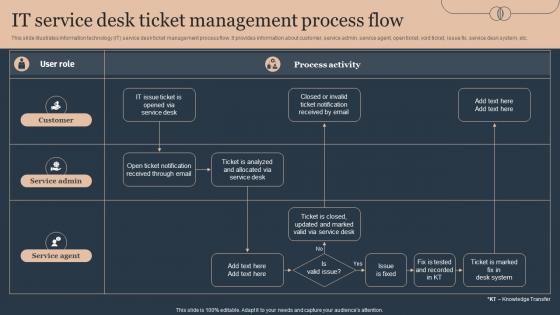 Deploying Advanced Plan For Managed Helpdesk Services It Service Desk Ticket Management
Deploying Advanced Plan For Managed Helpdesk Services It Service Desk Ticket ManagementThis slide illustrates information technology IT service desk ticket management process flow. It provides information about customer, service admin, service agent, open ticket, void ticket, issue fix, service desk system, etc. Deliver an outstanding presentation on the topic using this Deploying Advanced Plan For Managed Helpdesk Services It Service Desk Ticket Management. Dispense information and present a thorough explanation of Management, Process, Notification using the slides given. This template can be altered and personalized to fit your needs. It is also available for immediate download. So grab it now.
-
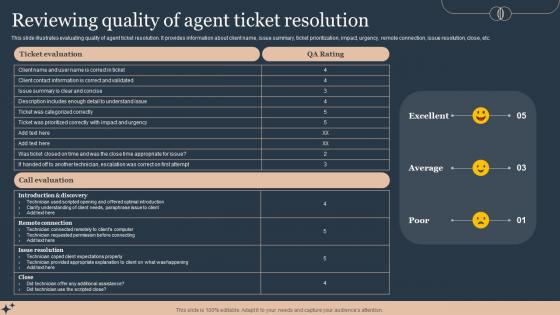 Reviewing Quality Of Agent Ticket Resolution Deploying Advanced Plan For Managed Helpdesk Services
Reviewing Quality Of Agent Ticket Resolution Deploying Advanced Plan For Managed Helpdesk ServicesThis slide illustrates evaluating quality of agent ticket resolution. It provides information about client name, issue summary, ticket prioritization, impact, urgency, remote connection, issue resolution, close, etc. Deliver an outstanding presentation on the topic using this Reviewing Quality Of Agent Ticket Resolution Deploying Advanced Plan For Managed Helpdesk Services. Dispense information and present a thorough explanation of Resolution, Reviewing, Information using the slides given. This template can be altered and personalized to fit your needs. It is also available for immediate download. So grab it now.
-
 Service Requests Ticket Escalation Plan Deploying Advanced Plan For Managed Helpdesk Services
Service Requests Ticket Escalation Plan Deploying Advanced Plan For Managed Helpdesk ServicesThe following slide illustrates service request ticket escalation plan. It provides information about troubleshooting, knowledgebase document, call volume, issue resolution, ticket categorization, ticket quality, etc. Present the topic in a bit more detail with this Service Requests Ticket Escalation Plan Deploying Advanced Plan For Managed Helpdesk Services. Use it as a tool for discussion and navigation on Service, Escalation Plan, Categorization. This template is free to edit as deemed fit for your organization. Therefore download it now.
-
 Ticket Prioritization Matrix With Impact Assessment Deploying Advanced Plan For Managed Helpdesk Services
Ticket Prioritization Matrix With Impact Assessment Deploying Advanced Plan For Managed Helpdesk ServicesThis slide depicts ticket prioritization matrix with impact analysis. It provides information about operational halt, financial impact, reputational loss, most valuable person MVP user, workaround, alternate solution, etc. Present the topic in a bit more detail with this Ticket Prioritization Matrix With Impact Assessment Deploying Advanced Plan For Managed Helpdesk Services. Use it as a tool for discussion and navigation on Prioritization, Assessment, Reputational. This template is free to edit as deemed fit for your organization. Therefore download it now.
-
 Tracking And Assigning Service Desk Tickets Deploying Advanced Plan For Managed Helpdesk Services
Tracking And Assigning Service Desk Tickets Deploying Advanced Plan For Managed Helpdesk ServicesThis slide showcases tracking and allocating service desk tickets. It provides information about admin access, system problem, new software, damaged hardware, service desk agent, product manager, resolution time, etc. Deliver an outstanding presentation on the topic using this Tracking And Assigning Service Desk Tickets Deploying Advanced Plan For Managed Helpdesk Services. Dispense information and present a thorough explanation of Assigning, Service, Information using the slides given. This template can be altered and personalized to fit your needs. It is also available for immediate download. So grab it now.
-
 Ticketing Tools In Powerpoint And Google Slides Cpb
Ticketing Tools In Powerpoint And Google Slides CpbPresenting Ticketing Tools In Powerpoint And Google Slides Cpb slide which is completely adaptable. The graphics in this PowerPoint slide showcase six stages that will help you succinctly convey the information. In addition, you can alternate the color, font size, font type, and shapes of this PPT layout according to your content. This PPT presentation can be accessed with Google Slides and is available in both standard screen and widescreen aspect ratios. It is also a useful set to elucidate topics like Ticketing Tools. This well structured design can be downloaded in different formats like PDF, JPG, and PNG. So, without any delay, click on the download button now.
-
 IT Ticket Systems In Powerpoint And Google Slides Cpb
IT Ticket Systems In Powerpoint And Google Slides CpbPresenting IT Ticket Systems In Powerpoint And Google Slides Cpb slide which is completely adaptable. The graphics in this PowerPoint slide showcase five stages that will help you succinctly convey the information. In addition, you can alternate the color, font size, font type, and shapes of this PPT layout according to your content. This PPT presentation can be accessed with Google Slides and is available in both standard screen and widescreen aspect ratios. It is also a useful set to elucidate topics like IT Ticket Systems. This well structured design can be downloaded in different formats like PDF, JPG, and PNG. So, without any delay, click on the download button now.
-
 Ticketing Systems In Powerpoint And Google Slides Cpb
Ticketing Systems In Powerpoint And Google Slides CpbPresenting Ticketing Systems In Powerpoint And Google Slides Cpb slide which is completely adaptable. The graphics in this PowerPoint slide showcase five stages that will help you succinctly convey the information. In addition, you can alternate the color, font size, font type, and shapes of this PPT layout according to your content. This PPT presentation can be accessed with Google Slides and is available in both standard screen and widescreen aspect ratios. It is also a useful set to elucidate topics like Ticketing Systems. This well structured design can be downloaded in different formats like PDF, JPG, and PNG. So, without any delay, click on the download button now.
-
 Customer Service Ticketing Software In Powerpoint And Google Slides Cpb
Customer Service Ticketing Software In Powerpoint And Google Slides CpbPresenting our Customer Service Ticketing Software In Powerpoint And Google Slides Cpb PowerPoint template design. This PowerPoint slide showcases two stages. It is useful to share insightful information on Customer Service Ticketing Software. This PPT slide can be easily accessed in standard screen and widescreen aspect ratios. It is also available in various formats like PDF, PNG, and JPG. Not only this, the PowerPoint slideshow is completely editable and you can effortlessly modify the font size, font type, and shapes according to your wish. Our PPT layout is compatible with Google Slides as well, so download and edit it as per your knowledge.
-
 Support Ticket System In Powerpoint And Google Slides Cpb
Support Ticket System In Powerpoint And Google Slides CpbPresenting Support Ticket System In Powerpoint And Google Slides Cpb slide which is completely adaptable. The graphics in this PowerPoint slide showcase five stages that will help you succinctly convey the information. In addition, you can alternate the color, font size, font type, and shapes of this PPT layout according to your content. This PPT presentation can be accessed with Google Slides and is available in both standard screen and widescreen aspect ratios. It is also a useful set to elucidate topics like Support Ticket System. This well structured design can be downloaded in different formats like PDF, JPG, and PNG. So, without any delay, click on the download button now.
-
 Ticketing System In Powerpoint And Google Slides Cpb
Ticketing System In Powerpoint And Google Slides CpbPresenting our Ticketing System In Powerpoint And Google Slides Cpb PowerPoint template design. This PowerPoint slide showcases five stages. It is useful to share insightful information on Ticketing System This PPT slide can be easily accessed in standard screen and widescreen aspect ratios. It is also available in various formats like PDF, PNG, and JPG. Not only this, the PowerPoint slideshow is completely editable and you can effortlessly modify the font size, font type, and shapes according to your wish. Our PPT layout is compatible with Google Slides as well, so download and edit it as per your knowledge.
-
 Ticketing Systems List In Powerpoint And Google Slides Cpb
Ticketing Systems List In Powerpoint And Google Slides CpbPresenting Ticketing Systems List In Powerpoint And Google Slides Cpb slide which is completely adaptable. The graphics in this PowerPoint slide showcase six stages that will help you succinctly convey the information. In addition, you can alternate the color, font size, font type, and shapes of this PPT layout according to your content. This PPT presentation can be accessed with Google Slides and is available in both standard screen and widescreen aspect ratios. It is also a useful set to elucidate topics like Ticketing Systems List. This well structured design can be downloaded in different formats like PDF, JPG, and PNG. So, without any delay, click on the download button now.
-
 Helpdesk Ticketing System In Powerpoint And Google Slides Cpb
Helpdesk Ticketing System In Powerpoint And Google Slides CpbPresenting Helpdesk Ticketing System In Powerpoint And Google Slides Cpb slide which is completely adaptable. The graphics in this PowerPoint slide showcase two stages that will help you succinctly convey the information. In addition, you can alternate the color, font size, font type, and shapes of this PPT layout according to your content. This PPT presentation can be accessed with Google Slides and is available in both standard screen and widescreen aspect ratios. It is also a useful set to elucidate topics like Helpdesk Ticketing System. This well structured design can be downloaded in different formats like PDF, JPG, and PNG. So, without any delay, click on the download button now.
-
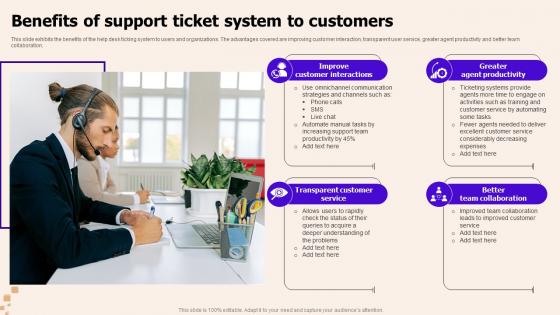 Benefits Of Support Ticket System To Customers
Benefits Of Support Ticket System To CustomersThis slide exhibits the benefits of the help desk ticking system to users and organizations. The advantages covered are improving customer interaction, transparent user service, greater agent productivity and better team collaboration. Presenting our set of slides with Benefits Of Support Ticket System To Customers. This exhibits information on four stages of the process. This is an easy to edit and innovatively designed PowerPoint template. So download immediately and highlight information on Improve Customer Interactions, Greater Agent Productivity, Better Team Collaboration.
-
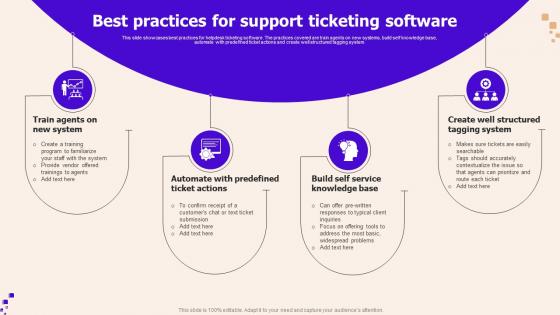 Best Practices For Support Ticketing Software
Best Practices For Support Ticketing SoftwareThis slide showcases best practices for helpdesk ticketing software. The practices covered are train agents on new systems, build self knowledge base, automate with predefined ticket actions and create well structured tagging system. Introducing our premium set of slides with Best Practices For Support Ticketing Software. Ellicudate the four stages and present information using this PPT slide. This is a completely adaptable PowerPoint template design that can be used to interpret topics like Agents On New System, Automate With Predefined, Service Knowledge Base. So download instantly and tailor it with your information.
-
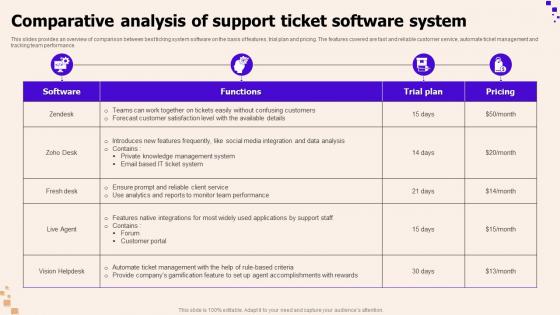 Comparative Analysis Of Support Ticket Software System
Comparative Analysis Of Support Ticket Software SystemThis slides provides an overview of comparison between best ticking system software on the basis of features, trial plan and pricing. The features covered are fast and reliable customer service, automate ticket management and tracking team performance. Introducing our Comparative Analysis Of Support Ticket Software System set of slides. The topics discussed in these slides are Software, Comparative Analysis, Software System. This is an immediately available PowerPoint presentation that can be conveniently customized. Download it and convince your audience.
-
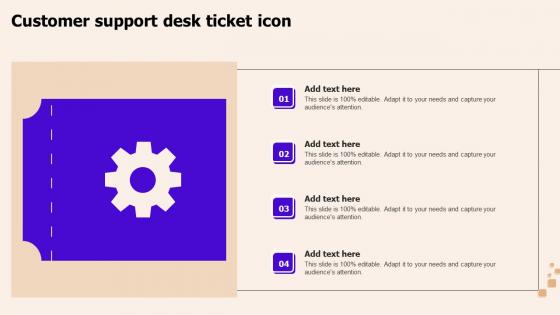 Customer Support Desk Ticket Icon
Customer Support Desk Ticket IconPresenting our set of slides with Customer Support Desk Ticket Icon. This exhibits information on four stages of the process. This is an easy to edit and innovatively designed PowerPoint template. So download immediately and highlight information on Customer Support, Desk Ticket Icon.
-
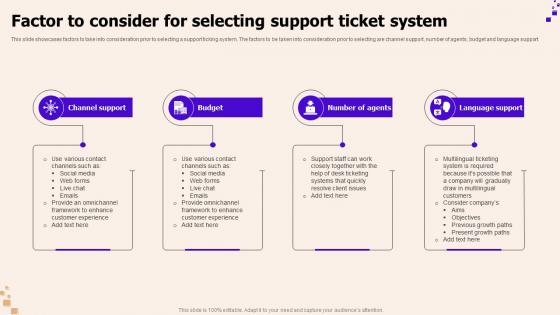 Factor To Consider For Selecting Support Ticket System
Factor To Consider For Selecting Support Ticket SystemThis slide showcases factors to take into consideration prior to selecting a support ticking system. The factors to be taken into consideration prior to selecting are channel support, number of agents, budget and language support. Introducing our premium set of slides with Factor To Consider For Selecting Support Ticket System. Ellicudate the four stages and present information using this PPT slide. This is a completely adaptable PowerPoint template design that can be used to interpret topics like Channel Support, Budget, Language Support. So download instantly and tailor it with your information.
-
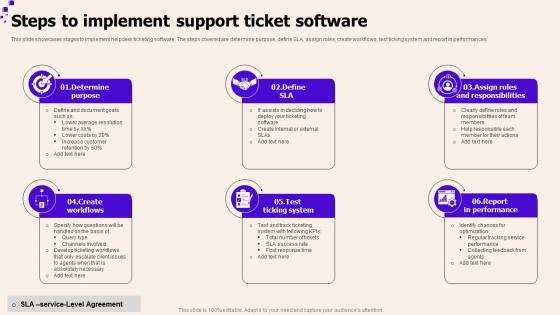 Steps To Implement Support Ticket Software
Steps To Implement Support Ticket SoftwareThis slide showcases stages to implement helpdesk ticketing software. The steps covered are determine purpose, define SLA, assign roles, create workflows, test ticking system and report in performances. Presenting our set of slides with Steps To Implement Support Ticket Software. This exhibits information on six stages of the process. This is an easy to edit and innovatively designed PowerPoint template. So download immediately and highlight information on Determine Purpose, Create Workflows, Test Ticking System.
-
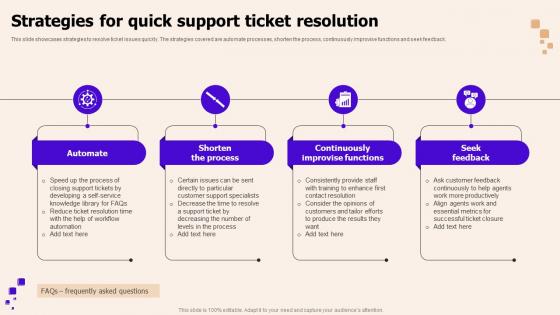 Strategies For Quick Support Ticket Resolution
Strategies For Quick Support Ticket ResolutionThis slide showcases strategies to resolve ticket issues quickly. The strategies covered are automate processes, shorten the process, continuously improvise functions and seek feedback. Introducing our premium set of slides with Strategies For Quick Support Ticket Resolution. Ellicudate the four stages and present information using this PPT slide. This is a completely adaptable PowerPoint template design that can be used to interpret topics like Shorten The Process, Continuously Improvise Functions, Seek Feedback. So download instantly and tailor it with your information.
-
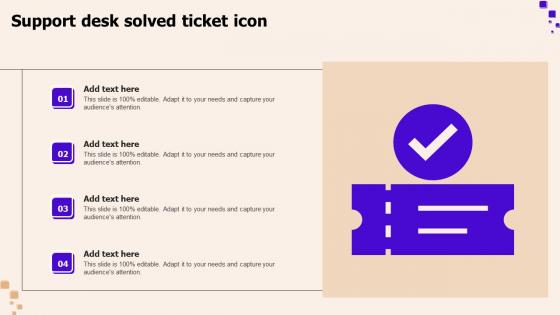 Support Desk Solved Ticket Icon
Support Desk Solved Ticket IconIntroducing our Support Desk Solved Ticket Icon set of slides. The topics discussed in these slides are Support Desk, Solved Ticket Icon. This is an immediately available PowerPoint presentation that can be conveniently customized. Download it and convince your audience.
-
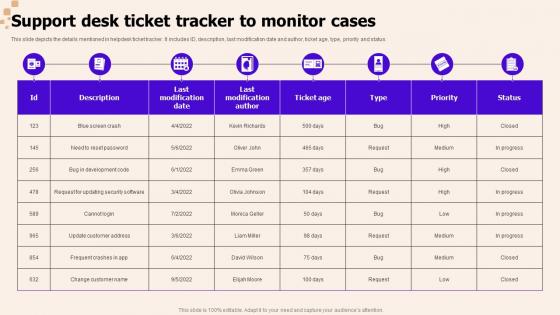 Support Desk Ticket Tracker To Monitor Cases
Support Desk Ticket Tracker To Monitor CasesThis slide depicts the details mentioned in helpdesk ticket tracker. It includes ID, description, last modification date and author, ticket age, type, priority and status. Presenting our well structured Support Desk Ticket Tracker To Monitor Cases. The topics discussed in this slide are Last Modification, Priority, Monitor Cases. This is an instantly available PowerPoint presentation that can be edited conveniently. Download it right away and captivate your audience.
-
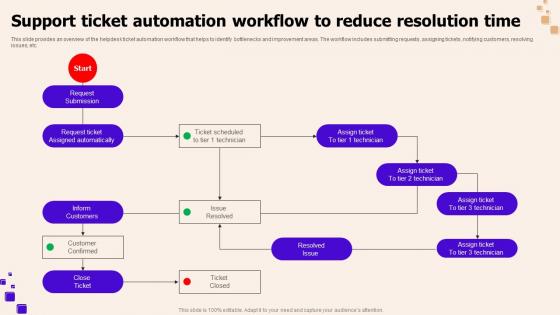 Support Ticket Automation Workflow To Reduce Resolution Time
Support Ticket Automation Workflow To Reduce Resolution TimeThis slide provides an overview of the helpdesk ticket automation workflow that helps to identify bottlenecks and improvement areas. The workflow includes submitting requests, assigning tickets, notifying customers, resolving issues, etc. Presenting our well structured Support Ticket Automation Workflow To Reduce Resolution Time. The topics discussed in this slide are Inform Customers, Support Ticket, Automation Workflow. This is an instantly available PowerPoint presentation that can be edited conveniently. Download it right away and captivate your audience.
-
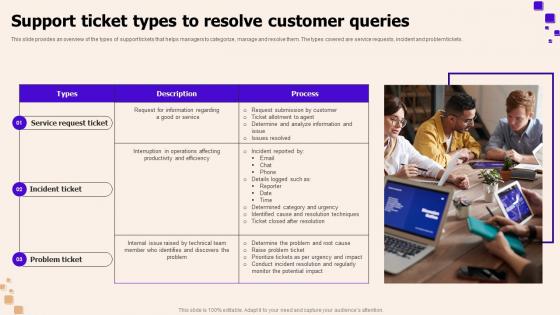 Support Ticket Types To Resolve Customer Queries
Support Ticket Types To Resolve Customer QueriesThis slide provides an overview of the types of support tickets that helps managers to categorize, manage and resolve them. The types covered are service requests, incident and problem tickets. Presenting our set of slides with Support Ticket Types To Resolve Customer Queries. This exhibits information on three stages of the process. This is an easy to edit and innovatively designed PowerPoint template. So download immediately and highlight information on Service Request Ticket, Incident Ticket, Problem Ticket.
-
 Techniques To Effectively Handle Support Ticket
Techniques To Effectively Handle Support TicketThis slide provides an overview of the ways to be used by managers for effective ticket support and resolution. The techniques covered are paying attention to ticket progress, timely response, avoiding bouncing and prioritizing old tickets. Introducing our premium set of slides with Techniques To Effectively Handle Support Ticket. Ellicudate the four stages and present information using this PPT slide. This is a completely adaptable PowerPoint template design that can be used to interpret topics like Support Ticket Progress, Prioritize Old Tickets, Avoid Ticket Bouncing. So download instantly and tailor it with your information.
-
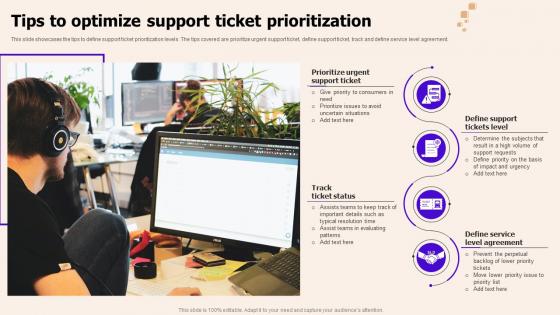 Tips To Optimize Support Ticket Prioritization
Tips To Optimize Support Ticket PrioritizationThis slide showcases the tips to define support ticket prioritization levels. The tips covered are prioritize urgent support ticket, define support ticket, track and define service level agreement. Presenting our set of slides with Tips To Optimize Support Ticket Prioritization. This exhibits information on four stages of the process. This is an easy to edit and innovatively designed PowerPoint template. So download immediately and highlight information on Prioritize Urgent Support Ticket, Define Support Tickets Level, Track Ticket Status.
-
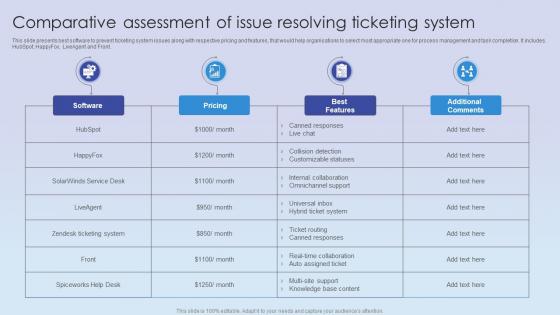 Comparative Assessment Of Issue Resolving Ticketing System
Comparative Assessment Of Issue Resolving Ticketing SystemThis slide presents best software to prevent ticketing system issues along with respective pricing and features, that would help organisations to select most appropriate one for process management and task completion. It includes. HubSpot, HappyFox, LiveAgent and Front. Introducing our Comparative Assessment Of Issue Resolving Ticketing System set of slides. The topics discussed in these slides are Software, Service Desk, Ticketing System. This is an immediately available PowerPoint presentation that can be conveniently customized. Download it and convince your audience.
-
 Traditional Ticketing System Key Issues
Traditional Ticketing System Key IssuesThis slide presents traditional ticketing system issues, that highlights inefficiencies of using outdated set up and their impact on organisational working. It includes issues such as complicated, slow, impersonal and lack of integration. Presenting our set of slides with Traditional Ticketing System Key Issues. This exhibits information on four stages of the process. This is an easy to edit and innovatively designed PowerPoint template. So download immediately and highlight information on Multiple Tasks , IT Workflow, Technology.
-
 Resell Tickets In Powerpoint And Google Slides Cpb
Resell Tickets In Powerpoint And Google Slides CpbPresenting our Resell Tickets In Powerpoint And Google Slides Cpb PowerPoint template design. This PowerPoint slide showcases four stages. It is useful to share insightful information on Resell Tickets This PPT slide can be easily accessed in standard screen and widescreen aspect ratios. It is also available in various formats like PDF, PNG, and JPG. Not only this, the PowerPoint slideshow is completely editable and you can effortlessly modify the font size, font type, and shapes according to your wish. Our PPT layout is compatible with Google Slides as well, so download and edit it as per your knowledge.
-
 Project Decision Tree Icon With Tick Cross
Project Decision Tree Icon With Tick CrossPresenting our set of slides with Project Decision Tree Icon With Tick Cross. This exhibits information on three stages of the process. This is an easy to edit and innovatively designed PowerPoint template. So download immediately and highlight information on Project Decision Tree, Icon With Tick Cross.
-
 Comparative Assessment Of Service Desk Ticketing Software Service Desk Ticket Management System
Comparative Assessment Of Service Desk Ticketing Software Service Desk Ticket Management SystemThis slide illustrates comparative assessment of service desk ticket management tools. It provides details about features, task automation, consumer feedback, knowledgebase, snippets, messenger, engaging reports, customer oriented, etc. Present the topic in a bit more detail with this Comparative Assessment Of Service Desk Ticketing Software Service Desk Ticket Management System. Use it as a tool for discussion and navigation on Comparative, Assessment, Software. This template is free to edit as deemed fit for your organization. Therefore download it now.
-
 Enhancing Operations Of Managed Service Providers Service Desk Ticket Management System
Enhancing Operations Of Managed Service Providers Service Desk Ticket Management SystemThis slide showcases improving operations of managed service providers MSP. It provides information about new issue request, keyboard issue, software subscription, virtual private network VPN, desktop crash, etc. Present the topic in a bit more detail with this Enhancing Operations Of Managed Service Providers Service Desk Ticket Management System. Use it as a tool for discussion and navigation on Operations, Service, Information. This template is free to edit as deemed fit for your organization. Therefore download it now.
-
 How To Optimize It Service Requests Service Desk Ticket Management System
How To Optimize It Service Requests Service Desk Ticket Management SystemThis slide depicts strategies to optimize information technology IT service requests. It provides information about centralize service request system, assign service desk technician, automate service ticket creation, remote ticket resolution, etc. Deliver an outstanding presentation on the topic using this How To Optimize It Service Requests Service Desk Ticket Management System. Dispense information and present a thorough explanation of Service, Centralize, Technicians using the slides given. This template can be altered and personalized to fit your needs. It is also available for immediate download. So grab it now.
-
 Impact Of Service Desk Features On Ticket Management Service Desk Ticket Management System
Impact Of Service Desk Features On Ticket Management Service Desk Ticket Management SystemThis slide illustrates features of ticket management automation which can help professionals in choosing best alternative. It provides details about discovery, inventory, workflows, reporting, metrics, technician access, etc. Present the topic in a bit more detail with this Impact Of Service Desk Features On Ticket Management Service Desk Ticket Management System. Use it as a tool for discussion and navigation on Management, Service, Professionals. This template is free to edit as deemed fit for your organization. Therefore download it now.
-
 Improving Key Service Desk Areas For Enhanced Customer Service Desk Ticket Management System
Improving Key Service Desk Areas For Enhanced Customer Service Desk Ticket Management SystemThis slide depicts enhancing major service desk areas for improved customer satisfaction. It provides information about ticket automation, ticket tags, categorization, user ticket queues, related tickets, common issues, etc. Deliver an outstanding presentation on the topic using this Improving Key Service Desk Areas For Enhanced Customer Service Desk Ticket Management System. Dispense information and present a thorough explanation of Satisfaction, Information, Categorization using the slides given. This template can be altered and personalized to fit your needs. It is also available for immediate download. So grab it now.
-
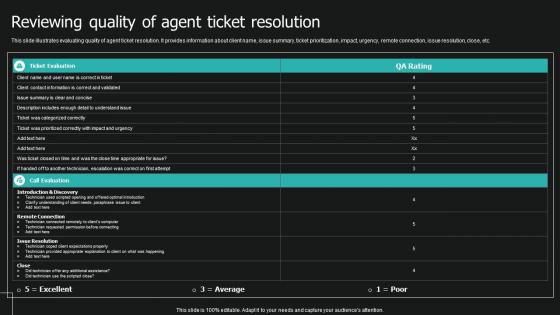 Reviewing Quality Of Agent Ticket Resolution Service Desk Ticket Management System
Reviewing Quality Of Agent Ticket Resolution Service Desk Ticket Management SystemThis slide illustrates evaluating quality of agent ticket resolution. It provides information about client name, issue summary, ticket prioritization, impact, urgency, remote connection, issue resolution, close, etc. Deliver an outstanding presentation on the topic using this Reviewing Quality Of Agent Ticket Resolution Service Desk Ticket Management System. Dispense information and present a thorough explanation of Resolution, Prioritization, Information using the slides given. This template can be altered and personalized to fit your needs. It is also available for immediate download. So grab it now.
-
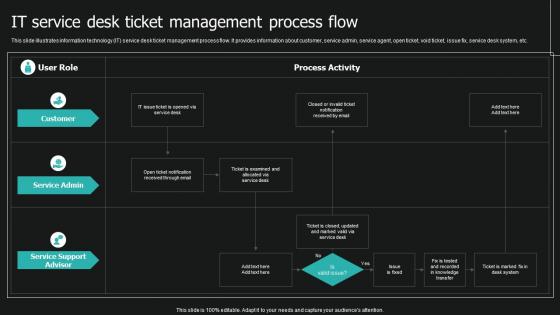 Service Desk Ticket Management System It Service Desk Ticket Management Process Flow
Service Desk Ticket Management System It Service Desk Ticket Management Process FlowThis slide illustrates information technology IT service desk ticket management process flow. It provides information about customer, service admin, service agent, open ticket, void ticket, issue fix, service desk system, etc. Present the topic in a bit more detail with this Service Desk Ticket Management System It Service Desk Ticket Management Process Flow. Use it as a tool for discussion and navigation on Management, Process, Service. This template is free to edit as deemed fit for your organization. Therefore download it now.
-
 Table Of Contents Service Desk Ticket Management System
Table Of Contents Service Desk Ticket Management SystemIntroducing Table Of Contents Service Desk Ticket Management System to increase your presentation threshold. Encompassed with one stages, this template is a great option to educate and entice your audience. Dispence information on Management Process, Management System, Comparative Assessment, using this template. Grab it now to reap its full benefits.
-
 Tracking And Assigning Service Desk Tickets Service Desk Ticket Management System
Tracking And Assigning Service Desk Tickets Service Desk Ticket Management SystemThis slide showcases tracking and allocating service desk tickets. It provides information about admin access, system problem, new software, damaged hardware, service desk agent, product manager, resolution time, etc. Present the topic in a bit more detail with this Tracking And Assigning Service Desk Tickets Service Desk Ticket Management System. Use it as a tool for discussion and navigation on Information, Service, Software. This template is free to edit as deemed fit for your organization. Therefore download it now.
-
 It Ticketing Systems In Powerpoint And Google Slides Cpb
It Ticketing Systems In Powerpoint And Google Slides CpbPresenting our It Ticketing Systems In Powerpoint And Google Slides Cpb PowerPoint template design. This PowerPoint slide showcases three stages. It is useful to share insightful information on It Ticketing Systems This PPT slide can be easily accessed in standard screen and widescreen aspect ratios. It is also available in various formats like PDF, PNG, and JPG. Not only this, the PowerPoint slideshow is completely editable and you can effortlessly modify the font size, font type, and shapes according to your wish. Our PPT layout is compatible with Google Slides as well, so download and edit it as per your knowledge.
-
 Service Desk Ticket Management System Action Plan To Handle Numerous Types Service Desk Tickets
Service Desk Ticket Management System Action Plan To Handle Numerous Types Service Desk TicketsThis slide illustrates action plan to manage multiple types of service desk tickets. It provides information about service request, incident, problem and change request tickets along with software, hardware, service agent, etc. Deliver an outstanding presentation on the topic using this Service Desk Ticket Management System Action Plan To Handle Numerous Types Service Desk Tickets. Dispense information and present a thorough explanation of Information, Illustrates, Software using the slides given. This template can be altered and personalized to fit your needs. It is also available for immediate download. So grab it now.
-
 Service Desk Ticket Management System Ticket Prioritization Matrix With Impact Assessment
Service Desk Ticket Management System Ticket Prioritization Matrix With Impact AssessmentThis slide depicts matrix which can help service desks with ticket prioritization. It provides information about operational halt, financial impact, reputational loss, most valuable person MVP user, workaround, alternate solution, etc. Deliver an outstanding presentation on the topic using this Service Desk Ticket Management System Ticket Prioritization Matrix With Impact Assessment. Dispense information and present a thorough explanation of Assessment, Prioritization, Information using the slides given. This template can be altered and personalized to fit your needs. It is also available for immediate download. So grab it now.
-
 Executing Circus Ticket Colored Icon In Powerpoint Pptx Png And Editable Eps Format
Executing Circus Ticket Colored Icon In Powerpoint Pptx Png And Editable Eps FormatGive your next presentation a sophisticated, yet modern look with this 100 percent editable Executing circus ticket colored icon in powerpoint pptx png and editable eps format. Choose from a variety of customizable formats such as PPTx, png, eps. You can use these icons for your presentations, banners, templates, One-pagers that suit your business needs.
-
 Executing Circus Ticket Monotone Icon In Powerpoint Pptx Png And Editable Eps Format
Executing Circus Ticket Monotone Icon In Powerpoint Pptx Png And Editable Eps FormatMake your presentation profoundly eye-catching leveraging our easily customizable Executing circus ticket monotone icon in powerpoint pptx png and editable eps format. It is designed to draw the attention of your audience. Available in all editable formats, including PPTx, png, and eps, you can tweak it to deliver your message with ease.
-
 Fun Event Ticket Colored Icon In Powerpoint Pptx Png And Editable Eps Format
Fun Event Ticket Colored Icon In Powerpoint Pptx Png And Editable Eps FormatGive your next presentation a sophisticated, yet modern look with this 100 percent editable Fun event ticket colored icon in powerpoint pptx png and editable eps format. Choose from a variety of customizable formats such as PPTx, png, eps. You can use these icons for your presentations, banners, templates, One-pagers that suit your business needs.
-
 Fun Event Ticket Monotone Icon In Powerpoint Pptx Png And Editable Eps Format
Fun Event Ticket Monotone Icon In Powerpoint Pptx Png And Editable Eps FormatMake your presentation profoundly eye-catching leveraging our easily customizable Fun event ticket monotone icon in powerpoint pptx png and editable eps format. It is designed to draw the attention of your audience. Available in all editable formats, including PPTx, png, and eps, you can tweak it to deliver your message with ease.
-
 Summer Festival Ticket Colored Icon In Powerpoint Pptx Png And Editable Eps Format
Summer Festival Ticket Colored Icon In Powerpoint Pptx Png And Editable Eps FormatGive your next presentation a sophisticated, yet modern look with this 100 percent editable Summer festival ticket colored icon in powerpoint pptx png and editable eps format. Choose from a variety of customizable formats such as PPTx, png, eps. You can use these icons for your presentations, banners, templates, One-pagers that suit your business needs.
-
 Summer Festival Ticket Monotone Icon In Powerpoint Pptx Png And Editable Eps Format
Summer Festival Ticket Monotone Icon In Powerpoint Pptx Png And Editable Eps FormatMake your presentation profoundly eye-catching leveraging our easily customizable Summer festival ticket monotone icon in powerpoint pptx png and editable eps format. It is designed to draw the attention of your audience. Available in all editable formats, including PPTx, png, and eps, you can tweak it to deliver your message with ease.
-
 Movie Ticket Office Colored Icon In Powerpoint Pptx Png And Editable Eps Format
Movie Ticket Office Colored Icon In Powerpoint Pptx Png And Editable Eps FormatGive your next presentation a sophisticated, yet modern look with this 100 percent editable Movie ticket office colored icon in powerpoint pptx png and editable eps format. Choose from a variety of customizable formats such as PPTx, png, eps. You can use these icons for your presentations, banners, templates, One-pagers that suit your business needs.





