Powerpoint Templates and Google slides for Systems.
Save Your Time and attract your audience with our fully editable PPT Templates and Slides.
-
 Challenges And Solutions In Implementing ERP System Estimating ERP System
Challenges And Solutions In Implementing ERP System Estimating ERP SystemThe following slide highlights some major issues faced during enterprise resource planning execution process to review and state appropriate solutions. It includes activities such as ERP selection, absence of clear objectives, success indicators, management support, inadequate training etc. Increase audience engagement and knowledge by dispensing information using Challenges And Solutions In Implementing ERP System Estimating ERP System. This template helps you present information on five stages. You can also present information on Implementation Objectives, Success Indicators, Management Support, Inadequate Training using this PPT design. This layout is completely editable so personaize it now to meet your audiences expectations.
-
 Comparing Cloud Based Hybrid And On Premise ERP System Estimating ERP System
Comparing Cloud Based Hybrid And On Premise ERP System Estimating ERP SystemThe following slide highlights the comparison of cloud based and on premise enterprise resource planning ERP system to evaluate features based on key requirements. It includes elements such as infrastructure and operation cost, database maintenance, customization, reliability etc. Present the topic in a bit more detail with this Comparing Cloud Based Hybrid And On Premise ERP System Estimating ERP System. Use it as a tool for discussion and navigation on Parameters, Database Maintenance, Customization. This template is free to edit as deemed fit for your organization. Therefore download it now.
-
 Comparing ERP Software For Best System Selection Estimating ERP System
Comparing ERP Software For Best System Selection Estimating ERP SystemThe following slide covers the comparative assessment of multiple software to select and deploy best alternatives. It mainly includes elements such as starting price, free trial option, premium services, setup fee, reviews etc. Deliver an outstanding presentation on the topic using this Comparing ERP Software For Best System Selection Estimating ERP System. Dispense information and present a thorough explanation of Software, Starting Price, Freemium, Premium Services, Comparing using the slides given. This template can be altered and personalized to fit your needs. It is also available for immediate download. So grab it now.
-
 Depicting Current Business Processes Efficiency With Indicators Estimating ERP System
Depicting Current Business Processes Efficiency With Indicators Estimating ERP SystemThe following slide depicts some key performance indicators KPAs to evaluate existing process capabilities. It mainly includes elements such as gross profit margin, revenue growth, inventory turnover, order delivery, customer rejection rate, unexpected shutdown time etc. Present the topic in a bit more detail with this Depicting Current Business Processes Efficiency With Indicators Estimating ERP System. Use it as a tool for discussion and navigation on Finance Management, Customer Management, Internal Processes. This template is free to edit as deemed fit for your organization. Therefore download it now.
-
 Determining Current Challenges Faced By Employees Estimating ERP System
Determining Current Challenges Faced By Employees Estimating ERP SystemThe following slide showcases the existing issues faced by workforce to determine the root cause and determine solutions. It includes elements such as inability to access information, dependency on manual processes, customer demand, complex procedures etc. Introducing Determining Current Challenges Faced By Employees Estimating ERP System to increase your presentation threshold. Encompassed with four stages, this template is a great option to educate and entice your audience. Dispence information on Access Information Easily, Manual Processes, Meet Customer Demand, using this template. Grab it now to reap its full benefits.
-
 Determining Hidden Costs Associated With ERP Estimating ERP System
Determining Hidden Costs Associated With ERP Estimating ERP SystemThe following slide highlights the hidden costs related to enterprise resource planning ERP to determine to go ahead with investment opportunity. It includes elements such as training, data migration, change management and review costs etc. Increase audience engagement and knowledge by dispensing information using Determining Hidden Costs Associated With ERP Estimating ERP System. This template helps you present information on four stages. You can also present information on Training Costs, Data Migration Costs, Change Management Costs using this PPT design. This layout is completely editable so personaize it now to meet your audiences expectations.
-
 Determining Various Types Of ERP Systems Estimating ERP System
Determining Various Types Of ERP Systems Estimating ERP SystemThe following slide showcases the various types of enterprise resource planning ERP software system to select the best fit for the organization. It includes on premise, cloud based and hybrid system. Introducing Determining Various Types Of ERP Systems Estimating ERP System to increase your presentation threshold. Encompassed with three stages, this template is a great option to educate and entice your audience. Dispence information on Software, Hybrid Erp Software, Cloud Based Erp Software, using this template. Grab it now to reap its full benefits.
-
 Developing ERP System Implementation Project Plan Estimating ERP System
Developing ERP System Implementation Project Plan Estimating ERP SystemThe following slide showcases enterprise resource planning ERP software system implementation plan to deploy latest technology. It constitutes elements such as goals, timeline, tasks, deliverables and comments section etc. Present the topic in a bit more detail with this Developing ERP System Implementation Project Plan Estimating ERP System. Use it as a tool for discussion and navigation on Goals, Timeline, Deliverables, Streamline Business, Technology Maturity. This template is free to edit as deemed fit for your organization. Therefore download it now.
-
 Drafting ERP Budget To Plan Cost Estimating ERP System
Drafting ERP Budget To Plan Cost Estimating ERP SystemThe following slide covers the enterprise resource planning ERP budget to project and estimate software cost accurately. It includes elements such as hardware, software, facility, network, security, contingency etc. Deliver an outstanding presentation on the topic using this Drafting ERP Budget To Plan Cost Estimating ERP System. Dispense information and present a thorough explanation of Implementation Team, Hardware, Software, Network using the slides given. This template can be altered and personalized to fit your needs. It is also available for immediate download. So grab it now.
-
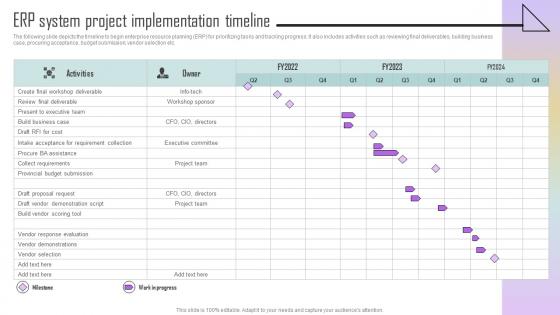 ERP System Project Implementation Timeline Estimating ERP System
ERP System Project Implementation Timeline Estimating ERP SystemThe following slide depicts the timeline to begin enterprise resource planning ERP for prioritizing tasks and tracking progress. It also includes activities such as reviewing final deliverables, building business case, procuring acceptance, budget submission, vendor selection etc. Deliver an outstanding presentation on the topic using this ERP System Project Implementation Timeline Estimating ERP System. Dispense information and present a thorough explanation of Activities, Workshop Deliverable, System Project using the slides given. This template can be altered and personalized to fit your needs. It is also available for immediate download. So grab it now.
-
 Evaluating Fixed Costs Associated With ERP Estimating ERP System
Evaluating Fixed Costs Associated With ERP Estimating ERP SystemThe following slide illustrates the various fixed cost related to ERP adoption to determine investment opportunities. It mainly includes elements such as infrastructure, license and implementation costs etc. Introducing Evaluating Fixed Costs Associated With ERP Estimating ERP System to increase your presentation threshold. Encompassed with one stage, this template is a great option to educate and entice your audience. Dispence information on Infrastructure Costs, License Costs, Implementation Costs, using this template. Grab it now to reap its full benefits.
-
 Formulating Go Live Preparedness Checklist Estimating ERP System
Formulating Go Live Preparedness Checklist Estimating ERP SystemThe following slide illustrates a checklist to ensure configuration and integration readiness of ERP system. It mainly includes activities such as confirming and organizing hardware, reviewing final reports, validating accuracy, verifying technical and operation tests etc. Present the topic in a bit more detail with this Formulating Go Live Preparedness Checklist Estimating ERP System. Use it as a tool for discussion and navigation on Organized Hardware, Validated Accuracy, Conducted And Passed. This template is free to edit as deemed fit for your organization. Therefore download it now.
-
 Formulating Timeline For Data Migration Process Estimating ERP System
Formulating Timeline For Data Migration Process Estimating ERP SystemThe following slide showcases the six important phases of data migration to ensure easy and secure transfer of data. It mainly includes activities such as drafting checklist, conducting trial, highlighting improvements, defining impact, deploying and monitoring etc. Deliver an outstanding presentation on the topic using this Formulating Timeline For Data Migration Process Estimating ERP System. Dispense information and present a thorough explanation of Data Migration, Validate Migration, Processes, Implementation Process, Project Plan using the slides given. This template can be altered and personalized to fit your needs. It is also available for immediate download. So grab it now.
-
 G145 Table Of Contents Estimating ERP System Implementation Cost
G145 Table Of Contents Estimating ERP System Implementation CostIntroducing G145 Table Of Contents Estimating ERP System Implementation Cost to increase your presentation threshold. Encompassed with one stage, this template is a great option to educate and entice your audience. Dispence information on Project Duration, Implementation Costs, Benefits Achieved, using this template. Grab it now to reap its full benefits.
-
 Devops Use Cases For Healthcare System Development
Devops Use Cases For Healthcare System DevelopmentThis slide presents use cases of DevOps in the healthcare industry for system development in order to improve system delivery. It includes challenges, solutions, and benefits to businesses after DevOps implementation. Presenting our set of slides with Devops Use Cases For Healthcare System Development. This exhibits information on Three stages of the process. This is an easy to edit and innovatively designed PowerPoint template. So download immediately and highlight information on Challenges, Solutions, Benefits To Business.
-
 Icons Slide For Estimating ERP System Implementation Cost
Icons Slide For Estimating ERP System Implementation CostPresenting our well crafted Icons Slide For Estimating ERP System Implementation Cost set of slides. The slides include icons that are innovatively designed by our team of experts. The icons are easy to edit so you can conveniently increase or decrease their size without any loss in resolution. Therefore, grab them instantly
-
 Key Benefits Of Implementing ERP System Estimating ERP System
Key Benefits Of Implementing ERP System Estimating ERP SystemThe following slide highlights the key advantages of executing enterprise resource planning ERP software in organization to leverage technology trends. It includes elements such as optimizing accuracy, productivity, efficiency, collaboration, reporting etc. Introducing Key Benefits Of Implementing ERP System Estimating ERP System to increase your presentation threshold. Encompassed with four stages, this template is a great option to educate and entice your audience. Dispence information on Optimizes Accuracy, Improves Reporting, Increases Efficiency, Improves Collaboration, using this template. Grab it now to reap its full benefits.
-
 Key Features Of Cloud Based ERP Software Estimating ERP System
Key Features Of Cloud Based ERP Software Estimating ERP SystemThe following slide highlights the key attributes of cloud based enterprise resource planning ERP software to benefit from change. It includes components such as business intelligence, customer relationship management, human resources, manufacturing, inventory administration etc. Increase audience engagement and knowledge by dispensing information using Key Features Of Cloud Based ERP Software Estimating ERP System. This template helps you present information on six stages. You can also present information on Business Intelligence, Human Resources, Inventory Management, Manufacturing using this PPT design. This layout is completely editable so personaize it now to meet your audiences expectations.
-
 Planning Change Management Training Model For Employees Estimating ERP System
Planning Change Management Training Model For Employees Estimating ERP SystemThe following slide showcases the training model for facilitating change post ERP implementation in the organization. It includes activities such as determining requirements, drafting training plan, organizing comprehensive user coaching, determining affected users etc. Present the topic in a bit more detail with this Planning Change Management Training Model For Employees Estimating ERP System. Use it as a tool for discussion and navigation on Determine Requirements, System Development, Product. This template is free to edit as deemed fit for your organization. Therefore download it now.
-
 Projecting Future KPIS Post ERP Implementation Estimating ERP System
Projecting Future KPIS Post ERP Implementation Estimating ERP SystemThe following slide highlights some key performance indicators to set standards and compare with previous performance. It includes components such as finance and customer management, internal processes, learning, growth etc. Deliver an outstanding presentation on the topic using this Projecting Future KPIS Post ERP Implementation Estimating ERP System. Dispense information and present a thorough explanation of Finance Management, Customer Management, Internal Processes using the slides given. This template can be altered and personalized to fit your needs. It is also available for immediate download. So grab it now.
-
 Table Of Contents For Estimating ERP System Implementation Cost
Table Of Contents For Estimating ERP System Implementation CostIntroducing Table Of Contents For Estimating ERP System Implementation Cost to increase your presentation threshold. Encompassed with twelve stages, this template is a great option to educate and entice your audience. Dispence information on Industry Analysis, Need Analysis, Cost Analysis, using this template. Grab it now to reap its full benefits.
-
 Processing Computer System In Powerpoint And Google Slides Cpb
Processing Computer System In Powerpoint And Google Slides CpbPresenting Processing Computer System In Powerpoint And Google Slides Cpb slide which is completely adaptable. The graphics in this PowerPoint slide showcase three stages that will help you succinctly convey the information. In addition, you can alternate the color, font size, font type, and shapes of this PPT layout according to your content. This PPT presentation can be accessed with Google Slides and is available in both standard screen and widescreen aspect ratios. It is also a useful set to elucidate topics like Processing Computer System. This well-structured design can be downloaded in different formats like PDF, JPG, and PNG. So, without any delay, click on the download button now.
-
 Computerized System Validation In Powerpoint And Google Slides Cpb
Computerized System Validation In Powerpoint And Google Slides CpbPresenting our Computerized System Validation In Powerpoint And Google Slides Cpb PowerPoint template design. This PowerPoint slide showcases four stages. It is useful to share insightful information on Computerized System Validation This PPT slide can be easily accessed in standard screen and widescreen aspect ratios. It is also available in various formats like PDF, PNG, and JPG. Not only this, the PowerPoint slideshow is completely editable and you can effortlessly modify the font size, font type, and shapes according to your wish. Our PPT layout is compatible with Google Slides as well, so download and edit it as per your knowledge.
-
 Disadvantages Manual Booking System In Powerpoint And Google Slides Cpb
Disadvantages Manual Booking System In Powerpoint And Google Slides CpbPresenting our Disadvantages Manual Booking System In Powerpoint And Google Slides Cpb PowerPoint template design. This PowerPoint slide showcases four stages. It is useful to share insightful information on Disadvantages Manual Booking System This PPT slide can be easily accessed in standard screen and widescreen aspect ratios. It is also available in various formats like PDF, PNG, and JPG. Not only this, the PowerPoint slideshow is completely editable and you can effortlessly modify the font size, font type, and shapes according to your wish. Our PPT layout is compatible with Google Slides as well, so download and edit it as per your knowledge.
-
 Disadvantages Manual System In Powerpoint And Google Slides Cpb
Disadvantages Manual System In Powerpoint And Google Slides CpbPresenting Disadvantages Manual System In Powerpoint And Google Slides Cpb slide which is completely adaptable. The graphics in this PowerPoint slide showcase three stages that will help you succinctly convey the information. In addition, you can alternate the color, font size, font type, and shapes of this PPT layout according to your content. This PPT presentation can be accessed with Google Slides and is available in both standard screen and widescreen aspect ratios. It is also a useful set to elucidate topics like Disadvantages Manual System. This well structured design can be downloaded in different formats like PDF, JPG, and PNG. So, without any delay, click on the download button now.
-
 Features Double Entry System In Powerpoint And Google Slides Cpb
Features Double Entry System In Powerpoint And Google Slides CpbPresenting our Features Double Entry System In Powerpoint And Google Slides Cpb PowerPoint template design. This PowerPoint slide showcases four stages. It is useful to share insightful information on Features Double Entry System This PPT slide can be easily accessed in standard screen and widescreen aspect ratios. It is also available in various formats like PDF, PNG, and JPG. Not only this, the PowerPoint slideshow is completely editable and you can effortlessly modify the font size, font type, and shapes according to your wish. Our PPT layout is compatible with Google Slides as well, so download and edit it as per your knowledge.
-
 Manual System Problems In Powerpoint And Google Slides Cpb
Manual System Problems In Powerpoint And Google Slides CpbPresenting our Manual System Problems In Powerpoint And Google Slides Cpb PowerPoint template design. This PowerPoint slide showcases five stages. It is useful to share insightful information on Manual System Problems This PPT slide can be easily accessed in standard screen and widescreen aspect ratios. It is also available in various formats like PDF, PNG, and JPG. Not only this, the PowerPoint slideshow is completely editable and you can effortlessly modify the font size, font type, and shapes according to your wish. Our PPT layout is compatible with Google Slides as well, so download and edit it as per your knowledge.
-
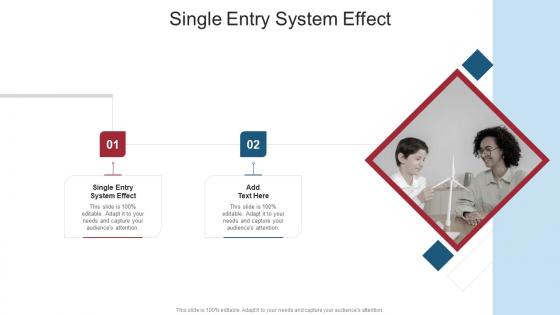 Single Entry System Effect In Powerpoint And Google Slides Cpb
Single Entry System Effect In Powerpoint And Google Slides CpbPresenting our Single Entry System Effect In Powerpoint And Google Slides Cpb PowerPoint template design. This PowerPoint slide showcases two stages. It is useful to share insightful information on Single Entry System Effect This PPT slide can be easily accessed in standard screen and widescreen aspect ratios. It is also available in various formats like PDF, PNG, and JPG. Not only this, the PowerPoint slideshow is completely editable and you can effortlessly modify the font size, font type, and shapes according to your wish. Our PPT layout is compatible with Google Slides as well, so download and edit it as per your knowledge.
-
 Feasibility Evaluation Matrix For System Analysis
Feasibility Evaluation Matrix For System AnalysisThis slide exhibits a feasibility analysis framework to evaluate strategic options and prepare feasibility reports for executive-level managers. It includes feasibility criteria such as operational feasibility, technical feasibility, economic feasibility, and schedule feasibility. Presenting our well structured Feasibility Evaluation Matrix For System Analysis The topics discussed in this slide are Feasibility Evaluation, System Analysis This is an instantly available PowerPoint presentation that can be edited conveniently. Download it right away and captivate your audience.
-
 Guiding Principles For Innovation Governance System
Guiding Principles For Innovation Governance SystemThis slide showcases key fundamentals of innovation governance system which helps in making coordinated decision making. It provides information regarding decision making, accountable management, transparency and adaptability and insights. Presenting our set of slides with Guiding Principles For Innovation Governance System This exhibits information on Four stages of the process. This is an easy to edit and innovatively designed PowerPoint template. So download immediately and highlight information on Decision Making, Accountable Management.
-
 RPA Adoption Strategy Scope Of RPA Integration In Healthcare System
RPA Adoption Strategy Scope Of RPA Integration In Healthcare SystemThe mentioned slide provides the selection criteria scorecard to choose suitable RPA tool based on certain parameters.It compares them based on ease of implementation and usage, speed, ownership cost, vendor support, technical features, architecture, handling ability, etc. Present the topic in a bit more detail with this RPA Adoption Strategy Scope Of RPA Integration In Healthcare System Use it as a tool for discussion and navigation on RPA Integration, Healthcare System This template is free to edit as deemed fit for your organization. Therefore download it now.
-
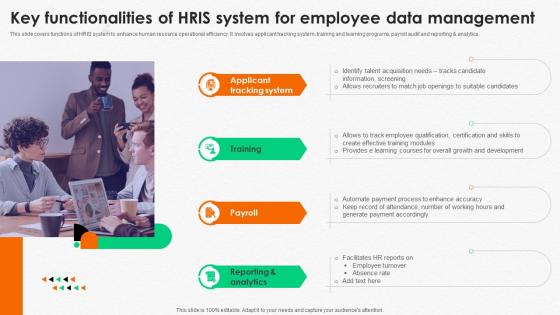 Integrating Human Resource Key Functionalities Of HRIS System For Employee Data Management
Integrating Human Resource Key Functionalities Of HRIS System For Employee Data ManagementThis slide covers functions of HRIS system to enhance human resource operational efficiency. It involves applicant tracking system, training and learning programs, payroll audit and reporting and analytics. Increase audience engagement and knowledge by dispensing information using Integrating Human Resource Key Functionalities Of HRIS System For Employee Data Management. This template helps you present information on four stages. You can also present information on Applicant Tracking System, Reporting And Analytics, Employee Turnover, Absence Rate using this PPT design. This layout is completely editable so personaize it now to meet your audiences expectations.
-
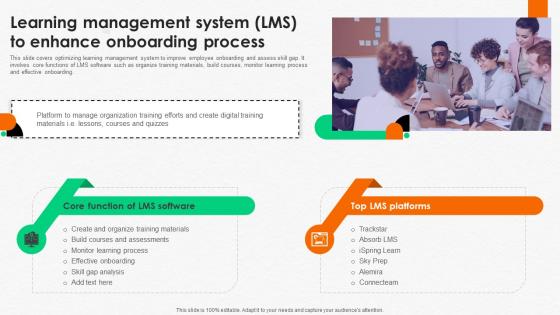 Integrating Human Resource Learning Management System LMS To Enhance Onboarding Process
Integrating Human Resource Learning Management System LMS To Enhance Onboarding ProcessThis slide covers optimizing learning management system to improve employee onboarding and assess skill gap. It involves core functions of LMS software such as organize training materials, build courses, monitor learning process and effective onboarding. Increase audience engagement and knowledge by dispensing information using Integrating Human Resource Learning Management System LMS To Enhance Onboarding Process. This template helps you present information on two stages. You can also present information on Organize Training Materials, Build Courses And Assessments, Monitor Learning Process, Effective Onboarding using this PPT design. This layout is completely editable so personaize it now to meet your audiences expectations.
-
 Best Business Security System In Powerpoint And Google Slides Cpb
Best Business Security System In Powerpoint And Google Slides CpbPresenting our Best Business Security System In Powerpoint And Google Slides Cpb PowerPoint template design. This PowerPoint slide showcases three stages. It is useful to share insightful information on Best Business Security System. This PPT slide can be easily accessed in standard screen and widescreen aspect ratios. It is also available in various formats like PDF, PNG, and JPG. Not only this, the PowerPoint slideshow is completely editable and you can effortlessly modify the font size, font type, and shapes according to your wish. Our PPT layout is compatible with Google Slides as well, so download and edit it as per your knowledge.
-
 Commodity Trading Software Systems In Powerpoint And Google Slides Cpb
Commodity Trading Software Systems In Powerpoint And Google Slides CpbPresenting our Commodity Trading Software Systems In Powerpoint And Google Slides Cpb PowerPoint template design. This PowerPoint slide showcases three stages. It is useful to share insightful information on Commodity Trading Software Systems. This PPT slide can be easily accessed in standard screen and widescreen aspect ratios. It is also available in various formats like PDF, PNG, and JPG. Not only this, the PowerPoint slideshow is completely editable and you can effortlessly modify the font size, font type, and shapes according to your wish. Our PPT layout is compatible with Google Slides as well, so download and edit it as per your knowledge.
-
 Zero Based Budget System In Powerpoint And Google Slides Cpb
Zero Based Budget System In Powerpoint And Google Slides CpbPresenting Zero Based Budget System In Powerpoint And Google Slides Cpb slide which is completely adaptable. The graphics in this PowerPoint slide showcase four stages that will help you succinctly convey the information. In addition, you can alternate the color, font size, font type, and shapes of this PPT layout according to your content. This PPT presentation can be accessed with Google Slides and is available in both standard screen and widescreen aspect ratios. It is also a useful set to elucidate topics like Zero Based Budget System. This well-structured design can be downloaded in different formats like PDF, JPG, and PNG. So, without any delay, click on the download button now.
-
 Advantages Double Entry System In Powerpoint And Google Slides Cpb
Advantages Double Entry System In Powerpoint And Google Slides CpbPresenting our Advantages Double Entry System In Powerpoint And Google Slides Cpb PowerPoint template design. This PowerPoint slide showcases four stages. It is useful to share insightful information on Advantages Double Entry System This PPT slide can be easily accessed in standard screen and widescreen aspect ratios. It is also available in various formats like PDF, PNG, and JPG. Not only this, the PowerPoint slideshow is completely editable and you can effortlessly modify the font size, font type, and shapes according to your wish. Our PPT layout is compatible with Google Slides as well, so download and edit it as per your knowledge.
-
 Best Business Security Camera System In Powerpoint And Google Slides Cpb
Best Business Security Camera System In Powerpoint And Google Slides CpbPresenting our Best Business Security Camera System In Powerpoint And Google Slides Cpb PowerPoint template design. This PowerPoint slide showcases three stages. It is useful to share insightful information on Best Business Security Camera System This PPT slide can be easily accessed in standard screen and widescreen aspect ratios. It is also available in various formats like PDF, PNG, and JPG. Not only this, the PowerPoint slideshow is completely editable and you can effortlessly modify the font size, font type, and shapes according to your wish. Our PPT layout is compatible with Google Slides as well, so download and edit it as per your knowledge.
-
 Business Work System Reviews In Powerpoint And Google Slides Cpb
Business Work System Reviews In Powerpoint And Google Slides CpbPresenting our Business Work System Reviews In Powerpoint And Google Slides Cpb PowerPoint template design. This PowerPoint slide showcases five stages. It is useful to share insightful information on Business Work System Reviews. This PPT slide can be easily accessed in standard screen and widescreen aspect ratios. It is also available in various formats like PDF, PNG, and JPG. Not only this, the PowerPoint slideshow is completely editable and you can effortlessly modify the font size, font type, and shapes according to your wish. Our PPT layout is compatible with Google Slides as well, so download and edit it as per your knowledge.
-
 Confidential Computing Hardware Occlum System Architecture And Features
Confidential Computing Hardware Occlum System Architecture And FeaturesThis slide depicts the features and architecture of the Occlum system in confidential computing. The purpose of this slide is to showcase the features, architecture and process of the trusted and untrusted environment. The components include the build command, Occlum CLI tool, deployment environment, and so on. Introducing Confidential Computing Hardware Occlum System Architecture And Features to increase your presentation threshold. Encompassed with two stages, this template is a great option to educate and entice your audience. Dispence information on Trusted Environment, Efficient Multi Process Support, Memory Security Guarantee, using this template. Grab it now to reap its full benefits.
-
 Applications Of Filtering Techniques Algorithms Used In Netflix Recommender System
Applications Of Filtering Techniques Algorithms Used In Netflix Recommender SystemThis slide talks about various algorithms used in Netflixs recommendation system. The purpose of this slide is to explain how different approaches are validated by Netflix recommender. This slide also shows the process followed by all algorithms. Increase audience engagement and knowledge by dispensing information using Applications Of Filtering Techniques Algorithms Used In Netflix Recommender System. This template helps you present information on six stages. You can also present information on Deduplicate And Filter Data, Analyse Candidates, Netflix Recommender System using this PPT design. This layout is completely editable so personaize it now to meet your audiences expectations.
-
 Applications Of Filtering Techniques Amazon Recommender System Types And Algorithms
Applications Of Filtering Techniques Amazon Recommender System Types And AlgorithmsThis slide represents the working of Amazons recommendation system. The purpose of this slide is to outline the factors on which Amazons recommender works. This slide also includes the algorithms used by Amazon to provide suggestions to the users. Present the topic in a bit more detail with this Applications Of Filtering Techniques Amazon Recommender System Types And Algorithms. Use it as a tool for discussion and navigation on Collaborative Filtering, Content Based Filtering, Causal Inference In Recommendations. This template is free to edit as deemed fit for your organization. Therefore download it now.
-
 Applications Of Filtering Techniques Applications Of Recommender Systems In Different Sectors
Applications Of Filtering Techniques Applications Of Recommender Systems In Different SectorsThis slide outlines the different applications of recommender systems. The purpose of this slide is to explain how different domains are utilizing recommendation engines to increase their revenue. The applications include E-commerce, retail, social platforms, banking etc. Deliver an outstanding presentation on the topic using this Applications Of Filtering Techniques Applications Of Recommender Systems In Different Sectors. Dispense information and present a thorough explanation of Entertainment And Media, Social Platforms, Content Searching Platforms, Banking And Finance using the slides given. This template can be altered and personalized to fit your needs. It is also available for immediate download. So grab it now.
-
 Applications Of Filtering Techniques Approaches To Setup Recommender System In Business
Applications Of Filtering Techniques Approaches To Setup Recommender System In BusinessThis slide demonstrates various approaches that can be used to setup a recommender system . These methods include using an already existing system, building your own solution, consulting experts and arranging competitions to get a good recommender. Deliver an outstanding presentation on the topic using this Applications Of Filtering Techniques Approaches To Setup Recommender System In Business. Dispense information and present a thorough explanation of Build Own Solution, Rapid Execution, Incredibly Precise Outcomes, Customer Database using the slides given. This template can be altered and personalized to fit your needs. It is also available for immediate download. So grab it now.
-
 Applications Of Filtering Techniques Benefits Of Implementing Recommender Systems In Business
Applications Of Filtering Techniques Benefits Of Implementing Recommender Systems In BusinessThis slide outlines the advantages of using recommender systems in business. The key benefits include revenue, personalization, deliver reports, customer retention, customer satisfaction and enhance customer engagement. Increase audience engagement and knowledge by dispensing information using Applications Of Filtering Techniques Benefits Of Implementing Recommender Systems In Business. This template helps you present information on six stages. You can also present information on Personalization, Enhance Customer Engagement, Customer Satisfaction, Customer Retention using this PPT design. This layout is completely editable so personaize it now to meet your audiences expectations.
-
 Applications Of Filtering Techniques Building A Collaborative Filtering System Item2vec Technique
Applications Of Filtering Techniques Building A Collaborative Filtering System Item2vec TechniqueThis slide talks about the technique for building collaborative filtering system. The purpose of this slide is to illustrate the working flow of Item2vec collaborative filtering method. Neural network contains LTSM layer, embedding layer and dense layer. Deliver an outstanding presentation on the topic using this Applications Of Filtering Techniques Building A Collaborative Filtering System Item2vec Technique. Dispense information and present a thorough explanation of Embedding Layer, Dense Layer, Embedding Space, Word Embeddings using the slides given. This template can be altered and personalized to fit your needs. It is also available for immediate download. So grab it now.
-
 Applications Of Filtering Techniques Checklist To Implement Recommender System In Business
Applications Of Filtering Techniques Checklist To Implement Recommender System In BusinessThis slide outlines the checklist for deploying recommendation engine in business. The key approaches include analyze projects scope, identify your objective, set your budget, select best algorithm and prioritize implementation. Present the topic in a bit more detail with this Applications Of Filtering Techniques Checklist To Implement Recommender System In Business. Use it as a tool for discussion and navigation on Prioritize Implementation, Incorporating Recommendation Engine, Budget, Financial Resources. This template is free to edit as deemed fit for your organization. Therefore download it now.
-
 Applications Of Filtering Techniques Content Based Recommendation Systems Flow Diagram
Applications Of Filtering Techniques Content Based Recommendation Systems Flow DiagramThis slide demonstrate the working of content-based recommendation system. The purpose of this slide is to illustrate the flow diagram of content-based filtering. The steps include data storage, data processing, model training, deploy and visualize. Deliver an outstanding presentation on the topic using this Applications Of Filtering Techniques Content Based Recommendation Systems Flow Diagram. Dispense information and present a thorough explanation of Data Preparation, Model Training, Model Evaluation Metric Tracking, Synapse Analytics using the slides given. This template can be altered and personalized to fit your needs. It is also available for immediate download. So grab it now.
-
 Applications Of Filtering Techniques Different Generations Of Recommender System Technology
Applications Of Filtering Techniques Different Generations Of Recommender System TechnologyThis slide highlights the three generations of recommender systems. The purpose of this slide is to outline the different types of recommendation techniques used in different generations. Main methods include content-based, collaborative and hybrid filtering. Increase audience engagement and knowledge by dispensing information using Applications Of Filtering Techniques Different Generations Of Recommender System Technology. This template helps you present information on three stages. You can also present information on Collaborative Filtering, Hybrid Filtering, Matrix Factorization, Personality Based using this PPT design. This layout is completely editable so personaize it now to meet your audiences expectations.
-
 Applications Of Filtering Techniques Different Types Of Feedbacks Used By Recommender Systems
Applications Of Filtering Techniques Different Types Of Feedbacks Used By Recommender SystemsThis slide highlights several kinds of feedbacks used by recommender systems. The purpose of this slide is to outline the different ways of collecting feedbacks. These methods include explicit feedback, implicit feedback and hybrid feedback. Deliver an outstanding presentation on the topic using this Applications Of Filtering Techniques Different Types Of Feedbacks Used By Recommender Systems. Dispense information and present a thorough explanation of Collecting Feedbacks, Explicit Feedback, Implicit Feedback, Hybrid Feedback using the slides given. This template can be altered and personalized to fit your needs. It is also available for immediate download. So grab it now.
-
 Applications Of Filtering Techniques Hybrid Recommendation System Technology Design
Applications Of Filtering Techniques Hybrid Recommendation System Technology DesignThis slide highlights the system design for hybrid recommendation systems used to provide efficient suggestions. The purpose of this this slide is to show the working of hybrid recommendation system design. These designs are parallel design and sequential design. Present the topic in a bit more detail with this Applications Of Filtering Techniques Hybrid Recommendation System Technology Design. Use it as a tool for discussion and navigation on Multiple Recommendation Systems, Single Recommendation System, Hybrid Recommendation System. This template is free to edit as deemed fit for your organization. Therefore download it now.
-
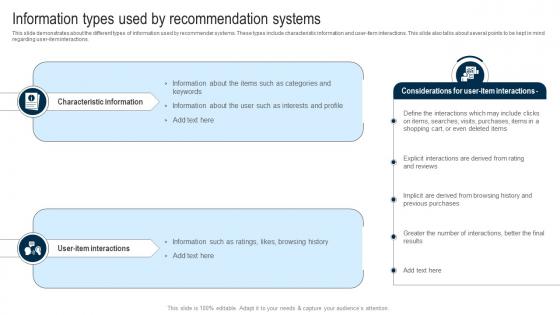 Applications Of Filtering Techniques Information Types Used By Recommendation Systems
Applications Of Filtering Techniques Information Types Used By Recommendation SystemsThis slide demonstrates about the different types of information used by recommender systems. These types include characteristic information and user-item interactions. This slide also talks about several points to be kept in mind regarding user-item interactions. Introducing Applications Of Filtering Techniques Information Types Used By Recommendation Systems to increase your presentation threshold. Encompassed with two stages, this template is a great option to educate and entice your audience. Dispence information on Characteristic Information, User Item Interactions, Browsing History, Explicit Interactions, using this template. Grab it now to reap its full benefits.
-
 Applications Of Filtering Techniques Introduction To Hybrid Recommendation System Technology
Applications Of Filtering Techniques Introduction To Hybrid Recommendation System TechnologyThis slide talks about hybrid recommender systems. The purpose of this slide is to illustrate the way in which a hybrid recommender works to provide suggestions to the user. The hybrid recommendation is combination of collaborative and content based filtering techniques. Present the topic in a bit more detail with this Applications Of Filtering Techniques Introduction To Hybrid Recommendation System Technology. Use it as a tool for discussion and navigation on Collaborative Filtering Concurrently, Traditional Recommendation Systems, Hybrid Recommendation System Technology. This template is free to edit as deemed fit for your organization. Therefore download it now.
-
 Applications Of Filtering Techniques Logical Process Of Recommender System Technology
Applications Of Filtering Techniques Logical Process Of Recommender System TechnologyThis slide outlines the step by step process of a recommender system. The purpose of this slide is to represent the flow of the working of a recommendation engine. The key points include user, application, user feedback and recommender system. Increase audience engagement and knowledge by dispensing information using Applications Of Filtering Techniques Logical Process Of Recommender System Technology. This template helps you present information on four stages. You can also present information on Recommender System, Logical Process, Recommender System Technology, Recommendation Engine using this PPT design. This layout is completely editable so personaize it now to meet your audiences expectations.
-
 Applications Of Filtering Techniques Primary Steps To Build Recommender System
Applications Of Filtering Techniques Primary Steps To Build Recommender SystemThis slide talks about four steps to build a recommender system. The purpose of this slide is to explain the procedure of developing a recommendation engine. These steps include pre-processing, learning, evaluation and prediction. Deliver an outstanding presentation on the topic using this Applications Of Filtering Techniques Primary Steps To Build Recommender System. Dispense information and present a thorough explanation of Learning Algorithm, Clustering, Dimensionality Reduction, Training Dataset using the slides given. This template can be altered and personalized to fit your needs. It is also available for immediate download. So grab it now.
-
 Applications Of Filtering Techniques Roadmap To Deploy Recommender System In Business
Applications Of Filtering Techniques Roadmap To Deploy Recommender System In BusinessThis slide represents the roadmap for deploying recommendation engine. The purpose of this slide is to outline the steps involved in deploying recommender in business. The key steps include study the scope, finalize the budget, find best suited method, train the model and implementation. Increase audience engagement and knowledge by dispensing information using Applications Of Filtering Techniques Roadmap To Deploy Recommender System In Business. This template helps you present information on four stages. You can also present information on Roadmap For Deploying, Recommendation Engine, Finalize The Budget using this PPT design. This layout is completely editable so personaize it now to meet your audiences expectations.
-
 Applications Of Filtering Techniques Steps For Building And Deploying Recommender Systems
Applications Of Filtering Techniques Steps For Building And Deploying Recommender SystemsThis slide demonstrates the best practices for creating and implementing recommender systems in business. The purpose of this slide is to outline the steps involved in building recommendation engine. The key steps include retrieval, filtering, scoring and ordering. Present the topic in a bit more detail with this Applications Of Filtering Techniques Steps For Building And Deploying Recommender Systems. Use it as a tool for discussion and navigation on Build Bloom Filters, Interaction Data, Train Ranking Model, Ordering Business Logic. This template is free to edit as deemed fit for your organization. Therefore download it now.
-
 Applications Of Filtering Techniques System Architecture Of Hybrid Recommendation System
Applications Of Filtering Techniques System Architecture Of Hybrid Recommendation SystemThis slide represents the system architecture of hybrid recommender system. The purpose of this slide is to illustrate the working of a hybrid recommender. The key points include input, information processing, predicted recommendation list and top recommended items. Deliver an outstanding presentation on the topic using this Applications Of Filtering Techniques System Architecture Of Hybrid Recommendation System. Dispense information and present a thorough explanation of Collaborative Filtering, Data Cleaning, Data Integration, Data Transformation, Pattern Similarity using the slides given. This template can be altered and personalized to fit your needs. It is also available for immediate download. So grab it now.
-
 Applications Of Filtering Techniques Types And Applications Of Recommender System Techniques
Applications Of Filtering Techniques Types And Applications Of Recommender System TechniquesThis slide represents the various types of recommender systems. The purpose of this slide is to outline the different recommendation techniques. These types are content-based, collaborative and hybrid filtering. Increase audience engagement and knowledge by dispensing information using Applications Of Filtering Techniques Types And Applications Of Recommender System Techniques. This template helps you present information on three stages. You can also present information on Recommender Systems, Recommendation Techniques, Collaborative And Hybrid Filtering using this PPT design. This layout is completely editable so personaize it now to meet your audiences expectations.
-
 Applications Of Filtering Techniques Working Process Of Netflix Recommender System
Applications Of Filtering Techniques Working Process Of Netflix Recommender SystemThis slide illustrates the step by step working flow of Netflixs recommender system. The purpose of this slide is to show how movie recommendations are generated for the users. The main steps include rating by user, data pre-processing, prediction, etc. Introducing Applications Of Filtering Techniques Working Process Of Netflix Recommender System to increase your presentation threshold. Encompassed with six stages, this template is a great option to educate and entice your audience. Dispence information on Netflixs Recommender System, Movie Recommendations, Data Pre Processing, Prediction, using this template. Grab it now to reap its full benefits.





