Powerpoint Templates and Google slides for Systems Software
Save Your Time and attract your audience with our fully editable PPT Templates and Slides.
-
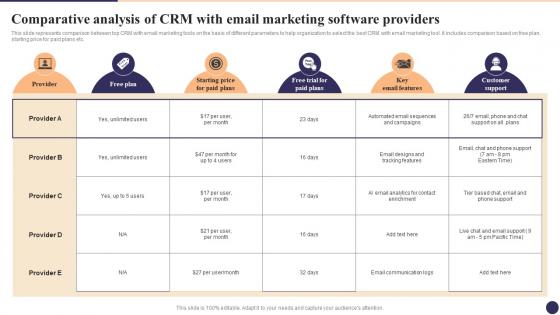 Comparative Analysis Of CRM With Email Marketing Software CRM Marketing System Guide MKT SS V
Comparative Analysis Of CRM With Email Marketing Software CRM Marketing System Guide MKT SS VThis slide represents comparison between top CRM with email marketing tools on the basis of different parameters to help organization to select the best CRM with email marketing tool. It includes comparison based on free plan, starting price for paid plans etc. Deliver an outstanding presentation on the topic using this Comparative Analysis Of CRM With Email Marketing Software CRM Marketing System Guide MKT SS V. Dispense information and present a thorough explanation of Provider, Free Plan, Starting Price For Paid Plans using the slides given. This template can be altered and personalized to fit your needs. It is also available for immediate download. So grab it now.
-
 HRMS Software Implementation Plan Time And Attendance Management System
HRMS Software Implementation Plan Time And Attendance Management SystemThis slide covers application of time management software. It also includes key features such as absence management, blackout dates, calendar view, expense management, leave request analysis dashboard, etc. Deliver an outstanding presentation on the topic using this HRMS Software Implementation Plan Time And Attendance Management System. Dispense information and present a thorough explanation of Expense Management, Overtime Tracking And Alerts, Timesheets Management, Time Tracking Methods using the slides given. This template can be altered and personalized to fit your needs. It is also available for immediate download. So grab it now.
-
 Assessing Need Of Implementing ERP System Understanding ERP Software Implementation Procedure
Assessing Need Of Implementing ERP System Understanding ERP Software Implementation ProcedureThe following slide showcases the requirement of adopting enterprise resource planning ERP system in the organization to streamline processes. It mainly includes elements such as planning methods, maintenance of stock, financial record management etc. Increase audience engagement and knowledge by dispensing information using Assessing Need Of Implementing ERP System Understanding ERP Software Implementation Procedure. This template helps you present information on five stages. You can also present information on Planning, Management, Process using this PPT design. This layout is completely editable so personaize it now to meet your audiences expectations.
-
 Automating ERP System Testing Process Understanding ERP Software Implementation Procedure
Automating ERP System Testing Process Understanding ERP Software Implementation ProcedureThe following slide depicts the automated model for enterprise resource planning ERP test to validate implementation. It includes elements such as test scenarios, scripts, web driver, business processes, tester, etc. Present the topic in a bit more detail with this Automating ERP System Testing Process Understanding ERP Software Implementation Procedure. Use it as a tool for discussion and navigation on Business, Behavior, Generation. This template is free to edit as deemed fit for your organization. Therefore download it now.
-
 Benefits Of Cloud Based ERP System Software Understanding ERP Software Implementation Procedure
Benefits Of Cloud Based ERP System Software Understanding ERP Software Implementation ProcedureThe following slide highlights the multiple advantages of implementing cloud based enterprise resource planning ERP software to facilitate decision making. It includes elements such as operating costs, implementation speed, accessibility, scalability, security etc. Introducing Benefits Of Cloud Based ERP System Software Understanding ERP Software Implementation Procedure to increase your presentation threshold. Encompassed with five stages, this template is a great option to educate and entice your audience. Dispence information on Operating, Speed, Accessibility, using this template. Grab it now to reap its full benefits.
-
 Comparing ERP Software For Best System Understanding ERP Software Implementation Procedure
Comparing ERP Software For Best System Understanding ERP Software Implementation ProcedureThe following slide covers the comparative assessment of multiple software to select and deploy best alternatives. It mainly includes elements such as starting price, free trial option, premium services, setup fee, reviews etc. Present the topic in a bit more detail with this Comparing ERP Software For Best System Understanding ERP Software Implementation Procedure. Use it as a tool for discussion and navigation on Selection, Reviews, Services. This template is free to edit as deemed fit for your organization. Therefore download it now.
-
 Determining Various Types Of ERP Systems Understanding ERP Software Implementation Procedure
Determining Various Types Of ERP Systems Understanding ERP Software Implementation ProcedureThe following slide showcases the various types of enterprise resource planning ERP software system to select the best fit for the organization. It includes on premise, cloud based and hybrid system. Increase audience engagement and knowledge by dispensing information using Determining Various Types Of ERP Systems Understanding ERP Software Implementation Procedure. This template helps you present information on three stages. You can also present information on Software, Hybrid, Provides using this PPT design. This layout is completely editable so personaize it now to meet your audiences expectations.
-
 Developing ERP System Implementation Understanding ERP Software Implementation Procedure
Developing ERP System Implementation Understanding ERP Software Implementation ProcedureThe following slide showcases enterprise resource planning ERP software system implementation plan to deploy latest technology. It constitutes elements such as goals, timeline, tasks, deliverables and comments section etc. Deliver an outstanding presentation on the topic using this Developing ERP System Implementation Understanding ERP Software Implementation Procedure. Dispense information and present a thorough explanation of Goals, Deliverables, Project using the slides given. This template can be altered and personalized to fit your needs. It is also available for immediate download. So grab it now.
-
 ERP System Project Implementation Understanding ERP Software Implementation Procedure
ERP System Project Implementation Understanding ERP Software Implementation ProcedureThe following slide depicts the timeline to begin enterprise resource planning ERP for prioritizing tasks and tracking progress. It also includes activities such as reviewing final deliverables, building business case, procuring acceptance, budget submission, vendor selection etc. Present the topic in a bit more detail with this ERP System Project Implementation Understanding ERP Software Implementation Procedure. Use it as a tool for discussion and navigation on Project, System, Timeline. This template is free to edit as deemed fit for your organization. Therefore download it now.
-
 Key Benefits Of Implementing ERP System Understanding ERP Software Implementation Procedure
Key Benefits Of Implementing ERP System Understanding ERP Software Implementation ProcedureThe following slide highlights the key advantages of executing enterprise resource planning ERP software in organization to leverage technology trends. It includes elements such as optimizing accuracy, productivity, efficiency, collaboration, reporting etc. Introducing Key Benefits Of Implementing ERP System Understanding ERP Software Implementation Procedure to increase your presentation threshold. Encompassed with four stages, this template is a great option to educate and entice your audience. Dispence information on Productivity, Reporting, Efficiency, using this template. Grab it now to reap its full benefits.
-
 Software Business Models For Various Companies Deploying Digital Invoicing System
Software Business Models For Various Companies Deploying Digital Invoicing SystemFollowing slide provides glimpse of business software model that helps companies to develop suitable billing system. It includes types such as on premises software, cloud bases, open source etc.Increase audience engagement and knowledge by dispensing information using Software Business Models For Various Companies Deploying Digital Invoicing System. This template helps you present information on one stage. You can also present information on Handle Sensitive, Advertising Businesses, Social Media Marketing using this PPT design. This layout is completely editable so personaize it now to meet your audiences expectations.
-
 Billing Software Systems For Small Businesses Streamlining Customer Support
Billing Software Systems For Small Businesses Streamlining Customer SupportFollowing slide provide information about various software that is suitable for small business billing operations. It includes software such as FreshBooks, Xero etc. with features, ratings and integration facility. Present the topic in a bit more detail with this Billing Software Systems For Small Businesses Streamlining Customer Support. Use it as a tool for discussion and navigation on Freshbooks, Zoho Invoice. This template is free to edit as deemed fit for your organization. Therefore download it now.
-
 Emerging Trends In Billing Software System Streamlining Customer Support
Emerging Trends In Billing Software System Streamlining Customer SupportFollowing slide provides glimpse of latest trends in billing system that helps to sustain in dynamic environment. It includes trends such as blockchain, automation, cloud computing, mobile invoicing etc. Introducing Emerging Trends In Billing Software System Streamlining Customer Support to increase your presentation threshold. Encompassed with five stages, this template is a great option to educate and entice your audience. Dispence information on Blockchain, Automation, using this template. Grab it now to reap its full benefits.
-
 Introduction To Modern Billing System Software Streamlining Customer Support
Introduction To Modern Billing System Software Streamlining Customer SupportFollowing slide provide overview of modern billing software that helps to increase business operations efficiency. It include benefits such as high data security, flexibility, resource optimization etc. Increase audience engagement and knowledge by dispensing information using Introduction To Modern Billing System Software Streamlining Customer Support. This template helps you present information on four stages. You can also present information on High Data Security, Data Management using this PPT design. This layout is completely editable so personaize it now to meet your audiences expectations.
-
 Y110 Depicting Current Business Processes Efficiency With Indicators Deploying ERP Software System Solutions
Y110 Depicting Current Business Processes Efficiency With Indicators Deploying ERP Software System SolutionsThe following slide depicts some key performance indicators KPAs to evaluate existing process capabilities. It mainly includes elements such as gross profit margin, revenue growth, inventory turnover, order delivery, customer rejection rate, unexpected shutdown time etc. Increase audience engagement and knowledge by dispensing information using Y110 Depicting Current Business Processes Efficiency With Indicators Deploying ERP Software System Solutions. This template helps you present information on Three stages. You can also present information on Key Performing Areas, Parameters, Metrics using this PPT design. This layout is completely editable so personaize it now to meet your audiences expectations.
-
 Investment Software Systems In Powerpoint And Google Slides Cpb
Investment Software Systems In Powerpoint And Google Slides CpbPresenting our Investment Software Systems In Powerpoint And Google Slides Cpb PowerPoint template design. This PowerPoint slide showcases four stages. It is useful to share insightful information on Investment Software Systems. This PPT slide can be easily accessed in standard screen and widescreen aspect ratios. It is also available in various formats like PDF, PNG, and JPG. Not only this, the PowerPoint slideshow is completely editable and you can effortlessly modify the font size, font type, and shapes according to your wish. Our PPT layout is compatible with Google Slides as well, so download and edit it as per your knowledge.
-
 Billing Software Mvp Development Process Deploying Digital Invoicing System
Billing Software Mvp Development Process Deploying Digital Invoicing SystemFollowing slide exhibits process of developing effective minimum viable product MVP . It include pointers such as clear need, observe research, prioritize insights, development, new ideas, feedback etc.Deliver an outstanding presentation on the topic using this Billing Software Mvp Development Process Deploying Digital Invoicing System. Dispense information and present a thorough explanation of Based Improvement, Involves Finalizing, Minimum Viable using the slides given. This template can be altered and personalized to fit your needs. It is also available for immediate download. So grab it now.
-
 Billing Software Systems For Small Businesses Deploying Digital Invoicing System
Billing Software Systems For Small Businesses Deploying Digital Invoicing SystemFollowing slide provide information about various software that is suitable for small business billing operations. It includes software such as FreshBooks, Xero etc. with features, ratings and integration facility.Present the topic in a bit more detail with this Billing Software Systems For Small Businesses Deploying Digital Invoicing System. Use it as a tool for discussion and navigation on Payment Reminders, Time Tracker Facility, Simple Functionality . This template is free to edit as deemed fit for your organization. Therefore download it now.
-
 Budget Allocation For Billing Software Deploying Digital Invoicing System
Budget Allocation For Billing Software Deploying Digital Invoicing SystemDeliver an outstanding presentation on the topic using this Budget Allocation For Billing Software Deploying Digital Invoicing System. Dispense information and present a thorough explanation of Technical Documentation, Development, Development Stages using the slides given. This template can be altered and personalized to fit your needs. It is also available for immediate download. So grab it now.
-
 Categories Of Software Development Business Deploying Digital Invoicing System
Categories Of Software Development Business Deploying Digital Invoicing SystemFollowings slide provide overview of various type of software business model of company. It includes types such as distribution, code licensing, revenue system, interaction and target audience.Increase audience engagement and knowledge by dispensing information using Categories Of Software Development Business Deploying Digital Invoicing System. This template helps you present information on one stage. You can also present information on Defines Operations, Services Customers, Revenue Stream using this PPT design. This layout is completely editable so personaize it now to meet your audiences expectations.
-
 Criteria Checklist To Select Billing Software Deploying Digital Invoicing System
Criteria Checklist To Select Billing Software Deploying Digital Invoicing SystemFollowing slide shows checklist to select suitable software based on various features. It includes pointers such as data storing, automate multiple payments, data backup, reporting mechanisms etc.Increase audience engagement and knowledge by dispensing information using Criteria Checklist To Select Billing Software Deploying Digital Invoicing System. This template helps you present information on one stage. You can also present information on Reporting Mechanisms, Advanced Security, Payment Processing using this PPT design. This layout is completely editable so personaize it now to meet your audiences expectations.
-
 Emerging Trends In Billing Software System Deploying Digital Invoicing System
Emerging Trends In Billing Software System Deploying Digital Invoicing SystemFollowing slide provides glimpse of latest trends in billing system that helps to sustain in dynamic environment. It includes trends such as blockchain, automation, cloud computing, mobile invoicing etc.Introducing Emerging Trends In Billing Software System Deploying Digital Invoicing System to increase your presentation threshold. Encompassed with five stages, this template is a great option to educate and entice your audience. Dispence information on Cloud Computing, Mobile Invoicing, Internet Connectivity, using this template. Grab it now to reap its full benefits.
-
 Employee Training Plan For Operating Billing Software Deploying Digital Invoicing System
Employee Training Plan For Operating Billing Software Deploying Digital Invoicing SystemFollowing slide highlights training plan for operating customer billing system. It include training areas such as operating, integration, documentation, real time tracking etc.Deliver an outstanding presentation on the topic using this xxxxxxxx. Dispense information and present a thorough explanation of Integration Documentation, Customer Support, Real Time Tracking using the slides given. This template can be altered and personalized to fit your needs. It is also available for immediate download. So grab it now.
-
 Estimated Impact Of Customer Billing Software Deploying Digital Invoicing System
Estimated Impact Of Customer Billing Software Deploying Digital Invoicing SystemFollowing slide highlights impact of using billing system on company performance. It includes parameters such as revenue, productivity, customer churn, processing time etc.Present the topic in a bit more detail with this Estimated Impact Of Customer Billing Software Deploying Digital Invoicing System. Use it as a tool for discussion and navigation on Employee Productivity, Processing Time, Customer Churn . This template is free to edit as deemed fit for your organization. Therefore download it now.
-
 Introduction To Modern Billing System Software Deploying Digital Invoicing System
Introduction To Modern Billing System Software Deploying Digital Invoicing SystemFollowing slide provide overview of modern billing software that helps to increase business operations efficiency. It include benefits such as high data security, flexibility, resource optimization etc.Increase audience engagement and knowledge by dispensing information using Introduction To Modern Billing System Software Deploying Digital Invoicing System. This template helps you present information on one stage. You can also present information on Data Management, Automates Payments, Reduction Manual using this PPT design. This layout is completely editable so personaize it now to meet your audiences expectations.
-
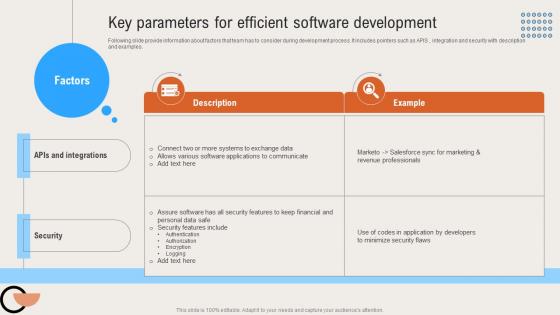 Key Parameters For Efficient Software Development Deploying Digital Invoicing System
Key Parameters For Efficient Software Development Deploying Digital Invoicing SystemFollowing slide provide information about factors that team has to consider during development process. It includes pointers such as APIS , integration and security with description and examples.Deliver an outstanding presentation on the topic using this Key Parameters For Efficient Software Development Deploying Digital Invoicing System. Dispense information and present a thorough explanation of Applications Communicate, Security Features, Assure Software using the slides given. This template can be altered and personalized to fit your needs. It is also available for immediate download. So grab it now.
-
 Process To Develop Billing Software Application Deploying Digital Invoicing System
Process To Develop Billing Software Application Deploying Digital Invoicing SystemFollowing slide represents steps to build effective customer billing software that helps to enhance customer experience. It include steps such as develop business model, determine functionalities, hire team etc. Introducing Process To Develop Billing Software Application Deploying Digital Invoicing System to increase your presentation threshold. Encompassed with five stages, this template is a great option to educate and entice your audience. Dispence information on Develop Business Model, Determine Functionalities, Development Team, using this template. Grab it now to reap its full benefits.
-
 Research Questionnaire To Select Software Deploying Digital Invoicing System
Research Questionnaire To Select Software Deploying Digital Invoicing SystemFollowing slide exhibits list of questions that helps to select software development business model. It covers questions such as major problems, employee requirement, workload stability, etc.Introducing Research Questionnaire To Select Software Deploying Digital Invoicing System to increase your presentation threshold. Encompassed with one stage, this template is a great option to educate and entice your audience. Dispence information on Consult Development, Financial Transactions, Development Services, using this template. Grab it now to reap its full benefits.
-
 Software Updates And Maintenance Best Practices Deploying Digital Invoicing System
Software Updates And Maintenance Best Practices Deploying Digital Invoicing SystemFollowing slide shows practices to follow for effective software maintenance. It include pointers such as develop maintenance plan, proper documentation, adopt test driven methodology and consistent monitor. Introducing Software Updates And Maintenance Best Practices Deploying Digital Invoicing System to increase your presentation threshold. Encompassed with four stages, this template is a great option to educate and entice your audience. Dispence information on Maintenance Plan, Documentation, Consistent Monitor , using this template. Grab it now to reap its full benefits.
-
 Steps To Determine Billing Software Design Deploying Digital Invoicing System
Steps To Determine Billing Software Design Deploying Digital Invoicing SystemFollowing slide shows process that helps to decide and develop billing software architecture. It include steps such as verify, identify focus and conduct survey.Increase audience engagement and knowledge by dispensing information using Steps To Determine Billing Software Design Deploying Digital Invoicing System. This template helps you present information on three stages. You can also present information on Company Problems, Assure Selected Feature, Selected Features using this PPT design. This layout is completely editable so personaize it now to meet your audiences expectations.
-
 Various Billing Software Comparison Chart Deploying Digital Invoicing System
Various Billing Software Comparison Chart Deploying Digital Invoicing SystemFollowing slide represents comparative analysis of various software for company billing system. It includes various parameters such as prices, installation, time tracking, individual invoices, expense tracking etc. Present the topic in a bit more detail with this Various Billing Software Comparison Chart Deploying Digital Invoicing System. Use it as a tool for discussion and navigation on Batch Billing, Individual Invoices, Expense Tracking. This template is free to edit as deemed fit for your organization. Therefore download it now.
-
 Various Criteria To Select Effective Billing Software Deploying Digital Invoicing System
Various Criteria To Select Effective Billing Software Deploying Digital Invoicing SystemFollowing slide highlights various criteria for selecting software for company billing operations. It include pointers such as long term viability, costs and client references.Deliver an outstanding presentation on the topic using this Various Criteria To Select Effective Billing Software Deploying Digital Invoicing System. Dispense information and present a thorough explanation of Long Term Viability, Assure System Support, Installation Costs using the slides given. This template can be altered and personalized to fit your needs. It is also available for immediate download. So grab it now.
-
 Various Phases For Effective Software Maintenance Deploying Digital Invoicing System
Various Phases For Effective Software Maintenance Deploying Digital Invoicing SystemFollowing slide exhibits phases of software maintenance to assure system remains functional and updated. It includes steps such as problem identification, problem analysis, design, implementation, system test etc.Increase audience engagement and knowledge by dispensing information using Various Phases For Effective Software Maintenance Deploying Digital Invoicing System. This template helps you present information on seven stages. You can also present information on Problem Identification, Problem Evaluation, Implementation Phase using this PPT design. This layout is completely editable so personaize it now to meet your audiences expectations.
-
 File System Software Architecture In Powerpoint And Google Slides Cpb
File System Software Architecture In Powerpoint And Google Slides CpbPresenting File System Software Architecture In Powerpoint And Google Slides Cpb slide which is completely adaptable. The graphics in this PowerPoint slide showcase five stages that will help you succinctly convey the information. In addition, you can alternate the color, font size, font type, and shapes of this PPT layout according to your content. This PPT presentation can be accessed with Google Slides and is available in both standard screen and widescreen aspect ratios. It is also a useful set to elucidate topics like File System Software Architecture. This well-structured design can be downloaded in different formats like PDF, JPG, and PNG. So, without any delay, click on the download button now.
-
 Plan Customer Data Activation System Gathering Real Time Data With CDP Software MKT SS V
Plan Customer Data Activation System Gathering Real Time Data With CDP Software MKT SS VThe following slide depicts customer data activation system to enhance customer engagement and experiences across channel. It includes elements such as execution, decision making, customer profiling, CRM, product catalog etc. Deliver an outstanding presentation on the topic using this Plan Customer Data Activation System Gathering Real Time Data With CDP Software MKT SS V. Dispense information and present a thorough explanation of Decisioning, Intelligence, Customer Profiling using the slides given. This template can be altered and personalized to fit your needs. It is also available for immediate download. So grab it now.
-
 Table Of Contents For Adopting Cloud Based ERP System Software
Table Of Contents For Adopting Cloud Based ERP System SoftwareIntroducing Table Of Contents For Adopting Cloud Based ERP System Software to increase your presentation threshold. Encompassed with One stages, this template is a great option to educate and entice your audience. Dispence information on Industry Analysis, Implementation Process using this template. Grab it now to reap its full benefits.
-
 Adopting Cloud Based ERP System Software Table Of Contents
Adopting Cloud Based ERP System Software Table Of ContentsIncrease audience engagement and knowledge by dispensing information using Adopting Cloud Based ERP System Software Table Of Contents This template helps you present information on One stages. You can also present information on Implementation Project Plan, Implementation Process using this PPT design. This layout is completely editable so personaize it now to meet your audiences expectations.
-
 Attributes Of Workforce Performance Management Software System
Attributes Of Workforce Performance Management Software SystemThis slide covers key features of managing employee performance using software. The purpose of this slide is implementation of application in organization to achieve maximum efficiency. It includes goal setting, continuous communication, performance appraisal, 360 degree feedback, performance comparison and automated notifications. Presenting our set of slides with Attributes Of Workforce Performance Management Software System. This exhibits information on Six stages of the process. This is an easy to edit and innovatively designed PowerPoint template. So download immediately and highlight information on Goal Setting, Performance Appraisal, Performance Comparison.
-
 Defining ERP Software Assessing Need Of Implementing ERP System In Organization
Defining ERP Software Assessing Need Of Implementing ERP System In OrganizationThe following slide showcases the requirement of adopting enterprise resource planning ERP system in the organization to streamline processes. It mainly includes elements such as planning methods, maintenance of stock, financial record management etc. Increase audience engagement and knowledge by dispensing information using Defining ERP Software Assessing Need Of Implementing ERP System In Organization. This template helps you present information on four stages. You can also present information on Maintenance Of Stock, Business Process, Flexibility In Processes using this PPT design. This layout is completely editable so personaize it now to meet your audiences expectations.
-
 Defining ERP Software Automating ERP System Testing Process
Defining ERP Software Automating ERP System Testing ProcessThe following slide depicts the automated model for enterprise resource planning ERP test to validate implementation. It includes elements such as test scenarios, scripts, web driver, business processes, tester, etc. Present the topic in a bit more detail with this Defining ERP Software Automating ERP System Testing Process. Use it as a tool for discussion and navigation on Business Driven Testing, Behavior Driven Testing, Test Generation Engine. This template is free to edit as deemed fit for your organization. Therefore download it now.
-
 Defining ERP Software Benefits Of Cloud Based ERP System Software
Defining ERP Software Benefits Of Cloud Based ERP System SoftwareThe following slide highlights the multiple advantages of implementing cloud based enterprise resource planning ERP software to facilitate decision making. It includes elements such as operating costs, implementation speed, accessibility, scalability, security etc. Introducing Defining ERP Software Benefits Of Cloud Based ERP System Software to increase your presentation threshold. Encompassed with five stages, this template is a great option to educate and entice your audience. Dispence information on Infrastructure And Operating Costs, Implementation Speed, Accessibility, using this template. Grab it now to reap its full benefits.
-
 Defining ERP Software Challenges And Solutions In Implementing ERP System
Defining ERP Software Challenges And Solutions In Implementing ERP SystemThe following slide highlights some major issues faced during enterprise resource planning execution process to review and state appropriate solutions. It includes activities such as ERP selection, absence of clear objectives, success indicators, management support, inadequate training etc. Increase audience engagement and knowledge by dispensing information using Defining ERP Software Challenges And Solutions In Implementing ERP System. This template helps you present information on five stages. You can also present information on Implementation Objectives, Success Indicators, Management Support using this PPT design. This layout is completely editable so personaize it now to meet your audiences expectations.
-
 Defining ERP Software Comparing Cloud Based Hybrid And On Premise ERP System
Defining ERP Software Comparing Cloud Based Hybrid And On Premise ERP SystemThe following slide highlights the comparison of cloud based and on premise enterprise resource planning ERP system to evaluate features based on key requirements. It includes elements such as infrastructure and operation cost, database maintenance, customization, reliability etc. Present the topic in a bit more detail with this Defining ERP Software Comparing Cloud Based Hybrid And On Premise ERP System. Use it as a tool for discussion and navigation on Operational Costs, Database Maintenance, Customization. This template is free to edit as deemed fit for your organization. Therefore download it now.
-
 Defining ERP Software Comparing ERP Software For Best System Selection
Defining ERP Software Comparing ERP Software For Best System SelectionThe following slide covers the comparative assessment of multiple software to select and deploy best alternatives. It mainly includes elements such as starting price, free trial option, premium services, setup fee, reviews etc. Deliver an outstanding presentation on the topic using this Defining ERP Software Comparing ERP Software For Best System Selection. Dispense information and present a thorough explanation of Software, Premium Services, System Selection using the slides given. This template can be altered and personalized to fit your needs. It is also available for immediate download. So grab it now.
-
 Defining ERP Software Determining Various Types Of ERP Systems
Defining ERP Software Determining Various Types Of ERP SystemsThe following slide showcases the various types of enterprise resource planning ERP software system to select the best fit for the organization. It includes on premise, cloud based and hybrid system. Increase audience engagement and knowledge by dispensing information using Defining ERP Software Determining Various Types Of ERP Systems. This template helps you present information on three stages. You can also present information on Cloud Based ERP Software, Hybrid ERP Software, On Premise ERP Software using this PPT design. This layout is completely editable so personaize it now to meet your audiences expectations.
-
 Defining ERP Software Developing ERP System Implementation Project Plan
Defining ERP Software Developing ERP System Implementation Project PlanThe following slide showcases enterprise resource planning ERP software system implementation plan to deploy latest technology. It constitutes elements such as goals, timeline, tasks, deliverables and comments section etc. Introducing Defining ERP Software Developing ERP System Implementation Project Plan to increase your presentation threshold. Encompassed with five stages, this template is a great option to educate and entice your audience. Dispence information on Streamline Business, Processes, Project Priorities, using this template. Grab it now to reap its full benefits.
-
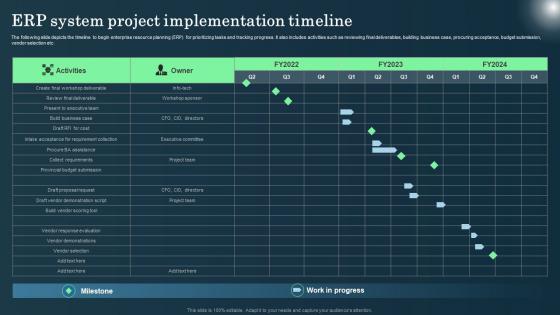 Defining ERP Software ERP System Project Implementation Timeline
Defining ERP Software ERP System Project Implementation TimelineThe following slide depicts the timeline to begin enterprise resource planning ERP for prioritizing tasks and tracking progress. It also includes activities such as reviewing final deliverables, building business case, procuring acceptance, budget submission, vendor selection etc. Present the topic in a bit more detail with this Defining ERP Software ERP System Project Implementation Timeline. Use it as a tool for discussion and navigation on Activities, Build Business Case, Collect Requirements. This template is free to edit as deemed fit for your organization. Therefore download it now.
-
 Comparative Assessment Of VDI Software To Manage Operating System Effectively
Comparative Assessment Of VDI Software To Manage Operating System EffectivelyThis slide showcases comparative assessment that assists companies in selecting relevant software to manage virtual infrastructure in cloud or on premises. It includes various software such as citrix daas, virtualbox, vmware horizon, etc. Introducing our Comparative Assessment Of VDI Software To Manage Operating System Effectively set of slides. The topics discussed in these slides are Desktop Virtualization, Multi Device Portability, Load Balancing. This is an immediately available PowerPoint presentation that can be conveniently customized. Download it and convince your audience.
-
 Implement Security Systems Icon Using Operating System
Implement Security Systems Icon Using Operating SystemIntroducing our premium set of slides with Implement Security Systems Icon Using Operating System. Ellicudate the three stages and present information using this PPT slide. This is a completely adaptable PowerPoint template design that can be used to interpret topics like Implement Security, Systems Icon, Using Operating System. So download instantly and tailor it with your information.
-
 Software Test Plan For Online Ordering System
Software Test Plan For Online Ordering SystemThe purpose of this slide is to efficiently summarize the key elements of software test plan for online Ordering System, ensuring clear understanding and project alignment. Introducing our Software Test Plan For Online Ordering System set of slides. The topics discussed in these slides are Plan, Online, Ordering. This is an immediately available PowerPoint presentation that can be conveniently customized. Download it and convince your audience.
-
 Best Practices For Warehouse Execution System Software
Best Practices For Warehouse Execution System SoftwareThis slide covers practices for software and provides details about how a company can use this to avoid failures. It includes elements such as freedom of choice, bottom line, etc. Presenting our set of slides with Best Practices For Warehouse Execution System Software. This exhibits information on five stages of the process. This is an easy to edit and innovatively designed PowerPoint template. So download immediately and highlight information on System Configuration, Organizations Empowered, Various Platforms.
-
 Comparative Analysis Of Warehouse Execution System Software
Comparative Analysis Of Warehouse Execution System SoftwareThis slide covers a comparison of various software and provides details about features to identify suitable software for companies. It includes elements such as platforms, subscriptions, etc.Presenting our well structured Comparative Analysis Of Warehouse Execution System Software. The topics discussed in this slide are Outbound Operations Seamlessly, Enterprise Asset Management, Process Configurator. This is an instantly available PowerPoint presentation that can be edited conveniently. Download it right away and captivate your audience.
-
 Legacy System Migration And Software Upgrades Enabling Growth Centric DT SS
Legacy System Migration And Software Upgrades Enabling Growth Centric DT SSThis slide presents key steps for conducting legacy system migrations and software upgrades to digitize the core. It includes assessment and planning, vendor and tech selection, data migration and testing, phased implementation, change management, security and compliance, and monitoring and support. Introducing Legacy System Migration And Software Upgrades Enabling Growth Centric DT SS to increase your presentation threshold. Encompassed with seven stages, this template is a great option to educate and entice your audience. Dispence information on Assessment And Planning, Change Management, Monitoring And Support using this template. Grab it now to reap its full benefits.
-
 Vr Components Software Architecture Of Vr System Ppt Show Example Introduction
Vr Components Software Architecture Of Vr System Ppt Show Example IntroductionThis slide represents the software architecture of the virtual reality system, including its various components such as the scene editor module, visualization module, and controller module. Deliver an outstanding presentation on the topic using this Vr Components Software Architecture Of Vr System Ppt Show Example Introduction. Dispense information and present a thorough explanation of Software, Architecture, Communication using the slides given. This template can be altered and personalized to fit your needs. It is also available for immediate download. So grab it now.
-
 Efficient Sales Processes With CRM Types Of CRM Software Systems By Deployment CRP DK SS
Efficient Sales Processes With CRM Types Of CRM Software Systems By Deployment CRP DK SSThis slide showcases different types of CRM automation tool based on deployment mode. It includes CRM software types such as on-premises CRM and cloud CRM. Increase audience engagement and knowledge by dispensing information using Efficient Sales Processes With CRM Types Of CRM Software Systems By Deployment CRP DK SS. This template helps you present information on five stages. You can also present information on Provide Readymade Solutions, Cost Effective, Provide Complete Control, Software Systems By Deployment using this PPT design. This layout is completely editable so personaize it now to meet your audiences expectations.
-
 Types Of CRM Software Systems By Function Efficient Sales Processes With CRM CRP DK SS
Types Of CRM Software Systems By Function Efficient Sales Processes With CRM CRP DK SSThis slide showcases different types of CRM automation tool based on their functionalities such as operational CRM, collaborative CRM, and analytical CRM. Introducing Types Of CRM Software Systems By Function Efficient Sales Processes With CRM CRP DK SS to increase your presentation threshold. Encompassed with three stages, this template is a great option to educate and entice your audience. Dispence information on Marketing Automation, Sales Automation, Service Automation, Channel Management, using this template. Grab it now to reap its full benefits.
-
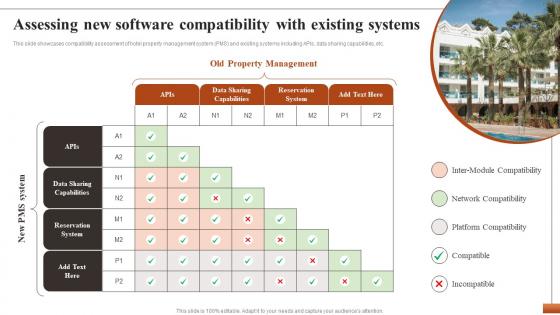 Hotel Property Management To Streamline Assessing New Software Compatibility With Existing Systems CRP DK SS
Hotel Property Management To Streamline Assessing New Software Compatibility With Existing Systems CRP DK SSThis slide showcases compatibility assessment of hotel property management system PMS and existing systems including APIs, data sharing capabilities, etc. Deliver an outstanding presentation on the topic using this Hotel Property Management To Streamline Assessing New Software Compatibility With Existing Systems CRP DK SS. Dispense information and present a thorough explanation of Assessing New Software Compatibility, Data Sharing Capabilities, Hotel Property Management System using the slides given. This template can be altered and personalized to fit your needs. It is also available for immediate download. So grab it now.
-
 Comparative Analysis Of Open Source Learning Management System Software
Comparative Analysis Of Open Source Learning Management System SoftwareThis slide represents comparative analysis of various open-source learning management system software assisting companies in managing e-learning programs effectively. It includes software such as Moodle, TalentLMS , FormaLMS , etc. Presenting our well structured Comparative Analysis Of Open Source Learning Management System Software. The topics discussed in this slide are Software, Platforms, Academic Or Education, Asynchronous Learning. This is an instantly available PowerPoint presentation that can be edited conveniently. Download it right away and captivate your audience.
-
 Building Management System Software Comparison
Building Management System Software ComparisonThis slide represents comparison of building management software which enhances energy usage and assists in cost savings. It incudes building management system software comparison based on description, price and ratings Presenting our well structured Building Management System Software Comparison. The topics discussed in this slide are Software, Comparison, Management. This is an instantly available PowerPoint presentation that can be edited conveniently. Download it right away and captivate your audience.
-
 Agile Software System Development Methodologies
Agile Software System Development MethodologiesThis slide exhibits agile system development methodologies methods including scrum, extreme programming and lean development. Presenting our set of slides with Agile Software System Development Methodologies This exhibits information on three stages of the process. This is an easy to edit and innovatively designed PowerPoint template. So download immediately and highlight information on Scrum Master, Development Methodologies.





