Powerpoint Templates and Google slides for Switch Router
Save Your Time and attract your audience with our fully editable PPT Templates and Slides.
-
 Wireless Access Points WAP Main Steps To Deploy Router Or Switch
Wireless Access Points WAP Main Steps To Deploy Router Or SwitchThis slide talks about the key steps to installing a router or switch in a business environment or home. The purpose of this slide is to outline the main steps to deploy a router or switch, such as installing the router or switch, router or switch placement, and so on. Increase audience engagement and knowledge by dispensing information using Wireless Access Points WAP Main Steps To Deploy Router Or Switch. This template helps you present information on Six stages. You can also present information on Router Placement, Switch Location using this PPT design. This layout is completely editable so personaize it now to meet your audiences expectations.
-
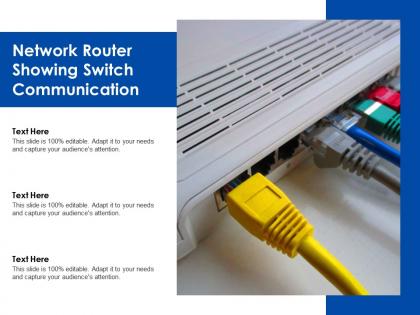 Network router showing switch communication
Network router showing switch communicationPresenting this set of slides with name - Network Router Showing Switch Communication. This is a three stage process. The stages in this process are Network Router, Network Computing, Networking Device.
-
 Networking Switch Router Colored Icon In Powerpoint Pptx Png And Editable Eps Format
Networking Switch Router Colored Icon In Powerpoint Pptx Png And Editable Eps FormatThis coloured PowerPoint icon is perfect for adding a touch of vibrancy to your presentation. With its bright and eye-catching design, it will help to draw attention to your slides and ensure your audience stays engaged.
-
 Networking Switch Router Monotone Icon In Powerpoint Pptx Png And Editable Eps Format
Networking Switch Router Monotone Icon In Powerpoint Pptx Png And Editable Eps FormatThis Monotone Powerpoint Icon is a simple and effective way to add a professional touch to your presentations. It is easy to customize and can be used to represent a wide range of topics. It is a great choice for adding a modern and professional look to your slides.
-
 Router Network Switch Network Topology Illustration
Router Network Switch Network Topology IllustrationThis coloured powerpoint Illustration is a representation of a router, which is an essential device used to connect computers and other devices to the internet. It is a versatile tool that will help you to stay connected and make the most of the internet.
-
 WIFI Router Network Switch Colored Icon In Powerpoint Pptx Png And Editable Eps Format
WIFI Router Network Switch Colored Icon In Powerpoint Pptx Png And Editable Eps FormatThis colourful PowerPoint icon is an ideal visual representation of a WIFI router. It is an easy to use, high quality vector graphic that can be used to help illustrate your presentations and documents. It is available in a range of sizes and colours to suit your needs.
-
 WIFI Router Network Switch Monotone Icon In Powerpoint Pptx Png And Editable Eps Format
WIFI Router Network Switch Monotone Icon In Powerpoint Pptx Png And Editable Eps FormatThis Monotone powerpoint icon is a great representation of a WIFI Router. It is perfect for presentations, websites, and other graphic design projects. It is easy to use and can be resized without losing quality. It is a great choice for any project that requires a modern and professional look.
-
 Router Networking Switching Colored Icon In Powerpoint Pptx Png And Editable Eps Format
Router Networking Switching Colored Icon In Powerpoint Pptx Png And Editable Eps FormatGive your next presentation a sophisticated, yet modern look with this 100 percent editable Router networking switching colored icon in powerpoint pptx png and editable eps format. Choose from a variety of customizable formats such as PPTx, png, eps. You can use these icons for your presentations, banners, templates, One-pagers that suit your business needs.
-
 Router Networking Switching Monotone Icon In Powerpoint Pptx Png And Editable Eps Format
Router Networking Switching Monotone Icon In Powerpoint Pptx Png And Editable Eps FormatMake your presentation profoundly eye-catching leveraging our easily customizable Router networking switching monotone icon in powerpoint pptx png and editable eps format. It is designed to draw the attention of your audience. Available in all editable formats, including PPTx, png, and eps, you can tweak it to deliver your message with ease.
-
 Internet router switch data mapping with four horizontal layers
Internet router switch data mapping with four horizontal layersPresenting this set of slides with name - Internet Router Switch Data Mapping With Four Horizontal Layers. This is a three stage process. The stages in this process are Data Preparation, Data Management, Data Mapping.
-
 Ethernet switch and router companies market share in india 2014-2018
Ethernet switch and router companies market share in india 2014-2018This is a professionally designed visual chart for Ethernet Switch And Router Companies Market Share In India 2014 to 2018. This is part of our Data and Statistics products selection, and you will need a Paid account to download the actual report with accurate data and sources. Downloaded report will contain the editable graph with accurate data, an excel table with the actual data, the exact source of the data and the release date. The slide provides the market share of top Ethernet Switch and Router Companies Cisco, Huawei, Juniper, HPE etc. in India for the year 2014 to 2018. Download it immediately and use it for your business.
-
 Router vs switch vs hub ppt powerpoint presentation outline show cpb
Router vs switch vs hub ppt powerpoint presentation outline show cpbPresenting Router Vs Switch Vs Hub Ppt Powerpoint Presentation Outline Show Cpb slide which is completely adaptable. The graphics in this PowerPoint slide showcase five stages that will help you succinctly convey the information. In addition, you can alternate the color, font size, font type, and shapes of this PPT layout according to your content. This PPT presentation can be accessed with Google Slides and is available in both standard screen and widescreen aspect ratios. It is also a useful set to elucidate topics like Router Vs Switch Vs Hub. This well-structured design can be downloaded in different formats like PDF, JPG, and PNG. So, without any delay, click on the download button now.
-
 Hubs switches routers ppt powerpoint presentation gallery good cpb
Hubs switches routers ppt powerpoint presentation gallery good cpbPresenting Hubs Switches Routers Ppt Powerpoint Presentation Gallery Good Cpb slide which is completely adaptable. The graphics in this PowerPoint slide showcase three stages that will help you succinctly convey the information. In addition, you can alternate the color, font size, font type, and shapes of this PPT layout according to your content. This PPT presentation can be accessed with Google Slides and is available in both standard screen and widescreen aspect ratios. It is also a useful set to elucidate topics like Hubs Switches Routers. This well-structured design can be downloaded in different formats like PDF, JPG, and PNG. So, without any delay, click on the download button now.



