Powerpoint Templates and Google slides for Supportive
Save Your Time and attract your audience with our fully editable PPT Templates and Slides.
-
 Pre Deployment Audit Checklist For Service Using Help Desk Management Advanced Support Services
Pre Deployment Audit Checklist For Service Using Help Desk Management Advanced Support ServicesThe following slide showcases audit checklist for deploying service desk tool. It provides information about usability, customization, integration, access control, encryption, quick issue resolution, automation, etc. Present the topic in a bit more detail with this Pre Deployment Audit Checklist For Service Using Help Desk Management Advanced Support Services. Use it as a tool for discussion and navigation on Deployment, Customization, Integration. This template is free to edit as deemed fit for your organization. Therefore download it now.
-
 Process Flow Of Service Desk Management Using Help Desk Management Advanced Support Services
Process Flow Of Service Desk Management Using Help Desk Management Advanced Support ServicesThe following slide illustrates process flow of service desk management. It provides information about resolution time, in-call waiting time, agent call connection, issue escalation, client notification, operations management, etc. Deliver an outstanding presentation on the topic using this Process Flow Of Service Desk Management Using Help Desk Management Advanced Support Services. Dispense information and present a thorough explanation of Process, Management, Resolution Phase using the slides given. This template can be altered and personalized to fit your needs. It is also available for immediate download. So grab it now.
-
 Quotes Using Help Desk Management Software For Advanced Support Services
Quotes Using Help Desk Management Software For Advanced Support ServicesIntroducing Quotes Using Help Desk Management Software For Advanced Support Services to increase your presentation threshold. Encompassed with one stages, this template is a great option to educate and entice your audience. Dispence information on Quotes, using this template. Grab it now to reap its full benefits.
-
 Raci Matrix Of Service Desk Team Using Help Desk Management Advanced Support Services
Raci Matrix Of Service Desk Team Using Help Desk Management Advanced Support ServicesThis slide showcases RACI matrix of service desk team. It provides information about ticket queue and quality management, ticket handling, customer satisfaction data, ticket prioritization, escalation, resolution, etc. Deliver an outstanding presentation on the topic using this Raci Matrix Of Service Desk Team Using Help Desk Management Advanced Support Services. Dispense information and present a thorough explanation of Management, Customer Satisfaction, Prioritization using the slides given. This template can be altered and personalized to fit your needs. It is also available for immediate download. So grab it now.
-
 Realizing Impact On Our Key Stakeholders Using Help Desk Management Advanced Support Services
Realizing Impact On Our Key Stakeholders Using Help Desk Management Advanced Support ServicesThis slide showcases realizing impact on major stakeholders. It provides information about automated ticket creation, real time call transcription, automated knowledge recommendation, action items, etc. Present the topic in a bit more detail with this Realizing Impact On Our Key Stakeholders Using Help Desk Management Advanced Support Services. Use it as a tool for discussion and navigation on Realizing, Stakeholders, Knowledge. This template is free to edit as deemed fit for your organization. Therefore download it now.
-
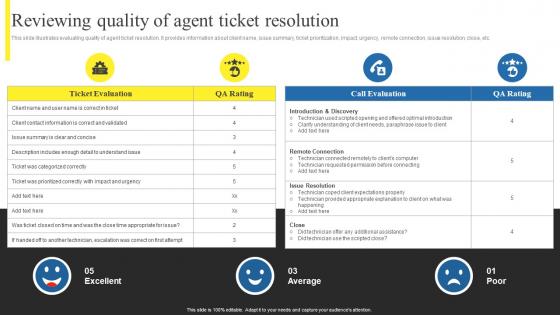 Reviewing Quality Of Agent Ticket Resolution Using Help Desk Management Advanced Support Services
Reviewing Quality Of Agent Ticket Resolution Using Help Desk Management Advanced Support ServicesThis slide illustrates evaluating quality of agent ticket resolution. It provides information about client name, issue summary, ticket prioritization, impact, urgency, remote connection, issue resolution, close, etc. Deliver an outstanding presentation on the topic using this Reviewing Quality Of Agent Ticket Resolution Using Help Desk Management Advanced Support Services. Dispense information and present a thorough explanation of Reviewing, Prioritization, Evaluating using the slides given. This template can be altered and personalized to fit your needs. It is also available for immediate download. So grab it now.
-
 Running Service Desk In Hybrid And Remote Using Help Desk Management Advanced Support Services
Running Service Desk In Hybrid And Remote Using Help Desk Management Advanced Support ServicesThe following slide represents running service desk in hybrid and remote working situations. It includes details such as deploy remote service tool access, manage service expectations, reduce information technology service desk demand, etc. Introducing Running Service Desk In Hybrid And Remote Using Help Desk Management Advanced Support Services to increase your presentation threshold. Encompassed with four stages, this template is a great option to educate and entice your audience. Dispence information on Service, Expectations, Collaboration , using this template. Grab it now to reap its full benefits.
-
 Selecting Suitable Solution For Service Desk Using Help Desk Management Advanced Support Services
Selecting Suitable Solution For Service Desk Using Help Desk Management Advanced Support ServicesThis slide illustrates comparison of service desk software. It provides information about features, deployment, trial, cloud, on premises, Gantt charts, marketing hub, asset management, service portal, change management, etc. Deliver an outstanding presentation on the topic using this Selecting Suitable Solution For Service Desk Using Help Desk Management Advanced Support Services. Dispense information and present a thorough explanation of Solution, Service, Management using the slides given. This template can be altered and personalized to fit your needs. It is also available for immediate download. So grab it now.
-
 Self Service Portal Software Deployment And Using Help Desk Management Advanced Support Services
Self Service Portal Software Deployment And Using Help Desk Management Advanced Support ServicesThe following slide showcases self service portal software deployment and selection. It provides information about self service portal, budget, savings, compatibility, windows, mac, full text search, ticket management, live chat, android, iPhone, etc. Present the topic in a bit more detail with this Self Service Portal Software Deployment And Using Help Desk Management Advanced Support Services. Use it as a tool for discussion and navigation on Service, Software, Deployment. This template is free to edit as deemed fit for your organization. Therefore download it now.
-
 Service Desk Incident Management Flowchart Using Help Desk Management Advanced Support Services
Service Desk Incident Management Flowchart Using Help Desk Management Advanced Support ServicesThis slide illustrates service desk incident management flowchart. It provides information about incident registration, service request, incident resolution, analysis, closing, evaluation, knowledgebase management, etc. Present the topic in a bit more detail with this Service Desk Incident Management Flowchart Using Help Desk Management Advanced Support Services. Use it as a tool for discussion and navigation on Service, Management, Flowchart. This template is free to edit as deemed fit for your organization. Therefore download it now.
-
 Service Desk Team Communication Plan Using Help Desk Management Advanced Support Services
Service Desk Team Communication Plan Using Help Desk Management Advanced Support ServicesThe following slide depicts service desk team communication plan. It provides information about technical team calls, customer service, web portal, survey, feedback, communications, transparency, support time, etc. Present the topic in a bit more detail with this Service Desk Team Communication Plan Using Help Desk Management Advanced Support Services. Use it as a tool for discussion and navigation on Service, Communication, Transparency. This template is free to edit as deemed fit for your organization. Therefore download it now.
-
 Service Requests Ticket Escalation Plan Using Help Desk Management Advanced Support Services
Service Requests Ticket Escalation Plan Using Help Desk Management Advanced Support ServicesThe following slide illustrates service request ticket escalation plan. It provides information about troubleshooting, knowledgebase document, call volume, issue resolution, ticket categorization, ticket quality, etc. Present the topic in a bit more detail with this Service Requests Ticket Escalation Plan Using Help Desk Management Advanced Support Services. Use it as a tool for discussion and navigation on Troubleshooting, Knowledgebase, Service. This template is free to edit as deemed fit for your organization. Therefore download it now.
-
 Swot Analysis Using Help Desk Management Software For Advanced Support Services
Swot Analysis Using Help Desk Management Software For Advanced Support ServicesIntroducing Swot Analysis Using Help Desk Management Software For Advanced Support Services to increase your presentation threshold. Encompassed with four stages, this template is a great option to educate and entice your audience. Dispence information on Strengths, Weaknesses, Opportunities, using this template. Grab it now to reap its full benefits.
-
 Table Of Contents Using Help Desk Management Software For Advanced Support Services
Table Of Contents Using Help Desk Management Software For Advanced Support ServicesDeliver an outstanding presentation on the topic using this Table Of Contents Using Help Desk Management Software For Advanced Support Services. Dispense information and present a thorough explanation of Dashboard, Managing Customer Experience, Introducing Self Service Portals using the slides given. This template can be altered and personalized to fit your needs. It is also available for immediate download. So grab it now.
-
 Thanks For Watching Using Help Desk Management Software For Advanced Support Services
Thanks For Watching Using Help Desk Management Software For Advanced Support ServicesIntroducing Thanks For Watching Using Help Desk Management Software For Advanced Support Services to increase your presentation threshold. Encompassed with three stages, this template is a great option to educate and entice your audience. Dispence information on Thanks For Watching, using this template. Grab it now to reap its full benefits.
-
 Thresholds For Multiple Types Of Service Requests Using Help Desk Management Advanced Support Services
Thresholds For Multiple Types Of Service Requests Using Help Desk Management Advanced Support ServicesThe following slide showcases thresholds for numerous service request types. It provides information about time required, complexity, resources, risk level, repeatability, frequency, standard, non-standard request and small project. Present the topic in a bit more detail with this Thresholds For Multiple Types Of Service Requests Using Help Desk Management Advanced Support Services. Use it as a tool for discussion and navigation on Service, Resources, Repeatability. This template is free to edit as deemed fit for your organization. Therefore download it now.
-
 Ticket Prioritization Matrix With Impact Assessment Using Help Desk Management Advanced Support Services
Ticket Prioritization Matrix With Impact Assessment Using Help Desk Management Advanced Support ServicesThis slide depicts ticket prioritization matrix with impact analysis. It provides information about operational halt, financial impact, reputational loss, most valuable person MVP user, workaround, alternate solution, etc. Deliver an outstanding presentation on the topic using this Ticket Prioritization Matrix With Impact Assessment Using Help Desk Management Advanced Support Services. Dispense information and present a thorough explanation of Prioritization, Assessment, Operational using the slides given. This template can be altered and personalized to fit your needs. It is also available for immediate download. So grab it now.
-
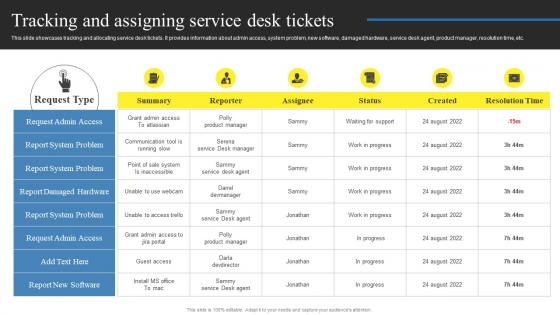 Tracking And Assigning Service Desk Tickets Using Help Desk Management Advanced Support Services
Tracking And Assigning Service Desk Tickets Using Help Desk Management Advanced Support ServicesThis slide showcases tracking and allocating service desk tickets. It provides information about admin access, system problem, new software, damaged hardware, service desk agent, product manager, resolution time, etc. Present the topic in a bit more detail with this Tracking And Assigning Service Desk Tickets Using Help Desk Management Advanced Support Services. Use it as a tool for discussion and navigation on Software, Service, Resolution. This template is free to edit as deemed fit for your organization. Therefore download it now.
-
 Training Program For Service Desk Teams Using Help Desk Management Advanced Support Services
Training Program For Service Desk Teams Using Help Desk Management Advanced Support ServicesThis slide showcases training program for service desk department. It provides information about activities, trainer, time, outcomes, incident management, request management, implementation plan, etc. Deliver an outstanding presentation on the topic using this Training Program For Service Desk Teams Using Help Desk Management Advanced Support Services. Dispense information and present a thorough explanation of Management, Implementation, Service using the slides given. This template can be altered and personalized to fit your needs. It is also available for immediate download. So grab it now.
-
 Using Help Desk Management Advanced Support Service Desk Incident Management Framework
Using Help Desk Management Advanced Support Service Desk Incident Management FrameworkThis slide showcases service desk incident management framework. It provides information about incident identification, information security management, incident diagnosis, register incident, verify user issue, etc. Present the topic in a bit more detail with this Using Help Desk Management Advanced Support Service Desk Incident Management Framework. Use it as a tool for discussion and navigation on Management, Framework, Service. This template is free to edit as deemed fit for your organization. Therefore download it now.
-
 Using Help Desk Management Advanced Support Services Incident Request Tracking Flowchart
Using Help Desk Management Advanced Support Services Incident Request Tracking FlowchartThe following slide illustrates incident request tracking flowchart. It provides information about service level agreement SLA escalation, notification, reallocation, service outage, threshold, incident escalation, etc. Deliver an outstanding presentation on the topic using this Using Help Desk Management Advanced Support Services Incident Request Tracking Flowchart. Dispense information and present a thorough explanation of Evaluate, Resolution, Reallocate using the slides given. This template can be altered and personalized to fit your needs. It is also available for immediate download. So grab it now.
-
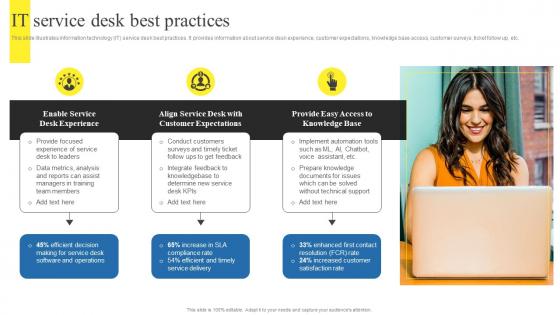 Using Help Desk Management Advanced Support Services It Service Desk Best Practices
Using Help Desk Management Advanced Support Services It Service Desk Best PracticesThis slide illustrates information technology IT service desk best practices. It provides information about service desk experience, customer expectations, knowledge base access, customer surveys, ticket follow up, etc. Present the topic in a bit more detail with this Using Help Desk Management Advanced Support Services It Service Desk Best Practices. Use it as a tool for discussion and navigation on Knowledge Base, Customer Expectations, Desk Experience. This template is free to edit as deemed fit for your organization. Therefore download it now.
-
 Using Help Desk Management Advanced Support Services Service Desk Automation Deployment Timeline
Using Help Desk Management Advanced Support Services Service Desk Automation Deployment TimelineThis slide illustrates timeline for deploying automation into service desks. It provides information about opportunity assessment, building solution, use cases, compatibility, design, bots, chatbot, bug fixes, etc. Present the topic in a bit more detail with this Using Help Desk Management Advanced Support Services Service Desk Automation Deployment Timeline. Use it as a tool for discussion and navigation on Automation, Deployment, Timeline. This template is free to edit as deemed fit for your organization. Therefore download it now.
-
 Call Center Smart Action Plan Call Center Telephone Etiquette For Support Agents Ppt Icon Topics
Call Center Smart Action Plan Call Center Telephone Etiquette For Support Agents Ppt Icon TopicsThis slide highlights the call center telephone etiquette for support agents which includes keep conversation positive, listen never interrupt, call hold, call transfer and ending call. Increase audience engagement and knowledge by dispensing information using Call Center Smart Action Plan Call Center Telephone Etiquette For Support Agents Ppt Icon Topics. This template helps you present information on seven stages. You can also present information on Keep Conversation Positive, Ending Call, Call Transfer, Listen, Never Interrupt using this PPT design. This layout is completely editable so personaize it now to meet your audiences expectations.
-
 Business Pressure Response Support In Powerpoint And Google Slides Cpb
Business Pressure Response Support In Powerpoint And Google Slides CpbPresenting our Business Pressure Response Support In Powerpoint And Google Slides Cpb PowerPoint template design. This PowerPoint slide showcases four stages. It is useful to share insightful information on Business Pressure Response Support. This PPT slide can be easily accessed in standard screen and widescreen aspect ratios. It is also available in various formats like PDF, PNG, and JPG. Not only this, the PowerPoint slideshow is completely editable and you can effortlessly modify the font size, font type, and shapes according to your wish. Our PPT layout is compatible with Google Slides as well, so download and edit it as per your knowledge.
-
 Decision Support Manager In Powerpoint And Google Slides Cpb
Decision Support Manager In Powerpoint And Google Slides CpbPresenting our Decision Support Manager In Powerpoint And Google Slides Cpb PowerPoint template design. This PowerPoint slide showcases four stages. It is useful to share insightful information on Decision Support Manager. This PPT slide can be easily accessed in standard screen and widescreen aspect ratios. It is also available in various formats like PDF, PNG, and JPG. Not only this, the PowerPoint slideshow is completely editable and you can effortlessly modify the font size, font type, and shapes according to your wish. Our PPT layout is compatible with Google Slides as well, so download and edit it as per your knowledge.
-
 Leadership Supporting Managers In Powerpoint And Google Slides Cpb
Leadership Supporting Managers In Powerpoint And Google Slides CpbPresenting Leadership Supporting Managers In Powerpoint And Google Slides Cpb slide which is completely adaptable. The graphics in this PowerPoint slide showcase seven stages that will help you succinctly convey the information. In addition, you can alternate the color, font size, font type, and shapes of this PPT layout according to your content. This PPT presentation can be accessed with Google Slides and is available in both standard screen and widescreen aspect ratios. It is also a useful set to elucidate topics like Leadership Supporting Managers. This well structured design can be downloaded in different formats like PDF, JPG, and PNG. So, without any delay, click on the download button now.
-
 Sales Support Staffing Motivation In Powerpoint And Google Slides Cpb
Sales Support Staffing Motivation In Powerpoint And Google Slides CpbPresenting Sales Support Staffing Motivation In Powerpoint And Google Slides Cpb slide which is completely adaptable. The graphics in this PowerPoint slide showcase three stages that will help you succinctly convey the information. In addition, you can alternate the color, font size, font type, and shapes of this PPT layout according to your content. This PPT presentation can be accessed with Google Slides and is available in both standard screen and widescreen aspect ratios. It is also a useful set to elucidate topics like Sales Support Staffing Motivation. This well structured design can be downloaded in different formats like PDF, JPG, and PNG. So, without any delay, click on the download button now.
-
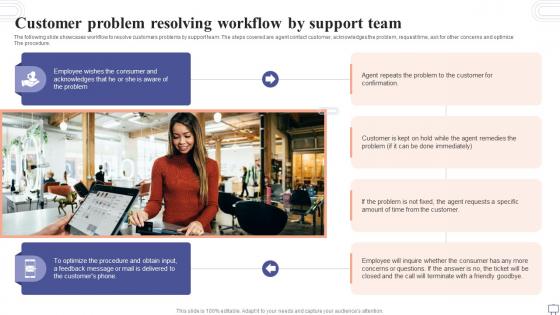 Customer Problem Resolving Workflow By Support Team
Customer Problem Resolving Workflow By Support TeamThe following slide showcases workflow to resolve customers problems by support team. The steps covered are agent contact customer, acknowledges the problem, request time, ask for other concerns and optimize The procedure. Presenting our set of slides with Customer Problem Resolving Workflow By Support Team. This exhibits information on two stages of the process. This is an easy to edit and innovatively designed PowerPoint template. So download immediately and highlight information on Employee, Feedback, Customers Phone.
-
 Steps In Customer Support Process Workflow
Steps In Customer Support Process WorkflowThe following slide showcases essential steps of consumer service process workflow to identify areas that requires improvement. The steps covered are review processes, find areas of improvement and better opportunities, build workflows and repeat. Presenting our set of slides with Steps In Customer Support Process Workflow. This exhibits information on five stages of the process. This is an easy to edit and innovatively designed PowerPoint template. So download immediately and highlight information on Customer Support Processes, Find Better Opportunities, Build Workflows.
-
 Customer Support Process Flow Chart For Online Stores
Customer Support Process Flow Chart For Online StoresThis slide includes customer support flow chart which can be used by service department to increase customer satisfaction rate. It includes elements such as development department, tester, technical support team, sales team and customers. Introducing our premium set of slides with Customer Support Process Flow Chart For Online Stores. Ellicudate the one stages and present information using this PPT slide. This is a completely adaptable PowerPoint template design that can be used to interpret topics like Development Department, Technical Support Team, Sales Team. So download instantly and tailor it with your information.
-
 Q911 Call Center Telephone Etiquette For Support Agents Call Center Improvement Strategies
Q911 Call Center Telephone Etiquette For Support Agents Call Center Improvement StrategiesThis slide highlights the call center telephone etiquette for support agents which includes keep conversation positive, listen never interrupt, call hold, call transfer and ending call. Introducing Q911 Call Center Telephone Etiquette For Support Agents Call Center Improvement Strategies to increase your presentation threshold. Encompassed with seven stages, this template is a great option to educate and entice your audience. Dispence information on Keep Conversation, Customer, Whole Problem, using this template. Grab it now to reap its full benefits.
-
 Morale Support Colored Icon In Powerpoint Pptx Png And Editable Eps Format
Morale Support Colored Icon In Powerpoint Pptx Png And Editable Eps FormatGive your next presentation a sophisticated, yet modern look with this 100 percent editable Morale support colored icon in powerpoint pptx png and editable eps format. Choose from a variety of customizable formats such as PPTx, png, eps. You can use these icons for your presentations, banners, templates, One-pagers that suit your business needs.
-
 Morale Support Monotone Icon In Powerpoint Pptx Png And Editable Eps Format
Morale Support Monotone Icon In Powerpoint Pptx Png And Editable Eps FormatMake your presentation profoundly eye-catching leveraging our easily customizable Morale support monotone icon in powerpoint pptx png and editable eps format. It is designed to draw the attention of your audience. Available in all editable formats, including PPTx, png, and eps, you can tweak it to deliver your message with ease.
-
 Customer Support Service Strategy Model Icon
Customer Support Service Strategy Model IconPresenting our set of slides with Customer Support Service Strategy Model Icon. This exhibits information on three stages of the process. This is an easy to edit and innovatively designed PowerPoint template. So download immediately and highlight information on Customer Support Service, Strategy Model Icon.
-
 Service Strategy Model Icon For Customer Support Process
Service Strategy Model Icon For Customer Support ProcessPresenting our set of slides with Service Strategy Model Icon For Customer Support Process. This exhibits information on three stages of the process. This is an easy to edit and innovatively designed PowerPoint template. So download immediately and highlight information on Customer Support Process, Service Strategy Model Icon.
-
 PMO Methods And Support Process Flowchart
PMO Methods And Support Process FlowchartThis slide represents PMO flowchart designed to optimize processes and empower project management team by providing them required education and training at right time. It includes details related to PMO methods of project management process and delivery lifecycle and PMO support related to project control, mentoring and procurement. Introducing our premium set of slides with PMO Methods And Support Process Flowchart. Ellicudate the two stages and present information using this PPT slide. This is a completely adaptable PowerPoint template design that can be used to interpret topics like Project Management Process, Delivery Life Cycle, Project Control. So download instantly and tailor it with your information.
-
 Customer Support Team Business Challenges With Solutions
Customer Support Team Business Challenges With SolutionsThis slide shows challenges faced by service team of the firm and solutions to be adopted to resolve the issue. It includes not meeting customer expectations, dealing with angry customers and no crisis management. Presenting our set of slides with Customer Support Team Business Challenges With Solutions. This exhibits information on three stages of the process. This is an easy to edit and innovatively designed PowerPoint template. So download immediately and highlight information on Customer Expectations, Dealing Angry, Crisis Management.
-
 Customer Chat Support Service Process Flowchart
Customer Chat Support Service Process FlowchartThis slide showcases the process of customer chat support services to provide incredible client experience over the live chat . Presenting our set of slides with Customer Chat Support Service Process Flowchart. This exhibits information on one stages of the process. This is an easy to edit and innovatively designed PowerPoint template. So download immediately and highlight information on Customer, Support, Service, Process.
-
 Customer Support Service Process Flow Chart
Customer Support Service Process Flow ChartThis slide displays the process of customer support services provided by the company to those who have some queries or facing some issues in getting their issues resolved. Presenting our set of slides with Customer Support Service Process Flow Chart. This exhibits information on one stages of the process. This is an easy to edit and innovatively designed PowerPoint template. So download immediately and highlight information on Customer, Support, Service, Process.
-
 Customer Support Services Process Flowchart Icon
Customer Support Services Process Flowchart IconIntroducing our Customer Support Services Process Flowchart Icon set of slides. The topics discussed in these slides are Support, Services, Icon. This is an immediately available PowerPoint presentation that can be conveniently customized. Download it and convince your audience.
-
 Decision Support Systems Impact Factor In Powerpoint And Google Slides Cpb
Decision Support Systems Impact Factor In Powerpoint And Google Slides CpbPresenting Decision Support Systems Impact Factor In Powerpoint And Google Slides Cpb slide which is completely adaptable. The graphics in this PowerPoint slide showcase five stages that will help you succinctly convey the information. In addition, you can alternate the color, font size, font type, and shapes of this PPT layout according to your content. This PPT presentation can be accessed with Google Slides and is available in both standard screen and widescreen aspect ratios. It is also a useful set to elucidate topics like Decision Support Systems Impact Factor. This well structured design can be downloaded in different formats like PDF, JPG, and PNG. So, without any delay, click on the download button now.
-
 Benefits Of Providing Good Customer Support Services Valuable Aftersales Services For Building
Benefits Of Providing Good Customer Support Services Valuable Aftersales Services For BuildingThis slide covers the importance of delivering good support services to customers, such as increased customer loyalty, increased profits, improved public image, and increased customer recommendations. Increase audience engagement and knowledge by dispensing information using Benefits Of Providing Good Customer Support Services Valuable Aftersales Services For Building. This template helps you present information on four stages. You can also present information on Increase Profits, Improve Public Image, Increase Customer Loyalty using this PPT design. This layout is completely editable so personaize it now to meet your audiences expectations.
-
 Introduction To Aftersales Customer Support For Improving Client Valuable Aftersales Services For Building
Introduction To Aftersales Customer Support For Improving Client Valuable Aftersales Services For BuildingThis slide covers an overview of customer support services to provide technical assistance to customers using the companys products and services. It also includes customer support responsibilities such as onboarding assistance, troubleshooting, etc. Increase audience engagement and knowledge by dispensing information using Introduction To Aftersales Customer Support For Improving Client Valuable Aftersales Services For Building. This template helps you present information on four stages. You can also present information on Onboarding Assistance, Troubleshooting, Maintenance And Upgrading using this PPT design. This layout is completely editable so personaize it now to meet your audiences expectations.
-
 Strategies To Deliver Excellent Customer Support Experiences Valuable Aftersales Services For Building
Strategies To Deliver Excellent Customer Support Experiences Valuable Aftersales Services For BuildingThis slide covers techniques to provide improved support services to enhance user experience. The methods include using CRM platforms, leveraging omnichannel servicing, and seeking customer feedback. Increase audience engagement and knowledge by dispensing information using Strategies To Deliver Excellent Customer Support Experiences Valuable Aftersales Services For Building. This template helps you present information on three stages. You can also present information on Use CRM Platforms, Leverage Omnichannel Servicing, Seek Customer Feedback using this PPT design. This layout is completely editable so personaize it now to meet your audiences expectations.
-
 Various Support Services To Improve Customer Experience And Valuable Aftersales Services For Building
Various Support Services To Improve Customer Experience And Valuable Aftersales Services For BuildingThis slide covers different methods of providing customer support, such as self support, anticipatory, and responsive support. It also includes a comparative analysis based on approach, key focus, objective, touchpoints, etc. Introducing Various Support Services To Improve Customer Experience And Valuable Aftersales Services For Building to increase your presentation threshold. Encompassed with one stages, this template is a great option to educate and entice your audience. Dispence information on Self Support, Anticipatory Support, Responsive Support, using this template. Grab it now to reap its full benefits.
-
 Supported Streaming Services In Powerpoint And Google Slides Cpb
Supported Streaming Services In Powerpoint And Google Slides CpbPresenting Supported Streaming Services In Powerpoint And Google Slides Cpb slide which is completely adaptable. The graphics in this PowerPoint slide showcase three stages that will help you succinctly convey the information. In addition, you can alternate the color, font size, font type, and shapes of this PPT layout according to your content. This PPT presentation can be accessed with Google Slides and is available in both standard screen and widescreen aspect ratios. It is also a useful set to elucidate topics like Supported Streaming Services. This well structured design can be downloaded in different formats like PDF, JPG, and PNG. So, without any delay, click on the download button now.
-
 Work Examples Evaluation Customer Support In Powerpoint And Google Slides Cpb
Work Examples Evaluation Customer Support In Powerpoint And Google Slides CpbPresenting our Work Examples Evaluation Customer Support In Powerpoint And Google Slides Cpb PowerPoint template design. This PowerPoint slide showcases four stages. It is useful to share insightful information on Work Examples Evaluation This PPT slide can be easily accessed in standard screen and widescreen aspect ratios. It is also available in various formats like PDF, PNG, and JPG. Not only this, the PowerPoint slideshow is completely editable and you can effortlessly modify the font size, font type, and shapes according to your wish. Our PPT layout is compatible with Google Slides as well, so download and edit it as per your knowledge.
-
 Fist For Support Colored Icon In Powerpoint Pptx Png And Editable Eps Format
Fist For Support Colored Icon In Powerpoint Pptx Png And Editable Eps FormatGive your next presentation a sophisticated, yet modern look with this 100 percent editable Fist for support colored icon in powerpoint pptx png and editable eps format. Choose from a variety of customizable formats such as PPTx, png, eps. You can use these icons for your presentations, banners, templates, One-pagers that suit your business needs.
-
 Fist For Support Monotone Icon In Powerpoint Pptx Png And Editable Eps Format
Fist For Support Monotone Icon In Powerpoint Pptx Png And Editable Eps FormatMake your presentation profoundly eye-catching leveraging our easily customizable Fist for support monotone icon in powerpoint pptx png and editable eps format. It is designed to draw the attention of your audience. Available in all editable formats, including PPTx, png, and eps, you can tweak it to deliver your message with ease.
-
 Career Advancement Architecture To Support Employee Development Implementing Effective Career
Career Advancement Architecture To Support Employee Development Implementing Effective CareerThis slide represents career progression framework highlighting phases in professional development for an employee. It covers job analysis, career strategy, career planning etc. Increase audience engagement and knowledge by dispensing information using Career Advancement Architecture To Support Employee Development Implementing Effective Career. This template helps you present information on five stages. You can also present information on Job Analysis, Career Strategy, Career Planning, Job Execution using this PPT design. This layout is completely editable so personaize it now to meet your audiences expectations.
-
 Communication Channels For Customer Service Support Icon
Communication Channels For Customer Service Support IconIntroducing our premium set of slides with Communication Channels For Customer Service Support Icon. Ellicudate the four stages and present information using this PPT slide. This is a completely adaptable PowerPoint template design that can be used to interpret topics like Communication Channels, Customer Service Support Icon. So download instantly and tailor it with your information.
-
 Customer Support Offerings Through Self Service Communication Channel
Customer Support Offerings Through Self Service Communication ChannelThis slide illustrates features and offerings provided on self service customer support channels. It includes offerings such as submit and track tickets, self service knowledge base, etc. Presenting our set of slides with Customer Support Offerings Through Self Service Communication Channel. This exhibits information on four stages of the process. This is an easy to edit and innovatively designed PowerPoint template. So download immediately and highlight information on Submit And Track Tickles, Profile And Contacts, Billing Products And Invoices.
-
 Impacts Of Live Chat As Customer Support Communication Channel
Impacts Of Live Chat As Customer Support Communication ChannelThis slide illustrates impact and usage of live chat customer support. It includes advantages such as highly accessible, delivers useful context, etc. Introducing our premium set of slides with Impacts Of Live Chat As Customer Support Communication Channel. Ellicudate the four stages and present information using this PPT slide. This is a completely adaptable PowerPoint template design that can be used to interpret topics like Highly Accessible, Delivers Useful Context, Timely Support. So download instantly and tailor it with your information.
-
 Customer Support Analytics In Powerpoint And Google Slides Cpb
Customer Support Analytics In Powerpoint And Google Slides CpbPresenting Customer Support Analytics In Powerpoint And Google Slides Cpb slide which is completely adaptable. The graphics in this PowerPoint slide showcase six stages that will help you succinctly convey the information. In addition, you can alternate the color, font size, font type, and shapes of this PPT layout according to your content. This PPT presentation can be accessed with Google Slides and is available in both standard screen and widescreen aspect ratios. It is also a useful set to elucidate topics like Customer Support Analytics. This well structured design can be downloaded in different formats like PDF, JPG, and PNG. So, without any delay, click on the download button now.
-
 Transforming IVR Customer Support Systems Omnichannel Banking Services
Transforming IVR Customer Support Systems Omnichannel Banking ServicesThis slide covers different tests that improves the efficiency of IVR systems by banks. It includes tests such as load, functionality, stress, customer experience tests with required action steps and impact these tests have on improving performance of IVR technology. Introducing Transforming IVR Customer Support Systems Omnichannel Banking Services to increase your presentation threshold. Encompassed with one stage, this template is a great option to educate and entice your audience. Dispence information on Functionality Test, Stress Test, Overall Customer, using this template. Grab it now to reap its full benefits.
-
 Summary Of Cost Benefit Analysis For Customer Support System
Summary Of Cost Benefit Analysis For Customer Support SystemThis slide represents cost benefit analysis summary report for customer service system. It includes hardware, software, system training cost, user workspace, server system etc. Presenting our well structured Summary Of Cost Benefit Analysis For Customer Support System. The topics discussed in this slide are Cost, Benefits, System Training. This is an instantly available PowerPoint presentation that can be edited conveniently. Download it right away and captivate your audience.
-
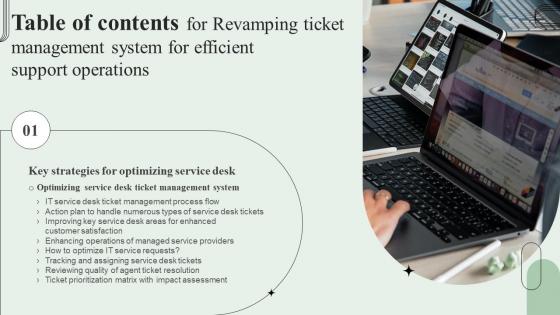 Table Of Contents Revamping Ticket Management System For Efficient Support Operations
Table Of Contents Revamping Ticket Management System For Efficient Support OperationsIntroducing Table Of Contents Revamping Ticket Management System For Efficient Support Operations to increase your presentation threshold. Encompassed with one stages, this template is a great option to educate and entice your audience. Dispence information on Optimizing Service Desk, Ticket Management System, using this template. Grab it now to reap its full benefits.
-
 C11 Revamping Ticket Management System For Efficient Support Operations
C11 Revamping Ticket Management System For Efficient Support OperationsIncrease audience engagement and knowledge by dispensing information using C11 Revamping Ticket Management System For Efficient Support Operations. This template helps you present information on one stages. You can also present information on Revamping Ticket Management, System For Efficient using this PPT design. This layout is completely editable so personaize it now to meet your audiences expectations.
-
 Sales Enablement Plan With Technical Support
Sales Enablement Plan With Technical SupportThis slide covers the information related to the sales enablement plan and the things that are needed in an organization to help in sales . The plan includes sales training, content management, sales engagement and technology support. Presenting our set of slides with Sales Enablement Plan With Technical Support. This exhibits information on one stages of the process. This is an easy to edit and innovatively designed PowerPoint template. So download immediately and highlight information on Sales Training, Sales Content Management, Sales Engagement.





