Powerpoint Templates and Google slides for Software
Save Your Time and attract your audience with our fully editable PPT Templates and Slides.
-
 Automation Software Capability Colored Icon In Powerpoint Pptx Png And Editable Eps Format
Automation Software Capability Colored Icon In Powerpoint Pptx Png And Editable Eps FormatThis colourful icon is perfect for illustrating the power of automation. Its a great visual to demonstrate the capability of automation to streamline processes and save time. Perfect for presentations and websites.
-
 Automation Software Capability Monotone Icon In Powerpoint Pptx Png And Editable Eps Format
Automation Software Capability Monotone Icon In Powerpoint Pptx Png And Editable Eps FormatThis monotone PowerPoint icon is perfect for representing automation capability. It features a robot figure with a cogwheel symbolizing the power of automation. Use this icon to illustrate the power of automation in your presentations.
-
 Framework Of Agile Product Management Software
Framework Of Agile Product Management SoftwareThis slide depicts framework of agile product management software with their problems, vision, market fit and business model. It include various steps such as ideation, concepting, validation, scaling and establishing. Introducing our premium set of slides with Framework Of Agile Product Management Software. Ellicudate the six stages and present information using this PPT slide. This is a completely adaptable PowerPoint template design that can be used to interpret topics like Problems, Vision, Product. So download instantly and tailor it with your information.
-
 Software Product Management Framework Strategies
Software Product Management Framework StrategiesThis slide showcases marketing framework for software product management. It include market strategies. product strategies, planning, development, marketing, sales and service delivery. Introducing our premium set of slides with Software Product Management Framework Strategies. Ellicudate the seven stages and present information using this PPT slide. This is a completely adaptable PowerPoint template design that can be used to interpret topics like Product, Planning, Development. So download instantly and tailor it with your information.
-
 Key Elements Of Software Self Service Portal
Key Elements Of Software Self Service PortalThis slide presents key elements of software self service portal with popular topics, helpful in guiding customers while navigating website or application. It includes elements such as new user guide, quick answers, glossary and video tutorials Presenting our set of slides with Key Elements Of Software Self Service Portal. This exhibits information on two stages of the process. This is an easy to edit and innovatively designed PowerPoint template. So download immediately and highlight information on Software, Technologies, Provides.
-
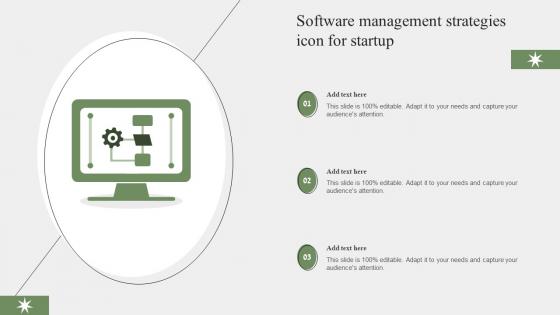 Software Management Strategies Icon For Startup
Software Management Strategies Icon For StartupIntroducing our premium set of slides with Software Management Strategies Icon For Startup. Ellicudate the three stages and present information using this PPT slide. This is a completely adaptable PowerPoint template design that can be used to interpret topics like Software, Management, Strategies. So download instantly and tailor it with your information.
-
 Comparative Analysis Of The Various Customer Service Software Introduction To Red Strategy SS V
Comparative Analysis Of The Various Customer Service Software Introduction To Red Strategy SS VThe following slide exhibits comparison of the multiple customer service tools. The comparison is drawn on the basis of key features such as ticketing, automation, reporting, multi channel support, live chart and email templates. Present the topic in a bit more detail with this Comparative Analysis Of The Various Customer Service Software Introduction To Red Strategy SS V. Use it as a tool for discussion and navigation on Automation, Ticketing. This template is free to edit as deemed fit for your organization. Therefore download it now.
-
 Pricing Plan Of The Selected Software Tool Introduction To Red Strategy SS V
Pricing Plan Of The Selected Software Tool Introduction To Red Strategy SS VThe following slide exhibits pricing plan of the software tool which is selected to automate the entire customer service process. It provides information about multiple plans such as free, growth, pro and enterprise. Introducing Pricing Plan Of The Selected Software Tool Introduction To Red Strategy SS V to increase your presentation threshold. Encompassed with four stages, this template is a great option to educate and entice your audience. Dispence information on Team Collaboration, Email Ticketing, using this template. Grab it now to reap its full benefits.
-
 Comparative Analysis Of Customer Service Automation Software Robotic Process Automation
Comparative Analysis Of Customer Service Automation Software Robotic Process AutomationThis slide compares the various automation software such as proprofs, helpscout, hubspot, freshdesk, kayako used in customer services. It compares tools based on key features and pricing model. Present the topic in a bit more detail with this Comparative Analysis Of Customer Service Automation Software Robotic Process Automation. Use it as a tool for discussion and navigation on Proprofs Chat, Provide Real Time Notification. This template is free to edit as deemed fit for your organization. Therefore download it now.
-
 Code Development Software Engineering Colored Icon In Powerpoint Pptx Png And Editable Eps Format
Code Development Software Engineering Colored Icon In Powerpoint Pptx Png And Editable Eps FormatThis vibrant coloured PowerPoint icon is perfect for illustrating code development. It features a computer monitor with a blue and green code background, and a red arrow pointing upwards. Ideal for presentations on coding and web development.
-
 Code Development Software Engineering Monotone Icon In Powerpoint Pptx Png And Editable Eps Format
Code Development Software Engineering Monotone Icon In Powerpoint Pptx Png And Editable Eps FormatThis monotone powerpoint icon is perfect for illustrating code development. It features a laptop with a monitor displaying a code editor, with a keyboard and mouse in the foreground. It is a great way to illustrate coding projects and software development.
-
 55 Percent Web Software Update Colored Icon In Powerpoint Pptx Png And Editable Eps Format
55 Percent Web Software Update Colored Icon In Powerpoint Pptx Png And Editable Eps FormatThis coloured powerpoint icon is perfect for adding a touch of vibrancy to your presentation. It is a high-quality vector image with a simple design that can be used to draw attention to important points. It is easy to use and can be scaled to fit any size. It is a great way to make your presentation stand out.
-
 55 Percent Web Software Update Monotone Icon In Powerpoint Pptx Png And Editable Eps Format
55 Percent Web Software Update Monotone Icon In Powerpoint Pptx Png And Editable Eps FormatMonotone PowerPoint Icon on Web Update is a simple, versatile icon perfect for any presentation. It features a clean, modern design with a single color that stands out and is easy to customize. It is perfect for adding a professional touch to any presentation.
-
 Mobile Software Update Colored Icon In Powerpoint Pptx Png And Editable Eps Format
Mobile Software Update Colored Icon In Powerpoint Pptx Png And Editable Eps FormatThis coloured powerpoint icon is perfect for adding a touch of vibrancy to your presentation. It is a high-quality vector image with a simple design that can be used to draw attention to important points. It is easy to use and can be scaled to fit any size. It is a great way to make your presentation stand out.
-
 Mobile Software Update Monotone Icon In Powerpoint Pptx Png And Editable Eps Format
Mobile Software Update Monotone Icon In Powerpoint Pptx Png And Editable Eps FormatMonotone PowerPoint Icon on Web Update is a simple, versatile icon perfect for any presentation. It features a clean, modern design with a single color that stands out and is easy to customize. It is perfect for adding a professional touch to any presentation.
-
 Web Software Maintenance Colored Icon In Powerpoint Pptx Png And Editable Eps Format
Web Software Maintenance Colored Icon In Powerpoint Pptx Png And Editable Eps FormatThis coloured powerpoint icon is perfect for adding a touch of vibrancy to your presentation. It is a high-quality vector image with a simple design that can be used to draw attention to important points. It is easy to use and can be scaled to fit any size. It is a great way to make your presentation stand out.
-
 Web Software Maintenance Monotone Icon In Powerpoint Pptx Png And Editable Eps Format
Web Software Maintenance Monotone Icon In Powerpoint Pptx Png And Editable Eps FormatMonotone PowerPoint Icon on Web Update is a simple, versatile icon perfect for any presentation. It features a clean, modern design with a single color that stands out and is easy to customize. It is perfect for adding a professional touch to any presentation.
-
 Web Software Update Colored Icon In Powerpoint Pptx Png And Editable Eps Format
Web Software Update Colored Icon In Powerpoint Pptx Png And Editable Eps FormatThis coloured powerpoint icon is perfect for adding a touch of vibrancy to your presentation. It is a high-quality vector image with a simple design that can be used to draw attention to important points. It is easy to use and can be scaled to fit any size. It is a great way to make your presentation stand out,
-
 Web Software Update Monotone Icon In Powerpoint Pptx Png And Editable Eps Format
Web Software Update Monotone Icon In Powerpoint Pptx Png And Editable Eps FormatMonotone PowerPoint Icon on Web Update is a simple, versatile icon perfect for any presentation. It features a clean, modern design with a single color that stands out and is easy to customize. It is perfect for adding a professional touch to any presentation.
-
 Server Monitoring Tools Open Source In Powerpoint And Google Slides Cpb
Server Monitoring Tools Open Source In Powerpoint And Google Slides CpbPresenting Server Monitoring Tools Open Source In Powerpoint And Google Slides Cpb slide which is completely adaptable. The graphics in this PowerPoint slide showcase six stages that will help you succinctly convey the information. In addition, you can alternate the color, font size, font type, and shapes of this PPT layout according to your content. This PPT presentation can be accessed with Google Slides and is available in both standard screen and widescreen aspect ratios. It is also a useful set to elucidate topics like Server Monitoring Tools Open Source. This well structured design can be downloaded in different formats like PDF, JPG, and PNG. So, without any delay, click on the download button now.
-
 Software Development Apprenticeship Program In Powerpoint And Google Slides Cpb
Software Development Apprenticeship Program In Powerpoint And Google Slides CpbPresenting our Software Development Apprenticeship Program In Powerpoint And Google Slides Cpb PowerPoint template design. This PowerPoint slide showcases three stages. It is useful to share insightful information on Software Development Apprenticeship Program. This PPT slide can be easily accessed in standard screen and widescreen aspect ratios. It is also available in various formats like PDF, PNG, and JPG. Not only this, the PowerPoint slideshow is completely editable and you can effortlessly modify the font size, font type, and shapes according to your wish. Our PPT layout is compatible with Google Slides as well, so download and edit it as per your knowledge.
-
 Process To Develop Billing Software Application Automation For Customer Database
Process To Develop Billing Software Application Automation For Customer DatabaseFollowing slide represents steps to build effective customer billing software that helps to enhance customer experience. It include steps such as develop business model, determine functionalities, hire team etc. Introducing Process To Develop Billing Software Application Automation For Customer Database to increase your presentation threshold. Encompassed with five stages, this template is a great option to educate and entice your audience. Dispence information on Determine Functionalities, Hire Development Team, Maintain Software, using this template. Grab it now to reap its full benefits.
-
 Research Questionnaire To Select Software For Automation For Customer Database
Research Questionnaire To Select Software For Automation For Customer DatabaseFollowing slide exhibits list of questions that helps to select software development business model. It covers questions such as major problems, employee requirement, workload stability, etc.Introducing Research Questionnaire To Select Software For Automation For Customer Database to increase your presentation threshold. Encompassed with one stage, this template is a great option to educate and entice your audience. Dispence information on Determine Scope, Business Processes, Employees Requires, using this template. Grab it now to reap its full benefits.
-
 Software Business Models For Various Companies Automation For Customer Database
Software Business Models For Various Companies Automation For Customer DatabaseFollowing slide provides glimpse of business software model that helps companies to develop suitable billing system. It includes types such as on premises software, cloud bases, open source etc.Deliver an outstanding presentation on the topic using this Software Business Models For Various Companies Automation For Customer Database. Dispense information and present a thorough explanation of Advertising Businesses, Strong Proprietary, Hardware Infrastructure using the slides given. This template can be altered and personalized to fit your needs. It is also available for immediate download. So grab it now.
-
 Software Updates And Maintenance Best Practices Automation For Customer Database
Software Updates And Maintenance Best Practices Automation For Customer DatabaseFollowing slide shows practices to follow for effective software maintenance. It include pointers such as develop maintenance plan, proper documentation, adopt test driven methodology and consistent monitor. Introducing Software Updates And Maintenance Best Practices Automation For Customer Database to increase your presentation threshold. Encompassed with four stages, this template is a great option to educate and entice your audience. Dispence information on Maintenance Plan, Development Method, Consistent Monitor , using this template. Grab it now to reap its full benefits.
-
 Steps To Determine Billing Software Design Automation For Customer Database
Steps To Determine Billing Software Design Automation For Customer DatabaseFollowing slide shows process that helps to decide and develop billing software architecture. It include steps such as verify, identify focus and conduct survey.Increase audience engagement and knowledge by dispensing information using Steps To Determine Billing Software Design Automation For Customer Database. This template helps you present information on three stages. You can also present information on Improve User Experience, Requirements Expectations, Determine Focus using this PPT design. This layout is completely editable so personaize it now to meet your audiences expectations.
-
 Various Billing Software Comparison Chart Automation For Customer Database
Various Billing Software Comparison Chart Automation For Customer DatabaseFollowing slide represents comparative analysis of various software for company billing system. It includes various parameters such as prices, installation, time tracking, individual invoices, expense tracking etc. Deliver an outstanding presentation on the topic using this Various Billing Software Comparison Chart Automation For Customer Database. Dispense information and present a thorough explanation of Individual Invoices, Expense Tracking, Online Payment using the slides given. This template can be altered and personalized to fit your needs. It is also available for immediate download. So grab it now.
-
 Various Criteria To Select Effective Billing Software Automation For Customer Database
Various Criteria To Select Effective Billing Software Automation For Customer DatabaseFollowing slide highlights various criteria for selecting software for company billing operations. It include pointers such as long term viability, costs and client references.Introducing Various Criteria To Select Effective Billing Software Automation For Customer Database to increase your presentation threshold. Encompassed with three stages, this template is a great option to educate and entice your audience. Dispence information on Support Maintenance Fees, Feasibility Integration, Cost Regulates, using this template. Grab it now to reap its full benefits.
-
 Various Phases For Effective Software Maintenance Automation For Customer Database
Various Phases For Effective Software Maintenance Automation For Customer DatabaseFollowing slide exhibits phases of software maintenance to assure system remains functional and updated. It includes steps such as problem identification, problem analysis, design, implementation, system test etc.Increase audience engagement and knowledge by dispensing information using Various Phases For Effective Software Maintenance Automation For Customer Database. This template helps you present information on seven stages. You can also present information on Problem Identification Phase, Implementation Phase, Acceptance Test Phase using this PPT design. This layout is completely editable so personaize it now to meet your audiences expectations.
-
 Sales Software CRM In Powerpoint And Google Slides Cpb
Sales Software CRM In Powerpoint And Google Slides CpbPresenting our Sales Software CRM In Powerpoint And Google Slides Cpb PowerPoint template design. This PowerPoint slide showcases four stages. It is useful to share insightful information on Sales Software CRM. This PPT slide can be easily accessed in standard screen and widescreen aspect ratios. It is also available in various formats like PDF, PNG, and JPG. Not only this, the PowerPoint slideshow is completely editable and you can effortlessly modify the font size, font type, and shapes according to your wish. Our PPT layout is compatible with Google Slides as well, so download and edit it as per your knowledge.
-
 Key Steps Involved In Agile Software Development Lifecycle Digital Service Management Playbook
Key Steps Involved In Agile Software Development Lifecycle Digital Service Management PlaybookThis slide provides information regarding major steps of agile software development lifecycle in terms of essential elements involved such as concept, inception, iteration and construction, etc. It include project selection, initiation, production deployment, release support and removal of production, etc. Present the topic in a bit more detail with this Key Steps Involved In Agile Software Development Lifecycle Digital Service Management Playbook. Use it as a tool for discussion and navigation on Software, Development, Lifecycle. This template is free to edit as deemed fit for your organization. Therefore download it now.
-
 Major Principles Associated With Agile Software Management Digital Service Management Playbook
Major Principles Associated With Agile Software Management Digital Service Management PlaybookThis slide provides information regarding key principles of Agile software management in terms of focus on customer satisfaction with consistent delivery of high-quality software, optimizing amount of work done, offer consistent focus on technical excellence enable agility enhancement to design, etc. Introducing Major Principles Associated With Agile Software Management Digital Service Management Playbook to increase your presentation threshold. Encompassed with two stages, this template is a great option to educate and entice your audience. Dispence information on Software, Management, Associated, using this template. Grab it now to reap its full benefits.
-
 Public Relations Software Solutions Comparative Strategic Guide For Integrated Marketing
Public Relations Software Solutions Comparative Strategic Guide For Integrated MarketingFollowing slide showcases comparative analysis of various public relations marketing communication tools for getting accurate performance results. It includes key components such as solutions, features, free trial, rating and price. Present the topic in a bit more detail with this Public Relations Software Solutions Comparative Strategic Guide For Integrated Marketing. Use it as a tool for discussion and navigation on Relations, Software, Assessment. This template is free to edit as deemed fit for your organization. Therefore download it now.
-
 Scrum Software Development Life Cycle
Scrum Software Development Life CycleThis slide outlines the phases of scrum software development cycle. It includes the various phases such as requirements, design, develop, test, deploy and review. Introducing our premium set of slides with Scrum Software Development Life Cycle. Ellicudate the six stages and present information using this PPT slide. This is a completely adaptable PowerPoint template design that can be used to interpret topics like Requirements, Develop. So download instantly and tailor it with your information.
-
 Adopting Cloud Based Benefits Of Cloud Based ERP System Software
Adopting Cloud Based Benefits Of Cloud Based ERP System SoftwareIncrease audience engagement and knowledge by dispensing information using Adopting Cloud Based Benefits Of Cloud Based ERP System Software This template helps you present information on Five stages. You can also present information on Infrastructure And Operating Costs, Implementation Speed using this PPT design. This layout is completely editable so personaize it now to meet your audiences expectations.
-
 Adopting Cloud Based Comparing ERP Software For Best System Selection
Adopting Cloud Based Comparing ERP Software For Best System SelectionThe following slide covers the comparative assessment of multiple software to select and deploy best alternatives.It mainly includes elements such as starting price, free trial option, premium services, setup fee, reviews etc. Deliver an outstanding presentation on the topic using this Adopting Cloud Based Comparing ERP Software For Best System Selection Dispense information and present a thorough explanation of Starting Price, Free Trial, Freemium using the slides given. This template can be altered and personalized to fit your needs. It is also available for immediate download. So grab it now.
-
 Adopting Cloud Based Key Features Of Cloud Based ERP Software
Adopting Cloud Based Key Features Of Cloud Based ERP SoftwareThe following slide showcases the training model for facilitating change post ERP implementation in the organization.It includes activities such as determining requirements, drafting training plan, organizing comprehensive user coaching, determining affected users etc. Deliver an outstanding presentation on the topic using this Adopting Cloud Based Key Features Of Cloud Based ERP Software Dispense information and present a thorough explanation of Business Intelligence, Customer Relationship Management using the slides given. This template can be altered and personalized to fit your needs. It is also available for immediate download. So grab it now.
-
 Agenda For Adopting Cloud Based ERP System Software
Agenda For Adopting Cloud Based ERP System SoftwareIncrease audience engagement and knowledge by dispensing information using Agenda For Adopting Cloud Based ERP System Software This template helps you present information on Six stages. You can also present information on Agenda using this PPT design. This layout is completely editable so personaize it now to meet your audiences expectations.
-
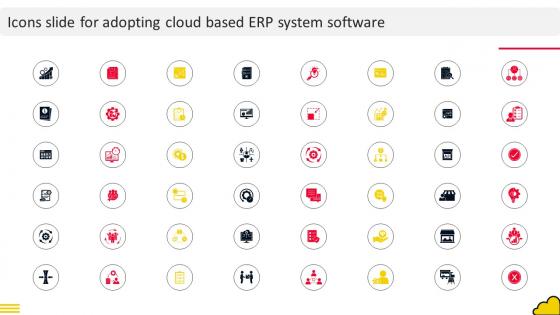 Icons Slide For Adopting Cloud Based ERP System Software
Icons Slide For Adopting Cloud Based ERP System SoftwareIntroducing our well researched set of slides titled Icons Slide For Adopting Cloud Based ERP System Software. It displays a hundred percent editable icons. You can use these icons in your presentation to captivate your audiences attention. Download now and use it multiple times.
-
 Best Software Tools For Businesses Catalogs Introduction To Direct Marketing Strategies MKT SS V
Best Software Tools For Businesses Catalogs Introduction To Direct Marketing Strategies MKT SS VThe purpose of this slide is to showcase comparative assessment of various product catalogs management tools. The comparison is drawn on the basis of features such as catalog creation, cross selling functionality, product comparison, personalization, search filter, etc. Present the topic in a bit more detail with this Best Software Tools For Businesses Catalogs Introduction To Direct Marketing Strategies MKT SS V. Use it as a tool for discussion and navigation on Product Comparison, Customization, Support. This template is free to edit as deemed fit for your organization. Therefore download it now.
-
 Best Software Tools For Businesses Email Marketing Introduction To Direct Marketing Strategies MKT SS V
Best Software Tools For Businesses Email Marketing Introduction To Direct Marketing Strategies MKT SS VThe purpose of this slide is to highlight best email marketing tools which will assist corporates in generating higher return on investment ROI. The slide contains information about software features such as segmentation, customization, embed social media posts, A B split testing, paid newsletter subscription, etc. Deliver an outstanding presentation on the topic using this Best Software Tools For Businesses Email Marketing Introduction To Direct Marketing Strategies MKT SS V. Dispense information and present a thorough explanation of Personalization, Deployment, Support using the slides given. This template can be altered and personalized to fit your needs. It is also available for immediate download. So grab it now.
-
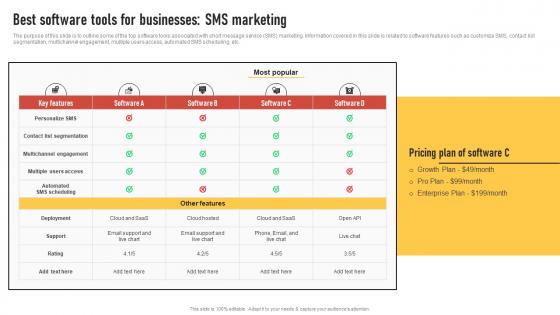 Best Software Tools For Businesses SMS Marketing Introduction To Direct Marketing Strategies MKT SS V
Best Software Tools For Businesses SMS Marketing Introduction To Direct Marketing Strategies MKT SS VThe purpose of this slide is to outline some of the top software tools associated with short message service SMS marketing. Information covered in this slide is related to software features such as customize SMS, contact list segmentation, multichannel engagement, multiple users access, automated SMS scheduling, etc. Present the topic in a bit more detail with this Best Software Tools For Businesses SMS Marketing Introduction To Direct Marketing Strategies MKT SS V. Use it as a tool for discussion and navigation on Contact List Segmentation, Multichannel Engagement. This template is free to edit as deemed fit for your organization. Therefore download it now.
-
 Best Software Tools For Businesses Social Media Introduction To Direct Marketing Strategies MKT SS V
Best Software Tools For Businesses Social Media Introduction To Direct Marketing Strategies MKT SS VThe purpose of this slide is to highlight social media marketing tools using which marketers can drive conversions and increase web traffic. It provides detailed information about software features such as content management, auto-publish posts, hashtag suggestions, analytics dashboard, high-resolution images, etc. Deliver an outstanding presentation on the topic using this Best Software Tools For Businesses Social Media Introduction To Direct Marketing Strategies MKT SS V. Dispense information and present a thorough explanation of Content Management, Analytics Dashboard, Support using the slides given. This template can be altered and personalized to fit your needs. It is also available for immediate download. So grab it now.
-
 Software Training Plan To Increase Employee Efficiency
Software Training Plan To Increase Employee EfficiencyEntire slide depicts matrix for software training plan for employees to mange all courses while working in an organization. It includes various task such as portfolio management, SQL, MS project, advanced excel, etc. Introducing our Software Training Plan To Increase Employee Efficiency set of slides. The topics discussed in these slides are Training Hours, Learning Outcomes This is an immediately available PowerPoint presentation that can be conveniently customized. Download it and convince your audience.
-
 Software Engineering Computer Science Colored Icon In Powerpoint Pptx Png And Editable Eps Format
Software Engineering Computer Science Colored Icon In Powerpoint Pptx Png And Editable Eps FormatThis colourful PowerPoint icon is perfect for any computer science presentation. It features a laptop with a blue and white background, representing the digital world of technology. It is a great way to add a professional touch to your presentation.
-
 Software Engineering Computer Science Monotone Icon In Powerpoint Pptx Png And Editable Eps Format
Software Engineering Computer Science Monotone Icon In Powerpoint Pptx Png And Editable Eps FormatThis monotone PowerPoint icon is perfect for any presentation on computer science. It features a simple, black-and-white design with a computer monitor and keyboard, symbolizing the world of technology. It is a great way to add a professional touch to your presentation.
-
 Software Comparison Of Blockchain Development Technology
Software Comparison Of Blockchain Development TechnologyThis slide showcase the comparison of software in blockchain technology updating for developing up to date product review platform. it includes software, features, ratings, and cost per month. Introducing our Software Comparison Of Blockchain Development Technology set of slides. The topics discussed in these slides are Software, Features, Latest Version Available. This is an immediately available PowerPoint presentation that can be conveniently customized. Download it and convince your audience.
-
 Code Coverage Software Testing Analysis Tools
Code Coverage Software Testing Analysis ToolsThis slide outlines the he key capabilities of each code coverage analysis tools. It includes various tools with their features, pros, cons, pricing and user review. Introducing our Code Coverage Software Testing Analysis Tools set of slides. The topics discussed in these slides are Tools, Features, Pros, Cons. This is an immediately available PowerPoint presentation that can be conveniently customized. Download it and convince your audience.
-
 Dynamic Testing Software Methodologies Analysis
Dynamic Testing Software Methodologies AnalysisThis slide outlines the dynamic testing methodologies to evaluate the functioning and behavior of software during runtime. It includes key aspects such as black box testing, white box testing and grey box testing. Presenting our set of slides with Dynamic Testing Software Methodologies Analysis. This exhibits information on Three stages of the process. This is an easy to edit and innovatively designed PowerPoint template. So download immediately and highlight information on Black Box Testing, White Box Testing, Grey Box Testing.
-
 Essential Trends In Software Testing Analysis
Essential Trends In Software Testing AnalysisThis slide outlines the trends in software testing analysis that prominent at this time. It includes various trends such as devops, artificial intelligence, automation testing and digital immune system. Introducing our premium set of slides with Essential Trends In Software Testing Analysis. Ellicudate the Four stages and present information using this PPT slide. This is a completely adaptable PowerPoint template design that can be used to interpret topics like Artificial Intelligence, Automation Testing, Digital Immune System. So download instantly and tailor it with your information.
-
 Software Testing Analysis Best Practices
Software Testing Analysis Best PracticesThis slide outlines the best practices that helps to establish a structured and efficient testing process. It includes key aspects such as utilise shift left approach to start early testing, test environment management, optimize use of automated tests and employ code quality measurements. Presenting our set of slides with Software Testing Analysis Best Practices. This exhibits information on Four stages of the process. This is an easy to edit and innovatively designed PowerPoint template. So download immediately and highlight information on Early Testing, Environment Management, Automated Tests.
-
 Software Testing Analysis Challenges And Solutions
Software Testing Analysis Challenges And SolutionsThis slide outlines the software testing challenges that combines a variety of technical expertise. It includes various challenges such as lack of communication, missing documentation, diversity in testing environments and inadequate testing. Introducing our premium set of slides with Software Testing Analysis Challenges And Solutions. Ellicudate the Four stages and present information using this PPT slide. This is a completely adaptable PowerPoint template design that can be used to interpret topics like Lack Of Communication, Missing Documentation, Diversity In Testing Environments. So download instantly and tailor it with your information.
-
 Software Testing Analysis Components
Software Testing Analysis ComponentsThis slide outlines the software testing attributes to evaluate the nature and effectiveness of the testing process. It include key components such as reliability, maintainability, portability, correctness and usability. Presenting our set of slides with Software Testing Analysis Components. This exhibits information on Five stages of the process. This is an easy to edit and innovatively designed PowerPoint template. So download immediately and highlight information on Reliability, Maintainability, Portability, Correctness.
-
 Software Testing Analysis Defect Life Cycle
Software Testing Analysis Defect Life CycleThis slide outlines the specific bug life cycle stages and their names can vary across organizations and projects. It includes various defect stages such as new, assigned, open, fixed, pending retest, retest, reopen, verified and closed. Introducing our Software Testing Analysis Defect Life Cycle set of slides. The topics discussed in these slides are Fixed, Assigned, Pending Retest. This is an immediately available PowerPoint presentation that can be conveniently customized. Download it and convince your audience.
-
 Software Testing Analysis Process
Software Testing Analysis ProcessThis slide outlines the software testing analysis process to examine and evaluate various aspects of the software testing effort to assess its effectiveness. It includes various aspects such as requirement analysis, test planning, test case development, testing environment set up, test execution and cycle closure. Presenting our set of slides with Software Testing Analysis Process. This exhibits information on Three stages of the process. This is an easy to edit and innovatively designed PowerPoint template. So download immediately and highlight information on Requirement Analysis, Test Planning, Test Case Development.
-
 Software Testing Analysis Process Icon
Software Testing Analysis Process IconIntroducing our premium set of slides with Software Testing Analysis Process Icon. Ellicudate the Three stages and present information using this PPT slide. This is a completely adaptable PowerPoint template design that can be used to interpret topics like Software Testing, Analysis Process Icon. So download instantly and tailor it with your information.
-
 Software Testing Analysis Role And Responsibilities
Software Testing Analysis Role And ResponsibilitiesThis slide outlines the software testing role and responsibilities to analyse testing needs. It includes various testers such as software test engineer, test analyst, test automation engineer, software development engineer in test, test architect and test manager. Introducing our Software Testing Analysis Role And Responsibilities set of slides. The topics discussed in these slides are Software Test Engineer, Test Analyst, Test Automation Engineer. This is an immediately available PowerPoint presentation that can be conveniently customized. Download it and convince your audience.
-
 Software Testing Bug Research Analysis Icon
Software Testing Bug Research Analysis IconIntroducing our premium set of slides with Software Testing Bug Research Analysis Icon. Ellicudate the Three stages and present information using this PPT slide. This is a completely adaptable PowerPoint template design that can be used to interpret topics like Software Testing Bug, Research Analysis Icon. So download instantly and tailor it with your information.
-
 Software Testing Checklist Analysis Icon
Software Testing Checklist Analysis IconPresenting our set of slides with Software Testing Checklist Analysis Icon. This exhibits information on Three stages of the process. This is an easy to edit and innovatively designed PowerPoint template. So download immediately and highlight information on Software Testing, Checklist Analysis Icon.
-
 Software Testing Project Analysis Checklist
Software Testing Project Analysis ChecklistThis slide outlines the software testing checklist for specific project requirements and testing processes. It includes the various aspects of testing analysis. Introducing our Software Testing Project Analysis Checklist set of slides. The topics discussed in these slides are Activity, Comments. This is an immediately available PowerPoint presentation that can be conveniently customized. Download it and convince your audience.





