Powerpoint Templates and Google slides for Software Deployment
Save Your Time and attract your audience with our fully editable PPT Templates and Slides.
-
 Deploying ERP Software System Solutions Complete Deck
Deploying ERP Software System Solutions Complete DeckDeliver this complete deck to your team members and other collaborators. Encompassed with stylized slides presenting various concepts, this Deploying ERP Software System Solutions Complete Deck is the best tool you can utilize. Personalize its content and graphics to make it unique and thought-provoking. All the sixty three slides are editable and modifiable, so feel free to adjust them to your business setting. The font, color, and other components also come in an editable format making this PPT design the best choice for your next presentation. So, download now.
-
 Business Software Deployment Strategic Plan Powerpoint Presentation Slides
Business Software Deployment Strategic Plan Powerpoint Presentation SlidesEnthrall your audience with this Business Software Deployment Strategic Plan Powerpoint Presentation Slides. Increase your presentation threshold by deploying this well-crafted template. It acts as a great communication tool due to its well-researched content. It also contains stylized icons, graphics, visuals etc, which make it an immediate attention-grabber. Comprising fifty nine slides, this complete deck is all you need to get noticed. All the slides and their content can be altered to suit your unique business setting. Not only that, other components and graphics can also be modified to add personal touches to this prefabricated set.
-
 Software Deployment Plan Powerpoint Presentation Slides
Software Deployment Plan Powerpoint Presentation SlidesThis complete deck covers various topics and highlights important concepts. It has PPT slides which cater to your business needs. This complete deck presentation emphasizes Software Deployment Plan Powerpoint Presentation Slides and has templates with professional background images and relevant content. This deck consists of total of fifty eight slides. Our designers have created customizable templates, keeping your convenience in mind. You can edit the color, text and font size with ease. Not just this, you can also add or delete the content if needed. Get access to this fully editable complete presentation by clicking the download button below.
-
 Customer Relationship Management Software Deployment Plan SA CD
Customer Relationship Management Software Deployment Plan SA CDDeliver this complete deck to your team members and other collaborators. Encompassed with stylized slides presenting various concepts, this Customer Relationship Management Software Deployment Plan SA CD is the best tool you can utilize. Personalize its content and graphics to make it unique and thought-provoking. All the fifty four slides are editable and modifiable, so feel free to adjust them to your business setting. The font, color, and other components also come in an editable format making this PPT design the best choice for your next presentation. So, download now.
-
 CRM Software Deployment Guide Powerpoint Presentation Slides
CRM Software Deployment Guide Powerpoint Presentation SlidesThis complete deck covers various topics and highlights important concepts. It has PPT slides which cater to your business needs. This complete deck presentation emphasizes CRM Software Deployment Guide Powerpoint Presentation Slides and has templates with professional background images and relevant content. This deck consists of total of fifty seven slides. Our designers have created customizable templates, keeping your convenience in mind. You can edit the color, text and font size with ease. Not just this, you can also add or delete the content if needed. Get access to this fully editable complete presentation by clicking the download button below.
-
 Analysis And Deployment Of Efficient Ecommerce Management Software Powerpoint Presentation Slides
Analysis And Deployment Of Efficient Ecommerce Management Software Powerpoint Presentation SlidesDeliver this complete deck to your team members and other collaborators. Encompassed with stylized slides presenting various concepts, this Analysis And Deployment Of Efficient Ecommerce Management Software Powerpoint Presentation Slides is the best tool you can utilize. Personalize its content and graphics to make it unique and thought-provoking. All the fifty six slides are editable and modifiable, so feel free to adjust them to your business setting. The font, color, and other components also come in an editable format making this PPT design the best choice for your next presentation. So, download now.
-
 Build and deploy android software application powerpoint presentation slides
Build and deploy android software application powerpoint presentation slidesPresenting Build And Deploy Android Software Application Powerpoint Presentation Slides.This PPT supports both the standard(4:3) and widescreen(16:9) sizes. This presentation is very easy to download and can be converted into numerous images or document formats including JPEG, PNG, or PDF. It is also compatible with Google Slides and editable in PowerPoint. Alter the style, size, color, background, and other attributes according to your requirements. Moreover, high-quality images prevent the lowering of quality.
-
 Software Deployment Process Powerpoint Ppt Template Bundles
Software Deployment Process Powerpoint Ppt Template BundlesDeliver a credible and compelling presentation by deploying this Software Deployment Process Powerpoint Ppt Template Bundles. Intensify your message with the right graphics, images, icons, etc. presented in this complete deck. This PPT template is a great starting point to convey your messages and build a good collaboration. The twelve slides added to this PowerPoint slideshow helps you present a thorough explanation of the topic. You can use it to study and present various kinds of information in the form of stats, figures, data charts, and many more. This Software Deployment Process Powerpoint Ppt Template Bundles PPT slideshow is available for use in standard and widescreen aspects ratios. So, you can use it as per your convenience. Apart from this, it can be downloaded in PNG, JPG, and PDF formats, all completely editable and modifiable. The most profound feature of this PPT design is that it is fully compatible with Google Slides making it suitable for every industry and business domain.
-
 Recruitment Technology Solutions Strategies Architecture Analyse Deployment Marketing Software
Recruitment Technology Solutions Strategies Architecture Analyse Deployment Marketing SoftwareIntroduce your topic and host expert discussion sessions with this Recruitment Technology Solutions Strategies Architecture Analyse Deployment Marketing Software. This template is designed using high-quality visuals, images, graphics, etc, that can be used to showcase your expertise. Different topics can be tackled using the twelve slides included in this template. You can present each topic on a different slide to help your audience interpret the information more effectively. Apart from this, this PPT slideshow is available in two screen sizes, standard and widescreen making its delivery more impactful. This will not only help in presenting a birds-eye view of the topic but also keep your audience engaged. Since this PPT slideshow utilizes well-researched content, it induces strategic thinking and helps you convey your message in the best possible manner. The biggest feature of this design is that it comes with a host of editable features like color, font, background, etc. So, grab it now to deliver a unique presentation every time.
-
 System Deployment Infrastructure Process Software Requirement Analysis
System Deployment Infrastructure Process Software Requirement AnalysisEngage buyer personas and boost brand awareness by pitching yourself using this prefabricated set. This System Deployment Infrastructure Process Software Requirement Analysis is a great tool to connect with your audience as it contains high-quality content and graphics. This helps in conveying your thoughts in a well-structured manner. It also helps you attain a competitive advantage because of its unique design and aesthetics. In addition to this, you can use this PPT design to portray information and educate your audience on various topics. With twelve slides, this is a great design to use for your upcoming presentations. Not only is it cost-effective but also easily pliable depending on your needs and requirements. As such color, font, or any other design component can be altered. It is also available for immediate download in different formats such as PNG, JPG, etc. So, without any further ado, download it now.
-
 Software application deployment assess compatibility cloud cost planning strategy
Software application deployment assess compatibility cloud cost planning strategyDeliver a lucid presentation by utilizing this Software Application Deployment Assess Compatibility Cloud Cost Planning Strategy. Use it to present an overview of the topic with the right visuals, themes, shapes, and graphics. This is an expertly designed complete deck that reinforces positive thoughts and actions. Use it to provide visual cues to your audience and help them make informed decisions. A wide variety of discussion topics can be covered with this creative bundle such as Software Application Deployment, Compatibility, Cloud Cost, Planning, Strategy. All the twelve slides are available for immediate download and use. They can be edited and modified to add a personal touch to the presentation. This helps in creating a unique presentation every time. Not only that, with a host of editable features, this presentation can be used by any industry or business vertical depending on their needs and requirements. The compatibility with Google Slides is another feature to look out for in the PPT slideshow.
-
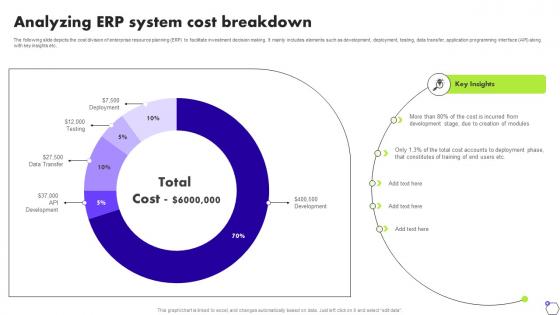 Analyzing ERP System Cost Breakdown Deploying ERP Software System Solutions
Analyzing ERP System Cost Breakdown Deploying ERP Software System SolutionsThe following slide depicts the cost division of enterprise resource planning ERP to facilitate investment decision making. It mainly includes elements such as development, deployment, testing, data transfer, application programming interface API along with key insights etc. Present the topic in a bit more detail with this Analyzing ERP System Cost Breakdown Deploying ERP Software System Solutions. Use it as a tool for discussion and navigation on Deployment, Testing, Data Transfer. This template is free to edit as deemed fit for your organization. Therefore download it now.
-
 ERP Software System Adoption Rate Analysis Deploying ERP Software System Solutions
ERP Software System Adoption Rate Analysis Deploying ERP Software System SolutionsThe following slide depicts the statistics revealing the industry ERP implementation rate to ensure business continuity. It includes percentage of companies planning to integrate, on the process of adoption, already part of enterprise resource planning etc. Deliver an outstanding presentation on the topic using this ERP Software System Adoption Rate Analysis Deploying ERP Software System Solutions. Dispense information and present a thorough explanation of Planning To Integrate using the slides given. This template can be altered and personalized to fit your needs. It is also available for immediate download. So grab it now.
-
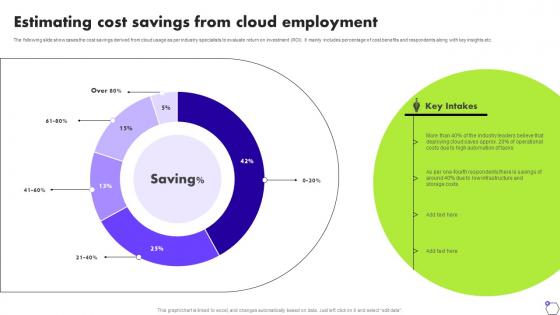 Estimating Cost Savings From Cloud Employment Deploying ERP Software System Solutions
Estimating Cost Savings From Cloud Employment Deploying ERP Software System SolutionsThe following slide showcases the cost savings derived from cloud usage as per industry specialists to evaluate return on investment ROI. It mainly includes percentage of cost benefits and respondents along with key insights etc. Deliver an outstanding presentation on the topic using this Estimating Cost Savings From Cloud Employment Deploying ERP Software System Solutions. Dispense information and present a thorough explanation of Saving using the slides given. This template can be altered and personalized to fit your needs. It is also available for immediate download. So grab it now.
-
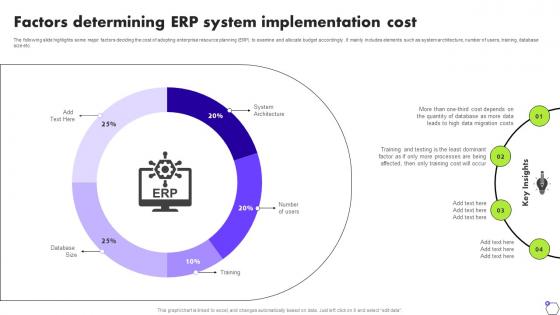 Factors Determining ERP System Implementation Cost Deploying ERP Software System Solutions
Factors Determining ERP System Implementation Cost Deploying ERP Software System SolutionsThe following slide highlights some major factors deciding the cost of adopting enterprise resource planning ERP to examine and allocate budget accordingly . It mainly includes elements such as system architecture, number of users, training, database size etc. Present the topic in a bit more detail with this Factors Determining ERP System Implementation Cost Deploying ERP Software System Solutions. Use it as a tool for discussion and navigation on System Architecture, Number Of Users. This template is free to edit as deemed fit for your organization. Therefore download it now.
-
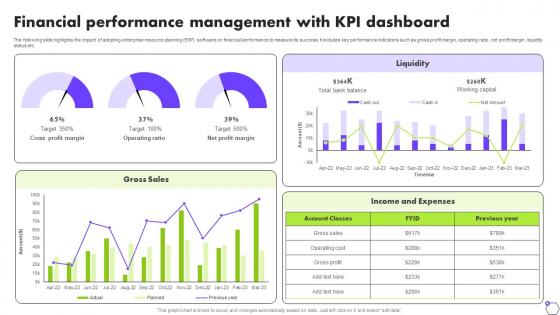 Financial Performance Management With KPI Dashboard Deploying ERP Software System Solutions
Financial Performance Management With KPI Dashboard Deploying ERP Software System SolutionsThe following slide highlights the impact of adopting enterprise resource planning ERP software on financial performance to measure its success. It includes key performance indicators such as gross profit margin, operating ratio, net profit margin, liquidity status etc. Deliver an outstanding presentation on the topic using this Financial Performance Management With KPI Dashboard Deploying ERP Software System Solutions. Dispense information and present a thorough explanation of Gross Sales, Liquidity using the slides given. This template can be altered and personalized to fit your needs. It is also available for immediate download. So grab it now.
-
 Global Statistics Highlighting ERP Project Success Deploying ERP Software System Solutions
Global Statistics Highlighting ERP Project Success Deploying ERP Software System SolutionsThe following slide depicts the results of enterprise resource planning ERP project implemented by top industry players. It includes elements such as duration, implementation costs, benefits achieved along with some key insights etc. Present the topic in a bit more detail with this Global Statistics Highlighting ERP Project Success Deploying ERP Software System Solutions. Use it as a tool for discussion and navigation on Project Duration, Implementation Costs. This template is free to edit as deemed fit for your organization. Therefore download it now.
-
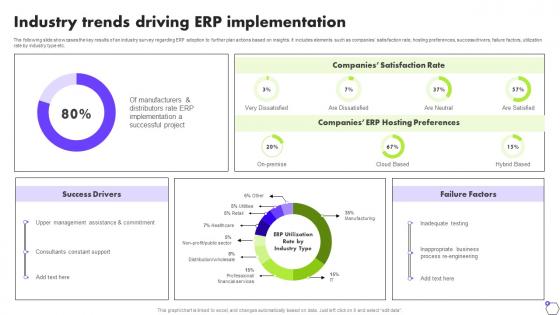 Industry Trends Driving ERP Implementation Deploying ERP Software System Solutions
Industry Trends Driving ERP Implementation Deploying ERP Software System SolutionsThe following slide showcases the key results of an industry survey regarding ERP adoption to further plan actions based on insights. It includes elements such as companies satisfaction rate, hosting preferences, success drivers, failure factors, utilization rate by industry type etc. Deliver an outstanding presentation on the topic using this Industry Trends Driving ERP Implementation Deploying ERP Software System Solutions. Dispense information and present a thorough explanation of Success Drivers, Failure Factors using the slides given. This template can be altered and personalized to fit your needs. It is also available for immediate download. So grab it now.
-
 Reasons To Adopt ERP Software System Deploying ERP Software System Solutions
Reasons To Adopt ERP Software System Deploying ERP Software System SolutionsThe following slide highlights key reasons to adopt ERP system. It includes responses from industry experts to implement software along with elements such as improving business performance, easier job for workforce, ensuring compliance, integrating systems etc. Present the topic in a bit more detail with this Reasons To Adopt ERP Software System Deploying ERP Software System Solutions. Use it as a tool for discussion and navigation on Industry Leaders Believe. This template is free to edit as deemed fit for your organization. Therefore download it now.
-
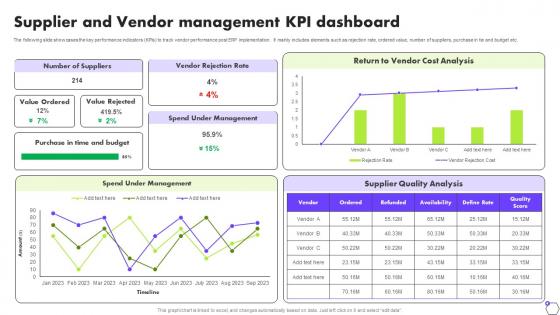 Supplier And Vendor Management KPI Dashboard Deploying ERP Software System Solutions
Supplier And Vendor Management KPI Dashboard Deploying ERP Software System SolutionsThe following slide showcases the key performance indicators KPIs to track vendor performance post ERP implementation. It mainly includes elements such as rejection rate, ordered value, number of suppliers, purchase in tie and budget etc. Deliver an outstanding presentation on the topic using this Supplier And Vendor Management KPI Dashboard Deploying ERP Software System Solutions. Dispense information and present a thorough explanation of Vendor Rejection Rate, Spend Under Management using the slides given. This template can be altered and personalized to fit your needs. It is also available for immediate download. So grab it now.
-
 CRM Software Performance Tracking Technology Deployment Plan To Improve Organizations
CRM Software Performance Tracking Technology Deployment Plan To Improve OrganizationsThe purpose of the mentioned slide is to showcase a performance tracking dashboard of CRM software deployed In the organization. It includes metrics such as revenue forecast, deals started, deals lost, etc. Present the topic in a bit more detail with this CRM Software Performance Tracking Technology Deployment Plan To Improve Organizations. Use it as a tool for discussion and navigation on Software, Performance, Tracking. This template is free to edit as deemed fit for your organization. Therefore download it now.
-
 ERP Software Performance Tracking Technology Deployment Plan To Improve Organizations
ERP Software Performance Tracking Technology Deployment Plan To Improve OrganizationsThe purpose of the mentioned slide is to showcase a performance tracking dashboard of ERP software deployed In the organization. It includes metrics such as income and expenses, liquidity, gross sales, etc. Present the topic in a bit more detail with this ERP Software Performance Tracking Technology Deployment Plan To Improve Organizations. Use it as a tool for discussion and navigation on Software, Performance, Tracking. This template is free to edit as deemed fit for your organization. Therefore download it now.
-
 Storage Area Network San Hardware And Software Deployment Method Of Hci
Storage Area Network San Hardware And Software Deployment Method Of HciThis Slide Represents The Deployment Methods Of Hyper-Converged Infrastructure, Including Hardware And Software. The Purpose Of This Slide Is To Showcase The Comparison Between Hardware And Software HCI Deployment Based On Form, Intention, Applications, Benefits And Concerns. Deliver An Outstanding Presentation On The Topic Using This Storage Area Network San Hardware And Software Deployment Method Of Hci. Dispense Information And Present A Thorough Explanation Of Software, Deployment, Hardware Using The Slides Given. This Template Can Be Altered And Personalized To Fit Your Needs. It Is Also Available For Immediate Download. So Grab It Now.
-
 Billing Software Dashboard To Track Deploying Digital Invoicing System
Billing Software Dashboard To Track Deploying Digital Invoicing SystemFollowing slide shows billing software dashboard to track company financial performance. It includes elements such as average revenue, activity record of payments, invoice summary, income and expenditures.Present the topic in a bit more detail with this Billing Software Dashboard To Track Deploying Digital Invoicing System. Use it as a tool for discussion and navigation on Monthly Average Revenue, Accounts Receivable, Invoiced Summary. This template is free to edit as deemed fit for your organization. Therefore download it now.
-
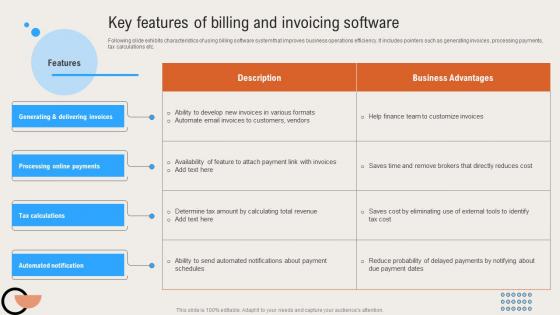 Key Features Of Billing And Invoicing Software Deploying Digital Invoicing System
Key Features Of Billing And Invoicing Software Deploying Digital Invoicing SystemFollowing slide exhibits characteristics of using billing software system that improves business operations efficiency. It includes pointers such as generating invoices, processing payments, tax calculations etc.Present the topic in a bit more detail with this Key Features Of Billing And Invoicing Software Deploying Digital Invoicing System. Use it as a tool for discussion and navigation on Automated Notification, Processing Online Payments, Generating Delivering. This template is free to edit as deemed fit for your organization. Therefore download it now.
-
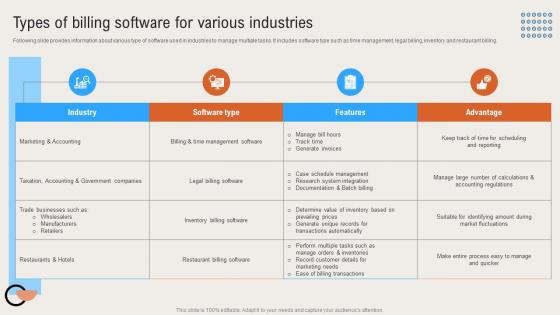 Types Of Billing Software For Various Industries Deploying Digital Invoicing System
Types Of Billing Software For Various Industries Deploying Digital Invoicing SystemFollowing slide provides information about various type of software used in industries to manage multiple tasks. It includes software type such as time management, legal billing, inventory and restaurant billing.Deliver an outstanding presentation on the topic using this Types Of Billing Software For Various Industries Deploying Digital Invoicing System. Dispense information and present a thorough explanation of Marketing Accounting, Restaurants Hotels, Restaurant Billing using the slides given. This template can be altered and personalized to fit your needs. It is also available for immediate download. So grab it now.
-
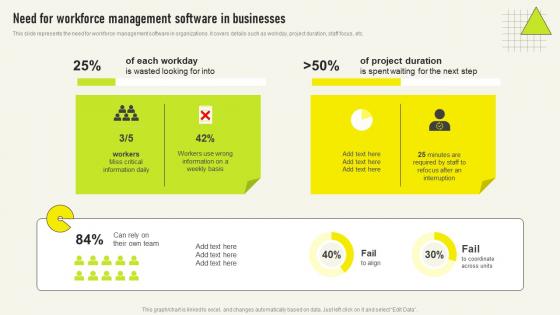 Need For Workforce Management Software In Comprehensive Guide For Deployment Strategy SS V
Need For Workforce Management Software In Comprehensive Guide For Deployment Strategy SS VThis slide represents the need for workforce management software in organizations It covers details such as workday, project duration, staff focus, etc Deliver an outstanding presentation on the topic using this Need For Workforce Management Software In Comprehensive Guide For Deployment Strategy SS V Dispense information and present a thorough explanation of Information Daily, Workers Wrong, Project Duration using the slides given This template can be altered and personalized to fit your needs It is also available for immediate download So grab it now
-
 Impact Of Deploying Patch Management Software
Impact Of Deploying Patch Management SoftwareThis slide shows a graph which can be used by organizations to represent the positive effects of implementing patch management software in the company. It includes vulnerability related data before and after deploying the patch management system. Presenting our well structured Impact Of Deploying Patch Management Software. The topics discussed in this slide are Patch Management System, Software Vulnerabilities, Network Protocol Vulnerabilities. This is an instantly available PowerPoint presentation that can be edited conveniently. Download it right away and captivate your audience.
-
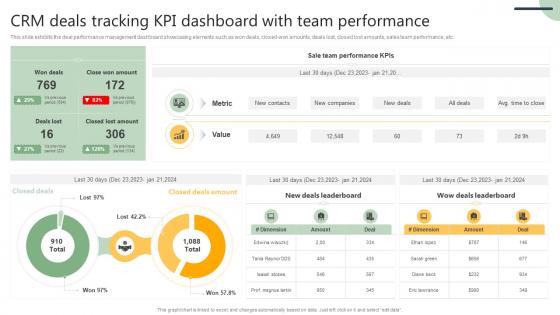 CRM Deals Tracking KPI Customer Relationship Management Software Deployment SA SS
CRM Deals Tracking KPI Customer Relationship Management Software Deployment SA SSThis slide exhibits the deal performance management dashboard showcasing elements such as won deals, closed-won amounts, deals lost, closed lost amounts, sales team performance, etc. Present the topic in a bit more detail with this CRM Deals Tracking KPI Customer Relationship Management Software Deployment SA SS. Use it as a tool for discussion and navigation on Team Performance, Deals Leaderboard, Sale Team. This template is free to edit as deemed fit for your organization. Therefore download it now.
-
 CRM Integration Challenges Customer Relationship Management Software Deployment SA SS
CRM Integration Challenges Customer Relationship Management Software Deployment SA SSThis slide exhibits CRM solution deployment challenges that are faced by managers and employees, including resistance to change, technology integration, customization, security risk, and data management and access. Deliver an outstanding presentation on the topic using this CRM Integration Challenges Customer Relationship Management Software Deployment SA SS. Dispense information and present a thorough explanation of Employee Resistance, Established Workflow, Integration Process using the slides given. This template can be altered and personalized to fit your needs. It is also available for immediate download. So grab it now.
-
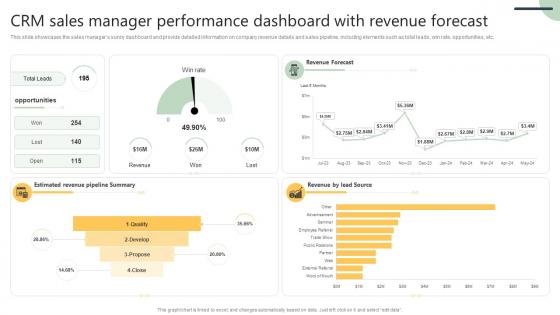 CRM Sales Manager Performance Customer Relationship Management Software Deployment SA SS
CRM Sales Manager Performance Customer Relationship Management Software Deployment SA SSThis slide showcases the sales managers sunny dashboard and provide detailed information on company revenue details and sales pipeline, including elements such as total leads, win rate, opportunities, etc. Present the topic in a bit more detail with this CRM Sales Manager Performance Customer Relationship Management Software Deployment SA SS. Use it as a tool for discussion and navigation on Revenue Forecast, Pipeline Summary, Lead Source. This template is free to edit as deemed fit for your organization. Therefore download it now.
-
 CRM Tool Deployment Impact Customer Relationship Management Software Deployment SA SS
CRM Tool Deployment Impact Customer Relationship Management Software Deployment SA SSThis slide showcases impact of CRM deployment on sales revenue, and number of leads generated over the period of time. Deliver an outstanding presentation on the topic using this CRM Tool Deployment Impact Customer Relationship Management Software Deployment SA SS. Dispense information and present a thorough explanation of Sales Revenue, Leads Generated, Pipeline Management using the slides given. This template can be altered and personalized to fit your needs. It is also available for immediate download. So grab it now.
-
 Current Sales Performance Customer Relationship Management Software Deployment SA SS
Current Sales Performance Customer Relationship Management Software Deployment SA SSThis slide highlights current challenges faced by the company which includes a decline in revenue over the years and inadequate performance in meeting sales targets. Present the topic in a bit more detail with this Current Sales Performance Customer Relationship Management Software Deployment SA SS. Use it as a tool for discussion and navigation on Sales Performance, Targets Performance, Customer Relationships. This template is free to edit as deemed fit for your organization. Therefore download it now.
-
 Decline In Customer Engagement Customer Relationship Management Software Deployment SA SS
Decline In Customer Engagement Customer Relationship Management Software Deployment SA SSThis slide includes key challenges faced by company due to ineffective customer management such as lower customer retention rate and decline in number of leads generated leading to reduced brand visibility. Present the topic in a bit more detail with this Decline In Customer Engagement Customer Relationship Management Software Deployment SA SS. Use it as a tool for discussion and navigation on Customer Retention, Sales Service, Consumer Issues. This template is free to edit as deemed fit for your organization. Therefore download it now.
-
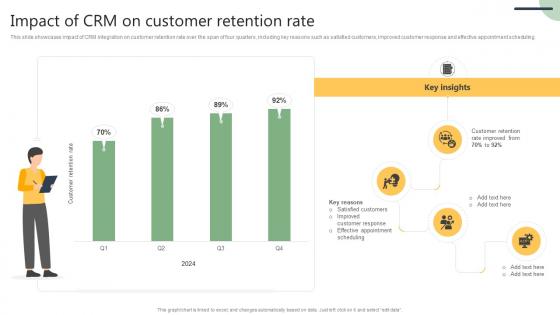 Impact Of CRM On Customer Customer Relationship Management Software Deployment SA SS
Impact Of CRM On Customer Customer Relationship Management Software Deployment SA SSThis slide showcases impact of CRM integration on customer retention rate over the span of four quarters, including key reasons such as satisfied customers, improved customer response and effective appointment scheduling. Deliver an outstanding presentation on the topic using this Impact Of CRM On Customer Customer Relationship Management Software Deployment SA SS. Dispense information and present a thorough explanation of Customer Retention, Satisfied Customers, Customer Response using the slides given. This template can be altered and personalized to fit your needs. It is also available for immediate download. So grab it now.
-
 Implementation deployment software ppt powerpoint presentation file structure cpb
Implementation deployment software ppt powerpoint presentation file structure cpbPresenting Implementation Deployment Software Ppt Powerpoint Presentation File Structure Cpb slide which is completely adaptable. The graphics in this PowerPoint slide showcase three stages that will help you succinctly convey the information. In addition, you can alternate the color, font size, font type, and shapes of this PPT layout according to your content. This PPT presentation can be accessed with Google Slides and is available in both standard screen and widescreen aspect ratios. It is also a useful set to elucidate topics like Implementation Deployment Software. This well structured design can be downloaded in different formats like PDF, JPG, and PNG. So, without any delay, click on the download button now.
-
 Agenda For Deploying ERP Software System Solutions
Agenda For Deploying ERP Software System SolutionsIntroducing Agenda For Deploying ERP Software System Solutions to increase your presentation threshold. Encompassed with Five stages, this template is a great option to educate and entice your audience. Dispence information on Trends In Industry, System In The Organization, Implementation Process, using this template. Grab it now to reap its full benefits.
-
 Analyzing Vendor Alternatives For Valuable Services Deploying ERP Software System Solutions
Analyzing Vendor Alternatives For Valuable Services Deploying ERP Software System SolutionsThe following slide depicts the comparison of various vendors to attain maximum value at lowest cost. It includes parameters such as productivity, functionality, technology, risk etc. Deliver an outstanding presentation on the topic using this Analyzing Vendor Alternatives For Valuable Services Deploying ERP Software System Solutions. Dispense information and present a thorough explanation of Parameters, Vendor using the slides given. This template can be altered and personalized to fit your needs. It is also available for immediate download. So grab it now.
-
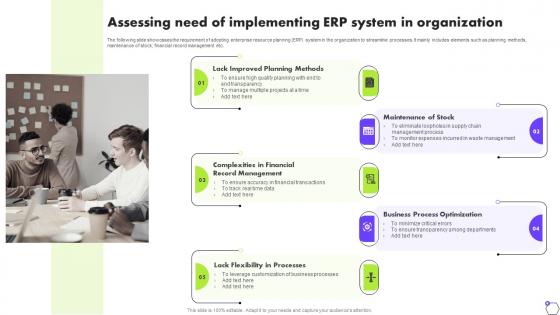 Assessing Need Of Implementing ERP System In Organization Deploying ERP Software System Solutions
Assessing Need Of Implementing ERP System In Organization Deploying ERP Software System SolutionsThe following slide showcases the requirement of adopting enterprise resource planning ERP system in the organization to streamline processes. It mainly includes elements such as planning methods, maintenance of stock, financial record management etc. Increase audience engagement and knowledge by dispensing information using Assessing Need Of Implementing ERP System In Organization Deploying ERP Software System Solutions. This template helps you present information on Five stages. You can also present information on Maintenance Of Stock, Record Management, Business Process Optimization using this PPT design. This layout is completely editable so personaize it now to meet your audiences expectations.
-
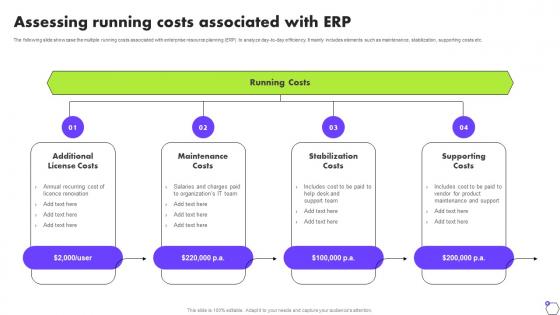 Assessing Running Costs Associated With ERP Deploying ERP Software System Solutions
Assessing Running Costs Associated With ERP Deploying ERP Software System SolutionsThe following slide showcase the multiple running costs associated with enterprise resource planning ERP to analyze day-to-day efficiency. It mainly includes elements such as maintenance, stabilization, supporting costs etc. Introducing Assessing Running Costs Associated With ERP Deploying ERP Software System Solutions to increase your presentation threshold. Encompassed with Four stages, this template is a great option to educate and entice your audience. Dispence information on Additional License Costs, Maintenance Costs, Stabilization Costs, using this template. Grab it now to reap its full benefits.
-
 Assigning ERP Team Roles And Responsibilities Deploying ERP Software System Solutions
Assigning ERP Team Roles And Responsibilities Deploying ERP Software System SolutionsThe following slide illustrates the key roles and responsibilities of enterprise resource planning executing team to ensure clarity and successful implementation. It includes elements such as executive sponsor, project manager, application analyst, quality test engineer etc. Increase audience engagement and knowledge by dispensing information using Assigning ERP Team Roles And Responsibilities Deploying ERP Software System Solutions. This template helps you present information on Three stages. You can also present information on Role, Responsibilities using this PPT design. This layout is completely editable so personaize it now to meet your audiences expectations.
-
 Automating ERP System Testing Process Deploying ERP Software System Solutions
Automating ERP System Testing Process Deploying ERP Software System SolutionsThe following slide depicts the automated model for enterprise resource planning ERP test to validate implementation. It includes elements such as test scenarios, scripts, web driver, business processes, tester, etc. Present the topic in a bit more detail with this Automating ERP System Testing Process Deploying ERP Software System Solutions. Use it as a tool for discussion and navigation on Behavior Driven, Test Generation, Test Automation. This template is free to edit as deemed fit for your organization. Therefore download it now.
-
 Benefits Of Cloud Based ERP System Software Deploying ERP Software System Solutions
Benefits Of Cloud Based ERP System Software Deploying ERP Software System SolutionsThe following slide highlights the multiple advantages of implementing cloud based enterprise resource planning ERP software to facilitate decision making. It includes elements such as operating costs, implementation speed, accessibility, scalability, security etc. Increase audience engagement and knowledge by dispensing information using Benefits Of Cloud Based ERP System Software Deploying ERP Software System Solutions. This template helps you present information on Five stages. You can also present information on Implementation Speed, Accessibility, Scalability using this PPT design. This layout is completely editable so personaize it now to meet your audiences expectations.
-
 Challenges And Solutions In Implementing ERP System Deploying ERP Software System Solutions
Challenges And Solutions In Implementing ERP System Deploying ERP Software System SolutionsThe following slide highlights some major issues faced during enterprise resource planning execution process to review and state appropriate solutions. It includes activities such as ERP selection, absence of clear objectives, success indicators, management support, inadequate training etc. Introducing Challenges And Solutions In Implementing ERP System Deploying ERP Software System Solutions to increase your presentation threshold. Encompassed with Five stages, this template is a great option to educate and entice your audience. Dispence information on Implementation Objectives, Success Indicators, Management Support, using this template. Grab it now to reap its full benefits.
-
 Comparing Cloud Based Hybrid And On Premise ERP System Deploying ERP Software System Solutions
Comparing Cloud Based Hybrid And On Premise ERP System Deploying ERP Software System SolutionsThe following slide highlights the comparison of cloud based and on premise enterprise resource planning ERP system to evaluate features based on key requirements. It includes elements such as infrastructure And operation cost, database maintenance, customization, reliability etc. Present the topic in a bit more detail with this Comparing Cloud Based Hybrid And On Premise ERP System Deploying ERP Software System Solutions. Use it as a tool for discussion and navigation on Parameters, On Premise, Hybrid. This template is free to edit as deemed fit for your organization. Therefore download it now.
-
 Comparing ERP Software For Best System Selection Deploying ERP Software System Solutions
Comparing ERP Software For Best System Selection Deploying ERP Software System SolutionsThe following slide covers the comparative assessment of multiple software to select and deploy best alternatives. It mainly includes elements such as starting price, free trial option, premium services, setup fee, reviews etc. Deliver an outstanding presentation on the topic using this Comparing ERP Software For Best System Selection Deploying ERP Software System Solutions. Dispense information and present a thorough explanation of Starting Price, Free Trial, Freemium using the slides given. This template can be altered and personalized to fit your needs. It is also available for immediate download. So grab it now.
-
 Deploying ERP Software System Solutions Table Of Contents
Deploying ERP Software System Solutions Table Of ContentsIntroducing Deploying ERP Software System Solutions Table Of Contents to increase your presentation threshold. Encompassed with One stages, this template is a great option to educate and entice your audience. Dispence information on Implementation Process, using this template. Grab it now to reap its full benefits.
-
 Determining Hidden Costs Associated With ERP Deploying ERP Software System Solutions
Determining Hidden Costs Associated With ERP Deploying ERP Software System SolutionsThe following slide highlights the hidden costs related to enterprise resource planning ERP to determine to go ahead with investment opportunity. It includes elements such as training, data migration, change management And review costs etc. Introducing Determining Hidden Costs Associated With ERP Deploying ERP Software System Solutions to increase your presentation threshold. Encompassed with Four stages, this template is a great option to educate and entice your audience. Dispence information on Training Costs, Change Management Costs, Review Costs, using this template. Grab it now to reap its full benefits.
-
 Determining Various Types Of ERP Systems Deploying ERP Software System Solutions
Determining Various Types Of ERP Systems Deploying ERP Software System SolutionsThe following slide showcases the various types of enterprise resource planning ERP software system to select the best fit for the organization. It includes on premise, cloud based and hybrid system. Increase audience engagement and knowledge by dispensing information using Determining Various Types Of ERP Systems Deploying ERP Software System Solutions. This template helps you present information on Three stages. You can also present information on Cloud Based, Hybrid using this PPT design. This layout is completely editable so personaize it now to meet your audiences expectations.
-
 Developing ERP System Implementation Project Plan Deploying ERP Software System Solutions
Developing ERP System Implementation Project Plan Deploying ERP Software System SolutionsThe following slide showcases enterprise resource planning ERP software system implementation plan to deploy latest technology. It constitutes elements such as goals, timeline, tasks, deliverables and comments section etc. Introducing Developing ERP System Implementation Project Plan Deploying ERP Software System Solutions to increase your presentation threshold. Encompassed with Five stages, this template is a great option to educate and entice your audience. Dispence information on Goals, Timeline, Tasks, Deliverables, using this template. Grab it now to reap its full benefits.
-
 Drafting ERP Budget To Plan Cost Deploying ERP Software System Solutions
Drafting ERP Budget To Plan Cost Deploying ERP Software System SolutionsThe following slide covers the enterprise resource planning ERP budget to project and estimate software cost accurately. It includes elements such as hardware, software, facility, network, security, contingency etc. Present the topic in a bit more detail with this Drafting ERP Budget To Plan Cost Deploying ERP Software System Solutions. Use it as a tool for discussion and navigation on Implementation Team, Hardware, Software, Facility. This template is free to edit as deemed fit for your organization. Therefore download it now.
-
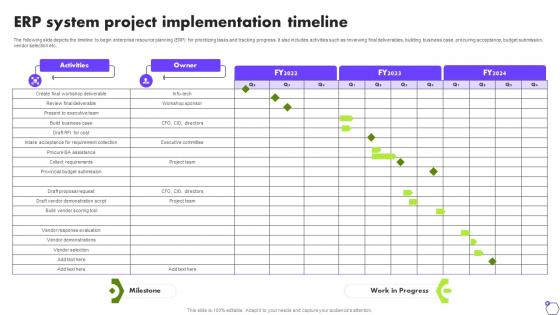 ERP System Project Implementation Timeline Deploying ERP Software System Solutions
ERP System Project Implementation Timeline Deploying ERP Software System SolutionsThe following slide depicts the timeline to begin enterprise resource planning ERP for prioritizing tasks and tracking progress. It also includes activities such as reviewing final deliverables, building business case, procuring acceptance, budget submission, vendor selection etc. Present the topic in a bit more detail with this ERP System Project Implementation Timeline Deploying ERP Software System Solutions. Use it as a tool for discussion and navigation on Activities, Owner. This template is free to edit as deemed fit for your organization. Therefore download it now.
-
 Evaluating Fixed Costs Associated With ERP Deploying ERP Software System Solutions
Evaluating Fixed Costs Associated With ERP Deploying ERP Software System SolutionsThe following slide illustrates the various fixed cost related to ERP adoption to determine investment opportunities. It mainly includes elements such as infrastructure, license and implementation costs etc. Increase audience engagement and knowledge by dispensing information using Evaluating Fixed Costs Associated With ERP Deploying ERP Software System Solutions. This template helps you present information on Three stages. You can also present information on Infrastructure Costs, License Costs, Implementation Costs using this PPT design. This layout is completely editable so personaize it now to meet your audiences expectations.
-
 Formulating Go Live Preparedness Checklist Deploying ERP Software System Solutions
Formulating Go Live Preparedness Checklist Deploying ERP Software System SolutionsThe following slide illustrates a checklist to ensure configuration and integration readiness of ERP system. It mainly includes activities such as confirming And organizing hardware, reviewing final reports, validating accuracy, verifying technical and operation tests etc. Present the topic in a bit more detail with this Formulating Go Live Preparedness Checklist Deploying ERP Software System Solutions. Use it as a tool for discussion and navigation on Confirmed And Organized Hardware, Accuracy Of Migrated Data. This template is free to edit as deemed fit for your organization. Therefore download it now.
-
 Formulating Timeline For Data Migration Process Deploying ERP Software System Solutions
Formulating Timeline For Data Migration Process Deploying ERP Software System SolutionsThe following slide showcases the six important phases of data migration to ensure easy and secure transfer of data. It mainly includes activities such as drafting checklist, conducting trial, highlighting improvements, defining impact, deploying and monitoring etc. Increase audience engagement and knowledge by dispensing information using Formulating Timeline For Data Migration Process Deploying ERP Software System Solutions. This template helps you present information on Five stages. You can also present information on Migration Checklist, Migration Tool, Determine Migration, Highlight using this PPT design. This layout is completely editable so personaize it now to meet your audiences expectations.
-
 Icons Slide For Deploying ERP Software System Solutions
Icons Slide For Deploying ERP Software System SolutionsIntroducing our Icons Slide For Deploying ERP Software System Solutions template to enhance your presentation. The slide displays eye-catching icons that can be incorporated into any business presentation. Download it instantly and edit as per your knowledge.
-
 Key Benefits Of Implementing ERP System Deploying ERP Software System Solutions
Key Benefits Of Implementing ERP System Deploying ERP Software System SolutionsThe following slide highlights the key advantages of executing enterprise resource planning ERP software in organization to leverage technology trends. It includes elements such as optimizing accuracy, productivity, efficiency, collaboration, reporting etc. Increase audience engagement and knowledge by dispensing information using Key Benefits Of Implementing ERP System Deploying ERP Software System Solutions. This template helps you present information on Four stages. You can also present information on Improves Reporting, Increases Efficiency, Improves Collaboration using this PPT design. This layout is completely editable so personaize it now to meet your audiences expectations.
-
 Key Features Of Cloud Based ERP Software Deploying ERP Software System Solutions
Key Features Of Cloud Based ERP Software Deploying ERP Software System SolutionsThe following slide highlights the key attributes of cloud based enterprise resource planning ERP software to benefit from change. It includes components such as business intelligence, customer relationship management, human resources, manufacturing, inventory administration etc. Present the topic in a bit more detail with this Key Features Of Cloud Based ERP Software Deploying ERP Software System Solutions. Use it as a tool for discussion and navigation on Business Intelligence, Human Resources, Inventory Management. This template is free to edit as deemed fit for your organization. Therefore download it now.
-
 Planning Change Management Training Model For Employees Deploying ERP Software System Solutions
Planning Change Management Training Model For Employees Deploying ERP Software System SolutionsThe following slide showcases the training model for facilitating change post ERP implementation in the organization. It includes activities such as determining requirements, drafting training plan, organizing comprehensive user coaching, determining affected users etc. Deliver an outstanding presentation on the topic using this Planning Change Management Training Model For Employees Deploying ERP Software System Solutions. Dispense information and present a thorough explanation of Determine Requirements, Satisfied Business Requirements using the slides given. This template can be altered and personalized to fit your needs. It is also available for immediate download. So grab it now.
-
 Projecting Future KPIs Post ERP Implementation Deploying ERP Software System Solutions
Projecting Future KPIs Post ERP Implementation Deploying ERP Software System SolutionsThe following slide highlights some key performance indicators to set standards and compare with previous performance. It includes components such as finance And customer management, internal processes, learning, growth etc. Introducing Projecting Future KPIs Post ERP Implementation Deploying ERP Software System Solutions to increase your presentation threshold. Encompassed with Three stages, this template is a great option to educate and entice your audience. Dispence information on Key Performing Areas, Parameters, Metrics, using this template. Grab it now to reap its full benefits.




