Powerpoint Templates and Google slides for Screens
Save Your Time and attract your audience with our fully editable PPT Templates and Slides.
-
 Screen Reader Friendly Website Steps To Evaluate Screen Reader Availability On Website
Screen Reader Friendly Website Steps To Evaluate Screen Reader Availability On WebsiteThis slide demonstrates the procedure of analyzing the presence of screen reader software on a website. The steps involved are enable a screen reader, navigate to the website, use keyboard navigation, navigate through the website, listen for screen reader feedback, etc. Present the topic in a bit more detail with this Screen Reader Friendly Website Steps To Evaluate Screen Reader Availability On Website. Use it as a tool for discussion and navigation on Navigate Through The Website, Enable A Screen Reader, Screen Reader Availability On Website. This template is free to edit as deemed fit for your organization. Therefore download it now.
-
 Screen Reader Friendly Website Working Structure Of Screen Reader Technology
Screen Reader Friendly Website Working Structure Of Screen Reader TechnologyThis slide demonstrates the architecture of screen reader technology. The purpose of this slide is to show the working of screen. The main components involved are website, keypad, translation tool, speech synthesizer, braille display, translation tool, etc. Deliver an outstanding presentation on the topic using this Screen Reader Friendly Website Working Structure Of Screen Reader Technology. Dispense information and present a thorough explanation of Voice Command Control, Screen Reader Software, Speech Synthesizer, Translation Tool using the slides given. This template can be altered and personalized to fit your needs. It is also available for immediate download. So grab it now.
-
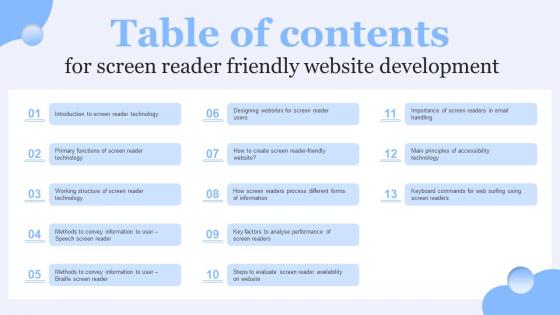 Table Of Contents For Screen Reader Friendly Website Development
Table Of Contents For Screen Reader Friendly Website DevelopmentIntroducing Table Of Contents For Screen Reader Friendly Website Development to increase your presentation threshold. Encompassed with thirteen stages, this template is a great option to educate and entice your audience. Dispence information on Screen Reader Friendly, Website Development, Keyboard Commands, Analyse Performance Of Screen Readers, using this template. Grab it now to reap its full benefits.
-
 Screening Criteria Talent Acquisition User Guide Ppt Show Graphics Download
Screening Criteria Talent Acquisition User Guide Ppt Show Graphics DownloadPresent the topic in a bit more detail with this Screening Criteria Talent Acquisition User Guide Ppt Show Graphics Download. Use it as a tool for discussion and navigation on Qualitative Requirements, Business Development Representative, Qualifications. This template is free to edit as deemed fit for your organization. Therefore download it now.
-
 Streamlining Hiring Process Automation Tools To Overcome Screening Challenges
Streamlining Hiring Process Automation Tools To Overcome Screening ChallengesFollowing slide exhibits role of automation to overcome recruitment screening issues. It includes elements such as challenges, solutions, benefits and impact. Introducing Streamlining Hiring Process Automation Tools To Overcome Screening Challenges to increase your presentation threshold. Encompassed with two stages, this template is a great option to educate and entice your audience. Dispence information on Challenges Screening Resumes, Manage Huge Volume Candidates, using this template. Grab it now to reap its full benefits.
-
 Streamlining Hiring Process Candidate Screening Process For Effective Recruitment
Streamlining Hiring Process Candidate Screening Process For Effective RecruitmentFollowing slide exhibits candidate screening to select qualified and potential candidate. It includes screening objectives, steps such as eliminate candidates, comparative analysis and shortlisting candidates. Introducing Streamlining Hiring Process Candidate Screening Process For Effective Recruitment to increase your presentation threshold. Encompassed with one stage, this template is a great option to educate and entice your audience. Dispence information on Job Advertising, Hiring Decision, using this template. Grab it now to reap its full benefits.
-
 Streamlining Hiring Process Effective Screening To Find Right Employees
Streamlining Hiring Process Effective Screening To Find Right EmployeesFollowing slide represents importance of appropriate screening to select best employee for job profile. It includes best practices such as standard interview questions, behavioral assessments and phone screenings. Introducing Streamlining Hiring Process Effective Screening To Find Right Employees to increase your presentation threshold. Encompassed with three stages, this template is a great option to educate and entice your audience. Dispence information on Standard Interview Questions, Behavioral Assessments, using this template. Grab it now to reap its full benefits.
-
 Streamlining Hiring Process Parameters For Resume Screening And Shortlisting Candidates
Streamlining Hiring Process Parameters For Resume Screening And Shortlisting CandidatesFollowing slide represents checklist for selecting candidate using required parameters. It includes parameters such as education, work experience, skills, qualification, competencies and personality traits. Increase audience engagement and knowledge by dispensing information using Streamlining Hiring Process Parameters For Resume Screening And Shortlisting Candidates. This template helps you present information on one stage. You can also present information on Communication Methods, Education, Work Experience using this PPT design. This layout is completely editable so personaize it now to meet your audiences expectations.
-
 Streamlining Hiring Process Various Resume Screening Tools For Effective Screening
Streamlining Hiring Process Various Resume Screening Tools For Effective ScreeningFollowing slide exhibits resume screening tools to assure fast and accurate resume screening. It includes elements such as tools with features, pricing and free trial facility. Deliver an outstanding presentation on the topic using this Streamlining Hiring Process Various Resume Screening Tools For Effective Screening. Dispense information and present a thorough explanation of Features, Communication, Effective Screening using the slides given. This template can be altered and personalized to fit your needs. It is also available for immediate download. So grab it now.
-
 Screencast Explainer Videos For Product Demos Synthesia AI Text To Video AI SS V
Screencast Explainer Videos For Product Demos Synthesia AI Text To Video AI SS VThis slide represents overview of screencast explainer videos which is best used for product-demo videos and is added to live-action vidoes. It includes details related to various use cases of screencast explainer videos. Present the topic in a bit more detail with this Screencast Explainer Videos For Product Demos Synthesia AI Text To Video AI SS V. Use it as a tool for discussion and navigation on Screencast Explainer Videos, Demonstrating The Working, Software Or Application. This template is free to edit as deemed fit for your organization. Therefore download it now.
-
 Automation Tools To Overcome Screening Challenges Recruitment Technology
Automation Tools To Overcome Screening Challenges Recruitment TechnologyFollowing slide exhibits role of automation to overcome recruitment screening issues. It includes elements such as challenges, solutions, benefits and impact. Deliver an outstanding presentation on the topic using this Automation Tools To Overcome Screening Challenges Recruitment Technology. Dispense information and present a thorough explanation of Manage Huge, Volume Candidates, Solutions using the slides given. This template can be altered and personalized to fit your needs. It is also available for immediate download. So grab it now.
-
 Candidate Screening Process For Effective Recruitment Recruitment Technology
Candidate Screening Process For Effective Recruitment Recruitment TechnologyFollowing slide exhibits candidate screening to select qualified and potential candidate. It includes screening objectives, steps such as eliminate candidates, comparative analysis and shortlisting candidates. Deliver an outstanding presentation on the topic using this Candidate Screening Process For Effective Recruitment Recruitment Technology. Dispense information and present a thorough explanation of Job Advertising, Hiring Decision using the slides given. This template can be altered and personalized to fit your needs. It is also available for immediate download. So grab it now.
-
 Effective Screening To Find Right Employees Recruitment Technology
Effective Screening To Find Right Employees Recruitment TechnologyFollowing slide represents importance of appropriate screening to select best employee for job profile. It includes best practices such as standard interview questions, behavioral assessments and phone screenings. Introducing Effective Screening To Find Right Employees Recruitment Technology to increase your presentation threshold. Encompassed with three stages, this template is a great option to educate and entice your audience. Dispence information on Standard Interview Questions, Behavioral Assessments, using this template. Grab it now to reap its full benefits.
-
 Parameters For Resume Screening And Shortlisting Candidates Recruitment Technology
Parameters For Resume Screening And Shortlisting Candidates Recruitment TechnologyFollowing slide represents checklist for selecting candidate using required parameters. It includes parameters such as education, work experience, skills, qualification, competencies and personality traits. Introducing Parameters For Resume Screening And Shortlisting Candidates Recruitment Technology to increase your presentation threshold. Encompassed with one stages, this template is a great option to educate and entice your audience. Dispence information on Eligibility Criteria, Education, using this template. Grab it now to reap its full benefits.
-
 Various Resume Screening Tools For Effective Screening Recruitment Technology
Various Resume Screening Tools For Effective Screening Recruitment TechnologyFollowing slide exhibits resume screening tools to assure fast and accurate resume screening. It includes elements such as tools with features, pricing and free trial facility. Present the topic in a bit more detail with this Various Resume Screening Tools For Effective Screening Recruitment Technology. Use it as a tool for discussion and navigation on Pricing, Features, Free Trial. This template is free to edit as deemed fit for your organization. Therefore download it now.
-
 Implementing An Effective Using Screens For Internal Communication In Organization Strategy SS V
Implementing An Effective Using Screens For Internal Communication In Organization Strategy SS VThis slide covers major uses of screens in the workplace, such as real time updates, interactive content, employee recognition, training, and education and performance metrics. Increase audience engagement and knowledge by dispensing information using Implementing An Effective Using Screens For Internal Communication In Organization Strategy SS V This template helps you present information on Four stages. You can also present information on Interactive Content, Employee Recognition, Training And Education using this PPT design. This layout is completely editable so personaize it now to meet your audiences expectations.
-
 Screening Sales Calls In Powerpoint And Google Slides Cpb
Screening Sales Calls In Powerpoint And Google Slides CpbPresenting Screening Sales Calls In Powerpoint And Google Slides Cpb slide which is completely adaptable. The graphics in this PowerPoint slide showcase four stages that will help you succinctly convey the information. In addition, you can alternate the color, font size, font type, and shapes of this PPT layout according to your content. This PPT presentation can be accessed with Google Slides and is available in both standard screen and widescreen aspect ratios. It is also a useful set to elucidate topics like Screening Sales Calls. This well-structured design can be downloaded in different formats like PDF, JPG, and PNG. So, without any delay, click on the download button now.
-
 Mutual Fund Screener Tool In Powerpoint And Google Slides Cpb
Mutual Fund Screener Tool In Powerpoint And Google Slides CpbPresenting Mutual Fund Screener Tool In Powerpoint And Google Slides Cpb slide which is completely adaptable. The graphics in this PowerPoint slide showcase five stages that will help you succinctly convey the information. In addition, you can alternate the color, font size, font type, and shapes of this PPT layout according to your content. This PPT presentation can be accessed with Google Slides and is available in both standard screen and widescreen aspect ratios. It is also a useful set to elucidate topics like Mutual Fund Screener Tool. This well structured design can be downloaded in different formats like PDF, JPG, and PNG. So, without any delay, click on the download button now.
-
 Stock Relative Strength Screener In Powerpoint And Google Slides Cpb
Stock Relative Strength Screener In Powerpoint And Google Slides CpbPresenting Stock Relative Strength Screener In Powerpoint And Google Slides Cpb slide which is completely adaptable. The graphics in this PowerPoint slide showcase four stages that will help you succinctly convey the information. In addition, you can alternate the color, font size, font type, and shapes of this PPT layout according to your content. This PPT presentation can be accessed with Google Slides and is available in both standard screen and widescreen aspect ratios. It is also a useful set to elucidate topics like Stock Relative Strength Screener This well structured design can be downloaded in different formats like PDF, JPG, and PNG. So, without any delay, click on the download button now.
-
 Wellness Screening In Powerpoint And Google Slides Cpb
Wellness Screening In Powerpoint And Google Slides CpbPresenting Wellness Screening In Powerpoint And Google Slides Cpb slide which is completely adaptable. The graphics in this PowerPoint slide showcase four stages that will help you succinctly convey the information. In addition, you can alternate the color, font size, font type, and shapes of this PPT layout according to your content. This PPT presentation can be accessed with Google Slides and is available in both standard screen and widescreen aspect ratios. It is also a useful set to elucidate topics like Wellness Screening This well structured design can be downloaded in different formats like PDF, JPG, and PNG. So, without any delay, click on the download button now.
-
 End Screen Template In Powerpoint And Google Slides Cpb
End Screen Template In Powerpoint And Google Slides CpbPresenting End Screen Template In Powerpoint And Google Slides Cpb slide which is completely adaptable. The graphics in this PowerPoint slide showcase three stages that will help you succinctly convey the information. In addition, you can alternate the color, font size, font type, and shapes of this PPT layout according to your content. This PPT presentation can be accessed with Google Slides and is available in both standard screen and widescreen aspect ratios. It is also a useful set to elucidate topics like End Screen Template. This well structured design can be downloaded in different formats like PDF, JPG, and PNG. So, without any delay, click on the download button now.
-
 Healthcare Stock Screener In Powerpoint And Google Slides Cpb
Healthcare Stock Screener In Powerpoint And Google Slides CpbPresenting Healthcare Stock Screener In Powerpoint And Google Slides Cpb. slide which is completely adaptable. The graphics in this PowerPoint slide showcase four stages that will help you succinctly convey the information. In addition, you can alternate the color, font size, font type, and shapes of this PPT layout according to your content. This PPT presentation can be accessed with Google Slides and is available in both standard screen and widescreen aspect ratios. It is also a useful set to elucidate topics like Healthcare Stock Screener. This well structured design can be downloaded in different formats like PDF, JPG, and PNG. So, without any delay, click on the download button now.
-
 Oversold Stock Screener In Powerpoint And Google Slides Cpb
Oversold Stock Screener In Powerpoint And Google Slides CpbPresenting Oversold Stock Screener In Powerpoint And Google Slides Cpb slide which is completely adaptable. The graphics in this PowerPoint slide showcase five stages that will help you succinctly convey the information. In addition, you can alternate the color, font size, font type, and shapes of this PPT layout according to your content. This PPT presentation can be accessed with Google Slides and is available in both standard screen and widescreen aspect ratios. It is also a useful set to elucidate topics like Oversold Stock Screener. This well structured design can be downloaded in different formats like PDF, JPG, and PNG. So, without any delay, click on the download button now.
-
 LCD Screen Projector Colored Icon In Powerpoint Pptx Png And Editable Eps Format
LCD Screen Projector Colored Icon In Powerpoint Pptx Png And Editable Eps FormatThis coloured powerpoint icon is perfect for any presentation. It is eye catching and professional, and will help to make your slides stand out. It is easy to use and will help to make your presentation look polished and professional.
-
 LCD Screen Projector Monotone Icon In Powerpoint Pptx Png And Editable Eps Format
LCD Screen Projector Monotone Icon In Powerpoint Pptx Png And Editable Eps FormatThis Monotone powerpoint icon on Projector is a high quality vector graphic that can be used to illustrate presentations and documents. It is a great way to make your slides stand out and is sure to capture your audiences attention. It is easy to customize and can be used in any project.
-
 Movie Home Screen Projector Colored Icon In Powerpoint Pptx Png And Editable Eps Format
Movie Home Screen Projector Colored Icon In Powerpoint Pptx Png And Editable Eps FormatThis coloured powerpoint icon is perfect for any presentation. It is eye catching and professional, and will help to make your slides stand out. It is easy to use and will help to make your presentation look polished and professional.
-
 Movie Home Screen Projector Monotone Icon In Powerpoint Pptx Png And Editable Eps Format
Movie Home Screen Projector Monotone Icon In Powerpoint Pptx Png And Editable Eps FormatThis Monotone powerpoint icon on Projector is a high quality vector graphic that can be used to illustrate presentations and documents. It is a great way to make your slides stand out and is sure to capture your audiences attention. It is easy to customize and can be used in any project.
-
 Screen Multimedia Projector Colored Icon In Powerpoint Pptx Png And Editable Eps Format
Screen Multimedia Projector Colored Icon In Powerpoint Pptx Png And Editable Eps FormatThis coloured powerpoint icon is perfect for any presentation. It is eye catching and professional, and will help to make your slides stand out. It is easy to use and will help to make your presentation look polished and professional.
-
 Screen Multimedia Projector Monotone Icon In Powerpoint Pptx Png And Editable Eps Format
Screen Multimedia Projector Monotone Icon In Powerpoint Pptx Png And Editable Eps FormatThis Monotone powerpoint icon on Projector is a high quality vector graphic that can be used to illustrate presentations and documents. It is a great way to make your slides stand out and is sure to capture your audiences attention. It is easy to customize and can be used in any project.
-
 Safety Stock Screener In Powerpoint And Google Slides Cpb
Safety Stock Screener In Powerpoint And Google Slides CpbPresenting our Safety Stock Screener In Powerpoint And Google Slides Cpb PowerPoint template design. This PowerPoint slide showcases three stages. It is useful to share insightful information on Safety Stock Screener This PPT slide can be easily accessed in standard screen and widescreen aspect ratios. It is also available in various formats like PDF, PNG, and JPG. Not only this, the PowerPoint slideshow is completely editable and you can effortlessly modify the font size, font type, and shapes according to your wish. Our PPT layout is compatible with Google Slides as well, so download and edit it as per your knowledge.
-
 Brightness Screen Projector Colored Icon In Powerpoint Pptx Png And Editable Eps Format
Brightness Screen Projector Colored Icon In Powerpoint Pptx Png And Editable Eps FormatThis coloured powerpoint icon is perfect for any presentation. It is eye catching and professional, and will help to make your slides stand out. It is easy to use and will help to make your presentation look polished and professional.
-
 Brightness Screen Projector Monotone Icon In Powerpoint Pptx Png And Editable Eps Format
Brightness Screen Projector Monotone Icon In Powerpoint Pptx Png And Editable Eps FormatThis Monotone powerpoint icon on Projector is a high quality vector graphic that can be used to illustrate presentations and documents. It is a great way to make your slides stand out and is sure to capture your audiences attention. It is easy to customize and can be used in any project.
-
 Smart Move Tenant Screening In Powerpoint And Google Slides Cpb
Smart Move Tenant Screening In Powerpoint And Google Slides CpbPresenting our Smart Move Tenant Screening In Powerpoint And Google Slides Cpb. PowerPoint template design. This PowerPoint slide showcases four stages. It is useful to share insightful information on Smart Move Tenant Screening. This PPT slide can be easily accessed in standard screen and widescreen aspect ratios. It is also available in various formats like PDF, PNG, and JPG. Not only this, the PowerPoint slideshow is completely editable and you can effortlessly modify the font size, font type, and shapes according to your wish. Our PPT layout is compatible with Google Slides as well, so download and edit it as per your knowledge.
-
 Bearish Stocks Screener In Powerpoint And Google Slides Cpb
Bearish Stocks Screener In Powerpoint And Google Slides CpbPresenting our Bearish Stocks Screener In Powerpoint And Google Slides Cpb PowerPoint template design. This PowerPoint slide showcases three stages. It is useful to share insightful information on Bearish Stocks Screener This PPT slide can be easily accessed in standard screen and widescreen aspect ratios. It is also available in various formats like PDF, PNG, and JPG. Not only this, the PowerPoint slideshow is completely editable and you can effortlessly modify the font size, font type, and shapes according to your wish. Our PPT layout is compatible with Google Slides as well, so download and edit it as per your knowledge.
-
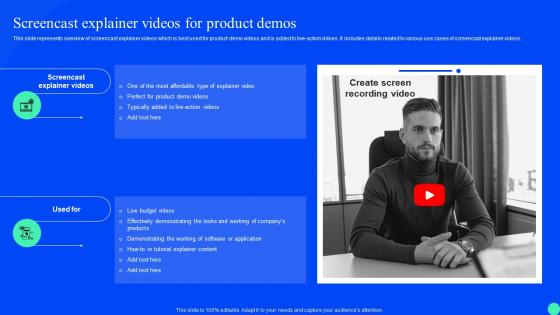 Synthesia Ai Platform Integration Screencast Explainer Videos For Product Demos
Synthesia Ai Platform Integration Screencast Explainer Videos For Product DemosThis slide represents overview of screencast explainer videos which is best used for product-demo videos and is added to live-action vidoes. It includes details related to various use cases of screencast explainer videos. Present the topic in a bit more detail with this Synthesia Ai Platform Integration Screencast Explainer Videos For Product Demos. Use it as a tool for discussion and navigation on Product, Demonstrating, Screencast Explainer. This template is free to edit as deemed fit for your organization. Therefore download it now.
-
 Cigna Biometric Screening In Powerpoint And Google Slides Cpb
Cigna Biometric Screening In Powerpoint And Google Slides CpbPresenting our Cigna Biometric Screening In Powerpoint And Google Slides Cpb PowerPoint template design. This PowerPoint slide showcases four stages. It is useful to share insightful information on Cigna Biometric Screening This PPT slide can be easily accessed in standard screen and widescreen aspect ratios. It is also available in various formats like PDF, PNG, and JPG. Not only this, the PowerPoint slideshow is completely editable and you can effortlessly modify the font size, font type, and shapes according to your wish. Our PPT layout is compatible with Google Slides as well, so download and edit it as per your knowledge.
-
 End Screens Template In Powerpoint And Google Slides Cpb
End Screens Template In Powerpoint And Google Slides CpbPresenting End Screens Template In Powerpoint And Google Slides Cpb slide which is completely adaptable. The graphics in this PowerPoint slide showcase four stages that will help you succinctly convey the information. In addition, you can alternate the color, font size, font type, and shapes of this PPT layout according to your content. This PPT presentation can be accessed with Google Slides and is available in both standard screen and widescreen aspect ratios. It is also a useful set to elucidate topics like End Screens Template. This well structured design can be downloaded in different formats like PDF, JPG, and PNG. So, without any delay, click on the download button now.
-
 Stock Patterns Screener In Powerpoint And Google Slides Cpb
Stock Patterns Screener In Powerpoint And Google Slides CpbPresenting our Stock Patterns Screener In Powerpoint And Google Slides Cpb PowerPoint template design. This PowerPoint slide showcases six stages. It is useful to share insightful information on Stock Patterns Screener This PPT slide can be easily accessed in standard screen and widescreen aspect ratios. It is also available in various formats like PDF, PNG, and JPG. Not only this, the PowerPoint slideshow is completely editable and you can effortlessly modify the font size, font type, and shapes according to your wish. Our PPT layout is compatible with Google Slides as well, so download and edit it as per your knowledge.
-
 Stocks Volume Screener In Powerpoint And Google Slides Cpb
Stocks Volume Screener In Powerpoint And Google Slides CpbPresenting our Stocks Volume Screener In Powerpoint And Google Slides Cpb PowerPoint template design. This PowerPoint slide showcases three stages. It is useful to share insightful information on Stocks Volume Screener This PPT slide can be easily accessed in standard screen and widescreen aspect ratios. It is also available in various formats like PDF, PNG, and JPG. Not only this, the PowerPoint slideshow is completely editable and you can effortlessly modify the font size, font type, and shapes according to your wish. Our PPT layout is compatible with Google Slides as well, so download and edit it as per your knowledge.
-
 Technical Screener Stocks In Powerpoint And Google Slides Cpb
Technical Screener Stocks In Powerpoint And Google Slides CpbPresenting Technical Screener Stocks In Powerpoint And Google Slides Cpb. slide which is completely adaptable. The graphics in this PowerPoint slide showcase three stages that will help you succinctly convey the information. In addition, you can alternate the color, font size, font type, and shapes of this PPT layout according to your content. This PPT presentation can be accessed with Google Slides and is available in both standard screen and widescreen aspect ratios. It is also a useful set to elucidate topics like Technical Screener Stocks. This well structured design can be downloaded in different formats like PDF, JPG, and PNG. So, without any delay, click on the download button now.
-
 Trending Stocks Screener In Powerpoint And Google Slides Cpb
Trending Stocks Screener In Powerpoint And Google Slides CpbPresenting our Trending Stocks Screener In Powerpoint And Google Slides Cpb. PowerPoint template design. This PowerPoint slide showcases four stages. It is useful to share insightful information on Trending Stocks Screener. This PPT slide can be easily accessed in standard screen and widescreen aspect ratios. It is also available in various formats like PDF, PNG, and JPG. Not only this, the PowerPoint slideshow is completely editable and you can effortlessly modify the font size, font type, and shapes according to your wish. Our PPT layout is compatible with Google Slides as well, so download and edit it as per your knowledge.
-
 Touch Screen Handheld Terminal Colored Icon In Powerpoint Pptx Png And Editable Eps Format
Touch Screen Handheld Terminal Colored Icon In Powerpoint Pptx Png And Editable Eps FormatThis coloured powerpoint icon depicts a handheld terminal with a touch screen display. It is perfect for presentations, reports, and other documents to illustrate technology and data processing. It is a vector graphic with bright, vibrant colours to make it stand out.
-
 Touch Screen Handheld Terminal Monotone Icon In Powerpoint Pptx Png And Editable Eps Format
Touch Screen Handheld Terminal Monotone Icon In Powerpoint Pptx Png And Editable Eps FormatThis Monotone Powerpoint Icon on Handheld Terminal is a perfect visual representation for any presentation. It is a simple and stylish design that will make your slides stand out and capture the attention of your audience. It is the perfect way to illustrate your ideas with clarity and impact.
-
 Automation Tools To Overcome Screening Challenges Recruitment Strategies For Organizational
Automation Tools To Overcome Screening Challenges Recruitment Strategies For OrganizationalFollowing slide exhibits role of automation to overcome recruitment screening issues. It includes elements such as challenges, solutions, benefits and impact. Increase audience engagement and knowledge by dispensing information using Automation Tools To Overcome Screening Challenges Recruitment Strategies For Organizational. This template helps you present information on two stages. You can also present information on Screening Resumes, Solutions using this PPT design. This layout is completely editable so personaize it now to meet your audiences expectations.
-
 Effective Screening To Find Right Employees Recruitment Strategies For Organizational
Effective Screening To Find Right Employees Recruitment Strategies For OrganizationalFollowing slide represents importance of appropriate screening to select best employee for job profile. It includes best practices such as standard interview questions, behavioral assessments and phone screenings. Introducing Effective Screening To Find Right Employees Recruitment Strategies For Organizational to increase your presentation threshold. Encompassed with one stages, this template is a great option to educate and entice your audience. Dispence information on Standard Interview Questions, Behavioral Assessments, Phone Screenings, using this template. Grab it now to reap its full benefits.
-
 Screencast Explainer Videos For Product Demos Implementing Synthesia AI SS V
Screencast Explainer Videos For Product Demos Implementing Synthesia AI SS VThis slide represents overview of screencast explainer videos which is best used for product demo videos and is added to live action vidoes. It includes details related to various use cases of screencast explainer videos. Deliver an outstanding presentation on the topic using this Screencast Explainer Videos For Product Demos Implementing Synthesia AI SS V. Dispense information and present a thorough explanation of Screencast Explainer Videos, Low Budget Videos using the slides given. This template can be altered and personalized to fit your needs. It is also available for immediate download. So grab it now.
-
 Short Squeeze Screener In Powerpoint And Google Slides Cpb
Short Squeeze Screener In Powerpoint And Google Slides CpbPresenting Short Squeeze Screener In Powerpoint And Google Slides Cpb slide which is completely adaptable. The graphics in this PowerPoint slide showcase four stages that will help you succinctly convey the information. In addition, you can alternate the color, font size, font type, and shapes of this PPT layout according to your content. This PPT presentation can be accessed with Google Slides and is available in both standard screen and widescreen aspect ratios. It is also a useful set to elucidate topics like Short Squeeze Screener. This well structured design can be downloaded in different formats like PDF, JPG, and PNG. So, without any delay, click on the download button now.
-
 Increase Screen Time In Powerpoint And Google Slides Cpb
Increase Screen Time In Powerpoint And Google Slides CpbPresenting our Increase Screen Time In Powerpoint And Google Slides Cpb PowerPoint template design. This PowerPoint slide showcases three stages. It is useful to share insightful information on Increase Screen Time This PPT slide can be easily accessed in standard screen and widescreen aspect ratios. It is also available in various formats like PDF, PNG, and JPG. Not only this, the PowerPoint slideshow is completely editable and you can effortlessly modify the font size, font type, and shapes according to your wish. Our PPT layout is compatible with Google Slides as well, so download and edit it as per your knowledge.
-
 Screenwriter Types Job In Powerpoint And Google Slides Cpb
Screenwriter Types Job In Powerpoint And Google Slides CpbPresenting Screenwriter Types Job In Powerpoint And Google Slides Cpb slide which is completely adaptable. The graphics in this PowerPoint slide showcase three stages that will help you succinctly convey the information. In addition, you can alternate the color, font size, font type, and shapes of this PPT layout according to your content. This PPT presentation can be accessed with Google Slides and is available in both standard screen and widescreen aspect ratios. It is also a useful set to elucidate topics like Screenwriter Types Job. This well structured design can be downloaded in different formats like PDF, JPG, and PNG. So, without any delay, click on the download button now.
-
 Personal Capital Screenshots In Powerpoint And Google Slides Cpb
Personal Capital Screenshots In Powerpoint And Google Slides CpbPresenting our Personal Capital Screenshots In Powerpoint And Google Slides Cpb PowerPoint template design. This PowerPoint slide showcases three stages. It is useful to share insightful information on Personal Capital Screenshots This PPT slide can be easily accessed in standard screen and widescreen aspect ratios. It is also available in various formats like PDF, PNG, and JPG. Not only this, the PowerPoint slideshow is completely editable and you can effortlessly modify the font size, font type, and shapes according to your wish. Our PPT layout is compatible with Google Slides as well, so download and edit it as per your knowledge.
-
 Mobile Reviews Screen Protector In Powerpoint And Google Slides Cpb
Mobile Reviews Screen Protector In Powerpoint And Google Slides CpbPresenting Mobile Reviews Screen Protector In Powerpoint And Google Slides Cpb slide which is completely adaptable. The graphics in this PowerPoint slide showcase four stages that will help you succinctly convey the information. In addition, you can alternate the color, font size, font type, and shapes of this PPT layout according to your content. This PPT presentation can be accessed with Google Slides and is available in both standard screen and widescreen aspect ratios. It is also a useful set to elucidate topics like Mobile Reviews Screen Protector. This well structured design can be downloaded in different formats like PDF, JPG, and PNG. So, without any delay, click on the download button now.
-
 Small Cap Types Stocks Screener In Powerpoint And Google Slides Cpb
Small Cap Types Stocks Screener In Powerpoint And Google Slides CpbPresenting our Small Cap Types Stocks Screener In Powerpoint And Google Slides Cpb PowerPoint template design. This PowerPoint slide showcases three stages. It is useful to share insightful information on Small Cap Types Stocks Screener This PPT slide can be easily accessed in standard screen and widescreen aspect ratios. It is also available in various formats like PDF, PNG, and JPG. Not only this, the PowerPoint slideshow is completely editable and you can effortlessly modify the font size, font type, and shapes according to your wish. Our PPT layout is compatible with Google Slides as well, so download and edit it as per your knowledge.
-
 Recruitment Strategies For Organizational Candidate Screening Process For Effective Recruitment
Recruitment Strategies For Organizational Candidate Screening Process For Effective RecruitmentFollowing slide exhibits candidate screening to select qualified and potential candidate. It includes screening objectives, steps such as eliminate candidates, comparative analysis and shortlisting candidates. Increase audience engagement and knowledge by dispensing information using Recruitment Strategies For Organizational Candidate Screening Process For Effective Recruitment. This template helps you present information on three stages. You can also present information on Eligibility Criteria, Analysing Resumes, Job Requirements using this PPT design. This layout is completely editable so personaize it now to meet your audiences expectations.
-
 Recruitment Strategies For Organizational Parameters For Resume Screening And Shortlisting Candidates
Recruitment Strategies For Organizational Parameters For Resume Screening And Shortlisting CandidatesFollowing slide represents checklist for selecting candidate using required parameters. It includes parameters such as education, work experience, skills, qualification, competencies and personality traits. Present the topic in a bit more detail with this Recruitment Strategies For Organizational Parameters For Resume Screening And Shortlisting Candidates. Use it as a tool for discussion and navigation on Parameters, Eligibility Criteria. This template is free to edit as deemed fit for your organization. Therefore download it now.
-
 Recruitment Strategies For Organizational Various Resume Screening Tools For Effective Screening
Recruitment Strategies For Organizational Various Resume Screening Tools For Effective ScreeningFollowing slide exhibits resume screening tools to assure fast and accurate resume screening. It includes elements such as tools with features, pricing and free trial facility. Increase audience engagement and knowledge by dispensing information using Recruitment Strategies For Organizational Various Resume Screening Tools For Effective Screening. This template helps you present information on three stages. You can also present information on Features, Pricing, Free Trial using this PPT design. This layout is completely editable so personaize it now to meet your audiences expectations.
-
 Screen Reader Types Android Screen Reader Technology Talkback
Screen Reader Types Android Screen Reader Technology TalkbackThis slide talks about the TalkBack screen reader technology available in android phones. The purpose of this slide is to demonstrate the steps to turn on TalkBack in android and gestures to navigate such as touch the items, swipe to the right or left etc. Introducing Screen Reader Types Android Screen Reader Technology Talkback to increase your presentation threshold. Encompassed with six stages, this template is a great option to educate and entice your audience. Dispence information on Setting Menu, Accessibility Option, Stop Talkback, using this template. Grab it now to reap its full benefits.
-
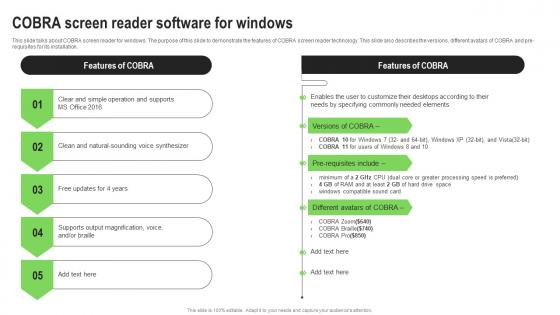 Screen Reader Types Cobra Screen Reader Software For Windows
Screen Reader Types Cobra Screen Reader Software For WindowsThis slide talks about COBRA screen reader for windows. The purpose of this slide to demonstrate the features of COBRA screen reader technology. This slide also describes the versions, different avatars of COBRA and pre-requisites for its installation. Increase audience engagement and knowledge by dispensing information using Screen Reader Types Cobra Screen Reader Software For Windows. This template helps you present information on five stages. You can also present information on Operation And Supports, Supports Output Magnification using this PPT design. This layout is completely editable so personaize it now to meet your audiences expectations.
-
 Screen Reader Types Comparison Between Popular Screen Reader Software
Screen Reader Types Comparison Between Popular Screen Reader SoftwareThis slide summarizes features of different screen readers such as JAWS, Microsoft Narrator, ChromeVox, VoiceOver, NonVisual Desktop Access, etc. The key factors discussed in this slide are configurability, platform, cost, and performance. Deliver an outstanding presentation on the topic using this Screen Reader Types Comparison Between Popular Screen Reader Software. Dispense information and present a thorough explanation of Screen Reader, Configurability, Platform using the slides given. This template can be altered and personalized to fit your needs. It is also available for immediate download. So grab it now.
-
 Screen Reader Types Different Types Of Screen Reader Technology
Screen Reader Types Different Types Of Screen Reader TechnologyThis slide outlines the various types of screen readers used by people with visual impairments. The purpose of this slide is to describe different desktop and mobile screen readers. It includes MacBook MacOS, Linux, iPhone VoiceOver, Android TalkBack, etc. Introducing Screen Reader Types Different Types Of Screen Reader Technology to increase your presentation threshold. Encompassed with two stages, this template is a great option to educate and entice your audience. Dispence information on Desktop Screen Reader, Mobile Screen Reader, using this template. Grab it now to reap its full benefits.
-
 Screen Reader Types Dolphin Screen Reader Software Technology
Screen Reader Types Dolphin Screen Reader Software TechnologyThis slide talks about Dolphin screen reader for windows. The purpose of this slide to demonstrate the features of Dolphin screen reader technology. This slide also outlines the cost and pre-requisites for installation of Dolphin screen reader in system. Increase audience engagement and knowledge by dispensing information using Screen Reader Types Dolphin Screen Reader Software Technology. This template helps you present information on five stages. You can also present information on Read Papers, Documents, Natural Sounding using this PPT design. This layout is completely editable so personaize it now to meet your audiences expectations.





