Powerpoint Templates and Google slides for Progressive
Save Your Time and attract your audience with our fully editable PPT Templates and Slides.
-
 Business progress growth dashboard powerpoint show
Business progress growth dashboard powerpoint showPresenting business progress growth dashboard powerpoint show. This is a business progress growth dashboard powerpoint show. This is a five stage process. The stages in this process are business, marketing, dashboard, measure, management.
-
 Set milestones for business progress powerpoint images
Set milestones for business progress powerpoint imagesPresenting set milestones for business progress powerpoint images. This is a set milestones for business progress powerpoint images. This is a eight stage process. The stages in this process are set short and long term goals, make milestones in marketing plans, revise your list of goals, make objective list, transplanting techniques line transplanting, organize goal and objectives, make modification and alterations, make summary of task assigned success path.
-
 Technical progress and production function ppt slide
Technical progress and production function ppt slidePresenting technical progress and production function ppt slide. This is a technical progress and production function ppt slide. This is a one stage process. The stages in this process are big data opportunities and challenges.
-
 Business progress chart sample ppt presentation
Business progress chart sample ppt presentationPresenting business progress chart sample ppt presentation. This is a business progress chart sample ppt presentation. This is a four stage process. The stages in this process are factors for financial success, manpower, setting goals, success, team strategy.
-
 3 stages business progress example of ppt
3 stages business progress example of pptPresenting 3 stages business progress example of ppt. This is a 3 stages business progress example of ppt. This is a three stage process. The stages in this process are lego, business, stage, marketing, management.
-
 Project progress meter dashboard powerpoint slide designs download
Project progress meter dashboard powerpoint slide designs downloadPresenting project progress meter dashboard powerpoint slide designs download. This is a project progress meter dashboard powerpoint slide designs download. This is a three stage process. The stages in this process are business, marketing, dashboard, percentage.
-
 Four years business timeline showing work progress ppt template
Four years business timeline showing work progress ppt templatePresenting four years business timeline showing work progress ppt template. Presenting four years business timeline showing work progress ppt template. Presenting four years business timeline showing work progress ppt template. This is a four years business timeline showing work progress ppt template. This is a four stage process. The stages in this process are business, years, progress, timeline, planning, success.
-
 Linear progression analysis ppt icon
Linear progression analysis ppt iconPresenting linear progression analysis PPT icon. The linear chart design template is fully compatible with Google Slides and can edit it in PowerPoint. A user may add his organization's name and tagline. Template's quality remains same, even after doing changes in it, for example, editing of color, font size, font type, and insert text according to requirement. The graph diagram slide is suitable for explaining business process analysis. You can download this template easily. The slide is compatible with other formats such as JPEG and PDF.
-
 Linear progression model ppt ideas
Linear progression model ppt ideasPresenting linear progression model PPT ideas PowerPoint slide. The linear line graph template is 100% compatible with Google Slides and can also edit it in PowerPoint. A user may insert his organization's name and tagline. Template's quality remains same, even after doing changes in it, for example, editing color, font size, font type, and insert text as per requirement. The graph diagram slide is suitable for explaining progression model. You can download this template easily. The slide is compatible with other formats such as JPEG and PDF.
-
 Linear progression ppt infographic
Linear progression ppt infographicPresenting linear progression PPT infographic PowerPoint slide. The linear graph template is 100% compatible with Google Slides and can also edit it in PowerPoint. A user may insert his organization's name and logo. Template's quality remains same, even after doing changes in it, for example, editing color, font size, font type, and insert text as per requirement. The graph diagram template is suitable for explaining progression model. You can download this template easily. The slide is compatible with other formats such as JPEG and PDF.
-
 Linear progression ppt inspiration
Linear progression ppt inspirationPresenting linear progression PPT inspiration presentation slide. The linear chart template is 100% compatible with Google Slides and can also edit it in PowerPoint. You may insert your organization's name and logo. Slide's quality remains same, even after doing changes in it, for example, editing color, font size, font type, and insert text as per requirement. The graph design template is suitable for motivating others. You can download this template easily. The slide is compatible with other formats such as JPEG and PDF.
-
 Liner vs undulating progression ppt presentation
Liner vs undulating progression ppt presentationPresenting linear vs undulating progression PPT presentation slide. The undulating chart design template is 100% compatible with Google Slides and can also edit it in PowerPoint. You can insert your company's name and logo. Slide's quality remains same, even after doing modification in it, for example, edit color, font size, font type, and insert text as per requirement. The linear chart design template is suitable for describing linear & undulating progression. You can download this template easily. The slide is compatible with other formats such as JPEG and PDF.
-
 Scatter plot linear progression ppt sample
Scatter plot linear progression ppt samplePresenting scatter plot linear progression PPT sample presentation slide. The scatter chart design template is 100% compatible with Google Slides and can also edit it in PowerPoint. You can put your company's name and logo. Slide's quality remains same, even after doing modification in it, for example, edit color, font size, font type, and insert text as per requirement. The scatter design template is suitable for describing statistical data. You can download this template easily. The slide is compatible with other formats such as JPEG and PDF.
-
 Digital transformation key components for business progress powerpoint guide
Digital transformation key components for business progress powerpoint guidePresenting digital transformation key components for business progress powerpoint guide. This is a digital transformation key components for business progress powerpoint guide. This is a three stage process. The stages in this process are transformation process, digital transformation, business transformation.
-
 Academic progression example of ppt
Academic progression example of pptPresenting academic progression example of ppt. This is a academic progression example of ppt. This is a five stage process. The stages in this process are value of education, admission process, coping strategies, benchmarks, education and beyond.
-
 Educational progression ppt icon
Educational progression ppt iconPresenting educational progression PPT slide diagram. They are professionally designed Presentation graphics which are profitable for the educationalist, teachers or professors. All the characteristics like the font, size, color, PPT image etc. are completely alterable according to your requirement. They are also well compatible with all the Google slides. They have an easy and smooth downloading procedure too. They also provide an option to add your business logo too.
-
 Progress assessment ppt slide design
Progress assessment ppt slide designPresenting a slide named Progress assessment PPT slide design. Give a professional look with this PPT template which is completely editable. Simplify the content by adding text anywhere. Customize the font color, font style and font size. Resize and reshape the icon as per your requirement. Color of the icon can be altered. Export this icon anywhere as it is compatibility with Google Slides. Convert and save this template as PDF or JPG formats. With drop and drag features, the PPT icon is readily accessible. Offer uniqueness to the slide with this attractive icon. Save the time with this ready-to-use icon.
-
 Progress comparison chart powerpoint slide backgrounds
Progress comparison chart powerpoint slide backgroundsPresenting a PowerPoint slide named Progress comparison chart PowerPoint slide backgrounds. This template with high-quality graphics is completely editable and professionally designed. With an option to change the size, style and color of the font, this slide is ready to use. You can customize the text and color of the diagram as well as the background as per your discretion. The PPT slide is compatible with Google Slides which make it easily accessible. You can customize and save the file as JPG or PDF formats. Once the graph is linked to excel, it automatically changes based on the data. Download this ready to use template.
-
 Past present future progressive layout powerpoint themes
Past present future progressive layout powerpoint themesPresenting past present future progressive layout powerpoint themes. This is a past present future progressive layout powerpoint themes. This is a three stage process. The stages in this process are before after, current state future state, past present future.
-
 Continuum step by step progression of developments powerpoint shapes
Continuum step by step progression of developments powerpoint shapesSlideTeam would like to present to all of you its ready to use and most demanded continuum step by step progression of development PowerPoint shapes. This arrows PowerPoint presentation lets you alter the font size, font color and font style of the text used in it. A number of changes can be made to the 100% editable slides by simply following instructions given in the sample slides. After the slideshow is downloaded it can be viewed in standard size display ratio of 4:3 or widescreen display ratio of 16:9.
-
 Work experience career progression about me slide sample of ppt
Work experience career progression about me slide sample of pptSlideTeam feels immense pleasure in presenting to all of you this work experience career progression about me slide sample of PPT. This given PPT with predesigned set of slides is fully customizable which allows you to make a number of changes in the given slides. You can add or delete any information or feature from the PPT. The font color, font style, and font size are also alterable. The slideshow after being downloaded can be viewed in standard size display ratio of 4:3 or widescreen display ratio of 16:9 easily.
-
 Work experience career progression editable powerpoint slide
Work experience career progression editable powerpoint slidePresenting work experience career progression editable PowerPoint slide presentation template. The timeline slide is compatible with Google Slides. A user can insert his photograph and alter template according to his work experience. Since the template is 100% editable in PowerPoint and all the graphics which include background, themes, font size, font type, aspect ratios, and shapes are fully customizable. Slide's quality remains the same, even after doing changes in it. The linear horizontal slide is also compatible with other formats such as JPEG and PDF.
-
 Employee life cycle progress design example of ppt
Employee life cycle progress design example of pptPresenting this PPT slide with name - Employee life cycle progress design example of PPT. This PPT template is easily customizable. You can format the color of diagrams and background in the PowerPoint slide. Make an impact on your audience with the high quality visuals and graphics offered to you in the slide. The PPT slide is compatible with Google Slides and you can export it in any format like PDF, JPG etc. Edit the colour, text, font size. Add or delete the content as per the requirement. Download this PPT slide now to engage your audience with this readymade presentation.
-
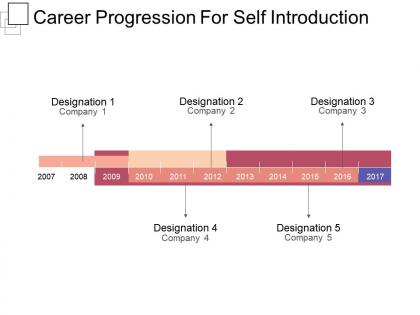 Career progression for self introduction powerpoint ideas
Career progression for self introduction powerpoint ideasSlideTeam feels very pleased while presenting to all of you this totally user-friendly career progression for self-introduction PowerPoint ideas. The slideshow lets you change the size, color, and orientation of all the features used in the slides, as they are 100% alterable. The slideshow presentation after being downloaded can be viewed in widescreen display ratio of 16:9 or standard size display ratio of 4:3. Following simple instructions given in the sample slides, you can make all these changes very easily. So download, edit and present it.
-
 Career progression chart presentation ideas
Career progression chart presentation ideasPresenting career progression chart presentation ideas PPT slide. After downloading this slide and save into other formats such as JPG, PDF, etc. Moreover, display in the standard & widescreen view. You can do changes in the slide such as color, text, font type, font size, aspect ratio, etc. The template gets synced with Google Slides and 100% editable in PowerPoint. You can share this slide with large segment because it has splendid pixel quality. You can insert the relevant text in text placeholder of the template.
-
 Career progression consulting presentation images
Career progression consulting presentation imagesPresenting career progression consulting presentation images. PPT can easily be downloaded into JPEG and PDF formats. You can open the design template with Google Slides and PowerPoint. The slideshow is easy to use and modify. Change and personalize the design the way you want. PPT elements e.g. font type, color, size, background, style, shapes are 100% editable. High quality icons allow enlarging or reshaping design according to the requirements.
-
 Career progression diagram presentation images
Career progression diagram presentation imagesPresenting career progression diagram presentation images PPT slide. Impressive picture quality. Very good visual representation on widescreen without any blurriness. Ease of download. Can be saved in any number of formats. Also compatible with multiple software options available both online and offline. Thoroughly editable content. Ease of inclusion and exclusion of content at one's sole requirement. Personalize the presentation with company name and logo.
-
 Career progression discussions presentation layouts
Career progression discussions presentation layoutsPresenting career progression discussions presentation layouts PPT slide. Self-explanatory and intellectual slide design. Use of visually impressive colors. Stunning picture quality. High-resolution images do not pixelate when projected on a wide screen. Compatible with numerous software and format options.100 percent editable slide design components. Modify the presentation elements as per the need of the hour. Personalize the PPT with your company name and logo.
-
 Career progression goals presentation outline
Career progression goals presentation outlinePresenting career progression goals presentation outline PPT slide. Applicable by the marketing department of several organizations along with entrepreneurs and managerial students. A plethora of professionally crafted slides. Thoroughly editable PowerPoint presentation. Modify the content at your personal comfort and need. Personalize it with your company name and logo. Download and save the presentation in the desired format. Compatible with a wide variety of online and offline software options.
-
 Career progression guide presentation pictures
Career progression guide presentation picturesPresenting career progression guide presentation pictures presentation which is 100% editable. The inserted features in this PPT are easy with modifications and all the features used in this PowerPoint presentation are compatible with Google Slides, multiple format and software options. This PPT is easy to download in a very short span of time. In case of any assistance, the presenter may refer to presentation designs services being provided along with this PowerPoint presentation. This PPT slide can be saved as JPG or in pdf format. The PPT slide is used by career counselors and students.
-
 Career progression marketing presentation portfolio
Career progression marketing presentation portfolioPresenting career progression marketing presentation portfolio PPT slide. PPT is equipped with flawless designing of quality content. It’s easy to download. It’s easy to modify every component as the presentation is thoroughly editable. There is a freedom to customize and personalize the content. Personalize with company-specific name, logo, and trademark. PPT has a splendid picture quality of high resolution. No deterioration in picture quality when projected on a wide screen. PPT is harmonious with multiple slide design software options. It is compatible with numerous formats like JPEG/ JPG/ PNG. It is applicable by business analysts, business major students, and teachers.
-
 Career progression pathway presentation powerpoint
Career progression pathway presentation powerpointPresenting career progression pathway presentation PowerPoint. PPT design can be used by HR managers, business professionals, students or scholars. Extensively rich quality icons have been used in PPT design. Any of the users can easily update and personalize the design by adding their own business related information into the slideshow. You can download and convert the design into JPEG and PDF formats. Both standard and dull screen views are available.
-
 Career progression plan template presentation slides
Career progression plan template presentation slides100 percent editable PowerPoint colors, orientation, text, and graphics. Freedom to adapt it at the personal level. Easy inclusion of company name, trademark, and logo. Hassle free conversion in any of the desired format options. Compatible with multiple numbers of online and offline software. High-quality PPT graphics don’t pixelate when projected on a large screen. Out of the box, thinking to mesmerize your audience. Widely used by sales representatives, human resource department, academics, business enthusiast and planners for deciphering the information.
-
 Career progression template sample ppt files
Career progression template sample ppt filesPresenting career progression template sample PPT files presentation slide. An individual can download this slide and later on, save into other formats. He can easily display it in the standard and widescreen view. The infographic template is compatible with Google Slides and also editable in PowerPoint. You may edit the color, text, font type, font size and aspect ratio of the slide. You may also send this slide with large segment because of its great pixel quality. A user can add the related text in text placeholder of the template.
-
 Timeline to tracking progress powerpoint slides design
Timeline to tracking progress powerpoint slides designPresenting timeline to tracking progress PowerPoint slides design. This PPT layout is compatible with Google Slides. It offers easy to put in the company logo, trademark or name; accommodate words to support the key points. Images do no blur out even when they are projected on big screens. This PPT template can be used by sales and marketing teams and business managers. Instantly downloadable slide and supports formats like JPEG and PDF. Adjust colors, text, and fonts as per your business requirements.
-
 Planning for business progress ppt images gallery
Planning for business progress ppt images galleryPresenting planning for business progress PPT images gallery. This PPT template can be used by sales and marketing teams and business managers. Instantly downloadable slide and supports formats like JPEG and PDF. Adjust colors, text, and fonts as per your business requirements. This layout is compatible with Google Slides. It offers easy to put in the company logo, trademark or name; accommodate words to support the key points. Images do no blur out even when they are projected on big screens.
-
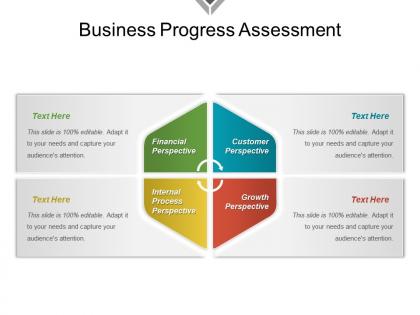 Business progress assessment example of ppt
Business progress assessment example of pptPresenting Business Progress Assessment Example Of PPT which is designed by our professionals for your convenience. Freely access this slide in both 4:3 and 16:9 aspect ratio. You can modify the font, color, font size, and font types of the slides as per your needs. This template is compatible with Google Slides which makes it easily accessible at once. Open and save your presentation in various formats like PDF, JPG, and PNG.
-
 Business progress icons example of ppt presentation
Business progress icons example of ppt presentationPresenting Business Progress Icon Of PPT Presentation which is completely editable. You can alter the color, font, font types, and font size of the slides as per your requirements. It can be changed into formats like PDF, JPG, PNG. You can also insert your brand logo on the slide. This slide is adaptable with Google Slides which makes it easily accessible at once. It is available in both 4:3 and 16:9 aspect ratio.
-
 Business progress ideas sample of ppt presentation
Business progress ideas sample of ppt presentationPresenting Business Progress Ideas Sample Of PPT Presentation template. This slide is designed according to your business requirements. You can include a wide range of custom made slides with all sorts of relevant charts and graphs. Download this PowerPoint template in both widescreen(16:9) and standard screen(4:3) sizes. The layout is completely supported by Google Slides. Moreover, conversion into JPG or PDF format can be done with the click of a button.
-
 Business progress report good ppt example
Business progress report good ppt examplePresenting Business Progress Report Good PPT Example which is completely editable. This template is adaptable with Google Slides which makes it easily accessible at once. Open and save your presentation in various formats like PDF, JPG, and PNG. Freely access this slide in both 4:3 and 16:9 aspect ratio. You can customize the font, color, font size, and font types of the slides as per your needs.
-
 Business progress tips powerpoint templates
Business progress tips powerpoint templatesPresenting Business Progress Tips PowerPoint Templates which is completely editable. You can change the font, color, font size, and font types of the slides as per your needs. This template is compatible with Google Slides which makes it easily accessible at once. Open and save your presentation in various formats like PDF, JPG, and PNG. Freely access this slide in both 4:3 and 16:9 aspect ratio.
-
 Business progress tracker powerpoint graphics
Business progress tracker powerpoint graphicsPresenting Business Progress Tracker PowerPoint Graphics which is designed professionally for your convenience. Modify the colors, fonts, font size, and font types of the template as per the requirements. It can be converted into formats like PDF, JPG, and PNG. The slide is readily available in both 4:3 and 16:9 aspect ratio. The template is compatible with Google Slides, which makes it accessible at once.
-
 New business progress report powerpoint guide
New business progress report powerpoint guidePresenting New Business Progress Report PowerPoint Guide. This is a completely customizable template that works on your command. You can freely make the alteration in the colors, the font type, and the font size as per your needs. It is made up of high-resolution graphics that do not infer the quality when you view it on a widescreen. You can convert this and save it in many formats. This is adaptable with Google Slides as well and can be downloaded in both the screen i.e. standard screen as well as widescreen.
-
 Business progress bar sample of ppt
Business progress bar sample of pptPresenting Business Progress Bar Sample Of PPT template. This slide is designed according to your specific needs. You can include a wide range of custom made slides with all sorts of relevant charts and graphs. Download this PowerPoint template in both widescreen(16:9) and standard screen(4:3) sizes. The layout is completely supported by Google Slides. This slide can be saved into JPG or PDF format can be done with just the click of a button.
-
 Business progress pie chart example ppt presentation
Business progress pie chart example ppt presentationPresenting Business Progress Pie Chart Example PPT Presentation template. This layout is appropriately designed according to your business needs. Our company offers a wide range of custom made slides with all sorts of relevant charts and graphs. Download this PowerPoint template in both widescreen and standard screen sizes. The slide is fully supported by Google Slides. Moreover, conversion into JPG or PDF format is relatively very easy.
-
 Products business progress graph powerpoint ideas
Products business progress graph powerpoint ideasPresenting Products Business Progress Graph PowerPoint Ideas PPT theme. Linked to Excel, this PPT layout changes automatically based on the data inserted. Hence the PPT slide is completely editable and provides modification options. Easy to download in formats like PDF, JPG and PNG. Compatible with Google Slides, it is easily downloadable in 4:3 and 16:9 aspect ratio.
-
 Gap analysis action plan target and progress powerpoint guide
Gap analysis action plan target and progress powerpoint guidePresenting gap analysis action plan target and progress PowerPoint guide slideshow which is 100% editable. This PPT template is crafted with attractive display and unique components. This PPT slide is easy to customize and enables you to personalize it as per your own criteria. The presentation slide is fully compatible with Google slides, multiple format and software options. In case of any assistance, kindly take instructions from our presentation design services and it is easy to download in a very short span of time. The images, layouts, designs are of high quality and ensures quality in widescreen.
-
 Progress bar model powerpoint layout
Progress bar model powerpoint layoutPresenting the Progress Bar Model PowerPoint Layout. Get this fully customizable template where you can resize the layout according to your suitability. It is made of high-resolution graphics that do not infer the quality of this slide. This is completely compatible with Google Slides and can be downloaded in several other formats like JPG, PDF etc. You have complete access to change the colors, font type, and the font size, as it works on your command. This can be downloaded in a standard screen and widescreen.
-
 Progress bar powerpoint shapes
Progress bar powerpoint shapesPresenting Progress Bar PowerPoint Shapes. You can easily download this template to access its full version. This template allows you to resize it and make changes in the fonts, colors, images, icons as per your needs. The slide is compatible with Google Slides and other formats such as PDF, JPG, and PNG. The slide designs are available in both the designs- Standard(4:3) and Widescreen(16:9).
-
 Progress bar steps powerpoint show
Progress bar steps powerpoint showPresenting the Progress Bar Steps PowerPoint Show. You can change the colors of this slide and customize it as per your needs. You can download this in different formats including JPG and PDF. Get access to open this in standard as well as widescreen. This is completely compatible with the Google Slides and allows you to resize the layout as per your needs. It is made up of high-resolution graphics that do not hamper the quality.
-
 Progress bar website powerpoint slide clipart
Progress bar website powerpoint slide clipartPresenting Progress Bar Website PowerPoint SlideShow. It is fully editable in PowerPoint and the slide can be modified as per your requirements. Edit the colors and slide background if you wish to. Use creative fonts to highlight the content. When you download the presentation, you get the PPT files in both widescreens (16:9) and standard screen (4:3) aspect ratio. When you download our presentation it comes in full sync with Google Slides and can be saved in various formats such as PNG and JPG.
-
 Progress bar chart example of ppt
Progress bar chart example of pptSlideTeam presents to you Progress Bar Chart Example Of PPT. This PowerPoint presentation can be saved in either PDF or JPG format easily. You can also view the slideshow in standard size display ratio of 4:3 or widescreen display ratio of 16:9. You can make any changes to the pre-designed PPT template, as it is highly customizable. You can also edit the font size, font color and the font style of the text used in the presentation. The slides are also compatible with Google slides.
-
 Progress bar design sample of ppt
Progress bar design sample of pptPresenting a PowerPoint slide named Progress Bar Design Sample of PPT. Use this completely customizable and easy-to-edit PPT slide to communicate your ideas in the presentation. You can format the font size, color and style of the slide. Add your desired content anywhere in the slide. Its compatibility with Google Slides makes it readily accessible. You can save it in PDF, JPEG or JPG formats. This PPT slide is Excel-linked. You can avail it in a widescreen size as well a standard size screen.
-
 Progress bar example powerpoint graphics
Progress bar example powerpoint graphicsWe brings to you the progress bar example PowerPoint graphics. You can download this PPT completely free of cost. You just have to edit the data in a pre-designed format and present it. You can insert pictures and new slides to this ready-made deck of slides. All these slides are fully compatible with Google Slides. This presentation can be downloaded in JPG and PDF formats. It can be viewed in the 16:9 ratio widescreen size and the ratio of 4:3 standard screen size.
-
 Progress bar graph layout powerpoint guide
Progress bar graph layout powerpoint guidePresenting a PPT slide named Progress Bar Graph Layout PowerPoint Guide. You can completely edit this slide as per your requirement. The font color, font size, font style, background color and the color of the diagram are all editable and can be changed. The dummy text in the slide can be rewritten. It’s a data-driven or Excel-linked template and hence can be customized accordingly. A collection of editable and high-quality icons ensures a better design for your presentation. The slide is compatible with Google Slides and can be saved in JPG, JPEG or PDF formats.
-
 Progress bar graph powerpoint ideas
Progress bar graph powerpoint ideasPresenting the slide named Progress Bar Graph PowerPoint Ideas. This template is professionally designed and is completely editable. The font color, font size, font style, background color and the color of the diagram can be altered as per your suitability. The text in the template can be replaced with your desired content. The slide is compatible with Google Slides and can be easily saved in JPG or PDF format. You can customize the template conveniently by changing the data in the excel sheet, as this template is Excel-linked.
-
 Progress bar layout powerpoint images
Progress bar layout powerpoint imagesYou can download this PPT completely free of cost. You just have to edit the data in a pre-designed format and present it. You can insert fonts and icons to this ready-made slide. All these slides are fully compatible with Google Slides. This presentation can be downloaded in JPG and PDF formats. It can be viewed in the 16:9 ratio widescreen size and the ratio of 4:3 standard screen size.
-
 Progress bar template powerpoint slide
Progress bar template powerpoint slidePresenting Progress Bar Template Powerpoint Slide.The designs are 100% editable in this PowerPoint template. The font size, font color, graphic colors, and slide background can be customized without any hassle. The users can add or remove the text according to their needs. This template includes a progress bar template which is designed by keeping compatibility with Google Slides in mind. It is available in both standard and widescreen size.
-
 Circular roadmap for business progression sample of ppt
Circular roadmap for business progression sample of pptPresenting circular roadmap for business progression sample of ppt. This is a circular roadmap for business progression sample of ppt. This is a nine stage process. The stages in this process are circular roadmap, circular timeline, circular linear process.
-
 Areas performance staff recruiting work scheduling progressive discipline
Areas performance staff recruiting work scheduling progressive disciplinePresenting this set of slides with name - Areas Performance Staff Recruiting Work Scheduling Progressive Discipline. This is an editable three stages graphic that deals with topics like Areas Performance, Staff Recruiting, Work Scheduling, Progressive Discipline to help convey your message better graphically. This product is a premium product available for immediate download, and is 100 percent editable in Powerpoint. Download this now and use it in your presentations to impress your audience.





