Powerpoint Templates and Google slides for Plannning
Save Your Time and attract your audience with our fully editable PPT Templates and Slides.
-
 Retirement Income Planning Tool In Powerpoint And Google Slides Cpb
Retirement Income Planning Tool In Powerpoint And Google Slides CpbPresenting Retirement Income Planning Tool In Powerpoint And Google Slides Cpb slide which is completely adaptable. The graphics in this PowerPoint slide showcase four stages that will help you succinctly convey the information. In addition, you can alternate the color, font size, font type, and shapes of this PPT layout according to your content. This PPT presentation can be accessed with Google Slides and is available in both standard screen and widescreen aspect ratios. It is also a useful set to elucidate topics like Retirement Income Planning Tool. This well structured design can be downloaded in different formats like PDF, JPG, and PNG. So, without any delay, click on the download button now.
-
 Company Reorganization Planning Process For Retail Industry
Company Reorganization Planning Process For Retail IndustryThis slide highlights multiple phases to plan company reorganization. It includes various steps such as establish business strategy, identify strengths of organization structure, design new structure, communicate reorganization and launch company restructure. Presenting our set of slides with Company Reorganization Planning Process For Retail Industry. This exhibits information on Five stages of the process. This is an easy to edit and innovatively designed PowerPoint template. So download immediately and highlight information on Establish Business Strategy, Design New Structure, Communicate Reorganization.
-
 Company Reorganization Weekly Planning Roadmap
Company Reorganization Weekly Planning RoadmapThe following slide depicts company reorganization weekly planning roadmap. It includes various activities such as develop business strategy, business transformation, post integration review, it system development etc. Presenting our set of slides with Company Reorganization Weekly Planning Roadmap. This exhibits information on Eight stages of the process. This is an easy to edit and innovatively designed PowerPoint template. So download immediately and highlight information on Potential Candidates, Law Approval, Operative Units.
-
 Marketing Planning Process Weekly Timeline Marketing Strategy Guide For Business Management MKT SS V
Marketing Planning Process Weekly Timeline Marketing Strategy Guide For Business Management MKT SS VThis slide presents a timeline to develop and implement marketing process for planning promotional efforts and monitor results post implementation. T highlights key steps such as mission, situation analysis, marketing strategy, marketing mix and execution And control. Present the topic in a bit more detail with this Marketing Planning Process Weekly Timeline Marketing Strategy Guide For Business Management MKT SS V. Use it as a tool for discussion and navigation on Mission, Situation Analysis, Marketing Strategy. This template is free to edit as deemed fit for your organization. Therefore download it now.
-
 Annual Operational Planning In Powerpoint And Google Slides Cpb
Annual Operational Planning In Powerpoint And Google Slides CpbPresenting Annual Operational Planning In Powerpoint And Google Slides Cpb slide which is completely adaptable. The graphics in this PowerPoint slide showcase Four stages that will help you succinctly convey the information. In addition, you can alternate the color, font size, font type, and shapes of this PPT layout according to your content. This PPT presentation can be accessed with Google Slides and is available in both standard screen and widescreen aspect ratios. It is also a useful set to elucidate topics like Annual Operational Planning. This well-structured design can be downloaded in different formats like PDF, JPG, and PNG. So, without any delay, click on the download button now.
-
 Effective Human Resource Planning Steps In Organization
Effective Human Resource Planning Steps In OrganizationThis slide showcases effective human resource planning steps in organization. These includes analyzing objective, inventory human resources, look out for demand and supply of employees, estimate gaps, formulate gaps, implement plan and control, monitor. Presenting our set of slides with Effective Physical Resource Management In Organization Planning. This exhibits information on seven stages of the process. This is an easy to edit and innovatively designed PowerPoint template. So download immediately and highlight information on Analyse Objective, Formulate Plan.
-
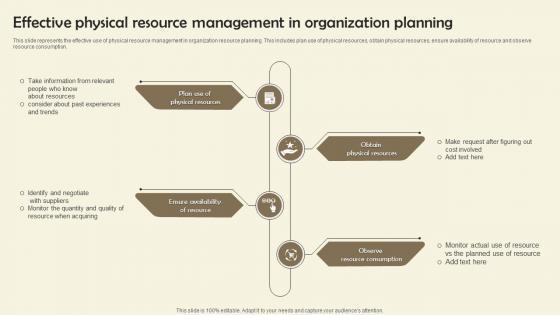 Effective Physical Resource Management In Organization Planning
Effective Physical Resource Management In Organization PlanningThis slide represents the effective use of physical resource management in organization resource planning. This includes plan use of physical resources, obtain physical resources, ensure availability of resource and observe resource consumption. Introducing our premium set of slides with Effective Physical Resource Management In Organization Planning. Ellicudate the four stages and present information using this PPT slide. This is a completely adaptable PowerPoint template design that can be used to interpret topics like Obtain Physical Resources, Observe Resource Consumption. So download instantly and tailor it with your information.
-
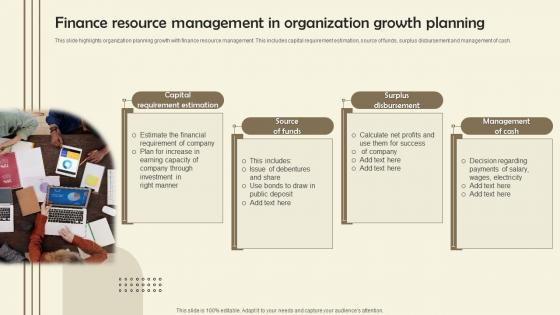 Finance Resource Management In Organization Growth Planning
Finance Resource Management In Organization Growth PlanningThis slide highlights organization planning growth with finance resource management. This includes capital requirement estimation, source of funds, surplus disbursement and management of cash. Presenting our set of slides with Finance Resource Management In Organization Growth Planning. This exhibits information on four stages of the process. This is an easy to edit and innovatively designed PowerPoint template. So download immediately and highlight information on Capital Requirement Estimation, Source Of Funds.
-
 Five Phases Of Organization Resource Planning Lifecycle
Five Phases Of Organization Resource Planning LifecycleThis slide highlights the phases through which businesses can address complexities that they face while organization resource planning lifecycles. This includes estimation, planning, execution, analyzing and optimization phase. Introducing our premium set of slides with Five Phases Of Organization Resource Planning Lifecycle. Ellicudate the five stages and present information using this PPT slide. This is a completely adaptable PowerPoint template design that can be used to interpret topics like Execute Phase, Plan Phase. So download instantly and tailor it with your information.
-
 Industry Icon For Organization Resource Planning
Industry Icon For Organization Resource PlanningPresenting our set of slides with Industry Icon For Organization Resource Planning. This exhibits information on three stages of the process. This is an easy to edit and innovatively designed PowerPoint template. So download immediately and highlight information on Industry Organization Resource Planning.
-
 Key Elements Of Organization Resource Planning
Key Elements Of Organization Resource PlanningThis slide highlights organization resource planning key elements. These includes people and their availability to handle, time and performance against deadlines, accurate forecasting by using right tools and data. Introducing our premium set of slides with Key Elements Of Organization Resource Planning. Ellicudate the four stages and present information using this PPT slide. This is a completely adaptable PowerPoint template design that can be used to interpret topics like People, Time. So download instantly and tailor it with your information.
-
 Key Resources In Organization Resource Planning
Key Resources In Organization Resource PlanningThis slide showcases key resources in organization resource planning to utilize and gain advantage. These include physical resource, intellectual resource, human resource and financial resource. Presenting our set of slides with Key Resources In Organization Resource Planning. This exhibits information on four stages of the process. This is an easy to edit and innovatively designed PowerPoint template. So download immediately and highlight information on Physical Resource, Human Resource.
-
 Metrics To Measure Resource Planning In Organization
Metrics To Measure Resource Planning In OrganizationThis slide showcases the metrics to measure how resources are performing in organization planning. This includes metrics name, their importance and their methods to calculate and benefit from analysis Introducing our Metrics To Measure Resource Planning In Organization set of slides. The topics discussed in these slides are Cost Variance, Resource Capacity Utilization. This is an immediately available PowerPoint presentation that can be conveniently customized. Download it and convince your audience.
-
 Process For Effective Organizational Resource Planning
Process For Effective Organizational Resource PlanningThis slide represents effective organization resource planning process. These includes strategize, plan, get ready to execute, strategic portfolio execution and review which benefits in making efficient planning. Presenting our set of slides with Process For Effective Organizational Resource Planning. This exhibits information on five stages of the process. This is an easy to edit and innovatively designed PowerPoint template. So download immediately and highlight information on Strategize, Get Ready To Execute.
-
 Project Management Icon For Organization Resource Planning
Project Management Icon For Organization Resource PlanningIntroducing our premium set of slides with Project Management Icon For Organization Resource Planning. Ellicudate the three stages and present information using this PPT slide. This is a completely adaptable PowerPoint template design that can be used to interpret topics like Project Management, Organization Resource Planning. So download instantly and tailor it with your information.
-
 Resource Planning For Operations In Organization
Resource Planning For Operations In OrganizationThis slide highlights the dos for resource planning for operations in an organization. These includes record your resources, define outputs, gather your requirements, refine and create estimates, priorities standard processed communication Presenting our set of slides with Resource Planning For Operations In Organization. This exhibits information on six stages of the process. This is an easy to edit and innovatively designed PowerPoint template. So download immediately and highlight information on Record Your Resources, Define Outputs.
-
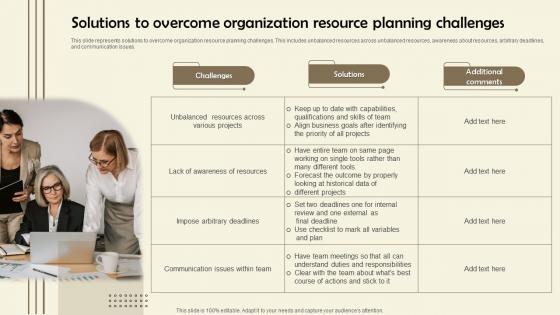 Solutions To Overcome Organization Resource Planning Challenges
Solutions To Overcome Organization Resource Planning ChallengesThis slide represents solutions to overcome organization resource planning challenges. This includes unbalanced resources across unbalanced resources, awareness about resources, arbitrary deadlines, and communication issues. Introducing our premium set of slides with Solutions To Overcome Organization Resource Planning Challenges. Ellicudate the one stages and present information using this PPT slide. This is a completely adaptable PowerPoint template design that can be used to interpret topics like Solutions, Additional Comments. So download instantly and tailor it with your information.
-
 Tools To Measure Efficiency Of Organization Resource Planning
Tools To Measure Efficiency Of Organization Resource PlanningThis slide highlights various tools that helps to measure efficiency of organization resource planning. It includes name, features, free trial, pricing, ratings of the tools. Introducing our Tools To Measure Efficiency Of Organization Resource Planning set of slides. The topics discussed in these slides are Features, Free Trial. This is an immediately available PowerPoint presentation that can be conveniently customized. Download it and convince your audience.
-
 Planning Questions Stakeholders In Powerpoint And Google Slides Cpb
Planning Questions Stakeholders In Powerpoint And Google Slides CpbPresenting Planning Questions Stakeholders In Powerpoint And Google Slides Cpb slide which is completely adaptable. The graphics in this PowerPoint slide showcase Four stages that will help you succinctly convey the information. In addition, you can alternate the color, font size, font type, and shapes of this PPT layout according to your content. This PPT presentation can be accessed with Google Slides and is available in both standard screen and widescreen aspect ratios. It is also a useful set to elucidate topics like Planning Questions Stakeholders This well-structured design can be downloaded in different formats like PDF, JPG, and PNG. So, without any delay, click on the download button now.
-
 Issues Strategic Planning In Powerpoint And Google Slides Cpb
Issues Strategic Planning In Powerpoint And Google Slides CpbPresenting our Issues Strategic Planning In Powerpoint And Google Slides Cpb PowerPoint template design. This PowerPoint slide showcases four stages. It is useful to share insightful information on Issues Strategic Planning This PPT slide can be easily accessed in standard screen and widescreen aspect ratios. It is also available in various formats like PDF, PNG, and JPG. Not only this, the PowerPoint slideshow is completely editable and you can effortlessly modify the font size, font type, and shapes according to your wish. Our PPT layout is compatible with Google Slides as well, so download and edit it as per your knowledge.
-
 Supply Chain Planning Software In Powerpoint And Google Slides Cpb
Supply Chain Planning Software In Powerpoint And Google Slides CpbPresenting our Supply Chain Planning Software In Powerpoint And Google Slides Cpb PowerPoint template design. This PowerPoint slide showcases Three stages. It is useful to share insightful information on Supply Chain Planning Software This PPT slide can be easily accessed in standard screen and widescreen aspect ratios. It is also available in various formats like PDF, PNG, and JPG. Not only this, the PowerPoint slideshow is completely editable and you can effortlessly modify the font size, font type, and shapes according to your wish. Our PPT layout is compatible with Google Slides as well, so download and edit it as per your knowledge.
-
 Retirement Income Planning Strategies In Powerpoint And Google Slides Cpb
Retirement Income Planning Strategies In Powerpoint And Google Slides CpbPresenting our Retirement Income Planning Strategies In Powerpoint And Google Slides Cpb PowerPoint template design. This PowerPoint slide showcases four stages. It is useful to share insightful information on Retirement Income Planning Strategies This PPT slide can be easily accessed in standard screen and widescreen aspect ratios. It is also available in various formats like PDF, PNG, and JPG. Not only this, the PowerPoint slideshow is completely editable and you can effortlessly modify the font size, font type, and shapes according to your wish. Our PPT layout is compatible with Google Slides as well, so download and edit it as per your knowledge.
-
 Education Planning Approaches In Powerpoint And Google Slides Cpb
Education Planning Approaches In Powerpoint And Google Slides CpbPresenting Education Planning Approaches In Powerpoint And Google Slides Cpb slide which is completely adaptable. The graphics in this PowerPoint slide showcase five stages that will help you succinctly convey the information. In addition, you can alternate the color, font size, font type, and shapes of this PPT layout according to your content. This PPT presentation can be accessed with Google Slides and is available in both standard screen and widescreen aspect ratios. It is also a useful set to elucidate topics like Education Planning Approaches. This well structured design can be downloaded in different formats like PDF, JPG, and PNG. So, without any delay, click on the download button now.
-
 Planning Affiliate Program To Ensure Successful Implementation University Marketing Plan Strategy SS
Planning Affiliate Program To Ensure Successful Implementation University Marketing Plan Strategy SSThe following slide depicts sample affiliate program plan to generate new leads and traffic. It includes elements such as program overview, commission criteria, key requirements, procedure to apply etc. Increase audience engagement and knowledge by dispensing information using Planning Affiliate Program To Ensure Successful Implementation University Marketing Plan Strategy SS. This template helps you present information on five stages. You can also present information on Commission Criteria, Key Requirements, Our Offerings, Procedure To Apply using this PPT design. This layout is completely editable so personaize it now to meet your audiences expectations.
-
 Planning Content Schedule To Ensure Posting Consistency University Marketing Plan Strategy SS
Planning Content Schedule To Ensure Posting Consistency University Marketing Plan Strategy SSThe following slide showcases content posting calendar to ensure consistency and facilitate marketing team integration. It includes elements such as blogs, infographics, virtual tours, videos, eBooks etc. along with their posting frequency. Present the topic in a bit more detail with this Planning Content Schedule To Ensure Posting Consistency University Marketing Plan Strategy SS. Use it as a tool for discussion and navigation on Infographics, Virtual Tours, Visual Learning Environment. This template is free to edit as deemed fit for your organization. Therefore download it now.
-
 Marketing Information System Planning Mis Integration To Enhance Marketing Services MKT SS V
Marketing Information System Planning Mis Integration To Enhance Marketing Services MKT SS VThis slide covers marketing information system model to enhance planning effectiveness and strategy formulation. It involves key elements such as assessing information needs, scanning market environment and using information. Deliver an outstanding presentation on the topic using this Marketing Information System Planning Mis Integration To Enhance Marketing Services MKT SS V. Dispense information and present a thorough explanation of Marketing, Information, Planning using the slides given. This template can be altered and personalized to fit your needs. It is also available for immediate download. So grab it now.
-
 Strategic Logistics Planning Decision Making Triangle Transportation And Fleet Management
Strategic Logistics Planning Decision Making Triangle Transportation And Fleet ManagementThis slide covers strategic logistics planning for effective decision making. It involves three strategic areas such as inventory, transport and location strategy. Increase audience engagement and knowledge by dispensing information using Strategic Logistics Planning Decision Making Triangle Transportation And Fleet Management. This template helps you present information on three stages. You can also present information on Inventory Strategy, Transport Strategy, Location Strategy using this PPT design. This layout is completely editable so personaize it now to meet your audiences expectations.
-
 Software Planning Home Delivery In Powerpoint And Google Slides Cpb
Software Planning Home Delivery In Powerpoint And Google Slides CpbPresenting Software Planning Home Delivery In Powerpoint And Google Slides Cpb slide which is completely adaptable. The graphics in this PowerPoint slide showcase five stages that will help you succinctly convey the information. In addition, you can alternate the color, font size, font type, and shapes of this PPT layout according to your content. This PPT presentation can be accessed with Google Slides and is available in both standard screen and widescreen aspect ratios. It is also a useful set to elucidate topics like Software Planning Home Delivery. This well-structured design can be downloaded in different formats like PDF, JPG, and PNG. So, without any delay, click on the download button now.
-
 Enterprise retail planning in powerpoint and google slides cpb
Enterprise retail planning in powerpoint and google slides cpbPresenting our enterprise retail planning in powerpoint and google slides cpb PowerPoint template design. This PowerPoint slide showcases four stages. It is useful to share insightful information on Enterprise Retail Planning. This PPT slide can be easily accessed in standard screen and widescreen aspect ratios. It is also available in various formats like PDF, PNG, and JPG. Not only this, the PowerPoint slideshow is completely editable and you can effortlessly modify the font size, font type, and shapes according to your wish. Our PPT layout is compatible with Google Slides as well, so download and edit it as per your knowledge.
-
 Organizations Human Resource Planning In Powerpoint And Google Slides Cpb
Organizations Human Resource Planning In Powerpoint And Google Slides CpbPresenting our Organizations Human Resource Planning In Powerpoint And Google Slides Cpb PowerPoint template design. This PowerPoint slide showcases three stages. It is useful to share insightful information on Organizations Human Resource Planning. This PPT slide can be easily accessed in standard screen and widescreen aspect ratios. It is also available in various formats like PDF, PNG, and JPG. Not only this, the PowerPoint slideshow is completely editable and you can effortlessly modify the font size, font type, and shapes according to your wish. Our PPT layout is compatible with Google Slides as well, so download and edit it as per your knowledge.
-
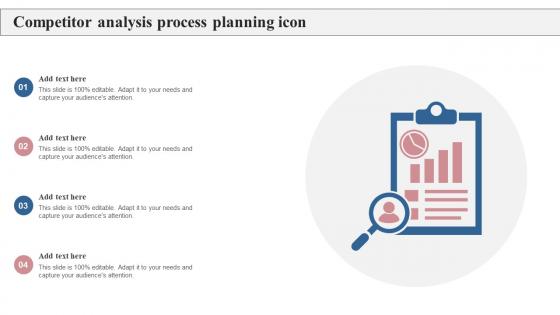 Competitor Analysis Process Planning Icon
Competitor Analysis Process Planning IconIntroducing our premium set of slides with Competitor Analysis Process Planning Icon. Ellicudate the four stages and present information using this PPT slide. This is a completely adaptable PowerPoint template design that can be used to interpret topics like Competitor Analysis Process Planning. So download instantly and tailor it with your information.
-
 Become Financial Planning Advisor In Powerpoint And Google Slides Cpb
Become Financial Planning Advisor In Powerpoint And Google Slides CpbPresenting Become Financial Planning Advisor In Powerpoint And Google Slides Cpb slide which is completely adaptable. The graphics in this PowerPoint slide showcase seven stages that will help you succinctly convey the information. In addition, you can alternate the color, font size, font type, and shapes of this PPT layout according to your content. This PPT presentation can be accessed with Google Slides and is available in both standard screen and widescreen aspect ratios. It is also a useful set to elucidate topics like Become Financial Planning Advisor. This well structured design can be downloaded in different formats like PDF, JPG, and PNG. So, without any delay, click on the download button now.
-
 Journey Financial Planners In Powerpoint And Google Slides Cpb
Journey Financial Planners In Powerpoint And Google Slides CpbPresenting our Journey Financial Planners In Powerpoint And Google Slides Cpb PowerPoint template design. This PowerPoint slide showcases three stages. It is useful to share insightful information on Journey Financial Planners This PPT slide can be easily accessed in standard screen and widescreen aspect ratios. It is also available in various formats like PDF, PNG, and JPG. Not only this, the PowerPoint slideshow is completely editable and you can effortlessly modify the font size, font type, and shapes according to your wish. Our PPT layout is compatible with Google Slides as well, so download and edit it as per your knowledge.
-
 Network Planning Work In Powerpoint And Google Slides Cpb
Network Planning Work In Powerpoint And Google Slides CpbPresenting our Network Planning Work In Powerpoint And Google Slides Cpb PowerPoint template design. This PowerPoint slide showcases four stages. It is useful to share insightful information on Network Planning Work This PPT slide can be easily accessed in standard screen and widescreen aspect ratios. It is also available in various formats like PDF, PNG, and JPG. Not only this, the PowerPoint slideshow is completely editable and you can effortlessly modify the font size, font type, and shapes according to your wish. Our PPT layout is compatible with Google Slides as well, so download and edit it as per your knowledge.
-
 Stages Involved In Marketing Planning Process Conducting Marketing Process To Develop Promotional Plan
Stages Involved In Marketing Planning Process Conducting Marketing Process To Develop Promotional PlanThe following slide showcases various stages in marketing process to reach target audience. It provides information about phases such as researching, strategizing, programming, engaging and capturing. Increase audience engagement and knowledge by dispensing information using Stages Involved In Marketing Planning Process Conducting Marketing Process To Develop Promotional Plan. This template helps you present information onFive stages. You can also present information on Researching, Strategizing, Engaging using this PPT design. This layout is completely editable so personaize it now to meet your audiences expectations.
-
 Annual Financial Planning Updates Report
Annual Financial Planning Updates ReportThis slide contains the updated report on the financial planning of the company to know the current status of its standing in comparison with the previous year. It includes revenue, operating profit, net profit, profit after tax, etc. Presenting our well structured Annual Financial Planning Updates Report. The topics discussed in this slide are Metric, Previous Year, Report Year . This is an instantly available PowerPoint presentation that can be edited conveniently. Download it right away and captivate your audience.
-
 Workforce Planning Process Steps In Powerpoint And Google Slides Cpb
Workforce Planning Process Steps In Powerpoint And Google Slides CpbPresenting our Workforce Planning Process Steps In Powerpoint And Google Slides Cpb PowerPoint template design. This PowerPoint slide showcases four stages. It is useful to share insightful information on Workforce Planning Process Steps This PPT slide can be easily accessed in standard screen and widescreen aspect ratios. It is also available in various formats like PDF, PNG, and JPG. Not only this, the PowerPoint slideshow is completely editable and you can effortlessly modify the font size, font type, and shapes according to your wish. Our PPT layout is compatible with Google Slides as well, so download and edit it as per your knowledge.
-
 Workforce Management Techniques Cost Assessment For Workforce Planning And Management
Workforce Management Techniques Cost Assessment For Workforce Planning And ManagementThis slide provides glimpse about analysis of current workforce management KPIs that help us in increasing our business overall productivity. It includes parameters such as average absenteeism rate, overall labor effectiveness by department, etc. Deliver an outstanding presentation on the topic using this Workforce Management Techniques Cost Assessment For Workforce Planning And Management Dispense information and present a thorough explanation of Average Absenteeism Rate, Absenteeism Over Years using the slides given. This template can be altered and personalized to fit your needs. It is also available for immediate download. So grab it now.
-
 Workforce Planning Hr Strategic Partner In Powerpoint And Google Slides Cpb
Workforce Planning Hr Strategic Partner In Powerpoint And Google Slides CpbPresenting our Workforce Planning Hr Strategic Partner In Powerpoint And Google Slides Cpb PowerPoint template design. This PowerPoint slide showcases four stages. It is useful to share insightful information on Workforce Planning Hr Strategic Partner. This PPT slide can be easily accessed in standard screen and widescreen aspect ratios. It is also available in various formats like PDF, PNG, and JPG. Not only this, the PowerPoint slideshow is completely editable and you can effortlessly modify the font size, font type, and shapes according to your wish. Our PPT layout is compatible with Google Slides as well, so download and edit it as per your knowledge.
-
 Contingency Planning Crisis Graph Colored Icon In Powerpoint Pptx Png And Editable Eps Format
Contingency Planning Crisis Graph Colored Icon In Powerpoint Pptx Png And Editable Eps FormatThis coloured PowerPoint icon is a visual representation of a crisis situation. It features a graph with a downward arrow, representing a decline, and a bright colour palette to draw attention and emphasize the urgency of the situation. Its perfect for presentations on economic downturns, natural disasters, and other crisis scenarios.
-
 Contingency Planning Crisis Graph Monotone Icon In Powerpoint Pptx Png And Editable Eps Format
Contingency Planning Crisis Graph Monotone Icon In Powerpoint Pptx Png And Editable Eps FormatThis Monotone Powerpoint Icon on Crisis Graph is an essential tool for businesses to help them identify and understand the impact of crises on their operations. It provides a visual representation of the current state of the organization and the potential risks associated with the crisis. It is easy to use and can be used to create a comprehensive report to help guide business decisions.
-
 Disaster Planning Crisis Graph Colored Icon In Powerpoint Pptx Png And Editable Eps Format
Disaster Planning Crisis Graph Colored Icon In Powerpoint Pptx Png And Editable Eps FormatThis coloured PowerPoint icon is a visual representation of a crisis situation. It features a graph with a downward arrow, representing a decline, and a bright colour palette to draw attention and emphasize the urgency of the situation. Its perfect for presentations on economic downturns, natural disasters, and other crisis scenarios.
-
 Disaster Planning Crisis Graph Monotone Icon In Powerpoint Pptx Png And Editable Eps Format
Disaster Planning Crisis Graph Monotone Icon In Powerpoint Pptx Png And Editable Eps FormatThis Monotone Powerpoint Icon on Crisis Graph is an essential tool for businesses to help them identify and understand the impact of crises on their operations. It provides a visual representation of the current state of the organization and the potential risks associated with the crisis. It is easy to use and can be used to create a comprehensive report to help guide business decisions.
-
 Customer Journey Planning In Powerpoint And Google Slides Cpb
Customer Journey Planning In Powerpoint And Google Slides CpbPresenting Customer Journey Planning In Powerpoint And Google Slides Cpb slide which is completely adaptable. The graphics in this PowerPoint slide showcase three stages that will help you succinctly convey the information. In addition, you can alternate the color, font size, font type, and shapes of this PPT layout according to your content. This PPT presentation can be accessed with Google Slides and is available in both standard screen and widescreen aspect ratios. It is also a useful set to elucidate topics like Customer Journey Planning. This well-structured design can be downloaded in different formats like PDF, JPG, and PNG. So, without any delay, click on the download button now.
-
 Workforce Capacity Planning Tools In Powerpoint And Google Slides Cpb
Workforce Capacity Planning Tools In Powerpoint And Google Slides CpbPresenting Workforce Capacity Planning Tools In Powerpoint And Google Slides Cpb slide which is completely adaptable. The graphics in this PowerPoint slide showcase four stages that will help you succinctly convey the information. In addition, you can alternate the color, font size, font type, and shapes of this PPT layout according to your content. This PPT presentation can be accessed with Google Slides and is available in both standard screen and widescreen aspect ratios. It is also a useful set to elucidate topics like Workforce Capacity Planning Tools. This well structured design can be downloaded in different formats like PDF, JPG, and PNG. So, without any delay, click on the download button now.
-
 Product Development Strategic Planning Process
Product Development Strategic Planning ProcessThe following slide highlights identify product concept, seek market feedback, create prototypes, prepare marketing and sales messages, build product, test product, release product to market and analyze usage feedback and adjust the product it helps organization to create successful products by following a structured approach that incorporates customer needs, market research, and risk reduction. Introducing our premium set of slides with Product Development Strategic Planning Process. Ellicudate the Eight stages and present information using this PPT slide. This is a completely adaptable PowerPoint template design that can be used to interpret topics like Build The Product, Product Testing, Market Feedback About Idea. So download instantly and tailor it with your information.
-
 Corporate Planning Business Strategy Colored Icon In Powerpoint Pptx Png And Editable Eps Format
Corporate Planning Business Strategy Colored Icon In Powerpoint Pptx Png And Editable Eps FormatThis coloured powerpoint icon is perfect for illustrating business strategy. It features a vibrant colour palette and a modern design, making it ideal for presentations, reports, and other documents. It will help to make your message stand out and create a lasting impression.
-
 Corporate Planning Business Strategy Monotone Icon In Powerpoint Pptx Png And Editable Eps Format
Corporate Planning Business Strategy Monotone Icon In Powerpoint Pptx Png And Editable Eps FormatThis monotone powerpoint icon is perfect for illustrating business strategy. It features a simple, modern design that is sure to make your presentation stand out. It is available in different sizes and formats, making it easy to use for any project.
-
 Financial Planning Business Strategy Colored Icon In Powerpoint Pptx Png And Editable Eps Format
Financial Planning Business Strategy Colored Icon In Powerpoint Pptx Png And Editable Eps FormatThis coloured powerpoint icon is perfect for illustrating business strategy. It features a vibrant colour palette and a modern design, making it ideal for presentations, reports, and other documents. It will help to make your message stand out and create a lasting impression.
-
 Financial Planning Business Strategy Monotone Icon In Powerpoint Pptx Png And Editable Eps Format
Financial Planning Business Strategy Monotone Icon In Powerpoint Pptx Png And Editable Eps FormatThis monotone powerpoint icon is perfect for illustrating business strategy. It features a simple, modern design that is sure to make your presentation stand out. It is available in different sizes and formats, making it easy to use for any project.
-
 Growth Planning Business Strategy Colored Icon In Powerpoint Pptx Png And Editable Eps Format
Growth Planning Business Strategy Colored Icon In Powerpoint Pptx Png And Editable Eps FormatThis coloured powerpoint icon is perfect for illustrating business strategy. It features a vibrant colour palette and a modern design, making it ideal for presentations, reports, and other documents. It will help to make your message stand out and create a lasting impression.
-
 Growth Planning Business Strategy Monotone Icon In Powerpoint Pptx Png And Editable Eps Format
Growth Planning Business Strategy Monotone Icon In Powerpoint Pptx Png And Editable Eps FormatThis monotone powerpoint icon is perfect for illustrating business strategy. It features a simple, modern design that is sure to make your presentation stand out. It is available in different sizes and formats, making it easy to use for any project.
-
 Planner Schedule Management Colored Icon In Powerpoint Pptx Png And Editable Eps Format
Planner Schedule Management Colored Icon In Powerpoint Pptx Png And Editable Eps FormatThis colourful PowerPoint icon is perfect for representing a Schedule Management. It features a clock face with a bright yellow background, and bold black numbers. Its a great visual aid to help you stay on track and keep your projects organised.
-
 Planner Schedule Management Monotone Icon In Powerpoint Pptx Png And Editable Eps Format
Planner Schedule Management Monotone Icon In Powerpoint Pptx Png And Editable Eps FormatThis monotone PowerPoint icon is perfect for illustrating a timeline or Schedule Management. It features a clock face with hands pointing to the 12 oclock position, making it ideal for representing when a task needs to be completed. Its simple yet effective design makes it easy to integrate into any presentation.
-
 Crisis Communication Strategy Planning Corporate Communication Strategy Framework
Crisis Communication Strategy Planning Corporate Communication Strategy FrameworkThis slide represents three phases of crisis communication strategic plan such as preventive, reactive, and post crisis communication for minimizing the impact of crisis on business.Increase audience engagement and knowledge by dispensing information using Crisis Communication Strategy Planning Corporate Communication Strategy Framework. This template helps you present information on three stages. You can also present information on Preventive Crisis Communication, Reactive Crisis Communication, Post Crisis Communication using this PPT design. This layout is completely editable so personaize it now to meet your audiences expectations.
-
 SWOT Assessment For Effective Strategic Planning Environmental Scanning For Effective
SWOT Assessment For Effective Strategic Planning Environmental Scanning For EffectiveFollowing slide exhibits strategic plan SWOT analysis that helps to formulate competitive business strategies. It further covers enhancers and inhibitors based on internal and external factors.Deliver an outstanding presentation on the topic using this SWOT Assessment For Effective Strategic Planning Environmental Scanning For Effective. Dispense information and present a thorough explanation of Gather Information, Secondary Research, SWOT Assessment using the slides given. This template can be altered and personalized to fit your needs. It is also available for immediate download. So grab it now.
-
 Education Planning Calculator In Powerpoint And Google Slides Cpb
Education Planning Calculator In Powerpoint And Google Slides CpbPresenting Education Planning Calculator In Powerpoint And Google Slides Cpb slide which is completely adaptable. The graphics in this PowerPoint slide showcase three stages that will help you succinctly convey the information. In addition, you can alternate the color, font size, font type, and shapes of this PPT layout according to your content. This PPT presentation can be accessed with Google Slides and is available in both standard screen and widescreen aspect ratios. It is also a useful set to elucidate topics like Education Planning Calculator. This well structured design can be downloaded in different formats like PDF, JPG, and PNG. So, without any delay, click on the download button now.
-
 Financial Planner Salary In Powerpoint And Google Slides Cpb
Financial Planner Salary In Powerpoint And Google Slides CpbPresenting Financial Planner Salary In Powerpoint And Google Slides Cpb slide which is completely adaptable. The graphics in this PowerPoint slide showcase five stages that will help you succinctly convey the information. In addition, you can alternate the color, font size, font type, and shapes of this PPT layout according to your content. This PPT presentation can be accessed with Google Slides and is available in both standard screen and widescreen aspect ratios. It is also a useful set to elucidate topics like Financial Planner Salary. This well structured design can be downloaded in different formats like PDF, JPG, and PNG. So, without any delay, click on the download button now.
-
 Planning Business Development In Powerpoint And Google Slides Cpb
Planning Business Development In Powerpoint And Google Slides CpbPresenting our Planning Business Development In Powerpoint And Google Slides Cpb PowerPoint template design. This PowerPoint slide showcases four stages. It is useful to share insightful information on Planning Business Development This PPT slide can be easily accessed in standard screen and widescreen aspect ratios. It is also available in various formats like PDF, PNG, and JPG. Not only this, the PowerPoint slideshow is completely editable and you can effortlessly modify the font size, font type, and shapes according to your wish. Our PPT layout is compatible with Google Slides as well, so download and edit it as per your knowledge.
-
 Benchmark Advance Planning Organization Tips In Powerpoint And Google Slides Cpb
Benchmark Advance Planning Organization Tips In Powerpoint And Google Slides CpbPresenting Benchmark Advance Planning Organization Tips In Powerpoint And Google Slides Cpb slide which is completely adaptable. The graphics in this PowerPoint slide showcase four stages that will help you succinctly convey the information. In addition, you can alternate the color, font size, font type, and shapes of this PPT layout according to your content. This PPT presentation can be accessed with Google Slides and is available in both standard screen and widescreen aspect ratios. It is also a useful set to elucidate topics like Benchmark Advance Planning Organization Tips. This well structured design can be downloaded in different formats like PDF, JPG, and PNG. So, without any delay, click on the download button now.





