Powerpoint Templates and Google slides for Pie.
Save Your Time and attract your audience with our fully editable PPT Templates and Slides.
-
 Market cost distribution pie chart ppt slide
Market cost distribution pie chart ppt slidePresenting market cost distribution pie chart ppt slide. This is a market cost distribution pie chart ppt slide. This is a seven stage process. The stages in this process are purchases, wages, other, rent and utilities, marketing, profit, depreciation.
-
 Proposed solution with puzzle piece ppt summary
Proposed solution with puzzle piece ppt summaryWe present to you this Proposed Solution With Puzzle Piece PPT Summary. As this slideshow is editable you can make numerous changes in the pre-designed PPT. You can change the size, color, text. The font size, font color and the font style are also customizable. The PowerPoint presentation can be saved in PDF or JPG format. The template can be viewed in widescreen display ratio of 16:9 or standard screen display ratio of 4:3.
-
 Puzzle pieces for business problem solving ppt templates
Puzzle pieces for business problem solving ppt templatesPresenting, puzzle pieces for business problem-solving PPT templates. Download this engaging puzzle PPT template by few clicks and develop on strategies. Edit the predesigned format, include your company data and company logo. Edit the color formats, shape and size of all the elements as required. Project on widescreens and convert into pdf or jpeg format. as needed. Available in both standard 4:3 and widescreen format 16:9 after downloading. Use the PPT design with Google Slides. High-quality design can be downloaded n a snap can do not deteriorate when edited or pitched on widescreens.
-
 Opportunities and challenges puzzle pieces diagram powerpoint slide designs
Opportunities and challenges puzzle pieces diagram powerpoint slide designsPresenting opportunities and challenges puzzle pieces diagram powerpoint slide designs. This is a opportunities and challenges puzzle pieces diagram powerpoint slide designs. This is a five stage process. The stages in this process are problem solution, current state future state, before after, challenges solution, compare, comparison, opportunities and challenges, opportunities and threats.
-
 Market potential analysis pie chart data driven ppt slide
Market potential analysis pie chart data driven ppt slidePresenting the slide named Market potential analysis Pie chart data driven PPT slide. This template with high-quality graphics is professionally designed. With an option to change the size, style and color of the font, this slide is totally editable. You can customize the text and color of the diagram as well as the background as per your discretion. The slide is compatible with Google Slides which make it easily accessible. You can customize and save the file as JPG or PDF formats. Once the pie chart is linked to excel, it automatically changes based on the data. Use this readymade template to analyse website visits instantly.
-
 Market potential growth comparison pie chart ppt infographics
Market potential growth comparison pie chart ppt infographicsPresenting Market Potential Growth Comparison pie chart PPT infographics slide. This presentation diagram is 100% editable in PowerPoint and has been designed by professionals using high-quality graphics. You can customize the font type, font size, colors of the diagram, and background color as per your requirement. Incorporating your company name and logo in this slide is very easy. You can replace the dummy content in text placeholders with your presentation content without any hassle. This slide is fully compatible with Google Slides and can be saved in JPG or PDF format. High quality graphics and icons ensure that there is no deteriorating in quality on enlarging their size.
-
 Market potential market share pie chart presentation deck
Market potential market share pie chart presentation deckPresenting market potential market share pie chart presentation deck. This is a market potential market share pie chart presentation deck. This is a four stage process. The stages in this process are business, marketing, finance, strategy, success, pie chart.
-
 Funds allocation pie chart ppt design templates
Funds allocation pie chart ppt design templatesPresenting funds allocation pie chart PPT design templates presentation slide. The cyclic design template is completely compatible with Google Slides and a user can edit it in PowerPoint. You can insert your organization's name and logo in this slide. Slide's quality remains the same, even after doing changes in it such as color, font size, font type, aspect ratio and insert text as per requirement. You may download this pie chart diagram template easily. The pie chart slide is compatible with other formats such as JPEG and PDF.
-
 Arrow merging forming pie chart powerpoint slide
Arrow merging forming pie chart powerpoint slidePresenting arrow merging forming pie chart powerpoint slide. This is a arrow merging forming pie chart powerpoint slide. This is a five stage process. The stages in this process are curved arrows, converging arrow, arrow merging.
-
 Problem statement ppt slide with puzzle pieces powerpoint slides design
Problem statement ppt slide with puzzle pieces powerpoint slides designPresenting problem statement PPT slide with puzzle pieces PowerPoint slides design PPT template. You can download the slide and save into another format such as JPG and PDF and can also display in standard and widescreen view. You can alter the slide such as color, text, font type, font size and aspect ratio. This slide gets synced with Google Slides and editable in PowerPoint. You may share this slide with large segment because it has great pixel quality. You can insert relevant content in text placeholder of this template.
-
 5 piece circle puzzle example powerpoint templates
5 piece circle puzzle example powerpoint templatesSlideTeam feels immense pleasure in presenting to all of you its most downloaded 5 piece circle puzzle example PowerPoint templates. You can make a number of alterations to the given slides by following instructions given in the sample slides. The presentation can be viewed in widescreen display ratio of 16:9 or standard size display ratio of 4:3. The PPT can also be saved in the format of either PDF or JPG conveniently. The template is very easy to use as it is highly user friendly and also compatible with Google Slides.
-
 5 piece circle puzzle illustration powerpoint graphics
5 piece circle puzzle illustration powerpoint graphicsSlideTeam would like to present to all of you this most downloaded 5 piece circle puzzle illustration Powerpoint graphics. The PPT template can be saved in format of JPG or PDF and is compatible with Google Slides, which makes it very easy to deal with. The slideshow after being downloaded can be viewed in standard size display ratio of 4:3 or widescreen display ratio of 16:9. The font style, font color and font size of the text used is also customizable. Following simple instructions given in the sample slides you can make these changes.
-
 5 piece circle puzzle layout powerpoint guide
5 piece circle puzzle layout powerpoint guideSlideTeam would like to present to all of you this 5 piece circle puzzle layout PowerPoint guide. The slides are 100% editable which makes it fully user-friendly in nature. The slideshow once downloaded can be viewed in widescreen display ratio of 16:9 or standard size display ratio of 4:3 as per your convenience. The slides can also be saved in format of either JPG or PDF. The font size, font style, and the font color of the text are also alterable. The PPT template is also compatible with Google Slides.
-
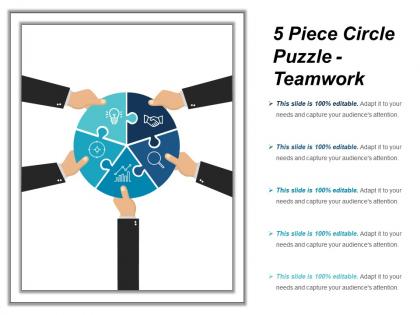 5 piece circle puzzle teamwork example of ppt
5 piece circle puzzle teamwork example of pptSlideTeam would like to present to all of you this totally adjustable 5 piece circle puzzle teamwork example of PPT. These slides are 100% editable, which lets you alter the font style, font color and font size of the text used. The slides can be saved in the format of either JPG or PDF and are also compatible with Google Slides due to which it becomes highly user-friendly. You can also alter the color, size, and orientation of the diagrams used in the predesigned set of business slides. So simply follow the given instructions to make the required changes.
-
 5 pieces circle puzzle business process powerpoint ideas
5 pieces circle puzzle business process powerpoint ideasPresenting 5 pieces circle puzzle business process PowerPoint ideas presentation slide. You can download this slide and then save into another format such as JPG and PDF and can also display in standard and widescreen view. A user can alter this slide such as color, text, font type, font size and aspect ratio. This slide gets synced with Google Slides and edit it in PowerPoint. You may share this template with large segment because it has great pixel quality. You can insert the relevant content in text placeholder of this slide.
-
 5 pieces circle puzzle powerpoint shapes
5 pieces circle puzzle powerpoint shapesPresenting 5 pieces circle puzzle PowerPoint shapes PPT slide. The slide content is compatible with Google Slides, software and format options. The slide content is thoroughly editable when it comes to modifying its color, orientation, and textual layout. The PPT comprises of high-resolution images which do not pixelate when projected on the wide screen. You can personalize the slide content by use of company-specific brand name, trademark or logo. The professionals belonging to any industry can use it to present their intense thought process behind every strategic move.
-
 5 pieces circle puzzle segmentation powerpoint images
5 pieces circle puzzle segmentation powerpoint imagesSlideTeam would like to present to all of you its most demanded and downloaded 5 pieces circle puzzle segmentation Powerpoint images. All the slides in this PPT are fully customizable which will allow you to make changes related to the size, color and style of the font used or the orientation, placement or sizing of the various graphical images shown in the slideshow. This PowerPoint template can be viewed in standard size display ratio of 4:3 or widescreen display ratio of 16:9. So download, edit and present it.
-
 5 pieces circle puzzle template powerpoint layout
5 pieces circle puzzle template powerpoint layoutSlideTeam feels immense pleasure in presenting to all of this this fully adjustable 5 pieces circle puzzle template PowerPoint layout. You can make any type of changes to the pre designed PPT. You can even add or delete any feature to them. These PPT slides are compatible with Google Slides. The slideshow can be saved in PDF and JPG format. You can view this PPT in widescreen display ratio of 16:9 or standard size display ratio of 4:3. You can insert or remove icons given in the predesigned set of slides.
-
 5 pieces circle puzzle variation powerpoint presentation
5 pieces circle puzzle variation powerpoint presentationSlideTeam would like to bring to all of you this totally user friendly and 100% adjustable 5 pieces circles puzzle variation PowerPoint presentation. The slideshow can be saved in PDF or JPG format. The presentation is fully editable which allows you to make changes in the font size, font style and even the font color of the text used. The PPT template can be viewed in standard size display ratio of 4:3 or widescreen display ratio of 16:9 as per your requirements. This deck of predesigned slides is also compatible with Google Slides.
-
 Piece circle puzzle procedure powerpoint show
Piece circle puzzle procedure powerpoint showPresenting a PPT template named Piece circle puzzle procedure PowerPoint show. It is a professionally designed template and is fully customizable. You can edit the color, text and font size as per your need. You can add or delete the content if required. The slide is compatible with Google slides and can be exported in both PDF as well as JPG formats. You can avail this PPT slide in both standard screen size and widescreen size. Add or remove high-quality graphic icons in the PPT slide. You are just a click to away to have this readymade presentation. Click the download button now.
-
 7 piece powerpoint diagram for business process guidelines ppt icon
7 piece powerpoint diagram for business process guidelines ppt iconSlideTeam would like to present to all of you this 7 piece PowerPoint diagram for business process guideline PPT icon. The given set of slides lets you make numerous changes, as it is 100% editable in nature. The font size, font color and font size of the text are also customizable. The color, shape, and orientation of the various features and diagrams can also be changed as per your requirements. The PPT slideshow can be viewed in widescreen display ratio of 16:9 or standard size display ratio of 4:3 after you download it.
-
 7 piece powerpoint diagram for teamwork ppt images gallery
7 piece powerpoint diagram for teamwork ppt images gallerySlideTeam feels immense pleasure in presenting to you this 7 piece PowerPoint diagram for teamwork PPT images gallery. As the presentation is user friendly it lets you alter the font style, font color and font style of the text used in it . You can also alter the font size, font color and font style of the text so used in the slides. The business template can be saved in format of PDF or JPG as per your requirements. So download this slideshow and make most of it.
-
 7 piece powerpoint diagram idea generation activities ppt slide show
7 piece powerpoint diagram idea generation activities ppt slide showIntroducing 7 piece PowerPoint diagram idea generation activities PPT slide show. Rapid download with easy to save option and simple to convert into JPEG and PDF document as needed. High quality presentation design comes with editing options as color, text can be edited at any stage. Preference showcase PPT template in standard and widescreen display view. Choices edit the design with business name, logo etc. PPT layout is accessible with different nodes and stages.
-
 7 piece powerpoint diagram showcasing business planning ppt slide
7 piece powerpoint diagram showcasing business planning ppt slidePresenting 7 piece PowerPoint diagram showcasing business planning PPT slide. The multiple icon slide specially designed by SlideTeam for professionals for sharing the required strategies for project or process. The circular design slide is 100% editable in PowerPoint and gets synced with Google Slides. A user can easily edit the font type, font size, color & size of icons and aspect ratios of this template, without affecting template's quality. The text placeholder is editable and you can edit as per your preference.
-
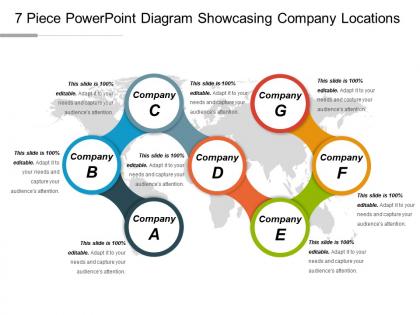 7 piece powerpoint diagram showcasing company locations ppt slide styles
7 piece powerpoint diagram showcasing company locations ppt slide stylesExhibiting 7 piece PowerPoint diagram showcasing company locations PPT slide styles. Totally editable content as color, text and shape can be edited easily. Easy include trade name, icon or logo. Choice downloads with different nodes and stages. Tremendous picture quality as do not break when shared on large screen. Easy and instant download with saving options. PowerPoint template can be displayed in standard and widescreen view. Presentation sample can be merged with Google Slides.
-
 7 piece powerpoint diagram showcasing launch steps ppt inspiration
7 piece powerpoint diagram showcasing launch steps ppt inspirationSlideTeam brings to you its 100% editable and user-friendly7 piece PowerPoint diagram showcasing launch steps PPT inspiration. The PPT template can be saved in the format of JPG or PDF and is compatible with Google Slides, which makes it very easy to deal with. The slideshow after being downloaded can be viewed in standard size display ratio of 4:3 or widescreen display ratio of 16:9. The font style, font color and font size of the text used are also customizable. Following simple instructions given in the sample slides, you can make these changes.
-
 7 piece powerpoint diagram showing business continuity challenges ppt presentation
7 piece powerpoint diagram showing business continuity challenges ppt presentationDelivering 7 piece PowerPoint diagram showing business continuity challenges PPT presentation. Amazing picture quality presentation slide comes with high resolution picture as pixels never break even on wide screen. Presentation diagram is adaptable with maximum number of software JPG and PDF and merges well with Google Slides. Preferences include enterprise name, logo, icon and tagline. Entirely modifiable design comes with editing options. PPT layout is easy to download and present at any stage.
-
 7 piece powerpoint diagram showing business key challenges ppt sample file
7 piece powerpoint diagram showing business key challenges ppt sample filePresenting 7 piece PowerPoint diagram showing business key challenges PPT sample file PPT slide. The multiple icon slide specially designed by SlideTeam for professionals for sharing the required strategies for project or process. The horizontal arrow design slide is 100% editable in PowerPoint and gets synced with Google Slides. A user can easily edit the font type, font size, color & size of icons and aspect ratios of this template, without affecting template's quality. The text placeholder is editable and you can edit as per your preference.
-
 7 piece powerpoint diagram showing business process components ppt samples
7 piece powerpoint diagram showing business process components ppt samplesPresenting 7 piece PowerPoint diagram showing business process components PPT samples. The provided template is hundred percent editable which means you can modify its textual and graphical part as per your preference. If you wish to personalize it further make use of a company-specific trademark or brand name. The presentation is compatible with Google Slides, software and format options too. The slide content is such that it can be downloaded and used by professionals and students belonging to any work or educational profile. The high-resolution graphics of this PPT and hassle-free access to download the link makes it a choice of thousands of site visitors.
-
 Private equity deal types editable pie chart powerpoint guide
Private equity deal types editable pie chart powerpoint guidePresenting private equity deal types editable pie chart powerpoint guide. This is a private equity deal types editable pie chart powerpoint guide. This is a five stage process. The stages in this process are investment, venture capital, funding, private equity.
-
 Hand holding chess piece business strategy presentation slides
Hand holding chess piece business strategy presentation slidesPresenting hand holding chess piece business strategy presentation slides. This is a hand holding chess piece business strategy presentation slides. This is a two stage process. The stages in this process are hand holding, support, assistance.
-
 6 piece pie chart circular graph sample ppt presentation
6 piece pie chart circular graph sample ppt presentationSlideTeam presents to all of you one of its most demanded and downloaded 6 piece pie chart circular graph sample PPT presentation. This slideshow presentation is fully editable which allows you to make numerous changes to the already existing slides. Once the PPT presentation is downloaded it can be viewed in standard size display ratio of 4:3 or widescreen display ratio of 16:9. The slides are also compatible with Google Slides. The business template can also be saved in the format of either PDF or JPG, which makes it very easy to use.
-
 6 piece pie chart product comparison powerpoint graphics
6 piece pie chart product comparison powerpoint graphicsSlideTeam would like to present to all of you our 100% customizable and user-friendly 6 piece pie chart product comparison PowerPoint graphics. This given deck of slides is fully alterable which lets you make numerous changes. The slideshow lets you save it in the format of either PDF or JPG as per your convenience. The PowerPoint presentation once downloaded can be viewed by you in widescreen display ratio of 16:9 or standards size display ratio of 4:3. The slides are very non- complex to use, as they are compatible with Google Slides. .
-
 6 piece pie chart profit analysis powerpoint ideas
6 piece pie chart profit analysis powerpoint ideasSlideTeam feels immense pleasure in presenting to all of you it’s most demanded and downloaded 6 piece pie chart profit analysis Powerpoint ideas. This slideshow presentation is fully editable which allows you to make numerous changes to the already existing slides. Once the PPT presentation is downloaded it can be viewed in standard size display ratio of 4:3 or widescreen display ratio of 16:9. The slides are also compatible with Google Slides. The business template can also be saved in the format of either PDF or JPG. All you have to do is download, edit, and present it.
-
 Displaying percentage values on a pie chart powerpoint templates
Displaying percentage values on a pie chart powerpoint templatesIntroducing pie chart PowerPoint template. They are highly enriched PowerPoint template. They are conveniently flexible into different compositions like PDF, XML, and JPG etc. They have immensely trait features .They have quite amusing Presentation graphic design which provides enthralling experience to viewers. They have revise able vector based PPT layout, forms, shades, and icons. This PPT design provides enough storage space.
-
 Percentage value pie chart graphic design ppt background
Percentage value pie chart graphic design ppt backgroundPresenting percentage value pie chart graphic design PPT background PPT slide. PPT has high resolution impressive visuals. No fear of image pixelation when projected on widescreen. 100 percent editable slide design background. Ease of executing changes. Guidelines for carrying out changes have been provided. PPT is compatible with numerous online and offline software options. It is compatible with multiple format options like JPEG/JPG and PNG. It is compatible with Google Slides, Windows and Mac. Ease of personalization with company specific name, logo and trademark. Used by market analyst, business analysts, students and teachers.
-
 Percentage values with pie chart design ppt background images
Percentage values with pie chart design ppt background imagesPresenting percentage values with pie chart design PPT background images PPT slide. This PPT is equipped with professional proficiency, accuracy and aesthetic appeal. Ease of application. The graphics have no solid color background and hence can be used with any background. Scale to any size without loss of the display resolution. Customize each and every slide component with company name and logo. PPT is compatible with Windows and Mac and also with software and formats.
-
 Pie chart infographic with percentage values ppt background template
Pie chart infographic with percentage values ppt background templatePresenting pie chart infographic with percentage values PPT background template PPT slide. It is impressively designed PowerPoint slides and is visually impressive. Well crafted and aesthetically sound. This is an immaculate presentation of visuals and colors. It is thoroughly editable slide design layout. Ease of customization. Ease of personalization with company-specific name, logo and trademark. Compatible with multiple format and software options. It is harmonious with Windows and Mac.
-
 Pie chart with percentage values ppt example 2018
Pie chart with percentage values ppt example 2018Presenting a pie chart with percentage values PPT example 2018 PPT slide. There is the maintenance of superior quality visuals throughout the presentation. Compatible with widescreen output, without the fear of the pixelation. PPT can be effectively used with any number of online and offline software. The business slide example is harmonious with multiple format options. Give it a more personalized look with your company logo and name. Edit the PPT shape, colors, shade, text and more for making it more specific to your content. Used by marketing consultants, sales managers, and project managers.
-
 Pie chart with values and percentages ppt examples slides
Pie chart with values and percentages ppt examples slidesPresenting a pie chart with values and percentages PPT examples slides PPT slide. The PPT has easy to modify colors, text, fonts, and backgrounds. Convenient to incorporate text and other personalized elements like company name and logo. Go a step ahead of clipart with our ease of designing PowerPoint presentation. Enjoy beyond smart art designing with our customizable slides. Use of vector based diagrams. No hassle of blurred view when projected on a large screen. PPT is compatible with numerous software and format options. Used by professionals and students and marketing professionals.
-
 Donut pie chart powerpoint presentation
Donut pie chart powerpoint presentationPresenting Donut Pie Chart Powerpoint Presentation PowerPoint slide. You can change the color, font size, font type and shapes of this PPT layout according to your needs. This PPT template is compatible with Google Slides and is available in both 4:3 and 16:9 aspect ratios. This ready to use PowerPoint presentation can be downloaded in various formats like PDF, JPG and PNG.
-
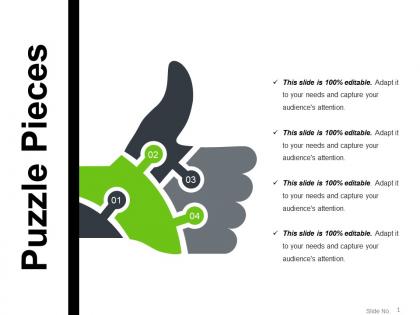 Puzzle pieces powerpoint slide information
Puzzle pieces powerpoint slide informationPresenting Puzzle Pieces PowerPoint Slide Information. This presentation is professionally designed. Modify this slide an unlimited number of times. The layout is compatible with Google Slides. It is relatively easier to add your company name or logo to the slide. The template can be converted to image and document formats such as JPG, PDF, etc. without any difficulty.
-
 Pie chart ppt infographic template
Pie chart ppt infographic templatePresenting pie chart ppt infographic template. This is a pie chart ppt infographic template. This is a four stage process. The stages in this process are chart, percentage, business, marketing, strategy.
-
 Donut pie chart powerpoint layout powerpoint presentation
Donut pie chart powerpoint layout powerpoint presentationPresenting Donut Pie Chart Powerpoint Layout. Easy to download PPT layout and can be saved in different formats like JPG, PDF and PNG. This PowerPoint slide is completely editable so you can modify, font type, font color, shape and image according to your requirements. This Google Slides compatible PPT is available in 4:3 and 16:9 aspect ratios.
-
 Donut pie chart ppt slide examples
Donut pie chart ppt slide examplesPresenting Donut Pie Chart PPT Slide Examples template. The layout can be downloaded and saved in general image or document formats such as JPEG and PDF. The slide supports both the standard(4:3) and widescreen(16:9) aspect ratios. It is also compatible with Google Slides and other related software. Modify the style, size, and the background of the slides. High-quality graphics retain the quality of images.
-
 Donut pie chart presentation design
Donut pie chart presentation designPresenting Donut Pie Chart Presentation Design PowerPoint slide. Easy to download PPT layout and can be saved in different formats like JPG, PDF and PNG. This PowerPoint slide is completely editable so you can modify, font type, font color, shape and image according to your requirements. This Google Slides compatible PPT is available in 4:3 and 16:9 aspect ratios.
-
 Donut pie chart powerpoint slide presentation examples
Donut pie chart powerpoint slide presentation examplesPresenting Donut Pie Chart PowerPoint Slide Presentation Examples which is completely editable. Open and save your presentation in various formats like PDF, JPG, and PNG. This template is compatible with Google Slides which makes it easily accessible at once. This slide is available in both 4:3 and 16:9 aspect ratio. Alter the font, color, font size, and font types of the slides as per your needs.
-
 Business progress pie chart example ppt presentation
Business progress pie chart example ppt presentationPresenting Business Progress Pie Chart Example PPT Presentation template. This layout is appropriately designed according to your business needs. Our company offers a wide range of custom made slides with all sorts of relevant charts and graphs. Download this PowerPoint template in both widescreen and standard screen sizes. The slide is fully supported by Google Slides. Moreover, conversion into JPG or PDF format is relatively very easy.
-
 Comparison pie chart 3d arrangement
Comparison pie chart 3d arrangementPresenting Comparison Pie Chart 3D Arrangement slide which is fully editable. You can alter the colors, fonts, font size, and font types of the slide as per the requirements. It can be converted into formats like PDF, JPG, and PNG. The template is available in both 4:3 and 16:9 aspect ratio. It is adaptable with Google Slides, which makes it accessible at once.
-
 Comparison pie chart info graphics
Comparison pie chart info graphicsPresenting Comparison Pie Chart Info Graphics PPT slide. Easy to download PPT layout can be opened and saved in formats like JPG, PDF and PNG. You can modify the graphs, font size, font color and shape as per your requirements. The PowerPoint template is compatible with Google Slides. Also, the pie chart in the PPT slide is linked to Excel and changes accordingly with the data.
-
 Comparison pie chart three different steps
Comparison pie chart three different stepsPresenting comparison pie chart three different steps. This is a comparison pie chart three different steps. This is a three stage process. The stages in this process are comparison pie chart, ratio pie chart, analogy pie chart.
-
 Comparison pie chart with circular shape
Comparison pie chart with circular shapePresenting Comparison Pie Chart With Circular Shape. Customize this slide as per your wants. You are free to make any change in this slide. Alter the colors, font type, and font size according to your requirement. This template can be converted and saved in various formats, including PDF and JPG formats. Increase or decrease the size of the icon. Download this in standard screen and widescreen.
-
 Comparison pie chart with industry and agriculture
Comparison pie chart with industry and agriculturePresenting Comparison Pie Chart With Industry And Agriculture which is fully editable. You can alter the colors, fonts, font size, and font types of the slide as per the requirements. Can be converted into formats like PDF, JPG, and PNG. The template is available in both 4:3 and 16:9 aspect ratio. It is adaptable with Google Slides, which makes it accessible at once.
-
 Comparison pie chart with three circle
Comparison pie chart with three circlePresenting comparison pie chart with three circle. This is a comparison pie chart with three circle. This is a three stage process. The stages in this process are comparison pie chart, ratio pie chart, analogy pie chart.
-
 Comparison pie charts with branding and web design
Comparison pie charts with branding and web designPresenting Comparison Pie Charts With Branding and Web Design PowerPoint template. Easily downloadable in formats like JPG, PNG and PDF, the PPT slide is completely editable. You can edit the font colour, font size, change shape and modify the content as per your desire. Without the pixel distortion, it is compatible with Google slides. Available in 4:3 and 16:9 aspect ratio.
-
 Pie chart comparison with four different percentage
Pie chart comparison with four different percentagePresenting Pie Chart Comparison With Four Different Percentage. Made up of high-resolution graphics. Easy to download and can be saved in a variety of formats. Access to open on a widescreen preview. Compatible with the Google Slides and PowerPoint software. Alter the style, size, and the background of the slide icons as per your needs. Useful for business owners, students, and managers. Can be viewed on standard screen and widescreen without any fear of pixelation.
-
 3 steps with chess piece strategy implementation icon
3 steps with chess piece strategy implementation iconPresenting 3 Steps With Chess Piece Strategy Implementation Icon which is fully editable. Alter the color, font, font size and font type as per your requirements. The template is adaptable with Google Slides which makes it easily accessible at once. It can be converted into various formats like PDF, JPG and PNG. Freely access this template in both standard and widescreen.
-
 4 steps with chess piece strategy implementation icon
4 steps with chess piece strategy implementation iconPresenting 4 Steps With Chess Piece Strategy Implementation Icon which is designed professionally for your convenience. It can be changed into various formats like PDF, JPG and PNG. Freely access this template in both standard and widescreen. Modify the color, font, font size and font type as per your requirements. The template is compatible with Google Slides which makes it easily accessible at once.
-
 5 steps with chess piece strategy implementation icon
5 steps with chess piece strategy implementation iconPresenting 5 Steps With Chess Piece Strategy Implementation Icon which is 100% editable. Customize the color, font, font size and font type as per your requirements. The template is adaptable with Google Slides which makes it easily accessible at once. It can be converted into various formats like PDF, JPG and PNG. Freely access this template in both 4:3 and 16:9 aspect ratio.
-
 6 steps with chess piece strategy implementation icon
6 steps with chess piece strategy implementation iconPresenting 6 Steps With Chess Piece Strategy Implementation. You can modify the shape and size of the diagram to make your presentation even more engaging. It is adaptable with Google Slides which makes it accessible at once. Can be converted into formats like PDF, JPG, and PNG. This slide is available in both 4:3 and 16:9 aspect ratio.





