Powerpoint Templates and Google slides for Open Source
Save Your Time and attract your audience with our fully editable PPT Templates and Slides.
-
 Software Release Management Process Monotone Icon In Powerpoint Pptx Png And Editable Eps Format
Software Release Management Process Monotone Icon In Powerpoint Pptx Png And Editable Eps FormatMake your presentation profoundly eye-catching leveraging our easily customizable Software release management process monotone icon in powerpoint pptx png and editable eps format. It is designed to draw the attention of your audience. Available in all editable formats, including PPTx, png, and eps, you can tweak it to deliver your message with ease.
-
 Software Used By Designers Graphic Design Company Profile Ppt Powerpoint Presentation File Slide
Software Used By Designers Graphic Design Company Profile Ppt Powerpoint Presentation File SlideThis slide shows the graphic designing software used by designers which includes adobe photoshop, adobe illustrator CC, canva and GIMP with features and platforms. Introducing Software Used By Designers Graphic Design Company Profile Ppt Powerpoint Presentation File Slide to increase your presentation threshold. Encompassed with four stages, this template is a great option to educate and entice your audience. Dispence information on Adjustment, Transitions, Customized Brushes, using this template. Grab it now to reap its full benefits.
-
 Data Preparation Softwares That Can Be Implemented By Efficient Data Preparation Make Information
Data Preparation Softwares That Can Be Implemented By Efficient Data Preparation Make InformationThis slide shows the various Data Preparation softwares that can be used by the company in order to explore the complex data in a simpler form which in turn enhances the companys decision making and results in productive transformations. Present the topic in a bit more detail with this Data Preparation Softwares That Can Be Implemented By Efficient Data Preparation Make Information. Use it as a tool for discussion and navigation on Productive, Transformations, Implemented. This template is free to edit as deemed fit for your organization. Therefore download it now.
-
 Qualification Criteria For Data Preparation Software Efficient Data Preparation Make Information
Qualification Criteria For Data Preparation Software Efficient Data Preparation Make InformationThis slide provides information about the qualification criteria that must be fulfilled by a data preparation software. Introducing Qualification Criteria For Data Preparation Software Efficient Data Preparation Make Information to increase your presentation threshold. Encompassed with six stages, this template is a great option to educate and entice your audience. Dispence information on Qualification, Solutions, Enrichment, using this template. Grab it now to reap its full benefits.
-
 F298 Data Preparation Softwares That Can Be Implemented Overview Preparation Effective Data Preparation
F298 Data Preparation Softwares That Can Be Implemented Overview Preparation Effective Data PreparationThis slide shows the various Data Preparation softwares that can be used by the company in order to explore the complex data in a simpler form which in turn enhances the companys decision making and results in productive transformations. Increase audience engagement and knowledge by dispensing information using F298 Data Preparation Softwares That Can Be Implemented Overview Preparation Effective Data Preparation. This template helps you present information on six stages. You can also present information on Analytics, Evaluating, Capabilities using this PPT design. This layout is completely editable so personaize it now to meet your audiences expectations.
-
 Qualification Criteria For Data Preparation Software Overview Preparation Effective Data Preparation
Qualification Criteria For Data Preparation Software Overview Preparation Effective Data PreparationThis slide provides information about the qualification criteria that must be fulfilled by a data preparation software. Introducing Qualification Criteria For Data Preparation Software Overview Preparation Effective Data Preparation to increase your presentation threshold. Encompassed with six stages, this template is a great option to educate and entice your audience. Dispence information on Preparation, Software, Qualification, using this template. Grab it now to reap its full benefits.
-
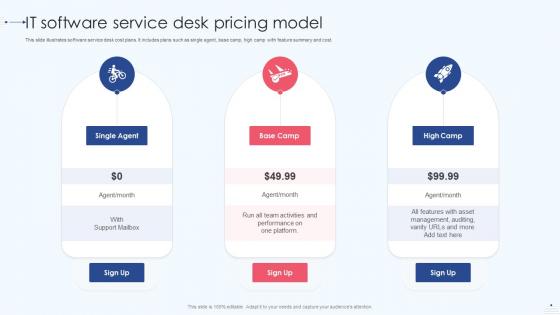 IT Software Service Desk Pricing Model
IT Software Service Desk Pricing ModelThis slide illustrates software service desk cost plans. It includes plans such as single agent, base camp, high camp with feature summary and cost. Introducing our premium set of slides with IT Software Service Desk Pricing Model. Ellicudate the three stages and present information using this PPT slide. This is a completely adaptable PowerPoint template design that can be used to interpret topics like Single Agent, Base Camp, High Camp. So download instantly and tailor it with your information.
-
 Service Desk Software Pricing Model
Service Desk Software Pricing ModelThis slide illustrates software service desk cost plans. it includes feature list with features like ticket management, expenses etc, and single agent, base camp and high camp. Presenting our well structured Service Desk Software Pricing Model. The topics discussed in this slide are Ticket Management, Knowledgeable, Invoicing. This is an instantly available PowerPoint presentation that can be edited conveniently. Download it right away and captivate your audience.
-
 Software Developer Service Desk Pricing Model
Software Developer Service Desk Pricing ModelThis slide illustrates IT developer service desk cost plans. it includes pricing models of different developers in USA, Latin America, Europe and Asia etc. Introducing our Software Developer Service Desk Pricing Model set of slides. The topics discussed in these slides are Mid Level Developer, Senior Developer, Project Manager. This is an immediately available PowerPoint presentation that can be conveniently customized. Download it and convince your audience.
-
 New Software Service Development Process Timeline
New Software Service Development Process TimelineMentioned slide showcases service development process timeline. The various stages mentioned in the timeline are research, planning, design, coding, testing and finally launch the software. Presenting our well structured New Software Service Development Process Timeline. The topics discussed in this slide are Research, Planning, Testing. This is an instantly available PowerPoint presentation that can be edited conveniently. Download it right away and captivate your audience.
-
 Attributes Of Project Cost Management Software
Attributes Of Project Cost Management SoftwareThe following slide highlights the attributes of project cost management software illustrating key headings which includes budget forecast, change management, international cost monitoring, commitment management, expenditure tracking and performance management. Presenting our set of slides with Attributes Of Project Cost Management Software. This exhibits information on six stages of the process. This is an easy to edit and innovatively designed PowerPoint template. So download immediately and highlight information on Budget Forecast, Change Management, International Cost Monitoring, Commitment Management.
-
 Project Cost Tracking And Management Software Icon
Project Cost Tracking And Management Software IconPresenting our set of slides with Project Cost Tracking And Management Software Icon. This exhibits information on three stages of the process. This is an easy to edit and innovatively designed PowerPoint template. So download immediately and highlight information on Project Cost Tracking, Management Software Icon.
-
 Strategies For Forming An Effective Software Development Team From New Hires
Strategies For Forming An Effective Software Development Team From New HiresThis slide covers different strategies to build an effective team from new hires. It includes teamwork evolution stages, lead development team, hire senior developers and create product roadmap. Introducing our premium set of slides with Strategies For Forming An Effective Software Development Team From New Hires. Elucidate the four stages and present information using this PPT slide. This is a completely adaptable PowerPoint template design that can be used to interpret topics like Strategies, Software, Development. So download instantly and tailor it with your information.
-
 Comparative Analysis Of Order Management Software Digital Automation To Streamline Sales Operations
Comparative Analysis Of Order Management Software Digital Automation To Streamline Sales OperationsThis slide covers the comparative analysis of order management software on the basis of features, pros, cons and price that help sales managers to track the customer order and create accurate reports. Present the topic in a bit more detail with this Comparative Analysis Of Order Management Software Digital Automation To Streamline Sales Operations. Use it as a tool for discussion and navigation on Comparative, Analysis, Management Software. This template is free to edit as deemed fit for your organization. Therefore download it now.
-
 Why To Use CRM Software Customer Relationship Management Deployment Strategy
Why To Use CRM Software Customer Relationship Management Deployment StrategyThis slide showcases the CRM uses for organization which includes functionality data access, agent performance tracking, streamlining invoices and customer data analysis.Introducing Why To Use CRM Software Customer Relationship Management Deployment Strategy to increase your presentation threshold. Encompassed with one stage, this template is a great option to educate and entice your audience. Dispence information on Performance Tracking, Streamlined Invoicing, Workflow Efficiency using this template. Grab it now to reap its full benefits.
-
 Agenda Crm Software Implementation Ppt Slides Infographics
Agenda Crm Software Implementation Ppt Slides InfographicsIntroducing Agenda Crm Software Implementation Ppt Slides Infographics to increase your presentation threshold. Encompassed with five stages, this template is a great option to educate and entice your audience. Dispence information on Organization, Implementation, Development, using this template. Grab it now to reap its full benefits.
-
 Aligning Organizational Goals And Strategies With Crm System Crm Software Implementation
Aligning Organizational Goals And Strategies With Crm System Crm Software ImplementationThis slide highlights the organizational goals with planning for achievement and customer relationship strategy for the development of sales and relationships. Present the topic in a bit more detail with this Aligning Organizational Goals And Strategies With Crm System Crm Software Implementation. Use it as a tool for discussion and navigation on Organizational, Goals, Strategies. This template is free to edit as deemed fit for your organization. Therefore download it now.
-
 Automation Our Marketing Process With Crm Crm Software Implementation
Automation Our Marketing Process With Crm Crm Software ImplementationThis following slide highlights the marketing automation with CRM which includes web engagement, email marketing, customer segmentation and event management. Deliver an outstanding presentation on the topic using this Automation Our Marketing Process With Crm Crm Software Implementation. Dispense information and present a thorough explanation of Automation, Marketing, Process using the slides given. This template can be altered and personalized to fit your needs. It is also available for immediate download. So grab it now.
-
 Challenges Of Crm Implementing With Mitigation Strategies Crm Software Implementation
Challenges Of Crm Implementing With Mitigation Strategies Crm Software ImplementationThe mentioned slide highlights the challenges while implementation the CRM in organization, it includes undefined CRM system, poor user adoption, mismanagement, wrong integration and wrong CRM partner with mitigation strategies. Deliver an outstanding presentation on the topic using this Challenges Of Crm Implementing With Mitigation Strategies Crm Software Implementation. Dispense information and present a thorough explanation of Implementing, Strategies, Process using the slides given. This template can be altered and personalized to fit your needs. It is also available for immediate download. So grab it now.
-
 Cloud Based Crm Overview With Key Features Crm Software Implementation
Cloud Based Crm Overview With Key Features Crm Software ImplementationThe mentioned slide highlights the social and cloud based CRM which includes software, hardware, data security, maintenance , customization, system access and installation. Present the topic in a bit more detail with this Cloud Based Crm Overview With Key Features Crm Software Implementation. Use it as a tool for discussion and navigation on Installation, Maintenance, Customization. This template is free to edit as deemed fit for your organization. Therefore download it now.
-
 Crm Integration With Business Process Crm Software Implementation Ppt Slides Graphics Download
Crm Integration With Business Process Crm Software Implementation Ppt Slides Graphics DownloadThis slide highlights the automation pf business process with CRM which includes levels, stages, conditions, process reposition with API feature. Present the topic in a bit more detail with this Crm Integration With Business Process Crm Software Implementation Ppt Slides Graphics Download. Use it as a tool for discussion and navigation on Business, Process, Reposition. This template is free to edit as deemed fit for your organization. Therefore download it now.
-
 Crm Training Program For Employees Crm Software Implementation Ppt Slides Graphics Template
Crm Training Program For Employees Crm Software Implementation Ppt Slides Graphics TemplateThis slide highlights the CRM training Program for employees which includes overview training, lead management session, customization and data security session. Present the topic in a bit more detail with this Crm Training Program For Employees Crm Software Implementation Ppt Slides Graphics Template. Use it as a tool for discussion and navigation on Management, Session, Customization. This template is free to edit as deemed fit for your organization. Therefore download it now.
-
 Development Projections After Implementing Crm Crm Software Implementation
Development Projections After Implementing Crm Crm Software ImplementationThis slide highlights the organization future development projections after implementing CRM which includes sales, product demand, customer queries and trend analysis. Present the topic in a bit more detail with this Development Projections After Implementing Crm Crm Software Implementation. Use it as a tool for discussion and navigation on Development, Projections, Implementing. This template is free to edit as deemed fit for your organization. Therefore download it now.
-
 Different Crm Solution Comparison Crm Software Implementation Ppt Slides Master Slide
Different Crm Solution Comparison Crm Software Implementation Ppt Slides Master SlideThe mentioned slide showcases the CRM software comparisons which includes cloud based, on premise and hosted CRM with their functionality. Deliver an outstanding presentation on the topic using this Different Crm Solution Comparison Crm Software Implementation Ppt Slides Master Slide. Dispense information and present a thorough explanation of Comparison, Functionality, Sales Gamification using the slides given. This template can be altered and personalized to fit your needs. It is also available for immediate download. So grab it now.
-
 F369 Crm Software Implementation Table Of Contents Ppt Slides Designs Download
F369 Crm Software Implementation Table Of Contents Ppt Slides Designs DownloadIncrease audience engagement and knowledge by dispensing information using F369 Crm Software Implementation Table Of Contents Ppt Slides Designs Download. This template helps you present information on one stages. You can also present information on Implementation, Strategy, Generation using this PPT design. This layout is completely editable so personaize it now to meet your audiences expectations.
-
 Hosted Crm Overview With Key Features Crm Software Implementation Ppt Slides Objects
Hosted Crm Overview With Key Features Crm Software Implementation Ppt Slides ObjectsThis slide showcases the Hosted CRM functions which includes the software, hardware and maintenance, modification, system access, hosted call center and IP ownership Present the topic in a bit more detail with this Hosted Crm Overview With Key Features Crm Software Implementation Ppt Slides Objects. Use it as a tool for discussion and navigation on Modification, Software, Hosted Call Center. This template is free to edit as deemed fit for your organization. Therefore download it now.
-
 Icons Slide For Crm Software Implementation Ppt Slides Background Designs
Icons Slide For Crm Software Implementation Ppt Slides Background DesignsDeliver an outstanding presentation on the topic using this Icons Slide For Crm Software Implementation Ppt Slides Background Designs. Dispense information and present a thorough explanation of Icons using the slides given. This template can be altered and personalized to fit your needs. It is also available for immediate download. So grab it now.
-
 Implementation Add Roles And Enable Security Crm Software Implementation
Implementation Add Roles And Enable Security Crm Software ImplementationThis slide highlights the setting roles of new users and assigning roles, also highlights the enable security with field level and integration of lead generation with emails for contact management. Present the topic in a bit more detail with this Implementation Add Roles And Enable Security Crm Software Implementation. Use it as a tool for discussion and navigation on Implementation, Generation, Management. This template is free to edit as deemed fit for your organization. Therefore download it now.
-
 Implementation Data Transmission And Metrics Crm Software Implementation
Implementation Data Transmission And Metrics Crm Software ImplementationThis slide showcases the Implementation with process automation which includes assignment and workflow approach, data transmission and setting up metrics with CRM software. Deliver an outstanding presentation on the topic using this Implementation Data Transmission And Metrics Crm Software Implementation. Dispense information and present a thorough explanation of Transmission, Implementation, Assignment using the slides given. This template can be altered and personalized to fit your needs. It is also available for immediate download. So grab it now.
-
 Implementation Process Automation And Integrate Lead Generation Crm Software Implementation
Implementation Process Automation And Integrate Lead Generation Crm Software ImplementationThis slide highlights the setting roles of new users and assigning roles, also highlights the enable security with field level and integration of lead generation with emails for contact management. Present the topic in a bit more detail with this Implementation Process Automation And Integrate Lead Generation Crm Software Implementation. Use it as a tool for discussion and navigation on Process, Automation, Generation. This template is free to edit as deemed fit for your organization. Therefore download it now.
-
 Implementation Setup Details And Account Customization Crm Software Implementation
Implementation Setup Details And Account Customization Crm Software ImplementationThis slide highlights the validation and implementation of CRM in organization with includes initial steps as setup details and account customization for validation the CRM in business. Deliver an outstanding presentation on the topic using this Implementation Setup Details And Account Customization Crm Software Implementation. Dispense information and present a thorough explanation of Implementation, Customization, Organization using the slides given. This template can be altered and personalized to fit your needs. It is also available for immediate download. So grab it now.
-
 Installation And Deployment Crm Model Crm Software Implementation
Installation And Deployment Crm Model Crm Software ImplementationThis slide highlights the CRM deployment flowchart with steps for precise installation in system which includes workflow object model and process execution. Deliver an outstanding presentation on the topic using this Installation And Deployment Crm Model Crm Software Implementation. Dispense information and present a thorough explanation of Deployment, Process, Execution using the slides given. This template can be altered and personalized to fit your needs. It is also available for immediate download. So grab it now.
-
 Key Reasons For Not Incorporating Crm Crm Software Implementation
Key Reasons For Not Incorporating Crm Crm Software ImplementationThe following slide highlights the factors which cause resistance to change, that are fear of failure, peer pressure, no reward system and policies of company. Increase audience engagement and knowledge by dispensing information using Key Reasons For Not Incorporating Crm Crm Software Implementation. This template helps you present information on four stages. You can also present information on Fear Of Failure, Peer Pressure, Organizational Policies using this PPT design. This layout is completely editable so personaize it now to meet your audiences expectations.
-
 Maintenance And Implementation Cost Of Crm Crm Software Implementation
Maintenance And Implementation Cost Of Crm Crm Software ImplementationThis slide highlights the maintenance and implementation cost of CRM, It also includes the implementation time including training, data cleanup, base setup, integration and customization. Deliver an outstanding presentation on the topic using this Maintenance And Implementation Cost Of Crm Crm Software Implementation. Dispense information and present a thorough explanation of Maintenance, Implementation, Customization using the slides given. This template can be altered and personalized to fit your needs. It is also available for immediate download. So grab it now.
-
 Mapping And Designing Crm System Crm Software Implementation
Mapping And Designing Crm System Crm Software ImplementationThe mentioned slide showcases the CRM system designing and mapping which includes approaches, sales with lead generation, engagement, conversion, and negotiation. Present the topic in a bit more detail with this Mapping And Designing Crm System Crm Software Implementation. Use it as a tool for discussion and navigation on Generation, Engagement, Conversion. This template is free to edit as deemed fit for your organization. Therefore download it now.
-
 On Premise Crm Overview With Key Features Crm Software Implementation
On Premise Crm Overview With Key Features Crm Software ImplementationThe following slide highlights the On-Premise CRM functions with different solutions which includes software, hardware and installation, system access, modification and security. Present the topic in a bit more detail with this On Premise Crm Overview With Key Features Crm Software Implementation. Use it as a tool for discussion and navigation on Overview, Modification, Installation. This template is free to edit as deemed fit for your organization. Therefore download it now.
-
 Opportunity Management With Crm Crm Software Implementation
Opportunity Management With Crm Crm Software ImplementationThe following slide showcases the opportunity management and what problems are solved with CRM, It includes 360 degree view, track goals and delivery terms. Deliver an outstanding presentation on the topic using this Opportunity Management With Crm Crm Software Implementation. Dispense information and present a thorough explanation of Opportunity, Management, Goals using the slides given. This template can be altered and personalized to fit your needs. It is also available for immediate download. So grab it now.
-
 Order Fulfilment Process With Crm Crm Software Implementation
Order Fulfilment Process With Crm Crm Software ImplementationThe slide showcase the order fulfilment process with CRM software which includes the finance, sales and logistics department and also highlights the order input and invoice order details. Present the topic in a bit more detail with this Order Fulfilment Process With Crm Crm Software Implementation. Use it as a tool for discussion and navigation on Department, Business, Process. This template is free to edit as deemed fit for your organization. Therefore download it now.
-
 Organization Requirements Evaluation For Crm System Crm Software Implementation
Organization Requirements Evaluation For Crm System Crm Software ImplementationThis slide highlights the organizational requirements which need to be fulfill with CRM which includes contact and lead management, negotiation, workflow automation and functional requirements. Increase audience engagement and knowledge by dispensing information using Organization Requirements Evaluation For Crm System Crm Software Implementation. This template helps you present information on four stages. You can also present information on Negotiation, Workflow Automation, Management using this PPT design. This layout is completely editable so personaize it now to meet your audiences expectations.
-
 Overall Crm Implementation Time Crm Software Implementation Ppt Slides Example Introduction
Overall Crm Implementation Time Crm Software Implementation Ppt Slides Example IntroductionThis slide showcases the implementation time of CRM which includes the key tasks such as CRM setup, data cleanup, importing, customization and total training costs. Deliver an outstanding presentation on the topic using this Overall Crm Implementation Time Crm Software Implementation Ppt Slides Example Introduction. Dispense information and present a thorough explanation of Implementation, Customization, Customizations And Integrations using the slides given. This template can be altered and personalized to fit your needs. It is also available for immediate download. So grab it now.
-
 Poor Relationship With Customers Crm Software Implementation Ppt Slides Design Inspiration
Poor Relationship With Customers Crm Software Implementation Ppt Slides Design InspirationThis slide illustrates the issues that trigger poor relationship with customers which includes no real time support, no innovative product launched, bad after sale service and lack of engagement. Present the topic in a bit more detail with this Poor Relationship With Customers Crm Software Implementation Ppt Slides Design Inspiration. Use it as a tool for discussion and navigation on Relationship, Customers, Engagement. This template is free to edit as deemed fit for your organization. Therefore download it now.
-
 Table Of Contents For Crm Software Implementation Ppt Slides Design Templates
Table Of Contents For Crm Software Implementation Ppt Slides Design TemplatesIncrease audience engagement and knowledge by dispensing information using Table Of Contents For Crm Software Implementation Ppt Slides Design Templates. This template helps you present information on ten stages. You can also present information on Optimization Of CRM, Implementation Dashboards, Implementation Analysis using this PPT design. This layout is completely editable so personaize it now to meet your audiences expectations.
-
 Why To Use Crm Software Crm Software Implementation Ppt Slides Information
Why To Use Crm Software Crm Software Implementation Ppt Slides InformationThis slide showcases the CRM uses for organization which includes functionality data access, agent performance tracking, streamlining invoices and customer data analysis. Deliver an outstanding presentation on the topic using this Why To Use Crm Software Crm Software Implementation Ppt Slides Information. Dispense information and present a thorough explanation of Includes, Functionality, Performance using the slides given. This template can be altered and personalized to fit your needs. It is also available for immediate download. So grab it now.
-
 Working Remotely With Crm Crm Software Implementation Ppt Slides Download
Working Remotely With Crm Crm Software Implementation Ppt Slides DownloadThe mentioned slide highlights the remote work functionality of CRM and work from home statistics which includes mobile CRM, apps integration and collaboration. Increase audience engagement and knowledge by dispensing information using Working Remotely With Crm Crm Software Implementation Ppt Slides Download. This template helps you present information on four stages. You can also present information on Mobile Crm, Collaboration, Apps Integration using this PPT design. This layout is completely editable so personaize it now to meet your audiences expectations.
-
 Delivery Schedule Software In Powerpoint And Google Slides Cpb
Delivery Schedule Software In Powerpoint And Google Slides CpbPresenting our Delivery Schedule Software In Powerpoint And Google Slides Cpb PowerPoint template design. This PowerPoint slide showcases five stages. It is useful to share insightful information on Delivery Schedule Software. This PPT slide can be easily accessed in standard screen and widescreen aspect ratios. It is also available in various formats like PDF, PNG, and JPG. Not only this, the PowerPoint slideshow is completely editable and you can effortlessly modify the font size, font type, and shapes according to your wish. Our PPT layout is compatible with Google Slides as well, so download and edit it as per your knowledge.
-
 Resource Tracking Software In Powerpoint And Google Slides Cpb
Resource Tracking Software In Powerpoint And Google Slides CpbPresenting Resource Tracking Software In Powerpoint And Google Slides Cpb slide which is completely adaptable. The graphics in this PowerPoint slide showcase four stages that will help you succinctly convey the information. In addition, you can alternate the color, font size, font type, and shapes of this PPT layout according to your content. This PPT presentation can be accessed with Google Slides and is available in both standard screen and widescreen aspect ratios. It is also a useful set to elucidate topics like Resource Tracking Software. This well structured design can be downloaded in different formats like PDF, JPG, and PNG. So, without any delay, click on the download button now.
-
 Selecting Suitable Software For Information Risk Assessment And Management Plan For Information Security
Selecting Suitable Software For Information Risk Assessment And Management Plan For Information SecurityThis slide showcases software that can help organization to monitor and manage the risk. It provides information about Cyber Risk Quantification, vvulnerability management, Ccentralized rrepository for aassets etc Deliver an outstanding presentation on the topic using this Selecting Suitable Software For Information Risk Assessment And Management Plan For Information Security. Dispense information and present a thorough explanation of Software, Information, Management using the slides given. This template can be altered and personalized to fit your needs. It is also available for immediate download. So grab it now.
-
 Project Management Software Applications In Powerpoint And Google Slides Cpb
Project Management Software Applications In Powerpoint And Google Slides CpbPresenting Project Management Software Applications In Powerpoint And Google Slides Cpb slide which is completely adaptable. The graphics in this PowerPoint slide showcase three stages that will help you succinctly convey the information. In addition, you can alternate the color, font size, font type, and shapes of this PPT layout according to your content. This PPT presentation can be accessed with Google Slides and is available in both standard screen and widescreen aspect ratios. It is also a useful set to elucidate topics like Project Management Software Applications. This well structured design can be downloaded in different formats like PDF, JPG, and PNG. So, without any delay, click on the download button now.
-
 Icon Of Monthly Work Plan For Software Development
Icon Of Monthly Work Plan For Software DevelopmentPresenting our set of slides with name Icon Of Monthly Work Plan For Software Development. This exhibits information on three stages of the process. This is an easy-to-edit and innovatively designed PowerPoint template. So download immediately and highlight information on Software, Development, Monthly Work Plan.
-
 Competitor Analysis Medical Software Application Providers Digital Healthcare Solution Pitch Deck
Competitor Analysis Medical Software Application Providers Digital Healthcare Solution Pitch DeckThis slide shows the competitor analysis of medical software application providers. This comparison is based on various parameters such as universal check-in, Spine and Orthopedics, Mobile Android iOS, etc. Deliver an outstanding presentation on the topic using this Competitor Analysis Medical Software Application Providers Digital Healthcare Solution Pitch Deck Dispense information and present a thorough explanation of Spine And Orthopedics, Patient Provided, Practice Management using the slides given. This template can be altered and personalized to fit your needs. It is also available for immediate download. So grab it now.
-
 Cloud Based Project Scheduling Software In Powerpoint And Google Slides Cpb
Cloud Based Project Scheduling Software In Powerpoint And Google Slides CpbPresenting our Cloud Based Project Scheduling Software In Powerpoint And Google Slides Cpb PowerPoint template design. This PowerPoint slide showcases four stages. It is useful to share insightful information on Cloud Based Project Scheduling Software This PPT slide can be easily accessed in standard screen and widescreen aspect ratios. It is also available in various formats like PDF, PNG, and JPG. Not only this, the PowerPoint slideshow is completely editable and you can effortlessly modify the font size, font type, and shapes according to your wish. Our PPT layout is compatible with Google Slides as well, so download and edit it as per your knowledge.
-
 Software Development Process Using Jidoka Support Approach
Software Development Process Using Jidoka Support ApproachThis slide showcase software development process using jidoka support approach which contains input, output, rules, collect data, fulfilment, notify and fix problem. Presenting our well-structured Software Development Process Using Jidoka Support Approach. The topics discussed in this slide are Software Development Process, Input Resources, Production. This is an instantly available PowerPoint presentation that can be edited conveniently. Download it right away and captivate your audience.
-
 3 Marketing Strategies For Software Development Companies
3 Marketing Strategies For Software Development CompaniesThis Slide shows 3 marketing strategies for development companies which are free consumer trials, content marketing, digital marketing campaigns. It can help digital marketers of IT companies to increase their companys software, hardware and other applications sales. Introducing our premium set of slides with 3 Marketing Strategies For Software Development Companies. Elucidate the three stages and present information using this PPT slide. This is a completely adaptable PowerPoint template design that can be used to interpret topics like Marketing, Strategies, Development Companies. So download instantly and tailor it with your information.
-
 Email Marketing Software Services Comparison
Email Marketing Software Services ComparisonThis slide showcases the comparison between different software of email marketing. It includes features such as free trail, cost, web-based services, etc. Introducing our Email Marketing Software Services Comparison set of slides. The topics discussed in these slides are Software, Services, Comparison. This is an immediately available PowerPoint presentation that can be conveniently customized. Download it and convince your audience.
-
 Enterprise Resource Planning Erp Software Services
Enterprise Resource Planning Erp Software ServicesThis slide showcases the services provided by ERP software. It includes services such as calculation, processing, controlling and sequencing. Presenting our set of slides with name Enterprise Resource Planning Erp Software Services. This exhibits information on four stages of the process. This is an easy-to-edit and innovatively designed PowerPoint template. So download immediately and highlight information on Calculation, Processing, Controlling.
-
 Five Accounting Software Services With Their Features
Five Accounting Software Services With Their FeaturesThis slide illustrates the services provided by the accounting software. It includes features such as accounts payable, accounts receivable and billing, inventory, payroll, budgeting and forecasting. Presenting our well structured Five Accounting Software Services With Their Features. The topics discussed in this slide are Accounting, Software, Services. This is an instantly available PowerPoint presentation that can be edited conveniently. Download it right away and captivate your audience.
-
 Five Customer Service Software Tools With Features
Five Customer Service Software Tools With FeaturesThis slide signifies the customer service software tools with their features. It includes tools such as help desk, live chat, bug reporting, etc. Introducing our Five Customer Service Software Tools With Features set of slides. The topics discussed in these slides are Customer, Service, Software. This is an immediately available PowerPoint presentation that can be conveniently customized. Download it and convince your audience.
-
 Five Types Of Software As A Service Solutions
Five Types Of Software As A Service SolutionsThis slide illustrates the types of software as a service solutions. It includes types of solutions such as CRM, ERP, account, project management and email marketing. Introducing our Five Types Of Software As A Service Solutions set of slides. The topics discussed in these slides are Project Management Software, Accounting Software, Email Marketing Software. This is an immediately available PowerPoint presentation that can be conveniently customized. Download it and convince your audience.
-
 Price Comparison Between Accounting Software With Services
Price Comparison Between Accounting Software With ServicesThis slide illustrates the cost comparison between account software with services. It includes features such as account payable, usability, job management, etc. Introducing our Price Comparison Between Accounting Software With Services set of slides. The topics discussed in these slides are Comparison, Software, Services. This is an immediately available PowerPoint presentation that can be conveniently customized. Download it and convince your audience.
-
 Services Provided By Crm Software For Managing Marketing Campaigns
Services Provided By Crm Software For Managing Marketing CampaignsThis slide covers the services provided by customer relationship management software. It includes services such as sales, marketing, feedback and support Introducing our premium set of slides with Services Provided By Crm Software For Managing Marketing Campaigns. Elucidate the four stages and present information using this PPT slide. This is a completely adaptable PowerPoint template design that can be used to interpret topics like Develop Knowledgebase, Provide Service, Produce Invoices. So download instantly and tailor it with your information.





