Powerpoint Templates and Google slides for Open Source
Save Your Time and attract your audience with our fully editable PPT Templates and Slides.
-
 Vendor Scan Analytics Table For Data Software Business Analytics Transformation Toolkit
Vendor Scan Analytics Table For Data Software Business Analytics Transformation ToolkitIn this slide, we are evaluating each vendor based on the mentioned criteria. These criteria are weighted to get a total score per vendor for checking the vendors actual capability to deliver the analytical tool. Deliver an outstanding presentation on the topic using this Vendor Scan Analytics Table For Data Software Business Analytics Transformation Toolkit. Dispense information and present a thorough explanation of Vendor Scan Analytics, Table Data using the slides given. This template can be altered and personalized to fit your needs. It is also available for immediate download. So grab it now.
-
 Vendor Scan Selection Score Sheet For Data Analytics Software Business Analytics Transformation Toolkit
Vendor Scan Selection Score Sheet For Data Analytics Software Business Analytics Transformation ToolkitIn this slide, we are tabulating the scores on the scale of 1 to 10 to multiple vendors based on the attributes such as functionality, price, strength and risk etc. Present the topic in a bit more detail with this Vendor Scan Selection Score Sheet For Data Analytics Software Business Analytics Transformation Toolkit. Use it as a tool for discussion and navigation on Functionality, Vendor Strength, Architecture, Price, Risk. This template is free to edit as deemed fit for your organization. Therefore download it now
-
 Software Data Comparison With User Reviews
Software Data Comparison With User ReviewsThe following slide showcases data comparison of software that can help to select the best application available in the market based upon price, user reviews and free trial availability. Its key parameters are annual plan, 6 month plan, monthly plan and demo plan. Presenting our well-structured Software Data Comparison With User Reviews. The topics discussed in this slide are Data Comparison, User Reviews. This is an instantly available PowerPoint presentation that can be edited conveniently. Download it right away and captivate your audience.
-
 Selecting Suitable Construction Management Software Solution Embracing Construction Playbook
Selecting Suitable Construction Management Software Solution Embracing Construction PlaybookThis slide provides information regarding selection of suitable construction management software solution through comparative assessment based on various features such as bid requests management, customer relationship management, etc. along with costs. Deliver an outstanding presentation on the topic using this Selecting Suitable Construction Management Software Solution Embracing Construction Playbook. Dispense information and present a thorough explanation of Selecting Suitable Construction, Management Software Solution using the slides given. This template can be altered and personalized to fit your needs. It is also available for immediate download. So grab it now.
-
 Integration Workflow Of Point Of Sale System Software
Integration Workflow Of Point Of Sale System SoftwareThis Slide shows integration workflow of point of sale system software which can be referred by businesses looking for efficient order delivery of their products. It includes details like web stores, point of sale POS, order tracking, order list and your software. Introducing our premium set of slides with Integration Workflow Of Point Of Sale System Software. Elucidate the four stages and present information using this PPT slide. This is a completely adaptable PowerPoint template design that can be used to interpret topics like Integration, Workflow, Software. So download instantly and tailor it with your information.
-
 Key Attributes Of Point Of Sale System Software
Key Attributes Of Point Of Sale System Softwaredepicts point of sale POS system software with key attributes which can be beneficial for retailers who want to boost their customer base. It includes details about managing customers, performance management, inventory management and sales report. Presenting our set of slides with name Key Attributes Of Point Of Sale System Software. This exhibits information on three stages of the process. This is an easy-to-edit and innovatively designed PowerPoint template. So download immediately and highlight information on Managing Customers, Performance Management, Inventory Management.
-
 Point Of Sale System Software Comparative Assessment
Point Of Sale System Software Comparative AssessmentThis Slide shows comparative analysis for point of sale system software which can be referred by owners to choose the best available application. It entails information about planforms, deployment, industrial users, storage, payment processing, CRM, etc. Presenting our well structured Point Of Sale System Software Comparative Assessment. The topics discussed in this slide are Software, Comparative, Assessment. This is an instantly available PowerPoint presentation that can be edited conveniently. Download it right away and captivate your audience.
-
 Various Categories Of Pos System Software For Businesses
Various Categories Of Pos System Software For BusinessesThis slide represents various categories of point of sale POS software for businesses which can be referred by corporates integrating various technical systems to boost sales. It includes details like tablets, open source, multipurpose channels, retail and eatery. Introducing our Various Categories Of Pos System Software For Businesses set of slides. The topics discussed in these slides are Software, Businesses, Categories. This is an immediately available PowerPoint presentation that can be conveniently customized. Download it and convince your audience.
-
 Best Practices For Software Development Workflow
Best Practices For Software Development WorkflowThis slide includes best practices to make software development better, faster and more efficient. These are keeping code simple, documenting the process, keeping teams on same page Presenting our set of slides with name Best Practices For Software Development Workflow. This exhibits information on one stages of the process. This is an easy-to-edit and innovatively designed PowerPoint template. So download immediately and highlight information on Best Practices, Software Development Workflow.
-
 Customer Software Development Process Workflow
Customer Software Development Process WorkflowThis slide shows flowchart of software development for customer to help meet requirements at economical cost. It includes completing customers form, creating and forwarding proposal, collecting down payment, domain and hosting, taking approval for logo mentioning details and final edition. Introducing our premium set of slides with Customer Software Development Process Workflow. Elucidate the ten stages and present information using this PPT slide. This is a completely adaptable PowerPoint template design that can be used to interpret topics like Domain Hosting, Down Payment Collected, Proposal Created, Client Completed. So download instantly and tailor it with your information.
-
 Eight Steps Of Agile Software Development Workflow
Eight Steps Of Agile Software Development WorkflowThis slide shows workflow of agile development workflow to concentrate on producing working software and have less focus on documentation. It includes set requirements, design, development, testing, deployment, review, delivery and feedback. Presenting our set of slides with name Eight Steps Of Agile Software Development Workflow. This exhibits information on eight stages of the process. This is an easy-to-edit and innovatively designed PowerPoint template. So download immediately and highlight information on Design, Development, Testing, Delivery, Review.
-
 Five Steps Of Waterfall Software Development Workflow
Five Steps Of Waterfall Software Development WorkflowThis slide showcases waterfall software development workflow to help team members work efficiently through various phases of project. Major steps include requirement, design, coding, testing and maintenance. Introducing our Five Steps Of Waterfall Software Development Workflow set of slides. The topics discussed in these slides are Coding, Design, Testing, Maintenance. This is an immediately available PowerPoint presentation that can be conveniently customized. Download it and convince your audience.
-
 Four Methods To Improve Software Development Process Workflow
Four Methods To Improve Software Development Process WorkflowThis slide showcases ways to improve tasks for effective software development. Main methods covered are create workflow, clean up backlog, control WIP and make progress visible. Presenting our set of slides with name Four Methods To Improve Software Development Process Workflow. This exhibits information on four stages of the process. This is an easy-to-edit and innovatively designed PowerPoint template. So download immediately and highlight information on Create Workflow, Control WIP, Clean Up Backlog, Make Progress Visible.
-
 Improvement Tools For Software Development Workflow
Improvement Tools For Software Development WorkflowThis slide showcases software development tools required by organizations to work smoothly with additional support. The tools covered are Trello, Monday.com, Slack and Talend. Introducing our Improvement Tools For Software Development Workflow set of slides. The topics discussed in these slides are Data Integration, Planning, Organizing, Real Time Messaging. This is an immediately available PowerPoint presentation that can be conveniently customized. Download it and convince your audience.
-
 Optimization Of Agile Software Development Workflow
Optimization Of Agile Software Development WorkflowThis slide shows points to optimize agile software workflow development to provide better response to changing business needs. It includes make process visible, enforce peer code review, integration and deploy code. Introducing our premium set of slides with Optimization Of Agile Software Development Workflow. Elucidate the three stages and present information using this PPT slide. This is a completely adaptable PowerPoint template design that can be used to interpret topics like Optimization Agile, Software Development Workflow. So download instantly and tailor it with your information.
-
 Software Development Workflow Icon With Monitor
Software Development Workflow Icon With MonitorPresenting our set of slides with name Software Development Workflow Icon With Monitor. This exhibits information on three stages of the process. This is an easy-to-edit and innovatively designed PowerPoint template. So download immediately and highlight information on Software Development, Workflow Icon, Monitor.
-
 Software Programming Development Workflow Icon
Software Programming Development Workflow IconIntroducing our Software Programming Development Workflow Icon set of slides. The topics discussed in these slides are Software Programming, Development, Workflow Icon. This is an immediately available PowerPoint presentation that can be conveniently customized. Download it and convince your audience.
-
 Workflow Of Software Development Testing Tools
Workflow Of Software Development Testing ToolsThe following slide shows software development testing workflow. It includes coding, acceptance, system, integration and unit testing. Presenting our well-structured Workflow Of Software Development Testing Tools. The topics discussed in this slide are Top Down Testing, Unit Testing, Coding, Performance Testing. This is an instantly available PowerPoint presentation that can be edited conveniently. Download it right away and captivate your audience.
-
 123 Table Of Contents For Agile Scrum Methodology In Software Development Ppt Download
123 Table Of Contents For Agile Scrum Methodology In Software Development Ppt DownloadIncrease audience engagement and knowledge by dispensing information using 123 Table Of Contents For Agile Scrum Methodology In Software Development Ppt Download. This template helps you present information on one stage. You can also present information on Extreme Programming, Extreme Programming, Implementation Process using this PPT design. This layout is completely editable so personaize it now to meet your audiences expectations.
-
 Agenda Agile Scrum Methodology In Software Development Ppt Slides
Agenda Agile Scrum Methodology In Software Development Ppt SlidesIntroducing Agenda Agile Scrum Methodology In Software Development Ppt Slides to increase your presentation threshold. Encompassed with one stage, this template is a great option to educate and entice your audience. Dispence information on Software Development, Projects, Business, using this template. Grab it now to reap its full benefits.
-
 Dynamic Software Development Method DSDM In Agile Agile Scrum Methodology Ppt Designs
Dynamic Software Development Method DSDM In Agile Agile Scrum Methodology Ppt DesignsThis slide depicts the DSDM framework of Agile that includes pre project, feasibility, foundations, explorations, engineering, incremental deployment, and post project. Present the topic in a bit more detail with this Dynamic Software Development Method DSDM In Agile Agile Scrum Methodology Ppt Designs. Use it as a tool for discussion and navigation on Foundations, Incremental Deployment, Project. This template is free to edit as deemed fit for your organization. Therefore download it now.
-
 Icons Slide For Agile Scrum Methodology In Software Development Ppt Slides
Icons Slide For Agile Scrum Methodology In Software Development Ppt SlidesPresenting our well crafted Icons Slide For Agile Scrum Methodology In Software Development Ppt Slides set of slides. The slides include icons that are innovatively designed by our team of experts. The icons are easy to edit so you can conveniently increase or decrease their size without any loss in resolution. Therefore, grab them instantly
-
 Overview Of Adaptive Software Development Asd In Agile Agile Scrum Methodology Ppt Topics
Overview Of Adaptive Software Development Asd In Agile Agile Scrum Methodology Ppt TopicsThis slide describes the adaptive software development framework of Agile, and it includes three stages such as speculate, collaborate and learn. Increase audience engagement and knowledge by dispensing information using Overview Of Adaptive Software Development Asd In Agile Agile Scrum Methodology Ppt Topics. This template helps you present information on three stages. You can also present information on Collaborate, Speculate, Learn, Overview using this PPT design. This layout is completely editable so personaize it now to meet your audiences expectations.
-
 Phases Of Agile Software Development Model Agile Scrum Methodology Ppt Structure
Phases Of Agile Software Development Model Agile Scrum Methodology Ppt StructureThis slide represents the phases of the agile process model, including requirement gathering, design, construction or iteration, testing, deployment, and feedback. Increase audience engagement and knowledge by dispensing information using Phases Of Agile Software Development Model Agile Scrum Methodology Ppt Structure. This template helps you present information on six stages. You can also present information on Requirement Gathering, Construction, Deployment, Design using this PPT design. This layout is completely editable so personaize it now to meet your audiences expectations.
-
 What Is Agile Software Development Agile Scrum Methodology Ppt Information
What Is Agile Software Development Agile Scrum Methodology Ppt InformationThis slide describes the overview of agile software development, including its software development process comprising set requirements, design, deployment, testing, deployment, review, delivery, and feedback. Increase audience engagement and knowledge by dispensing information using What Is Agile Software Development Agile Scrum Methodology Ppt Information. This template helps you present information on eight stages. You can also present information on Set Requirement, Design, Development, Testing using this PPT design. This layout is completely editable so personaize it now to meet your audiences expectations.
-
 ETL Database Run Software On The Platform Of Your Choice Ppt Sample
ETL Database Run Software On The Platform Of Your Choice Ppt SampleHere we have listed some of the data management softwares, tools, databased, application and interface for user requirement. Present the topic in a bit more detail with this ETL Database Run Software On The Platform Of Your Choice Ppt Sample. Use it as a tool for discussion and navigation on Infrastructure, Application Server, Database. This template is free to edit as deemed fit for your organization. Therefore download it now.
-
 Comparative Analysis Of Project Monitoring Software
Comparative Analysis Of Project Monitoring SoftwareThis slide illustrates various project management software with workings. It includes list of their features and cost incurred. Introducing our Comparative Analysis Of Project Monitoring Software set of slides. The topics discussed in these slides are Single Platform, Teams And Communication, Digital Proofing. This is an immediately available PowerPoint presentation that can be conveniently customized. Download it and convince your audience.
-
 Crm Software Deployment Guide Documenting Sales And Marketing Processes For System Implementation
Crm Software Deployment Guide Documenting Sales And Marketing Processes For System ImplementationThis slide covers action steps taken for documenting sales and marketing process system. It includes steps such as gathering, qualifying lead, leads navigation, follow up routine, etc. Deliver an outstanding presentation on the topic using this Crm Software Deployment Guide Documenting Sales And Marketing Processes For System Implementation. Dispense information and present a thorough explanation of Marketing, Processes, Implementation using the slides given. This template can be altered and personalized to fit your needs. It is also available for immediate download. So grab it now.
-
 Crm Software Deployment Guide Identify The Key Players Who Will Help In Understanding All Business
Crm Software Deployment Guide Identify The Key Players Who Will Help In Understanding All BusinessThis slide covers major players that need to be identified for CRM implementation. It includes roles for members of the organization such as leader, demander, real user, administrator, and decision maker. Deliver an outstanding presentation on the topic using this Crm Software Deployment Guide Identify The Key Players Who Will Help In Understanding All Business. Dispense information and present a thorough explanation of Understanding, Business, Processes using the slides given. This template can be altered and personalized to fit your needs. It is also available for immediate download. So grab it now.
-
 Crm Software Deployment Guide Implementation Steps Identifying Users Who Will Access Crm System
Crm Software Deployment Guide Implementation Steps Identifying Users Who Will Access Crm SystemThis slide covers strategies for allocating roles and profiles to various CRM users. It includes steps such as making a list of all users and making a super admin for deleting users from CRM accounts. Present the topic in a bit more detail with this Crm Software Deployment Guide Implementation Steps Identifying Users Who Will Access Crm System. Use it as a tool for discussion and navigation on Implementation, Identifying, Strategies. This template is free to edit as deemed fit for your organization. Therefore download it now.
-
 Crm Software Deployment Guide Implementation Steps Adding Users And Invite Them To Crm
Crm Software Deployment Guide Implementation Steps Adding Users And Invite Them To CrmThis slide covers the process of adding users to new customer relationship management software. It includes details such as first name, email, role, profile, territory, etc. Present the topic in a bit more detail with this Crm Software Deployment Guide Implementation Steps Adding Users And Invite Them To Crm. Use it as a tool for discussion and navigation on Implementation, Process, Relationship. This template is free to edit as deemed fit for your organization. Therefore download it now.
-
 Crm Software Deployment Guide Implementation Steps Bringing Data To New Crm System
Crm Software Deployment Guide Implementation Steps Bringing Data To New Crm SystemThis slide covers the various types of methods for data transfer. The types include data import, mitigating data from CRM, and pushing data from APIs. Deliver an outstanding presentation on the topic using this Crm Software Deployment Guide Implementation Steps Bringing Data To New Crm System. Dispense information and present a thorough explanation of Implementation, Organization, Sources using the slides given. This template can be altered and personalized to fit your needs. It is also available for immediate download. So grab it now.
-
 Crm Software Deployment Guide Implementation Steps Creating Profiles For Identified Roles In Crm
Crm Software Deployment Guide Implementation Steps Creating Profiles For Identified Roles In CrmThis slide covers various required CRM applications and features for particular roles and profiles. It also includes default profiles such as administrative profiles and standard profiles. Present the topic in a bit more detail with this Crm Software Deployment Guide Implementation Steps Creating Profiles For Identified Roles In Crm. Use it as a tool for discussion and navigation on Implementation, Applications, Administrative. This template is free to edit as deemed fit for your organization. Therefore download it now.
-
 Crm Software Deployment Guide Implementation Steps Determine Metrics Supporting Business Goals
Crm Software Deployment Guide Implementation Steps Determine Metrics Supporting Business GoalsThis slide covers various KPIs that need to be measured to achieve organizational goals. It includes metrics such as salespersons performance report, number of leads converted, leads generated through campaigns, monthly sales report, number of unresolved cases, etc. Deliver an outstanding presentation on the topic using this Crm Software Deployment Guide Implementation Steps Determine Metrics Supporting Business Goals. Dispense information and present a thorough explanation of Business, Goals, Implementation using the slides given. This template can be altered and personalized to fit your needs. It is also available for immediate download. So grab it now.
-
 Crm Software Deployment Guide Implementation Steps Establish Basic Automation Processes
Crm Software Deployment Guide Implementation Steps Establish Basic Automation ProcessesThis slide covers various tools for automating regular business tasks and processes. It also includes functions such as automated email notifications, field updates, setting rules to assign leads, deadline notifications, etc. Present the topic in a bit more detail with this Crm Software Deployment Guide Implementation Steps Establish Basic Automation Processes. Use it as a tool for discussion and navigation on Automation, Processes, Implementation This template is free to edit as deemed fit for your organization. Therefore download it now.
-
 Crm Software Deployment Guide Table Of Contents Ppt Slides Infographic Template
Crm Software Deployment Guide Table Of Contents Ppt Slides Infographic TemplateIntroducing Crm Software Deployment Guide Table Of Contents Ppt Slides Infographic Template to increase your presentation threshold. Encompassed with one stages, this template is a great option to educate and entice your audience. Dispence information on Implementation, Process, Business, using this template. Grab it now to reap its full benefits.
-
 Crm Strategy Tailored And Targeted Marketing Crm Software Deployment Guide
Crm Strategy Tailored And Targeted Marketing Crm Software Deployment GuideThis slide covers CRM features for the tailored and targeted audience. It includes various action steps such as personalized emails, easy to unsubscribe, segmented customers, and specific offerings. Increase audience engagement and knowledge by dispensing information using Crm Strategy Tailored And Targeted Marketing Crm Software Deployment Guide. This template helps you present information on four stages. You can also present information on Personalize Emails, Segmented Customers, Specific About Offering using this PPT design. This layout is completely editable so personaize it now to meet your audiences expectations.
-
 Crm System Implementation Process Timeline Crm Software Deployment Guide
Crm System Implementation Process Timeline Crm Software Deployment GuideThis slide covers the CRM implementation tasks and their duration. It includes various deployment steps such as infrastructure readiness, process mapping, data clean up, user training, etc. Present the topic in a bit more detail with this Crm System Implementation Process Timeline Crm Software Deployment Guide. Use it as a tool for discussion and navigation on Implementation, Process, Timeline. This template is free to edit as deemed fit for your organization. Therefore download it now.
-
 Employee Training Schedule For New Crm System Crm Software Deployment Guide
Employee Training Schedule For New Crm System Crm Software Deployment GuideThis slide covers the workforce training plan for new CRM software. It includes training details such as session, trainer, trainees, mode, duration, and cost. Present the topic in a bit more detail with this Employee Training Schedule For New Crm System Crm Software Deployment Guide. Use it as a tool for discussion and navigation on Lead Management, Account Setup, System Configuration . This template is free to edit as deemed fit for your organization. Therefore download it now.
-
 F467 Crm Strategy Customer Interaction And Behavior Tracking Crm Software Deployment Guide
F467 Crm Strategy Customer Interaction And Behavior Tracking Crm Software Deployment GuideThis slide covers client interaction and behaviour monitoring strategies implemented in the new CRM software. It includes steps such as email, calls and meeting clients through CRM, recording all conversations, tracking clients purchase history, etc. Deliver an outstanding presentation on the topic using this F467 Crm Strategy Customer Interaction And Behavior Tracking Crm Software Deployment Guide. Dispense information and present a thorough explanation of Customer, Interaction, Strategy using the slides given. This template can be altered and personalized to fit your needs. It is also available for immediate download. So grab it now.
-
 F468 Crm Strategy Loyalty And Rewards Programs Crm Software Deployment Guide
F468 Crm Strategy Loyalty And Rewards Programs Crm Software Deployment GuideThis slide covers the CRM feature of the customer loyalty and reward program. It includes strategic action steps such as rewarding top clients with customized discounts and offers, etc. Present the topic in a bit more detail with this F468 Crm Strategy Loyalty And Rewards Programs Crm Software Deployment Guide. Use it as a tool for discussion and navigation on Strategy, Customized, Rewards Programs. This template is free to edit as deemed fit for your organization. Therefore download it now.
-
 F469 Crm System Implementation Process Crm Software Deployment Guide
F469 Crm System Implementation Process Crm Software Deployment GuideThis slide covers the process of implementing a customer relationship management system. It includes steps such as planning, strategies, analyzing, designing, validating, and deploying. Increase audience engagement and knowledge by dispensing information using F469 Crm System Implementation Process Crm Software Deployment Guide. This template helps you present information on six stages. You can also present information on Planning, Strategizing, Analyzing using this PPT design. This layout is completely editable so personaize it now to meet your audiences expectations.
-
 F470 Implementation Steps Creating Roles For The Identified Users Crm Software Deployment Guide
F470 Implementation Steps Creating Roles For The Identified Users Crm Software Deployment GuideThis slide covers steps for creating roles for selected CRM users. It includes roles such as full access to the organizations database, no permission to read or edit teammates records, etc. Present the topic in a bit more detail with this F470 Implementation Steps Creating Roles For The Identified Users Crm Software Deployment Guide. Use it as a tool for discussion and navigation on Marketing Executive, Marketing Intern, Sales Executive. This template is free to edit as deemed fit for your organization. Therefore download it now.
-
 Icons Slide For Crm Software Deployment Guide Ppt Slides Background Designs
Icons Slide For Crm Software Deployment Guide Ppt Slides Background DesignsIntroducing our well researched set of slides titled Icons Slide For Crm Software Deployment Guide Ppt Slides Background Designs. It displays a hundred percent editable icons. You can use these icons in your presentation to captivate your audiences attention. Download now and use it multiple times.
-
 Implementation Steps Enable Data Security Crm Software Deployment Guide
Implementation Steps Enable Data Security Crm Software Deployment GuideThis slide covers two ways of enabling data security in CRM systems. It includes options such as IP restrictions and two-factor authentication. Present the topic in a bit more detail with this Implementation Steps Enable Data Security Crm Software Deployment Guide. Use it as a tool for discussion and navigation on Implementation, Authentication, Restrictions. This template is free to edit as deemed fit for your organization. Therefore download it now.
-
 Implementation Steps Establish Data Visibility And Accessibility Rules Crm Software Deployment Guide
Implementation Steps Establish Data Visibility And Accessibility Rules Crm Software Deployment GuideThis slide covers various features for adjusting CRM data visibility and accessibility. It includes various levels of exceptions such as module, record, and field. Deliver an outstanding presentation on the topic using this Implementation Steps Establish Data Visibility And Accessibility Rules Crm Software Deployment Guide. Dispense information and present a thorough explanation of Implementation, Visibility, Accessibility Rules using the slides given. This template can be altered and personalized to fit your needs. It is also available for immediate download. So grab it now.
-
 Implementation Steps Importing Data Into Crm System Crm Software Deployment Guide
Implementation Steps Importing Data Into Crm System Crm Software Deployment GuideThis slide covers guidelines for transferring data to CRM software. It includes instructions such as importing events in ICS format from the calendar, supported import formats, importing VCF files, etc. Deliver an outstanding presentation on the topic using this Implementation Steps Importing Data Into Crm System Crm Software Deployment Guide. Dispense information and present a thorough explanation of Implementation, Transferring, Instructions using the slides given. This template can be altered and personalized to fit your needs. It is also available for immediate download. So grab it now.
-
 Implementation Steps Introduction For Identifying Users To Access Crm Crm Software Deployment Guide
Implementation Steps Introduction For Identifying Users To Access Crm Crm Software Deployment GuideThis slide covers the process of determining the CRM users and creating their roles and profiles in order to maintain data security. Present the topic in a bit more detail with this Implementation Steps Introduction For Identifying Users To Access Crm Crm Software Deployment Guide. Use it as a tool for discussion and navigation on Implementation, Introduction, Identifying. This template is free to edit as deemed fit for your organization. Therefore download it now.
-
 Implementation Steps Pushing Data From Apis Crm Software Deployment Guide
Implementation Steps Pushing Data From Apis Crm Software Deployment GuideThis slide covers various API features available in the new CRM system for data transfer. It includes features such as rest API, metadata API, bulk API, notification API, query API, etc. Introducing Implementation Steps Pushing Data From Apis Crm Software Deployment Guide to increase your presentation threshold. Encompassed with fivestages, this template is a great option to educate and entice your audience. Dispence information on Implementation, Notification Apis, Metadata Apis, using this template. Grab it now to reap its full benefits.
-
 Implementation Steps Set Up Email Integration Process For Crm Crm Software Deployment Guide
Implementation Steps Set Up Email Integration Process For Crm Crm Software Deployment GuideThis slide covers various email integration methods for CRM systems. It includes integration options such as mail add on, MS outlook, organization email address, chrome extension for Gmail, SalesInbox. Present the topic in a bit more detail with this Implementation Steps Set Up Email Integration Process For Crm Crm Software Deployment Guide. Use it as a tool for discussion and navigation on Implementation, Integration, Process. This template is free to edit as deemed fit for your organization. Therefore download it now.
-
 Implementation Steps Types Of Data That Will Be Imported Crm Software Deployment Guide
Implementation Steps Types Of Data That Will Be Imported Crm Software Deployment GuideThis slide covers various types of modules that can be transferred from one CRM to another. It includes modules such as users, leads, accounts, contacts, deals, campaigns, notes, activities, cases, solutions, products, etc. Deliver an outstanding presentation on the topic using this Implementation Steps Types Of Data That Will Be Imported Crm Software Deployment Guide. Dispense information and present a thorough explanation of Implementation, Custom Modules, Attachments using the slides given. This template can be altered and personalized to fit your needs. It is also available for immediate download. So grab it now.
-
 Mapping Sales And Marketing Processes With Crm System Crm Software Deployment Guide
Mapping Sales And Marketing Processes With Crm System Crm Software Deployment GuideThis slide covers mapping process for CRM implementation. It includes sales stages such as lead generation, lead distribution, nurturing, and engagement, lead qualification, conversion, proposal and price quotes, and negotiation. Present the topic in a bit more detail with this Mapping Sales And Marketing Processes With Crm System Crm Software Deployment Guide. Use it as a tool for discussion and navigation on Marketing, Processes, Engagement. This template is free to edit as deemed fit for your organization. Therefore download it now.
-
 Table Of Contents Crm Software Deployment Guide Ppt Slides Design Templates
Table Of Contents Crm Software Deployment Guide Ppt Slides Design TemplatesPresent the topic in a bit more detail with this Table Of Contents Crm Software Deployment Guide Ppt Slides Design Templates. Use it as a tool for discussion and navigation on Planning, Strategies, Implementation Process . This template is free to edit as deemed fit for your organization. Therefore download it now.
-
 Data Center Infrastructure Management Software Icon
Data Center Infrastructure Management Software IconPresenting our well-structured Data Center Infrastructure Management Software Icon. The topics discussed in this slide are Data Center Infrastructure, Management Software Icon. This is an instantly available PowerPoint presentation that can be edited conveniently. Download it right away and captivate your audience.
-
 Open And Closed Source Data Center Infrastructure Solution
Open And Closed Source Data Center Infrastructure SolutionThis slide covers open and closed source data center infrastructure solution. It involves parameters such as cost, service, upgrades, customization and risk. Introducing our Open And Closed Source Data Center Infrastructure Solution set of slides. The topics discussed in these slides are Open Closed Source, Data Center, Infrastructure Solution. This is an immediately available PowerPoint presentation that can be conveniently customized. Download it and convince your audience.
-
 Software Implementation Project Layout Plan Colored Icon In Powerpoint Pptx Png And Editable Eps Format
Software Implementation Project Layout Plan Colored Icon In Powerpoint Pptx Png And Editable Eps FormatGive your next presentation a sophisticated, yet modern look with this 100 percent editable Software implementation project layout plan colored icon in powerpoint pptx png and editable eps format. Choose from a variety of customizable formats such as PPTx, png, eps. You can use these icons for your presentations, banners, templates, One-pagers that suit your business needs.
-
 Software Implementation Project Layout Plan Monotone Icon In Powerpoint Pptx Png And Editable Eps Format
Software Implementation Project Layout Plan Monotone Icon In Powerpoint Pptx Png And Editable Eps FormatMake your presentation profoundly eye-catching leveraging our easily customizable Software implementation project layout plan monotone icon in powerpoint pptx png and editable eps format. It is designed to draw the attention of your audience. Available in all editable formats, including PPTx, png, and eps, you can tweak it to deliver your message with ease.
-
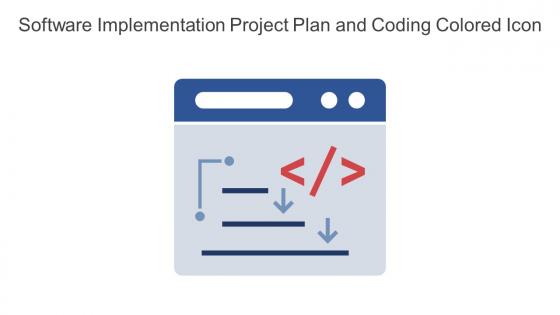 Software Implementation Project Plan And Coding Colored Icon In Powerpoint Pptx Png And Editable Eps Format
Software Implementation Project Plan And Coding Colored Icon In Powerpoint Pptx Png And Editable Eps FormatGive your next presentation a sophisticated, yet modern look with this 100 percent editable Software implementation project plan and coding colored icon in powerpoint pptx png and editable eps format. Choose from a variety of customizable formats such as PPTx, png, eps. You can use these icons for your presentations, banners, templates, One-pagers that suit your business needs.
-
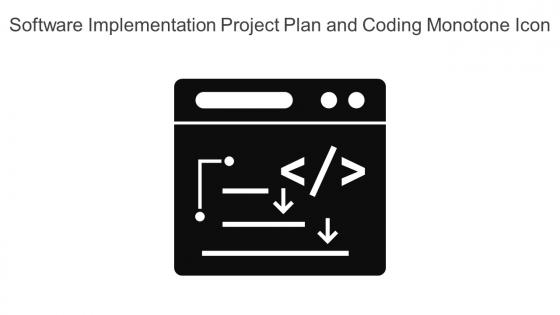 Software Implementation Project Plan And Coding Monotone Icon In Powerpoint Pptx Png And Editable Eps Format
Software Implementation Project Plan And Coding Monotone Icon In Powerpoint Pptx Png And Editable Eps FormatMake your presentation profoundly eye-catching leveraging our easily customizable Software implementation project plan and coding monotone icon in powerpoint pptx png and editable eps format. It is designed to draw the attention of your audience. Available in all editable formats, including PPTx, png, and eps, you can tweak it to deliver your message with ease.
-
 Software Implementation Project Plan On Laptop Colored Icon In Powerpoint Pptx Png And Editable Eps Format
Software Implementation Project Plan On Laptop Colored Icon In Powerpoint Pptx Png And Editable Eps FormatGive your next presentation a sophisticated, yet modern look with this 100 percent editable Software implementation project plan on laptop colored icon in powerpoint pptx png and editable eps format. Choose from a variety of customizable formats such as PPTx, png, eps. You can use these icons for your presentations, banners, templates, One-pagers that suit your business needs.





