Powerpoint Templates and Google slides for Objective Setting Employee
Save Your Time and attract your audience with our fully editable PPT Templates and Slides.
-
 Employee And Workplace Setting Business Compliance Goals And Objectives Strategy SS V
Employee And Workplace Setting Business Compliance Goals And Objectives Strategy SS VThis slide help businesses establishcompliancetargetsandgoals. It includes goals related to compliance areas such as regulatory compliance, corporate governance, ethical behavior, risk management and data protection. Deliver an outstanding presentation on the topic using this Employee And Workplace Setting Business Compliance Goals And Objectives Strategy SS V Dispense information and present a thorough explanation of Quality Control Process, Purpose using the slides given. This template can be altered and personalized to fit your needs. It is also available for immediate download. So grab it now.
-
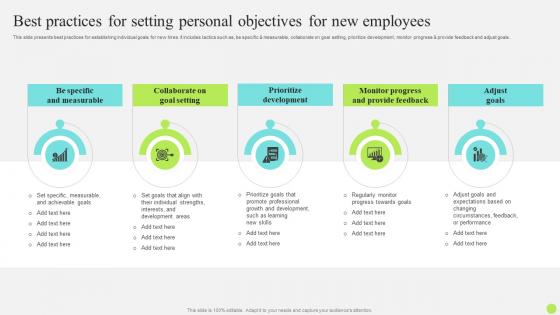 Staff Onboarding And Training Best Practices For Setting Personal Objectives For New Employees
Staff Onboarding And Training Best Practices For Setting Personal Objectives For New EmployeesThis slide presents best practices for establishing individual goals for new hires. It includes tactics such as, be specific and measurable, collaborate on goal setting, prioritize development, monitor progress and provide feedback and adjust goals. Introducing Staff Onboarding And Training Best Practices For Setting Personal Objectives For New Employees to increase your presentation threshold. Encompassed with Five stages, this template is a great option to educate and entice your audience. Dispence information on Collaborate On Goal Setting, Prioritize Development, Provide Feedback using this template. Grab it now to reap its full benefits.
-
 New Hire Enrollment Strategy Best Practices For Setting Personal Objectives For New Employees
New Hire Enrollment Strategy Best Practices For Setting Personal Objectives For New EmployeesThis slide presents best practices for establishing individual goals for new hires. It includes tactics such as, be specific and measurable, collaborate on goal setting, prioritize development, monitor progress and provide feedback and adjust goals. Introducing New Hire Enrollment Strategy Best Practices For Setting Personal Objectives For New Employees to increase your presentation threshold. Encompassed with Five stages, this template is a great option to educate and entice your audience. Dispence information on Specific And Measurable, Goal Setting, Prioritize Development using this template. Grab it now to reap its full benefits.
-
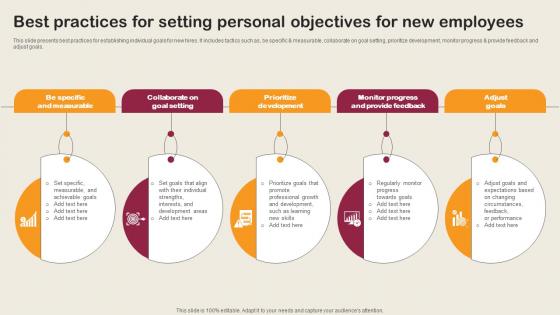 Best Practices For Setting Personal Objectives Employee Integration Strategy To Align
Best Practices For Setting Personal Objectives Employee Integration Strategy To AlignThis slide presents best practices for establishing individual goals for new hires. It includes tactics such as, be specific and measurable, collaborate on goal setting, prioritize development, monitor progress and provide feedback and adjust goals. Increase audience engagement and knowledge by dispensing information using Best Practices For Setting Personal Objectives Employee Integration Strategy To Align. This template helps you present information on five stages. You can also present information on Be Specific And Measurable, Collaborate On Goal Setting, Prioritize Development using this PPT design. This layout is completely editable so personaize it now to meet your audiences expectations.
-
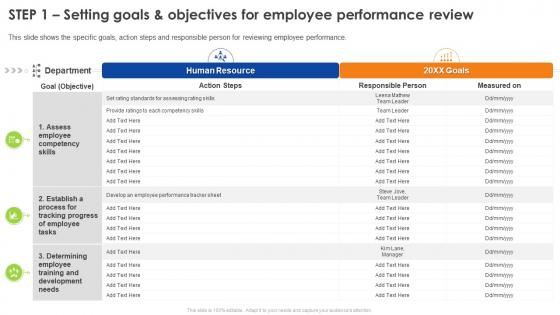 Step 1 Setting Goals And Objectives For Employee Performance Review Ppt Icon Graphic Images
Step 1 Setting Goals And Objectives For Employee Performance Review Ppt Icon Graphic ImagesThis slide shows the specific goals, action steps and responsible person for reviewing employee performance. Deliver an outstanding presentation on the topic using this Step 1 Setting Goals And Objectives For Employee Performance Review Ppt Icon Graphic Images. Dispense information and present a thorough explanation of Competency Skills, Assessing Rating Skills, Tracking Progress using the slides given. This template can be altered and personalized to fit your needs. It is also available for immediate download. So grab it now.
-
 Objective setting employee ppt powerpoint presentation slides designs download cpb
Objective setting employee ppt powerpoint presentation slides designs download cpbPresenting our Objective Setting Employee Ppt Powerpoint Presentation Slides Designs Download Cpb PowerPoint template design. This PowerPoint slide showcases four stages. It is useful to share insightful information on Objective Setting Employee This PPT slide can be easily accessed in standard screen and widescreen aspect ratios. It is also available in various formats like PDF, PNG, and JPG. Not only this, the PowerPoint slideshow is completely editable and you can effortlessly modify the font size, font type, and shapes according to your wish. Our PPT layout is compatible with Google Slides as well, so download and edit it as per your knowledge.



