Powerpoint Templates and Google slides for Number Of
Save Your Time and attract your audience with our fully editable PPT Templates and Slides.
-
 Highest Number Of Malware Attacks On Departments Reverse Proxy Load Balancer Ppt Infographics
Highest Number Of Malware Attacks On Departments Reverse Proxy Load Balancer Ppt InfographicsThis slide shows the status of malware attacks on different departments such as development department, accounts department, IT department, HR department and others, in organization for the FY2022 year. Present the topic in a bit more detail with this Highest Number Of Malware Attacks On Departments Reverse Proxy Load Balancer Ppt Infographics. Use it as a tool for discussion and navigation on Development Department, Accounts Department, Hr Department. This template is free to edit as deemed fit for your organization. Therefore download it now.
-
 Driving Value Business Through Investment Number Of Users In Fintech Market
Driving Value Business Through Investment Number Of Users In Fintech MarketMentioned slide displays informational stats on the increase in number of users in FinTech market. Here the graph shows that number of users are expected to get increase in digital payments segments and will amount to 255.99 millions. Deliver an outstanding presentation on the topic using this Driving Value Business Through Investment Number Of Users In Fintech Market. Dispense information and present a thorough explanation of Informational, Expected, Segment using the slides given. This template can be altered and personalized to fit your needs. It is also available for immediate download. So grab it now.
-
 Highest Number Of Malware Attacks On Departments Reverse Proxy Server Ppt Powerpoint Presentation Professional
Highest Number Of Malware Attacks On Departments Reverse Proxy Server Ppt Powerpoint Presentation ProfessionalThis slide shows the status of malware attacks on different departments such as development department, accounts department, IT department, HR department and others, in organization for the FY2022 year. Present the topic in a bit more detail with this Highest Number Of Malware Attacks On Departments Reverse Proxy Server Ppt Powerpoint Presentation Professional. Use it as a tool for discussion and navigation on Highest Number, Development Dept, Accounts Dept. This template is free to edit as deemed fit for your organization. Therefore download it now.
-
 F546 Determining Total Number Of Risks Encountered And Using Bpm Tool To Drive Value For Business
F546 Determining Total Number Of Risks Encountered And Using Bpm Tool To Drive Value For BusinessThis slide portrays status of risk encountered and resolved by the organization till date. It includes information about the issues by status, by priority and their resolved status. Present the topic in a bit more detail with this F546 Determining Total Number Of Risks Encountered And Using Bpm Tool To Drive Value For Business. Use it as a tool for discussion and navigation on Encountered, Organization, Information. This template is free to edit as deemed fit for your organization. Therefore download it now.
-
 Determining Total Number Of And Resolved Selecting The Suitable BPM Tool For Efficiently
Determining Total Number Of And Resolved Selecting The Suitable BPM Tool For EfficientlyThis slide portrays status of risk encountered and resolved by the organization till date. It includes information about the issues by status, by priority and their resolved status.Present the topic in a bit more detail with this Determining Total Number Of And Resolved Selecting The Suitable BPM Tool For Efficiently. Use it as a tool for discussion and navigation on Determining Total, Risks Encountered, Resolved. This template is free to edit as deemed fit for your organization. Therefore download it now.
-
 Determining Total Number Of Risks Encountered And Resolved Improving Business Efficiency Using
Determining Total Number Of Risks Encountered And Resolved Improving Business Efficiency UsingThis slide portrays status of risk encountered and resolved by the organization till date. It includes information about the issues by status, by priority and their resolved status.Deliver an outstanding presentation on the topic using this Determining Total Number Of Risks Encountered And Resolved Improving Business Efficiency Using. Dispense information and present a thorough explanation of Open Actions, Resolved Status, Issues Priority using the slides given. This template can be altered and personalized to fit your needs. It is also available for immediate download. So grab it now.
-
 Winning Brand Strategy For Ecommerce Company Number Of Products Sold In Last 6 Years
Winning Brand Strategy For Ecommerce Company Number Of Products Sold In Last 6 YearsThis slide covers the number of products sold by the company in last 6 years which shows the declining trend due to no unique value proposition, lack of competitor analysis that fails to generate demand by customers. Deliver an outstanding presentation on the topic using this Winning Brand Strategy For Ecommerce Company Number Of Products Sold In Last 6 Years. Dispense information and present a thorough explanation of Awareness, Requirements, Lack Of Competitor Analysis, Poor Marketing using the slides given. This template can be altered and personalized to fit your needs. It is also available for immediate download. So grab it now.
-
 Post Strategy Implementation Number Of Product Sold Product Promotional Marketing Management
Post Strategy Implementation Number Of Product Sold Product Promotional Marketing ManagementThis slide shows the forecasted positive impact of companys product marketing strategies on number of product sold. Additionally, it provides the key insights and reason behind the growth of product sold. Present the topic in a bit more detail with this Post Strategy Implementation Number Of Product Sold Product Promotional Marketing Management. Use it as a tool for discussion and navigation on Product Sold, Post Strategy, Implementation. This template is free to edit as deemed fit for your organization. Therefore download it now.
-
 Increasing Number Of Workplace Injuries Implementation Of Safety Management Workplace Injuries
Increasing Number Of Workplace Injuries Implementation Of Safety Management Workplace InjuriesThe following slide showcases total number and rate of workplace injuries in last 5 years which have increased due to lack of safety measures and safety training provided to employees in the organization. Deliver an outstanding presentation on the topic using this Increasing Number Of Workplace Injuries Implementation Of Safety Management Workplace Injuries. Dispense information and present a thorough explanation of Contributing, Measures, Organization using the slides given. This template can be altered and personalized to fit your needs. It is also available for immediate download. So grab it now.
-
 Number Of Workplace Injuries By Incident Type Implementation Of Safety Management Workplace Injuries
Number Of Workplace Injuries By Incident Type Implementation Of Safety Management Workplace InjuriesThe following slide showcases the workplace injuries by type of incidence. This includes cases of falls from heights, vehicular incidents, cases of slips and trips, fire cases etc. Present the topic in a bit more detail with this Number Of Workplace Injuries By Incident Type Implementation Of Safety Management Workplace Injuries. Use it as a tool for discussion and navigation on Workplace, Fatalities, Explosions. This template is free to edit as deemed fit for your organization. Therefore download it now.
-
 Rising Number Of Information Security Attacks Information System Security And Risk Administration Plan
Rising Number Of Information Security Attacks Information System Security And Risk Administration PlanThis slide showcases number of cybersecurity attacks faced by organizations in past financial years. It includes malware, DoS attack, phishing and SQL injection. Deliver an outstanding presentation on the topic using thisRising Number Of Information Security Attacks Information System Security And Risk Administration Plan. Dispense information and present a thorough explanation of Financial Years, Cyber Attacks, Information Security using the slides given. This template can be altered and personalized to fit your needs. It is also available for immediate download. So grab it now.
-
 Post Strategy Implementation Number Of Product Sold Marketing Leadership To Increase Product Sales
Post Strategy Implementation Number Of Product Sold Marketing Leadership To Increase Product SalesThis slide shows the forecasted positive impact of companys product marketing strategies on number of product sold. Additionally, it provides the key insights and reason behind the growth of product sold. Deliver an outstanding presentation on the topic using this Post Strategy Implementation Number Of Product Sold Marketing Leadership To Increase Product Sales. Dispense information and present a thorough explanation of Technologies In Product Marketing, Growth In Demand Generation, Product Marketing Strategies using the slides given. This template can be altered and personalized to fit your needs. It is also available for immediate download. So grab it now.
-
 Brand Development Strategy To Improve Revenues Number Of Products Sold In Last 6 Years
Brand Development Strategy To Improve Revenues Number Of Products Sold In Last 6 YearsThis slide covers the number of products sold by the company in last 6 years which shows the declining trend due to no unique value proposition, lack of competitor analysis that fails to generate demand by customers. Present the topic in a bit more detail with this Brand Development Strategy To Improve Revenues Number Of Products Sold In Last 6 Years. Use it as a tool for discussion and navigation on Products Sold, Product And Services, Customer Requirements. This template is free to edit as deemed fit for your organization. Therefore download it now.
-
 Post Strategy Implementation Number Of Product Brand Promotion Plan Implementation Approach
Post Strategy Implementation Number Of Product Brand Promotion Plan Implementation ApproachThis slide shows the forecasted positive impact of companys product marketing strategies on number of product sold. Additionally, it provides the key insights and reason behind the growth of product sold.Present the topic in a bit more detail with this Post Strategy Implementation Number Of Product Brand Promotion Plan Implementation Approach. Use it as a tool for discussion and navigation on Product Awareness, Brand Message, Advertisement. This template is free to edit as deemed fit for your organization. Therefore download it now.
-
 Post Strategy Implementation Number Of Product Sold Product Marketing Strategy For Business Growth
Post Strategy Implementation Number Of Product Sold Product Marketing Strategy For Business GrowthThis slide shows the forecasted positive impact of companys product marketing strategies on number of product sold. Additionally, it provides the key insights and reason behind the growth of product sold.Deliver an outstanding presentation on the topic using this Post Strategy Implementation Number Of Product Sold Product Marketing Strategy For Business Growth. Dispense information and present a thorough explanation of Impactful Product, Marketing Strategies, Technologies Product using the slides given. This template can be altered and personalized to fit your needs. It is also available for immediate download. So grab it now.
-
 Rising Number Of Information Security Attacks Cybersecurity Risk Analysis And Management Plan
Rising Number Of Information Security Attacks Cybersecurity Risk Analysis And Management PlanThis slide showcases number of cybersecurity attacks faced by organizations in past financial years. It includes malware, DoS attack, phishing and SQL injection Present the topic in a bit more detail with this Rising Number Of Information Security Attacks Cybersecurity Risk Analysis And Management Plan. Use it as a tool for discussion and navigation on Information, Security Attacks, Organizations. This template is free to edit as deemed fit for your organization. Therefore download it now.
-
 Post Strategy Implementation Number Of Product Sold Brand Awareness Plan To Increase Product Visibility
Post Strategy Implementation Number Of Product Sold Brand Awareness Plan To Increase Product VisibilityThis slide shows the forecasted positive impact of companys product marketing strategies on number of product sold. Additionally, it provides the key insights and reason behind the growth of product sold Present the topic in a bit more detail with this Post Strategy Implementation Number Of Product Sold Brand Awareness Plan To Increase Product Visibility. Use it as a tool for discussion and navigation on Strategy, Implementation, Product. This template is free to edit as deemed fit for your organization. Therefore download it now
-
 Rising Number Of Information Security Attacks Formulating Cybersecurity Plan
Rising Number Of Information Security Attacks Formulating Cybersecurity PlanThis slide showcases number of cybersecurity attacks faced by organizations in past financial years. It includes malware, DoS attack, phishing and SQL injection. Deliver an outstanding presentation on the topic using this Rising Number Of Information Security Attacks Formulating Cybersecurity Plan. Dispense information and present a thorough explanation of Rising Number, Information Security, Attacks using the slides given. This template can be altered and personalized to fit your needs. It is also available for immediate download. So grab it now.
-
 Number Of Products Sold In Last 6 Years Corporate Branding Plan To Deepen Ppt Grid
Number Of Products Sold In Last 6 Years Corporate Branding Plan To Deepen Ppt GridThis slide covers the number of products sold by the company in last 6 years which shows the declining trend due to no unique value proposition, lack of competitor analysis that fails to generate demand by customers. Deliver an outstanding presentation on the topic using this Number Of Products Sold In Last 6 Years Corporate Branding Plan To Deepen Ppt Grid. Dispense information and present a thorough explanation of Number Of Products, Sales Alignment using the slides given. This template can be altered and personalized to fit your needs. It is also available for immediate download. So grab it now.
-
 Salary Review Report With Number Of Employees Per Department
Salary Review Report With Number Of Employees Per DepartmentThis slide displays KPIs to review employee salaries and compensation for various departments in the organization. It includes verticals such as management, account services, creative, production, HR facilities, IT, etc. Introducing our Salary Review Report With Number Of Employees Per Department set of slides. The topics discussed in these slides are Department Wise Salary Breakdown. This is an immediately available PowerPoint presentation that can be conveniently customized. Download it and convince your audience.
-
 Number Of Products Sold In Last 6 Years Brand Identification And Awareness Plan
Number Of Products Sold In Last 6 Years Brand Identification And Awareness PlanThis slide covers the number of products sold by the company in last 6 years which shows the declining trend due to no unique value proposition, lack of competitor analysis that fails to generate demand by customers. Deliver an outstanding presentation on the topic using this Number Of Products Sold In Last 6 Years Brand Identification And Awareness Plan. Dispense information and present a thorough explanation of Number Of Products, Sold In Last 6 Years, Units Sold using the slides given. This template can be altered and personalized to fit your needs. It is also available for immediate download. So grab it now.
-
 Number Of Products Sold In Last 6 Years Enhance Product Sales Using Different Branding Strategies
Number Of Products Sold In Last 6 Years Enhance Product Sales Using Different Branding StrategiesThis slide covers the number of products sold by the company in last 6 years which shows the declining trend due to no unique value proposition, lack of competitor analysis that fails to generate demand by customers. Deliver an outstanding presentation on the topic using this Number Of Products Sold In Last 6 Years Enhance Product Sales Using Different Branding Strategies. Dispense information and present a thorough explanation of Marketing And Sales Alignment, Customer Requirements using the slides given. This template can be altered and personalized to fit your needs. It is also available for immediate download. So grab it now.
-
 Number Of Products Sold In Last 6 Years Brand Marketing Strategies To Achieve
Number Of Products Sold In Last 6 Years Brand Marketing Strategies To AchieveThis slide covers the number of products sold by the company in last 6 years which shows the declining trend due to no unique value proposition, lack of competitor analysis that fails to generate demand by customers. Deliver an outstanding presentation on the topic using this Number Of Products Sold In Last 6 Years Brand Marketing Strategies To Achieve. Dispense information and present a thorough explanation of Number Of Products, Sold In Last 6 Years using the slides given. This template can be altered and personalized to fit your needs. It is also available for immediate download. So grab it now.
-
 Growth In Number Of Full Time Employees By Department HRMS Implementation Strategy
Growth In Number Of Full Time Employees By Department HRMS Implementation StrategyThis slide covers graphical representation of increasing employee count in the organization. It also includes key insights such as expected employee count in the R and D and operations departments. Present the topic in a bit more detail with this Growth In Number Of Full Time Employees By Department HRMS Implementation Strategy. Use it as a tool for discussion and navigation on Department, Growth, Requirements, Stimulates. This template is free to edit as deemed fit for your organization. Therefore download it now.
-
 Statistics Showcasing Number Of Customer Using Service Channels
Statistics Showcasing Number Of Customer Using Service ChannelsThe following slide illustrates customer preferences in service channels based on what they offer and which gives them more ease of access. It presents information related to live chats, phone calls, posts, etc. Introducing our Statistics Showcasing Number Of Customer Using Service Channels set of slides. The topics discussed in these slides are Key Insights, Social Media, Emails. This is an immediately available PowerPoint presentation that can be conveniently customized. Download it and convince your audience.
-
 Post Strategy Implementation Number Of Product Sold Effective Product Marketing Strategy
Post Strategy Implementation Number Of Product Sold Effective Product Marketing StrategyThis slide shows the forecasted positive impact of companys product marketing strategies on number of product sold. Additionally, it provides the key insights and reason behind the growth of product sold. Present the topic in a bit more detail with this Post Strategy Implementation Number Of Product Sold Effective Product Marketing Strategy. Use it as a tool for discussion and navigation on The Companys, Strategy Implementation, Product Sold. This template is free to edit as deemed fit for your organization. Therefore download it now.
-
 Social Media Platforms Number Of Users Social Business Networking Company Profile CP SS V
Social Media Platforms Number Of Users Social Business Networking Company Profile CP SS VThe slide highlights the top social media applications in terms of total number of members for user base comparison along with key insights. Present the topic in a bit more detail with this Social Media Platforms Number Of Users Social Business Networking Company Profile CP SS V. Use it as a tool for discussion and navigation on Social Media Platforms, Number Of Users This template is free to edit as deemed fit for your organization. Therefore download it now.
-
 Social Media Platforms Number Of Professional Social Media Platform CP SS V
Social Media Platforms Number Of Professional Social Media Platform CP SS VThe slide highlights the top social media applications in terms of total number of members for user base comparison along with key insights.Present the topic in a bit more detail with this Social Media Platforms Number Of Professional Social Media Platform CP SS V. Use it as a tool for discussion and navigation on Currently Stands, Social Media Services, Offered Professionals. This template is free to edit as deemed fit for your organization. Therefore download it now.
-
 Social Media Platforms Number Of Users Talent Solution Company Profile CP SS V
Social Media Platforms Number Of Users Talent Solution Company Profile CP SS VThe slide highlights the top social media applications in terms of total number of members for user base comparison along with key insights. Deliver an outstanding presentation on the topic using this Social Media Platforms Number Of Users Talent Solution Company Profile CP SS V. Dispense information and present a thorough explanation of Social Media Platforms, Number Of Users using the slides given. This template can be altered and personalized to fit your needs. It is also available for immediate download. So grab it now.
-
 Starbucks Corporation Company Profile Number Of Company Operated CP SS
Starbucks Corporation Company Profile Number Of Company Operated CP SSMentioned slide provides information about major countries with highest number of company stores. It includes key elements such as company operated store count, licensed store count, and key insights. Present the topic in a bit more detail with this Starbucks Corporation Company Profile Number Of Company Operated CP SS. Use it as a tool for discussion and navigation on Implementation, Market Strategies, Customer. This template is free to edit as deemed fit for your organization. Therefore download it now.
-
 HRMS Deployment Plan Growth In Number Of Full Time Employees By Department
HRMS Deployment Plan Growth In Number Of Full Time Employees By DepartmentThis slide covers graphical representation of increasing employee count in the organization. It also includes key insights such as expected employee count in the R and D and operations departments. Present the topic in a bit more detail with this HRMS Deployment Plan Growth In Number Of Full Time Employees By Department. Use it as a tool for discussion and navigation on Forecasted Employee Count Growth, Operations Department, Requirement. This template is free to edit as deemed fit for your organization. Therefore download it now.
-
 Kpi for number of major control breaches percentage of key controls ppt slide
Kpi for number of major control breaches percentage of key controls ppt slidePresenting kpi for number of major control breaches percentage of key controls ppt slide. This presentation slide shows two Key Performance Indicators or KPIs in a Dashboard style design. The first KPI that can be shown is Number of Major Internal Control Breaches. The second KPI is percentage of Key Controls. These KPI Powerpoint graphics are all data driven,and the shape automatically adjusts according to your data. Just right click on the KPI graphic,enter the right value and the shape will adjust automatically. Make a visual impact with our KPI slides.
-
 Page views kpi for number of photos posted number of views presentation slide
Page views kpi for number of photos posted number of views presentation slidePresenting page views kpi for number of photos posted number of views presentation slide. This presentation slide shows two Key Performance Indicators or KPIs in a Dashboard style design. The first KPI that can be shown is Number of Photos Posted to Your Page. The second KPI is Number of Views of Page. These KPI Powerpoint graphics are all data driven, and the shape automatically adjusts according to your data. Just right click on the KPI graphic, enter the right value and the shape will adjust automatically. Make a visual impact with our KPI slides.
-
 New Visitors Number Of Commentators Returning Visitors Blogging Kpi Ppt Slide
New Visitors Number Of Commentators Returning Visitors Blogging Kpi Ppt SlidePresenting new visitors number of commentators returning visitors blogging kpi ppt slide. This presentation slide shows Three Key Performance Indicators or KPIs in a Dashboard style design. The first KPI that can be shown is Average New Visitors Per Blog Post. The second KPI is Number of Commentators. The third is Average Returning Visitors Per Blog Post. These KPI Powerpoint graphics are all data driven, and the shape automatically adjusts according to your data. Just right click on the KPI graphic, enter the right value and the shape will adjust automatically. Make a visual impact with our KPI slides.
-
 Kpi for number of visits per unique visitor percentage of new visitors ppt slide
Kpi for number of visits per unique visitor percentage of new visitors ppt slidePresenting kpi for number of visits per unique visitor percentage of new visitors ppt slide. This presentation slide shows two Key Performance Indicators or KPIs in a Dashboard style design. The first KPI that can be shown is Average Number of Visits Per Absolute Unique Visitor. The second KPI is Percentage of New Visitors. These KPI Powerpoint graphics are all data driven, and the shape automatically adjusts according to your data. Just right click on the KPI graphic, enter the right value and the shape will adjust automatically. Make a visual impact with our KPI slides.
-
 Number of back links website success rate page reviews kpi presentation slide
Number of back links website success rate page reviews kpi presentation slidePresenting number of back links website success rate page reviews kpi presentation slide. This presentation slide shows three Key Performance Indicators or KPIs in a Dashboard style design. The first KPI that can be shown is Total Number of Incoming Back Links. The second KPI is Website Success Rate and the third is Number of Page Views. These KPI Powerpoint graphics are all data driven, and the shape automatically adjusts according to your data. Just right click on the KPI graphic, enter the right value and the shape will adjust automatically. Make a visual impact with our KPI slides.
-
 Web analytics kpi for number percentage of returning visitors ppt slide
Web analytics kpi for number percentage of returning visitors ppt slidePresenting web analytics kpi for number percentage of returning visitors ppt slide. This presentation slide shows two Key Performance Indicators or KPIs in a Dashboard style design. The first KPI that can be shown is Number of Returning Visitors. The second KPI is Percentage of Returning Visitors. These KPI Powerpoint graphics are all data driven, and the shape automatically adjusts according to your data. Just right click on the KPI graphic, enter the right value and the shape will adjust automatically. Make a visual impact with our KPI slides.
-
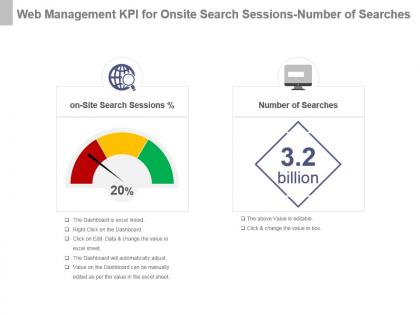 Web management kpi for onsite search sessions number of searches powerpoint slide
Web management kpi for onsite search sessions number of searches powerpoint slidePresenting web management kpi for onsite search sessions number of searches powerpoint slide. This presentation slide shows two Key Performance Indicators or KPIs in a Dashboard style design. The first KPI that can be shown is On Site Search Sessions Percentage. The second KPI is Number of Searches. These KPI Powerpoint graphics are all data driven, and the shape automatically adjusts according to your data. Just right click on the KPI graphic, enter the right value and the shape will adjust automatically. Make a visual impact with our KPI slides.
-
 Kpi for number of flight hours per hour revenue per seat e tickets powerpoint slide
Kpi for number of flight hours per hour revenue per seat e tickets powerpoint slidePresenting kpi for number of flight hours per hour revenue per seat e tickets powerpoint slide. This presentation slide shows Three Key Performance Indicators or KPIs in a Dashboard style design. The first KPI that can be shown is Average Number of Flight Hours Per Crew Member. The second KPI is Percentage Revenue Per Available Seat. The third is Percentage of e Tickets. These KPI Powerpoint graphics are all data driven, and the shape automatically adjusts according to your data. Just right click on the KPI graphic, enter the right value and the shape will adjust automatically. Make a visual impact with our KPI slides.
-
 Kpi for variable costs per delivery number of postal office per km powerpoint slide
Kpi for variable costs per delivery number of postal office per km powerpoint slidePresenting kpi for variable costs per delivery number of postal office per km powerpoint slide. This presentation slide shows Two Key Performance Indicators or KPIs in a Dashboard style design. The first KPI that can be shown is Ratio Fixed Versus Variable Costs Per Delivery. The second KPI is Average Number of Postal Offices Per Km2. These KPI Powerpoint graphics are all data driven, and the shape automatically adjusts according to your data. Just right click on the KPI graphic, enter the right value and the shape will adjust automatically. Make a visual impact with our KPI slides.
-
 Kpi for number of employees variable costs treatments per dentist chair presentation slide
Kpi for number of employees variable costs treatments per dentist chair presentation slidePresenting kpi for number of employees variable costs treatments per dentist chair presentation slide. This presentation slide shows three Key Performance Indicators or KPIs in a Dashboard style design. The first KPI that can be shown is Number of Employees Per Dentist Chair. The second KPI is Average Variable Costs Per Dentist Treatment and the third is Average Number of Treatments Per Dentist Chair. These KPI Powerpoint graphics are all data driven, and the shape automatically adjusts according to your data. Just right click on the KPI graphic, enter the right value and the shape will adjust automatically. Make a visual impact with our KPI slides.
-
 Kpi for patient nights average number of nurses per patient presentation slide
Kpi for patient nights average number of nurses per patient presentation slidePresenting kpi for patient nights average number of nurses per patient presentation slide. This presentation slide shows two Key Performance Indicators or KPIs in a Dashboard style design. The first KPI that can be shown is Patient Nights Per Nurse. The second KPI is Average Number of Nurse Patient Visits Per Patient. These KPI Powerpoint graphics are all data driven, and the shape automatically adjusts according to your data. Just right click on the KPI graphic, enter the right value and the shape will adjust automatically. Make a visual impact with our KPI slides.
-
 Pharmacy kpi for number of subscriptions revenue from patients ppt slide
Pharmacy kpi for number of subscriptions revenue from patients ppt slidePresenting pharmacy kpi for number of subscriptions revenue from patients ppt slide. This presentation slide shows two Key Performance Indicators or KPIs in a Dashboard style design. The first KPI that can be shown is Number of Subscriptions Per 1000 Patients. The second KPI is percentage of Revenue From Patient Subscriptions. These KPI Powerpoint graphics are all data driven, and the shape automatically adjusts according to your data. Just right click on the KPI graphic, enter the right value and the shape will adjust automatically. Make a visual impact with our KPI slides.
-
 Radiology kpi for average number of x rays average cost per x ray presentation slide
Radiology kpi for average number of x rays average cost per x ray presentation slidePresenting radiology kpi for average number of x rays average cost per x ray presentation slide. This presentation slide shows two Key Performance Indicators or KPIs in a Dashboard style design. The first KPI that can be shown is Average Number of X rays. The second KPI is Average Cost Per X ray. These KPI Powerpoint graphics are all data driven, and the shape automatically adjusts according to your data. Just right click on the KPI graphic, enter the right value and the shape will adjust automatically. Make a visual impact with our KPI slides.
-
 Dental care kpi for variable costs employee costs number of treatments ppt slide
Dental care kpi for variable costs employee costs number of treatments ppt slidePresenting dental care kpi for variable costs employee costs number of treatments ppt slide. This presentation slide shows three Key Performance Indicators or KPIs in a Dashboard style design. The first KPI that can be shown is Average Variable Costs Per Dentist Chair. The second KPI is Average Employee Costs Per Dentist Chair and the third is Average Number of Treatments Per Dentist. These KPI Powerpoint graphics are all data driven, and the shape automatically adjusts according to your data. Just right click on the KPI graphic, enter the right value and the shape will adjust automatically. Make a visual impact with our KPI slides.
-
 Hospital kpi for emergency triage rate number of observation patients presentation slide
Hospital kpi for emergency triage rate number of observation patients presentation slidePresenting hospital kpi for emergency triage rate number of observation patients presentation slide. This presentation slide shows two Key Performance Indicators or KPIs in a Dashboard style design. The first KPI that can be shown is Emergency Triage Rate. The second KPI is Number of Observation Patients. These KPI Powerpoint graphics are all data driven, and the shape automatically adjusts according to your data. Just right click on the KPI graphic, enter the right value and the shape will adjust automatically. Make a visual impact with our KPI slides.
-
 Kpi for number of chairs average total costs fixed costs per dentist presentation slide
Kpi for number of chairs average total costs fixed costs per dentist presentation slidePresenting kpi for number of chairs average total costs fixed costs per dentist presentation slide. This presentation slide shows three Key Performance Indicators or KPIs in a Dashboard style design. The first KPI that can be shown is Number of Chairs Per Dentist. The second KPI is Average Total Costs Per Dentist Chair and the third is Average Fixed Costs Per Dentist Chair. These KPI Powerpoint graphics are all data driven, and the shape automatically adjusts according to your data. Just right click on the KPI graphic, enter the right value and the shape will adjust automatically. Make a visual impact with our KPI slides.
-
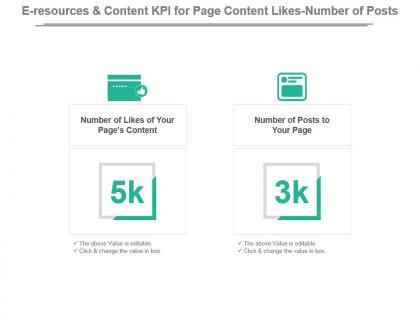 E resources and content kpi for page content likes number of posts powerpoint slide
E resources and content kpi for page content likes number of posts powerpoint slidePresenting e resources and content kpi for page content likes number of posts powerpoint slide. This presentation slide shows two Key Performance Indicators or KPIs in a Dashboard style design. The first KPI that can be shown is Number of Likes of Your Pages Content. The second KPI is Number of Posts to Your Page. These KPI Powerpoint graphics are all data driven, and the shape automatically adjusts according to your data. Just right click on the KPI graphic, enter the right value and the shape will adjust automatically. Make a visual impact with our KPI slides.
-
 Klout score potential reach number of uploads social media kpi ppt slide
Klout score potential reach number of uploads social media kpi ppt slidePresenting klout score potential reach number of uploads social media kpi ppt slide. This presentation slide shows three Key Performance Indicators or KPIs in a Dashboard style design. The first KPI that can be shown is Klout Score. The second KPI is Potential Reach and the third is Number of uploads. These KPI Powerpoint graphics are all data driven, and the shape automatically adjusts according to your data. Just right click on the KPI graphic, enter the right value and the shape will adjust automatically. Make a visual impact with our KPI slides.
-
 Kpi for number of feedback entries received on brand website presentation slide
Kpi for number of feedback entries received on brand website presentation slidePresenting kpi for number of feedback entries received on brand website presentation slide. This presentation slide shows one Key Performance Indicators or KPIs in a Dashboard style design. The first KPI that can be shown is Number of Feedback Entries on Brand Website. These KPI Powerpoint graphics are all data driven, and the shape automatically adjusts according to your data. Just right click on the KPI graphic, enter the right value and the shape will adjust automatically. Make a visual impact with our KPI slides.
-
 Kpi for number of news feed clicks send button impressions powerpoint slide
Kpi for number of news feed clicks send button impressions powerpoint slidePresenting kpi for number of news feed clicks send button impressions powerpoint slide. This presentation slide shows two Key Performance Indicators or KPIs in a Dashboard style design. The first KPI that can be shown is Number of Clicks Sent to Your Site From Stories in News Feed or Page. The second KPI is Number of Impressions on The Send Button on Your Domain. These KPI Powerpoint graphics are all data driven, and the shape automatically adjusts according to your data. Just right click on the KPI graphic, enter the right value and the shape will adjust automatically. Make a visual impact with our KPI slides.
-
 Kpi for number of times people comments viewed clicked ppt slide
Kpi for number of times people comments viewed clicked ppt slidePresenting kpi for number of times people comments viewed clicked ppt slide. This presentation slide shows three Key Performance Indicators or KPIs in a Dashboard style design. The first KPI that can be shown is Number of Times People Left Comments on Your Site Using The Comments Plugin. The second KPI is Number of Times People Viewed Like Buttons on Your Site and the third is Number of Times People Clicked The Like Button on Your Site. These KPI Powerpoint graphics are all data driven, and the shape automatically adjusts according to your data. Just right click on the KPI graphic, enter the right value and the shape will adjust automatically. Make a visual impact with our KPI slides.
-
 Kpi for number of unlikes people comments on page presentation slide
Kpi for number of unlikes people comments on page presentation slidePresenting kpi for number of unlikes people comments on page presentation slide. This presentation slide shows three Key Performance Indicators or KPIs in a Dashboard style design. The first KPI that can be shown is Number of Unlikes of Your Page. The second KPI is Number of People Who Are Friends of The Fans of Your Page and the third is Number of Comments Created on Your Pages Content. These KPI Powerpoint graphics are all data driven, and the shape automatically adjusts according to your data. Just right click on the KPI graphic, enter the right value and the shape will adjust automatically. Make a visual impact with our KPI slides.
-
 Sales motion growth with number of companies
Sales motion growth with number of companiesPresenting this set of slides with name - Sales Motion Growth With Number Of Companies. This is a four stage process. The stages in this process are Sales Motion, Sales Management, Sales Method.
-
 Infrastructure image showing the number of electrical grid
Infrastructure image showing the number of electrical gridPresenting this set of slides with name - Infrastructure Image Showing The Number Of Electrical Grid. This is a two stage process. The stages in this process are Infrastructure, Organizational Structures, Physical Systems.
-
 Infrastructure showing moving train with number of tracks
Infrastructure showing moving train with number of tracksPresenting this set of slides with name - Infrastructure Showing Moving Train With Number Of Tracks. This is a three stage process. The stages in this process are Infrastructure, Organizational Structures, Physical Systems.
-
 Project contributors graph of evaluation of contribution over project lifetime in number
Project contributors graph of evaluation of contribution over project lifetime in numberPresenting this set of slides with name - Project Contributors Graph Of Evaluation Of Contribution Over Project Lifetime In Number. This is a ten stage process. The stages in this process are Contributor, Writer, Reporter.
-
 R and d kpi dashboard showing declining margin headcount and number of patents per employee
R and d kpi dashboard showing declining margin headcount and number of patents per employeePresenting this set of slides with name - R And D Kpi Dashboard Showing Declining Margin Headcount And Number Of Patents Per Employee. This is a four stage process. The stages in this process are R And D, Research And Development, Research And Technological Development.
-
 Hr Dashboard Number Of Employees Employee Structure
Hr Dashboard Number Of Employees Employee StructurePresenting this set of slides with name - Hr Dashboard Number Of Employees Employee Structure. This is a four stage process. The stages in this process are Hr Dashboard, Human Resource Dashboard, Hr Kpi.
-
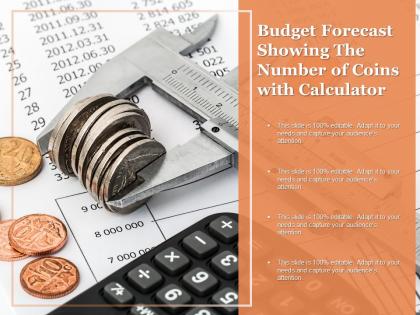 Budget forecast showing the number of coins with calculator
Budget forecast showing the number of coins with calculatorPresenting this set of slides with name - Budget Forecast Showing The Number Of Coins With Calculator. This is a four stage process. The stages in this process are Budget Forecast, Forecast Vs Actual Budget, Plan Vs Forecast.





