Powerpoint Templates and Google slides for Multiplication
Save Your Time and attract your audience with our fully editable PPT Templates and Slides.
-
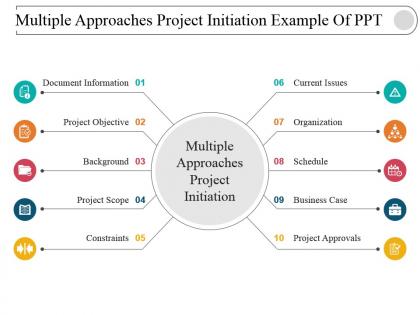 Multiple approaches project initiation example of ppt
Multiple approaches project initiation example of pptPresenting multiple approaches project initiation example of ppt. This is a multiple approaches project initiation example of ppt. This is a ten stage process. The stages in this process are project planning, project start, project initiation.
-
 Escalation matrix multiple tiers ppt diagram
Escalation matrix multiple tiers ppt diagramPresenting escalation matrix multiple tiers ppt diagram. This is a escalation matrix multiple tiers ppt diagram. This is a five stage process. The stages in this process are escalation path, escalation management, escalation matrix.
-
 Arrow merging with multiple heads ppt background
Arrow merging with multiple heads ppt backgroundPresenting arrow merging with multiple heads ppt background. This is a arrow merging with multiple heads ppt background. This is a five stage process. The stages in this process are curved arrows, converging arrow, arrow merging.
-
 Multiple arrow merging pointing upwards ppt inspiration
Multiple arrow merging pointing upwards ppt inspirationPresenting multiple arrow merging pointing upwards ppt inspiration. This is a multiple arrow merging pointing upwards ppt inspiration. This is a seven stage process. The stages in this process are curved arrows, converging arrow, arrow merging.
-
 Multiple charts for business growth presentation images
Multiple charts for business growth presentation imagesPresenting, our well designed multiple charts for business growth presentation images PowerPoint deck example A high-resolution PPT example slide for a bright widescreen aspect and comfortable professional experience. Support of proper color contrast to secure clear display. Method of strengthening and complementing picture graphics.100 percent editable content, edit the colors and the text with your company data as per the provisions. Easy insertion and exclusion of information, as per need. worthy for business experts, entrepreneurs, financial analysts, students, and scholars. Use with Google Slides and regenerate into jpeg or pdf format.
-
 Multiple charts for digital marketing analysis presentation images
Multiple charts for digital marketing analysis presentation imagesPresenting multiple charts for digital marketing analysis Presentation image. This is pre-aligned PPT design template which is acceptable by corporate marketing managers and analysts for all kind of businesses. They provide an unaffected high-quality visual PPT Design. They provide easily resizable shapes, patterns, and matters etc. They are strenuous Presentation graphic having a smooth downloading process. They are well versant with Google Slides and other applications.
-
 Multiple charts for executive dashboard snapshot presentation layouts
Multiple charts for executive dashboard snapshot presentation layoutsPresenting, multiple charts for executive dashboard snapshot presentation layouts. Use this PPT deck for data representation related presentations. All elements shown here are fully editable and can quickly be edited in terms of change in color or editing the text or size. Edit text boxes to describe the subject. Compatible with Google Slides, this slide can be edited in any PowerPoint software and is available in both standard 4:3 and widescreen format 16:9 after downloading. Easily edit, change the colors, a company logo. Include your company logo by following the guidelines and include your company logo by following a few steps.
-
 Multiple charts for internet marketing presentation outline
Multiple charts for internet marketing presentation outlinePresenting multiple charts for internet marketing presentation outline. Hasty download and quickly adapt into JPEG and PDF document. Preferences share PPT design in standard and widescreen display view. Accessibility edits the design with trade name, image, icon and tagline and merges with Google Slides. PowerPoint graphic is available with different nodes and stages. High quality presentation design comes with amendment options as color, text and font and other elements can be amended.
-
 Multiple charts for sales dashboard snapshot presentation pictures
Multiple charts for sales dashboard snapshot presentation picturesPresenting multiple charts for sales dashboard PPT image. Incredibly amicable PPT design entirely useful for Sales professionals and experts. Comprehensive and convenient PPT Image with ductile dummy data options with an alternative to add company name, design, or symbol. Consonant with all available graphic softwares and Google Slides. Totally accessible into other file configurations like PDF or JPG. Features as background images, styles, texts, and other characteristics are fully editable. Expeditious downloading process.
-
 Multiple charts for traffic analysis presentation portfolio
Multiple charts for traffic analysis presentation portfolioPresenting, our multiple charts for traffic analysis presentation portfolio to inspire team members and other audiences. Obtain in standard and widescreen formats after downloading, in both standard 4:3 and widescreen format 16:9 after downloading. Fully editable and predesigned formats for your ease and compatibility. Use this PPT deck with Google Slides and project on the various sized screen for business meetings. We have shown this PPT design for the business traffic analysis of your company. Include this predesigned format in or PPT presentation and include your company data by following the guidelines. Easily convert into pdf or jpeg format.
-
 Multiple charts sample presentation ppt
Multiple charts sample presentation pptPresenting, multiple Charts Sample Presentation PPT. This is a fully editable PPT for data representation in business presentations. Text, icons, colors used here can be personalized by making a few clicks. Edit the text to write a brief about the topic according to your analysis. Compatible with Google Slides and can be projected on wide screens. Suitable for use by managers, employees, and organizations. Includeyour company logo here in the PPT to personalize further. Use ths design with Google Slides at ease and project on widescreens for your best experience. Download this PowerPoint deck in a snap and explore full features.
-
 Multiple charts showcasing email marketing analysis presentation slides
Multiple charts showcasing email marketing analysis presentation slidesIntroducing multiple charts showcasing email marketing analysis PPT slide. This is exclusively codified PPT design scheme which is quite suitable for business managers, marketing experts etc. This PPT graphic can be acclimating with divergent softwares and Google Slides. This Presentation template can be customizable in to other file formats like PDF or JPG. Offers an alterable designs, forms, colors, contents etc. Also provides an option to add company name or emblem with this PPT template.
-
 Multiple charts showcasing market trends presentation visuals
Multiple charts showcasing market trends presentation visualsPresenting multiple charts showcasing market trends PPT slide. This is enclosed PPT image favorable for the business professional or experts. The scheme, intensity, context, symbols etc. can be easily reconstruct able. This Presentation graphic can also be erratic into various file configurations like PDF or JPG. Offers an option to add company logo or trademark. It is an immense quality PPT design which remains their intensity of high quality when projected on wider screens.
-
 Multiple charts showing company sales sample ppt files
Multiple charts showing company sales sample ppt filesPresenting, multiple charts showing company sales layout PowerPoint slide. Follow the guidelines to edit, change the colors, edit the text areas to include your company data. Personalize the text, icons, colors used here by following a few steps. Use this design with Google Slides and project on widescreens. Quickly download to save time and enjoy the customization services it provides. Convert this design to pdf or jpeg format and use in both standard 4:3 and widescreen format 16:9 after downloading. Include your company data in this predesigned PPT format just by following a few simple steps.
-
 Multiple engagement icon good ppt example
Multiple engagement icon good ppt examplePresenting multiple engagement icon good PPT example PPT slide. After downloading this slide later on, save it into other formats. You can also display in the standard & widescreen view. A user may even do changes in the slide like color, text, font type, font size, aspect ratio, etc. The template gets fully synced with Google Slides and 100% editable in PowerPoint. A presenter may share this slide with large segment because of its amazing pixel quality. You can also insert the relevant content in text placeholder of the template.
-
 Multiple customer touch point icons ppt sample download
Multiple customer touch point icons ppt sample downloadPresenting multiple customer touch point icons PPT presentation. Content included here is appropriate and flexible and can easily be converted to JPG and PDF format. Personalize the background color, layout, font shape, and size. Enter your data and edit the text. Suitable to be used by business professionals, students, and researchers. Simple to include your business name and logo in the slide. Widescreen favorable and available in both standard 4:3 and fullscreen versions 16:9.
-
 Multiple roles and responsibilities icon design ppt example 2018
Multiple roles and responsibilities icon design ppt example 2018This multiple roles and responsibilities icon PPT template allows 100% editing. You can include business name, logo, trademarks and other business related information into the design. You can also change the font type, color, size, shape etc. Design template can be downloaded into JPEG and PDF formats. You can open and edit the slideshow with Google Slides and MS PowerPoint software. Extensively rich icons and graphics have been used in PPT design.
-
 Multiple roles and responsibilities icons ppt example file
Multiple roles and responsibilities icons ppt example fileDisplaying multiple roles and responsibilities icons PPT example file. Personalize the design with company name, logo and tagline. PowerPoint design is well-suited with Google Slides as can be merged at any stage. Elements like color and text can be modified as the presentation graphic is totally modifiable. Instant and easy download with saving options. Adaptable with other software options PDF and JPG. PPT visual can be viewed in both standard and widescreen display.
-
 Multiple regulatory icons 1 sample ppt presentation
Multiple regulatory icons 1 sample ppt presentationPresenting multiple regulatory icons 1 sample PPT presentation which is one hundred percent editable. The PPT is used by business analysts or researchers. The PowerPoint presentation is compatible with multiple software and format options and with Google Slides also. Editing instructions are also provided for your kind assistance. The user can easily customize and personalize this slideshow as per his / her requirement. The visuals being of good quality do not pixelate when this PPT slide is projected on the wide screen.
-
 Multiple regulatory icons 2 good ppt example
Multiple regulatory icons 2 good ppt examplePresenting multiple regulatory icons 2 good PPT example which is one hundred percent editable. The PPT is used by business analysts or researchers. The PowerPoint presentation is compatible with multiple software and format options and with Google Slides also. Editing instructions are also provided for your kind assistance. The user can easily customize and personalize this slideshow as per his / her requirement. The visuals being of good quality do not pixelate when this PPT slide is projected on the wide screen.
-
 Business alignment multiple angles ppt template
Business alignment multiple angles ppt templatePresenting business alignment multiple angles PPT template PPT slide. Professionally equipped and aesthetically designed presentation model. Stunning visuals which do not pixelate when projected on widescreen. Impressive content management. Thoroughly editable content. Modify the content with shapes, color, orientation and fonts at your need and comfort. Personalize the presentation with your own company name and logo. Compatible with varied software options. Compatible with multiple format options. Used by managers, entrepreneurs, students, teachers, and strategists.
-
 Apple icon white with multiple gears
Apple icon white with multiple gearsPresenting apple icon white with multiple gears. This is a apple icon white with multiple gears. This is a four stage process. The stages in this process are apple icon, iphone icon, mac icon.
-
 Multiple marketing techniques powerpoint slides
Multiple marketing techniques powerpoint slidesPresenting multiple marketing techniques powerpoint slides. This is a multiple marketing techniques powerpoint slides. This is a four stage process. The stages in this process are qualitative research, facility based, interactive, activity based, technology driven.
-
 3 factors of multiple centralized icon powerpoint slide deck
3 factors of multiple centralized icon powerpoint slide deckPresenting 3 factors of multiple centralised Icon PowerPoint slide deck. The slide has been prepared in PowerPoint and is in sync with Google Slides too. It can be customised as per your requirement. You can change the colours of the diagram and the background.You can also replace the sample text with the related content. The name and logo of the company can be inserted easily. The slide is available in two different sizes- widescreen and standard screen. The image promises high resolution which ensures that it does not blur upon enlarging. It can be downloaded conveniently.
-
 4 factors of multiple centralized icon powerpoint slide ideas
4 factors of multiple centralized icon powerpoint slide ideasPresenting our 4 factors of multiple centralized icon PowerPoint slide ideas template. Bright and educational PowerPoint presentation slides. Gives regulations to achieve business success and targets. Gives error-free execution. Acts as a guide to designing future assignments for business capabilities. Completely editable components included. Creates a certainty of marketing and presentation objectives without performing any confusions and misconceptions. Easily be extended to widescreen without quality loss.
-
 5 factors of multiple centralized icon powerpoint slide show
5 factors of multiple centralized icon powerpoint slide showPresenting, 5 factors of multiple centralized icon PowerPoint slide show. Project this slide on widescreen without worrying about pixelating. These are high-resolution graphics and are also compatible with google slides. Include your key points and get your ideas across through the help of a PowerPoint template by editing the text boxes shown here. Professionals from a wide business background can use this slide for any Process. You can easily customize its PPT layout, font, text, color, and design as per your style and requirement. Download this slide for full exposure. Include your company data in this predesigned PPT format just by following a few simple steps.
-
 6 factors of multiple centralized icon ppt example 2018
6 factors of multiple centralized icon ppt example 2018Presenting, our 6 factors of multiple centralized icon PPT example 2018 slide template. Use this PPT slide for concerning your company's strategic and business achievements PowerPoint presentation. You can download this engaging PPT template and take account of the full version of this slide which includes editing the text, changing the colors as per your liking. Watermark shown is temporary, include your company's logo and get this PPT deck in widescreen.
-
 7 factors of multiple centralized icon sample ppt files
7 factors of multiple centralized icon sample ppt filesPresenting 7 factors of multiple centralized icon sample PPT files Powerpoint presentation which is 100% editable. This PPT template is crafted with attractive display and unique components. This PPT slide is easy to customize and enables you to personalize it as per your own criteria. The presentation slide is fully compatible with Google slides, multiple format and software options. In case of any assistance, kindly take instructions from our presentation design services and it is easy to download in a very short span of time. The images, layouts, designs are of high quality and ensures quality in widescreen.
-
 3 multiple dollar sign icons powerpoint slide rules
3 multiple dollar sign icons powerpoint slide rulesPresenting 3 Multiple Dollar Sign Icons PowerPoint Slide Rules. You can easily download this template to access its full version. This template allows you to resize it and make changes in the fonts, colors, images, icon as per your needs. The slide is compatible with Google Slides and other formats such as PDF, JPG, and PNG. The slide designs are available in both the sizes- standard(4:3) and widescreen(16:9).
-
 4 multiple dollar sign icons powerpoint slide show
4 multiple dollar sign icons powerpoint slide showPresenting 4 Multiple Dollar Sign Icons PowerPoint Slide Show. This is a completely customizable template that works on your command. You can freely alter the colors, the font type, and the font size as per your needs. It is made up of high-resolution graphics that do not infer the quality when you view it on a widescreen. You can convert this and save it in many formats. This is adaptable with Google Slides as well and can be downloaded on both the screen i.e. standard screen as well as widescreen.
-
 5 multiple dollar sign icons powerpoint slides design
5 multiple dollar sign icons powerpoint slides designSlideTeam is back with a new product 5 multiple dollar sign icons PowerPoint slides design. This set of slides is 100% editable and the text can be changed however you like. This presentation is designed using high-resolution images. This PPT can be downloaded and viewed in the standard display size ratio of 4:3 or in widescreen display size ratio of 16:9. It can also be saved in both JPG and PDF formats according to your needs. This set of slides is compatible with Google Slides as well.
-
 6 multiple dollar sign icons powerpoint themes
6 multiple dollar sign icons powerpoint themesPresenting 6 Multiple Dollar Sign Icons PowerPoint Themes. This slide is completely customizable and you can make any kind of changes as per your requirements. Change the colors of this slide and make alterations in the font size and font type. We offer you high- resolution images that do not hamper the quality when viewed on widescreen. You can also download this in standard screen. This is fully adaptable to Google Slides. You just need to add your own figures of assets and liabilities and your presentation will be ready in just a few minutes. Download this now in JPG and PDF formats.
-
 7 multiple dollar sign icons powerpoint topics
7 multiple dollar sign icons powerpoint topicsPresenting 7 Multiple Dollar Sign Icons PowerPoint Topics. This PPT template is completely compatible with the Google Slides and can be transformed into various formats. This slide can be viewed on standard screen i.e. 4:3 and on widescreen 16:9. Change the colors, the font type and the font size of this slide as per your presentation theme. You are free to make changes in the template to match it to the presentation theme. It does not pixelate when projected on a full screen.
-
 Business function hierarchy chart column multiple text options
Business function hierarchy chart column multiple text optionsPresenting Business Function Hierarchy Chart Column Multiple Text Options. Made up of high-resolution graphics. Easy to download and can be saved in a variety of formats. Access to open on a widescreen preview. Compatible with the Google Slides and PowerPoint software. Alter the style, size, and the background of the slide icons as per your needs. Useful for business owners, students, and managers. Can be viewed on standard screen and widescreen without any fear of pixelation.
-
 Data center layout with multiple racks ppt sample file
Data center layout with multiple racks ppt sample filePresenting Data Center Layout With Multiple Racks PPT Sample File which is fully editable. The template is adaptable with Google Slides, which makes it accessible at once. You can customize the colors, fonts, font size, and font types of the template as per the requirements. Can be converted into formats like PDF, JPG, and PNG. The template is readily available in both 4:3 and 16:9 aspect ratio.
-
 3 component of multiple star icon example of ppt
3 component of multiple star icon example of pptPresenting 3 Component Of Multiple Star Icon Example Of PPT. Customize this slide and save this in PDF, JPG and JPEG formats. It is completely compatible with Google Slides. Alter the matter as per your interest. You can change the colors, background and font as well. Change the size, shape and color of the star as per your choice. We provide you templates with high resolution graphics that do not infer the quality of the slide when viewed on widescreen(16:9). This template is also available in standard screen (4:3).
-
 3 features of multiple star icon powerpoint graphics
3 features of multiple star icon powerpoint graphicsPresenting 3 Features Of Multiple Star Icon PowerPoint Graphics. Use this fully customizable template that is entirely compatible with the Google Slides. Convert and save this in JPG and PDF formats. We offer you high-quality images that do not pixelate when viewed on full screen. Modify the colors, the font type, and the font size as per your presentation theme. The number of points can be added or removed as per your requirements. Download this in 2 screen sizes i.e., standard screen and widescreen.
-
 3 steps multiple star icon powerpoint guide
3 steps multiple star icon powerpoint guidePresenting 3 Steps Multiple Star Icon PowerPoint Guide. Customize the font color, font style, and font size. You can resize and reshape the icon as per your requirement. Change the color of the background. Export this slide anywhere as it is compatibility with Google Slides. Convert and save this template as PDF or JPG formats. Download it in standard and widescreen size.
-
 4 component of multiple star icon powerpoint ideas
4 component of multiple star icon powerpoint ideasPresenting 4 Component Of Multiple Star Icon PowerPoint Ideas. Download this entirely customizable slide and make changes as per your needs. Change the shape, size, and colors of the star to match it to your presentation theme. This slide can be downloaded in various formats, including JPG and PDF. Its compatibility with Google Slides makes it accessible at once. Its high-resolution graphics do not blur out even when they are viewed on widescreen. You can also view this on standard screen size.
-
 4 features of multiple star icon powerpoint presentation
4 features of multiple star icon powerpoint presentationPresenting 4 Features Of Multiple Star Icon PowerPoint Presentation. This template is completely customizable, which means you can make changes in it as per your wants. It is made up of high-resolution graphics that do not hamper the quality when viewed on widescreen. This is entirely compatible with the Google Slides and can be transformed into JPG and PDF formats. Get this template now and adjust the size accordingly.
-
 4 steps multiple star icon powerpoint show
4 steps multiple star icon powerpoint showPresenting 4 Steps Multiple Star Icon PowerPoint Show. Individualize the slide and give it a look as you want. Easily alter colors, fonts, and backgrounds. It can be transformed into various formats like PNG, PDF, JPEG, or JPG formats. Customize the shape, size, or color of the icon. Its compatibility with Google Slides makes it available anywhere. It is available in 2 screen sizes i.e., standard screen and widescreen.
-
 5 component of multiple star icon powerpoint slide
5 component of multiple star icon powerpoint slidePresenting 5 Component Of Multiple Star Icon PowerPoint Slide. Get this utterly customizable slide and make changes as per your needs. Change the shape, size and colors of the star to match it to your presentation theme. This slide can be downloaded in various formats, including JPG and PDF. This high-resolution graphics template can be viewed clearly on standard screen and widescreen as well.
-
 5 features of multiple star icon ppt design templates
5 features of multiple star icon ppt design templatesPresenting 5 Features Of Multiple Star Icon PPT Design Templates. Get this PPT template that works on your command. You are free to change anything in this slide as per your requirements. Alter its colors, font type, and font size. Adjust the size and shape of the star. You can also add or remove the number of points as per your requirements. Convert it into JPG, PDF and various other formats. This slide can be viewed on standard screen and widescreen.
-
 5 steps multiple star icon ppt diagrams
5 steps multiple star icon ppt diagramsPresenting 5 Steps Multiple Star Icon PPT Diagrams. Get this fully customizable PPT slide and deliver quality presentations. Convert and save this in formats like JPG, PNG, PDF, and JPEG. It goes well with the Google Slides and with the other major Microsoft versions. Alter the colors, content, the font type, font size, and backgrounds as well. Avail it in standard screen and widescreen size. It can be presented in front of a large number of people because of its splendid pixel quality.
-
 6 component of multiple star icon ppt example
6 component of multiple star icon ppt examplePresenting 6 Component Of Multiple Star Icon PPT Example. Use this fully customizable template that is completely compatible with the Google Slides. Convert and save this in JPG and PDF formats. We offer you high-quality images that do not pixelate when viewed on widescreen. Modify the colors, the font type, and the font size and make it apt to your presentation theme. The number of points can be added or removed as per your requirements. Get this in 2 screen sizes i.e. standard screen and widescreen.
-
 6 features of multiple star icon ppt examples slides
6 features of multiple star icon ppt examples slidesPresenting 6 Features Of Multiple Star Icon PPT Examples Slides. The slide is entirely customizable and can be altered as per your needs. Modify the font color, font type, font size of the slide. You can add or remove the number of fields in the PPT layout. Add the text in the text placeholders and deliver presentations effortlessly. Convert and save it into various formats, including JPG, PDF, JPEG, and PDF file formats. The slide can be clearly viewed on full screen because of its high picture quality. You can also avail it in standard screen size (4:3).
-
 6 steps multiple star icon ppt icon
6 steps multiple star icon ppt iconPresenting 6 Steps Multiple Star Icon PPT Icon. The colors can be customized according to the need. The fonts and background can be altered according to the company’s needs. The PPT is entirely editable and very easy to download. It is compatible with Google Slides. Appropriate for standard as well as widescreen. Save it in formats like PDF, JPG, and PNG. Adjust the size of the star as per the requirements and deliver quality presentations in no time.
-
 7 component of multiple star icons ppt ideas
7 component of multiple star icons ppt ideasPresenting a PPT template named 7 Component of Multiple Star Icons PPT Ideas. It is a professionally designed PowerPoint template with relevant visuals and content. You can change the color, text and font size as per your need. You can add or delete the content wherever required. This slide is available in both standard and widescreen size. Its compatibility with Google Slides makes it easily available. Convert and save this PPT slide in both PDF and JPG formats.
-
 7 features of multiple star icon ppt infographics
7 features of multiple star icon ppt infographicsPresenting 7 Features Of Multiple Star Icon PPT Infographics. This template is very easy to access, download it with just a click. This slide can be customized according to the requirement. The template is available in both standard and widescreen sizes. You can change the color, texts, fonts, and other features as per your needs. You can save it in formats like PDF, JPG and PNG. This template is also compatible with Google Slides. It is made up of high-resolution graphics that do not infer the quality when viewed on widescreen.
-
 7 steps multiple star icon ppt inspiration
7 steps multiple star icon ppt inspirationIntroducing 7 Steps Multiple Star Icon PPT Inspiration. This slide can be easily edited as per the preference. The multiple star icon slide can be instantly downloaded just with a click. It can be used by any business organisation, management, HR or any other organisation. The image quality does not degrade in any size of the screen. Compatible with Google Slides. Available in two slide size designs- standard and widescreen.
-
 Multiple star icon 3 process ppt model
Multiple star icon 3 process ppt modelPresenting Multiple Star Icon 3 Process PPT Model. Download this slide in various formats. Alter the colors, font type, and the font size of this template to match it with your presentation theme. It is entirely compatible with Google Slides and can be viewed on standard screen and widescreen. The number of points can also be altered as per your choice.
-
 Multiple star icon 4 process ppt presentation
Multiple star icon 4 process ppt presentationPresenting Multiple Star Icon 4 Process PPT Presentation. Get this fully customizable template that works on your command. You can adjust the size of the star as per your choice and can also change the color, font type, and the font size. It is made up of high-resolution graphics and is entirely compatible with the Google Slides as well. Download this in various formats and view this template on both the standard screen and widescreen as well.
-
 Multiple star icon 5 process ppt sample
Multiple star icon 5 process ppt samplePresenting Multiple Star Icon 5 Process PPT Sample. Get this template and make any changes as per your needs. This is a fully customizable template that allows you to make changes in the font type and font size. You can even change the size of the star icon in this template and can also modify the colors. Add or remove the point as per your suitability. Convert and save this in JPG and PDF formats. You can download and view this slide on two screen sizes i.e., standard screen and widescreen.
-
 Multiple star icon 6 process ppt sample download
Multiple star icon 6 process ppt sample downloadPresenting Multiple Star Icon 6 Process PPT Sample Download. Get this star template in standard screen and widescreen. Make amendments in the color, text, font size, and style. Convert and save this in various formats. Its compatibility with Google Slides makes it accessible at once. Add your desired content anywhere in the slide. The number of points can be altered as per your requirements.
-
 Multiple star icon 7 process ppt sample file
Multiple star icon 7 process ppt sample filePresenting a PPT template named Multiple Star Icon 7 Process PPT Sample File. You can change the color, text, and font size as per your need. You can add or delete the content wherever required. This slide is available in both standard and widescreen size. Its compatibility with Google Slides makes it readily available. Convert and save this PPT slide in both PDF and JPG formats.
-
 V model with multiple boxes and arrows
V model with multiple boxes and arrowsPresenting v model with multiple boxes and arrows. This is a v model with multiple boxes and arrows. This is a ten stage process. The stages in this process are v model, software development, development process.
-
 Circular arrow process with multiple gears
Circular arrow process with multiple gearsPresenting circular arrow process with multiple gears. This is a circular arrow process with multiple gears. This is a three stage process. The stages in this process are strategy and tactics, strategy and methods, plan and tactics.
-
 Price list with multiple product details and 5 boxes
Price list with multiple product details and 5 boxesPresenting price list with multiple product details and 5 boxes. This is a price list with multiple product details and 5 boxes. This is a four stage process. The stages in this process are price list table with 4 boxes, price list differentiation design with 5 columns, price list diversification table with 4 columns, service price list with service type and 4 columns.
-
 Downward flowchart with multiple boxes
Downward flowchart with multiple boxesPresenting downward flowchart with multiple boxes. This is a downward flowchart with multiple boxes. This is a four stage process. The stages in this process are business process mapping, process charts, flow process chart.
-
 Horizontal arrow process with multiple boxes
Horizontal arrow process with multiple boxesPresenting horizontal arrow process with multiple boxes. This is a horizontal arrow process with multiple boxes. This is a four stage process. The stages in this process are digital marketing, digital marketing dashboard, digital marketing funnel.





