Powerpoint Templates and Google slides for Linux
Save Your Time and attract your audience with our fully editable PPT Templates and Slides.
-
 CRM Data Migration Checklist Customer Relationship Management Software Deployment SA SS
CRM Data Migration Checklist Customer Relationship Management Software Deployment SA SSThis slide includes a checklist to transfer data to a selected CRM platform including tasks such as gather all decision makers, identify available data sources, analyse quality, ensuring data mapping, etc. Deliver an outstanding presentation on the topic using this CRM Data Migration Checklist Customer Relationship Management Software Deployment SA SS. Dispense information and present a thorough explanation of Necessary Attachments, Data Mapping, Source Data using the slides given. This template can be altered and personalized to fit your needs. It is also available for immediate download. So grab it now.
-
 CRM Integration Solutions Customer Relationship Management Software Deployment SA SS
CRM Integration Solutions Customer Relationship Management Software Deployment SA SSThis slide exhibits different solutions through which managers can overcome flexible working challenges, including solutions such as communicate clear vision, conduct integration testing, set up stick access control, etc. Increase audience engagement and knowledge by dispensing information using CRM Integration Solutions Customer Relationship Management Software Deployment SA SS. This template helps you present information on five stages. You can also present information on Employees Resistance, Technology Integration, Security Risk using this PPT design. This layout is completely editable so personaize it now to meet your audiences expectations.
-
 CRM Social Media Relationship Customer Relationship Management Software Deployment SA SS
CRM Social Media Relationship Customer Relationship Management Software Deployment SA SSThis slide highlights the role of CRM in streamlining social media activities to track conversion rates, mentions, followers, and traffic on different channels. Deliver an outstanding presentation on the topic using this CRM Social Media Relationship Customer Relationship Management Software Deployment SA SS. Dispense information and present a thorough explanation of Brand Awareness, Customer Satisfaction, Purchase Intent using the slides given. This template can be altered and personalized to fit your needs. It is also available for immediate download. So grab it now.
-
 CRM Software Deployment Customer Relationship Management Software Deployment SA SS
CRM Software Deployment Customer Relationship Management Software Deployment SA SSThis slide includes a process to deploy the CRM system in the organization, encompassing five key phases such as preparation, identifying touchpoints, selecting tool, implementing, and optimization. Introducing CRM Software Deployment Customer Relationship Management Software Deployment SA SS to increase your presentation threshold. Encompassed with five stages, this template is a great option to educate and entice your audience. Dispence information on Selecting Tool, Implementing System, Monitoring Impact, using this template. Grab it now to reap its full benefits.
-
 CRM Team Training And Customer Relationship Management Software Deployment SA SS
CRM Team Training And Customer Relationship Management Software Deployment SA SSThis slide showcases the customer relationship management tool training plan for sales team including total sessions, topics covered, activities, due date, person responsible, training resources, and mode. Present the topic in a bit more detail with this CRM Team Training And Customer Relationship Management Software Deployment SA SS. Use it as a tool for discussion and navigation on Training Sessions, Person Responsible, Training Resources. This template is free to edit as deemed fit for your organization. Therefore download it now.
-
 CRM Testing And Quality Customer Relationship Management Software Deployment SA SS
CRM Testing And Quality Customer Relationship Management Software Deployment SA SSThis slide highlights types of testing for CRM applications to determine real challenges, including data integrity checks, functional testing, performance testing, and integration testing. Increase audience engagement and knowledge by dispensing information using CRM Testing And Quality Customer Relationship Management Software Deployment SA SS. This template helps you present information on four stages. You can also present information on Functional Testing, Performance Testing, Integration Testing using this PPT design. This layout is completely editable so personaize it now to meet your audiences expectations.
-
 Cross Team Communication Customer Relationship Management Software Deployment SA SS
Cross Team Communication Customer Relationship Management Software Deployment SA SSThis slide includes tips for the team to effect changes in organisation with CRM implementation such as develop communication framework, proactive conflict management, and utilise technology. Introducing Cross Team Communication Customer Relationship Management Software Deployment SA SS to increase your presentation threshold. Encompassed with three stages, this template is a great option to educate and entice your audience. Dispence information on Communication Framework, Conflict Management, Utilise Technology, using this template. Grab it now to reap its full benefits.
-
 Current Sales Process Gap Customer Relationship Management Software Deployment SA SS
Current Sales Process Gap Customer Relationship Management Software Deployment SA SSThis slide showcases a gap analysis of actual state with the desired or potential state of the sales process, highlighting actions to close gaps and improve customer relationship management. Deliver an outstanding presentation on the topic using this Current Sales Process Gap Customer Relationship Management Software Deployment SA SS. Dispense information and present a thorough explanation of Leads Generation, Data Management, Response Time using the slides given. This template can be altered and personalized to fit your needs. It is also available for immediate download. So grab it now.
-
 Customer Relationship Management Software Table Of Content SA SS
Customer Relationship Management Software Table Of Content SA SSIncrease audience engagement and knowledge by dispensing information using Customer Relationship Management Software Table Of Content SA SS. This template helps you present information on one stages. You can also present information on Sales Performance, Customer Engagement, Sales Process using this PPT design. This layout is completely editable so personaize it now to meet your audiences expectations.
-
 Defining Key Team Roles Customer Relationship Management Software Deployment SA SS
Defining Key Team Roles Customer Relationship Management Software Deployment SA SSThis slide highlights key roles for effective CRM implementation such as CRM manager, sales manager, sales representative and customer support representative. Introducing Defining Key Team Roles Customer Relationship Management Software Deployment SA SS to increase your presentation threshold. Encompassed with four stages, this template is a great option to educate and entice your audience. Dispence information on Sales Manger, Sales Representative, Customer Support, using this template. Grab it now to reap its full benefits.
-
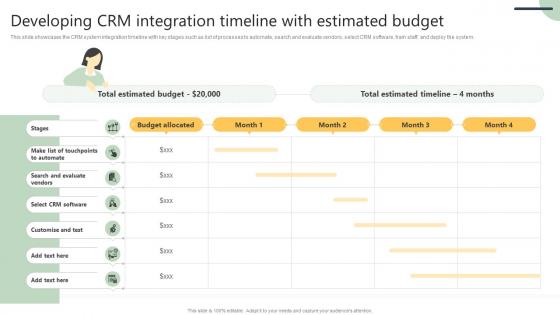 Developing CRM Integration Customer Relationship Management Software Deployment SA SS
Developing CRM Integration Customer Relationship Management Software Deployment SA SSThis slide showcases the CRM system integration timeline with key stages such as list of processes to automate, search and evaluate vendors, select CRM software, train staff, and deploy the system. Deliver an outstanding presentation on the topic using this Developing CRM Integration Customer Relationship Management Software Deployment SA SS. Dispense information and present a thorough explanation of Evaluate Vendors, Customise And Test, Stages using the slides given. This template can be altered and personalized to fit your needs. It is also available for immediate download. So grab it now.
-
 Email Marketing Campaigns Customer Relationship Management Software Deployment SA SS
Email Marketing Campaigns Customer Relationship Management Software Deployment SA SSThis slide displays email automation example with CRM software along with roles such as timely message delivery, influencer customer interaction, and lead customer to purchase stage. Present the topic in a bit more detail with this Email Marketing Campaigns Customer Relationship Management Software Deployment SA SS. Use it as a tool for discussion and navigation on Email Message, Various Touchpoints, Customer Interaction. This template is free to edit as deemed fit for your organization. Therefore download it now.
-
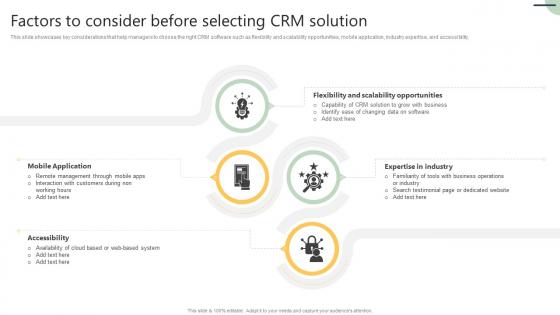 Factors To Consider Before Customer Relationship Management Software Deployment SA SS
Factors To Consider Before Customer Relationship Management Software Deployment SA SSThis slide showcases key considerations that help managers to choose the right CRM software such as flexibility and scalability opportunities, mobile application, industry expertise, and accessibility. Increase audience engagement and knowledge by dispensing information using Factors To Consider Before Customer Relationship Management Software Deployment SA SS. This template helps you present information on four stages. You can also present information on Mobile Application, Scalability Opportunities, Expertise In Industry using this PPT design. This layout is completely editable so personaize it now to meet your audiences expectations.
-
 Key Business Touchpoints Customer Relationship Management Software Deployment SA SS
Key Business Touchpoints Customer Relationship Management Software Deployment SA SSThis slide showcases key business touchpoints and their prioritization based on their impact on customer ad business, including touchpoints such as lead management, sales pipeline, contacts management, and social media interactions. Present the topic in a bit more detail with this Key Business Touchpoints Customer Relationship Management Software Deployment SA SS. Use it as a tool for discussion and navigation on Lead Management, Sales Pipeline, Contacts Management. This template is free to edit as deemed fit for your organization. Therefore download it now.
-
 Lead And Contact Management Customer Relationship Management Software Deployment SA SS
Lead And Contact Management Customer Relationship Management Software Deployment SA SSThis slide showcases key characteristics of leads provided by CRM software such as personal details, communication history, and meeting scheduled for future interactions. Deliver an outstanding presentation on the topic using this Lead And Contact Management Customer Relationship Management Software Deployment SA SS. Dispense information and present a thorough explanation of Personal Details, Communication History, Meeting Scheduled using the slides given. This template can be altered and personalized to fit your needs. It is also available for immediate download. So grab it now.
-
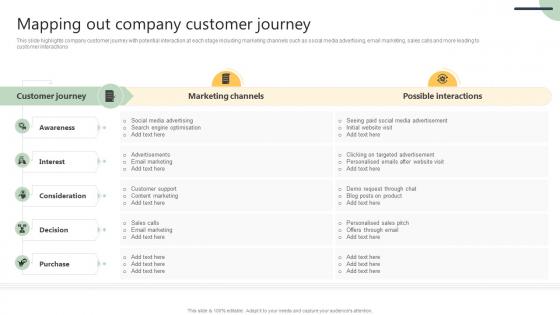 Mapping Out Company Customer Relationship Management Software Deployment SA SS
Mapping Out Company Customer Relationship Management Software Deployment SA SSThis slide highlights company customer journey with potential interaction at each stage including marketing channels such as social media advertising, email marketing, sales calls and more leading to customer interactions. Present the topic in a bit more detail with this Mapping Out Company Customer Relationship Management Software Deployment SA SS. Use it as a tool for discussion and navigation on Customer Journey, Marketing Channels, Possible Interactions. This template is free to edit as deemed fit for your organization. Therefore download it now.
-
 Popular CRM Software With Customer Relationship Management Software Deployment SA SS
Popular CRM Software With Customer Relationship Management Software Deployment SA SSThis slide includes a comparative analysis of the CRM system with bases such as starting price, free trial, ease of use, contact management, lead management, email marketing, sales forecasting, etc. Deliver an outstanding presentation on the topic using this Popular CRM Software With Customer Relationship Management Software Deployment SA SS. Dispense information and present a thorough explanation of Contact Management, Lead Management, Sales Forecasting using the slides given. This template can be altered and personalized to fit your needs. It is also available for immediate download. So grab it now.
-
 Potential Solution To Fill Customer Relationship Management Software Deployment SA SS
Potential Solution To Fill Customer Relationship Management Software Deployment SA SSThis slide showcases potential solutions to automate sales processes and customer data management to improve retention rate and customer engagement. Present the topic in a bit more detail with this Potential Solution To Fill Customer Relationship Management Software Deployment SA SS. Use it as a tool for discussion and navigation on Data Management, Sales Process, Communication And Coordination. This template is free to edit as deemed fit for your organization. Therefore download it now.
-
 Return On Investment ROI Customer Relationship Management Software Deployment SA SS
Return On Investment ROI Customer Relationship Management Software Deployment SA SSThis slide provides potential return on investment which helps measure the impact of investment made also showcasing marketing leads, expected deals closed, and expected deal close rate. Introducing Return On Investment ROI Customer Relationship Management Software Deployment SA SS to increase your presentation threshold. Encompassed with three stages, this template is a great option to educate and entice your audience. Dispence information on Marketing Leads, Deals Closed, Return Of Investment, using this template. Grab it now to reap its full benefits.
-
 Sales Pipeline And Opportunity Customer Relationship Management Software Deployment SA SS
Sales Pipeline And Opportunity Customer Relationship Management Software Deployment SA SSThis slide highlights key functions of CRM in the sales pipeline such as determine stages where leads fall out, predict sales, recognize issues and overview the entire sales funnel. Deliver an outstanding presentation on the topic using this Sales Pipeline And Opportunity Customer Relationship Management Software Deployment SA SS. Dispense information and present a thorough explanation of Sales Funnel, Revenue Health, Sales Strategy using the slides given. This template can be altered and personalized to fit your needs. It is also available for immediate download. So grab it now.
-
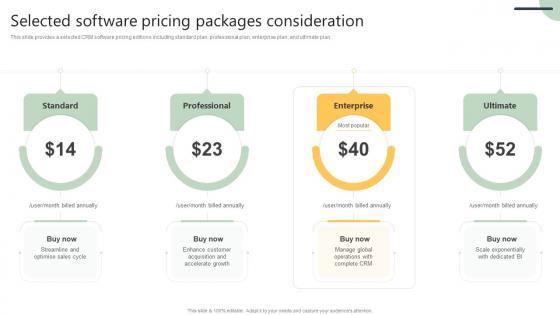 Selected Software Pricing Customer Relationship Management Software Deployment SA SS
Selected Software Pricing Customer Relationship Management Software Deployment SA SSThis slide provides a selected CRM software pricing editions including standard plan, professional plan, enterprise plan, and ultimate plan. Increase audience engagement and knowledge by dispensing information using Selected Software Pricing Customer Relationship Management Software Deployment SA SS. This template helps you present information on four stages. You can also present information on Sales Cycle, Global Operations, Scale Exponentially using this PPT design. This layout is completely editable so personaize it now to meet your audiences expectations.
-
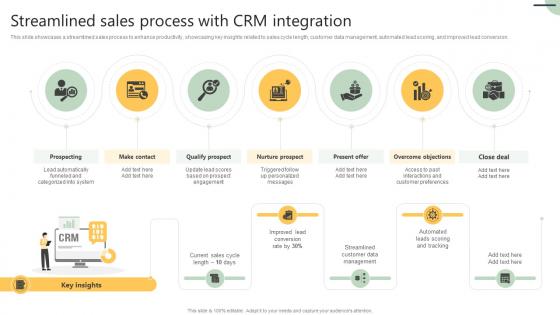 Streamlined Sales Process Customer Relationship Management Software Deployment SA SS
Streamlined Sales Process Customer Relationship Management Software Deployment SA SSThis slide showcases a streamlined sales process to enhance productivity, showcasing key insights related to sales cycle length, customer data management, automated lead scoring, and improved lead conversion. Introducing Streamlined Sales Process Customer Relationship Management Software Deployment SA SS to increase your presentation threshold. Encompassed with seven stages, this template is a great option to educate and entice your audience. Dispence information on Qualify Prospect, Nurture Prospect, Overcome Objections, using this template. Grab it now to reap its full benefits.
-
 Table Of Contents For Customer Relationship Management Software Deployment Plan SA SS
Table Of Contents For Customer Relationship Management Software Deployment Plan SA SSIncrease audience engagement and knowledge by dispensing information using Table Of Contents For Customer Relationship Management Software Deployment Plan SA SS. This template helps you present information on seven stages. You can also present information on Tool Integration, Crm Software, Planning And Preparation using this PPT design. This layout is completely editable so personaize it now to meet your audiences expectations.
-
 Understanding Business Needs Customer Relationship Management Software Deployment SA SS
Understanding Business Needs Customer Relationship Management Software Deployment SA SSThis slide highlights key business needs to select the best CRM tools, including customer engagement, list of processes, and data management and customisation. Present the topic in a bit more detail with this Understanding Business Needs Customer Relationship Management Software Deployment SA SS. Use it as a tool for discussion and navigation on Email Programs, Customer Onboarding, Sales Pipeline. This template is free to edit as deemed fit for your organization. Therefore download it now.
-
 Understanding Current Sales Customer Relationship Management Software Deployment SA SS
Understanding Current Sales Customer Relationship Management Software Deployment SA SSThis slide displays the current sales cycle of organisation including key steps such as prospecting, make contact, qualify prospect, nature, present order, overcome objections, close sales. Introducing Understanding Current Sales Customer Relationship Management Software Deployment SA SS to increase your presentation threshold. Encompassed with seven stages, this template is a great option to educate and entice your audience. Dispence information on Overcome Objections, Data Management, Meeting Scheduling, using this template. Grab it now to reap its full benefits.
-
 Agenda For AI Based Video Conferencing Software For Virtual Collaboration AI SS V
Agenda For AI Based Video Conferencing Software For Virtual Collaboration AI SS VIntroducing Agenda For AI Based Video Conferencing Software For Virtual Collaboration AI SS V to increase your presentation threshold. Encompassed with four stages, this template is a great option to educate and entice your audience. Dispence information on NVIDIA Maxine, Development Kits, Analyzing Performance, using this template. Grab it now to reap its full benefits.
-
 AI Based Video Conferencing Software For Virtual Table Of Content AI SS V
AI Based Video Conferencing Software For Virtual Table Of Content AI SS VIncrease audience engagement and knowledge by dispensing information using AI Based Video Conferencing Software For Virtual Table Of Content AI SS V. This template helps you present information on one stages. You can also present information on AI Based Video, Conferencing Software, Virtual Collaboration using this PPT design. This layout is completely editable so personaize it now to meet your audiences expectations.
-
 AI Models Created For AI Based Video Conferencing Software For Virtual Collaboration AI SS V
AI Models Created For AI Based Video Conferencing Software For Virtual Collaboration AI SS VThis slide showcase various AI models created for NVIDIA maxine software development kit. Its key elements are super resolution, virtual background, face codec, eye tracking, face mesh, noise removal, room echo removal, face tracking etc. Introducing AI Models Created For AI Based Video Conferencing Software For Virtual Collaboration AI SS V to increase your presentation threshold. Encompassed with four stages, this template is a great option to educate and entice your audience. Dispence information on Video Effects, Augmented Reality, Audio Effects, using this template. Grab it now to reap its full benefits.
-
 Avaya Enhanced Video AI Based Video Conferencing Software For Virtual Collaboration AI SS V
Avaya Enhanced Video AI Based Video Conferencing Software For Virtual Collaboration AI SS VThis slide showcase case study of avaya company that improved video conference experience of users through NVIDIA maxine. It also highlights maxine software development kits plus hardware used by avaya for improving video output. Increase audience engagement and knowledge by dispensing information using Avaya Enhanced Video AI Based Video Conferencing Software For Virtual Collaboration AI SS V. This template helps you present information on two stages. You can also present information on Communications Solutions, Customer Dissatisfaction, Audio Quality using this PPT design. This layout is completely editable so personaize it now to meet your audiences expectations.
-
 Companies Leveraging AI Based Video Conferencing Software For Virtual Collaboration AI SS V
Companies Leveraging AI Based Video Conferencing Software For Virtual Collaboration AI SS VThis slide showcases various companies that leveraged NVIDIA maxine features for improving video and audio output plus enhancing the user experience. It showcases case study of two companies that are be.Live and notch. Introducing Companies Leveraging AI Based Video Conferencing Software For Virtual Collaboration AI SS V to increase your presentation threshold. Encompassed with two stages, this template is a great option to educate and entice your audience. Dispence information on Streaming Experience, Streaming Studio, Tracking Systems, using this template. Grab it now to reap its full benefits.
-
 Competitors Of NVIDIA AI Based Video Conferencing Software For Virtual Collaboration AI SS V
Competitors Of NVIDIA AI Based Video Conferencing Software For Virtual Collaboration AI SS VThis slide showcases various competitors that are offering similar AI image and video services like NVIDIA maxine. Companies giving competition to NVIDIA maxine are isize, topaz labs and neat video. Increase audience engagement and knowledge by dispensing information using Competitors Of NVIDIA AI Based Video Conferencing Software For Virtual Collaboration AI SS V. This template helps you present information on three stages. You can also present information on Image Sharpness, Video Resolution, Noise Reduction using this PPT design. This layout is completely editable so personaize it now to meet your audiences expectations.
-
 How Softbank Used NVIDIA AI Based Video Conferencing Software For Virtual Collaboration AI SS V
How Softbank Used NVIDIA AI Based Video Conferencing Software For Virtual Collaboration AI SS VThis slide showcase case study of softbank company that improved virtual collaboration between users through NVIDIA maxine. It also highlights hardware and software specifications used for softbank proof of concept implementation. Present the topic in a bit more detail with this How Softbank Used NVIDIA AI Based Video Conferencing Software For Virtual Collaboration AI SS V. Use it as a tool for discussion and navigation on Mobile Phone, Zoom Client, Concept Implementation. This template is free to edit as deemed fit for your organization. Therefore download it now.
-
 Icons Slide For AI Based Video Conferencing Software For Virtual Collaboration AI SS V
Icons Slide For AI Based Video Conferencing Software For Virtual Collaboration AI SS VIntroducing our well researched set of slides titled Icons Slide For AI Based Video Conferencing Software For Virtual Collaboration AI SS V. It displays a hundred percent editable icons. You can use these icons in your presentation to captivate your audiences attention. Download now and use it multiple times.
-
 Importance Of Leveraging AI Based Video Conferencing Software For Virtual Collaboration AI SS V
Importance Of Leveraging AI Based Video Conferencing Software For Virtual Collaboration AI SS VThis slide showcases various benefits that can be derived by using NVIDIA maxine software development kits. Key importance are NVIDIA AI capabilities, real time AI performance. Complete AI pipeline and multi cloud deployment. Introducing Importance Of Leveraging AI Based Video Conferencing Software For Virtual Collaboration AI SS V to increase your presentation threshold. Encompassed with four stages, this template is a great option to educate and entice your audience. Dispence information on AI Capabilities, AI Performance, AI Pipeline, using this template. Grab it now to reap its full benefits.
-
 Key Features Of NVIDIA AI Based Video Conferencing Software For Virtual Collaboration AI SS V
Key Features Of NVIDIA AI Based Video Conferencing Software For Virtual Collaboration AI SS VThis slide showcases key feature of NVIDIA maxine SDK that can help to improve the user experience. Various features include bandwidth efficiency, face alignment and custom avatars with realistic automation. Increase audience engagement and knowledge by dispensing information using Key Features Of NVIDIA AI Based Video Conferencing Software For Virtual Collaboration AI SS V. This template helps you present information on three stages. You can also present information on Bandwidth Efficiency, Face Alignment, Custom Avatars using this PPT design. This layout is completely editable so personaize it now to meet your audiences expectations.
-
 Maintaining Eye Color AI Based Video Conferencing Software For Virtual Collaboration AI SS V
Maintaining Eye Color AI Based Video Conferencing Software For Virtual Collaboration AI SS VThis slide showcases eye color maintenance feature of NVIDIA Maxine which can help to improve the overall user experience and improve the quality of output. It also highlights training of NVIDIA Maxine on different loss functions such as reconstruction, functional and disentanglement loss. Introducing Maintaining Eye Color AI Based Video Conferencing Software For Virtual Collaboration AI SS V to increase your presentation threshold. Encompassed with three stages, this template is a great option to educate and entice your audience. Dispence information on Reconstruction Loss, Functional Loss, Disentanglement Loss, using this template. Grab it now to reap its full benefits.
-
 NVIDIA Maxine AI Based Video Conferencing Software For Virtual Collaboration AI SS V
NVIDIA Maxine AI Based Video Conferencing Software For Virtual Collaboration AI SS VThis slide showcases requirements that are needed for effective deployment of NVIDIA Maxine augmented reality software development kit. It highlights software, hardware and operating system requirement for augmented reality SDK. Deliver an outstanding presentation on the topic using this NVIDIA Maxine AI Based Video Conferencing Software For Virtual Collaboration AI SS V. Dispense information and present a thorough explanation of Supported Software, Software, Required Version using the slides given. This template can be altered and personalized to fit your needs. It is also available for immediate download. So grab it now.
-
 NVIDIA Maxine Audio AI Based Video Conferencing Software For Virtual Collaboration AI SS V
NVIDIA Maxine Audio AI Based Video Conferencing Software For Virtual Collaboration AI SS VThis slide showcases overview of audio effects SDK which can help to improve the audio quality of output and improve user experience. It also highlights key features of NVIDIA audio effects such as super audio resolution, acoustic echo cancellation, speaker focus, noise removal etc. Increase audience engagement and knowledge by dispensing information using NVIDIA Maxine Audio AI Based Video Conferencing Software For Virtual Collaboration AI SS V. This template helps you present information on four stages. You can also present information on Audio Resolution, Noise Removal, Speaker Focus using this PPT design. This layout is completely editable so personaize it now to meet your audiences expectations.
-
 NVIDIA Maxine Audio SDK AI Based Video Conferencing Software For Virtual Collaboration AI SS V
NVIDIA Maxine Audio SDK AI Based Video Conferencing Software For Virtual Collaboration AI SS VThis slide showcases requirements that are needed for effective deployment of NVIDIA audio software development kit. It highlights software, hardware and operating system requirement for audio software development kit. Present the topic in a bit more detail with this NVIDIA Maxine Audio SDK AI Based Video Conferencing Software For Virtual Collaboration AI SS V. Use it as a tool for discussion and navigation on Operating Systems, Supported Software, SDK Requirements. This template is free to edit as deemed fit for your organization. Therefore download it now.
-
 NVIDIA Maxine Augmented AI Based Video Conferencing Software For Virtual Collaboration AI SS V
NVIDIA Maxine Augmented AI Based Video Conferencing Software For Virtual Collaboration AI SS VThis slide showcases various NVIDIA Maxine augmented reality face related features that can help to enhance the user experience. Features include face tracking, face landmark tracking and face mesh. Introducing NVIDIA Maxine Augmented AI Based Video Conferencing Software For Virtual Collaboration AI SS V to increase your presentation threshold. Encompassed with four stages, this template is a great option to educate and entice your audience. Dispence information on Face Tracking, Face Landmark Tracking, Face Mesh, using this template. Grab it now to reap its full benefits.
-
 NVIDIA Maxine Augmented Reality AI Based Video Conferencing Software For Virtual AI SS V
NVIDIA Maxine Augmented Reality AI Based Video Conferencing Software For Virtual AI SS VThis slide showcases augmented reality SDK of NVIDIA Maxine which can help to improve virtual interactions between different users. Key features of NVIDIA Maxine augmented reality SDK that are face detection, eye contact, 3D body pose tracking etc. Increase audience engagement and knowledge by dispensing information using NVIDIA Maxine Augmented Reality AI Based Video Conferencing Software For Virtual AI SS V. This template helps you present information on five stages. You can also present information on Face Detection, Eye Contact, Facial Expression using this PPT design. This layout is completely editable so personaize it now to meet your audiences expectations.
-
 NVIDIA Maxine Cloud AI Based Video Conferencing Software For Virtual Collaboration AI SS V
NVIDIA Maxine Cloud AI Based Video Conferencing Software For Virtual Collaboration AI SS VThis slide showcases NVIDIA maxine cloud reference application that can help to provide-time media processing services by combining multiple microservices. Nvidia maxine cloud reference applications can be hosted in private and public clouds. Deliver an outstanding presentation on the topic using this NVIDIA Maxine Cloud AI Based Video Conferencing Software For Virtual Collaboration AI SS V. Dispense information and present a thorough explanation of Custom Application, NVIDIA Microservices, Public Clouds using the slides given. This template can be altered and personalized to fit your needs. It is also available for immediate download. So grab it now.
-
 NVIDIA Maxine Eye Contact AI Based Video Conferencing Software For Virtual Collaboration AI SS V
NVIDIA Maxine Eye Contact AI Based Video Conferencing Software For Virtual Collaboration AI SS VThis slide showcases eye contact model architecture of NVIDIA Maxine which can help to enhance the user experience during video conferencing session. This architecture includes transforming encoder and decoder structure which helps to increase quality of image output. Deliver an outstanding presentation on the topic using this NVIDIA Maxine Eye Contact AI Based Video Conferencing Software For Virtual Collaboration AI SS V. Dispense information and present a thorough explanation of Decoder Structure, Decoder Network, Eye Picture using the slides given. This template can be altered and personalized to fit your needs. It is also available for immediate download. So grab it now.
-
 NVIDIA Maxine Eye Contact Pipeline AI Based Video Conferencing Software For Virtual AI SS V
NVIDIA Maxine Eye Contact Pipeline AI Based Video Conferencing Software For Virtual AI SS VThis slide showcases pipeline of NVIDIA maxine eye contact feature that can help to improve the quality of video and enhance user experience. Its key elements are face detection, head pose estimation, gaze estimation, face normalization, gaze redirection etc. Present the topic in a bit more detail with this NVIDIA Maxine Eye Contact Pipeline AI Based Video Conferencing Software For Virtual AI SS V. Use it as a tool for discussion and navigation on Face Normalization, Gaze Estimation, Gaze Redirection. This template is free to edit as deemed fit for your organization. Therefore download it now.
-
 NVIDIA Maxine Face Codec AI Based Video Conferencing Software For Virtual Collaboration AI SS V
NVIDIA Maxine Face Codec AI Based Video Conferencing Software For Virtual Collaboration AI SS VThis slide showcases NVIDIA maxine face codec feature that can help organization in bandwidth reduction. Its key elements are webcam, sender, keypoint extraction, receiver, keypoints, neural network, NVIDIA AI video compression. Deliver an outstanding presentation on the topic using this NVIDIA Maxine Face Codec AI Based Video Conferencing Software For Virtual Collaboration AI SS V. Dispense information and present a thorough explanation of Facial Keypoints, Output Image, Keypoint Extraction using the slides given. This template can be altered and personalized to fit your needs. It is also available for immediate download. So grab it now.
-
 NVIDIA Maxine Super AI Based Video Conferencing Software For Virtual Collaboration AI SS V
NVIDIA Maxine Super AI Based Video Conferencing Software For Virtual Collaboration AI SS VThis slide showcase NVIDIA maxine super resolution feature that can help organization to improve the video output. It can help to improve the video quality and retain details for enhanced user experience. Introducing NVIDIA Maxine Super AI Based Video Conferencing Software For Virtual Collaboration AI SS V to increase your presentation threshold. Encompassed with five stages, this template is a great option to educate and entice your audience. Dispence information on Quality Video, Resolution Feature, Removal Feature, using this template. Grab it now to reap its full benefits.
-
 NVIDIA Maxine Thin Cloud AI Based Video Conferencing Software For Virtual Collaboration AI SS V
NVIDIA Maxine Thin Cloud AI Based Video Conferencing Software For Virtual Collaboration AI SS VThis slide showcases deployment of NVIDIA maxine thing cloud on local user system. Its key elements are virtual camera, maxine AI application, physical camera, unprocessed data, NVIDIA maxine thin client, maxine thin client user interface etc. Present the topic in a bit more detail with this NVIDIA Maxine Thin Cloud AI Based Video Conferencing Software For Virtual Collaboration AI SS V. Use it as a tool for discussion and navigation on Physical Camera, Physical Mic, Physical Speaker. This template is free to edit as deemed fit for your organization. Therefore download it now.
-
 NVIDIA Maxine Video AI Based Video Conferencing Software For Virtual Collaboration AI SS V
NVIDIA Maxine Video AI Based Video Conferencing Software For Virtual Collaboration AI SS VThis slide showcases performance evaluation of video effects of SDK on different GPU architectures. Its key elements are features, super resolution, webcam denoising, upscale. Encoder artifact reduction, AI green screen etc. Deliver an outstanding presentation on the topic using this NVIDIA Maxine Video AI Based Video Conferencing Software For Virtual Collaboration AI SS V. Dispense information and present a thorough explanation of Predictive Maintenance, Automation Flexibility, Safety Monitoring using the slides given. This template can be altered and personalized to fit your needs. It is also available for immediate download. So grab it now.
-
 NVIDIA Maxine Video Effects AI Based Video Conferencing Software For Virtual Collaboration AI SS V
NVIDIA Maxine Video Effects AI Based Video Conferencing Software For Virtual Collaboration AI SS VThis slide showcases video effects SDK of NVIDIA Maxine which can help to improve the quality of video and enhance user experience. Key features of NVIDIA Maxine video effects SDK are AI green screen, background blur, super resolution, webcam denoising etc. Increase audience engagement and knowledge by dispensing information using NVIDIA Maxine Video Effects AI Based Video Conferencing Software For Virtual Collaboration AI SS V. This template helps you present information on six stages. You can also present information on Background Blur, Green Screen, Super Resolution using this PPT design. This layout is completely editable so personaize it now to meet your audiences expectations.
-
 NVIDIA Maxine Video SDK AI Based Video Conferencing Software For Virtual Collaboration AI SS V
NVIDIA Maxine Video SDK AI Based Video Conferencing Software For Virtual Collaboration AI SS VThis slide showcases requirements that are needed for effective deployment of NVIDIA video software development kit. It highlights software, hardware and operating system requirement for video software development kit. Present the topic in a bit more detail with this NVIDIA Maxine Video SDK AI Based Video Conferencing Software For Virtual Collaboration AI SS V. Use it as a tool for discussion and navigation on Operating Systems, Supported Hardware, Required Version. This template is free to edit as deemed fit for your organization. Therefore download it now.
-
 Overview Of NVIDIA AI Based Video Conferencing Software For Virtual Collaboration AI SS V
Overview Of NVIDIA AI Based Video Conferencing Software For Virtual Collaboration AI SS VThis slide showcases NVIDIA maxine microservices that can help to formulate AI applications for high quality audio and video output. It highlights audio and video microservices for developing applications to enhance user experience. Deliver an outstanding presentation on the topic using this Overview Of NVIDIA AI Based Video Conferencing Software For Virtual Collaboration AI SS V. Dispense information and present a thorough explanation of Speaker Focus, Noise Removal, Virtual Background using the slides given. This template can be altered and personalized to fit your needs. It is also available for immediate download. So grab it now.
-
 Overview Of NVIDIA Maxine AI AI Based Video Conferencing Software For Virtual Collaboration AI SS V
Overview Of NVIDIA Maxine AI AI Based Video Conferencing Software For Virtual Collaboration AI SS VThis slide showcases overview of NVIDIA maxine application that can help to improve user experience through audio, video and augmented reality software development kit. It also highlights various effects achieved through NVIDIA maxine. Present the topic in a bit more detail with this Overview Of NVIDIA Maxine AI AI Based Video Conferencing Software For Virtual Collaboration AI SS V. Use it as a tool for discussion and navigation on Speaker Focus, Noise Removal, Room Echo Removal. This template is free to edit as deemed fit for your organization. Therefore download it now.
-
 Overview Of NVIDIA Maxine AI Based Video Conferencing Software For Virtual Collaboration AI SS V
Overview Of NVIDIA Maxine AI Based Video Conferencing Software For Virtual Collaboration AI SS VThis slide showcases overview of NVIDIA maxine eye contact feature that can help to alight the person face with the camera. Eye contact feature of NVIDIA maxine can help to improve the output and enhance user experience during video conferencing. Deliver an outstanding presentation on the topic using this Overview Of NVIDIA Maxine AI Based Video Conferencing Software For Virtual Collaboration AI SS V. Dispense information and present a thorough explanation of Face Conversations, Social Connections, Contact Feature using the slides given. This template can be altered and personalized to fit your needs. It is also available for immediate download. So grab it now.
-
 Pexip Leveraged NVIDIA AI Based Video Conferencing Software For Virtual Collaboration AI SS V
Pexip Leveraged NVIDIA AI Based Video Conferencing Software For Virtual Collaboration AI SS VThis slide showcase case study of pexip company that improved virtual meetings experience of users through NVIDIA maxine. It also highlights maxine software development kits plus hardware used by pexip for improving video output. Introducing Pexip Leveraged NVIDIA AI Based Video Conferencing Software For Virtual Collaboration AI SS V to increase your presentation threshold. Encompassed with three stages, this template is a great option to educate and entice your audience. Dispence information on Audio Effects, Video Effects, Augmented Reality, using this template. Grab it now to reap its full benefits.
-
 Table Of Contents For AI Based Video Conferencing Software For Virtual Collaboration AI SS V
Table Of Contents For AI Based Video Conferencing Software For Virtual Collaboration AI SS VIncrease audience engagement and knowledge by dispensing information using Table Of Contents For AI Based Video Conferencing Software For Virtual Collaboration AI SS V. This template helps you present information on seven stages. You can also present information on Cloud Deployment, Maxine Frameworks, Case Studies using this PPT design. This layout is completely editable so personaize it now to meet your audiences expectations.
-
 Video Conferencing Pipeline AI Based Video Conferencing Software For Virtual Collaboration AI SS V
Video Conferencing Pipeline AI Based Video Conferencing Software For Virtual Collaboration AI SS VThis slide showcases video conferencing pipeline that can help organization to improve the user experience by enhancing the quality of final output. Its key elements re noise removal, room echo removal, super resolution, virtual background, face tracking etc. Present the topic in a bit more detail with this Video Conferencing Pipeline AI Based Video Conferencing Software For Virtual Collaboration AI SS V. Use it as a tool for discussion and navigation on Noise Removal, Production Floor, Preferred Languages. This template is free to edit as deemed fit for your organization. Therefore download it now.
-
 Image Creation Software Illustration
Image Creation Software IllustrationIntroducing our Image Generation Tool Market Entry Plan PowerPoint icon. This vibrant and eye-catching icon is perfect for showcasing your market entry plan for image generation tools. With its bold colours and sleek design, it is sure to make a lasting impression on your audience. Download now and make your presentation stand out.
-
 Agile Software Deployment Plan Best Practices
Agile Software Deployment Plan Best PracticesFollowing slide covers best practices for agile software deployment. It involves tactics such as use deployment checklist, tools and monitor KPI. Presenting our set of slides with name Agile Software Deployment Plan Best Practices. This exhibits information on four stages of the process. This is an easy to edit and innovatively designed PowerPoint template. So download immediately and highlight information on Use Deployment Checklist, Choose Deployment Tools, Adopt Continuous Delivery, Agile Software Deployment.
-
 Software Deployment Plan In Business Enterprise
Software Deployment Plan In Business EnterpriseFollowing slide covers software deployment plan in business enterprise. It involves software plan basis such as plan, design, test, schedule and deploy. Presenting our well structured Software Deployment Plan In Business Enterprise. The topics discussed in this slide are Software Deployment Plan, Business Enterprise, Responsible Person. This is an instantly available PowerPoint presentation that can be edited conveniently. Download it right away and captivate your audience.
-
 Software Development Project Planning Deployment Plan
Software Development Project Planning Deployment PlanFollowing slide highlights effective execution with project deployment plan for enhanced cost control. It further covers project delta, gather requirements, define objectives, determine milestones, define success criteria, etc. Introducing our Software Development Project Planning Deployment Plan set of slides. The topics discussed in these slides are Software Development Project, Planning Deployment Plan, Determine Milestones, Define Success Criteria. This is an immediately available PowerPoint presentation that can be conveniently customized. Download it and convince your audience.





